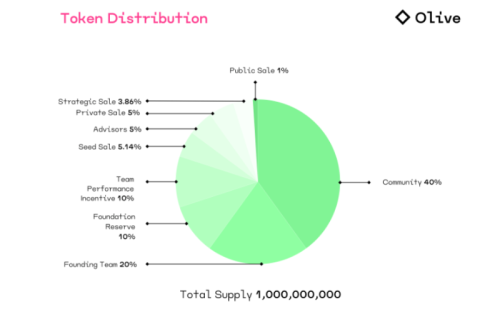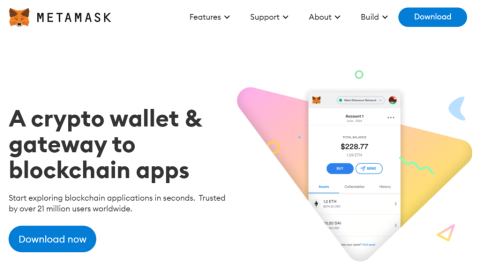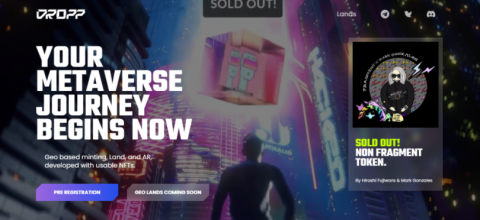7 ways to evaluate a potential coin in 2022

2021 is a successful year for the crypto market. TraderH4 will share with you 7 ways to evaluate a potential coin/token in 2022.
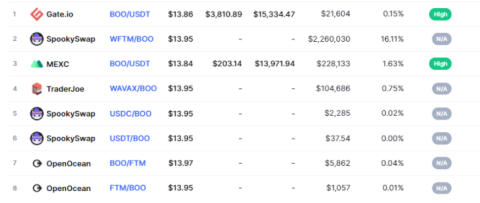
SpookySwap is a decentralized exchange using Fantom's blockchain AMM model. The project focuses on building a solid foundation with IFO (Initial Farm Offering) and Monthly Grant mechanisms.
In addition, SpookySwap also adds the governance function of BOO coin - SpookySwap's official token, diverse Farm Pool, a cross-platform bridge... The features integrated in SpookySwap are all aimed at meeting the needs meet user needs.
IFO (Initial Farm Offering)
SpookySwap will dedicate 4% of the total BOO token supply (approximately 546,660 BOO) of the project to those who bring BOO to stake on the platform. This token distribution period is 12 weeks.
IFO on SpookySwap is maturing and currently only works as a Farming platform. In the future, SpookySwap IFOs will likely be used in the same way as PancakeSwap IFOs.
Monthly Grant
Monthly Grant is a development fund for projects in the Fantom ecosystem with 2% of the total supply of BOO tokens (approximately 273,320 BOO).
In general, with the IFO program and the Monthly Grant fund, it can be seen that in the future SpookySwap will not only act as an AMM on the Fantom ecosystem, but also become a Launchpad to support the development of projects on Fantom.
Since its launch in April 2021, SpookySwap's achievements include:
In the fourth quarter of 2021, the project will carry out the following activities:
It is expected that in 2022, the project will launch a decentralized autonomous organization (DAO).
BOO is the token of SpookySwap project, has some functions as follows:
Governance : The BOO owner has the right to participate in the project governance process.
Staking : Investors can bring BOO tokens to staking on the platform to receive attractive rewards.
Reward : BOO tokens are used as rewards for liquidity providers or staking participants on SpookySwap.
In addition, the BOO token is also used as a fund to support development projects in the Fantom ecosystem.
In which, in addition to Emissions, the remaining items will represent the initial supply.
Note : These rates are subject to change through community discussions or board meetings.
Investors can buy BOO tokens on exchanges such as Gate.io, SpookySwap, MEXC, TraderJoe, Hotbit , OpenOcean...
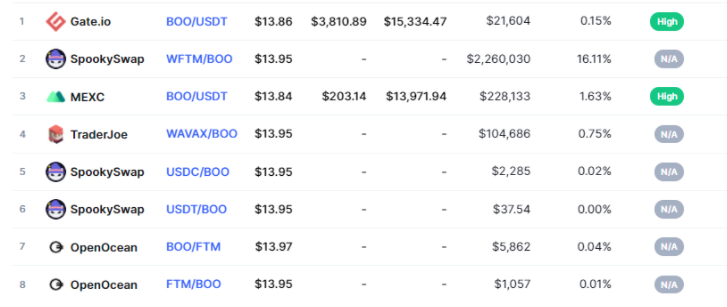
To start using SpookySwap exchange, you need to prepare a MetaMask wallet . Once created, you need to switch to the Fantom Opera network.
When making transactions on SpookySwap or any Fantom protocol, you need to pay gas fees in FTM. You can follow the instructions below to get FTM to pay gas fees before transacting on SpookySwap.
Step 1 : You need to prepare a Discord account that has been created for more than 30 days. You have not used any faucet feature (get free tokens) within the last 30 days.
Step 2 : You access the Discord group of SpookySwap and click " Accept Invite ".
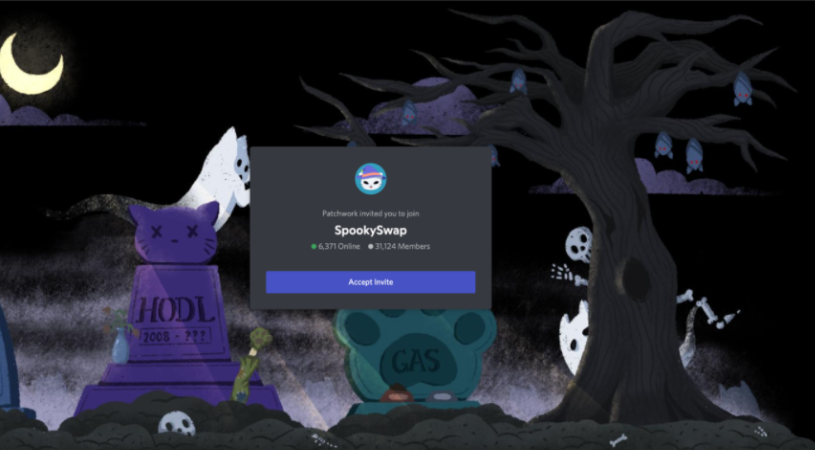
Step 3 : When you first enter the SpookySwap Discord channel, the system will ask you to confirm the terms and rules in their chat group. You click " Complete " above or below as shown.
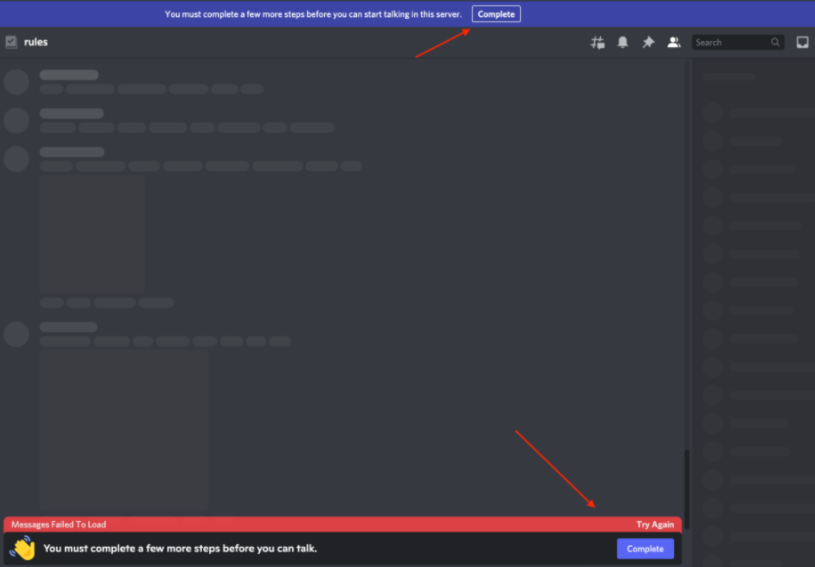
Step 4 : Next, you tick the box “ I have read and agreed to the rules ” and click “ Submit ”.
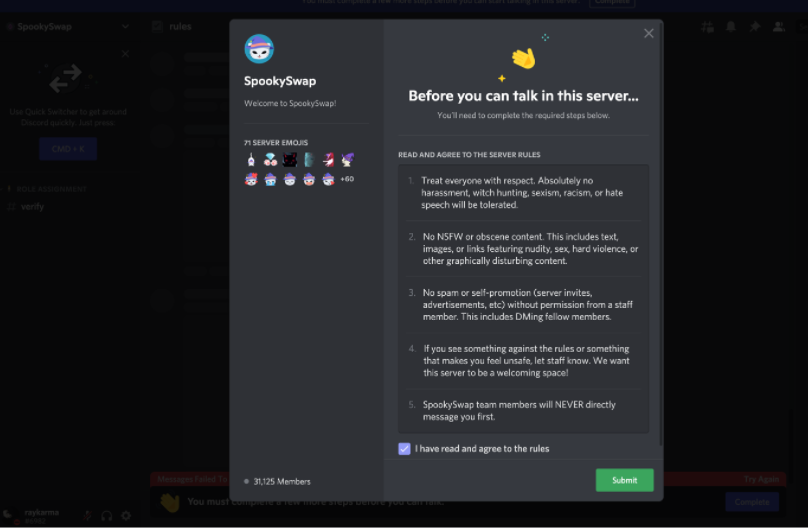
Step 5 : If you are using the browser to do steps 1 to 4 then you will get the error “ Message failed to send ”. You can solve it by downloading the Discord client corresponding to the operating system you use by clicking “ Download ” to download.
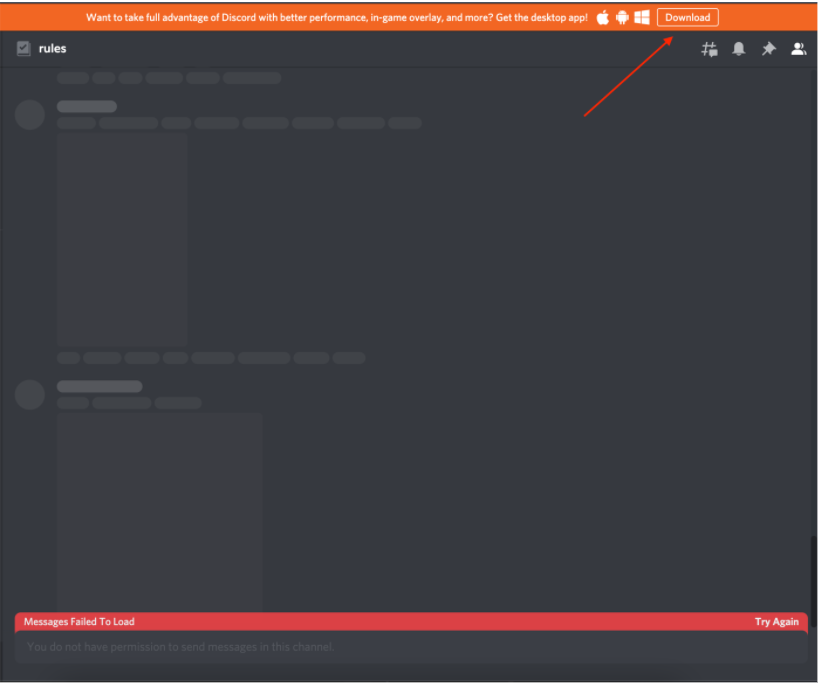
Step 6 : After downloading and installing, you log in again and you will see SpookySwap's avatar in the left toolbar. Next, click on that avatar.
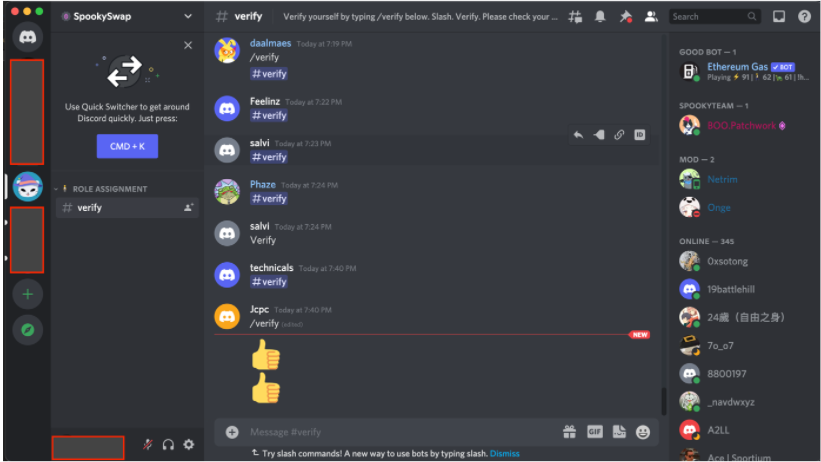
Step 7 : Enter “ !faucet ” into the #faucet channel on the left hand side.
Step 8 : In the list displayed on the right of the screen, find a bot named " Fantom Tip Bot ", send a message to it with the syntax " !withdraw your_wallet_address ".
Example : !withdraw 0x848d47d6a68fc0ce61e234257fa7024c59d331dc.
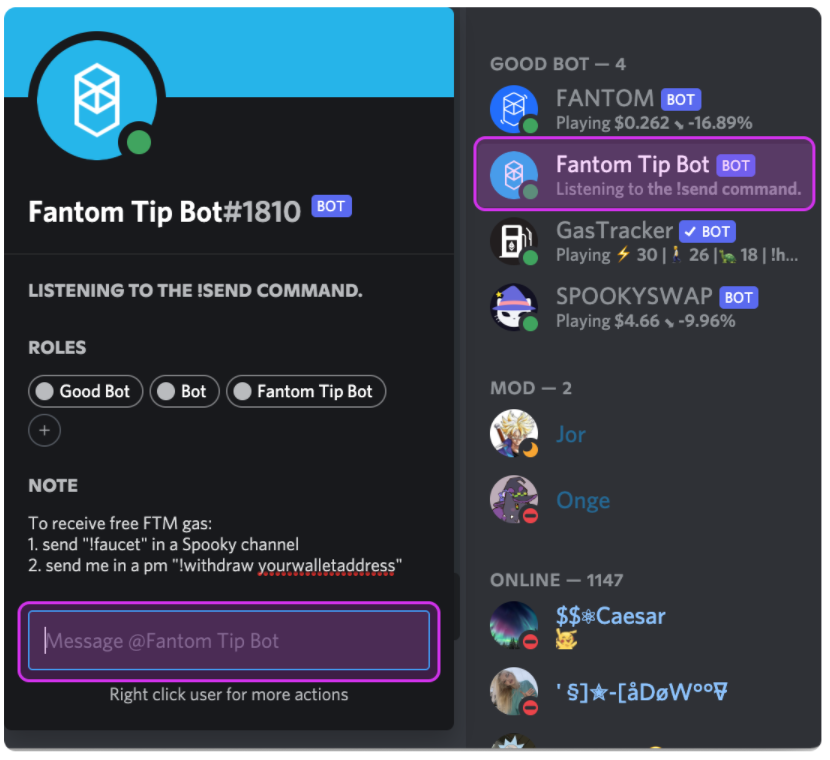
Step 8 : Fantom Tip Bot will send you a confirmation message when the transaction is successful.
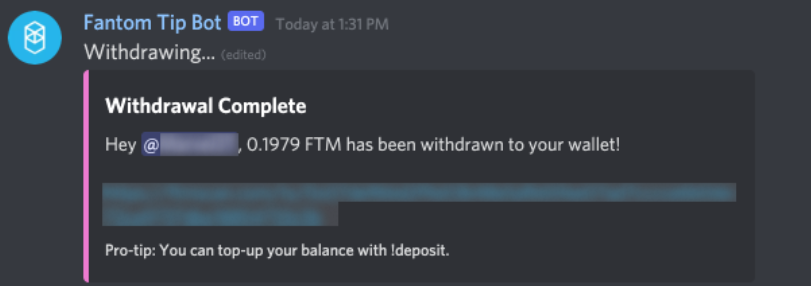
Step 1 : After accessing SpookySwap , click on the “ Connect ” icon in the upper right to connect to MetaMask.
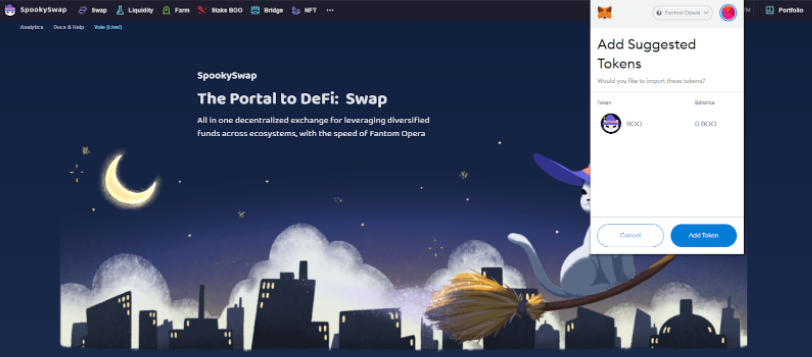
Step 2 : At the interface of SpookySwap, select " Swap ". SpookySwap supports 2 swap orders: Market - swap tokens immediately at the market price, Limit - swap tokens when matching a preset price.
To Swap according to the Limit order, do the following:
To Swap on Market orders, do the following:
Note : You need to prepare a little FTM to pay the transaction fee.
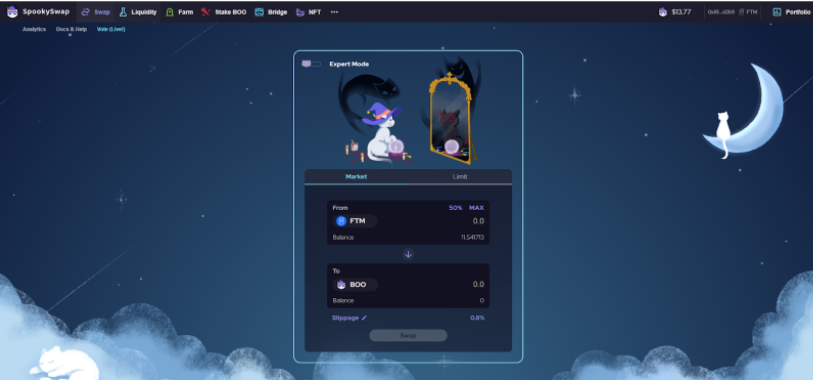
Step 1 : At the interface of SpookySwap, select " Liquidity ".
Step 2 : In the Ingredient A section in the Supply section, select the token you want to provide liquidity and enter the quantity or select " MAX ". In the section Ingredient B you choose the remaining token. When you enter the amount of 1 of 2 tokens, the system will automatically calculate the remaining amount of tokens.
Step 3 : You can customize Slippage to make transactions processed faster, but the higher the Slippage, the higher the fee you will pay. Then, you select “ Supply ” to complete the process of adding liquidity on SpookySwap.
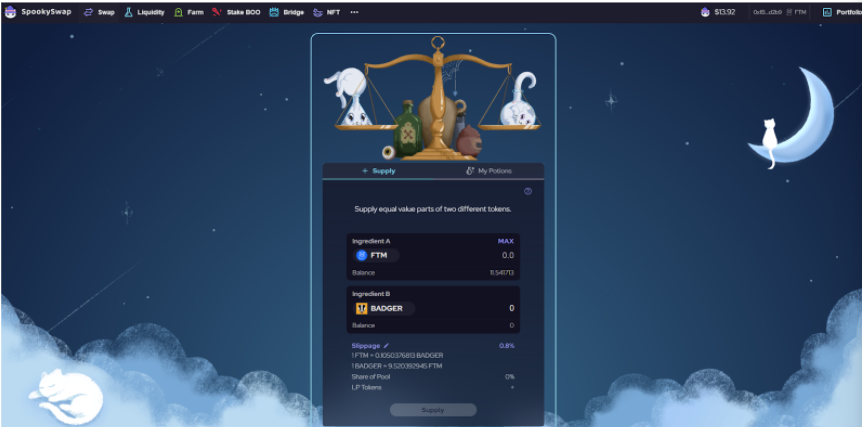
Once you have the LP token in the above step, you will use this token to Farming and receive free BOO coins as follows:
Step 1 : At the SpookySwap interface, select the "Farm" item. Next you choose the Farm Pool corresponding to the LP token received after adding Liquidity. In this example is the USDC-FTM Pool.
Step 2 : You select “Approve to Stake ” and click “ Confirm ” on your MetaMask wallet to confirm.
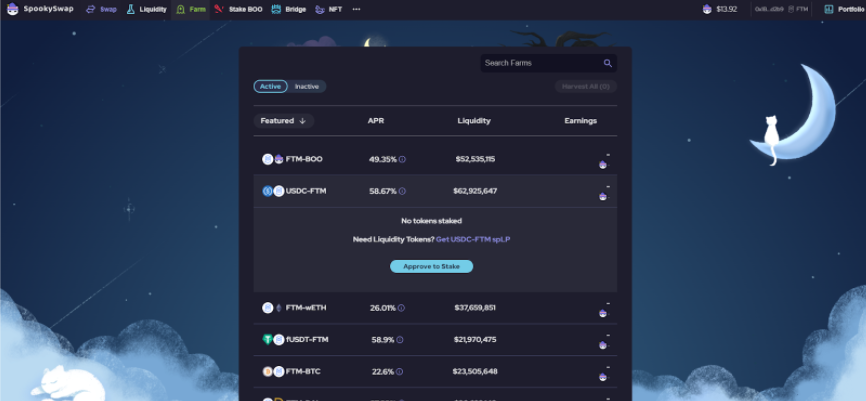
Step 3 : You select “Stake ” and enter the amount of LP tokens you want to Farm and select “ Confirm ” to confirm the completion of this process.
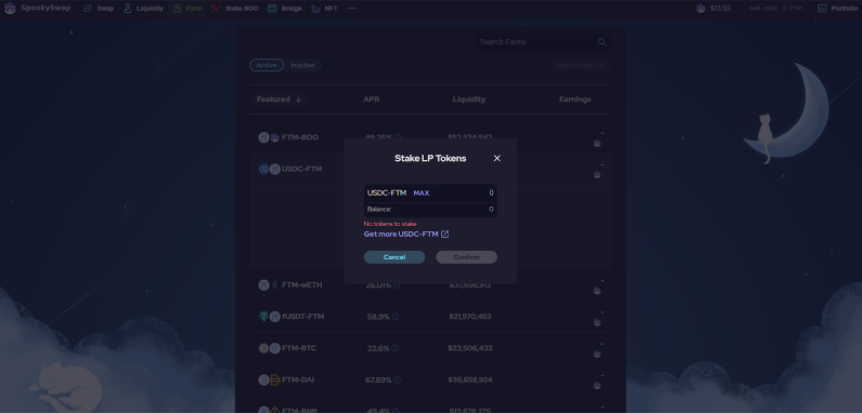
To make BOO staking, follow these steps:
Step 1 : At the SpookySwap interface, select “ Stake BOO ” and click “ Approve BOO ”.
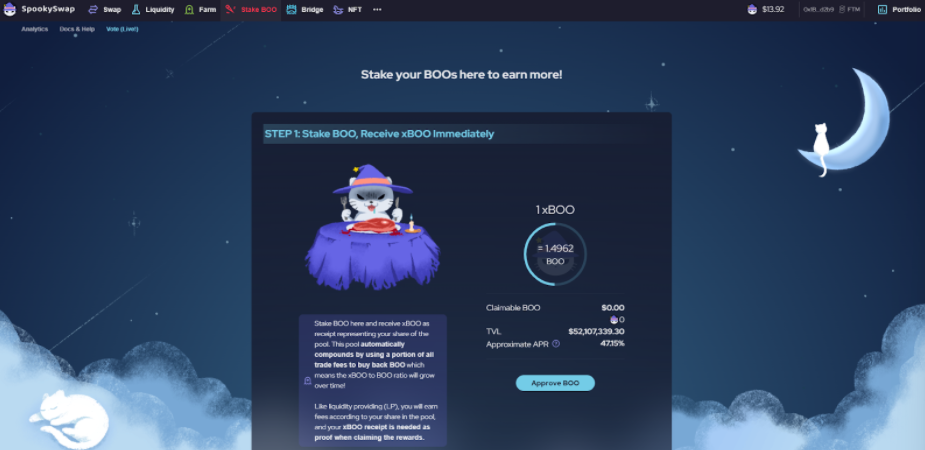
Step 2 : Next, click “Confirm” on MetaMask to confirm and pay the gas fee. Then you select “ Stake ” and enter the amount of BOO tokens.
Step 3 : After completing step 2, you will receive an amount of xBOO tokens. Next, you scroll down to the Stake xBOO section and select the Pool you want to stake xBOO and select “ Approve ”.
Note : The reward you receive will be the token of that Pool.
SpookySwap's Bridge system allows you to transfer tokens from other chains to Fantom and vice versa without paying any fees.
Step 1 : At the SpookySwap interface, select " Bridge " to switch to the bridge interface.
Step 2 : In the From Chain section, select the chain you want to transfer. In the To Chain section, you choose the chain you want to receive.
Step 3 : Next, in the Token to Bridge frame, select the cryptocurrency you want to transfer and receive the amount.
Step 4 : Then, you click “ Bridge Token ” and select “ Confirm ” on MetaMask to complete this process.
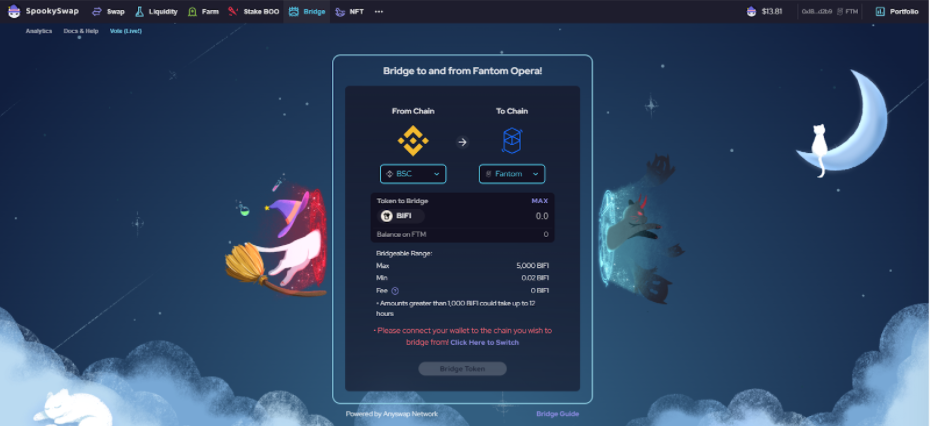
Thus, TraderH4 has just brought you all information about SpookySwap floor and detailed instructions on how to use this floor. The cryptocurrency market in the last few years has been filled with a lot of blockchain projects. In parallel, each ecosystem cannot be without this important AMM puzzle piece. SpookySwap is an AMM decentralized exchange that first appeared after Fantom updated Go-Opera to upgrade its network.
2021 is a successful year for the crypto market. TraderH4 will share with you 7 ways to evaluate a potential coin/token in 2022.
Ref Finance was created with the goal of integrating activities in decentralized finance into a single platform.
In this article, TraderH4 team will guide you how to join Taiko Alpha-2 Testnet (Askja) for a chance to receive Airdrop in the future.
9D NFT is a swordplay game, updated with Play-to-Earn features and NFT rewards.
If you are a venture capitalist or invest in "junk" coins, meme coins on the BNB Chain platform, you can't help but know PooCoin.
The Arbitrum ecosystem is gradually completing the missing pieces, so the opportunity to experience new projects and receive Airdrops is still very much. In this article, let TraderH4 experience the Olive Finance project.
What is Metamon? Teach you how to play the game Metamon so you can both make money and have fun. All information will be updated at TraderH4.
AquaGoat is the hit meme coin of 2021. When AquaGoat v2 launched, it became a DeFi ecosystem with environmental protection activities.
Blockade Games provides a platform that allows developers to create blockchain games. In addition, Blockade Games also creates many interesting free games.
UNQ Club is a project that provides a blockchain platform that allows investors to collect and manage existing NFT assets.
BENQI is one of the important pieces of the Avalanche ecosystem. Join TraderH4 to find out what BENQI (QI) is as well as detailed information about the QI token.
In addition to a cryptocurrency storage wallet, SafePal is also known to many investors for its SFP tokens and airdrop events with attractive rewards.
The fever from Akita Inu in the Crypto market in the past time has created a great buzz along with the rapid development of the "dog house token".
What is IoTeX? This is a blockchain built and developed in conjunction with the Internet of Things (IoT). Join TraderH4 to learn this article.
What is OKB? OKB is an exchange coin of OKX and the OKX Chain blockchain. Let's learn about OKX and OKB exchanges with TraderH4 in this article.
DROPP GG brings an innovative and novel idea to provide an NFT mint platform based on geographies outside of the real world.
CronaSwap is a DEX built on Cronos Chain, which has a similar model to Uniswap.
Highstreet is a game that combines Metaverse, commerce and the Play to Earn trend. Thanks to the unique idea Highstreet has raised 5 million USD.