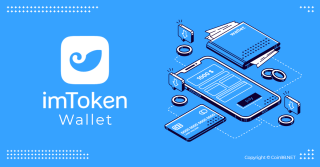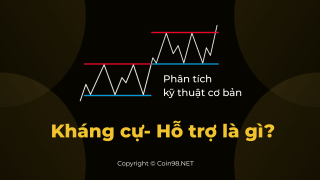ما هو Solana (SOL)؟ كل ما تحتاج لمعرفته حول SOL
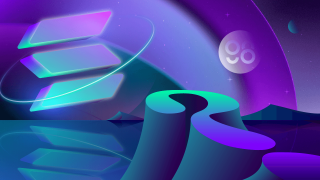
ما هو سولانا؟ ما هي عملة SOL؟ ما الذي يجعل Solana مختلفًا عن Blockchains الأخرى؟ تعلم المزيد عن SOL Tokenomics هنا !!!

ما هو Coin98 Exchange 2.0؟ دليل AZ حول كيفية استخدام Coin98 Exchange مع 4 ميزات رئيسية: التبادل ، والأسواق ، والمحفظة ، والمحطة الطرفية.
Coin98 Exchange 2.0 هو منتج الجيل التالي من Coin98 Labs في جهودنا المستمرة لتحقيق مهمة تحسين تجارب المستخدم ودفع اعتماد DeFi الشامل.
في هذه المقالة ، سوف أشارككم نظرة عامة على Coin98 Exchange 2.0 بالإضافة إلى دليل AZ حول كيفية تجربة منصة تجميع السيولة متعددة السلاسل المتطورة هذه!
ما هو Coin98 Exchange 2.0؟
Coin98 Exchange 2.0 عبارة عن بورصة لامركزية (DEX) ، مجمع سيولة متعدد السلاسل. إلى جانب الاحتفاظ بالميزات المتقدمة من الإصدارات السابقة ، يضيف Coin98 Exchange 2.0 آلية Super Link لتجميع السيولة ، وبالتالي إيجاد أقصر مسار وأفضل سعر للمستخدمين في معاملة واحدة فقط.
وُلدت Coin98 Exchange 2.0 لحل مشكلة تجزئة السيولة على العديد من بلوكتشين ، مما يساعد المستخدمين على تجربة DeFi بشكل كامل وسلس دون الحاجة إلى معرفة متعمقة بتقنية blockchain.
تُعرف Coin98 Exchange 2.0 بإصدار لامركزي وغير أمني من CEXs الرائدة في السوق ، وهي تقدم تدريجياً الخدمات الأساسية في الاقتصاد التقليدي إلى DeFi مثل:
تخصصات Coin98 Exchange 2.0
دمج أفضل مصادر السيولة في السوق ..
Coin98 Exchange 2.0 هو منتج يهدف إلى توسيع نطاقه وتعميقه. حاليًا ، قام المنتج بدمج مصادر السيولة في أفضل 9 سلاسل من سلاسل الكتل مثل Ethereum و BNB Chain و Solana و Polygon و Avalanche C-Chain و KCC و Fantom و Boba Network و Heco Chain ، مما يدعم المستخدمين في التداول على سلاسل متعددة في منتج Coin98.
بسيطة وسهلة الاستخدام.
تم الآن تجديد Coin98 Exchange 2.0 بواجهة سهلة الاستخدام وسهلة الاستخدام تجعل من السهل على المستخدمين استخدام عملية معاملة المنتج وفهمها بشكل أفضل. يتم عرض جميع المعلومات بوضوح ، خالية من الغاز ، والانزلاق ، وتأثير السعر ، و AMM ، وغيرها من المعلومات.
تحسين رسوم الغاز
في الإصدار الجديد ، يعمل Coin98 Exchange 2.0 تلقائيًا على تحسين أسعار مقايضة الرمز المميز ورسوم الغاز وسرعات المعاملات. أيضًا ، بناءً على احتياجاتك ، يمكنك ضبط رسوم الغاز يدويًا عن طريق ضبط شريط الغاز.
آلية متقدمة
تتيح آلية المقارنة للمستخدمين إجراء عمليات تداول على العملات المعدنية / الرموز المميزة بأفضل سعر وأقل انزلاق بين مصادر السيولة. عند إجراء أي معاملة ، ستحسب آلية التوجيه الذكي لإنشاء المسار لمساعدة المستخدمين في الحصول على أفضل ربح في معاملة واحدة.
موقع فريد
مثل الميزات الأخرى لمنتجات Coin98'ư ، يحتوي Coin98 Exchange 2.0 أيضًا على موقع ويب للسماح لمستخدمي Coin98 Extension بحرية تجربة هذا التبادل اللامركزي الجديد تمامًا. حاليا ، المنتج في مرحلة التطوير. يمكن للمستخدمين تجربته على المبادلة الأصلية لتطبيق Coin98 Super.
خدمة الزبائن
Coin98 Exchange 2.0 لديه فريق خدمة عملاء في 12 لغة مختلفة ، عبر الإنترنت على مدار الساعة طوال أيام الأسبوع على منصات متعددة ، بما في ذلك 12 مجتمعًا لـ 12 لغة على Telegram.
ما الذي تحتاج إلى تحضيره قبل تجربة Coin98 Exchange 2.0؟
قلب Coin98 Exchange 2.0 هو المحرك متعدد السلاسل ، الذي يربط المستخدمين بالعديد من سلاسل الكتل المختلفة بسهولة وسلاسة. يمكن للمستخدمين أيضًا استخدام محافظ سلسلة واحدة مثل محافظ ETH أو BSC للتداول ، ومع ذلك ، توصي Coin98 Exchange باستخدام محافظ متعددة السلاسل لتجربة مستخدم أفضل.
إلى جانب ذلك ، يمكن للمستخدمين الاستمتاع بتجربة "الاتصال دائمًا" الفريدة من خلال التوافق المطلق لمحرك Multichain بين Coin98 Wallet و Coin98 Exchange.
قم بتنزيل وتثبيت تطبيق Coin98 Super
Coin98 Exchange 2.0 متاح الآن على تطبيق Coin98 Super لكل من مستخدمي iOS و Android:
اقرأ التعليمات التفصيلية حول كيفية استخدام تطبيق Coin98 Super App أو شاهد الفيديو التعليمي لتثبيت تطبيق Coin98 Super
قم بتنزيل وتثبيت Coin98 Extension Wallet
يمكنك الوصول إلى chrome.coin98.com لتثبيت Coin98 Extension Wallet.
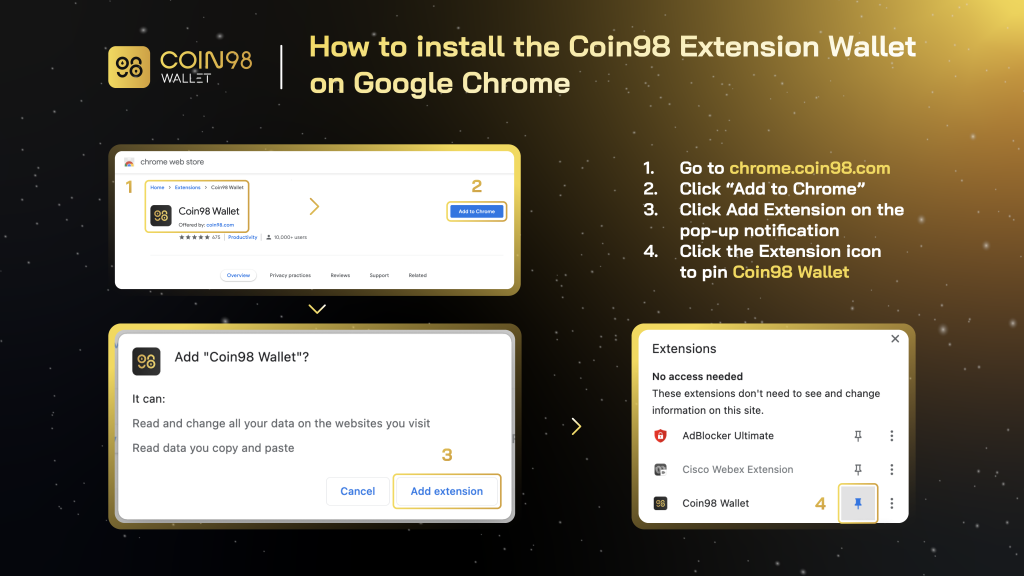
كيفية تثبيت Coin98 Extension Wallet
للحصول على إرشادات حول تثبيت واستخدام Coin98 Extension Wallet ، يمكنك الرجوع إلى هذا الدليل.
قم بإنشاء محفظة متعددة السلاسل
بعد تنزيل Coin98 Extension Wallet أو تحديثه ، يمكنك اتباع الإرشادات أدناه لإنشاء محفظة متعددة السلاسل أو استيراد محفظة من تطبيقات المحفظة الأخرى إلى Coin98 Wallet.
إذا كنت حاليًا من مستخدمي Coin98 Wallet ، فيرجى إعادة استيراد محفظتك متعددة الرموز لتحديث محافظ السلسلة الجديدة الأخرى المتوفرة في أحدث إصدار!
قم بإعداد عملة blockchain الأصلية لرسوم المعاملات
لتتمكن من استخدام Coin98 Exchange 2.0 ، تحتاج إلى إعداد رسوم الغاز لكل blockchain تريد استخدامه.
يمكنك شراء العملات الأصلية من CEXs مثل Binance و Kucoin ... والسحب إلى المحافظ المقابلة لتجربة المنتج. بالنسبة إلى blockchains للطبقة 2 مثل Boba ، يرجى تحويل ETH إلى الشبكة المقابلة لاستخدامها.
الآن كل شيء جاهز ، لنبدأ التداول.
ملاحظة: يجب عليك تحويل كل عملة إلى المحفظة المقابلة على blockchain الصحيح.
ميزات Coin98 Exchange 2.0
يحتوي Coin98 Exchange 2.0 على 4 ميزات رئيسية ، تشمل:
Coin98 Exchange 2.0: يوفر مصادر مهمة للسيولة لمبادلة الرموز بطريقة ثقة وبدون إذن وسلس.
Coin98 Markets: تقدم بيانات سوق العملات المشفرة الحيوية بشكل مرئي ، وتمكين المستخدمين برؤى قابلة للتنفيذ.
محفظة Coin98: تدعم المستخدمين لمراقبة تغيرات الأسعار ونمو أصولهم على أكثر من 11 blockchain.
تتضمن محطة Coin98:
كيفية التداول مع Coin98 Exchange 2.0
كيف يعمل Coin98 Exchange 2.0؟
عملية عمل Coin98 Exchange 2.0 هي كما يلي:
الخطوة 1: إذا أراد المستخدمون تبديل الرمز A إلى الرمز B ، فبدلاً من الوصول إلى كل AMM كما كان من قبل ، ما عليك سوى اختيار blockchain المطابق للتداول.
الخطوة 2: في هذه الخطوة ، سيتابع Coin98 Exchange 2.0:
الخطوة 3: يوفر Coin98 Exchange 2.0 أفضل خيار معاملة للمستخدمين. على سبيل المثال ، في الصورة أدناه: سيتم تداول 91٪ من توكنات C98 عبر PancakeSwap ، بينما سيتم تبديل الـ 9٪ المتبقية باستخدام Biswap.
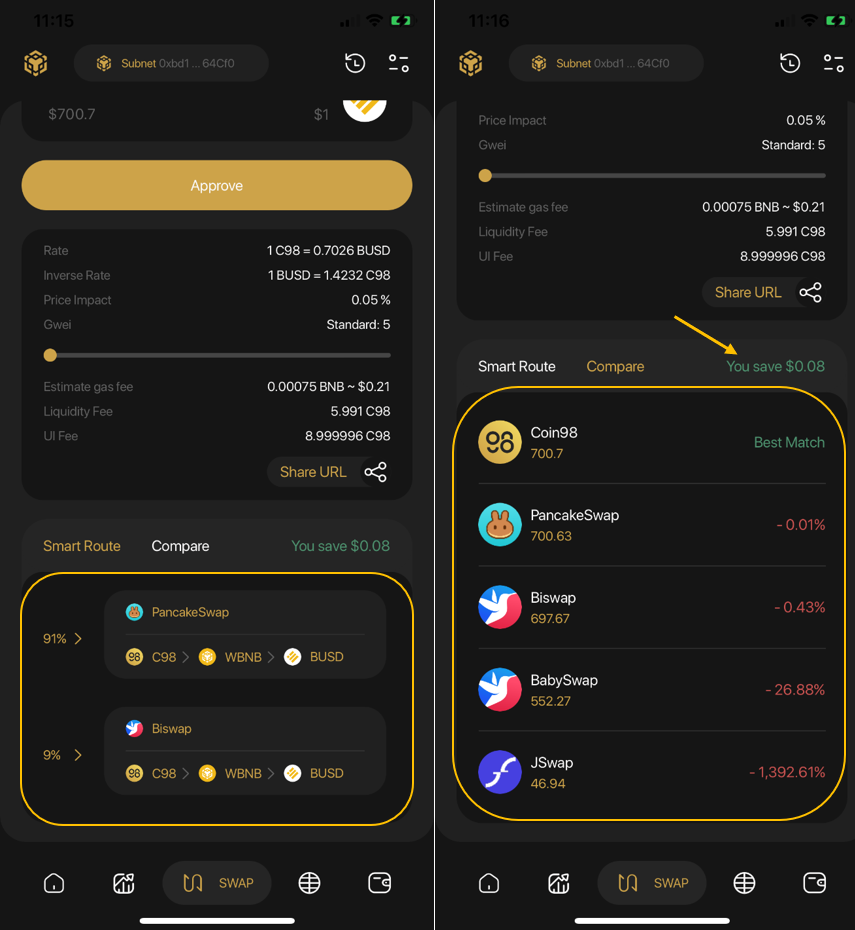
كيفية التداول مع Coin98 Exchange 2.0 على تطبيق Coin98 Super
الخطوة 1: في الواجهة الرئيسية لتطبيق Coin98 Super ، انقر فوق Swap.
الخطوة 2: حدد blockchain. في هذه المقالة ، سأختار BNB Chain كمثال.
الخطوة 3: انقر فوق رمز الإعدادات في الزاوية اليمنى العليا من الشاشة واختر من بين خيارين من خيارات الواجهة: واجهة المستخدم الأساسية وواجهة المستخدم الاحترافية.
يمكن للمستخدمين أيضًا تعديل رسوم الغاز والانزلاق في هذا القسم.
يتم استخدام السهم الموجود في منتصف واجهة التداول للتبديل بين مراكز البيع والشراء. يحتاج المستخدمون إلى التحقق من مراكز الرموز بعناية قبل إجراء أي معاملات.
يجب على المستخدمين ملء المعلومات التالية لإتمام المعاملة:

الخطوة 4: حرك الشريط لضبط مبلغ التداول. اقرأ المعلومات الواردة أدناه بعناية قبل أن تقرر التداول:
الخطوة 5: انقر فوق موافقة (لأول مرة) ← تبديل للإنهاء.
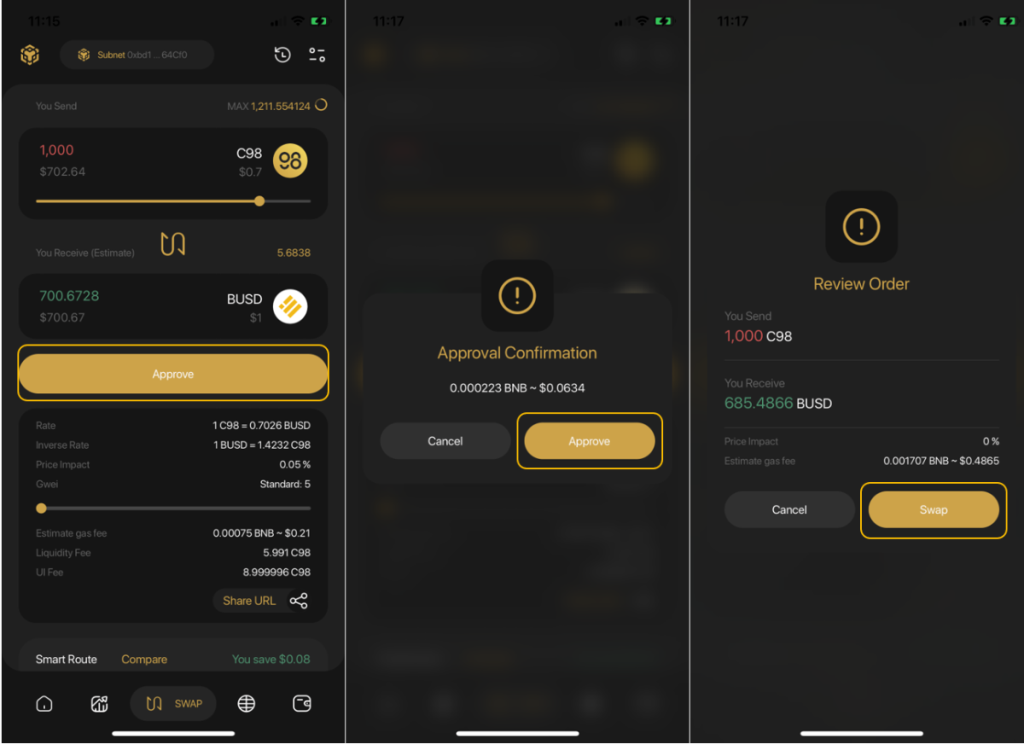
بعد التبديل بنجاح ، يمكن للمستخدمين الوصول إلى سجل التجارة من واجهة المبادلة لعرض معاملاتهم أو العودة إلى الشاشة الرئيسية للتحقق من الرموز المميزة المتداولة إذا لزم الأمر.
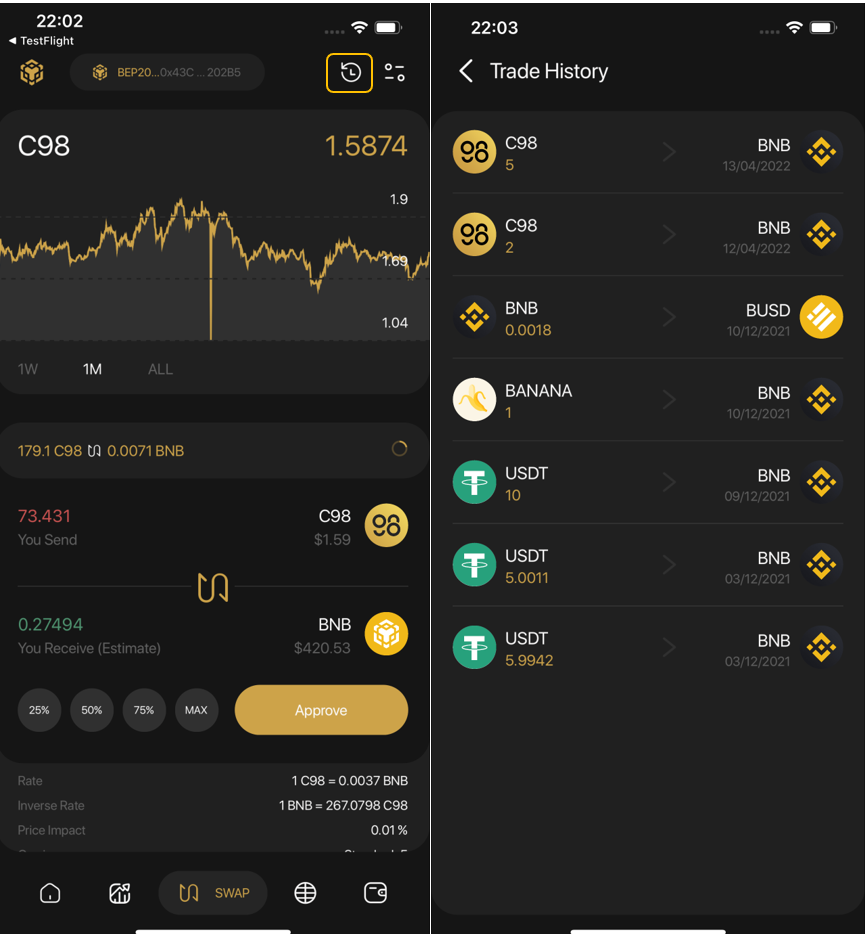
ملحوظة:
كيفية التداول على Coin98 Exchange
تسعى Coin98 Exchange دائمًا إلى دمج أكبر عدد ممكن من AMMs الرائدة في السوق ، بما في ذلك Uniswap و SushiSwap (Ethereum) و PancakeSwap (V2) و MDEX (Binance Smart Chain) و MDEX (HECO Chain) و Pangolin & Trader Joe (Avalanche C) -chain) و QuickSwap (Polygon) و Coin98 Exchange (Solana) والمزيد ... مما يتيح للمستخدمين الحصول على تجربة معاملات سلسة عبر سلاسل الكتل المختلفة باستخدام محفظة واحدة متعددة السلاسل وبدون تغيير الشبكة.
أولاً ، يمكنك الوصول إلى Coin98 Exchange من هنا: exchange.coin98.com
نظرة عامة على واجهة Coin98 Exchange
تقدم Coin98 للمستخدمين نوعين من الواجهة:
Pro-UI مع معلومات وميزات تداول متعمقة للمتداولين النشطين والمستخدمين الأكثر تقدمًا
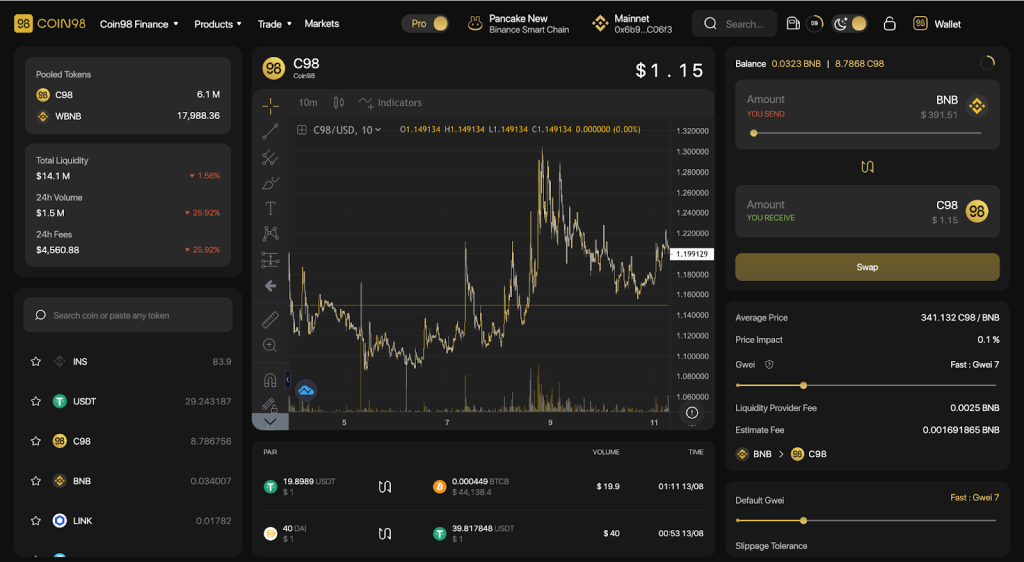
الأساسي - واجهة المستخدم مع واجهة مبسطة تركز على البساطة والسرعة وسهولة الاستخدام ، مما يجعل Coin98 Exchange خيارًا مثاليًا للمبتدئين في مجال التشفير والمستخدمين لأول مرة والمستخدمين الذين يحتاجون فقط إلى الأساسيات.

تحتوي الواجهة الرئيسية لـ Coin98 Exchange على الأقسام التالية:
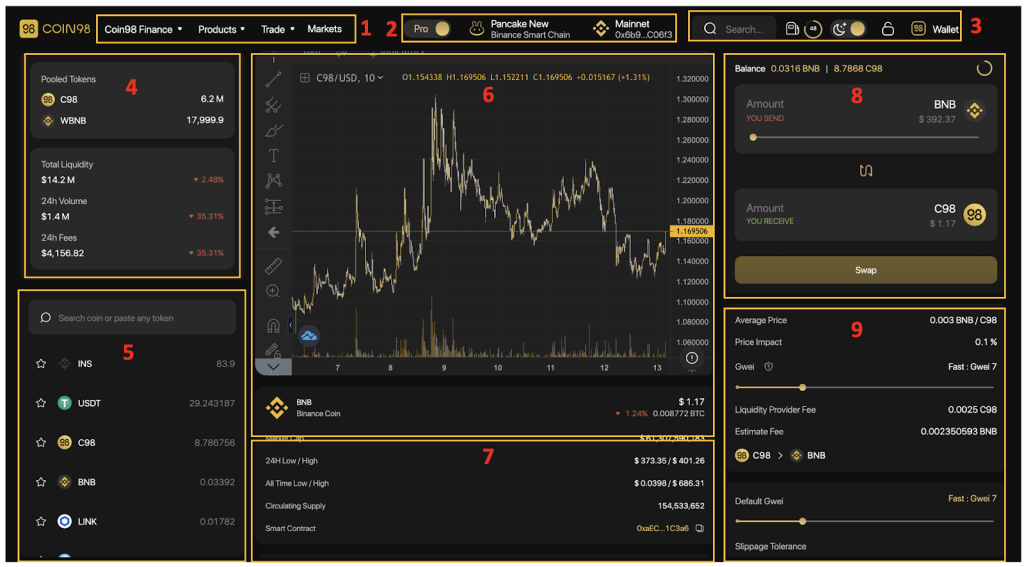
[1] التنقل إلى مواقع Coin98 الأخرى ومنتجاتها و AMMs من Coin98 Exchange.
[2] من اليسار إلى اليمين:
[3] بعض المرافق المدمجة:
[4] معلومات حول الرمزين المميزين المختارين في المجموعة:
[5] منطقة اختيار الرمز المميز.
[6] مخطط سعر الرمز المميز الذي تنوي مبادلته بما في ذلك:

يمكن للمستخدمين النقر فوق رمز (!) في الزاوية اليسرى السفلية من مخطط الأسعار لعرض مزيد من المعلومات حول الرمز المميز.
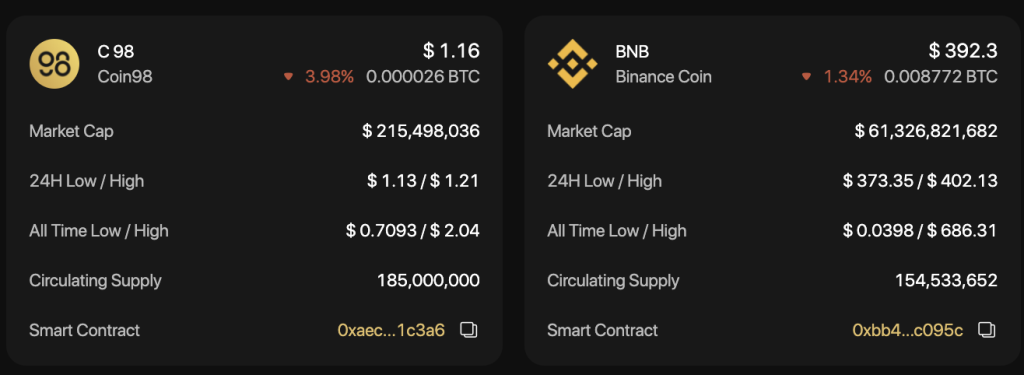
[7] تاريخ المعاملات.
[8] منطقة الصفقة.
[9] معلومات المعاملة بالإضافة إلى الإعدادات الرئيسية:
إعدادات متقدمة:
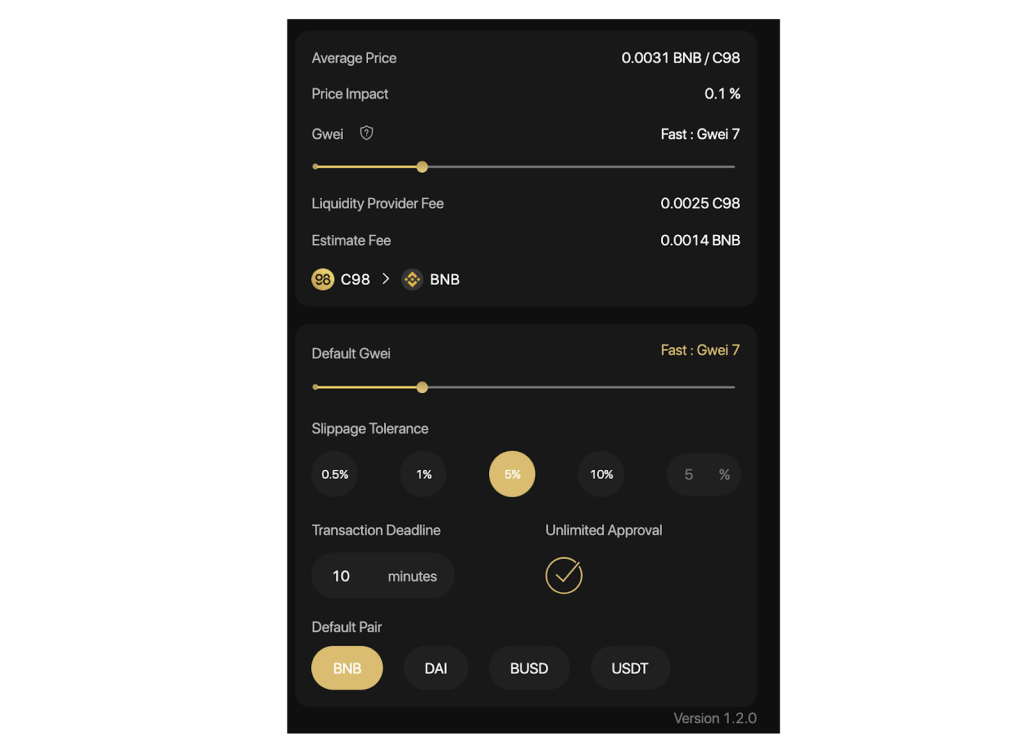
دليل بسيط حول كيفية التداول على Coin98 Exchange
الخطوة 1: حدد AMM الذي تريد التداول به بالنقر فوق أحد القسمين المميزين على الشاشة.
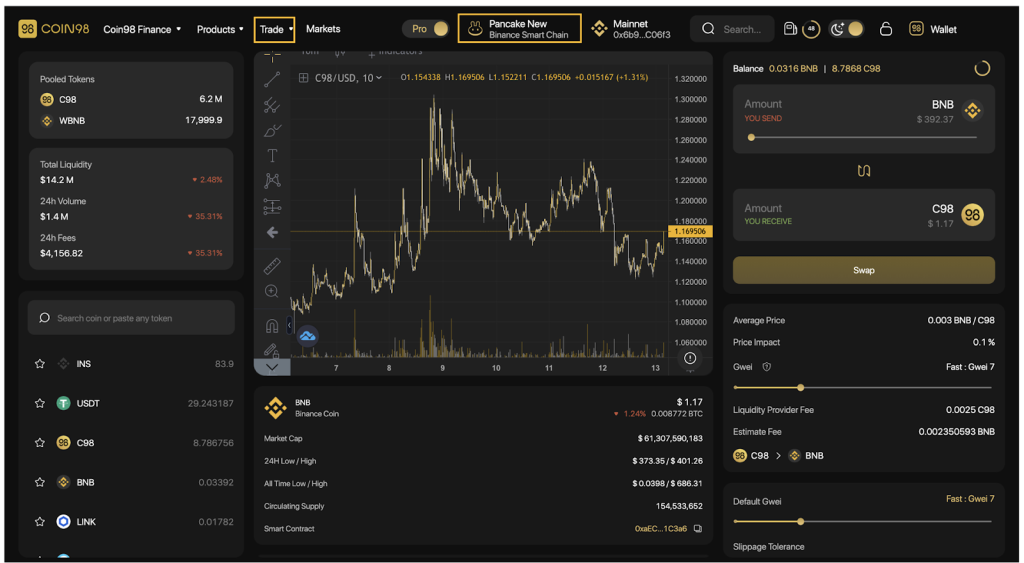
في هذه الحالة ، سآخذ PancakeSwap (V2) كمثال.
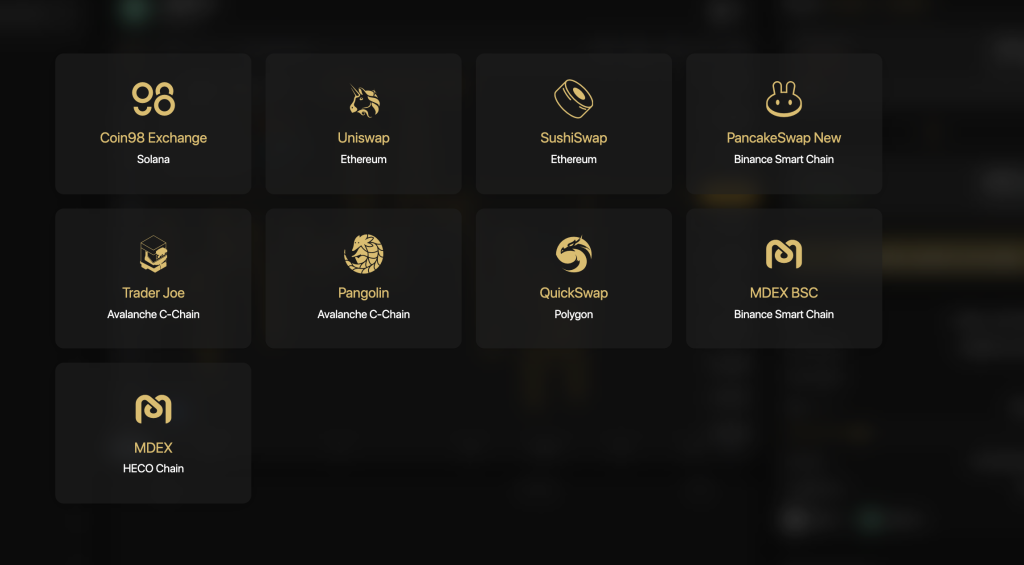
الخطوة 2: حدد الرمز الذي تريد تداوله من شريط البحث المميز.
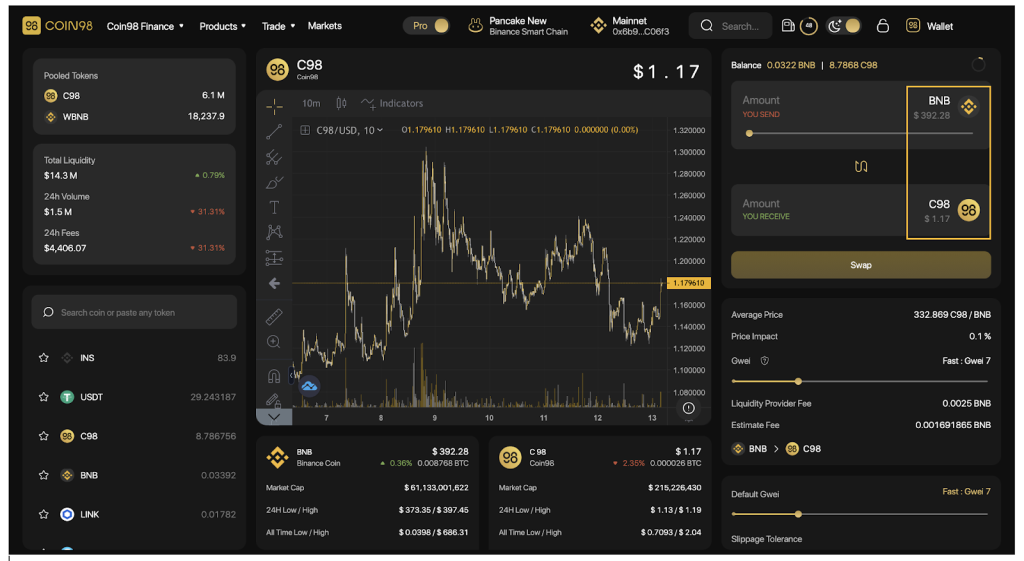
بالنسبة للرموز الجديدة التي لم يتم إدراجها في Coin98 Exchange ، يمكنك لصق عناوين العقود الخاصة بهم والتداول كالمعتاد.
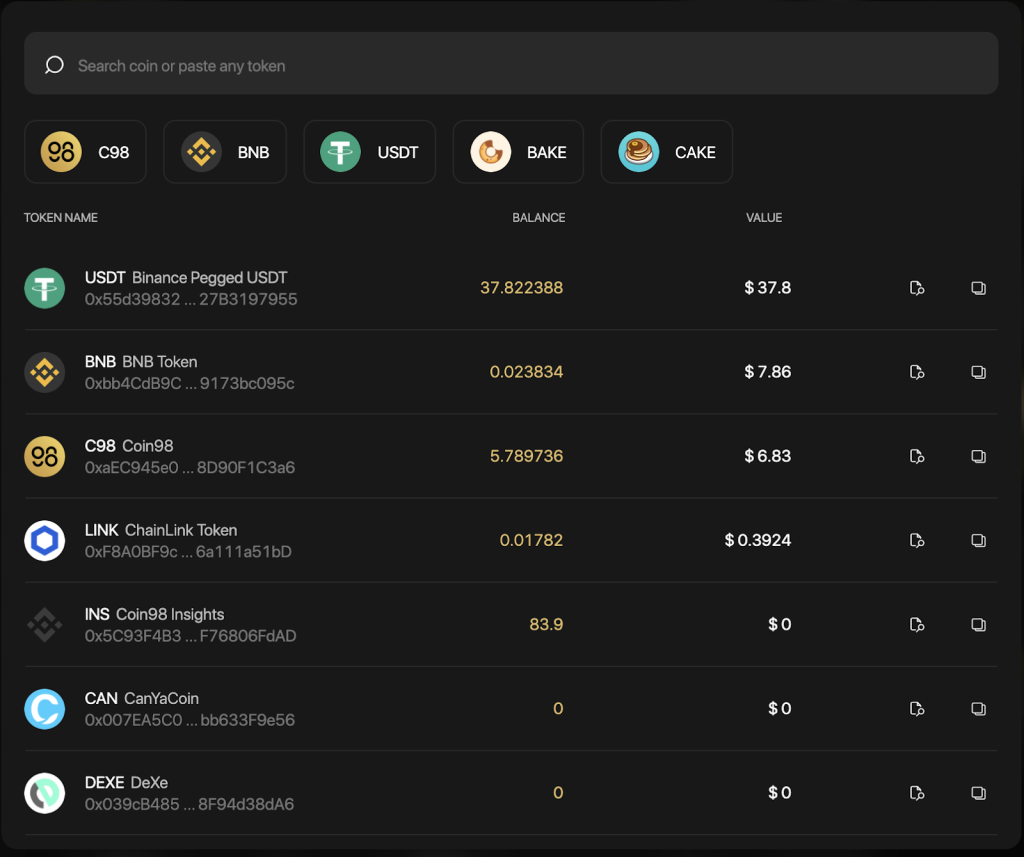
سوف آخذ زوج التداول USDT-C98 كمثال.
الخطوة 3: في منطقة المعاملات ، يمكنك:
الخطوة 4: انقر فوق " تأكيد " لتأكيد موافقتك على الرسوم وعلى استعداد لإجراء هذه المعاملة.
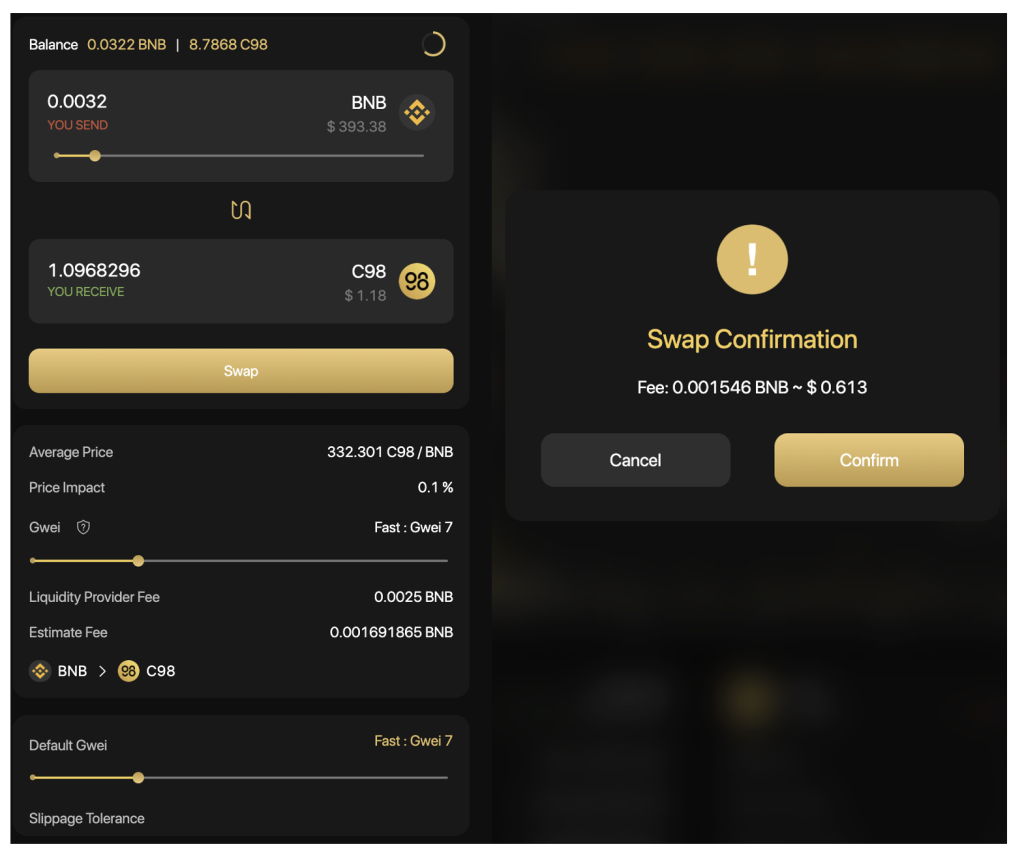
عند اكتمال المعاملة ، ستتلقى إشعارًا في الركن الأيمن السفلي من الشاشة.
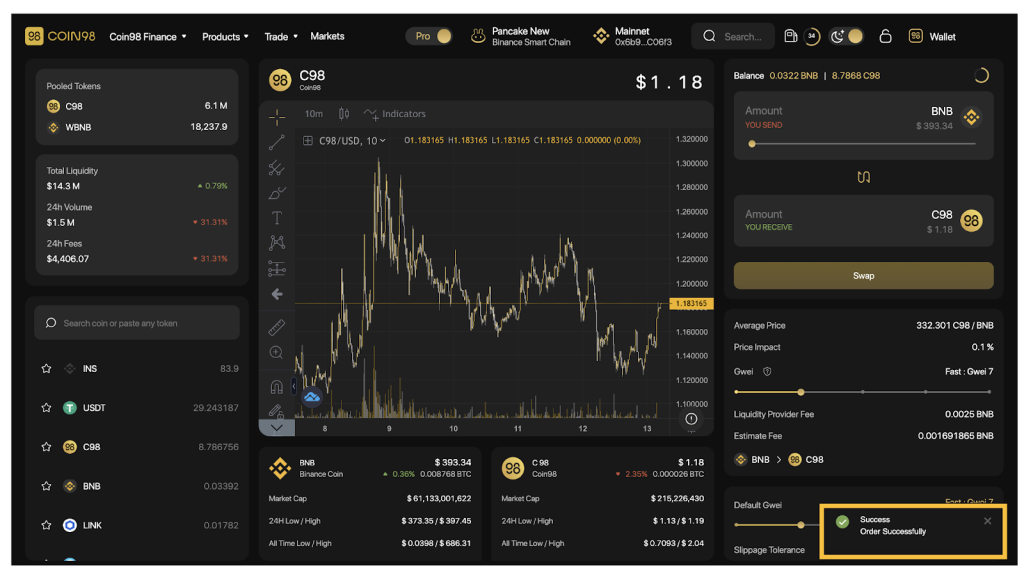
ملحوظة:
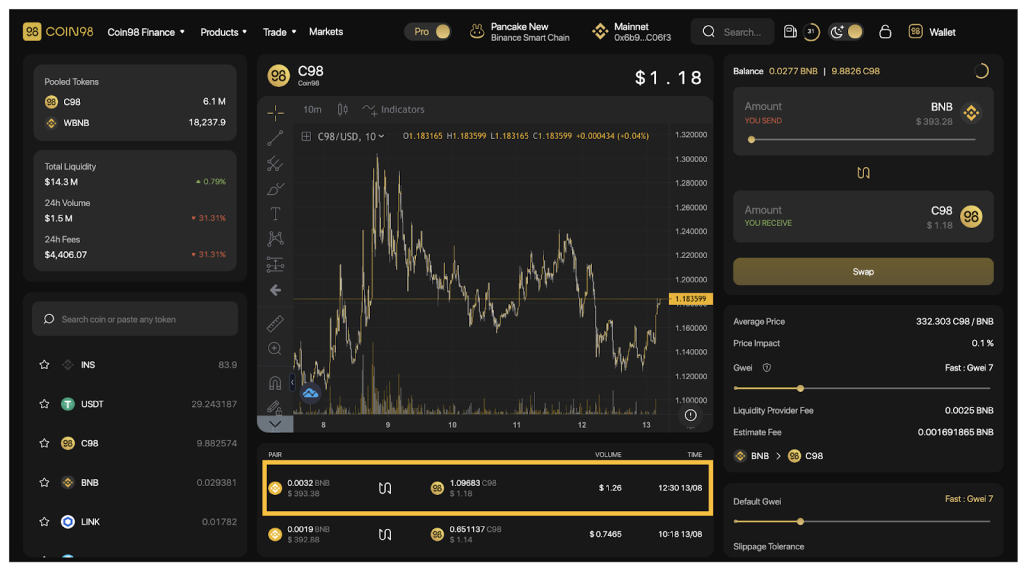
في المستقبل ، ستقوم Coin98 Exchange بدمج المزيد من AMMs من الدرجة الأولى والجسور عبر السلاسل لرفع تجربة تداول المستخدمين إلى مستوى جديد.
أثناء عملية المبادلة ، إذا كنت تريد معرفة المزيد عن عملة / رمز معين ، فيمكنك استخدام ميزة Coin98 Markets مباشرة في متصفحك.
كيفية استخدام أسواق Coin98
Coin98 Markets هي أداة تجمع بيانات السوق في الوقت الفعلي والمفصلة والمفيدة التي تساعد المستخدمين في مراقبة تغيرات وتقلبات السوق ، والتي يمكن من خلالها اتخاذ قرارات الاستثمار المناسبة.
تتعقب Coin98 Markets الآن أكثر من 9600 قطعة نقدية / رمز وأكثر من 660 عملية تبادل. من خلال Coin98 Markets ، يمكن للمستخدمين اكتساب فهم ووجهات نظر موضوعية لعملة / رمز لاتخاذ قرارات استثمار وتداول مناسبة.
نظرة عامة على واجهة Coin98 Markets
على غرار واجهة التداول في Coin98 Exchange ، قبل الدخول في التعليمات التفصيلية ، سأقدم لك المقاييس بالإضافة إلى الواجهة الرئيسية لأسواق Coin98.
من واجهة Coin98 Exchange ، يمكنك النقر فوق الأسواق في شريط التنقل أعلى الصفحة ، أو الوصول إلى أسواق Coin98 عبر: market.coin98.com .

تحتوي الواجهة الرئيسية لأسواق Coin98 على الأقسام التالية:
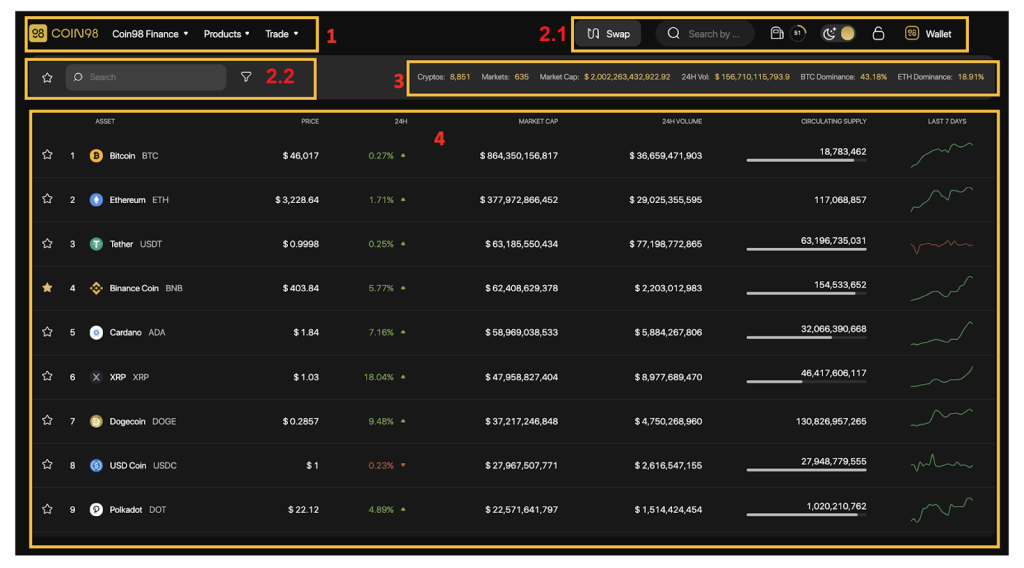
[1] التنقل إلى مواقع Coin98 الأخرى ومنتجاتها و AMMs من Coin98 Exchange.
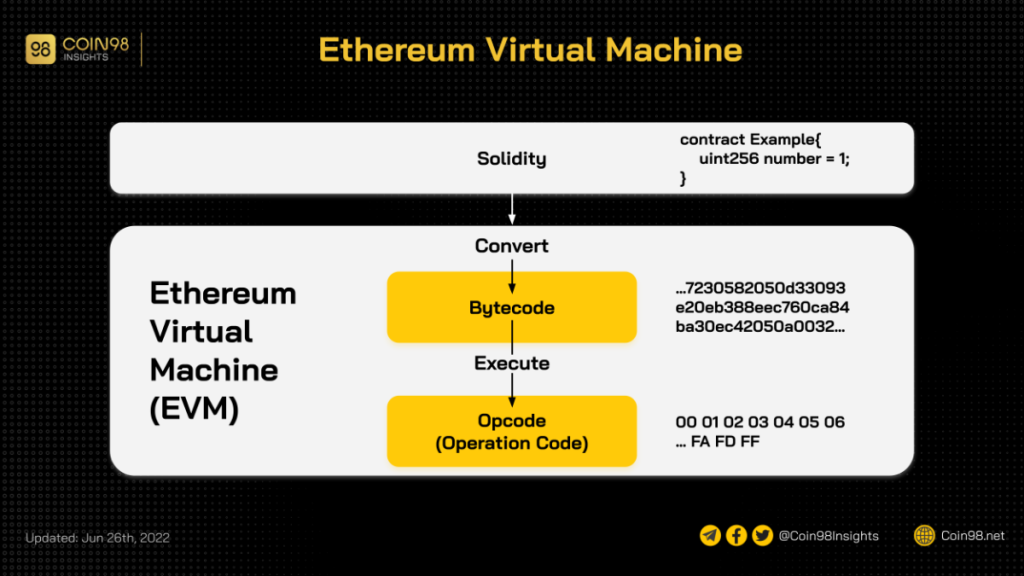
[ 2] بعض المرافق المدمجة:
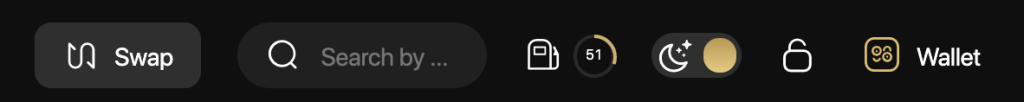
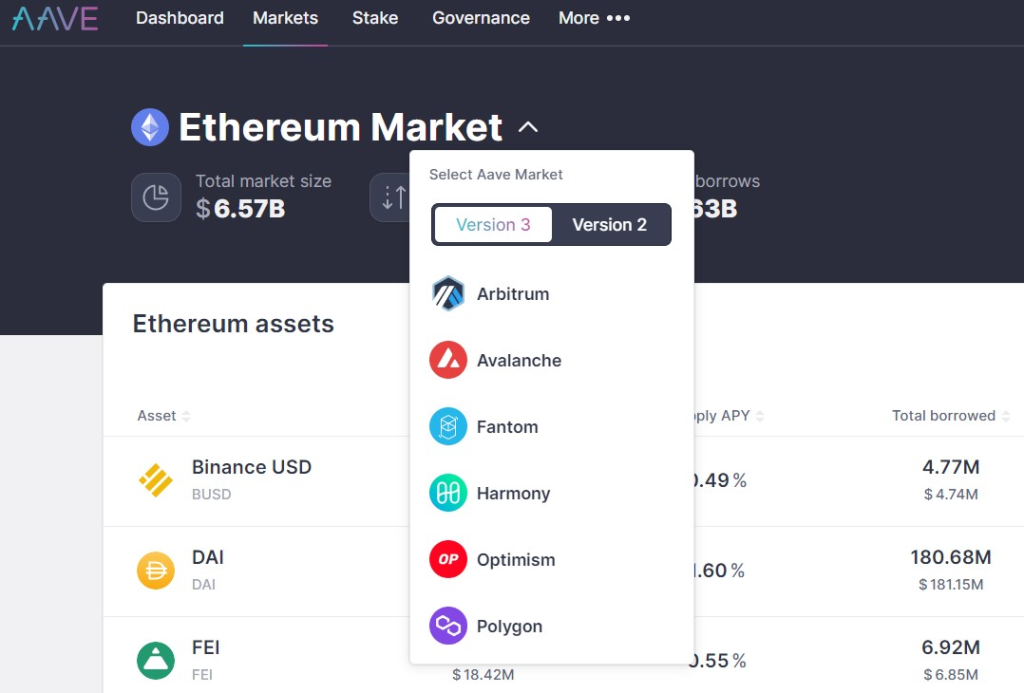
[3] Market Fundamental metrics:
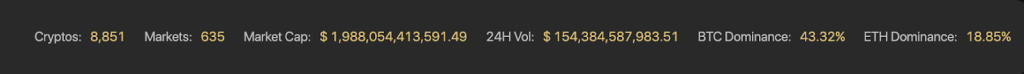
[4] Basic information about Coins/Tokens:
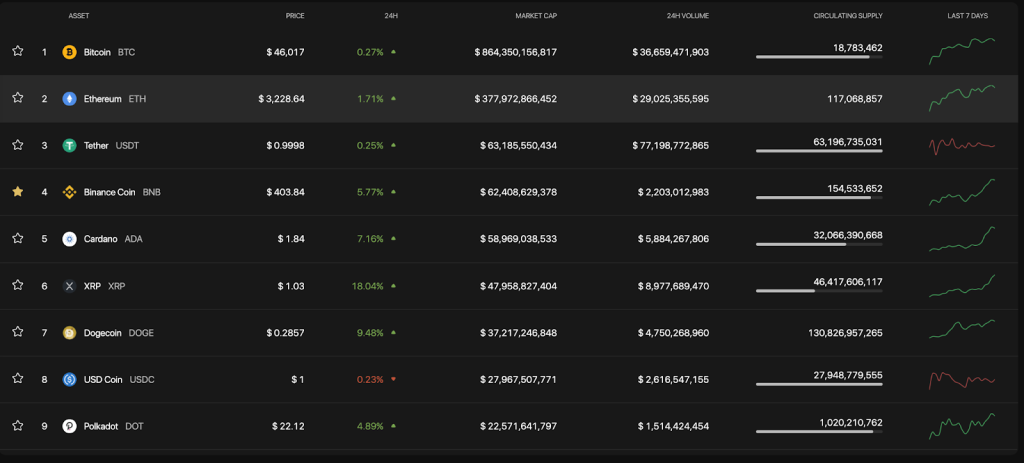
How to view token/coin information on Coin98 Markets
Step 1: Search token/coin you want to view on Coin98 Markets.
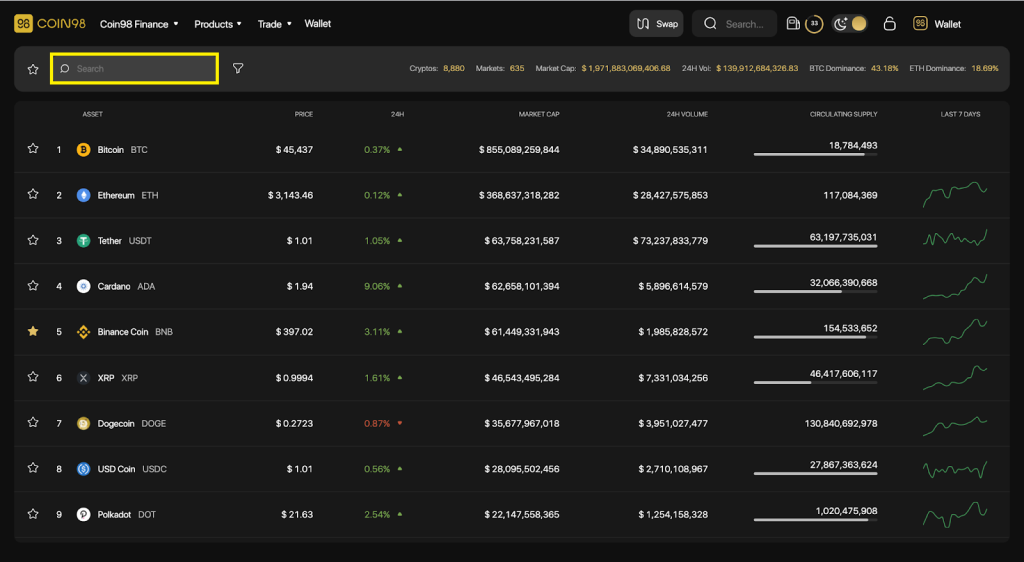
Step 2: Click on the token/coin you want to learn about.
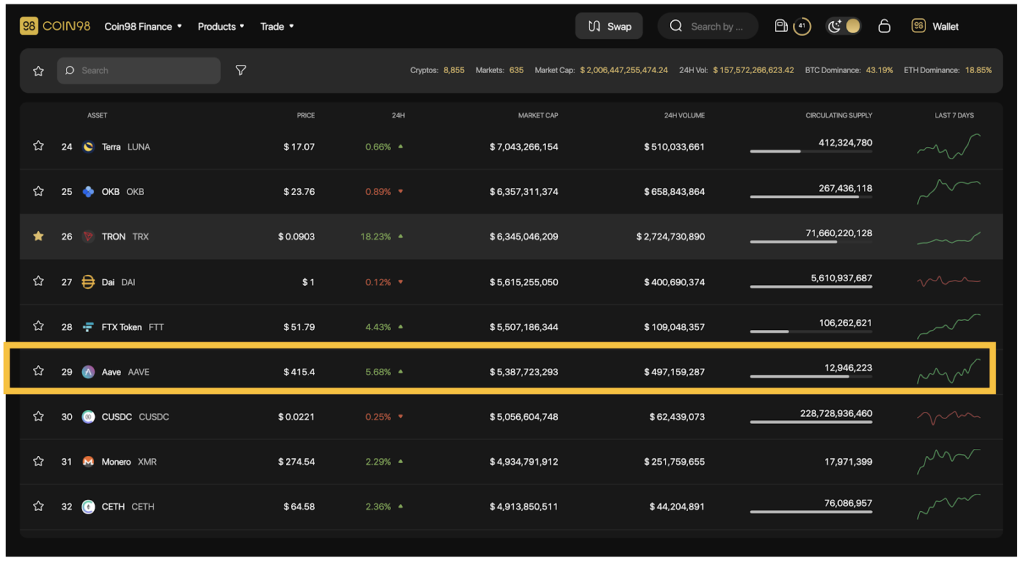
Step 3: The system will display the full information about the coin/token you have selected with some details as follows:

[1] Name and ticker of the token/coin, current price and % of price change within 24 hours
[2] Low - High bar: The highest and lowest price within 24 hours of the chosen coin/token.
[3] Market Cap and % change of Market Cap within 24 hours
[4] Fully Diluted Market Cap: Total market capitalization when all tokens are unlocked.
[5] With 2 information about Volume:
[6] Supply metrics:
[7] The price chart and the capitalization value of the chosen token/coin by day (Day), month (Month), Year (Year), and the entire time (All) view.
In addition, users can also use the Expand View mode by clicking on the arrow icon on the top right of the screen.

In this interface, you can see other information such as:
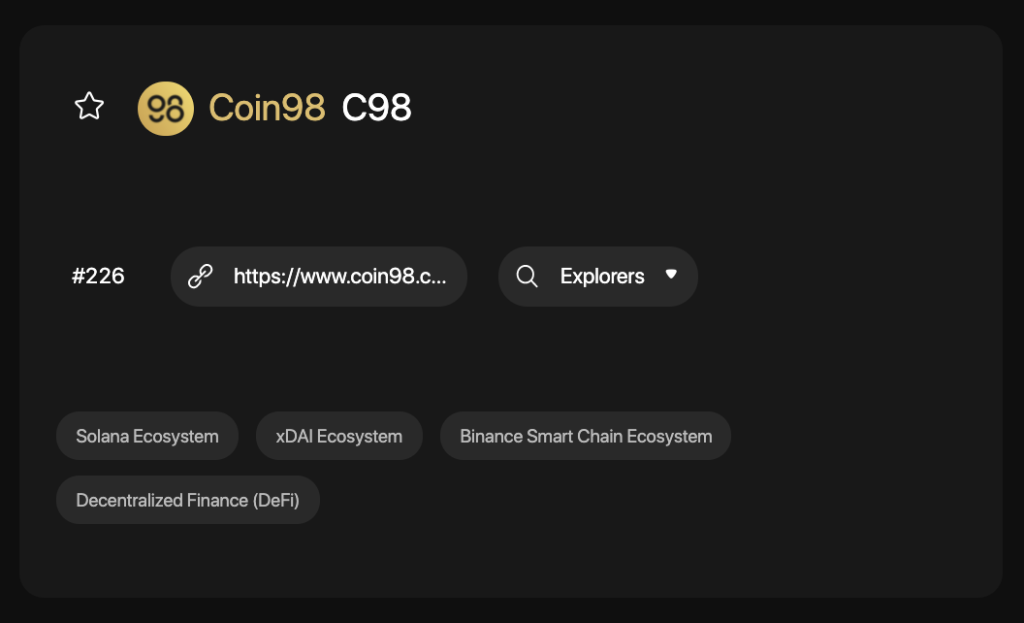
After researching the tokens/coins and trading them successfully you can directly manage your asset portfolio right on Coin98 Portfolio.
How to use Coin98 Portfolio
Coin98 Portfolio - a one-stop tracker for all your coins, has supported tracking portfolio for the following top-tier blockchain addresses: Solana, Ethereum, BSC, HECO, Avalanche C-Chain, Tron, TomoChain, Near, Polkadot, Kusama, and Celo, ... easily and conveniently. You only need to insert the wallet addresses to track without the need for Passphrases and Private Keys
To use Coin98 Portfolio, from the Coin98 Exchange/ Coin98 Markets interface, you can click on the Products navigation bar at the top of the page, select Coin98 Portfolio or visit this link: portfolio.coin98. com
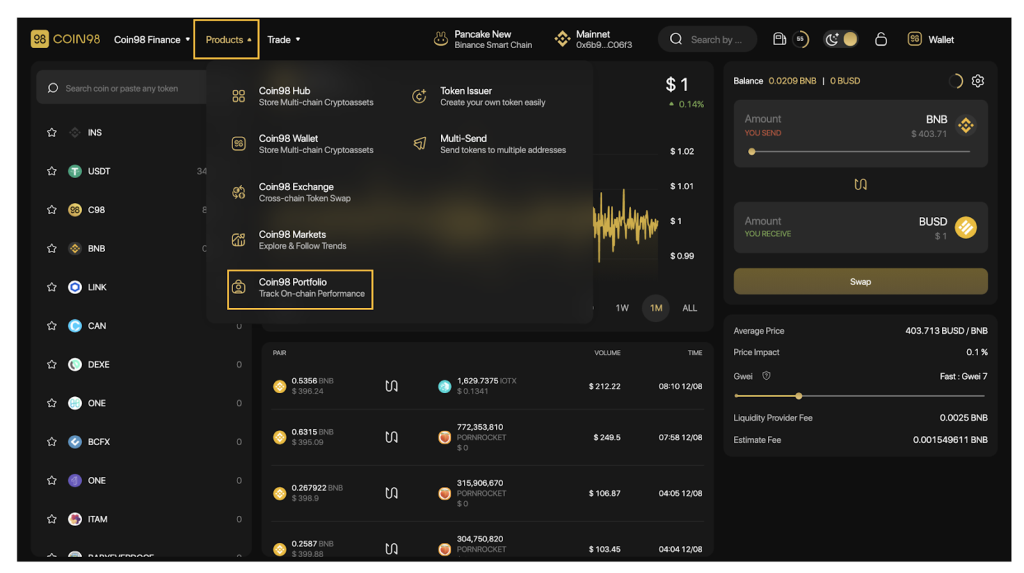
The main interface of Coin98 Portfolio has the following sections.
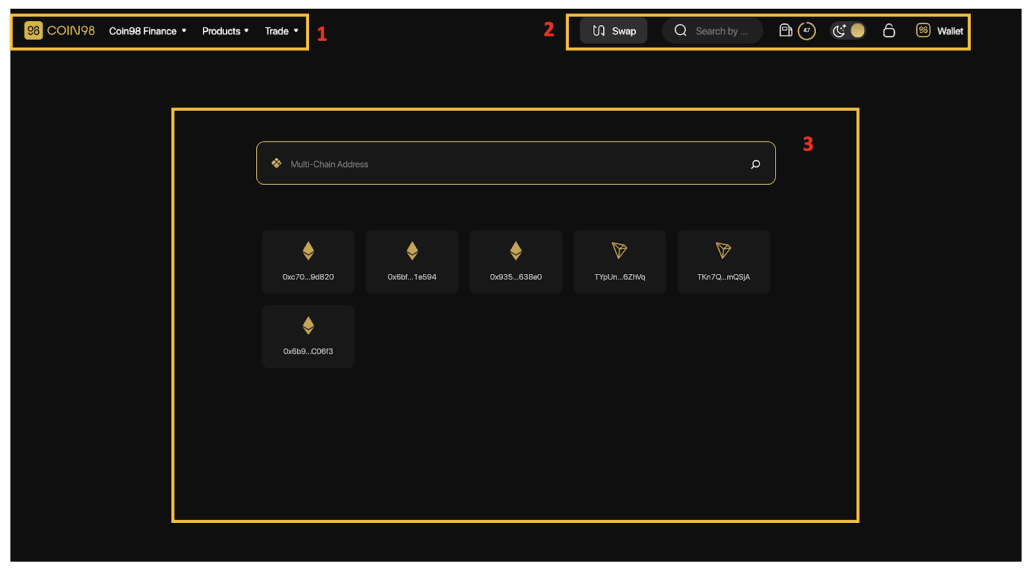
[1] Navigation to other Coin98's sites, products and AMMs of Coin98 Exchange.

[2]: Some built-in utilities:
[3] The Search box: This is the main feature of Coin98 Portfolio. You only need to insert the wallet addresses you want to track, no need for Passphrases and Private Keys. Coin98 Portfolio also supports saving recent addresses to make it easier for users to manage their assets.
Here are two simple steps you need to follow to use Coin98 Portfolio:
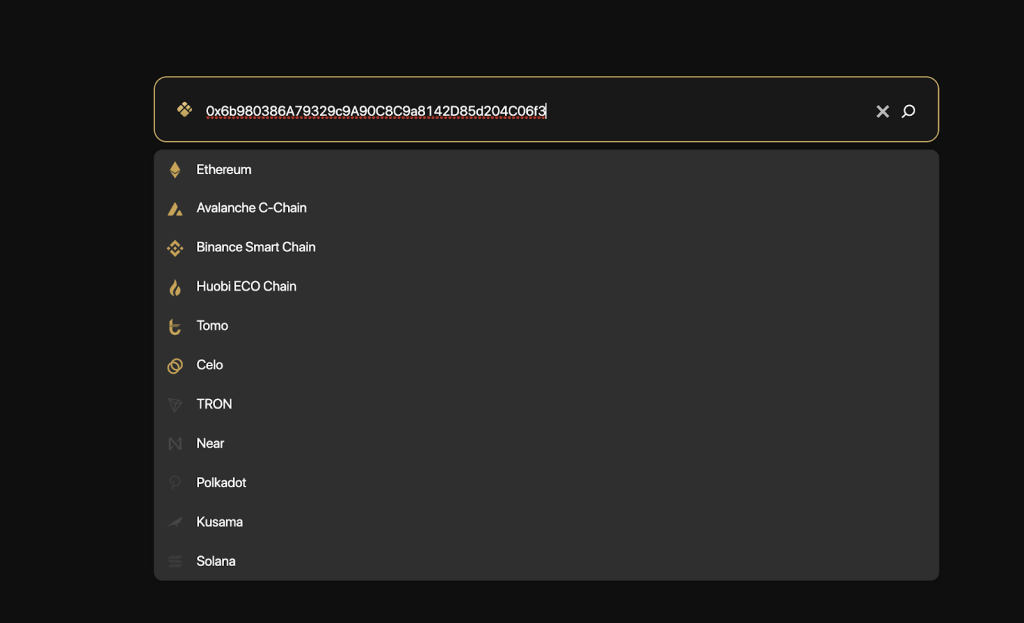
After you have inserted all of your wallets, here is what your portfolio looks like.

The main information includes:
[1] The total balance:
[2] The Balance chart: You can choose any time frame, from 1 hour - 1 year or the whole time.
[3] The Assets portfolio: Full information about each token you are holding such as price, total value, value changed in 24 hours, volume,.... To hide/show any token you can use the on/off icon on the right.
Moreover, you can click on a token to see its basic information popped up on the right side of the screen.
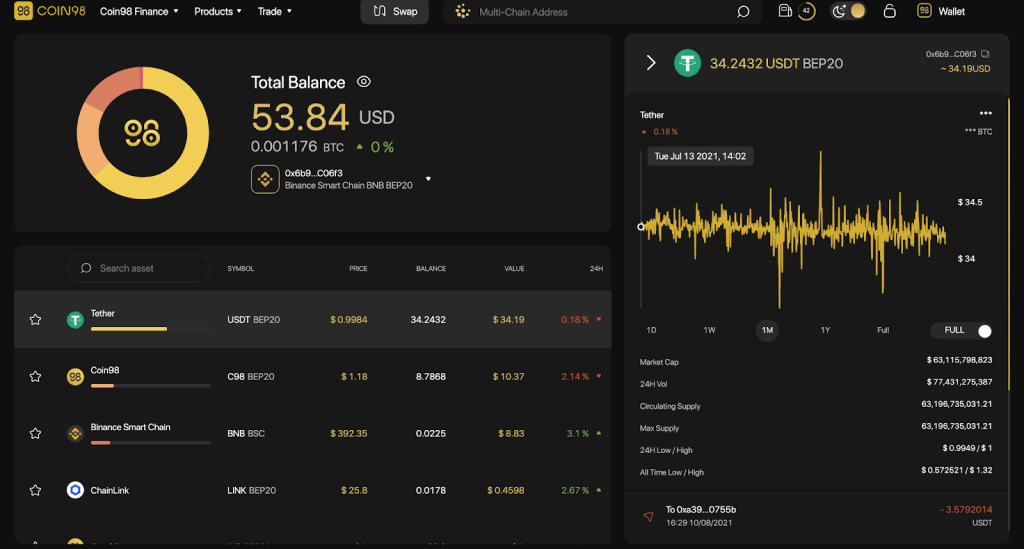
The main information includes:
[1] The token sticker, the standard and the token amount.
[2] Token wallet address, value in USD.
[3] The graph showing the total value of a token or the price of a token unit over time. To change the chart you can use the toggle button in the right corner of the chart. You can choose multiple time frames, from 1 hour - 1 year or the whole time.
[4] Token Information overview.
[5] Token transaction history on the wallet address you are choosing. You can click on each transaction to check the information on Explorer tools such as BscScan, EtherScan, ....

Besides the three main features mentioned above, Coin98 Exchange also offers an additional set of utility tools called Coin98 Terminal.
How to use Coin98 Terminals
Coin98 Terminal (Utilities) is a set of utility tools to enable users to easily become a part of the DeFi world in a convenient way, including Token Issuer, Multi-send, and Multisig (coming soon).
Token Issuer
Token Issuer is a feature that allows users to issue their own tokens easily and conveniently. Currently, Token Issuer is supporting on 3 main chains: Ethereum, HECO, and Binance Smart Chain. In the near future users can also experience this tool Tron (TRC10) and Solana.
To issue a new token on Token Issuer, follow those steps:
On the Products navigation bar at the top of the page, select Coin98 Issuer or visit the link: terminals.coin98.com/issuer
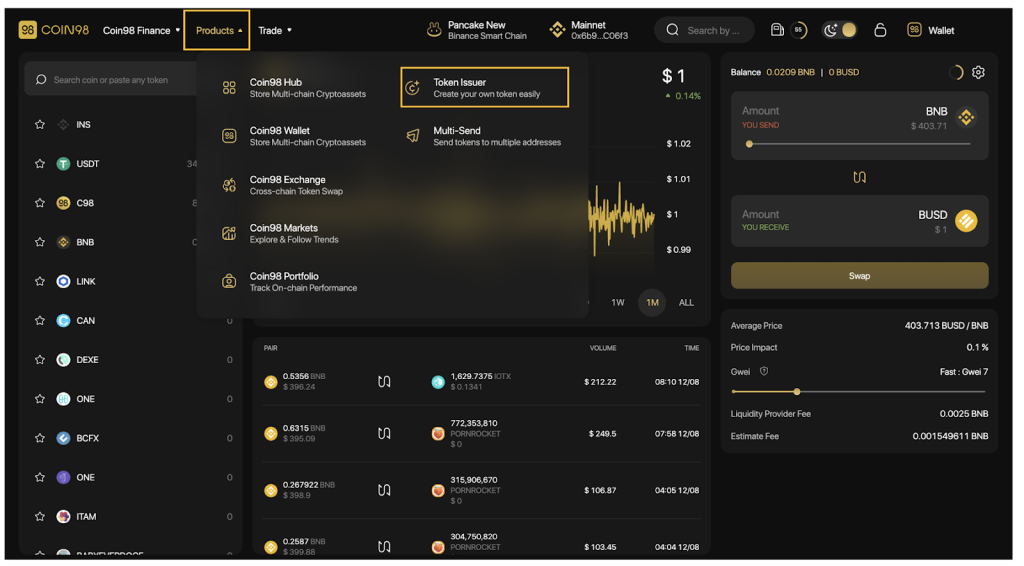
Step 1: Select the network that you wish to issue tokens, in this example I chose the HECO Chain (HRC20). The system would find your respective chain wallet.
Step 2: Fill in the following information:
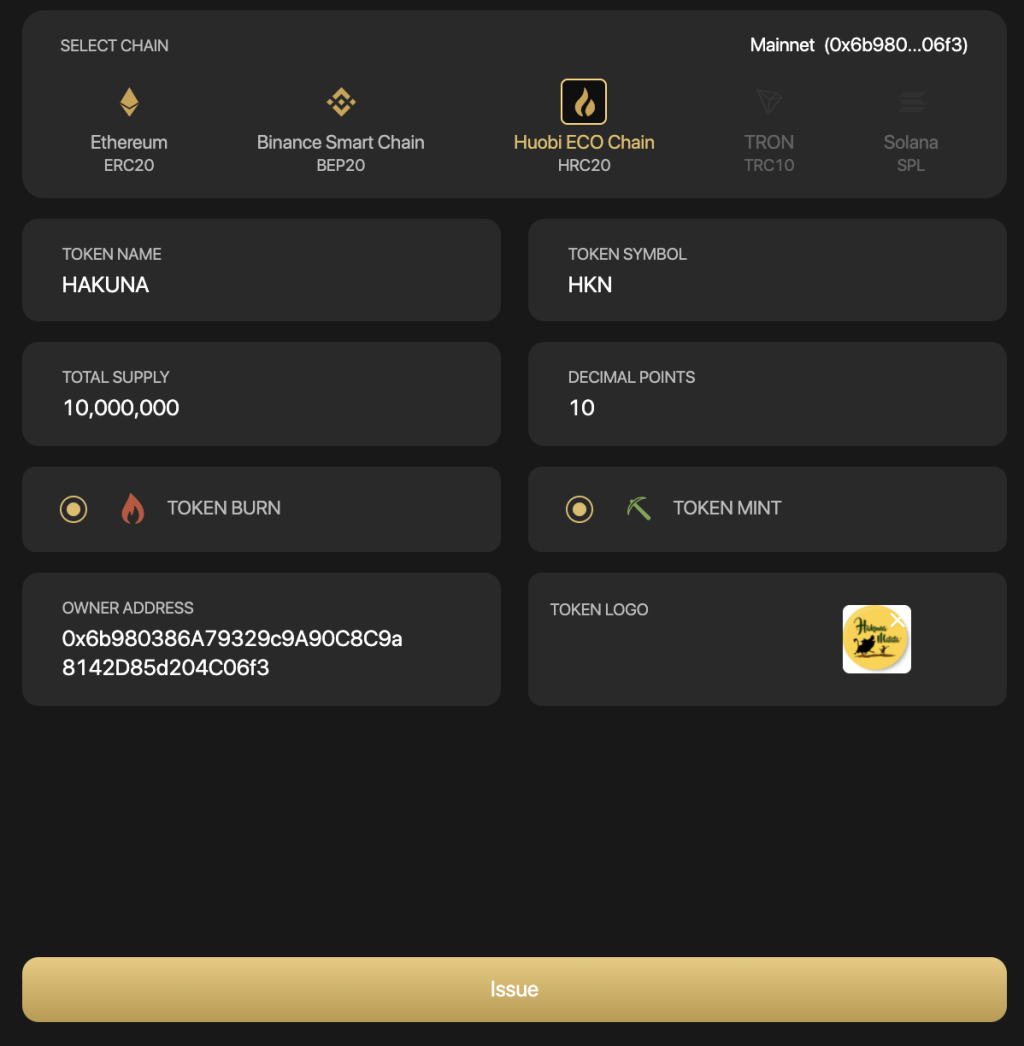
You can consider two options after issuing the token:
To change the address of your connected wallet, you can do the following steps:
Step 3: Click Issue.
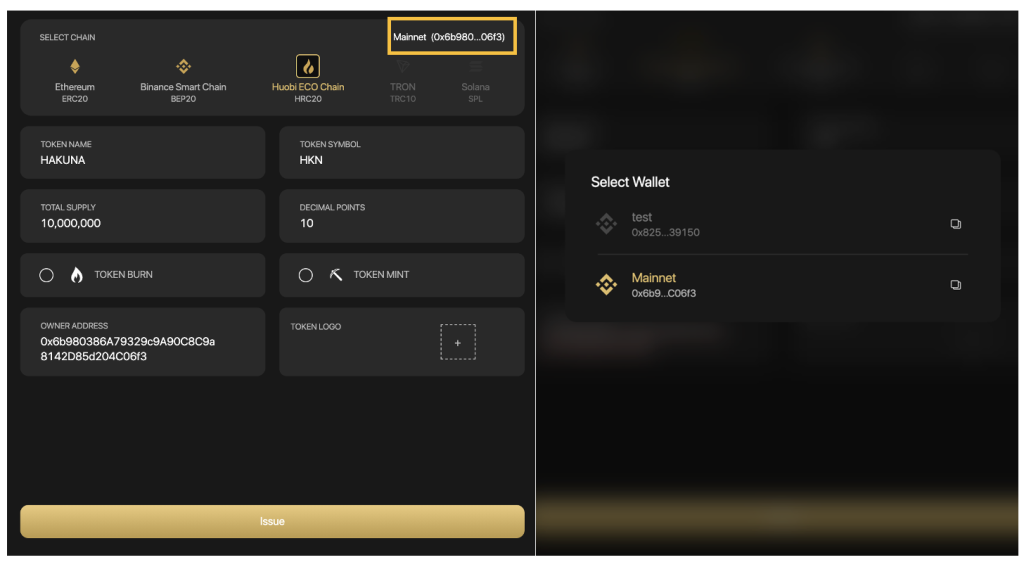
Step 4: The system will ask users to pay a network fee to issue tokens.
Users need to prepare enough fees for this step. If you agree, click Confirm on the pop-up confirmation.
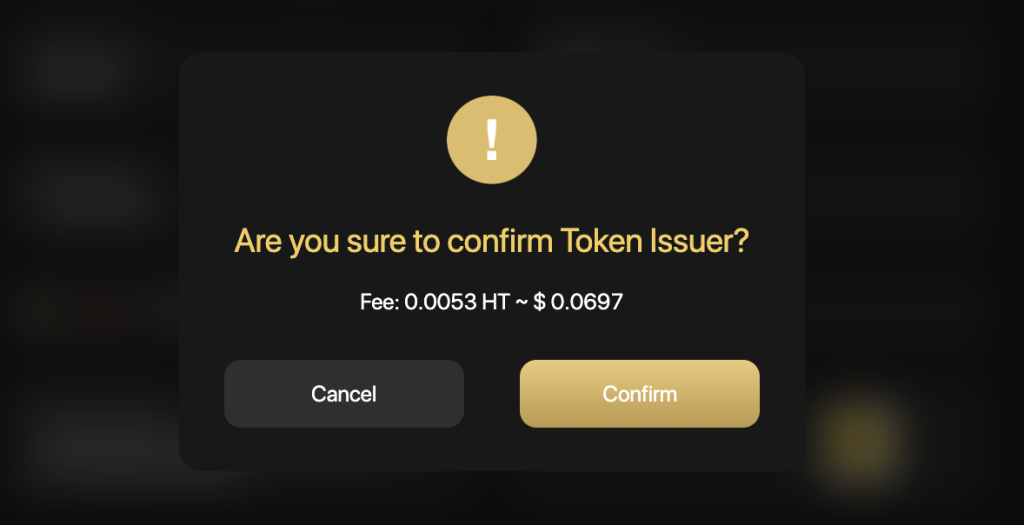
There will be a pop-up announcement in the bottom right corner to redirect you to EtherScan/BscScan/Hecoscan to view your token information.
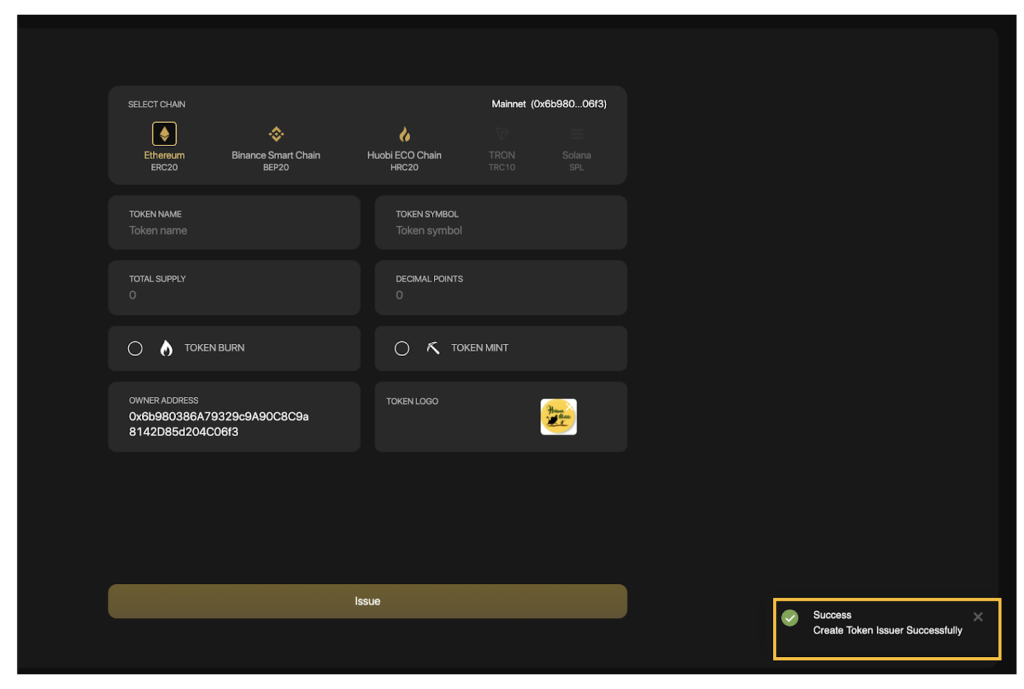
Multi-sender
Multi-sender is a feature allowing users to send coins/tokens to multiple addresses at the same time, on the following blockchains: Binance Smart Chain, Solana, Ethereum, Polygon, HECO Chain, Klaytn, GateChain, Celo, OKExChain, Tomochain, xDAI, Avalanche (C-chain), Fantom.
To access Coin98 Multisend, click on the Products navigation bar at the top of the page, select Coin98 Multisend or visit the link: terminals.coin98.com/multisend
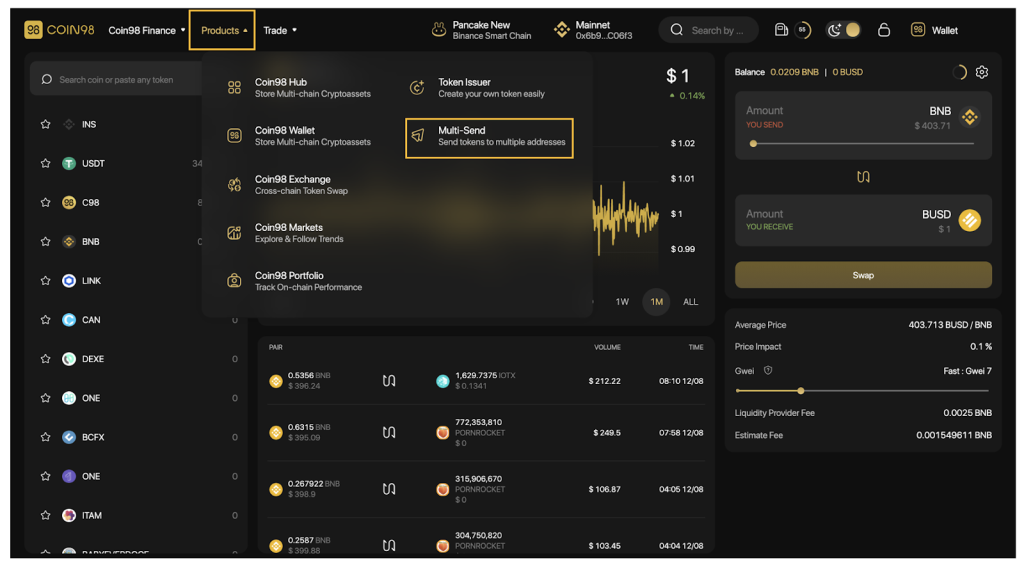
The main interface of Coin98 Multisend has the following sections:
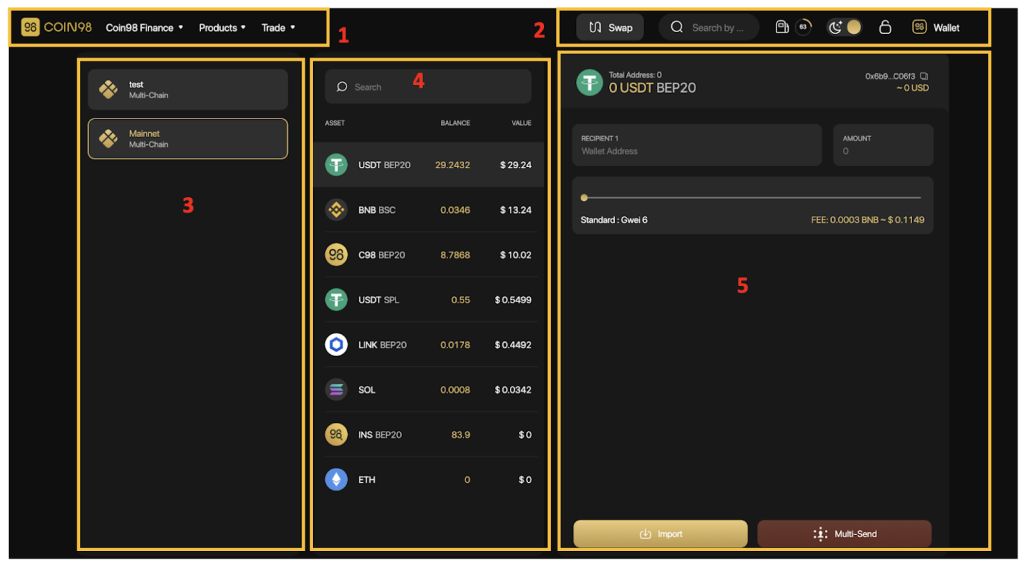
To experience the Multi-send feature, you can follow these steps:
[1] Navigation to other Coin98's sites, products and AMMs of Coin98 Exchange.
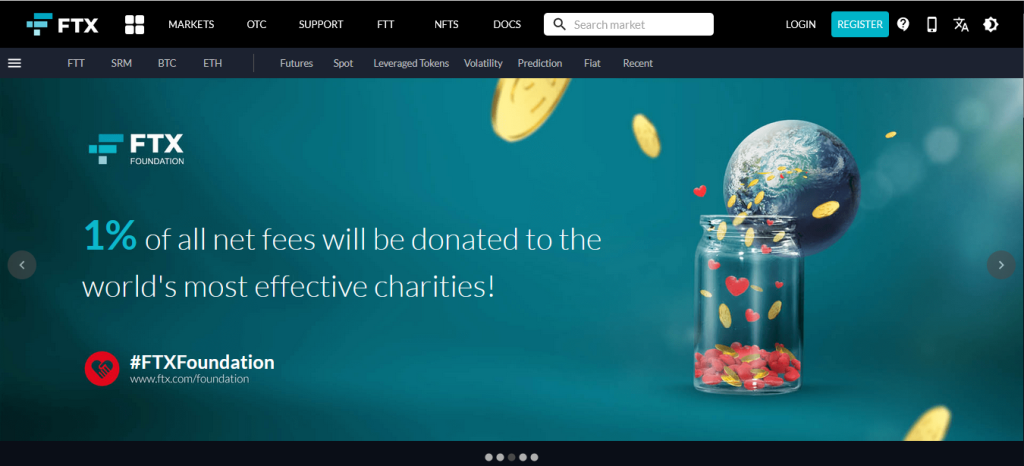
[2] Some built-in utilities:
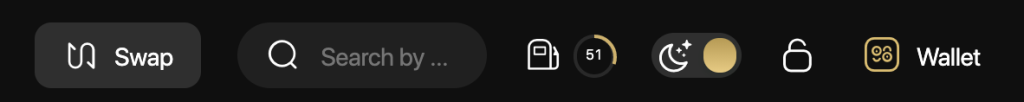
[3] The wallet selection area.
[4] The token selection area.
[5] The main area to send tokens.
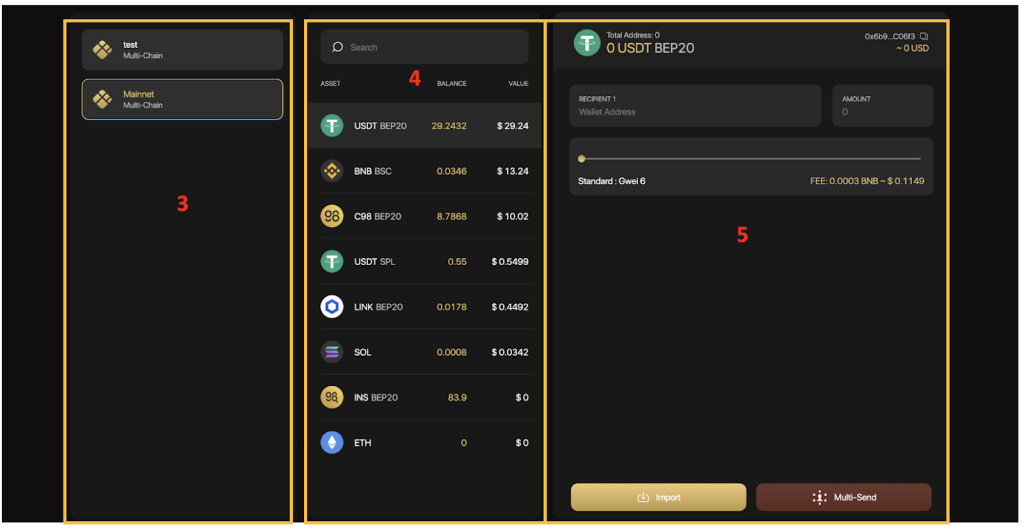
In the area where you can send tokens, follow those steps:
Step 1: Enter the recipient's wallet addresses. There are 2 ways to do it:
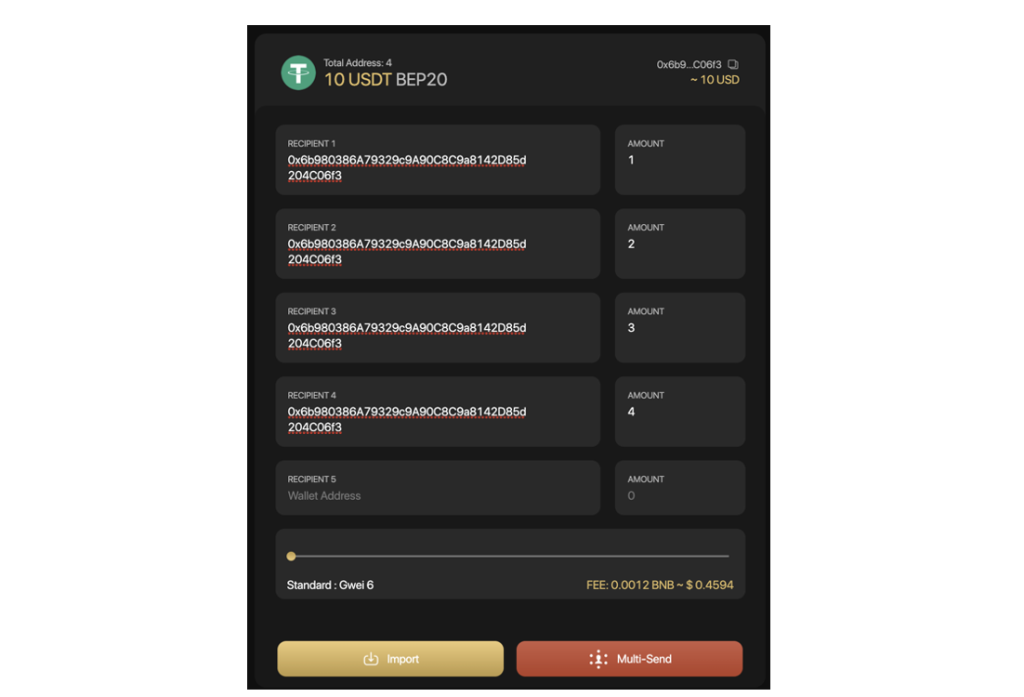
Eg: 0xbe80ceed72e1798c631fcd92f611367abd7f836f?0.5, 0x52c12e10f181f801324ed3c3cd6d17f58a93e6b8?1, 0x5a7b52cf2f59d072aa38dee1107612ad656e048e?0.75
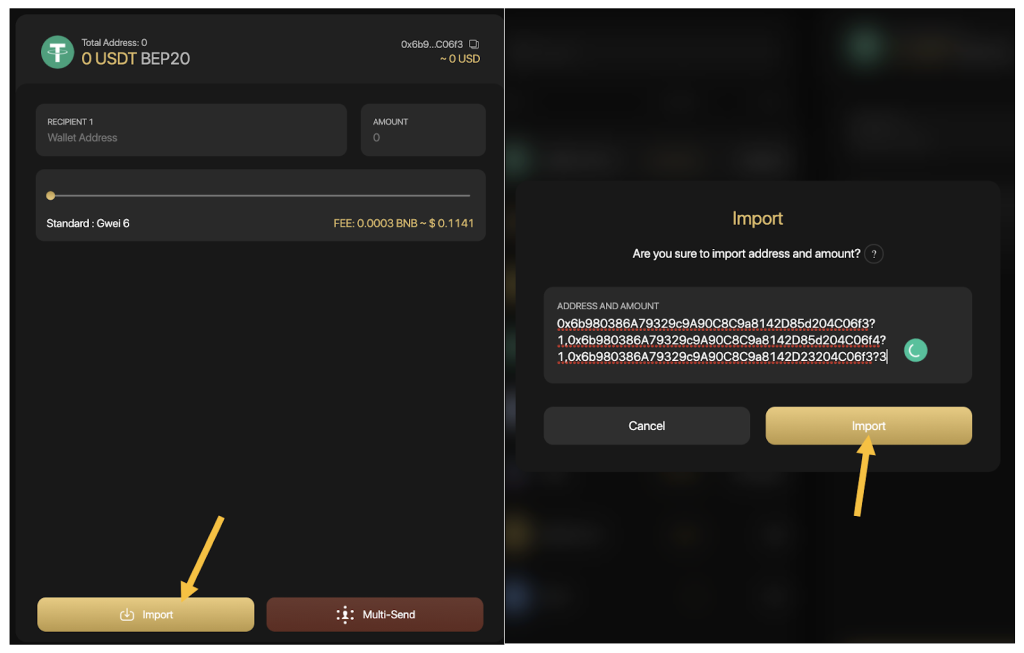
Step 2: Slide the gas bar to reach the desired gwei → Click Send to complete.
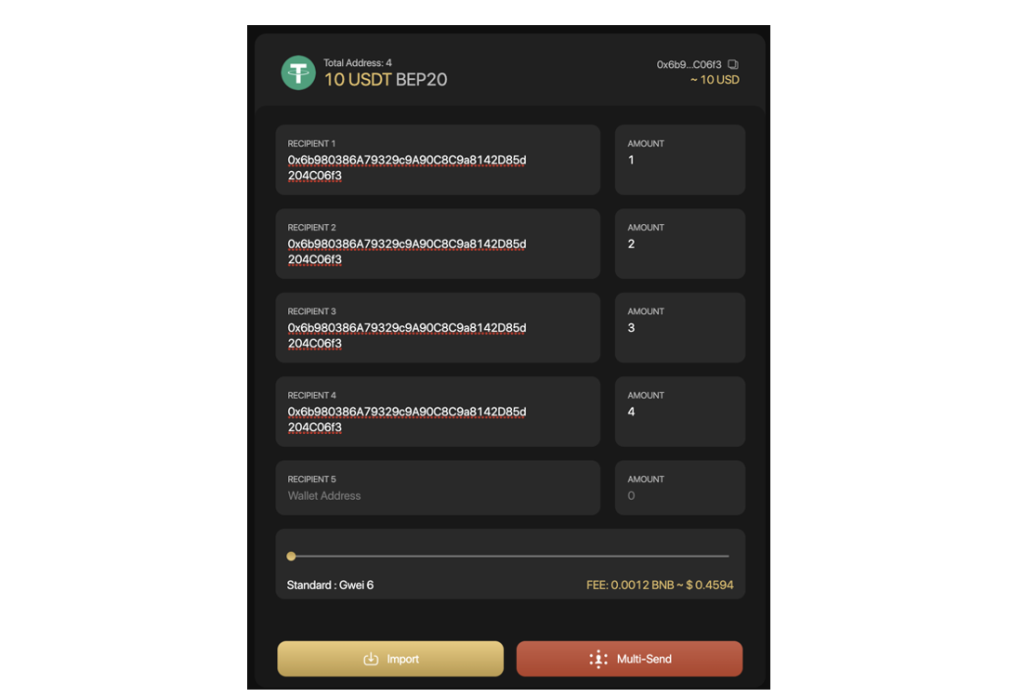
If you agree with the sending information, click Confirm.
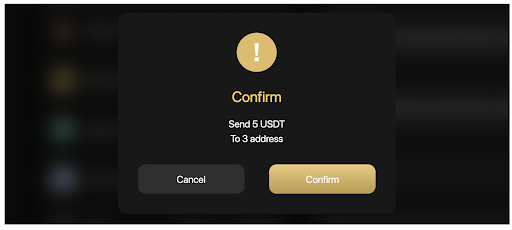
After sending successfully, you can access the Token History on Coin98 Extension Wallet or Coin98 Portfolio to view your transactions.To view further information of the transactions, you can also check on Explorer browsers (Etherscan, BscScan, ...).
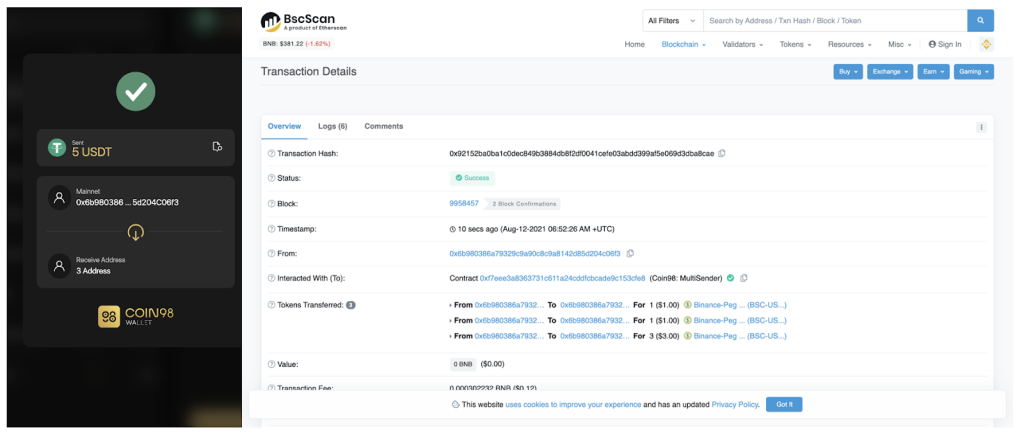
Note:
Wallet Approval
Wallet Approval is a feature allowing you to inspect all the contracts you've approved to spend money on your behalf and revoke their access for the ones you no longer need.
Why should you use Wallet Approval tool?
In order to trade, farm, stake, or interact with any dApps, users are required to allow smart contracts to access your assets. There are 2 approaches to allowance: Allow for a specific amount of tokens and unlimited approval.
Unlimited approval brings them a fast and frictionless experience; however, it might potentially affect the risk of asset loss if users interact with untrustworthy platforms or scamming pools.
It is recommended not to grant unlimited access to a platform to keep your funds safe.
How to revoke token allowances
Step 1: Access Coin98 Terminal
Step 2: Select Wallet Approval on the main screen to start revoking token.
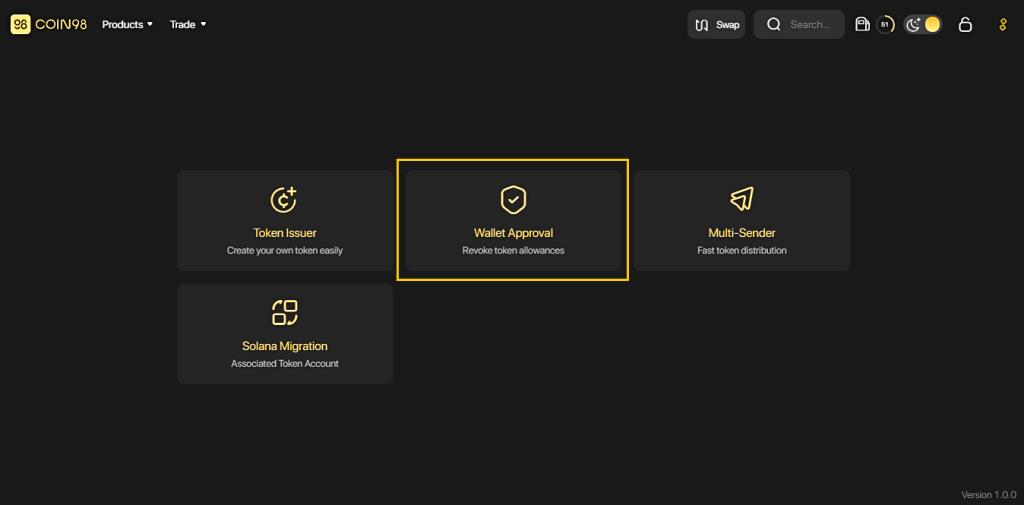
Step 3: Click to a wallet you often interact with DeFi services.
Step 4: In this interface, you can revoke the permission of any desired contract by clicking on the [x] icon.
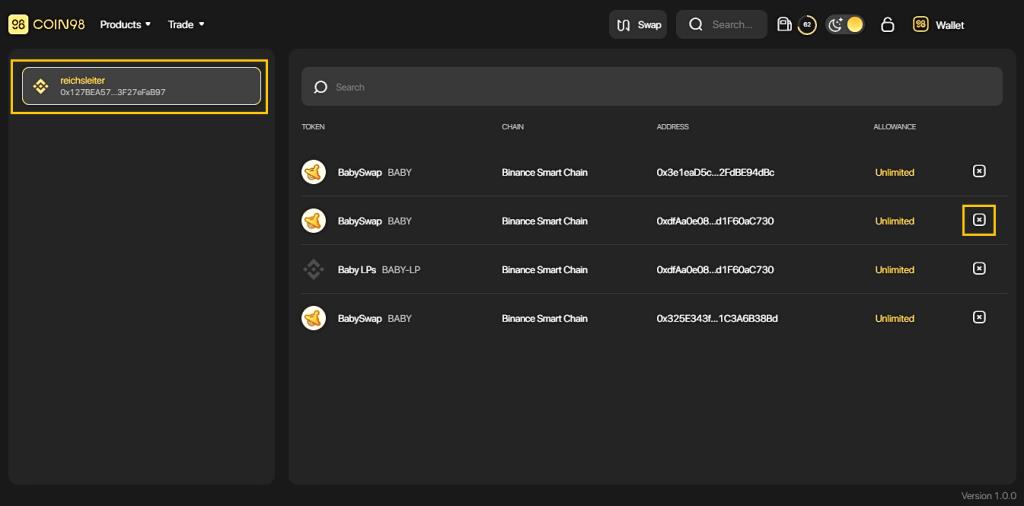
Step 5: Click Confirm for completion and wait for seconds. All done!
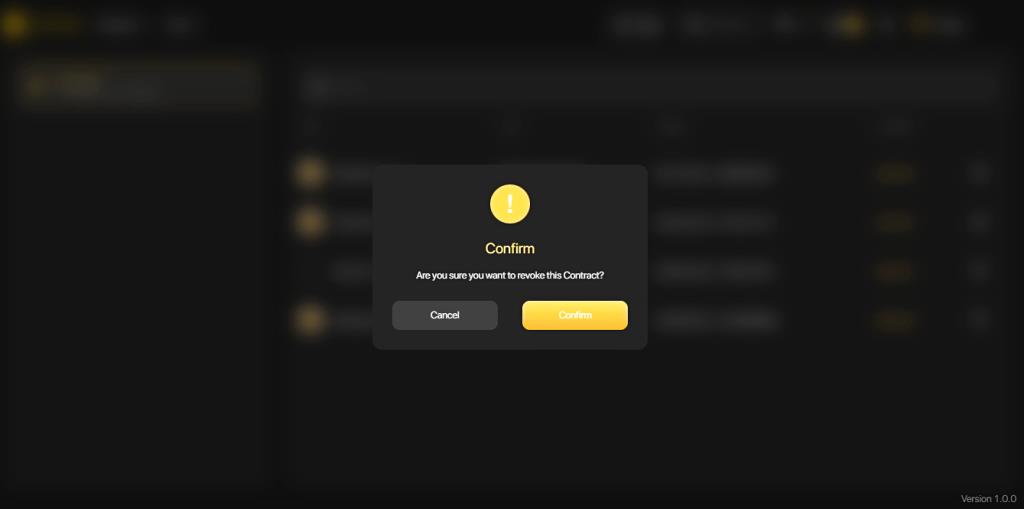
Once completed, the system will display a message in the lower right corner of the screen.
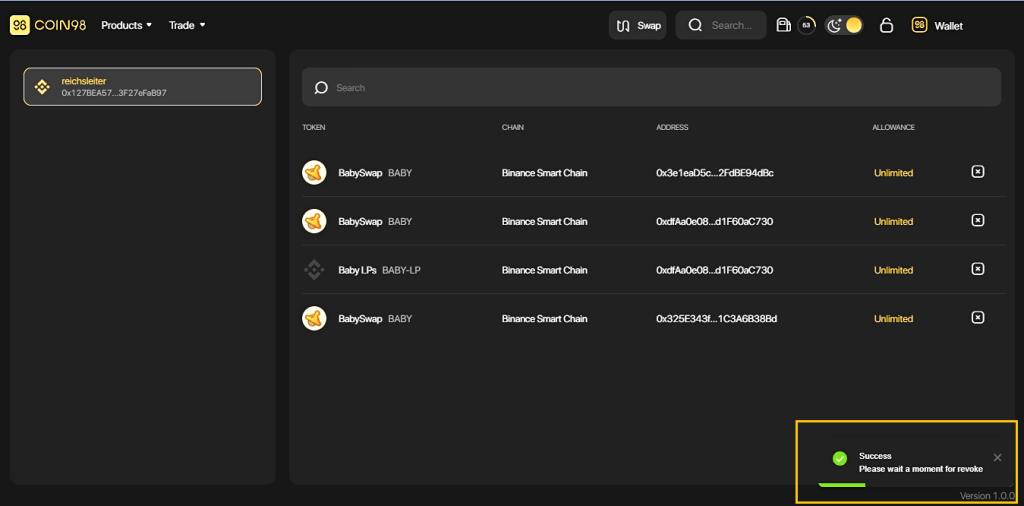
Note:
Solana Migration
Unlike other Blockchains, SOL addresses and SPL addresses are totally different, making it hard for users to utilize. If users send SPL tokens to SOL addresses, the network will automatically initiate another SPL address instead of navigating to the existing Wallet. That is the main reason why assets are divided into many single SPL addresses.
Solana Wallet Migration is a solution that helps users to migrate their associated SPL tokens to a single SOL wallet address and prevent the fragmentation of users’ assets when interacting with Solana DApps.
How to migrate fragmented SPL tokens to an SPL wallet
Step 1: Access Coin98 Terminal.
Step 2: On the home screen, choose Solana Migration to start the migration process.
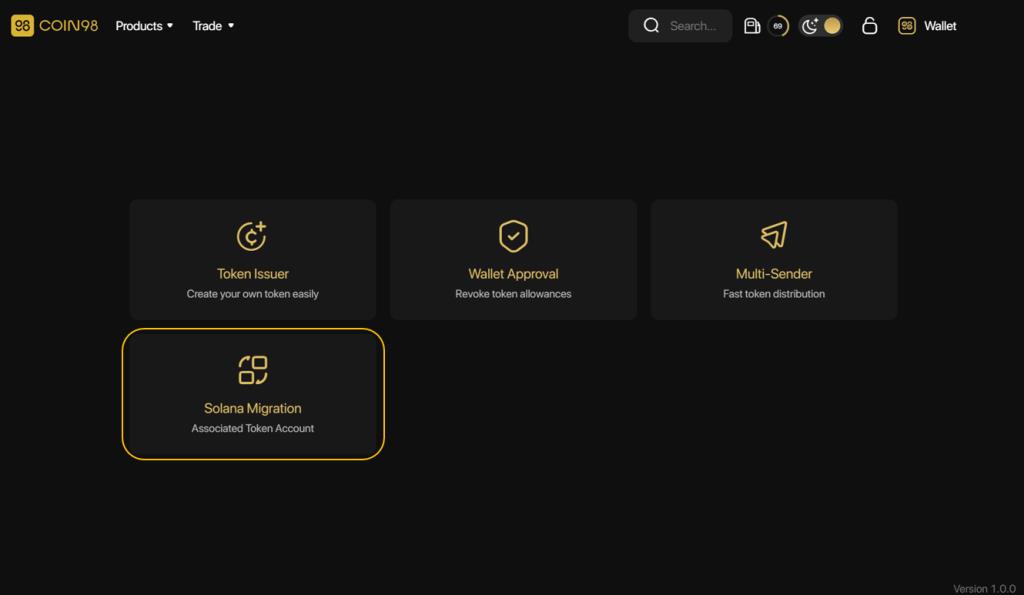
Step 3: At this screen, you can check:
Click the Migrate button to start the process
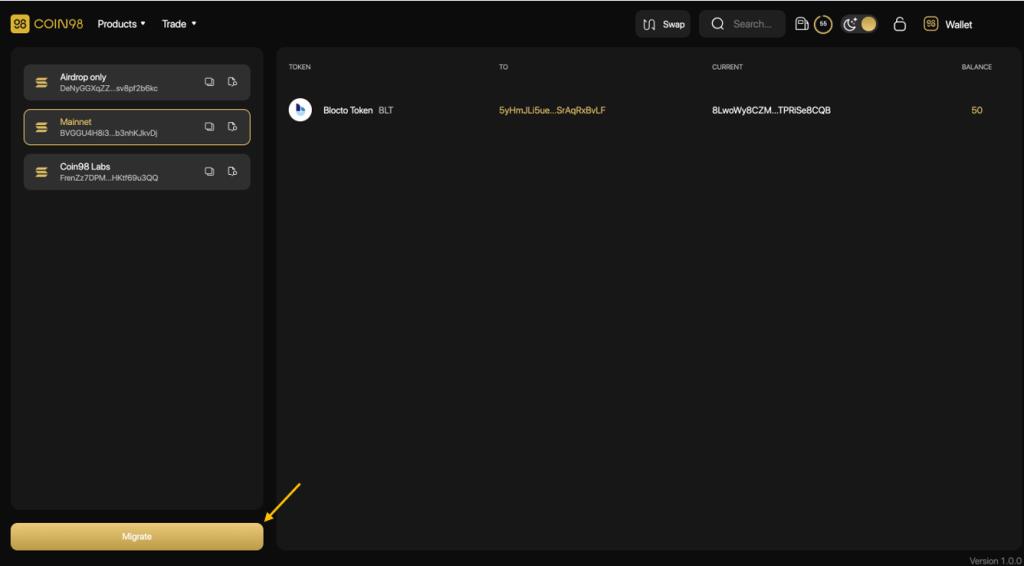
Then choose Confirm and wait for seconds to complete the process.
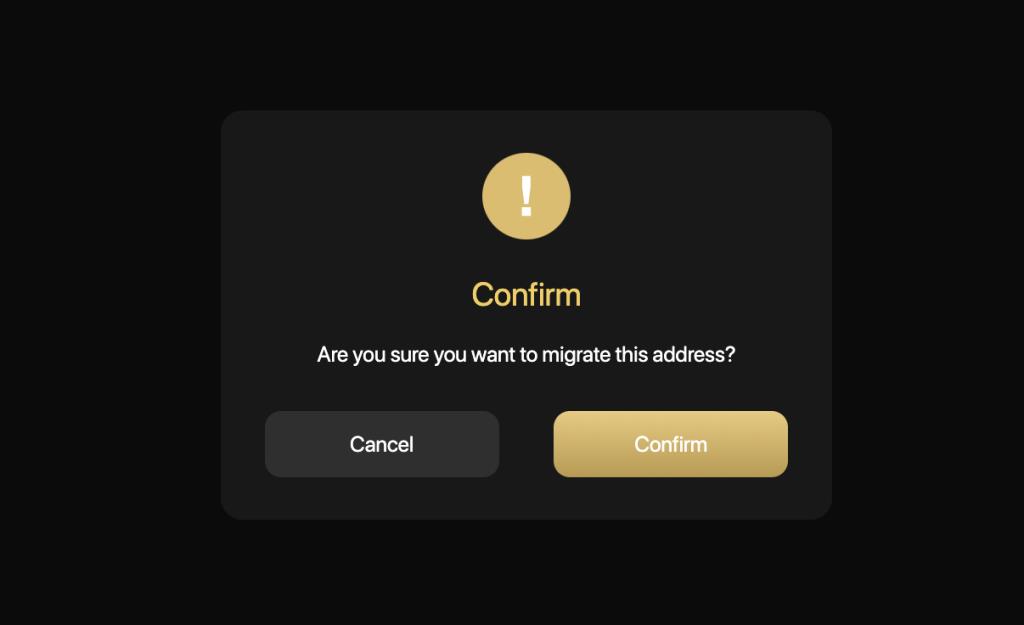
Notes:
Upcoming features on Coin98 Exchange
Besides the outstanding features that I introduced above, in the future, the Coin98 Exchange universe will also launch the following features:
Stay tuned for the guides on how to use these features in the next articles.
Final Thought
Through this article, I hope that you have gained an overview of the basic steps to trade on Coin98 Exchange. I believe the features integrated on this All-in-one platform will bring users optimized speed at the lowest cost possible.
If you have any questions or get into trouble using Coin98 Exchange, please feel free to comment below and join Coin98 Community to discuss your problem with admins!
ما هو سولانا؟ ما هي عملة SOL؟ ما الذي يجعل Solana مختلفًا عن Blockchains الأخرى؟ تعلم المزيد عن SOL Tokenomics هنا !!!
ما هو التعدين السحابي؟ تساعدك هذه المقالة في فهم التعدين السحابي بشكل أفضل ، فضلاً عن مزايا وعيوب استخدام التعدين السحابي
ستوجهك هذه المقالة لإنشاء واستخدام محفظة TRON (TRX) بالتفصيل وبسهولة.
ما هو الاحتياطي (RSR)؟ اقرأ المقال للحصول على معلومات مفيدة حول مشروع Reserve ورمز RSR.
ما هي Enjin Coin؟ ما هي عملة ENJ؟ تعرف على Enjin Coin وآخر التطورات في عالم NFT و blockchain!
ما هو نمط الشموع اليابانية؟ هل من الصعب قراءة مخططات الشموع اليابانية؟ فيما يلي بعض أنماط شموع الانعكاس الشائعة في التداول!
ما هي محفظة imToken؟ يوضح لك هذا المقال كيفية إنشاء واستخدام محفظة imToken بأسهل الطرق وأبسطها مع تحديثات جديدة حول تقنية blockchain ومعلومات عن الأمان والتحديثات الأخيرة.
ما هو الرمز البريدي؟ ستساعدك هذه المقالة في البحث بسهولة عن الرمز البريدي لفيتنام ، المعروف أيضًا باسم الرمز البريدي لمكانك.
المقاومة - الدعم عبارة عن مصطلحات التحليل الفني الأساسية التي يحتاج أي متداول إلى فهمها.
ما هو ترون؟ ما هو TRX Token؟ ما الذي يجعل Tron مختلفًا عن سلاسل الكتل الأخرى؟ تعرف على المزيد حول TRX Tokenomics هنا!