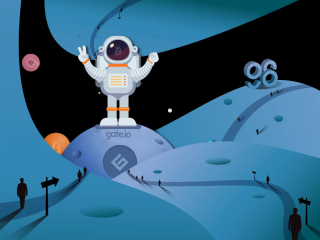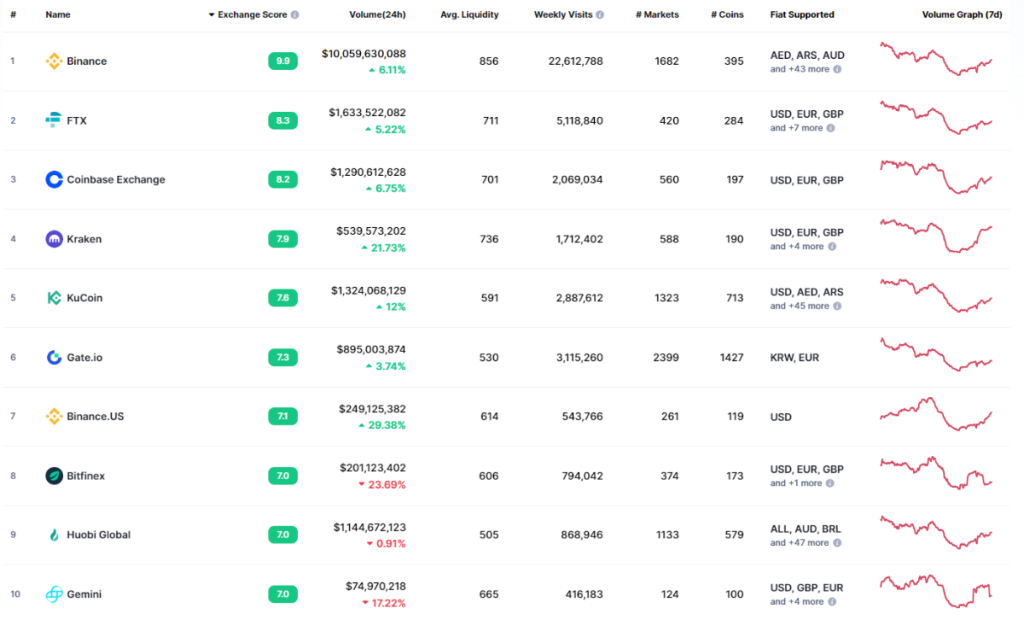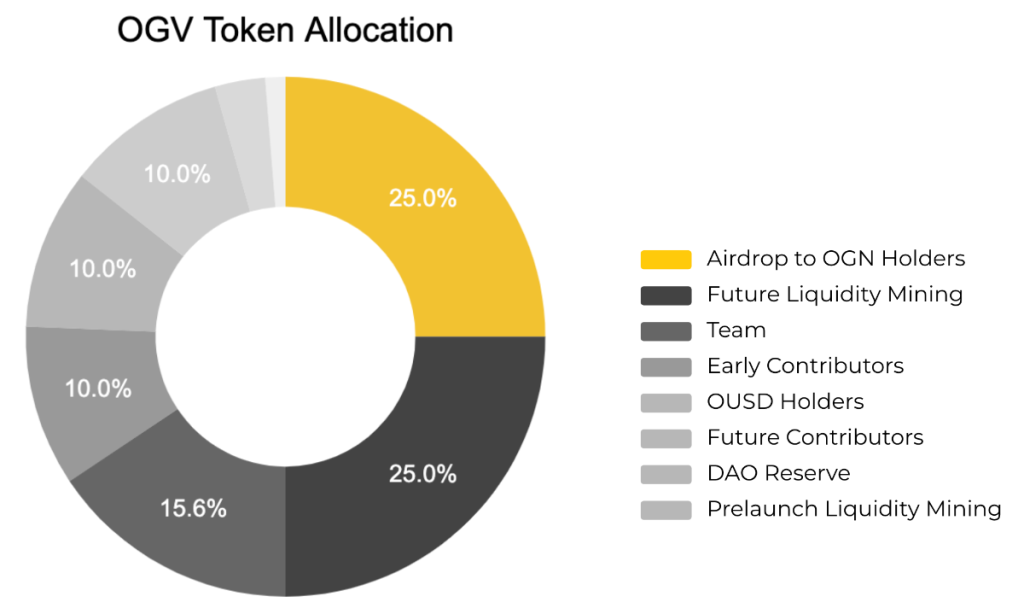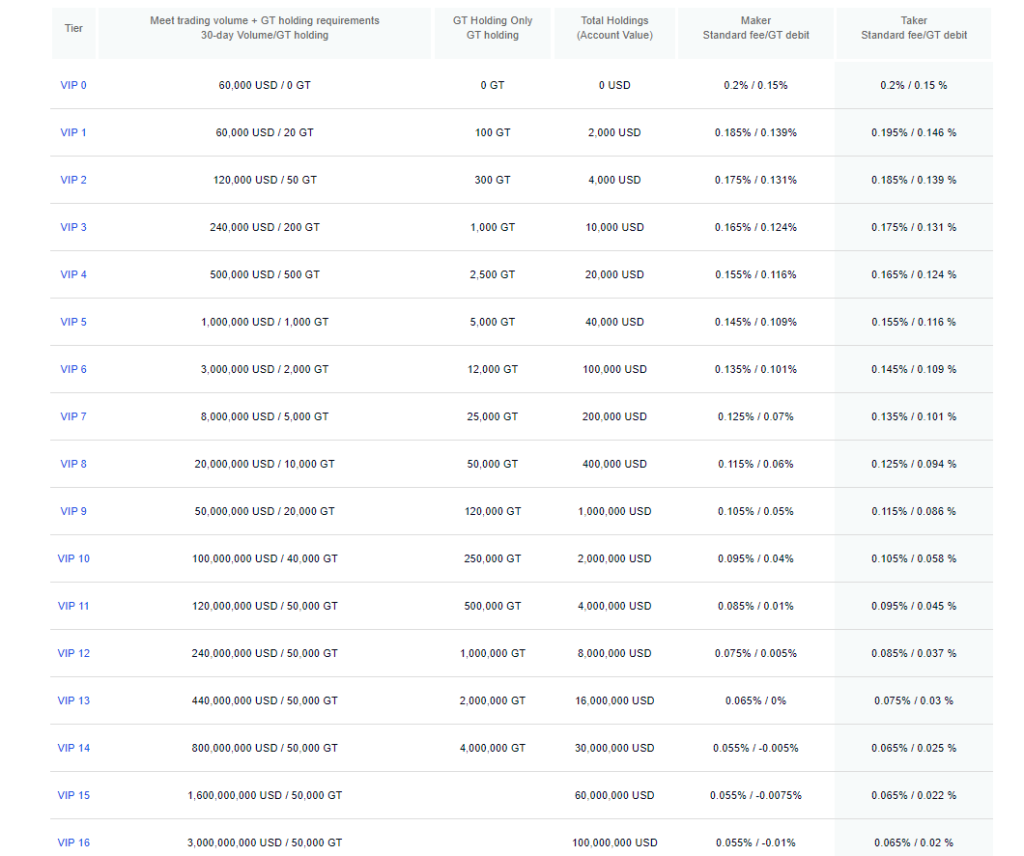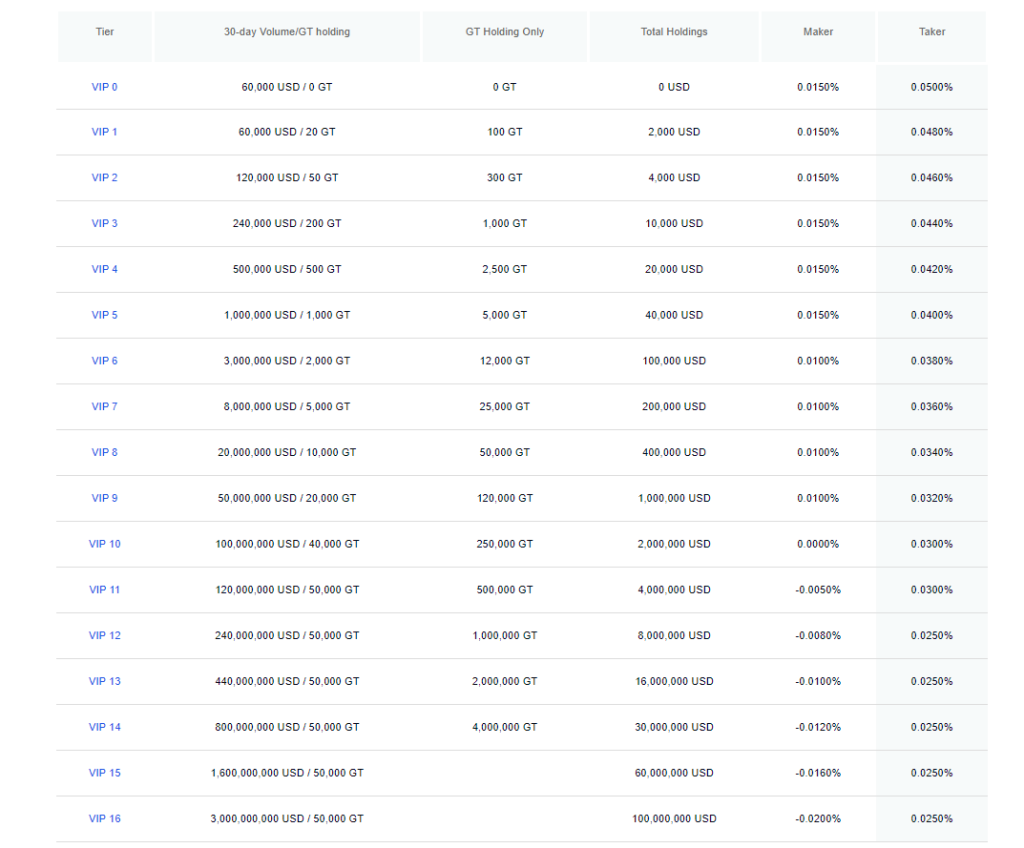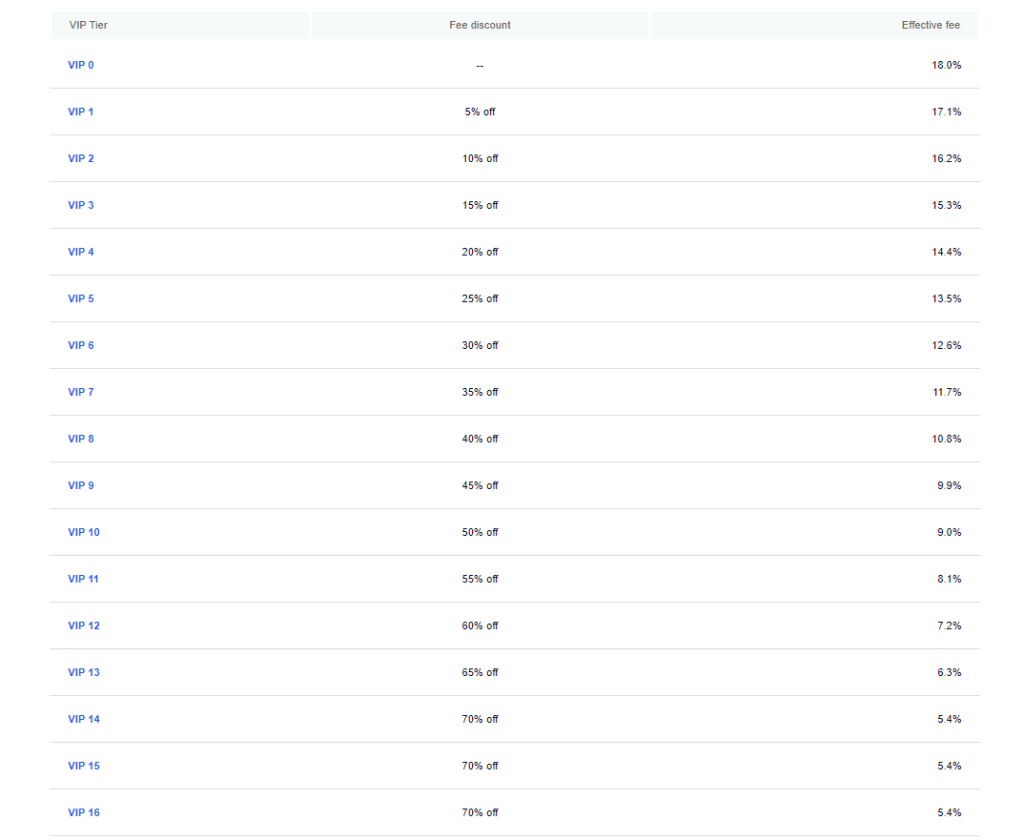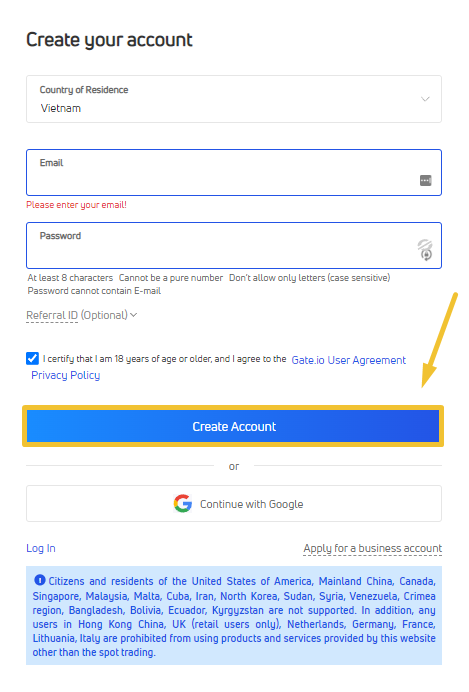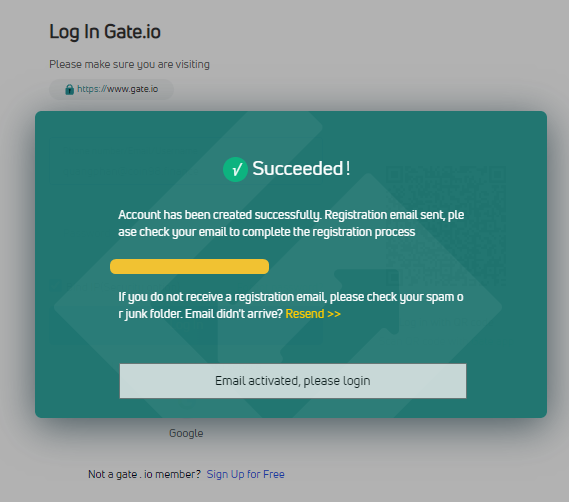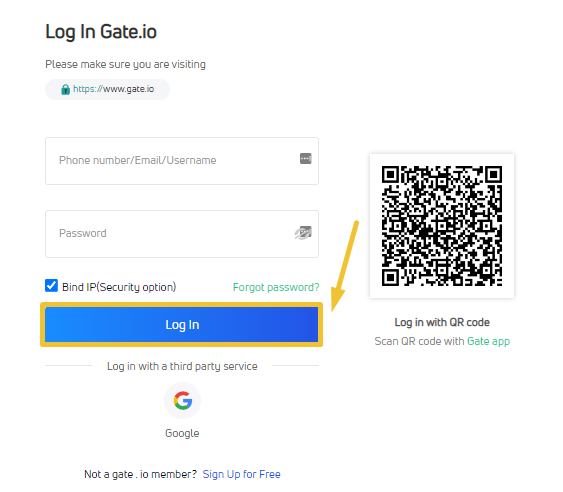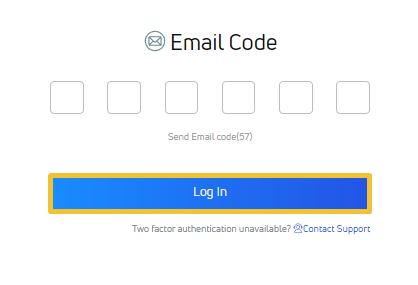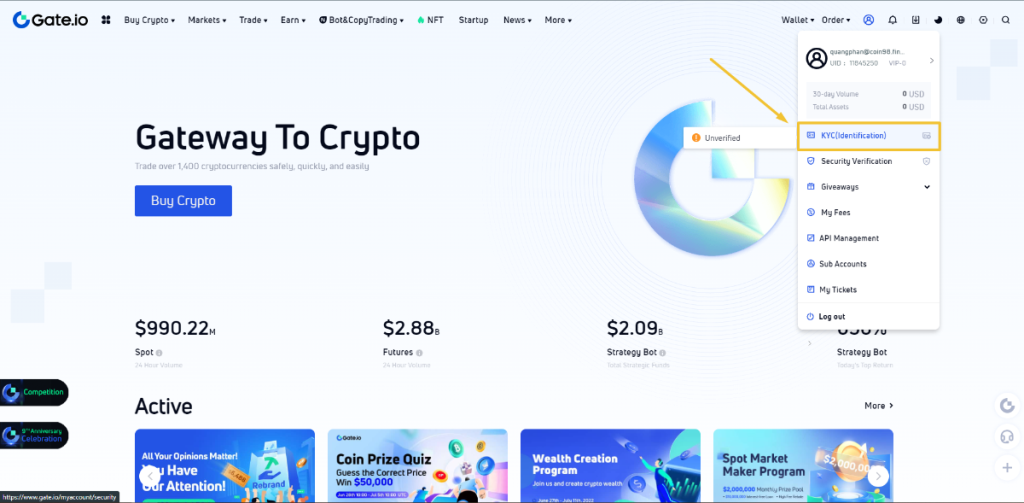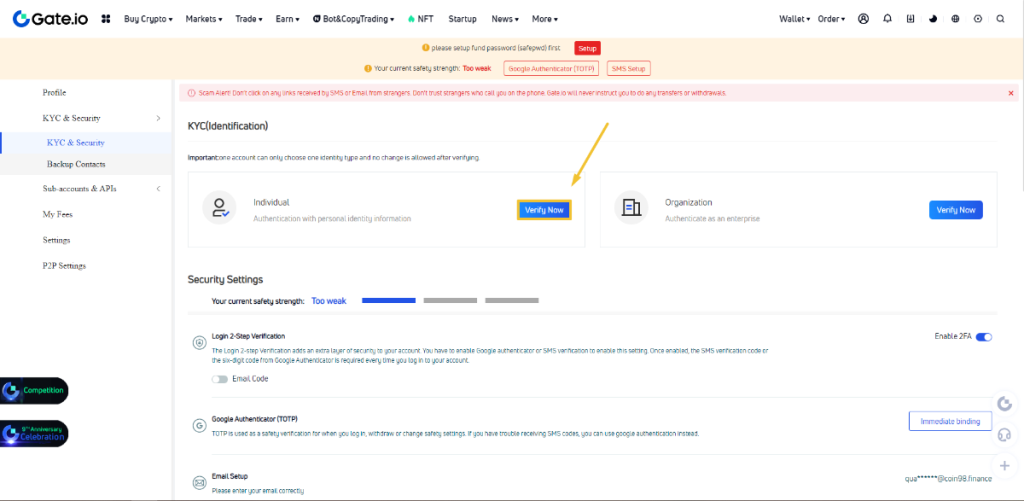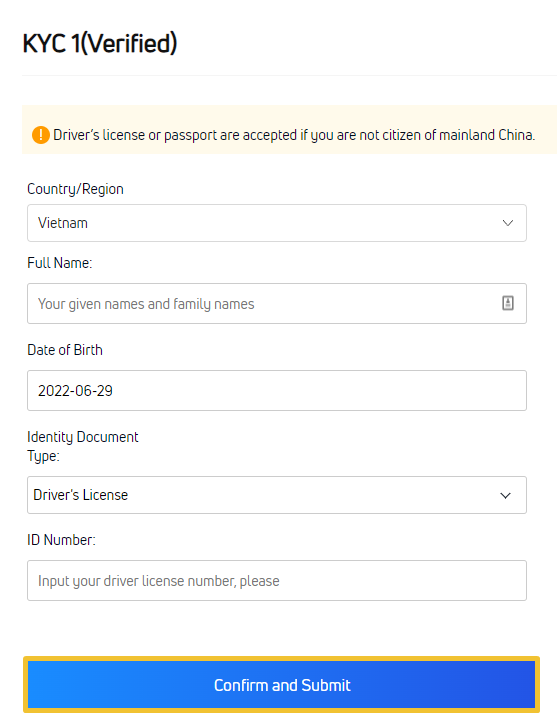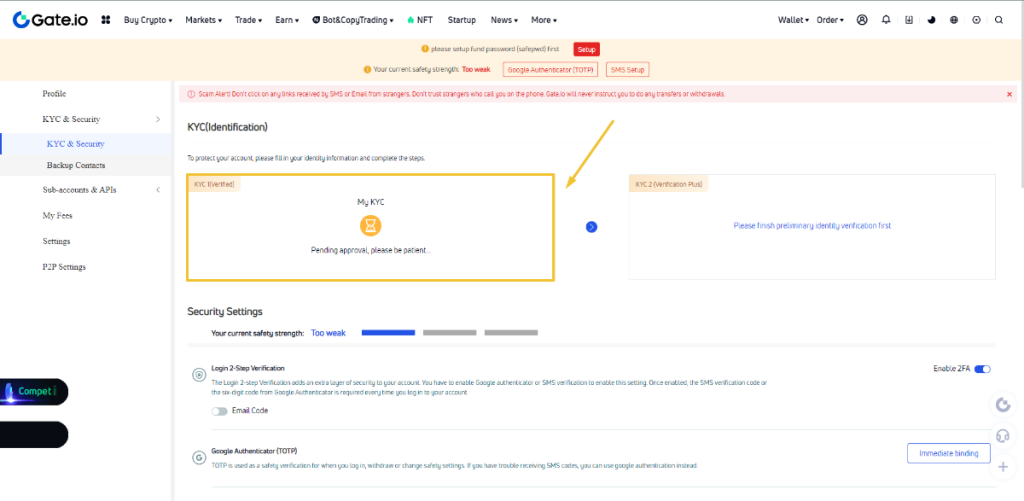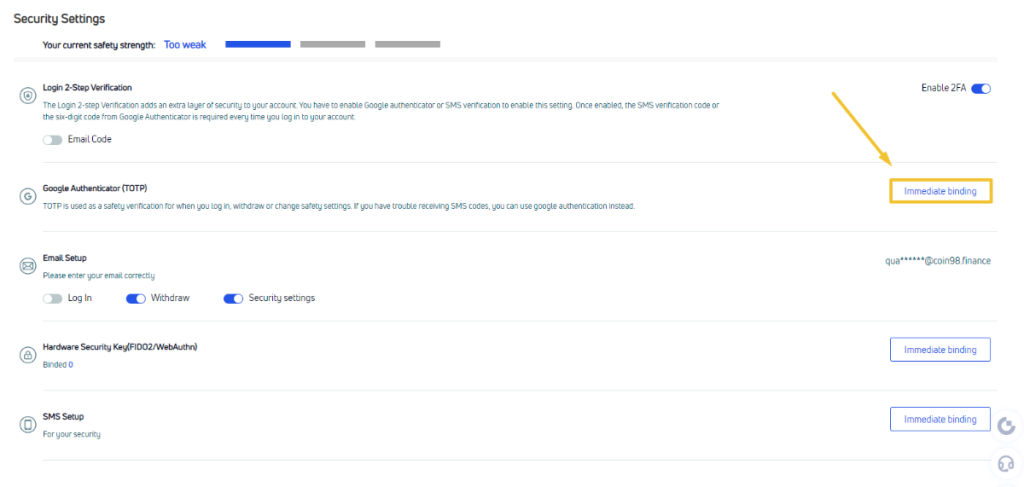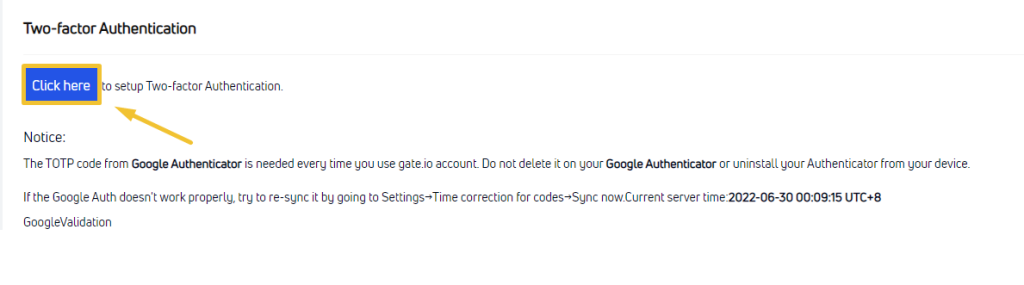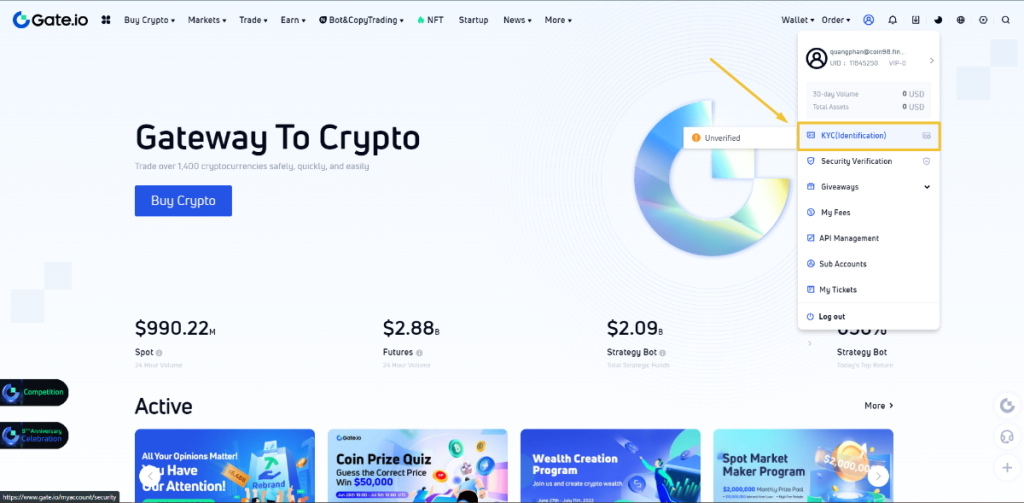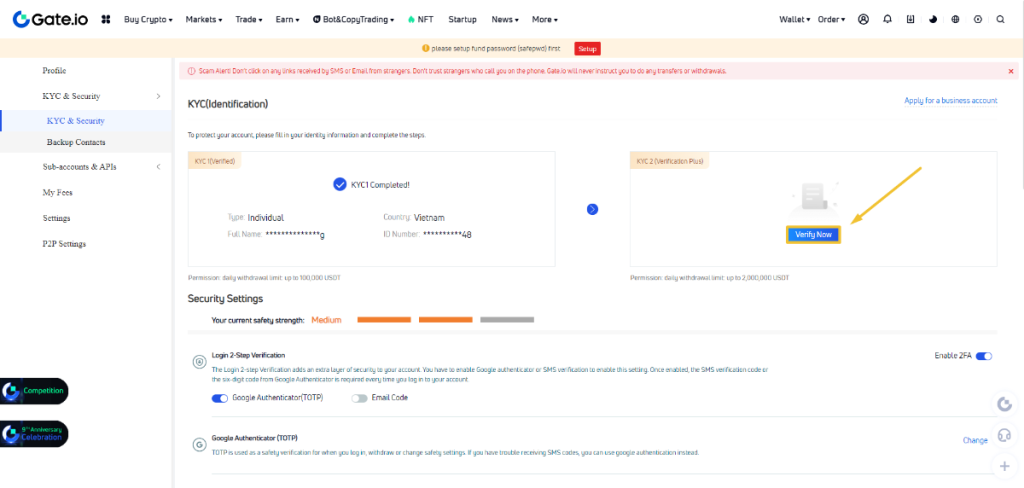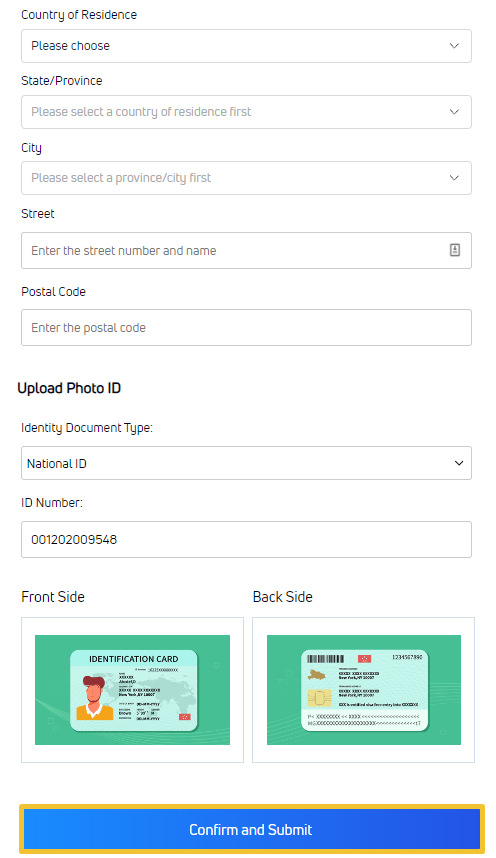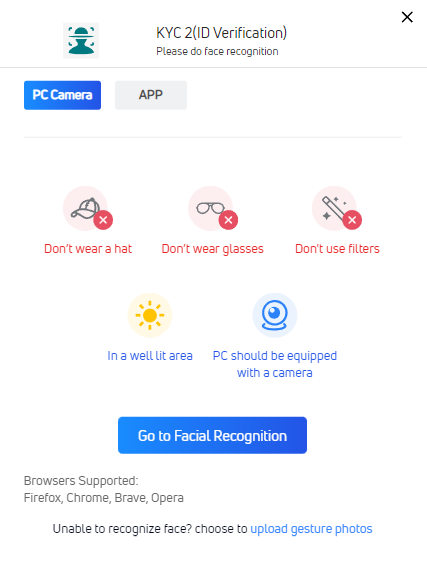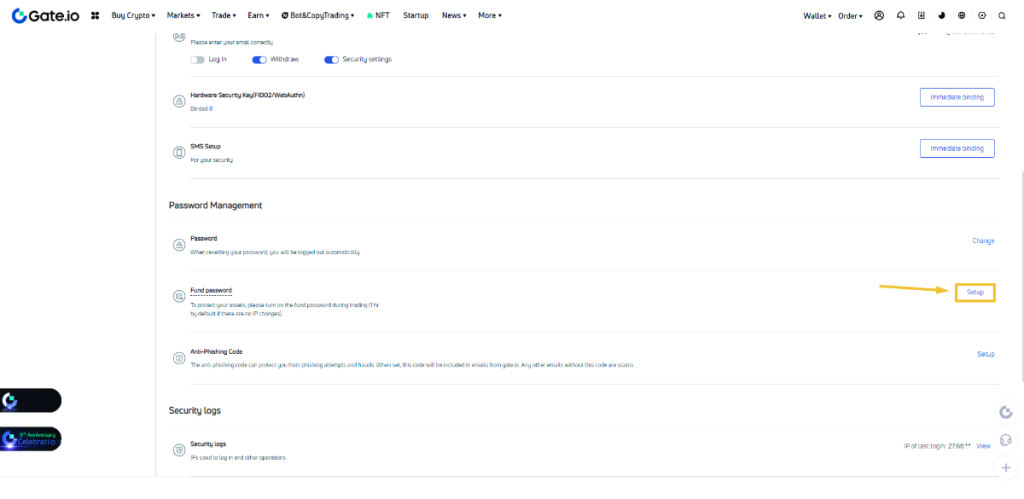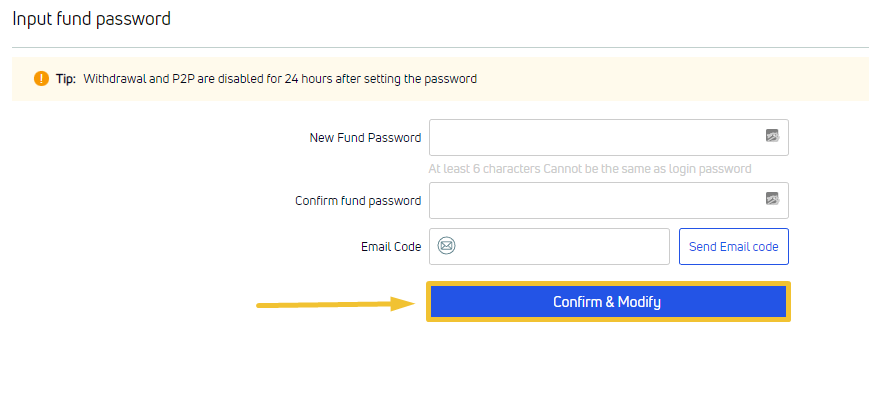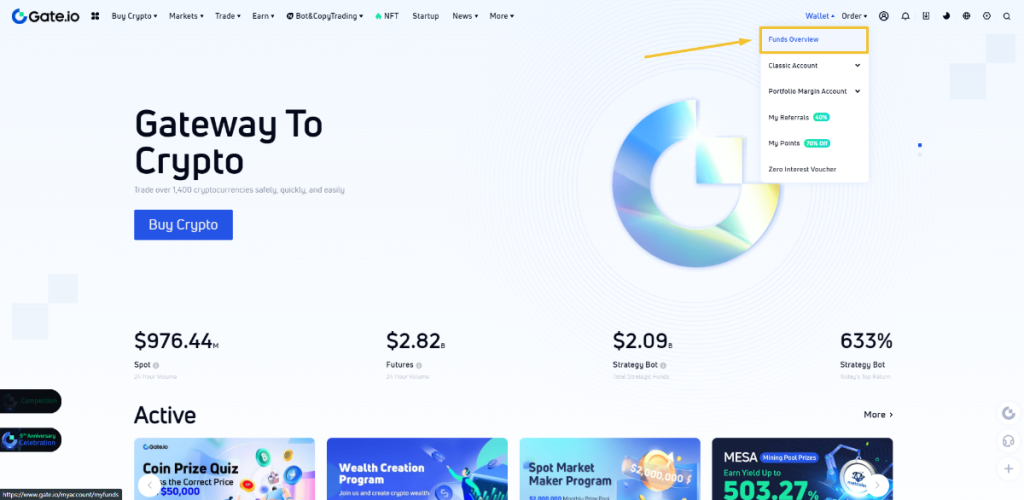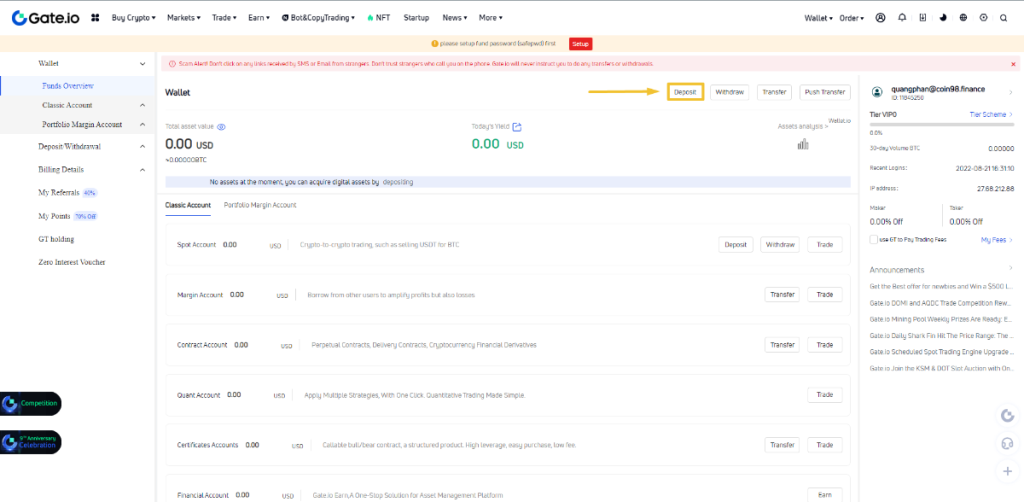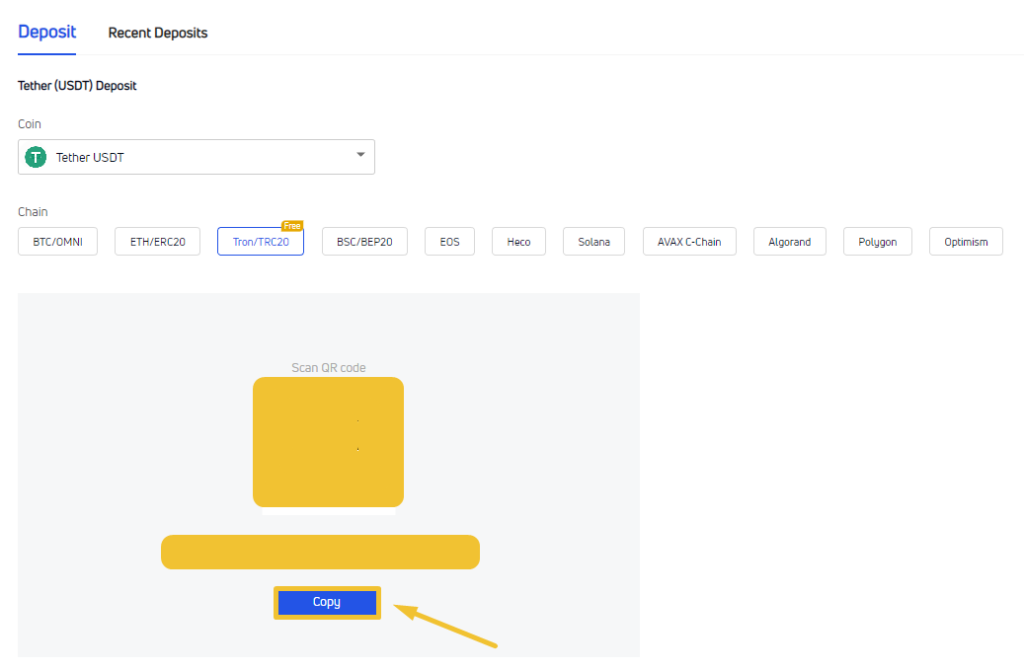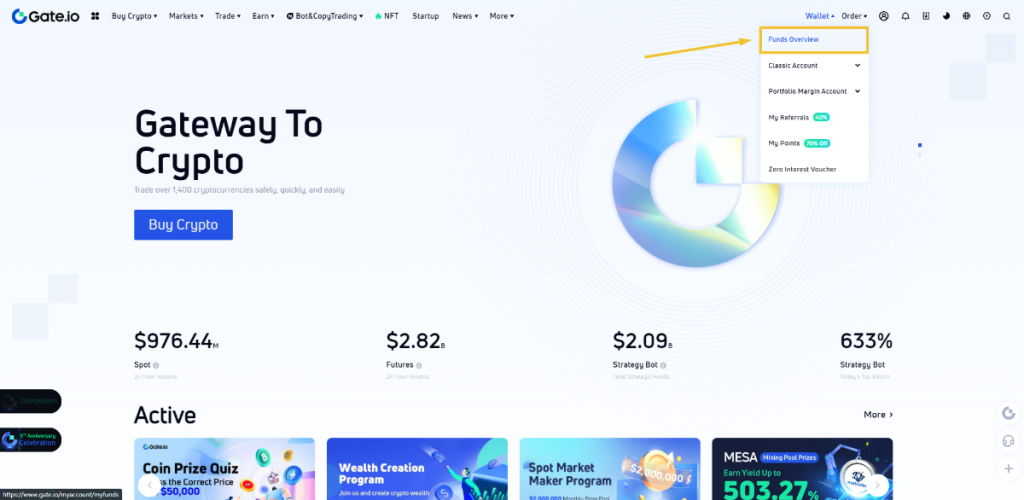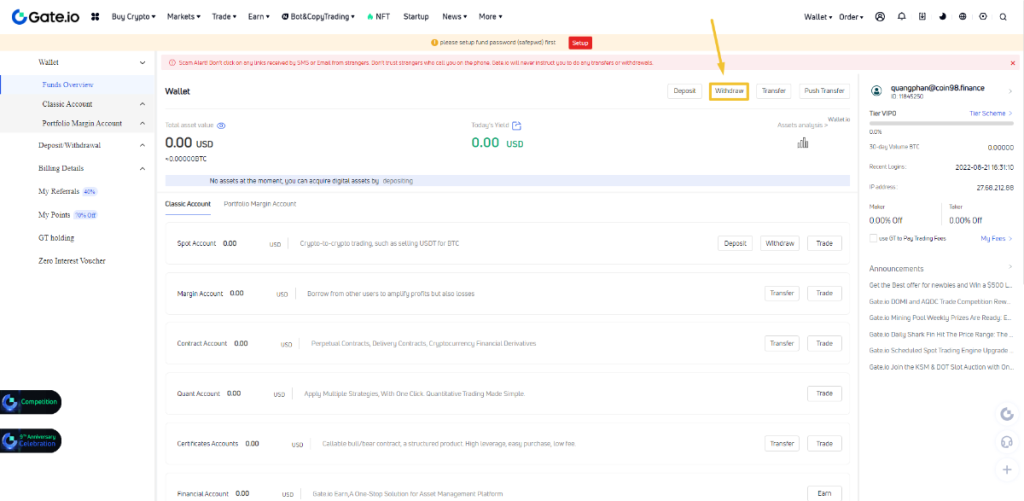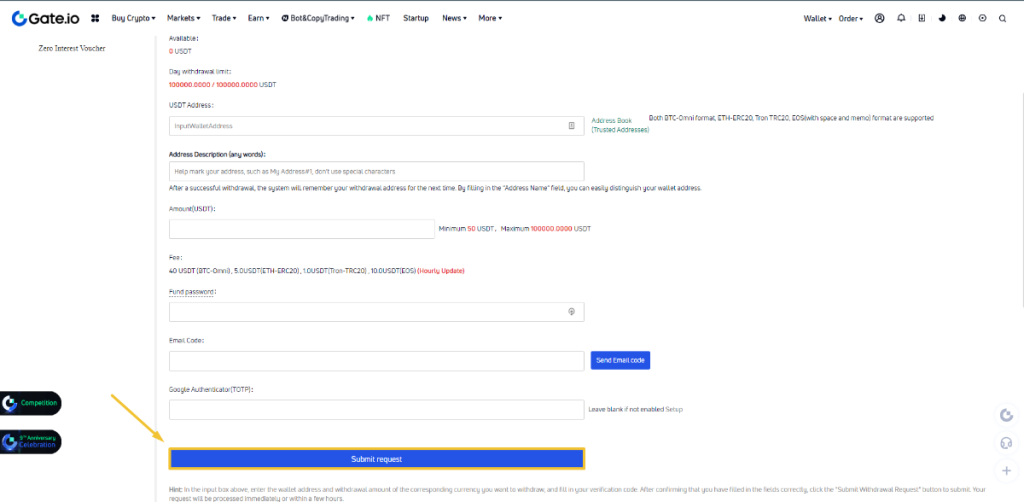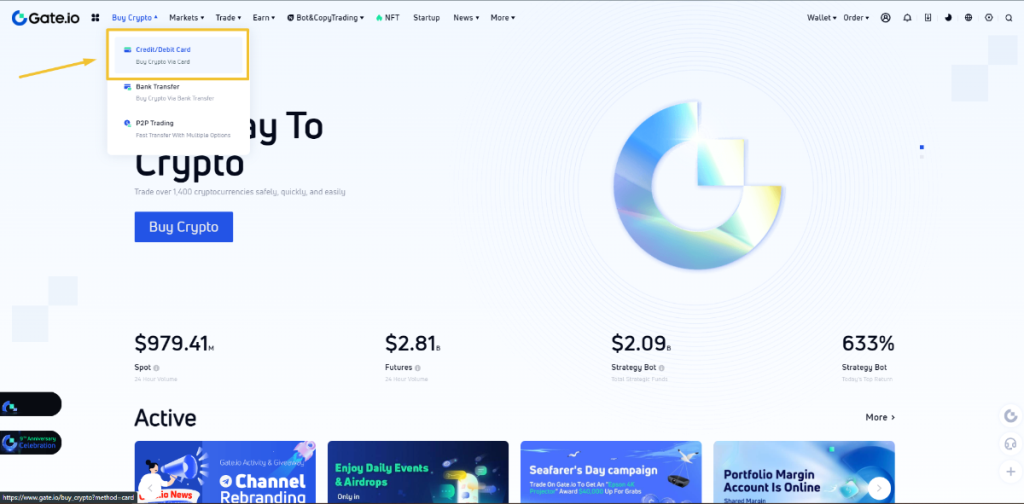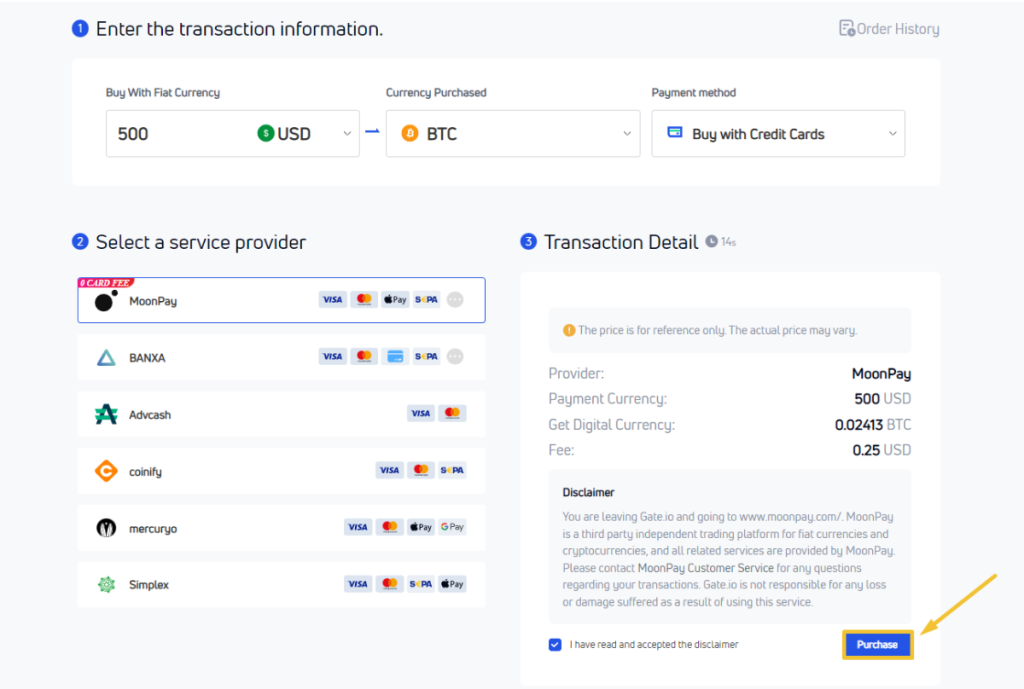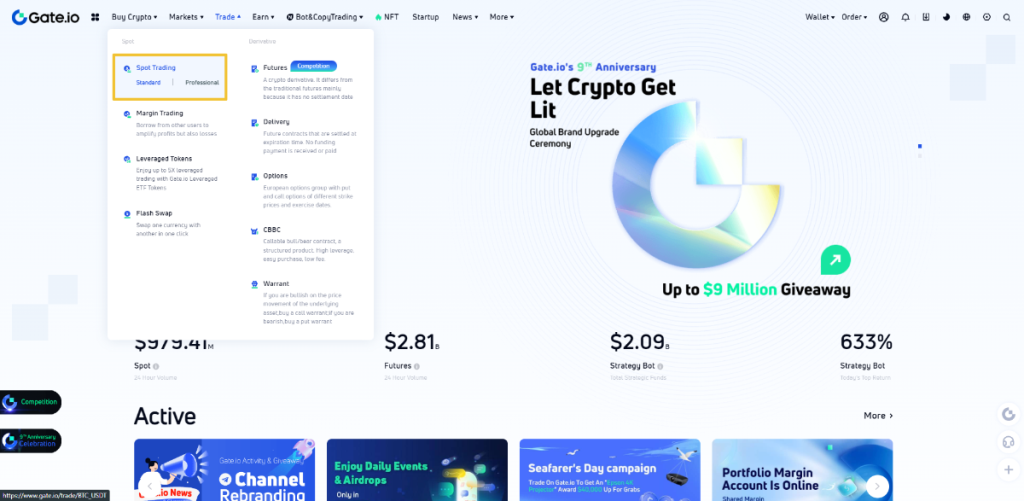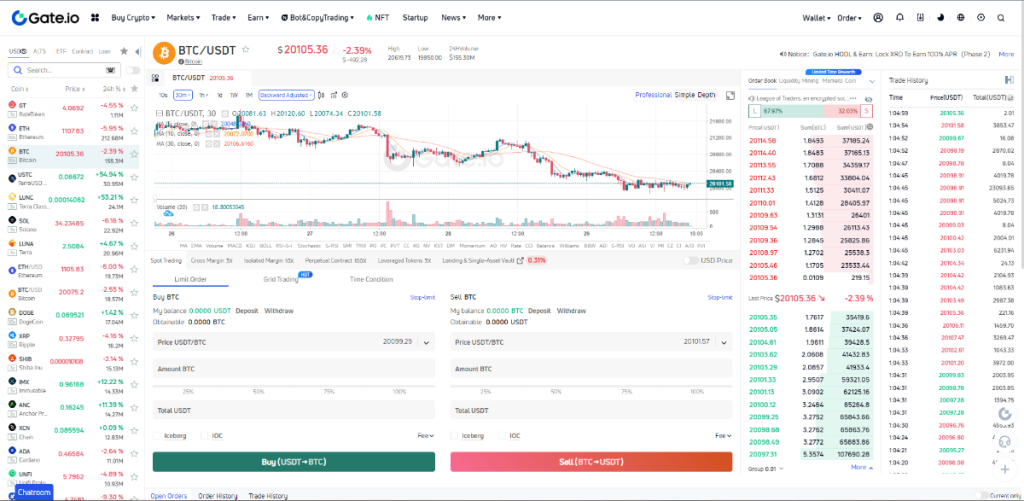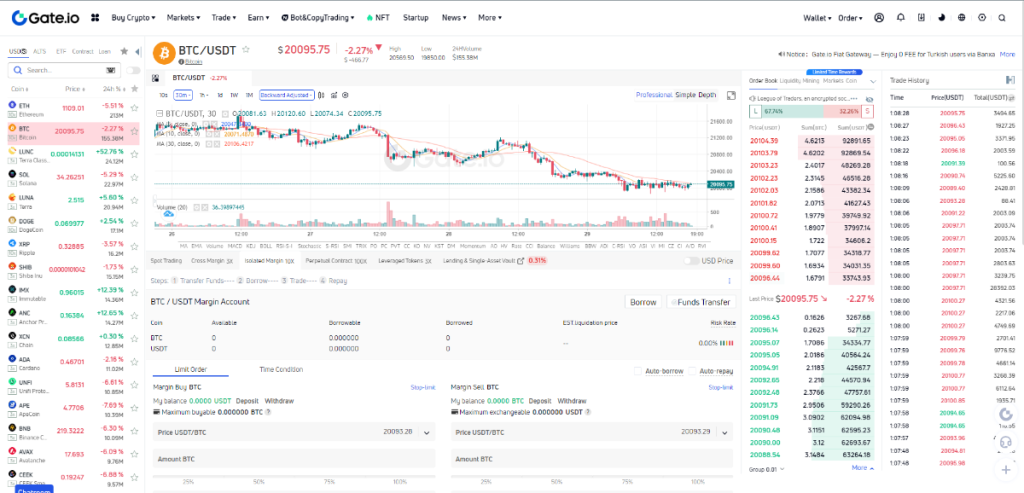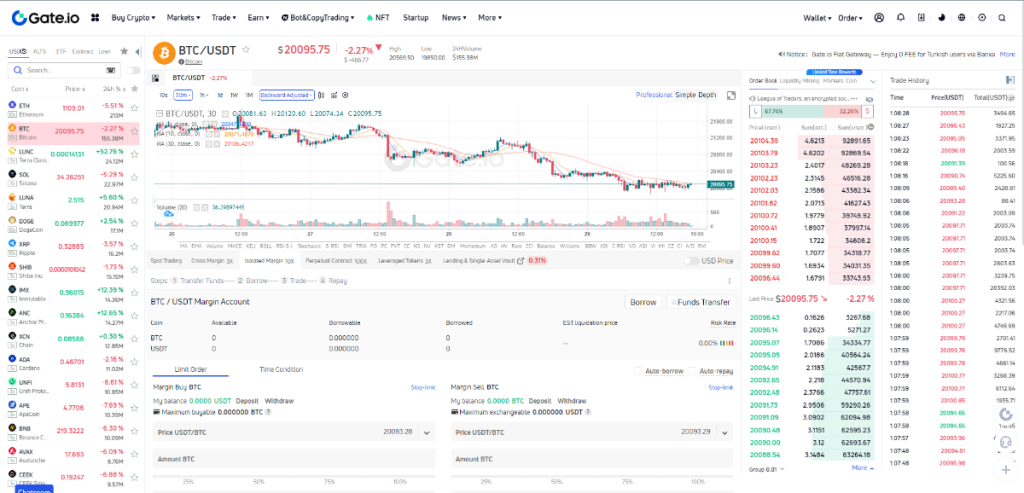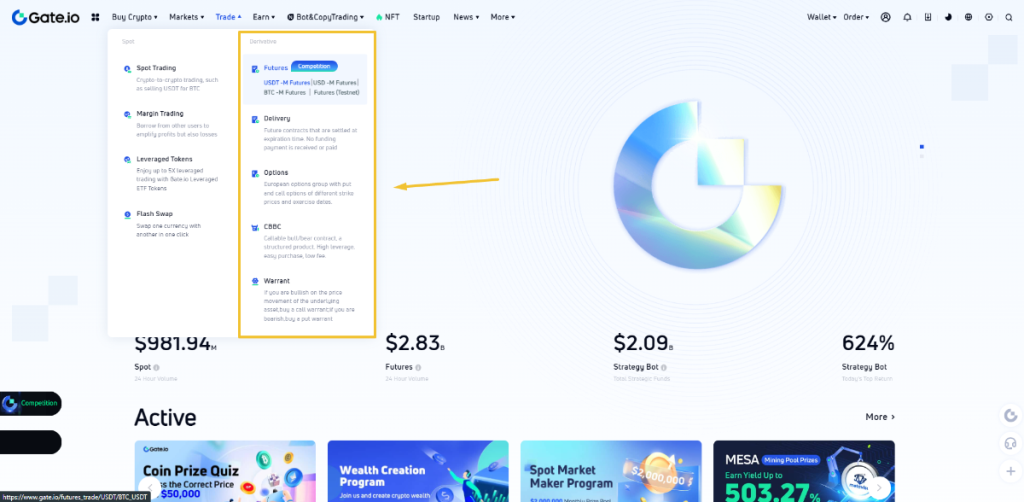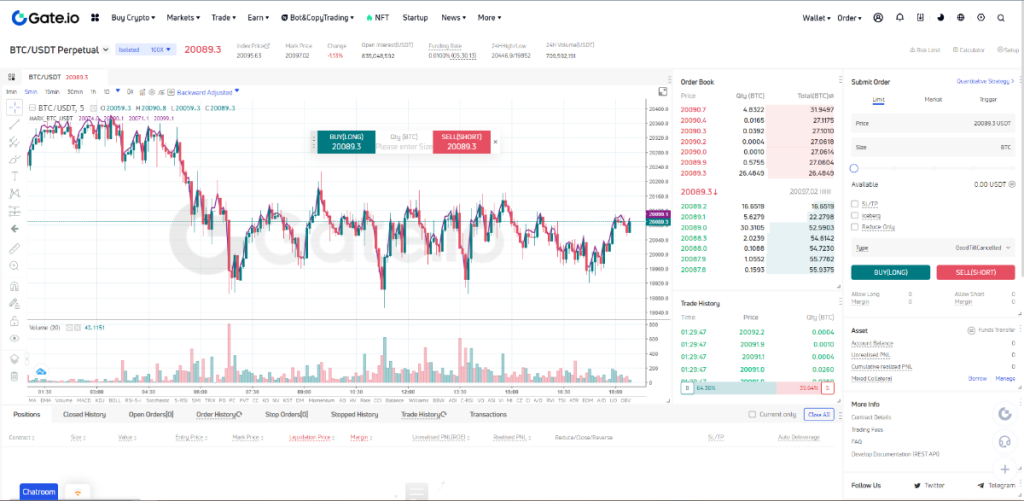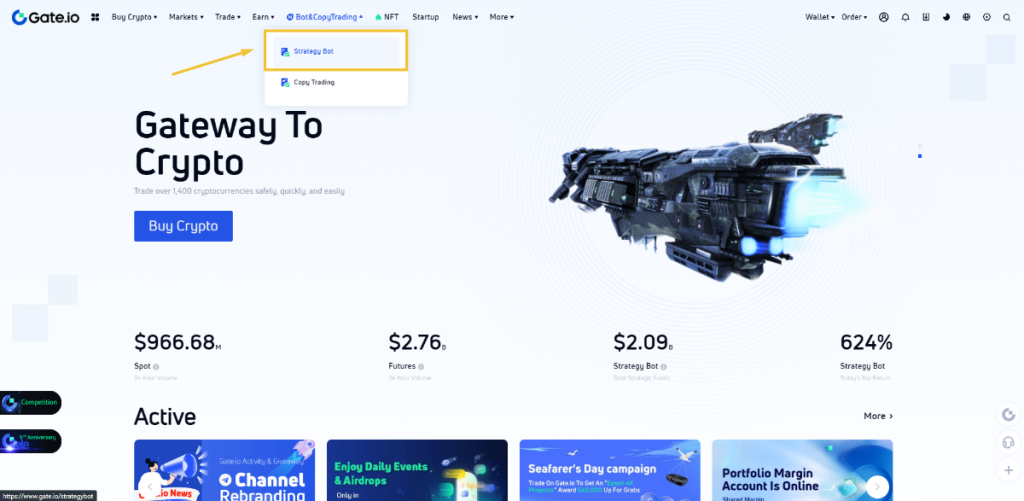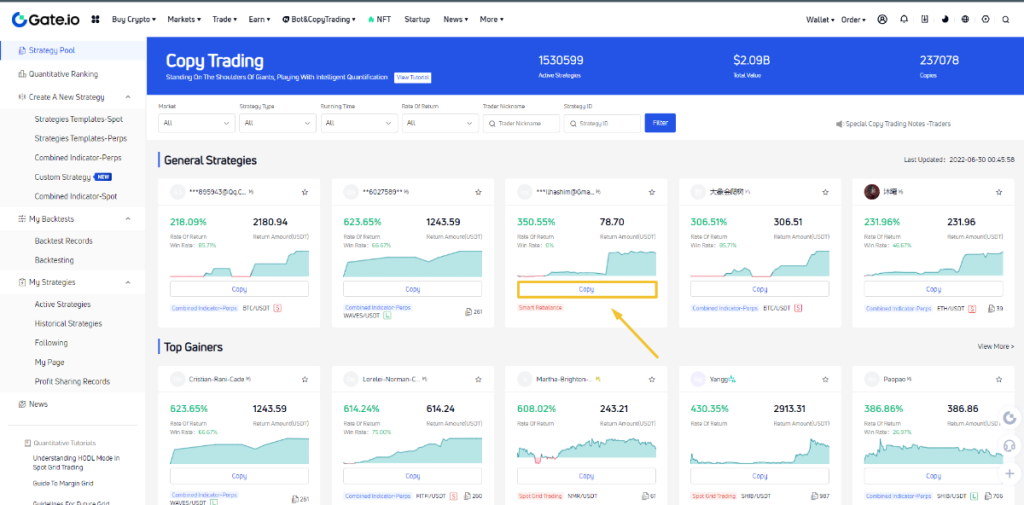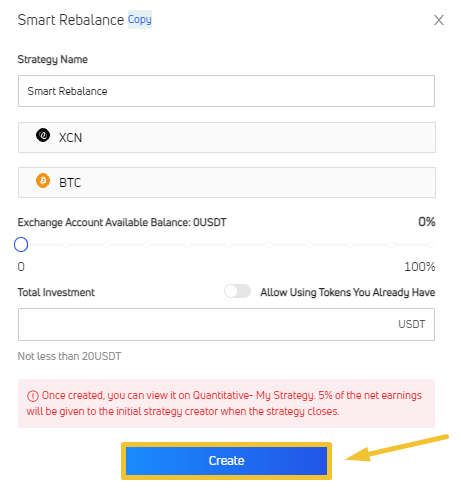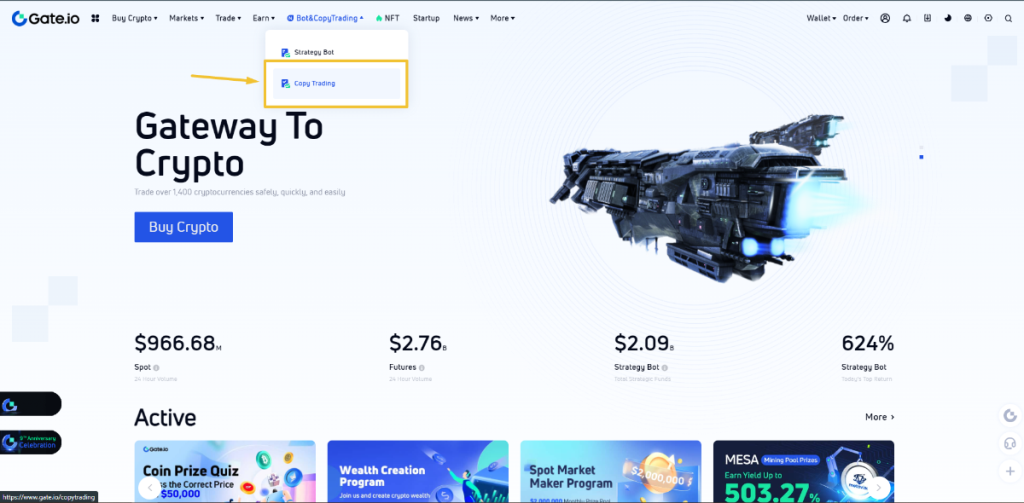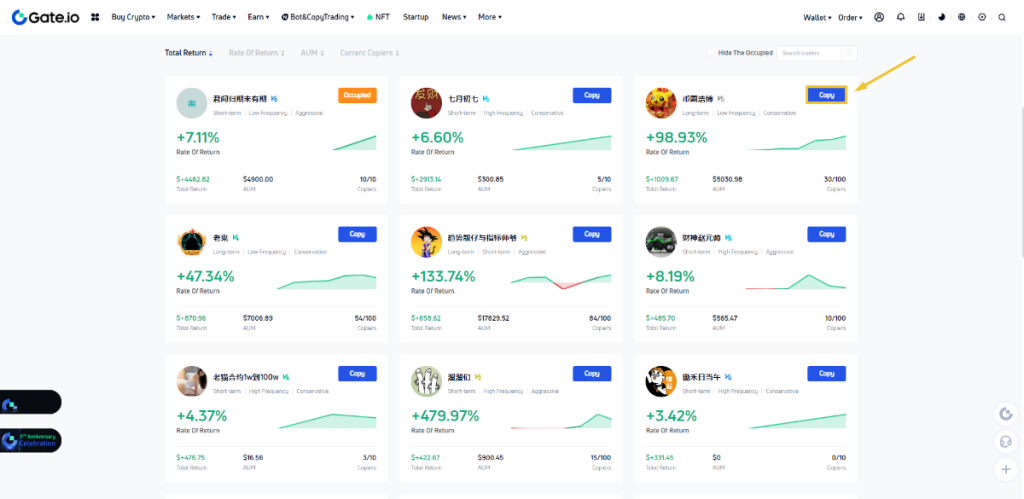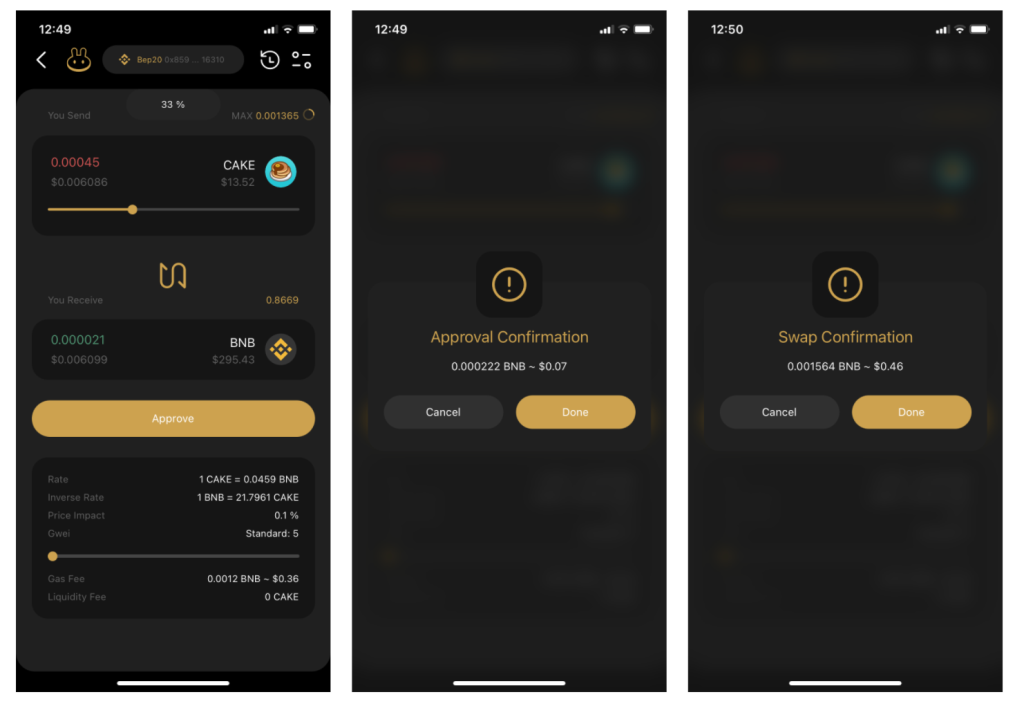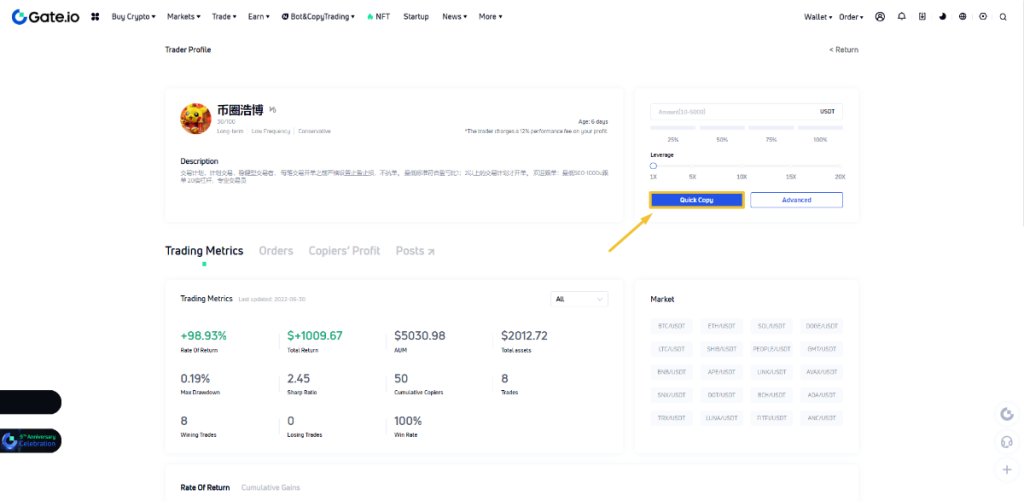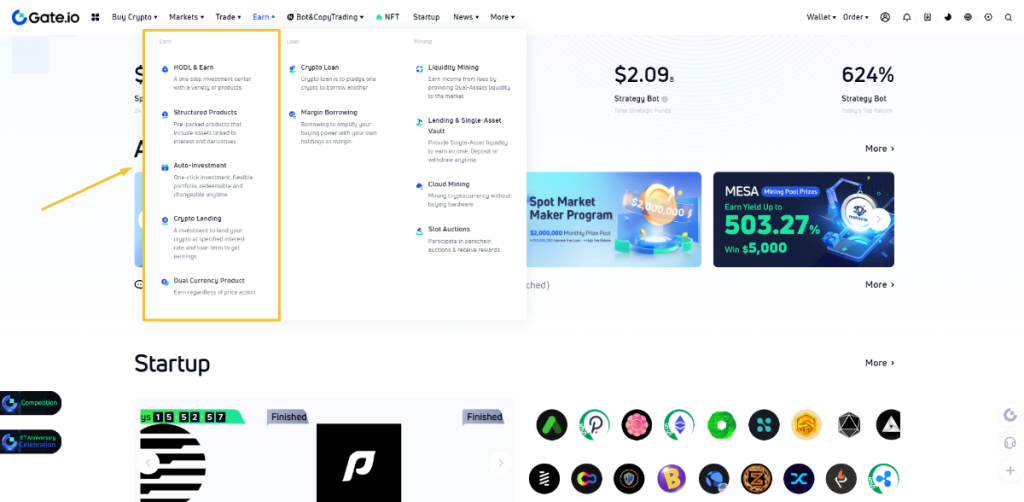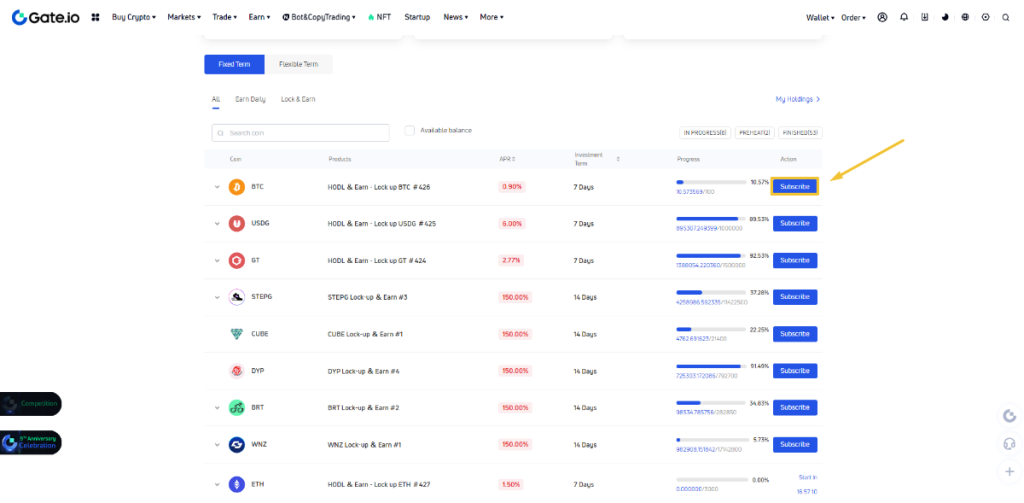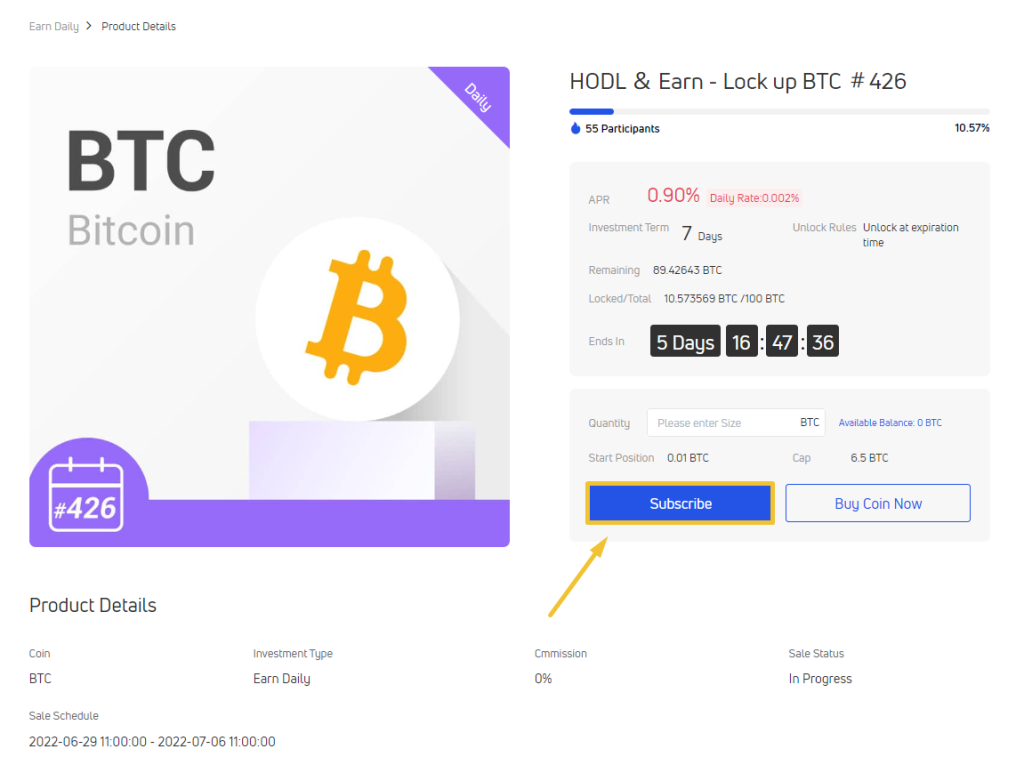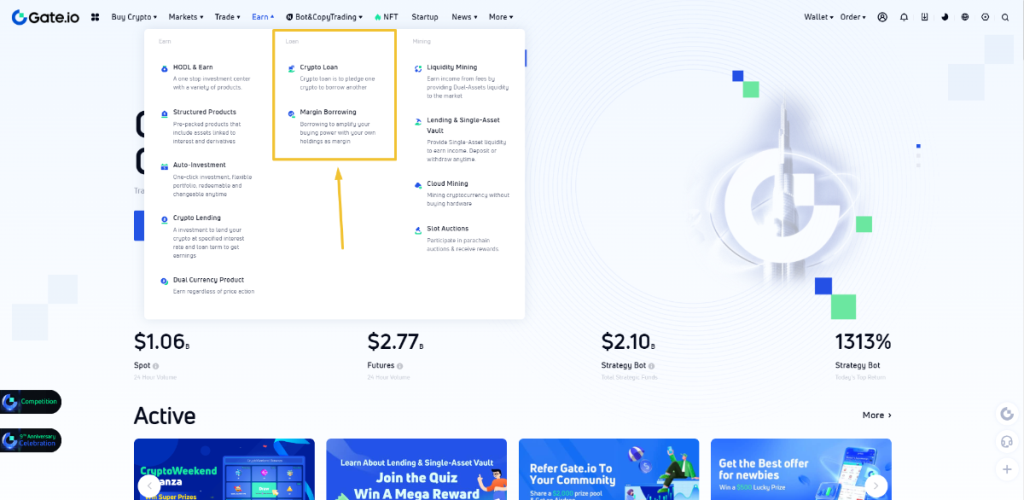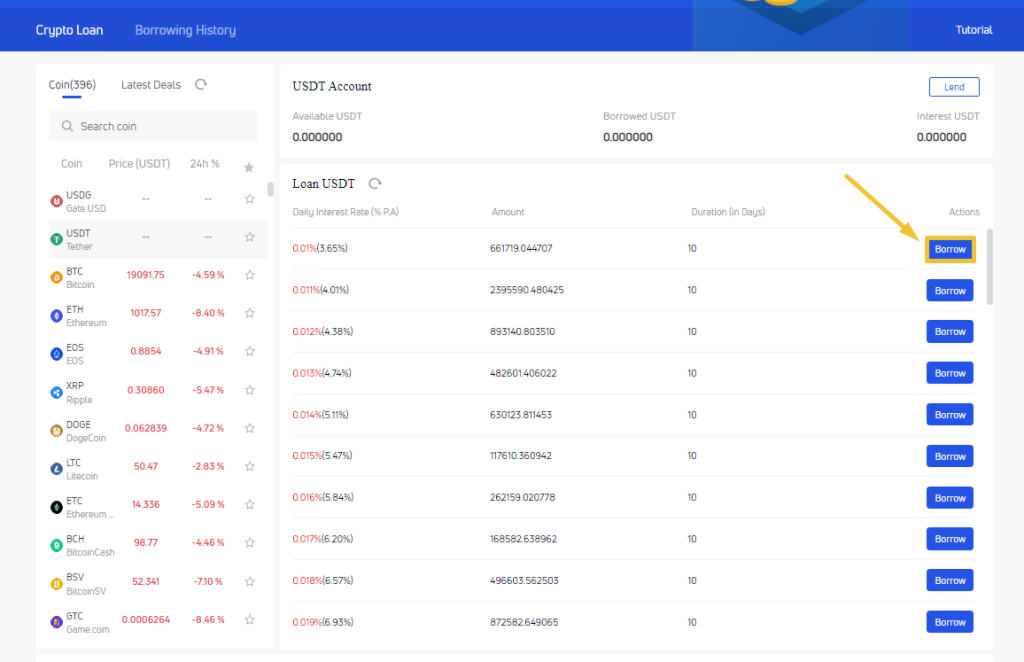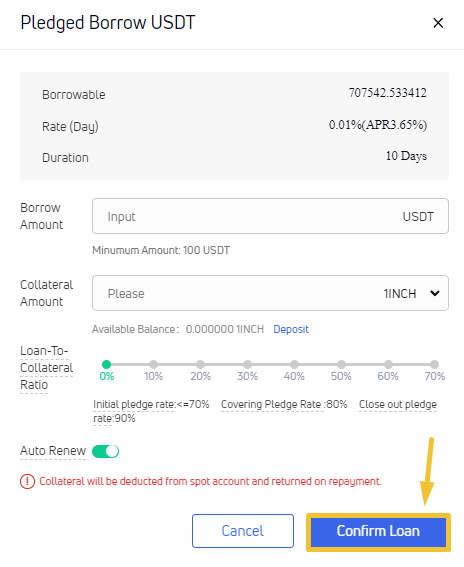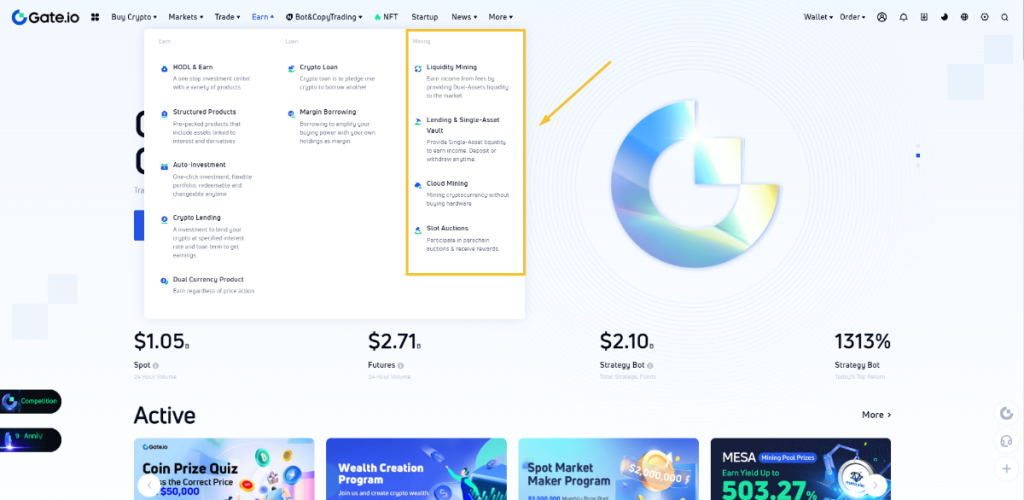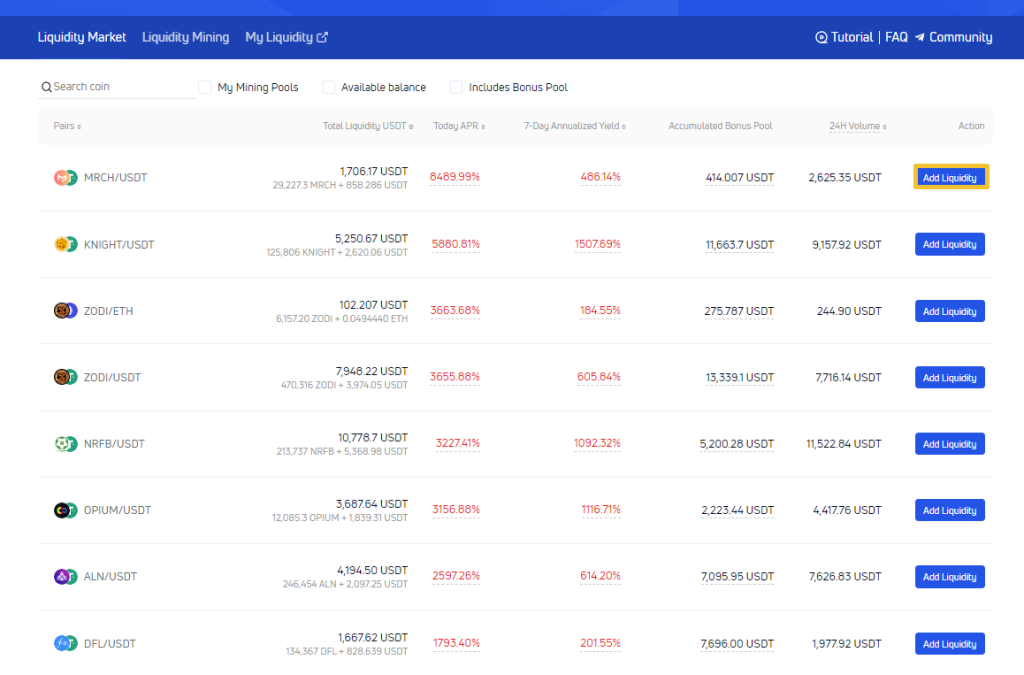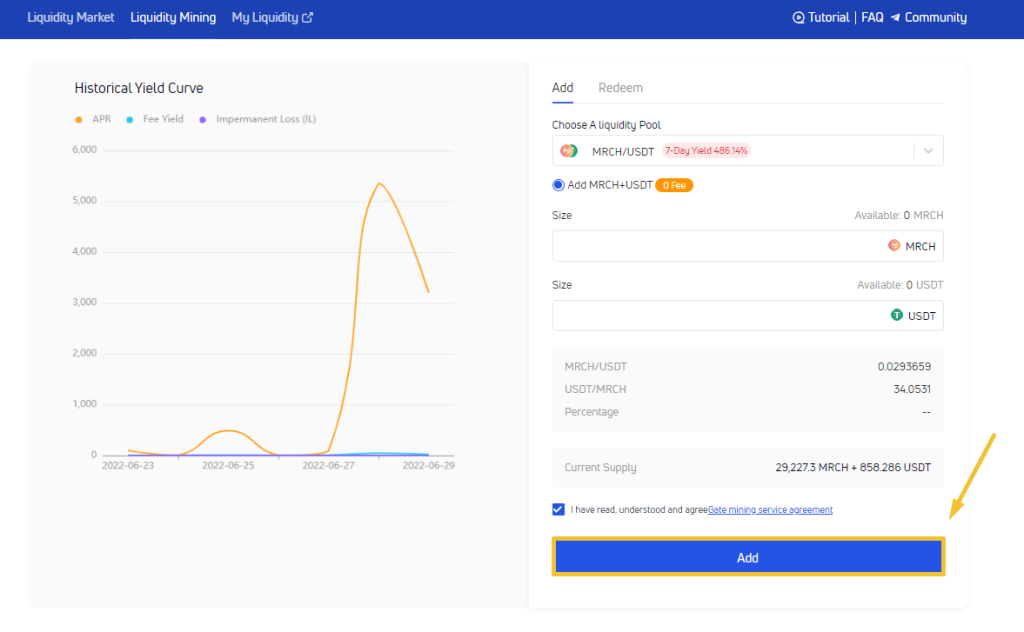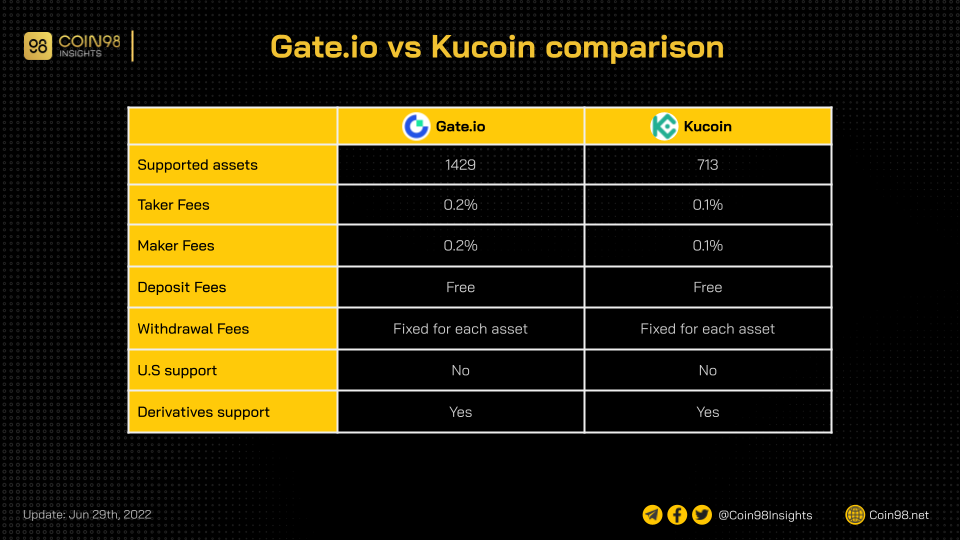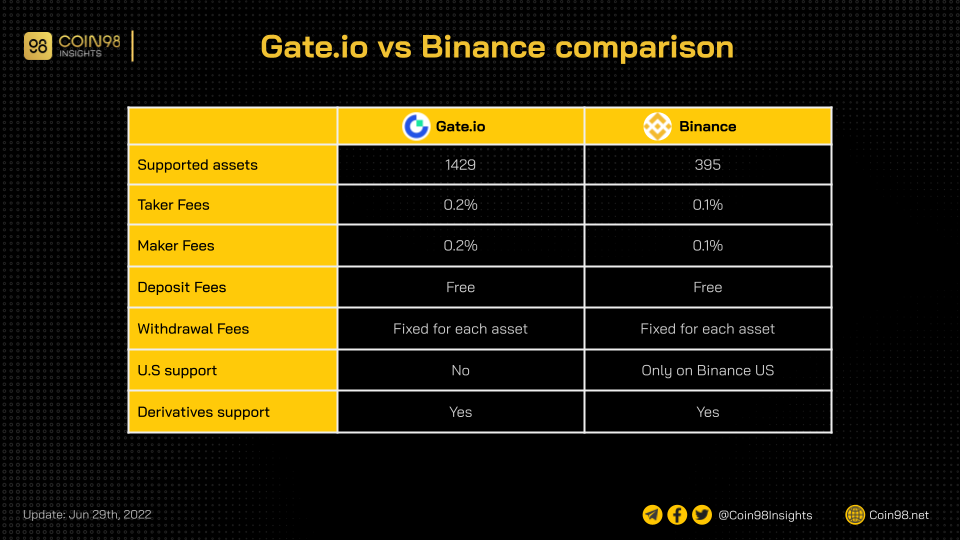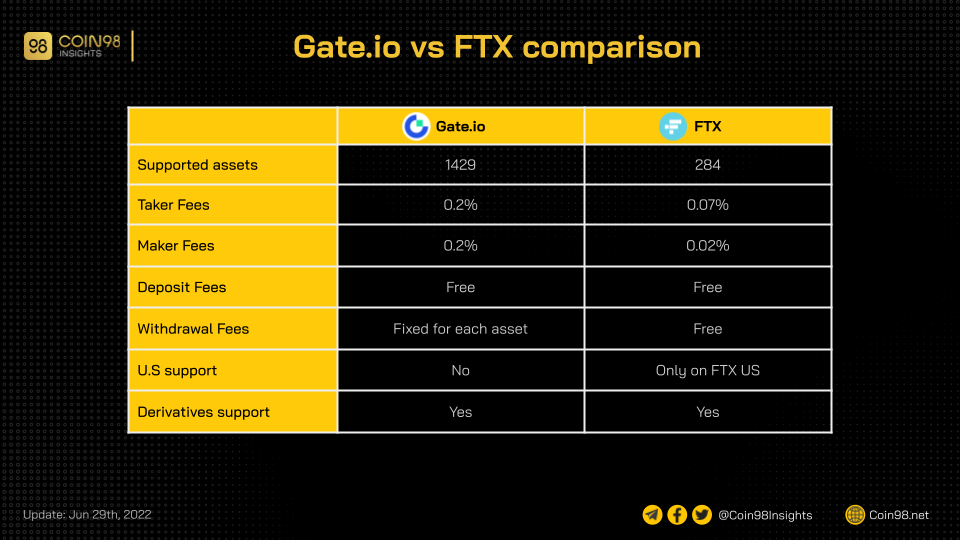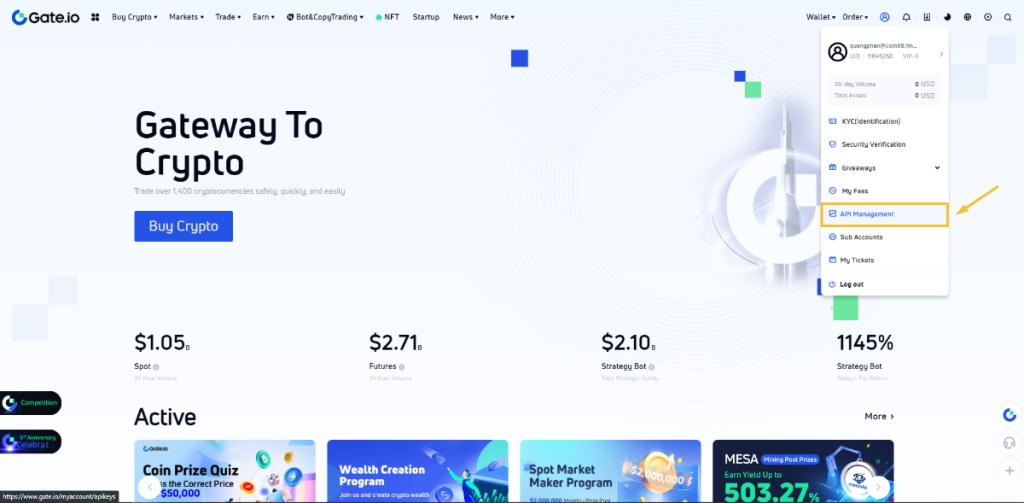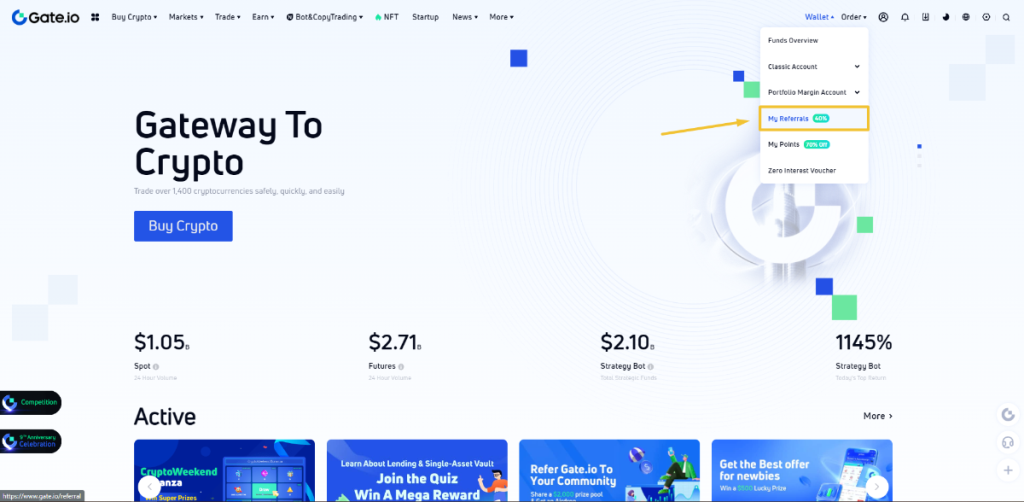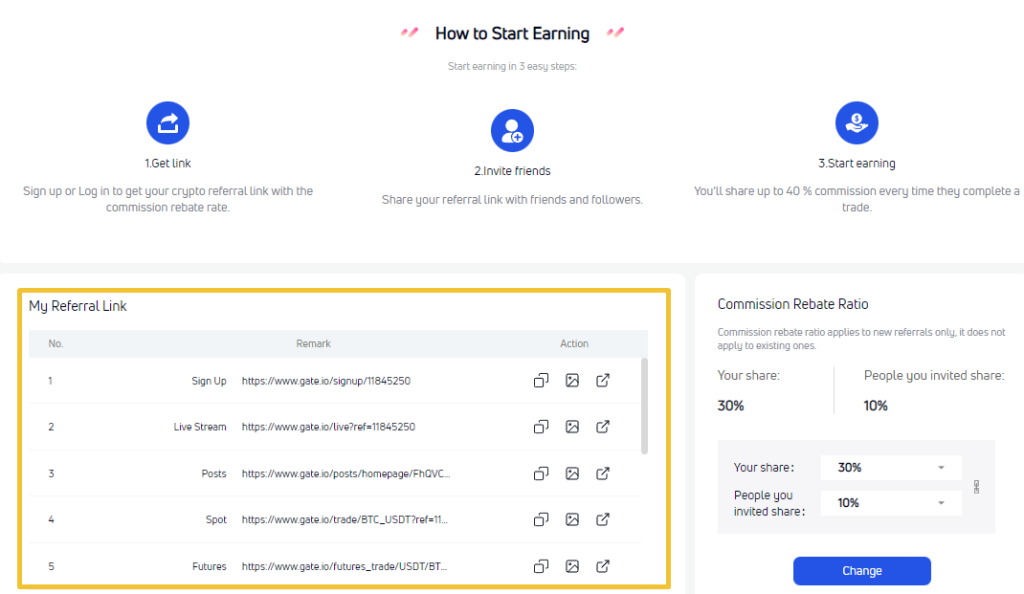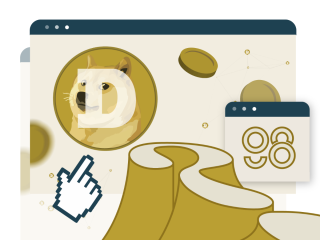L'achat et la vente de crypto-monnaies sont les fonctions les plus importantes dont tout investisseur en crypto a besoin. Pour cette demande spécifique, les échanges centralisés ou CEX sont les meilleurs fournisseurs. Parmi eux, Gate.io se distingue par certaines de ses singularités. Dans cet article, Coin98 Insights vous présentera les détails de Gate.io et comment utiliser ce CEX.
Qu'est-ce que Gate.io ?
Gate.io est un échange centralisé qui était connu pour sa diversité de marchés (2 399 - 1er rang) et de crypto-monnaies (1 427 - 3e rang). Noté par Coinmarketcap , Gate.io occupe actuellement la 6ème place.
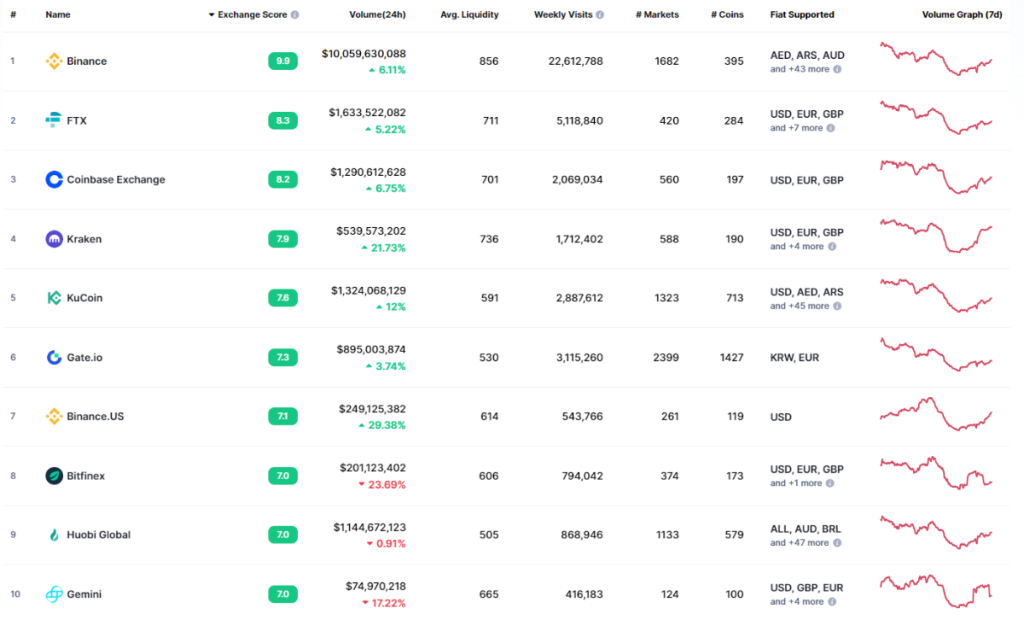
Classement des échanges centralisés par Coinmarketcap
Où est située Gate.io ?
Gate.io est une bourse basée en Chine fondée en 2013 par Lin Han. Avant 2017, la bourse fonctionnait sous le nom de Bter.com. Cependant, en raison de la réglementation chinoise interdisant le commerce fiat-crypto en 2017, la bourse a dû changer son nom en Gate.io.
Comment fonctionne Gate.io ?
En tant qu'échange de crypto -monnaie, Gate.io fonctionne de la même manière que n'importe quel autre CEX. Le volant principal de Gate.io peut être vu comme :
Étape 1 : Gate.io a été publié avec quelques marchés et actifs initiaux.
Étape 2 : Gate.io a incité les utilisateurs à échanger sur leurs plateformes. Cela peut se faire de plusieurs manières (Publicité, Marketing, Programme Incentive,...).
Étape 3 : Gate.io gagne plus d'utilisateurs et de volume de transactions.
Étape 4 : En conséquence, Gate.io reçoit plus de revenus.
Étape 5 : Gate.io prend de la valeur et continue d'attirer plus d'utilisateurs et de volume de transactions en introduisant plus de marchés et d'actifs.
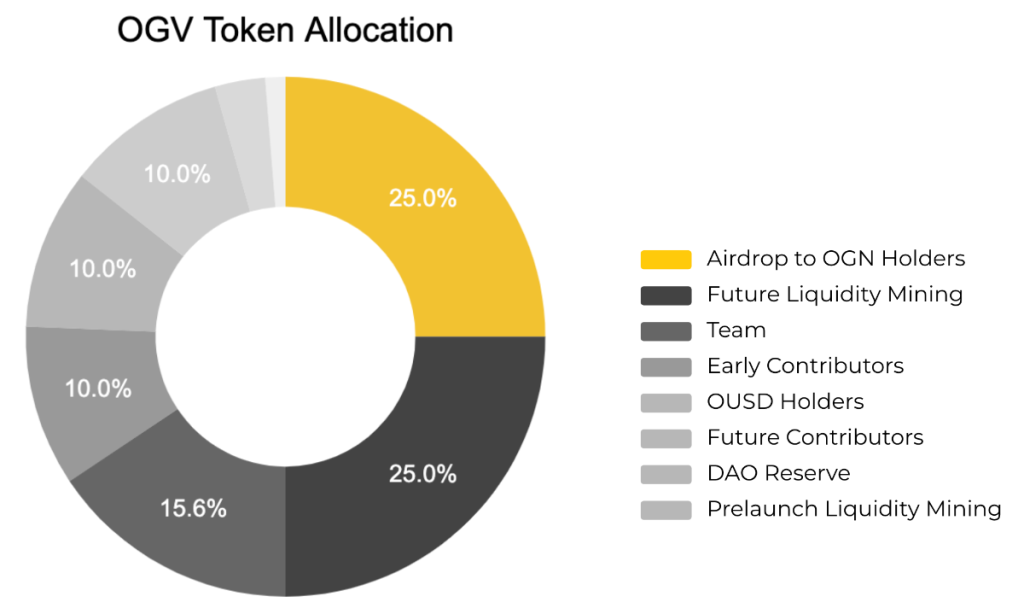
Comment fonctionne Gate.io
Examen Gate.io (2022)
Avantages
- Service client humain réactif (au lieu des chatbots sur d'autres plateformes).
- Prend en charge le plus de marchés (2 399) et le troisième plus grand nombre de crypto-monnaies (1 427).
- Classement n ° 6 en score d'échange et en nombre de visites.
- Prend en charge de nombreuses fonctionnalités et services.
- Un échange parfait contre des altcoins .
- Classé comme l'un des meilleurs échanges en termes de cybersécurité par le CER.
Désavantages
- Interface utilisateur assez peu conviviale, conduisant à une expérience de trading éventuellement difficile.
- Même si sa sécurité était très appréciée, il a été piraté une fois en 2019. Par conséquent, son statut de sécurité actuel est une grande question.
- N'est plus pris en charge aux États-Unis
Pays pris en charge par Gate.io
Gate.io est pris en charge par la majorité des pays du monde, à l'exception des pays suivants : États-Unis d'Amérique, Chine continentale, Canada, Singapour, Malaisie, Malte, Cuba, Iran, Corée du Nord, Soudan, Syrie, région de Crimée, Bangladesh et Bolivie.
En outre, les utilisateurs de Hong Kong, Chine, du Royaume-Uni (utilisateurs de détail uniquement), des Pays-Bas, d'Allemagne, de France, de Lituanie et d'Italie ne peuvent utiliser que les services de négociation au comptant.
Produits clés de l'échange Gate.io
Gate.io fournit une gamme variée de services de cryptographie, notamment :
- Spot Trading : La fonction la plus basique que chaque échange doit avoir. Il s'agit simplement de l'achat et de la vente directs de différentes devises, comme le BTC ou l'ETH.
- Margin Trading : Etre très similaire au Spot Trading. La seule différence est que le trading sur marge vous permet d'emprunter plus de capital pour tirer parti de votre position, contrairement au trading au comptant.
- Négociation de produits dérivés : Contrats financiers entre deux ou plusieurs entités dont la valeur est basée sur la performance d'un actif sous-jacent. Le trading de dérivés sur Gate.io comprend les contrats à terme, les contrats d'options, les contrats CBBC (Callable Bull/Bear Contracts), les contrats de warrants ainsi que les jetons à effet de levier.
- Flashswap (convertir) : convertissez rapidement entre 2 crypto-monnaies différentes sans avoir à passer de commande.
- Trading Bot : Fournit un certain nombre de stratégies, souvent exécutées automatiquement par des bots, pour réaliser des bénéfices. Au moment de la rédaction de cet article, Huobi Global ne prend en charge qu'une seule stratégie de trading Bot, qui est Grid Trading (Acheter automatiquement bas vendre haut).
- HODL & Earn: Gate.io propose de gagner un revenu passif en déposant des crypto-monnaies sur une durée fixe (une certaine période de temps) ou une durée flexible (options plus diverses), similaire à l'épargne via les banques.
- Produits structurés : produits pré-emballés qui incluent des actifs liés à des intérêts et des dérivés.
- Investissement automatique : configuré pour investir automatiquement dans certains actifs cryptographiques à des moments précis.
- Prêt de crypto : prêtez votre crypto pour recevoir des intérêts.
- Produit à double devise : un produit d'épargne structuré sans principal protégé avec des rendements élevés, impliquant 2 jetons cryptographiques différents. Le produit dispose d'une fonction optionnelle appelable conçue pour réduire le risque du produit en échange d'un rendement inférieur.
- Crypto Loan : Les utilisateurs peuvent emprunter des crypto-monnaies directement auprès de Gate.io en utilisant une autre crypto-monnaie comme garantie.
- Emprunt sur marge : Emprunter pour amplifier votre pouvoir d'achat avec vos propres avoirs comme marge.
- Liquidity Mining : Gagnez des rendements en fournissant des liquidités à une paire de jetons sur les marchés de Gate.io.
- Prêts et coffre-fort à un seul actif : Fournissez des liquidités unilatérales pour générer des rendements.
- Cloud Mining : Gate.io prend en charge l'extraction de BTC à l' aide du cloud computing, ce qui signifie que vous n'avez pas besoin de posséder de matériel.
- Enchères de machines à sous : Participez aux enchères de parachaînes et recevez des récompenses.
- Strategy Bot & Copy Trading : Générez vos propres stratégies de trading avec des bots de trading ou copiez des stratégies/trades de traders professionnels.
- Gate.io NFT : Un marché NFT créé à l'origine par et pour Gate.io.
- Gate.io Startup : une plate-forme pour effectuer des IEO ( offre d' échange initiale ) pour les jetons cryptographiques à faible et moyenne capitalisation.
- Autres : GateChain, Gate Grants, Gate Ventures, Institutional Services, Hipo DeFi, Wallet.io,...
Frais Gate.io
Frais de négociation
Gate.io facture des frais pour la négociation d'actifs.
Pour les marchés au comptant :
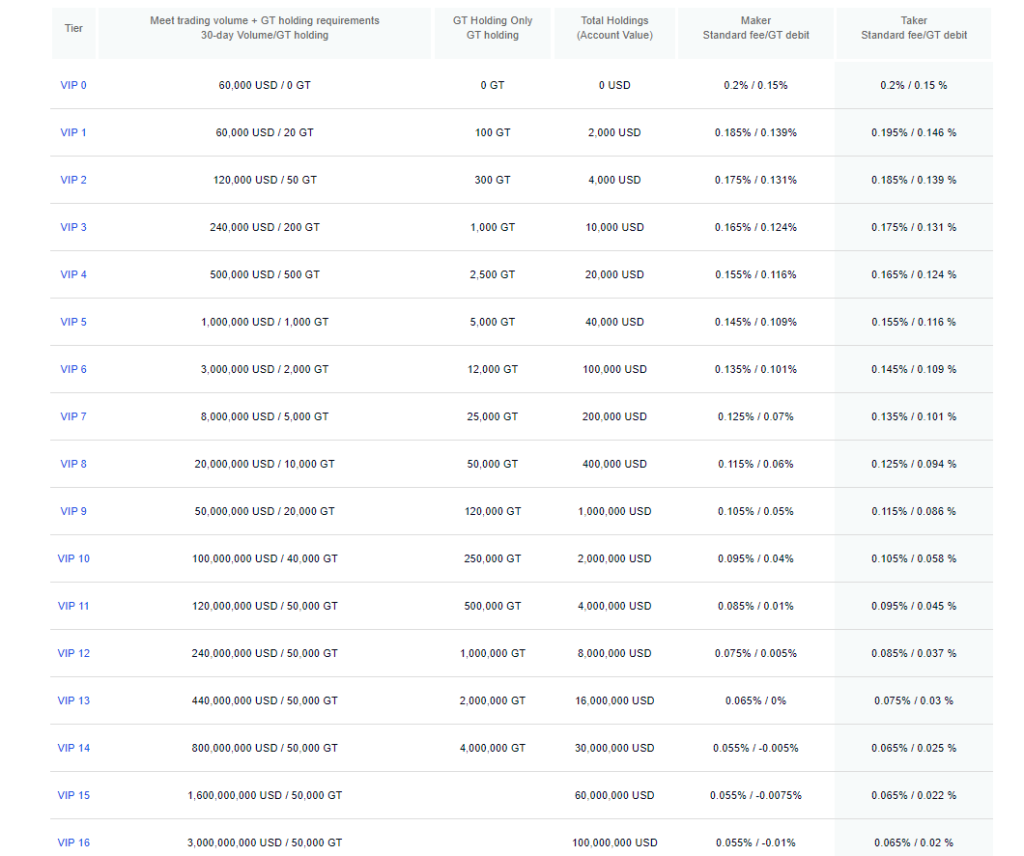
Pour les marchés à terme :
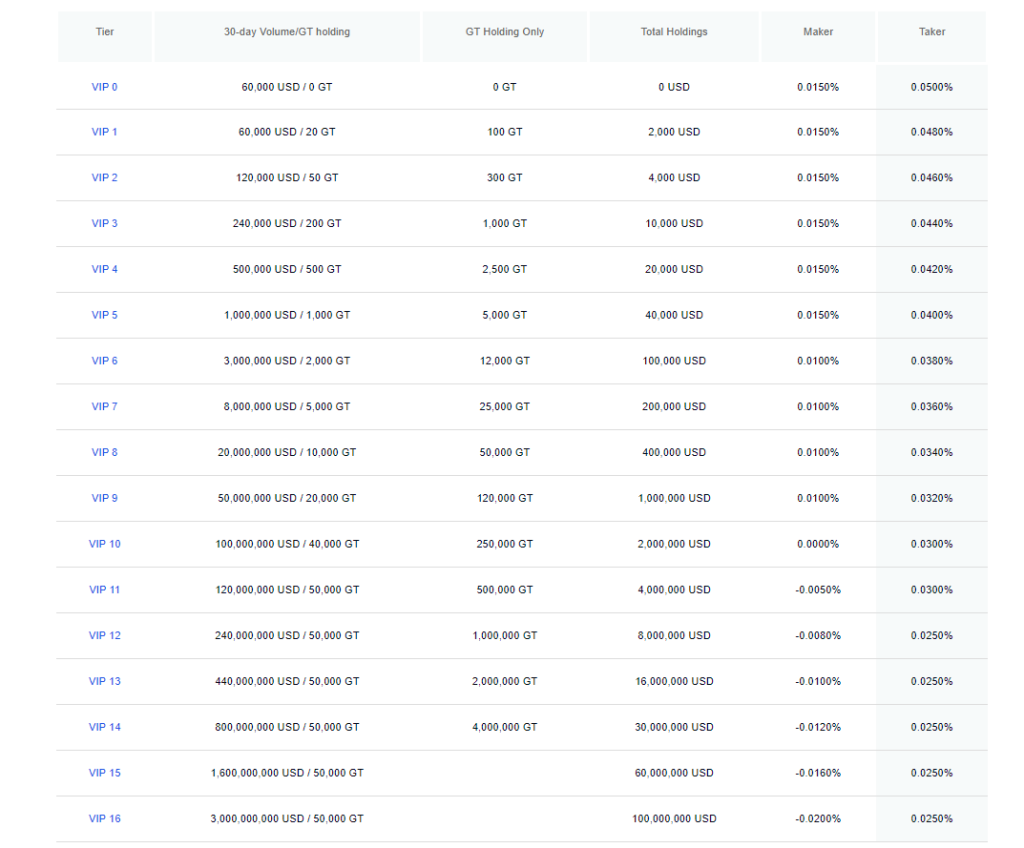
Frais de dépôt et de retrait
Semblable à la majorité des CEX sur le marché, Gate.io ne facture aucun frais de dépôt. En revanche, les frais de retrait varient entre chaque actif.
Autres frais
Gate.io facture également certains frais pour la fonctionnalité Crypto Lending :
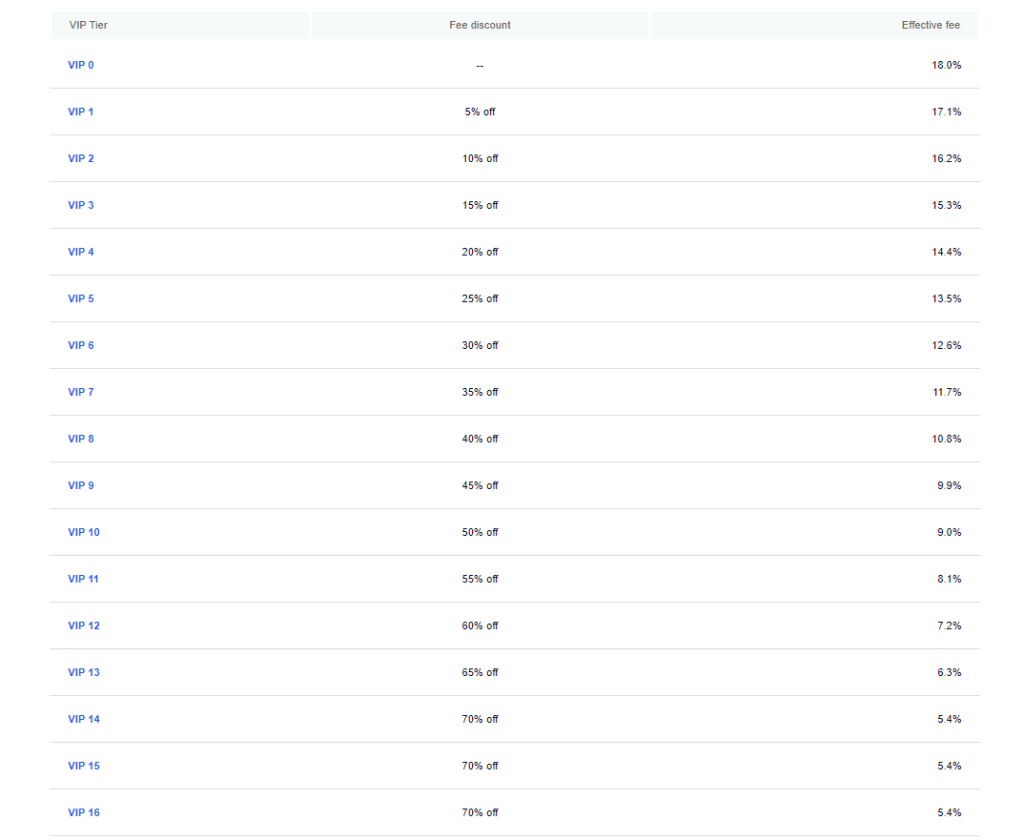
Téléchargement de l'application Gate.io
Gate.io a une application pour la plupart des plates-formes, comme iOS ou Android sur mobile, et Windows ou Mac OS sur ordinateur.
Téléchargez l'application Gate.io sur mobile :
Téléchargez l'application Gate.io sur le bureau :
Ou vous pouvez visiter leur site Web ici pour les télécharger.
Comment ouvrir un compte sur Gate.io
Dans cette partie, Coin98 Insights vous guidera sur la façon d'ouvrir un compte sur Gate.io et d'activer toutes ses fonctionnalités.
Étape 1 : Créer un compte
Tout d'abord, rendez-vous sur leur site via ce lien : https://coin98.xyz/gate
Ici, vous aurez deux options : soit créer un tout nouveau compte, soit vous connecter à l'aide de votre compte Google. Coin98 Insights prendra la première option comme exemple.
Choisissez votre pays de résidence, saisissez votre adresse e-mail et votre mot de passe, puis cliquez sur « Créer un compte ».
Notez que votre mot de passe doit comporter au moins 8 caractères, ne peut pas être un chiffre pur et n'autorise pas que des lettres (sensible à la casse). En même temps, il ne peut pas contenir votre E-mail.
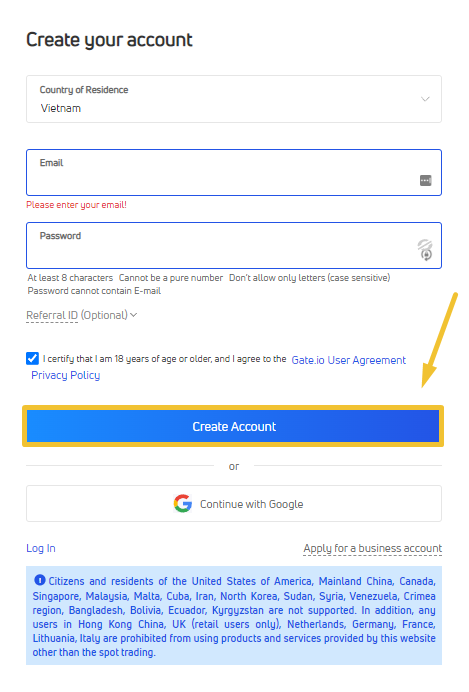
Un message de confirmation sera envoyé à votre adresse e-mail. Cliquez sur le lien dans votre e-mail (et vérifiez qu'il est authentique) pour vérifier votre compte.
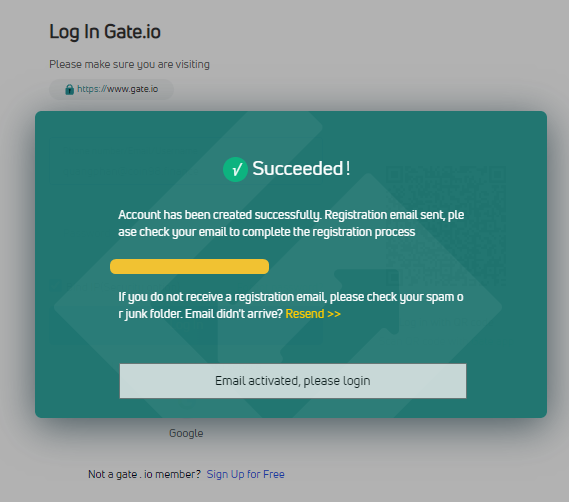
Une fois que vous avez vérifié, connectez-vous à votre compte sur Gate.io en saisissant ses informations et en cliquant sur "Connexion".
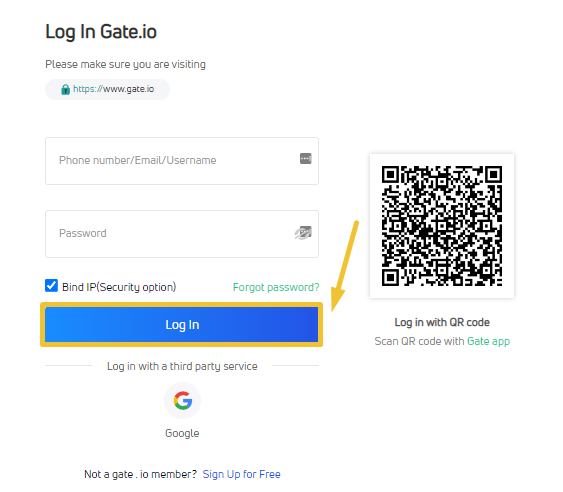
Un code sera envoyé à votre email. Entrez le code et cliquez sur "Connexion" pour terminer le processus d'inscription.
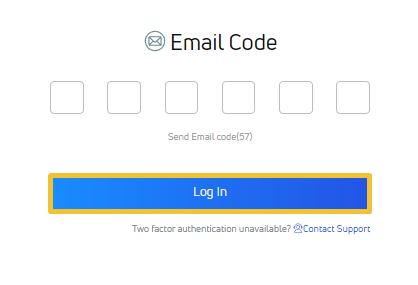
Étape 2 : Terminez la vérification d'identité (KYC 1)
La première chose à faire après avoir créé un compte est de vérifier votre identité (KYC). Cela ouvrira plus de fonctionnalités et d'allocations pour votre compte.
KYC signifie "connaître son client". C'est un processus que les institutions financières utilisent pour vérifier l'identité de leurs clients. Il aide les entreprises à établir une relation de confiance avec leurs clients en s'assurant qu'ils sont bien ceux qu'ils prétendent être.
Sur la page principale, pointez sur l' icône humaine et sélectionnez KYC (Identification).
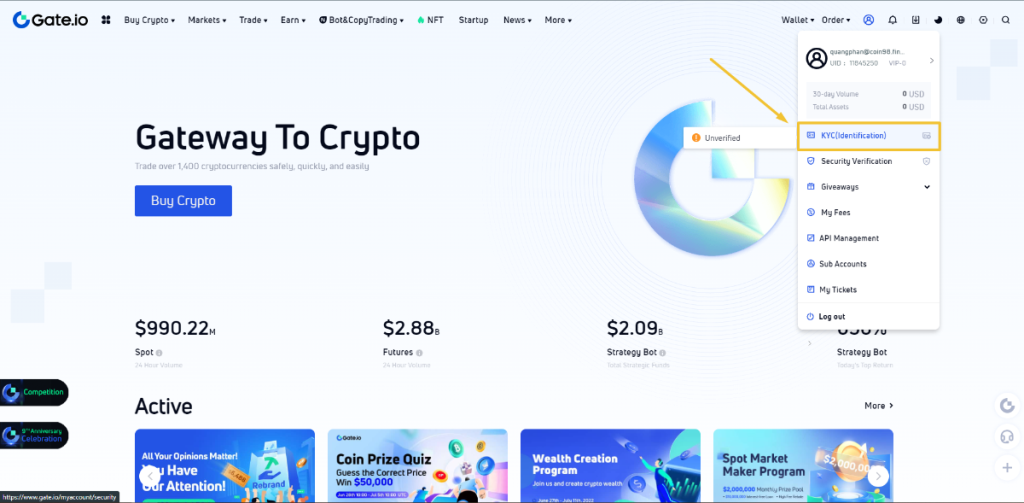
Vous aurez deux options pour vérifier votre identité, soit en tant qu'individu, soit en tant qu'organisation. Si vous n'utilisez pas Gate.io sous le nom de votre entreprise, ce que la plupart d'entre nous ne font pas, vous voudrez vérifier en tant qu'individu. Coin98 Insights prendra également la première option comme exemple.
Cliquez sur "Vérifier maintenant".
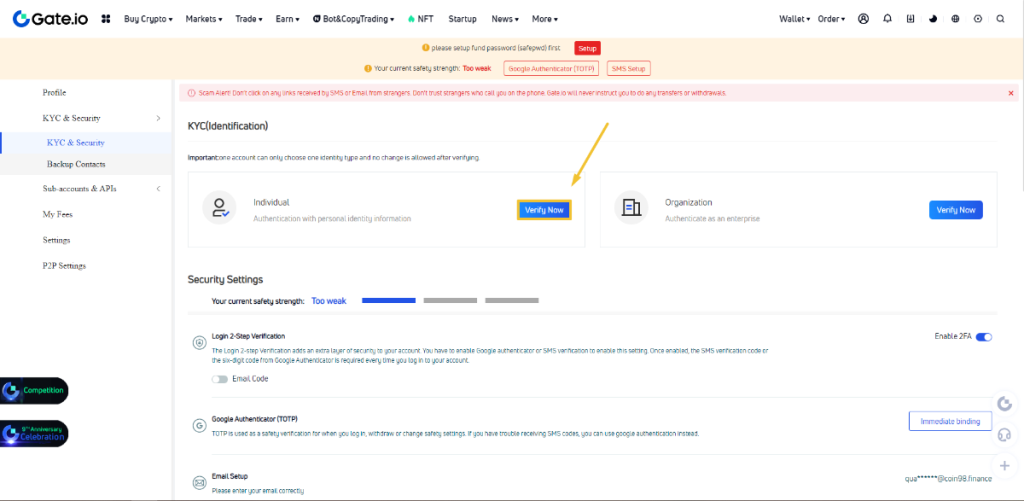
Vous devez maintenant renseigner les informations suivantes :
- Pays/Région.
- Nom et prénom.
- Date de naissance.
- Type de document d'identité : carte d'identité nationale, passeport ou permis de conduire.
- Numéro d'identification : Le numéro d'identification de votre document.
Une fois que vous avez terminé, cliquez sur « Confirmer et soumettre ».
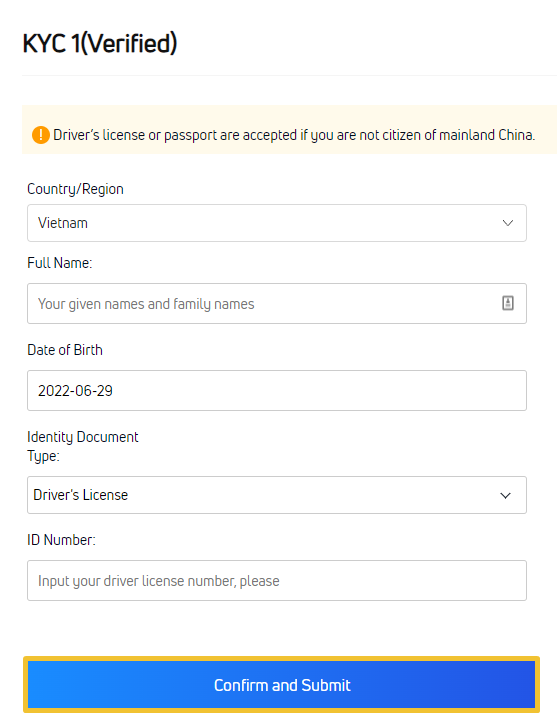
Votre première procédure d'identification est terminée. Avant de vous diriger vers la deuxième partie, vous devrez attendre un certain temps.
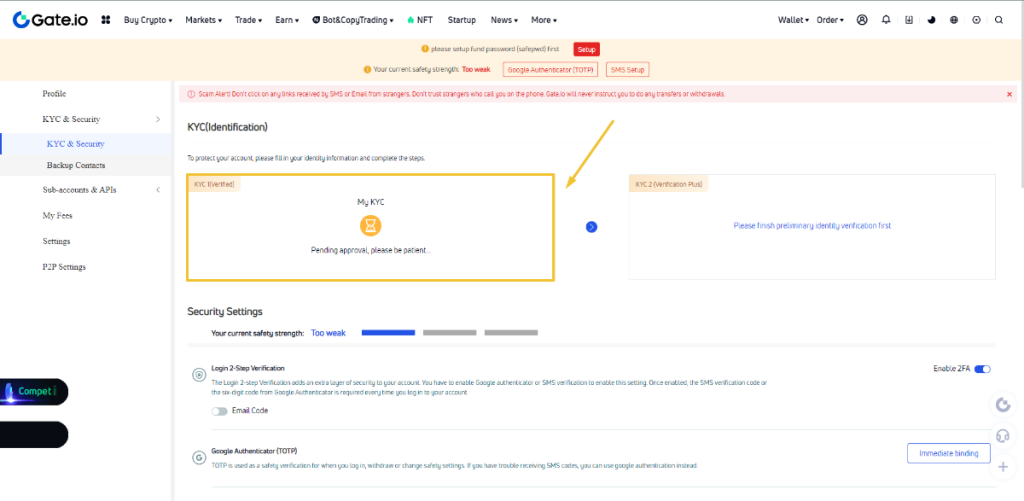
Étape 3 : Activer 2FA (authentification à deux facteurs)
2FA, également connu sous le nom d'authentification à deux facteurs, ajoute une autre couche de sécurité à votre compte. Sur Gate.io, vous pouvez soit utiliser votre numéro de téléphone pour recevoir des SMS, soit utiliser le code de Google Authenticator pour 2FA. Coin98 Insights recommande fortement cette dernière option car c'est l'une des méthodes les plus populaires et les plus sécurisées pour 2FA à l'heure actuelle.
Sur la page principale, pointez sur l' icône humaine et sélectionnez Vérification de sécurité.

Cliquez sur « Liaison immédiate ».
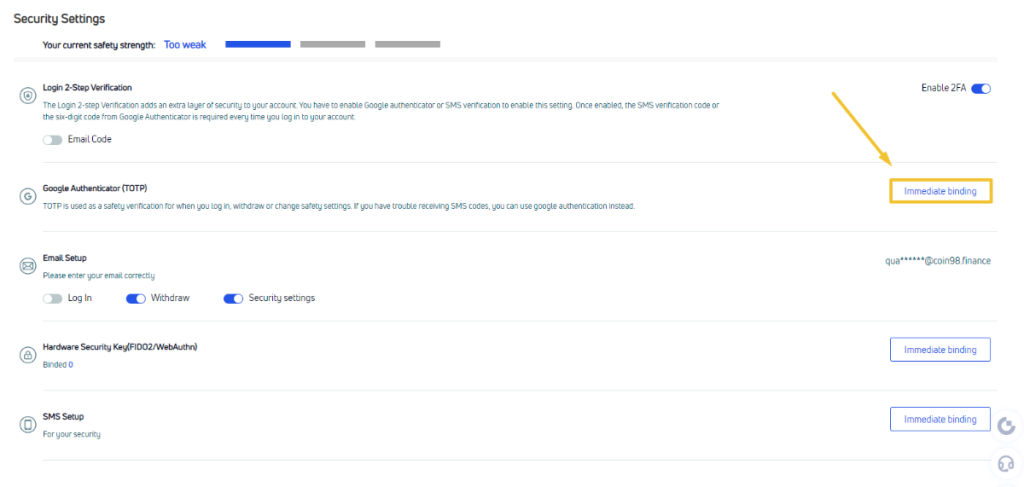
Continuez en cliquant sur "Cliquez ici".
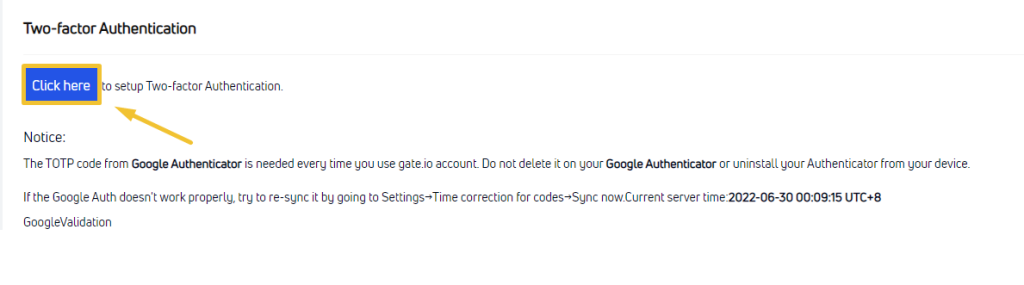
Suivez les instructions pour configurer votre Google Authenticator. Vous pouvez également utiliser l'article de Coin98 comme référence.
En savoir plus : Comment configurer Google Authenticator
Lorsque vous avez terminé, cliquez sur "Activer l'authentification à deux facteurs". Coin98 Insights ne peut pas laisser d'illustration ici car elle contient des informations personnelles.
Étape 4 : Compléter la vérification KYC 2 (Verification Plus)
Lorsque vous avez terminé d'activer 2FA, votre KYC 1 (vérification d'identité) aura probablement été vérifié, et vous pouvez maintenant passer à l'étape de vérification suivante, qui est KYC 2.
Sur la page principale, pointez sur l' icône humaine et sélectionnez KYC (Identification).
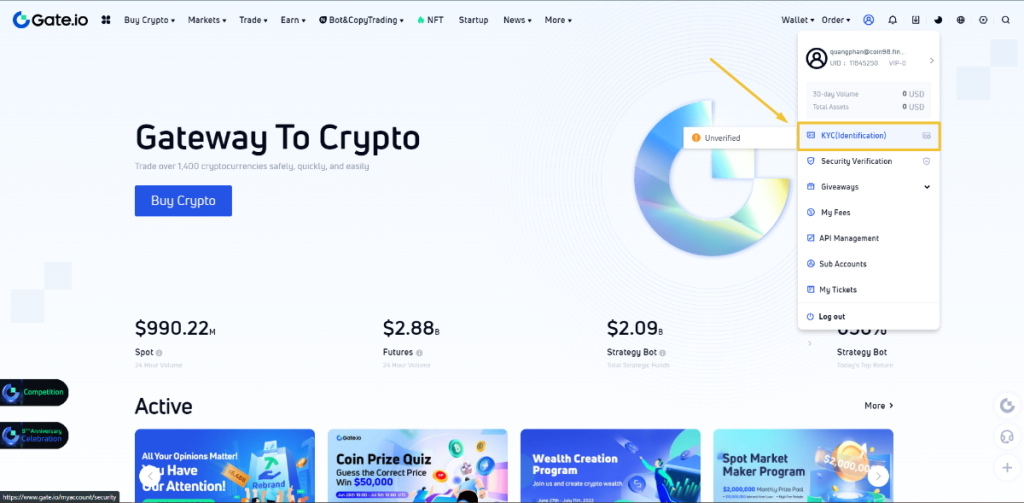
Cliquez sur "Vérifier maintenant".
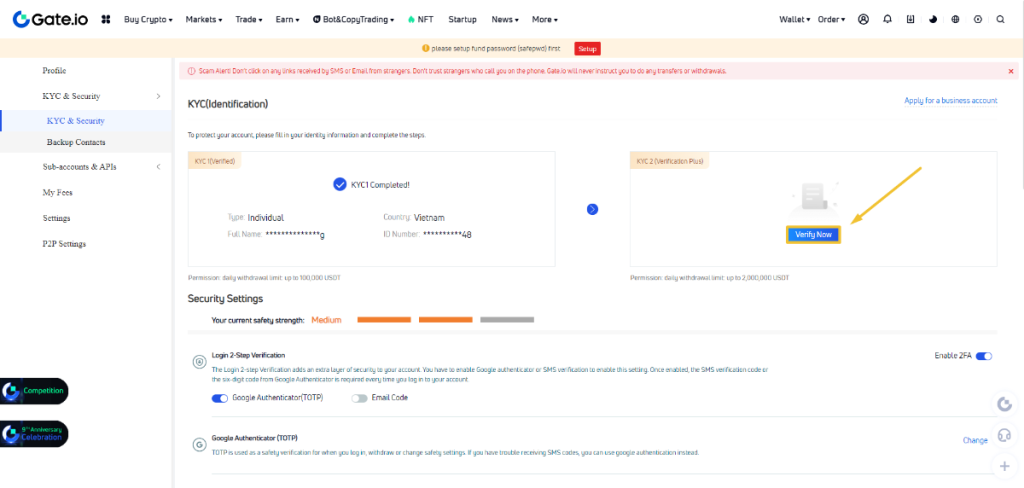
Dans cette étape, vous devrez saisir les informations suivantes :
- Pays de résidence.
- Etat/Province.
- Ville.
- Rue.
- Code postal.
Ensuite, vous devrez télécharger les photos de votre document, y compris ses faces avant et arrière.
Une fois que vous avez tout fait, continuez en cliquant sur « Confirmer et soumettre ».
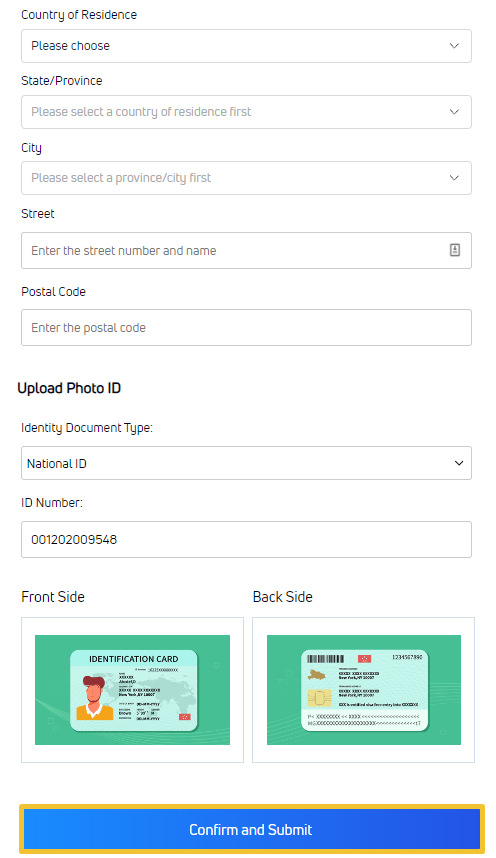
Vous devrez maintenant passer par le processus de reconnaissance faciale. Vous pouvez le faire sur un PC ou un téléphone portable (avec l'application Gate.io).
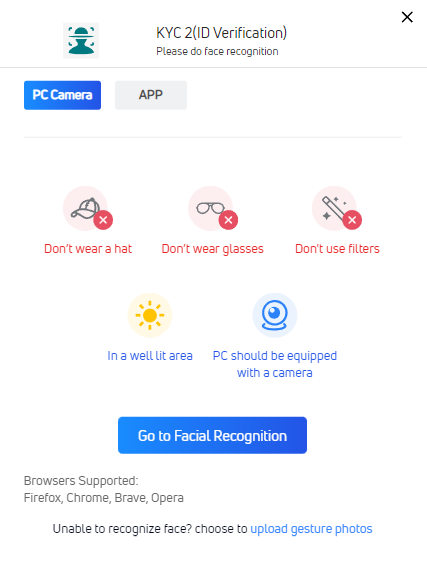
Une fois que vous avez terminé, vous devrez attendre un certain temps pour que Gate.io puisse vérifier votre soumission, similaire au processus KYC 1.
Étape 5 : Configurer le mot de passe du fonds
Le mot de passe du fonds est requis chaque fois que vous interagissez avec vos fonds. Cela garantit que vos fonds sont toujours protégés et que personne d'autre que vous ne peut apporter de modifications à ces fonds.
Pour configurer le mot de passe du fonds, sur la page principale, pointez sur l' icône humaine et sélectionnez " Vérification de sécurité".

Cliquez sur "Configuration".
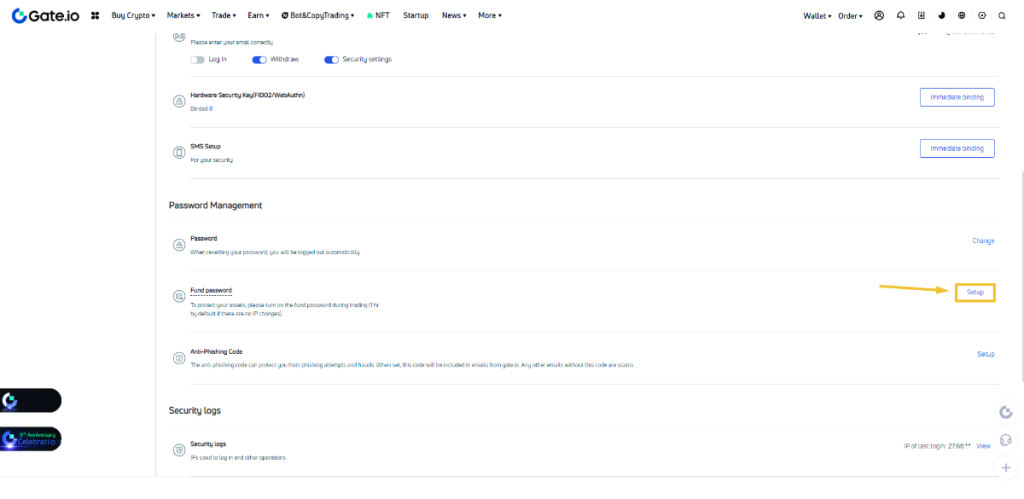
Fill in your desired Fund Password, enter an email code then click on “Confirm & Modify”.
Do note that Withdrawal and P2P are disabled for 24 hours after setting the Fund Password.
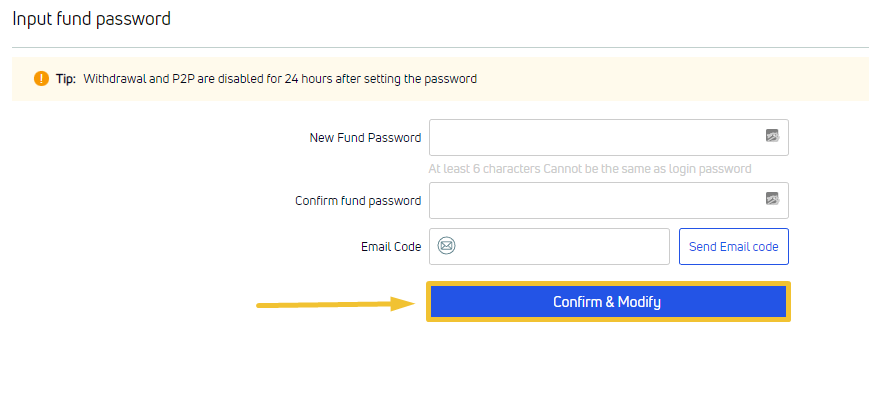
How to use Gate.io basically
How to deposit into Gate.io exchange
On the main page, point to “Wallet” and click on “Funds Overview”.
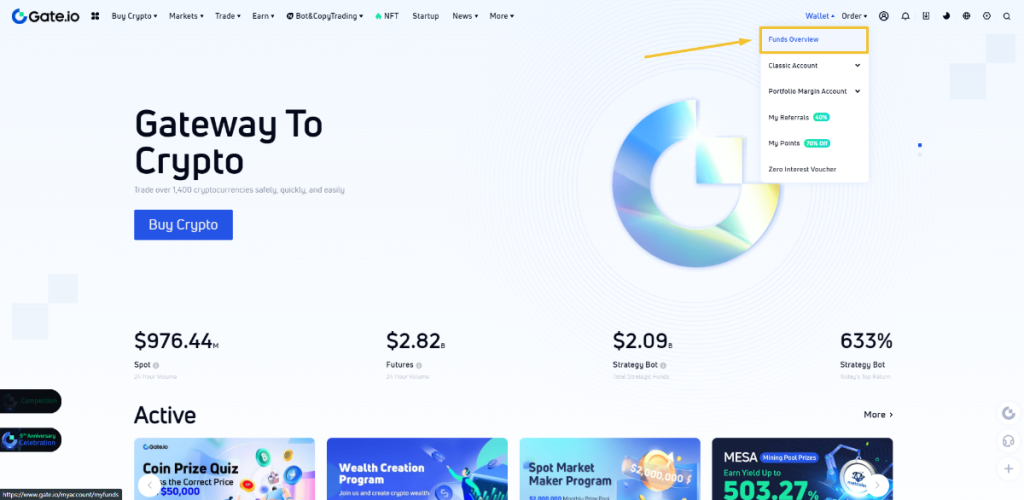
Click on “Deposit”.
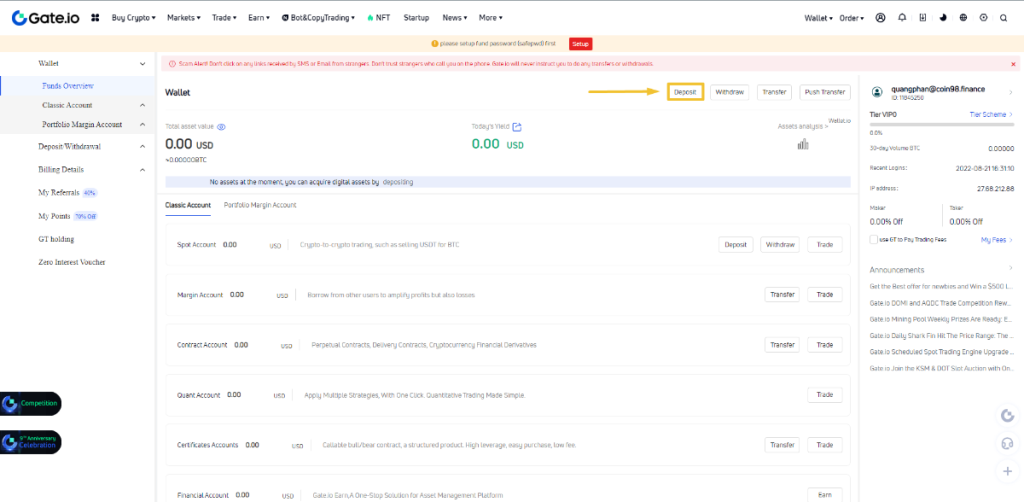
Choose the token you want to deposit, and the blockchain network you want to send it from. Coin98 Insights will use USDT (Tether) as an example token and Tron/TRC20 as an example blockchain.
The deposit address will now show up. Send the chosen token from the correct blockchain network to this address. When your transaction is finalized, your assets will appear on Gate.io.
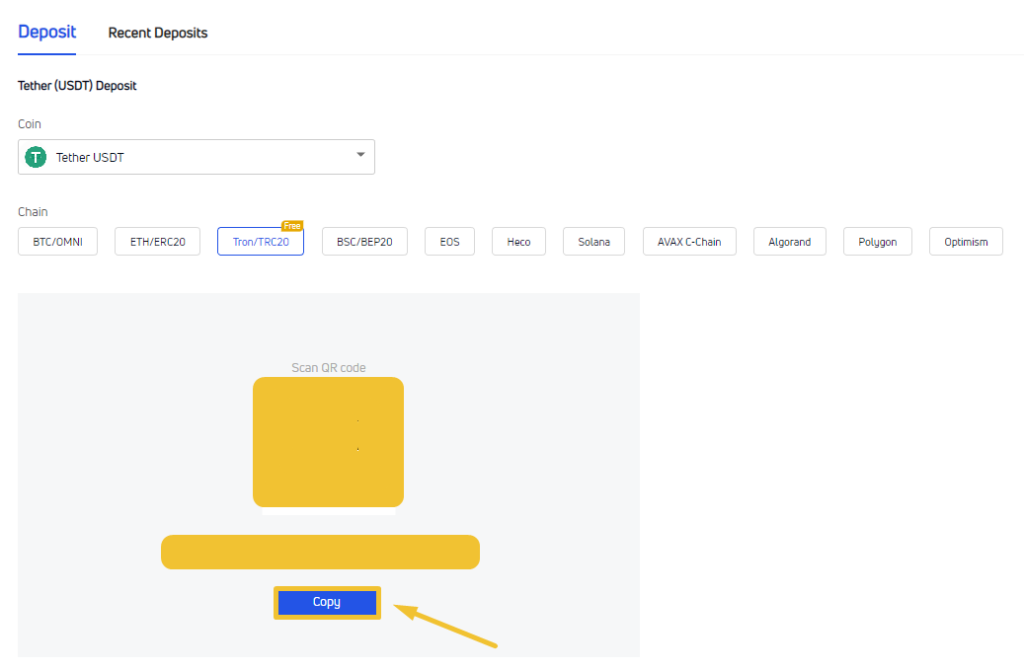
How to withdraw from Gate.io exchange
The process of withdrawing is pretty similar to that of depositing. On the main page, point to “Wallet” and click on “Funds Overview”.
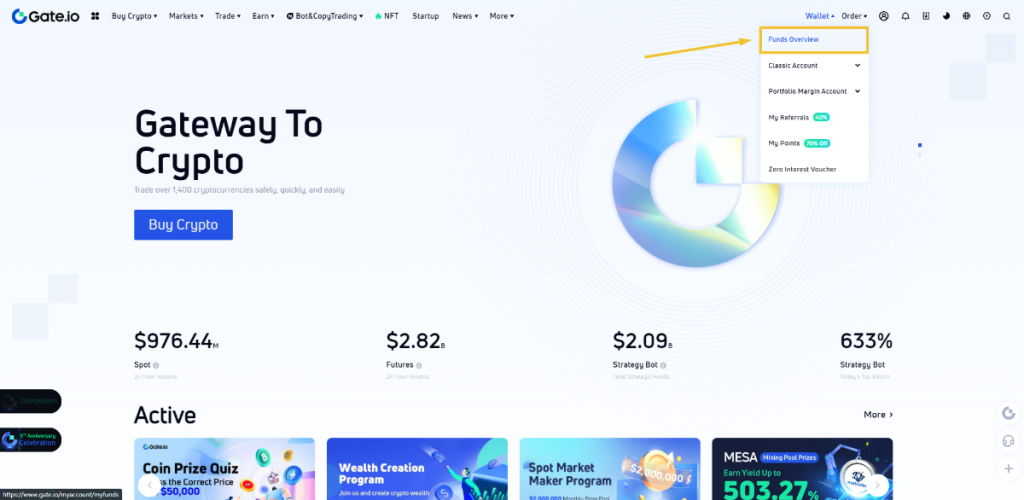
Click on “Withdraw”.
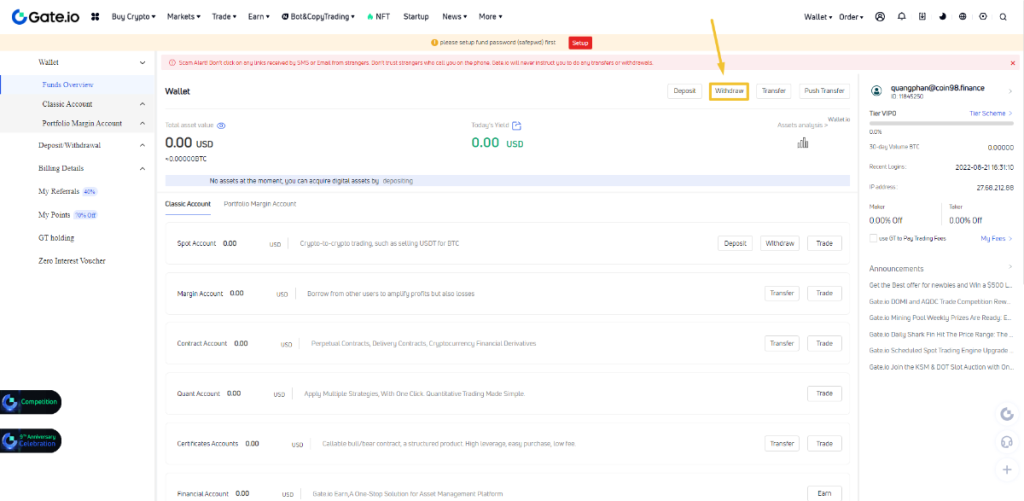
Choose the token you want to withdraw, and enter your withdrawal address along with its network as well as the withdrawal amount. Before withdrawing your assets, you also need to fill in 3 security requirements:
- Fund Password. You can learn how to set up a Fund Password from a section above: Set up Fund Password.
- Email Code: Take one by clicking on “Send Email code”.
- Google Authenticator (TOTP): Get a code from your Google Authenticator.
After all is done, click on “Submit request”. Your request will be processed immediately or within a few hours.
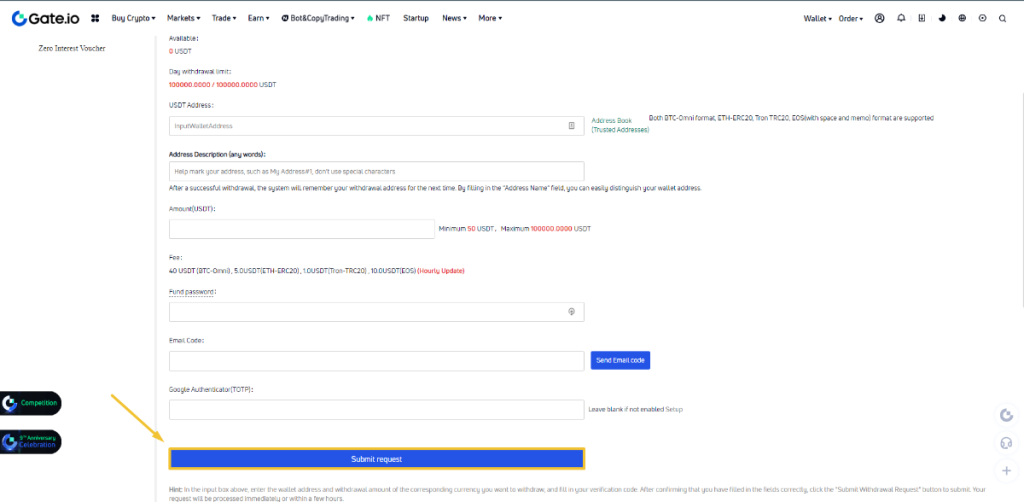
How to buy/sell crypto on Gate.io exchange
You can buy and sell crypto on Gate.io in multiple ways: Credit/Debit Card, Bank Transfer, or P2P Trading. Coin98 Insights will take Credit/Debit Card as an example.
On the main page, point to “Buy Crypto” and select “Credit/Debit Card”.
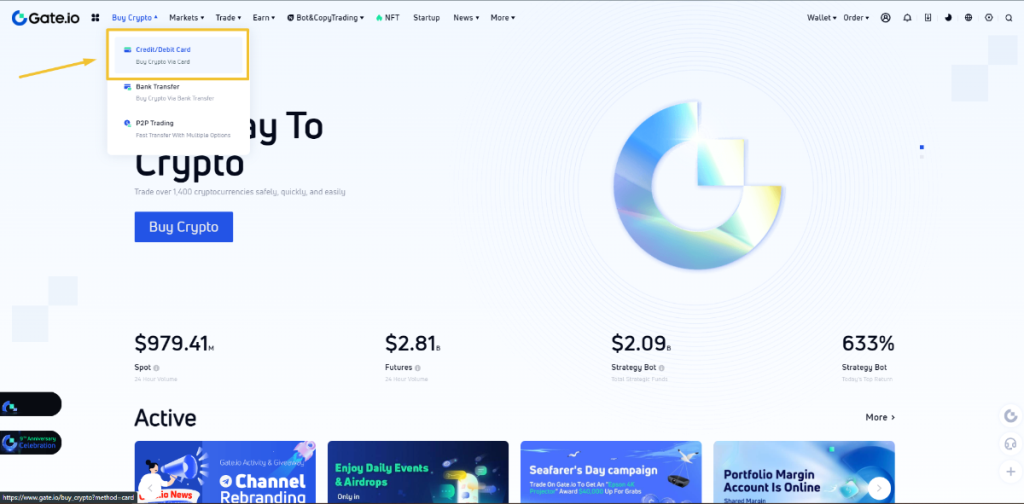
Enter the transaction information, select a service provider, tick on the checkbox “I have read and accepted the disclaimer”, and click on “Purchase”.
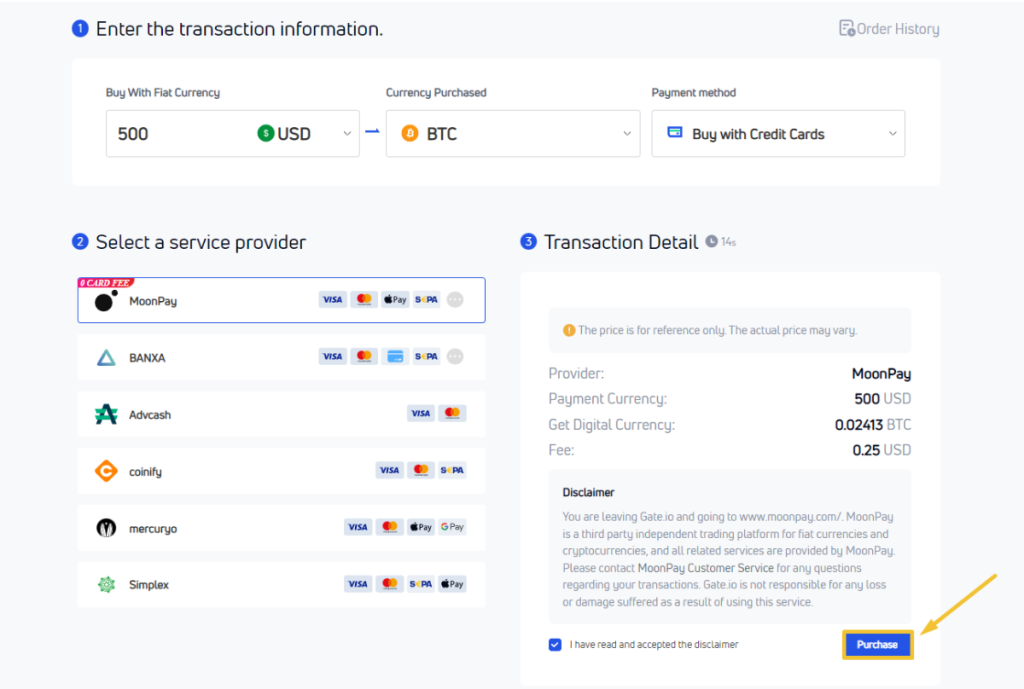
How to trade on Gate.io
Spot Trading
On the main page, point to “Trade” and select “Spot Trading”. You can choose the standard or professional version; either one is fine. Coin98 Insights will use the standard interface as an example.
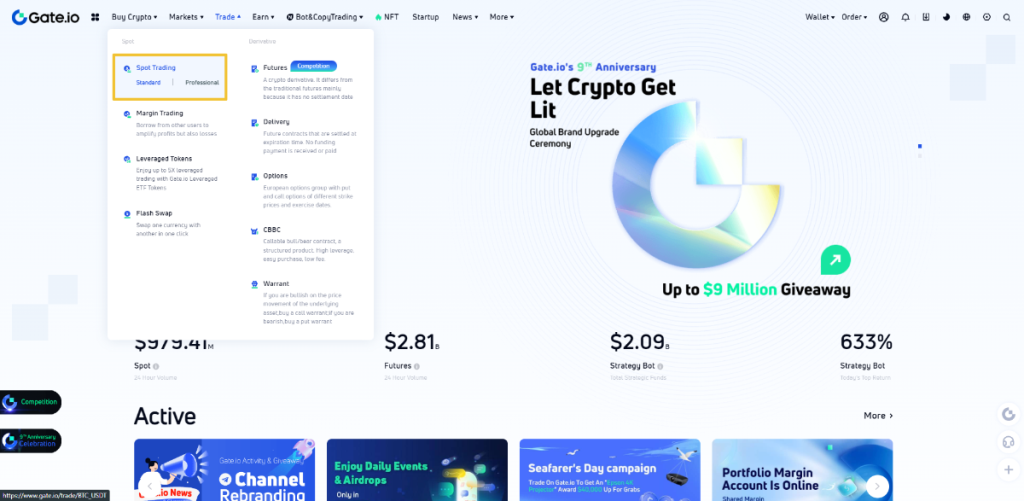
The interface for spot trading will show up. Here you can buy and sell various crypto assets by selecting them at the left column.
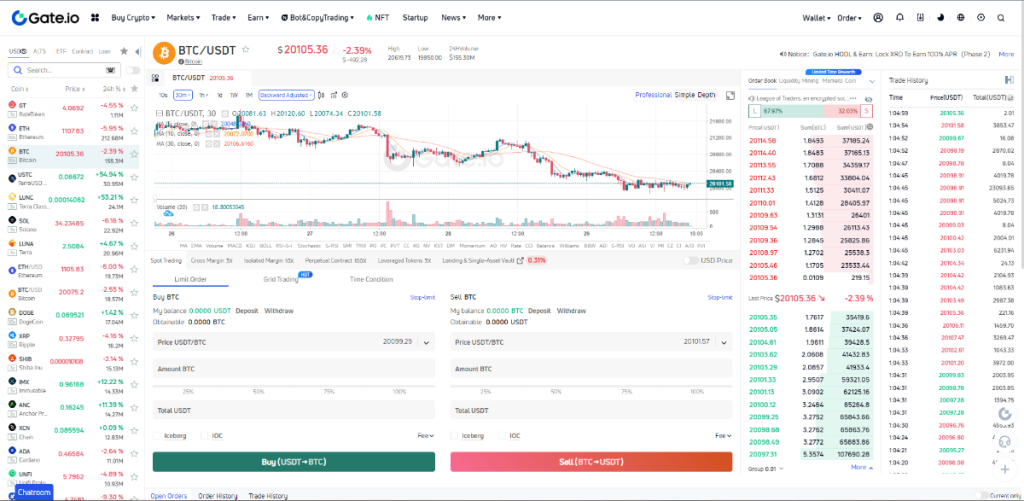
Margin Trading
On the main page, point to “Trade” and select “Margin Trading”. You can choose the standard or professional version; either one is fine. Coin98 Insights will use the standard interface as an example.
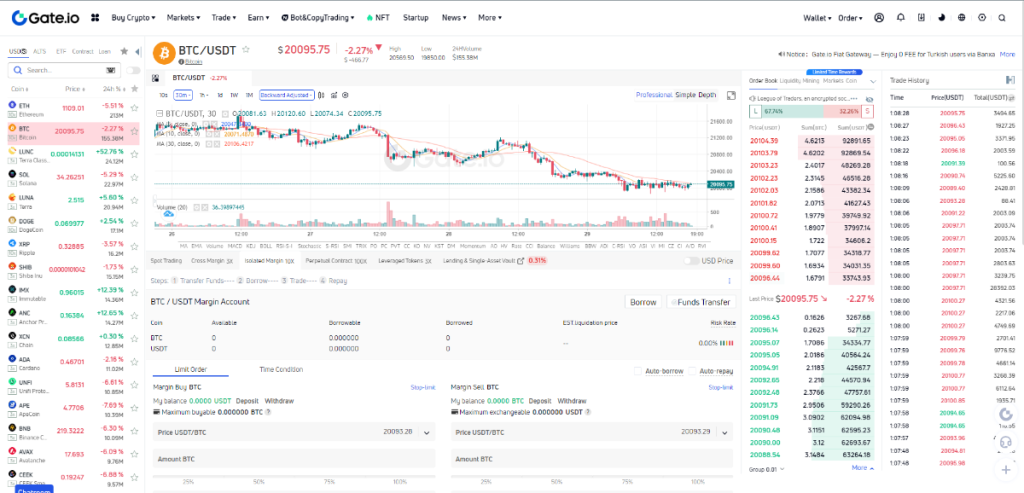
The interface for margin trading will show up. With margin trading, you will have some options to choose from:
- Cross margin or isolated margin.
- Leverage: 10x max for Isolated margin and 3x max for Cross margin.
For margin trading, you have to borrow some funds to create a leverage position. When you close the position, you have to repay all of them along with the interests.
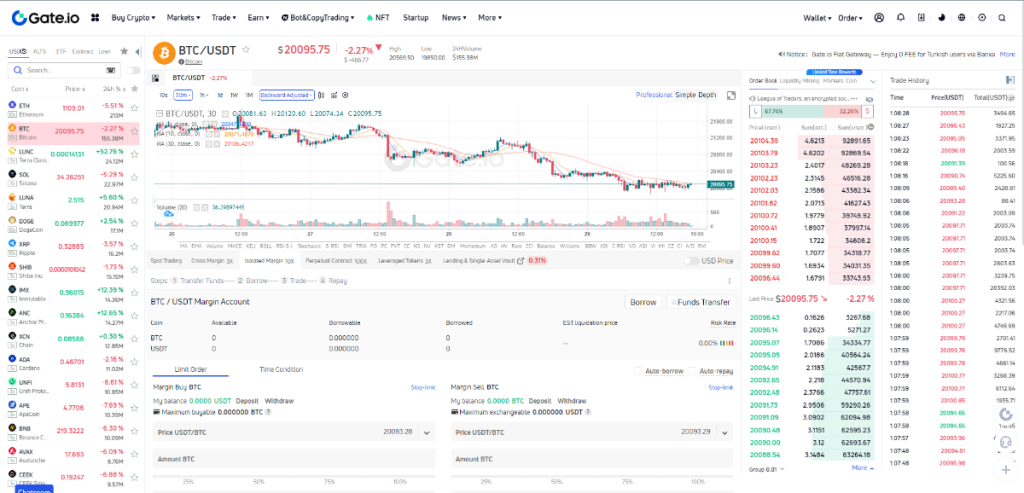
Derivatives Trading
There will be multiple options for derivatives trading, and Coin98 Insights will take USDT-M Futures contracts as an example. On the main page, point to “Trade” and select “USDT-M Futures”.
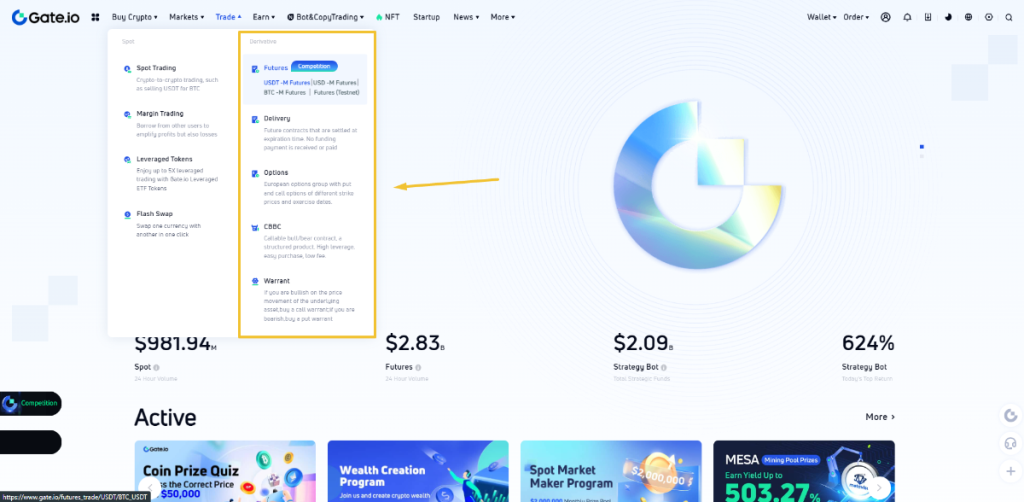
The interface for futures contracts will show up. On the top left corner, you can change the contract as well as leverage (from 1x to 100x).
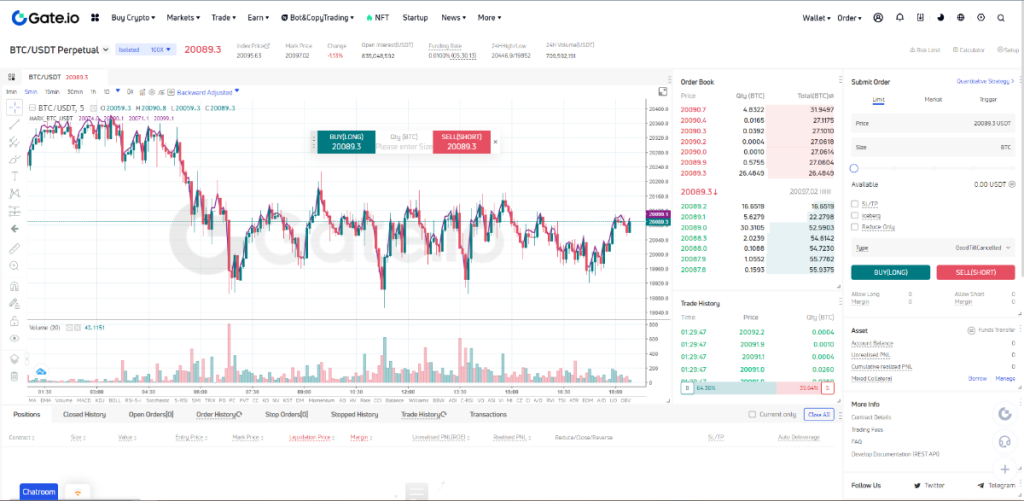
Before actually getting started with derivatives trading, here are some tips on how to use leverage in Crypto in general and in futures particularly:
- Adjust leverage according to the risk/reward.
- Use stop-loss and take-profit to minimize loss and maximize returns.
- Use leverage with technical analysis to take advantage of a small rally/sell-off rather than building a long-term position.
Strategy Bot
On the main page, point to “Bot & Copy Trading” and select “Strategy Bot”.
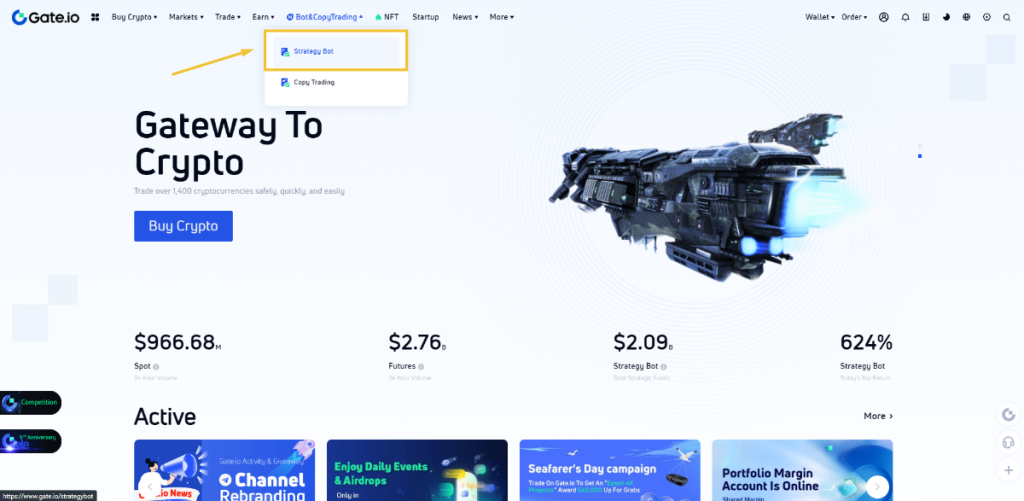
Choose a relevant strategy then click on “Create”. Coin98 Insights will take a random strategy as an example.
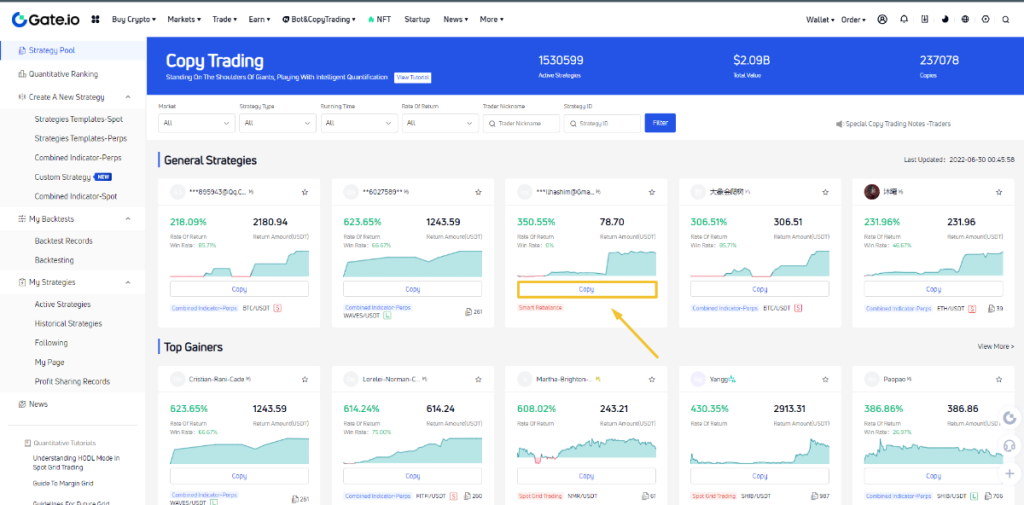
Enter all the required information then click on “Create”.
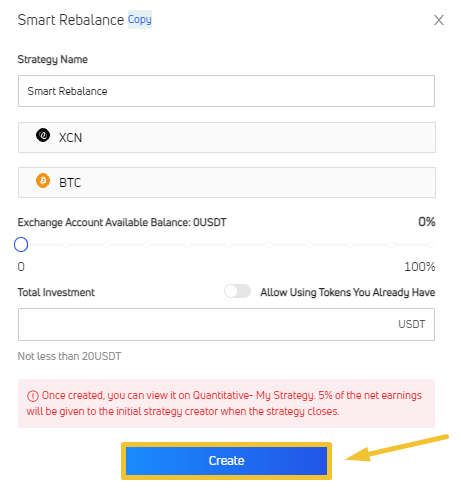
Copy Trading
On the main page, point to “Bot & Copy Trading” and select “Copy Trading”.
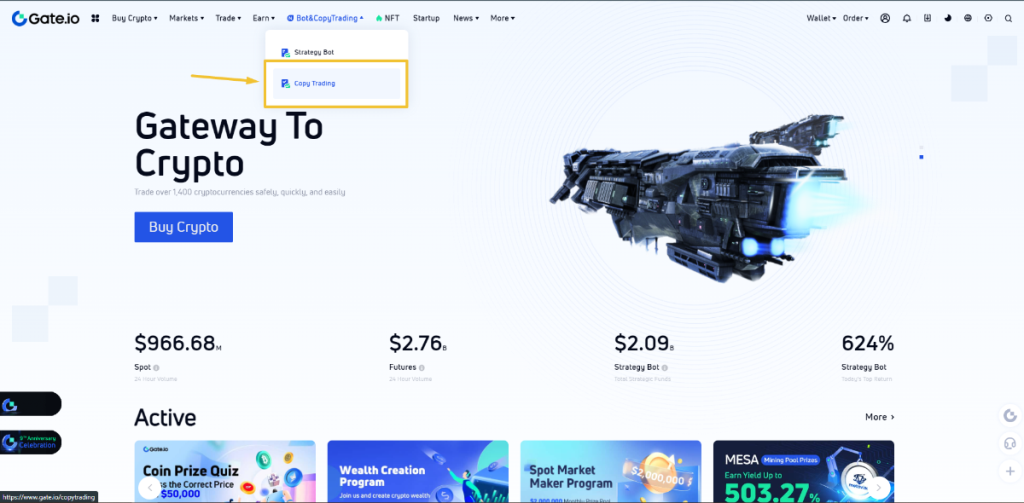
Choose the person you want to copy then click on “Copy”. Coin98 Insights will take a random person as an example.
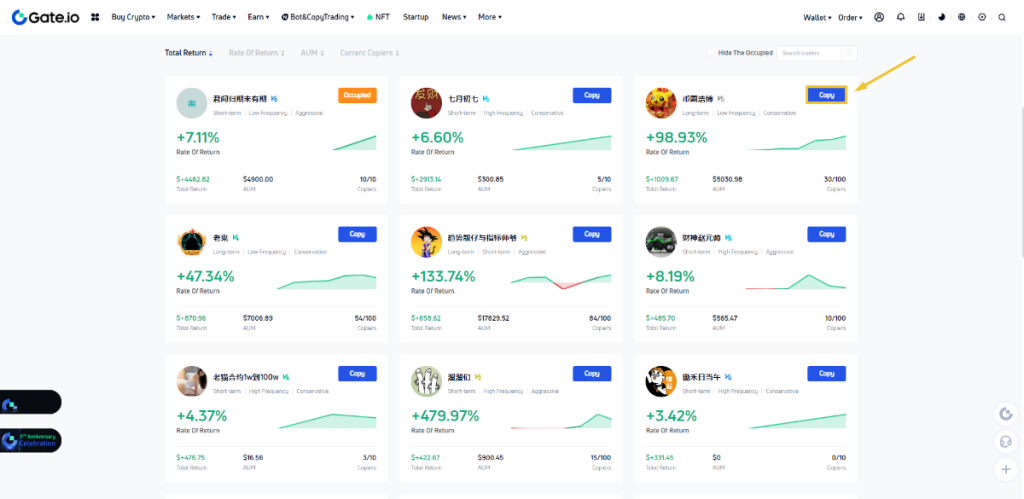
You will first have to sign the Copy Trading Agreement. Click on the checkbox “I’ve read and agreed to the above agreement” and click on “OK”.
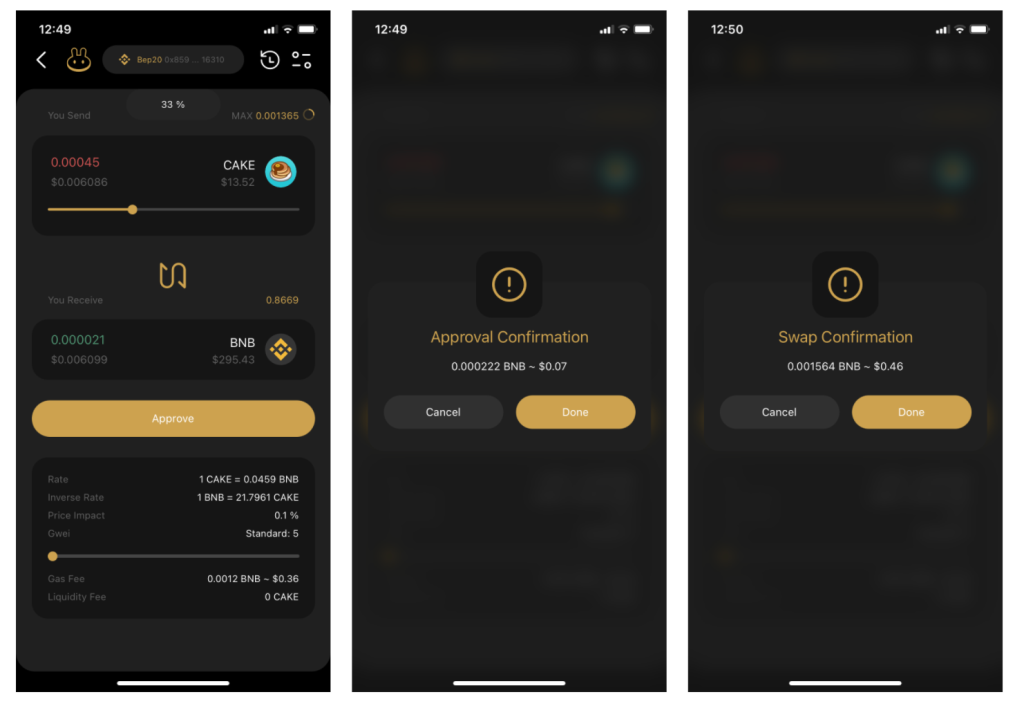
You can use Quick Copy to simply follow the trader’s strategies, or Advanced to customize their strategies to match your preferences. Coin98 Insights will take the former option as an example. Enter the amount of funds you want to deploy as well as the leverage level, then click on “Quick Copy”.
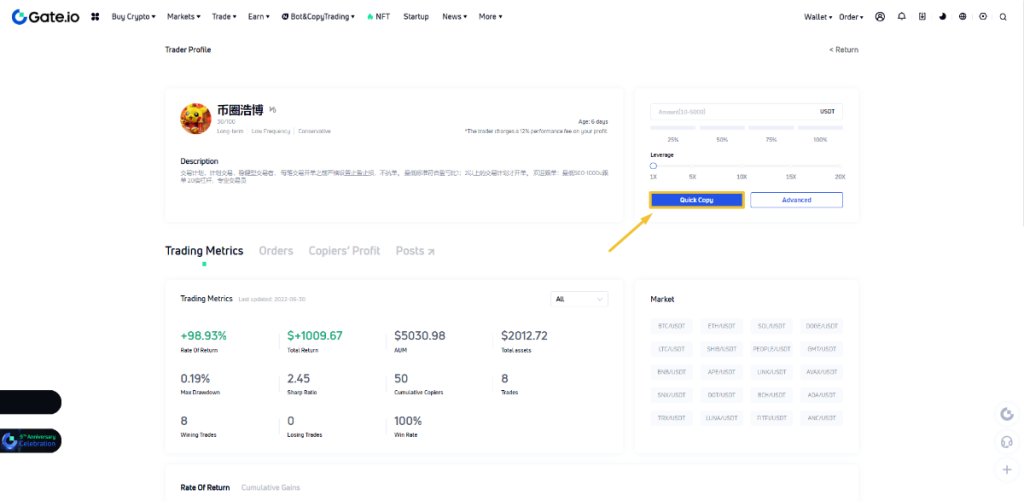
How to earn on Gate.io exchange
Earn
There are multiple ways to earn on Gate.io. On the main page, point to “Earn” and you will see all the options available here.
Choose the one that suits you the most. You can learn more about these features on the section above: Key products of Gate.io. Coin98 Insights will take HODL & Earn as an example.
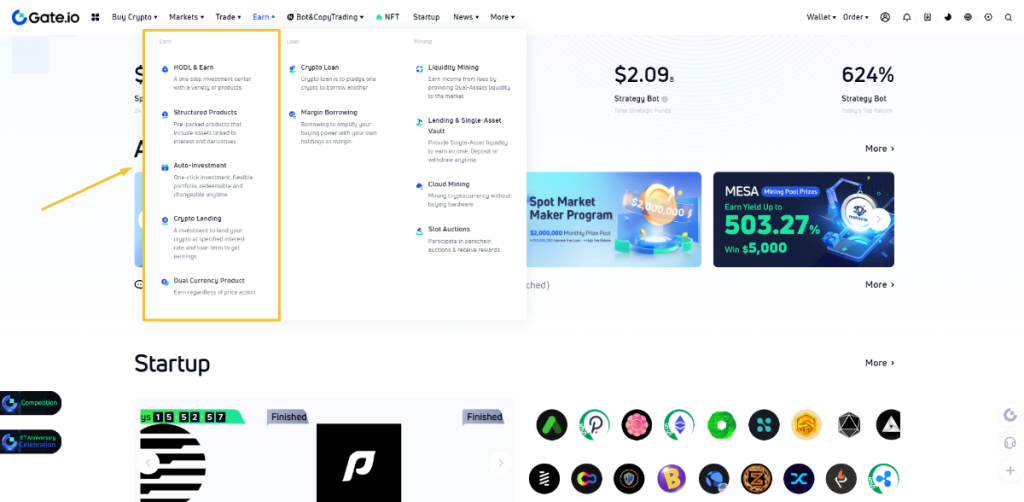
HODL & Earn offers earning passive income by depositing cryptocurrencies over a Fixed Term (a certain period of time) or Flexible Term (more diverse options), similar to earning savings via banks.
Choose the plan and token that suits you the most, then click on “Subscribe”. Coin98 Insights will choose a random one as an example.
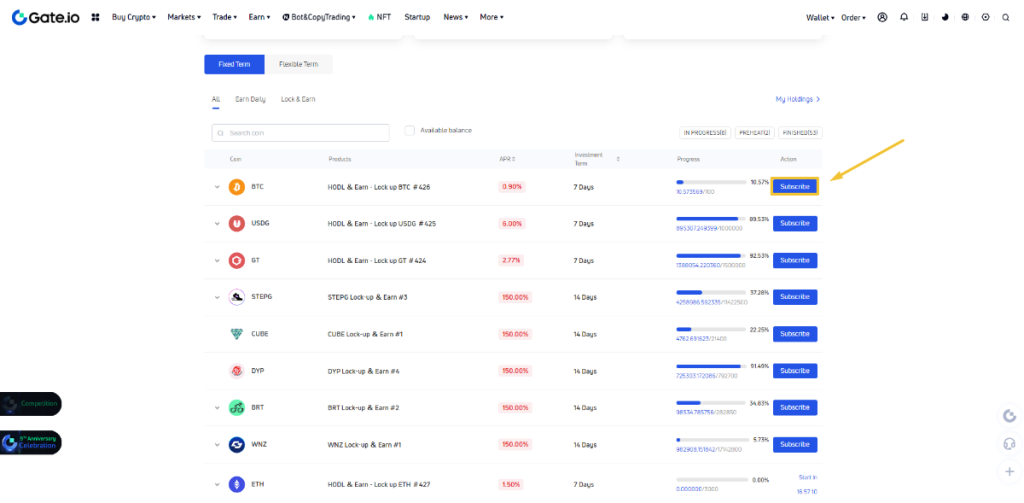
Enter the amount that you want to invest, then click on “Subscribe”.
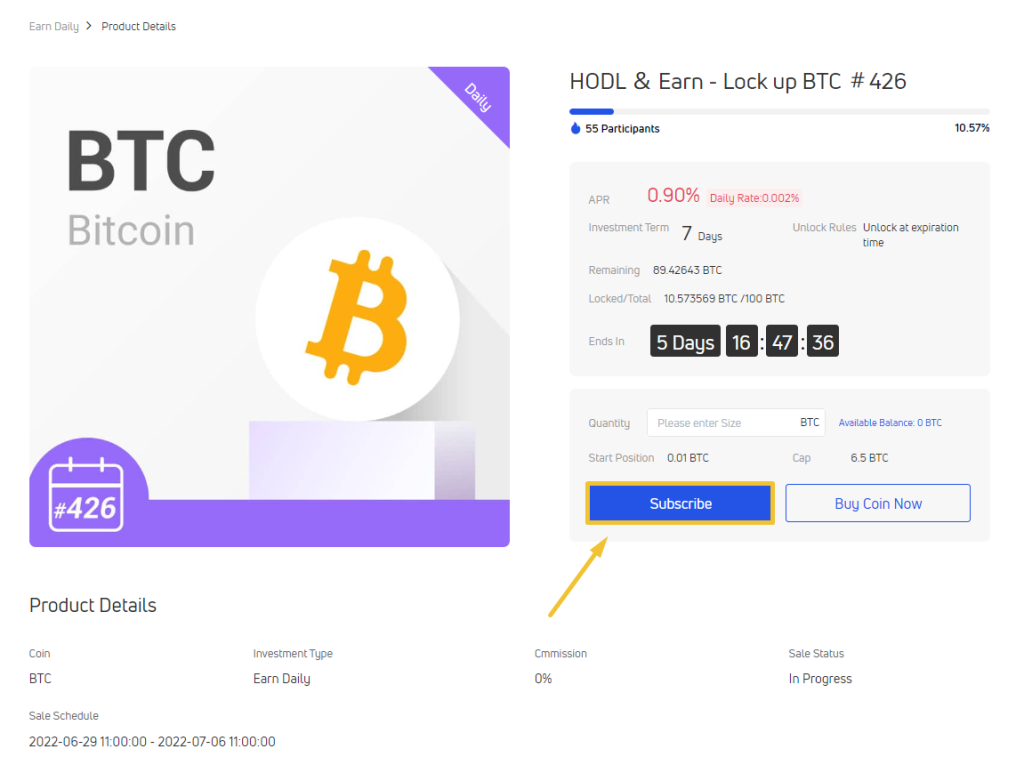
Loan
On the main page, point to “Earn” and you will see 2 options for loaning: Crypto Loan and Margin Borrowing. Coin98 Insights will take Crypto Loan as an example.
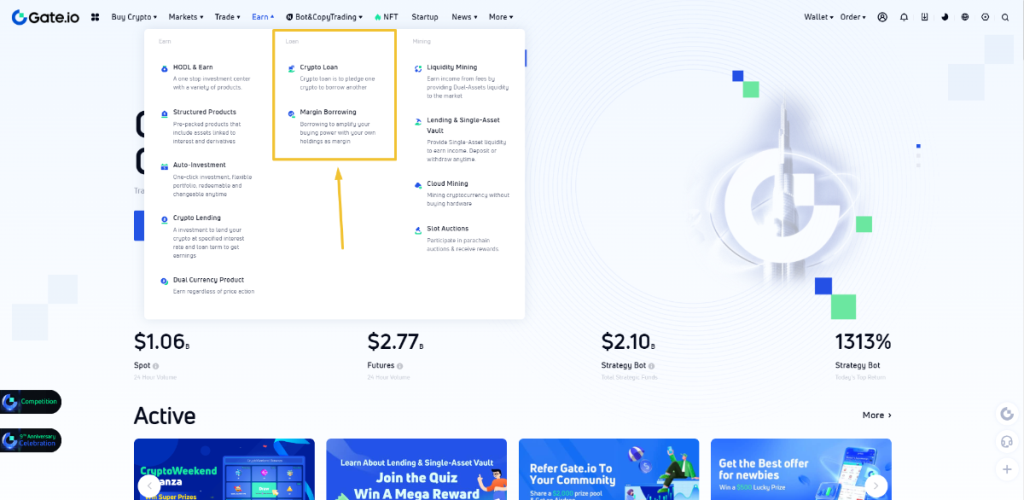
Choose the token and term that suit you the most, then click on “Borrow”. Coin98 Insights will take a random one as an example.
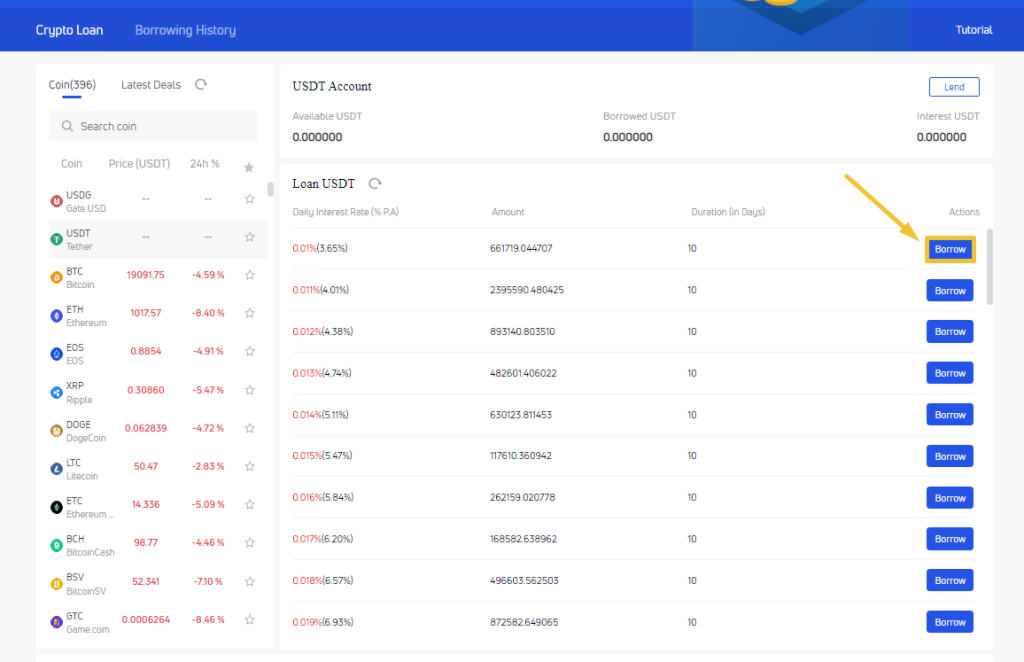
Enter the amount that you want to borrow, select the collateral asset, then click on “Confirm Loan”. The collateral will be deducted from your spot account and will be returned on repayment.
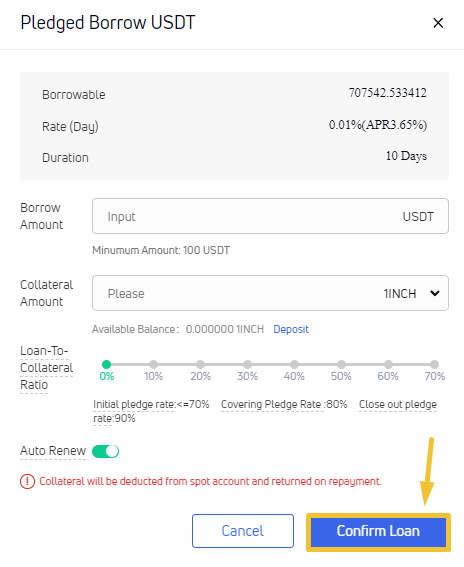
Mining
On the main page, point to “Earn” and you will see 4 options for mining. Choose the one that suits you the most. Coin98 Insights will take Liquidity Mining as an example.
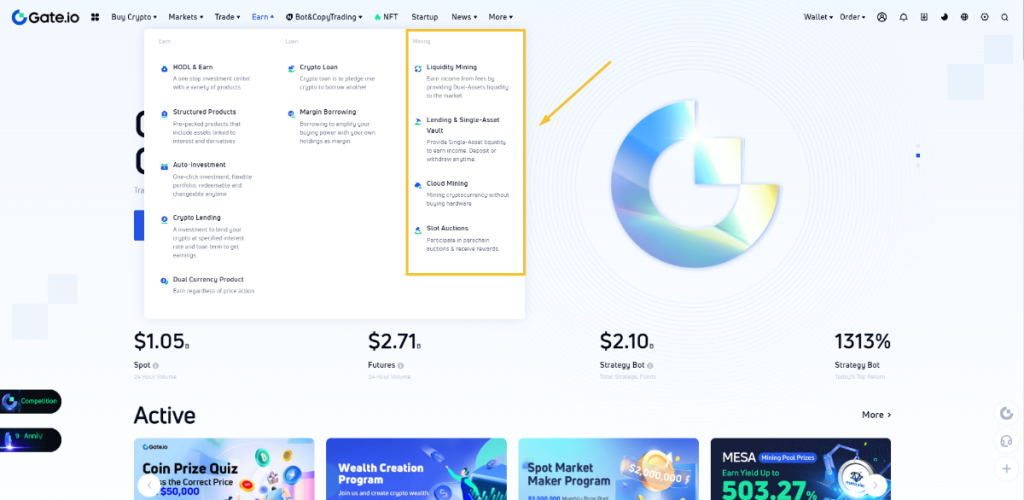
Select the token pair that you want to provide liquidity to, and click on “Add Liquidity”. Coin98 Insights will take a random one as an example.
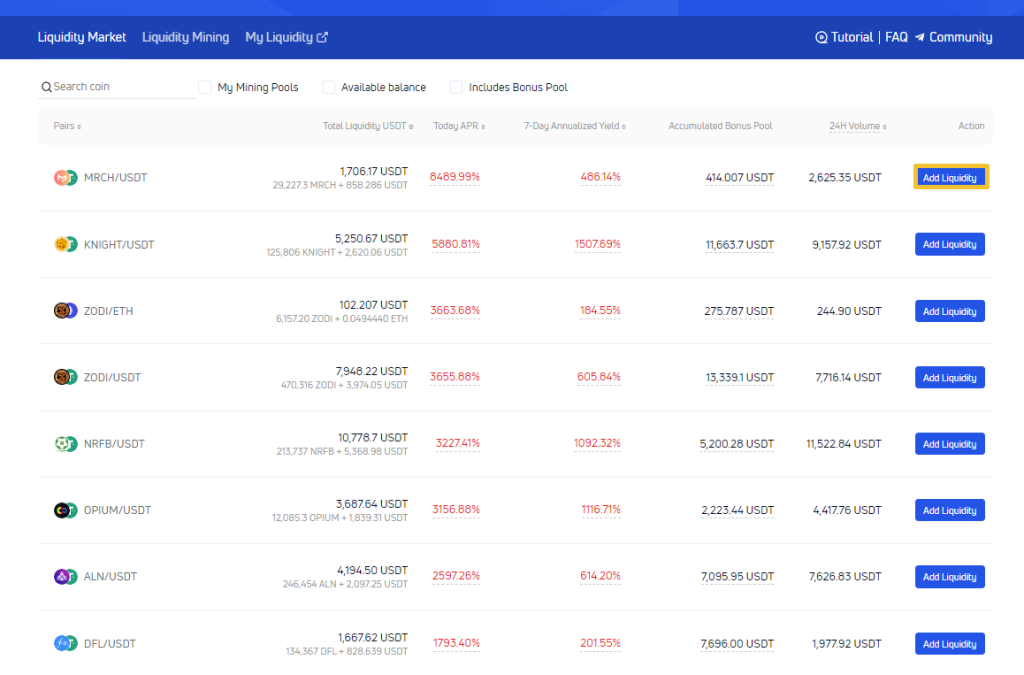
Enter the amount that you want to provide liquidity to, tick on the checkbox “I have read, understood and agreed to Gate mining service agreement”, then click on “Add”.
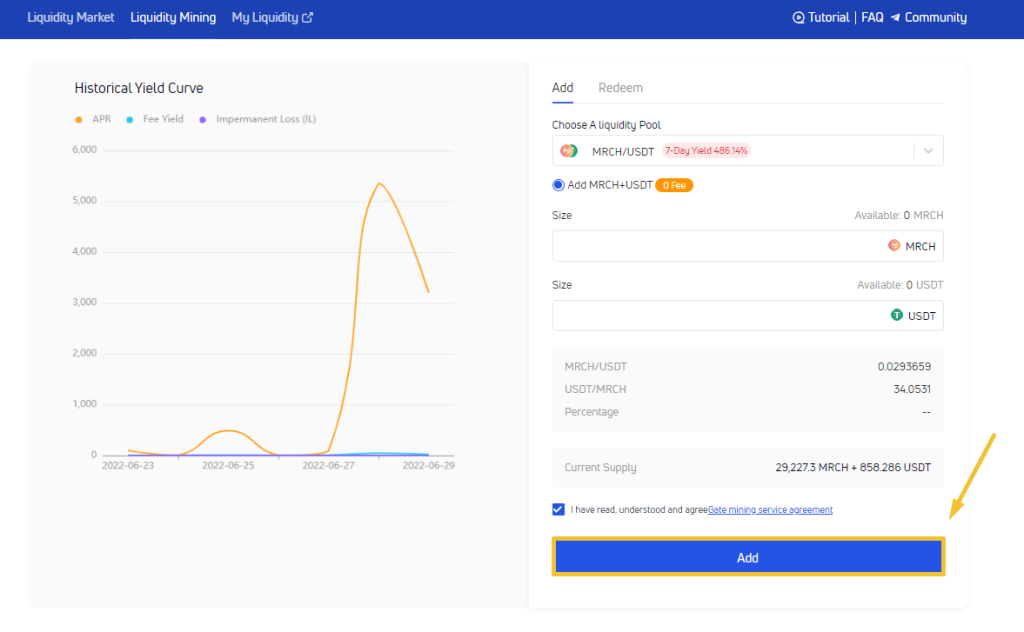
How Gate.io compares to other exchanges
Gate.io vs. Kucoin
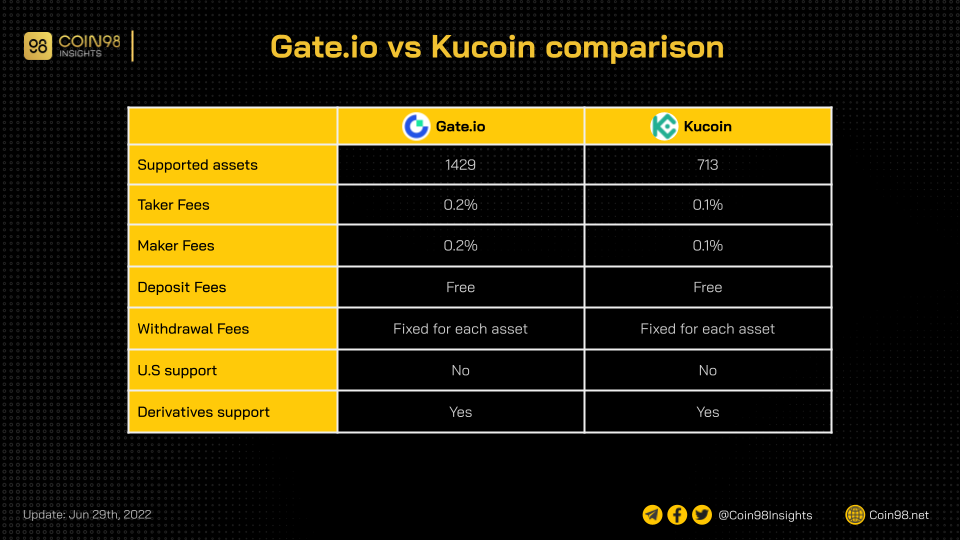
Gate.io vs. Coinbase
Gate.io vs. Binance
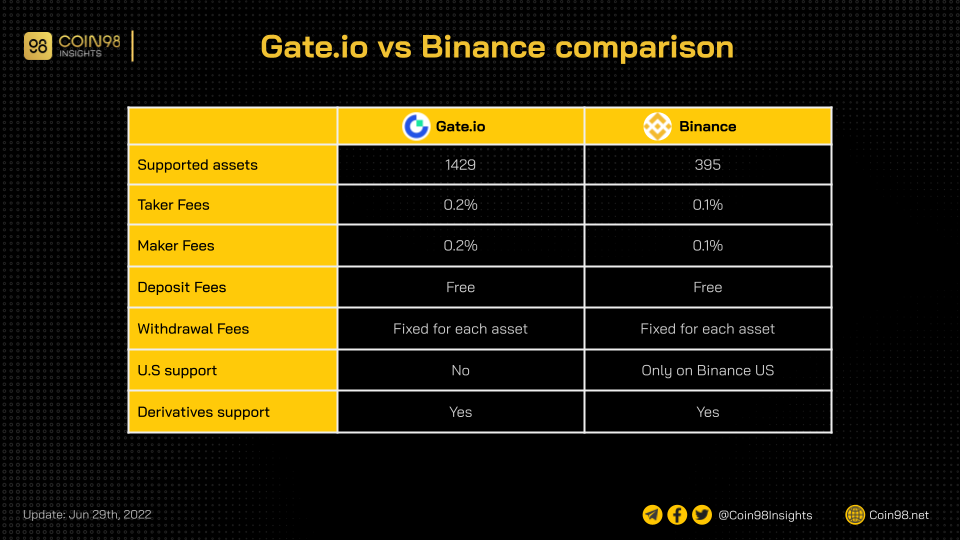
Gate.io vs. FTX
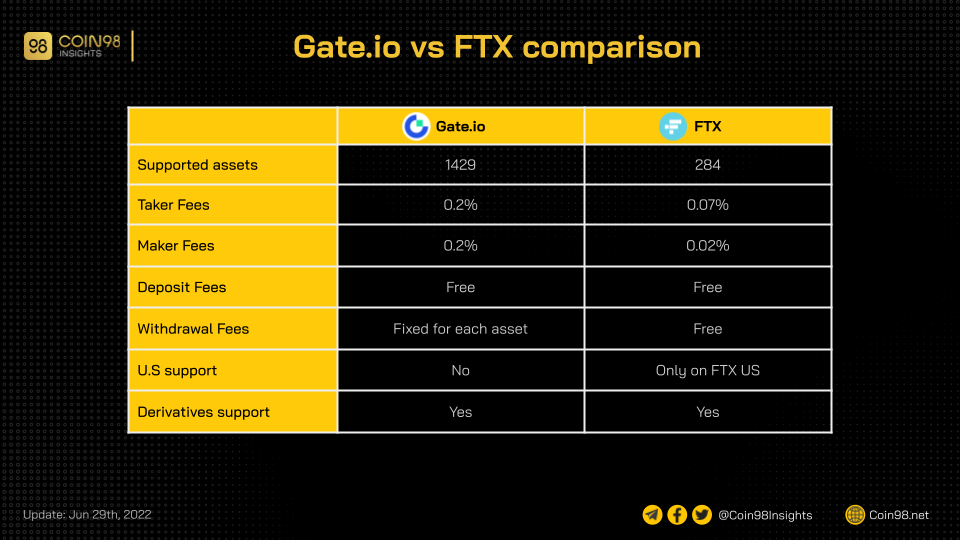
FAQs about Gate.io exchange
Does Gate.io have its own token?
Gate.io has its native token called GateToken (GT). You can find the information of this token on the article below.
Learn more: What is GateToken (GT)?
Is Gate.io safe and legit?
As mentioned above, Gate.io was once rated as the most secure CEX on the market. However, the exchange was hacked once a few years ago, which makes it hard to tell whether Gate.io is completely safe or not.
However, during recent years since the exchange changed its name to Gate.io, there has been no security problems. At the same time, Gate.io possesses millions of users all over the world, indicating its trustworthiness and that we can believe in the security of the exchange.
Is Gate.io available in the U.S?
Gate.io was available in the U.S. However, due to regulations, the exchange has recently removed its support for the U.S.
How secure is Gate.io?
Gate.io supports various security methods, including the use of both cold and hot wallets. At the same time, multiple layers of security are required when users create an account on Gate.io, showing how secure your account on Gate.io will be.
Does Gate.io report to the IRS?
At the moment, Gate.io does not report to the IRS.
How to delete a Gate.io account
Currently, there is no way to directly delete a Gate.io account. If you want to do so, you need to contact Gate.io’s support team at: https://www.gate.io/help
How to get API on Gate.io
On the main page, point to the human icon and select “API Management”.
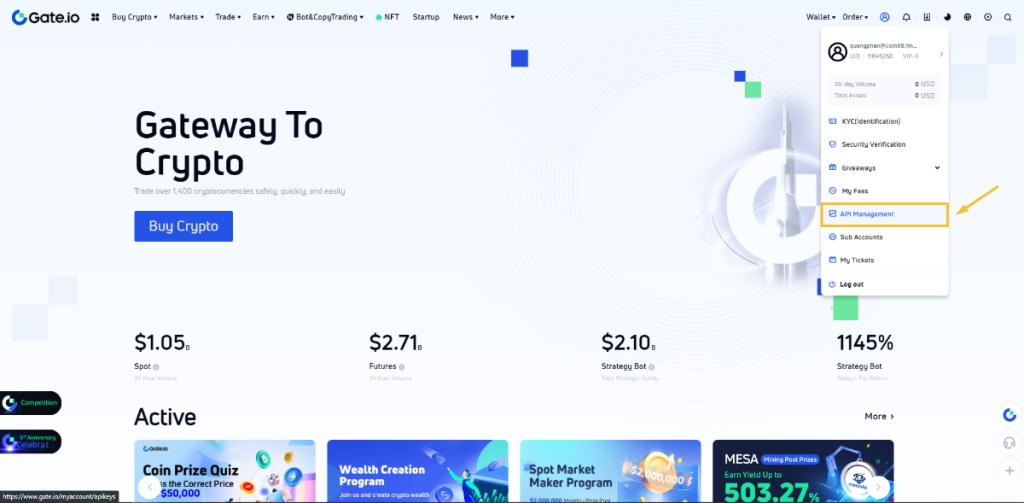
To get the API keys, you need to enter your Fund password and a code from your Google Authenticator. Afterwards, click on “Show APIv2 keys”.
How to get the referral code on Gate.io
On the main page, point to “Wallet” and click on “My Referrals”.
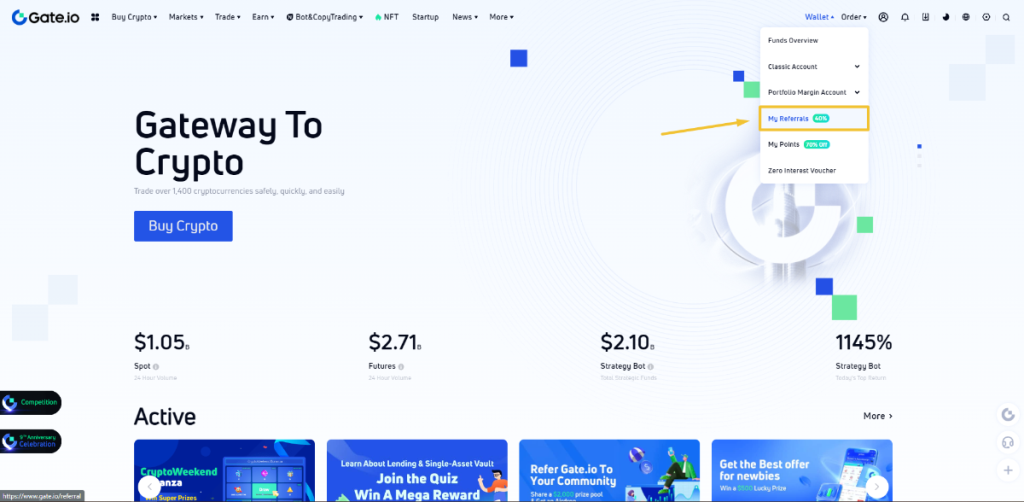
Your referral links will show up here. You can also change the Commission Rebate Ratio to customize how much bonus you and your partners receive.
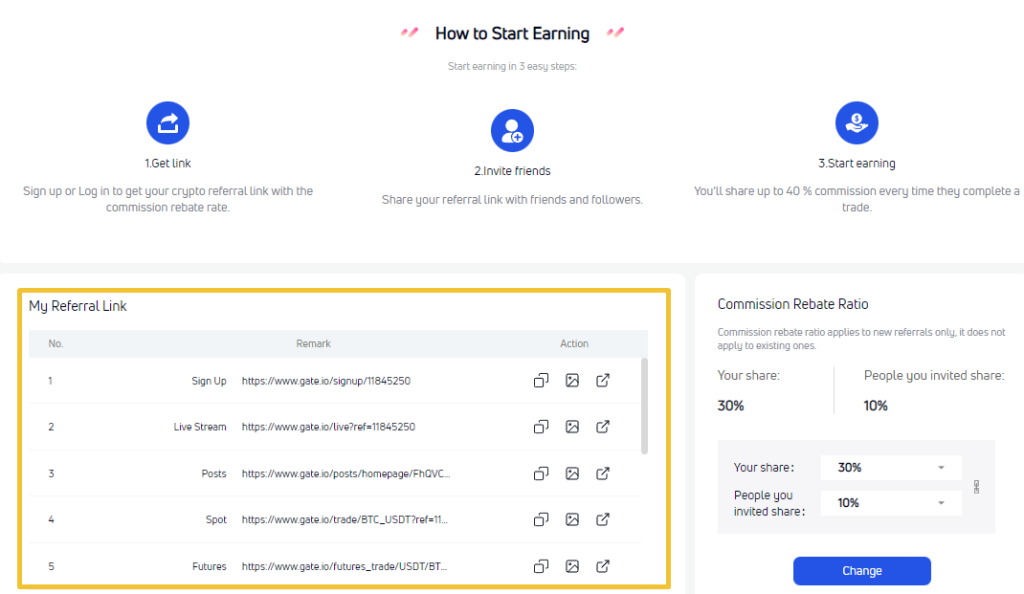
Conclusion
Et c'est tout ce que vous devez savoir sur Gate.io. En résumé, voici quelques faits saillants sur Gate.io :
- Gate.io est un échange centralisé qui était connu pour sa diversité de marchés (2 399 - 1er rang) et de crypto-monnaies (1 427 - 3e rang).
- Gate.io fournit une gamme variée de services et de produits cryptographiques, ce qui en fait l'un des meilleurs échanges pour les commerçants avancés et altcoin.
- Néanmoins, Gate.io a une interface utilisateur assez peu conviviale, conduisant à une expérience de trading éventuellement difficile, en particulier pour les débutants.