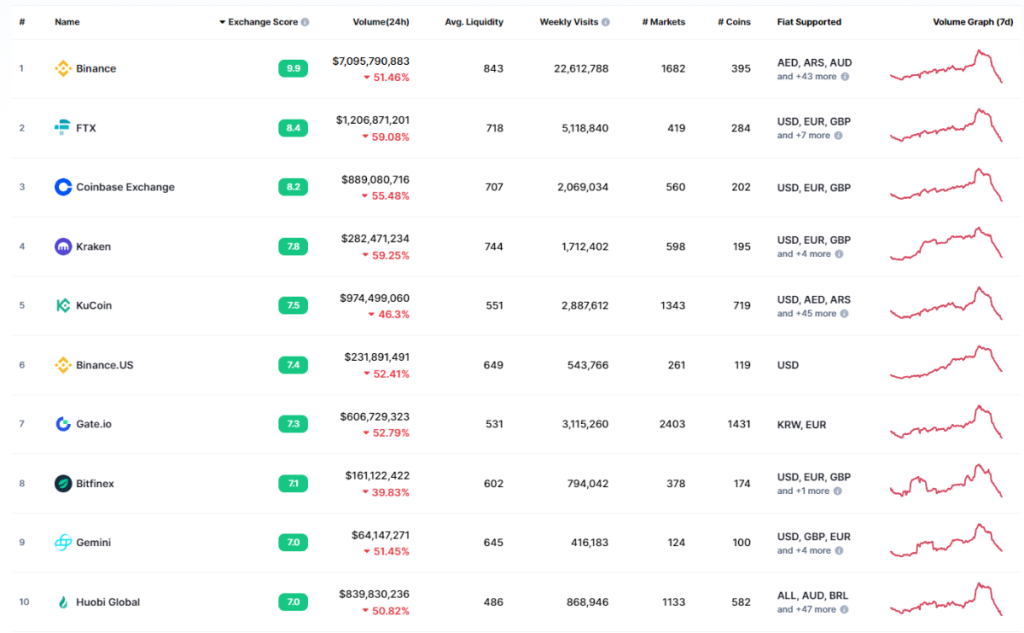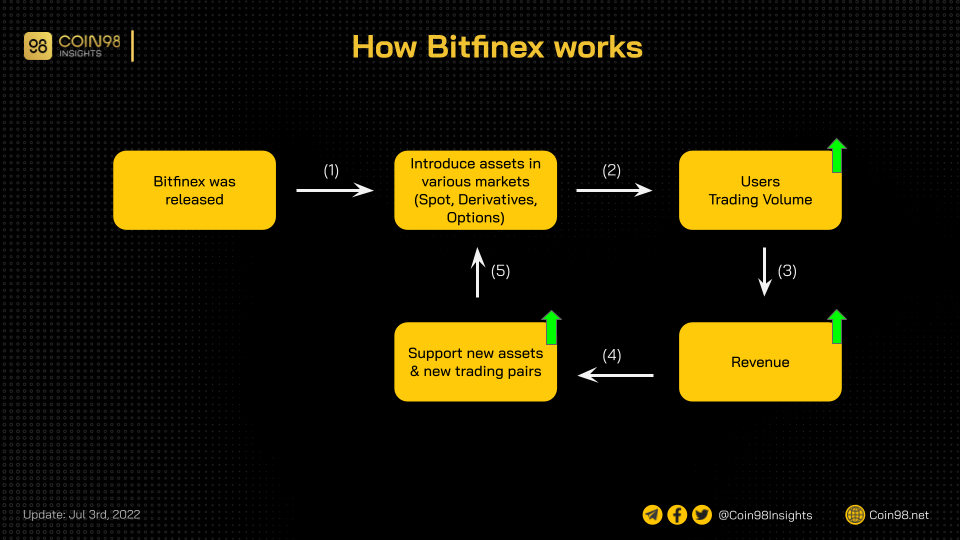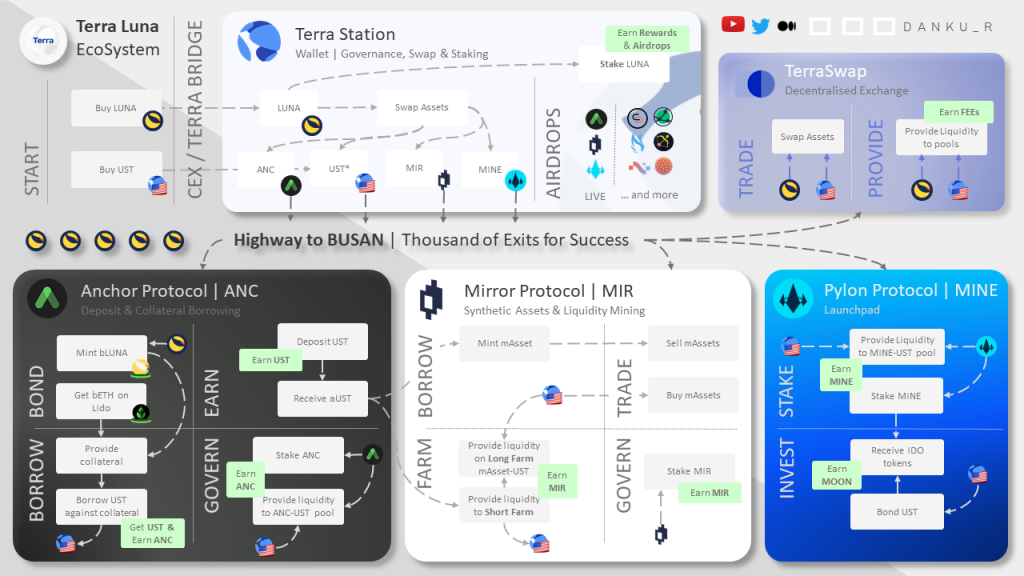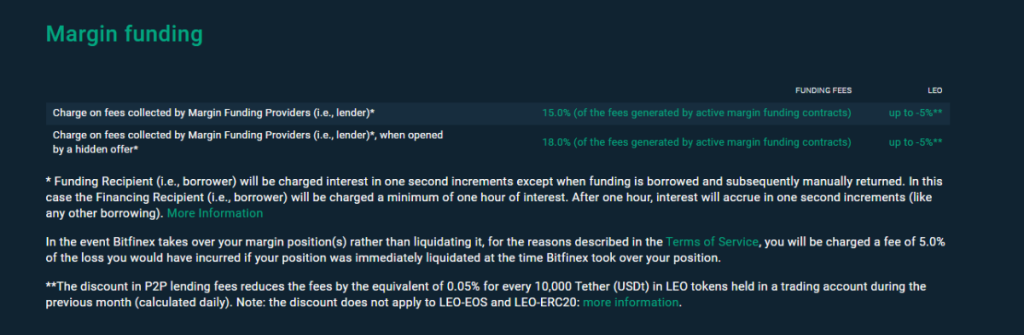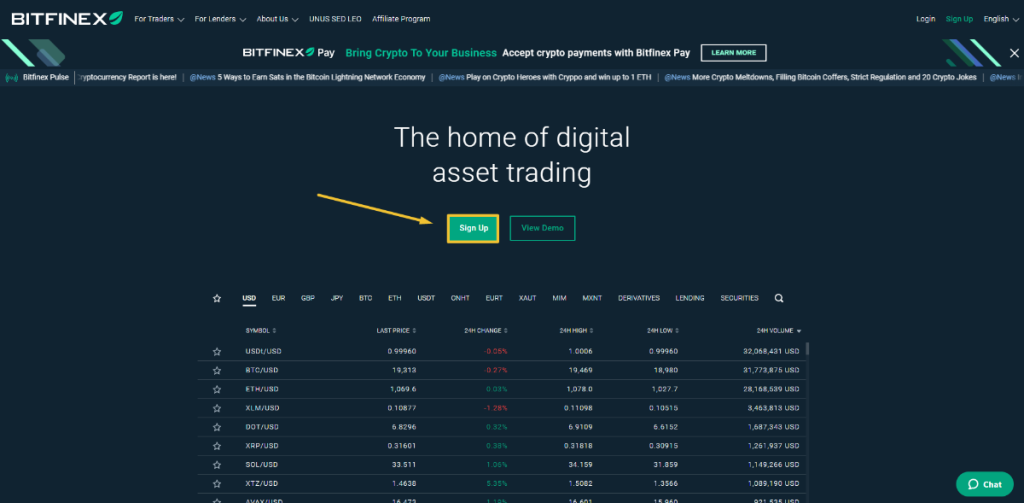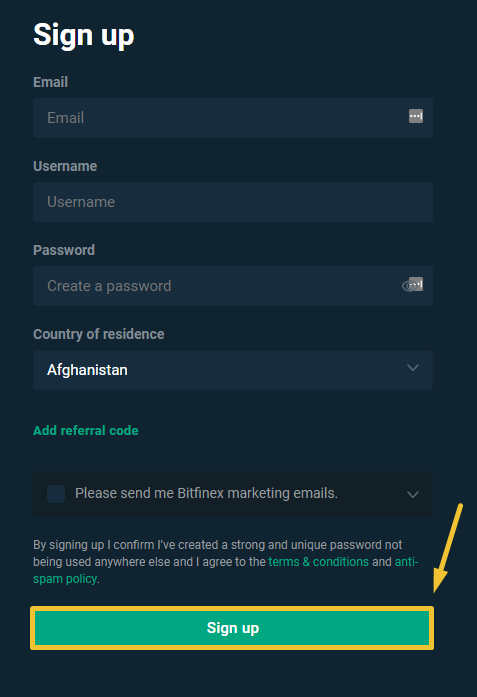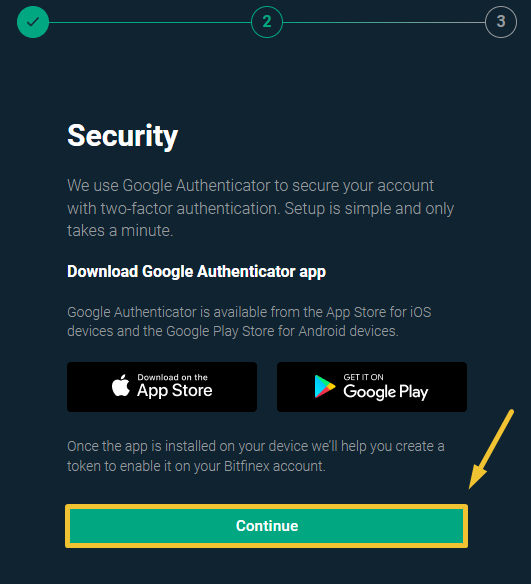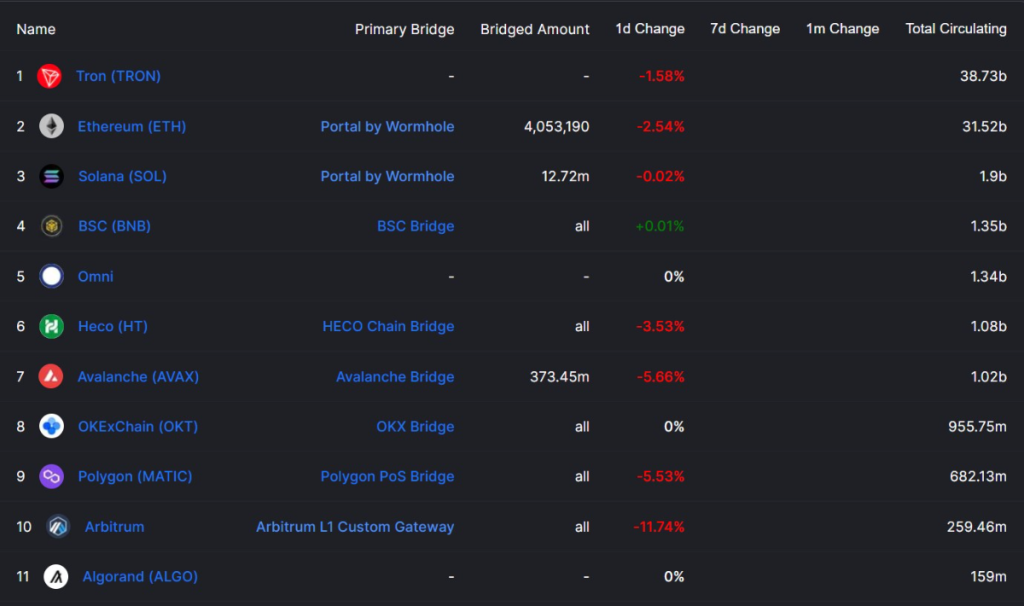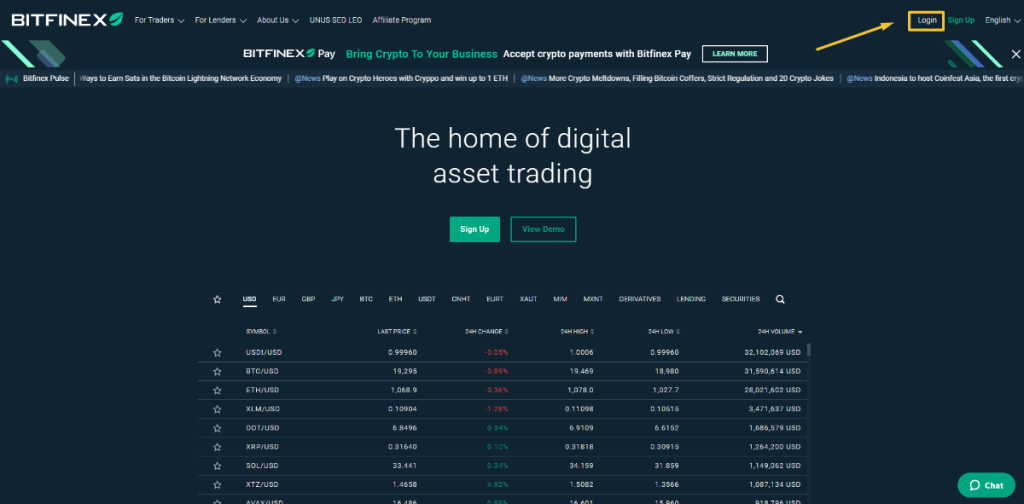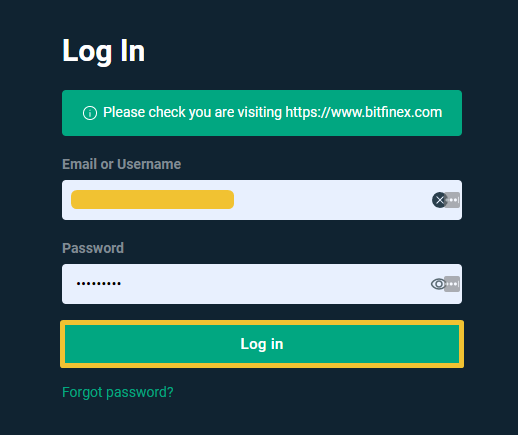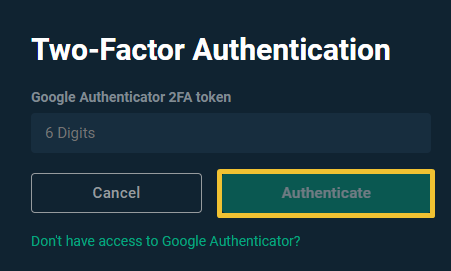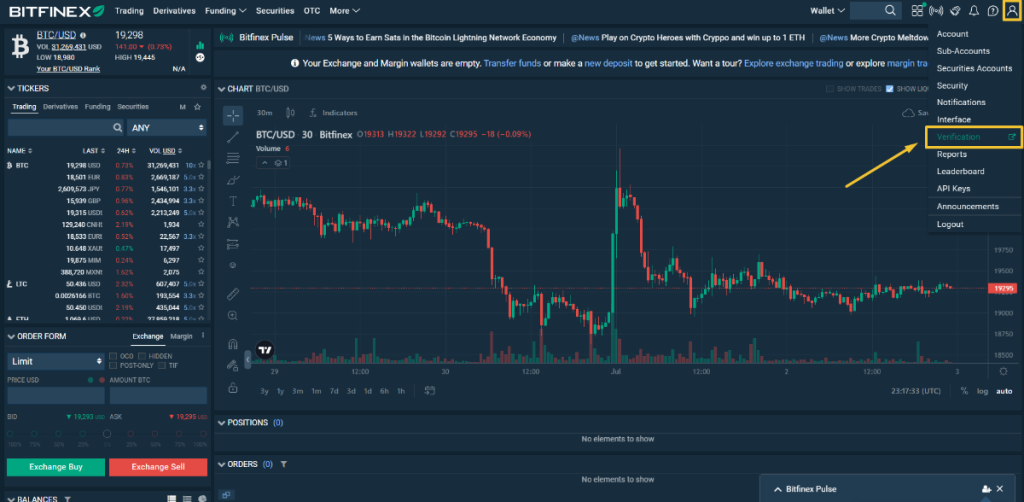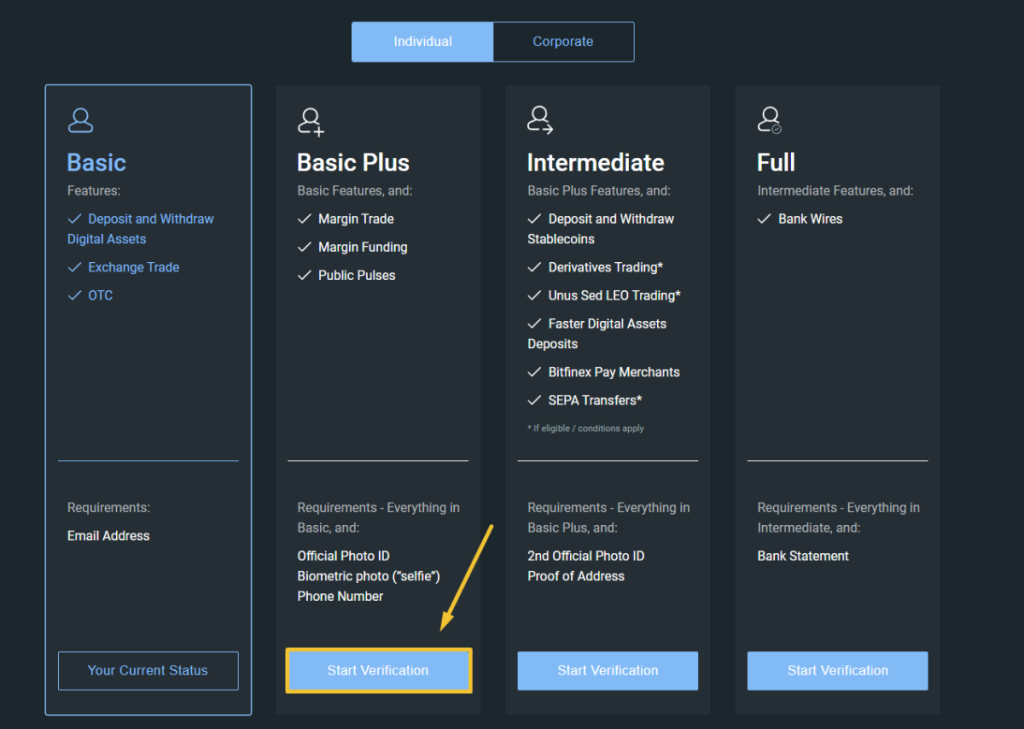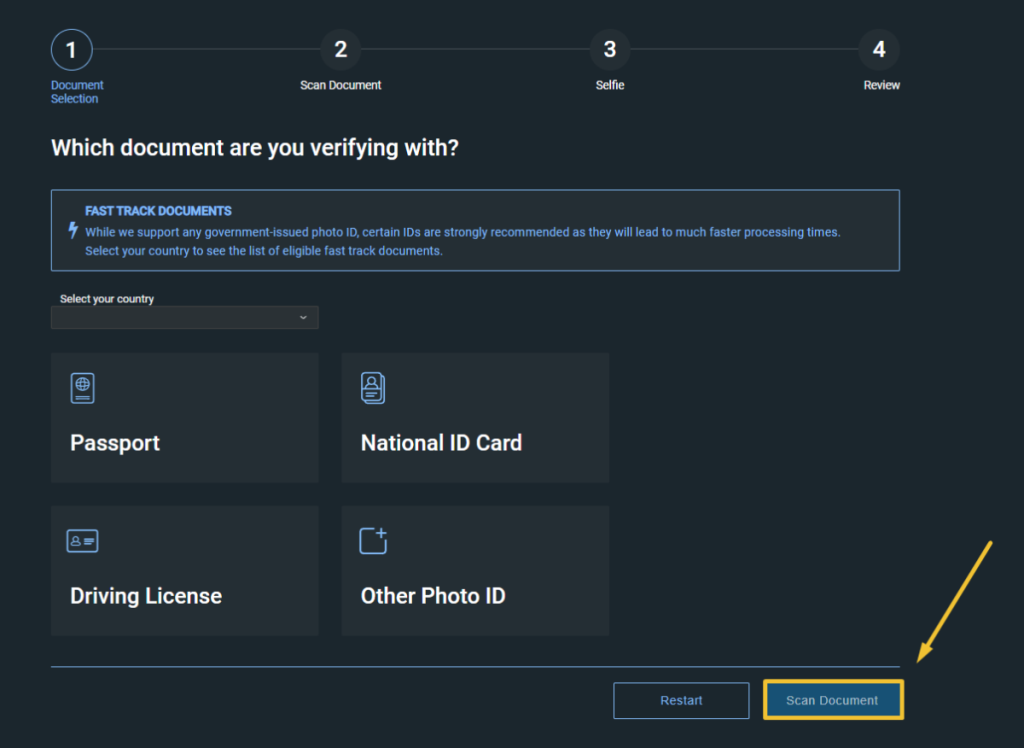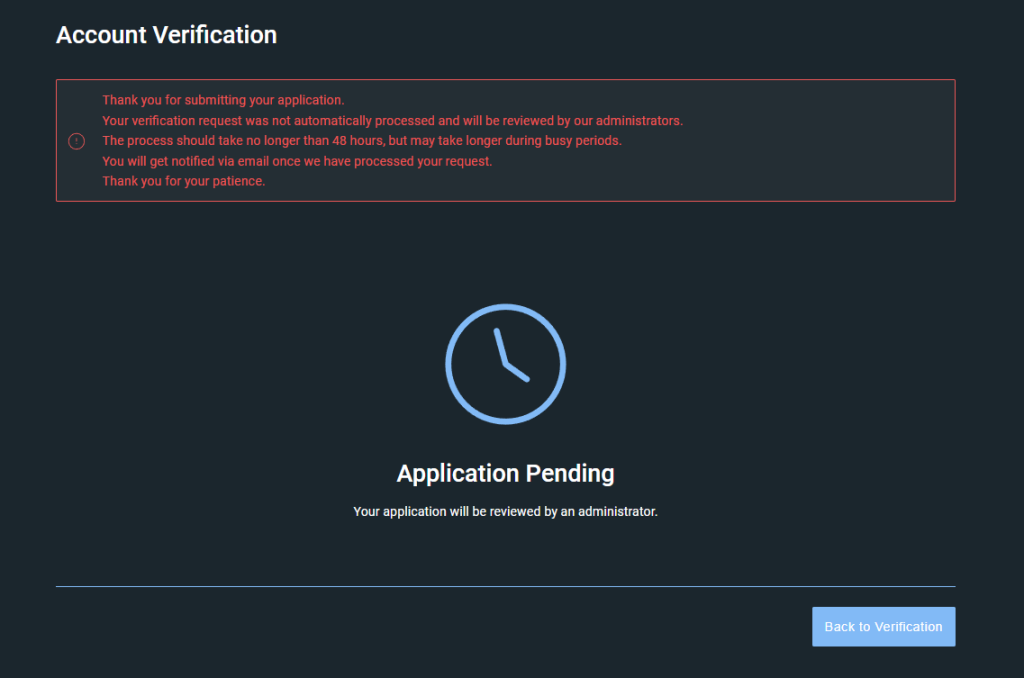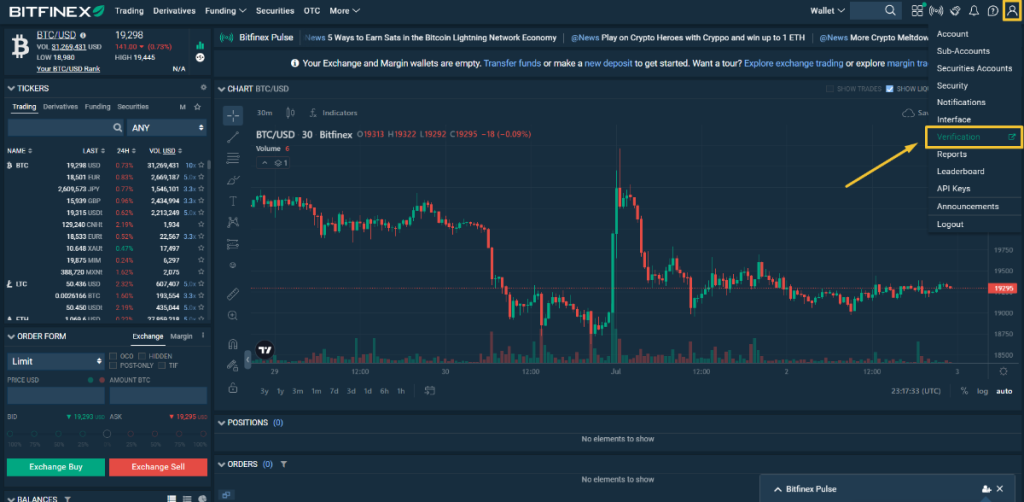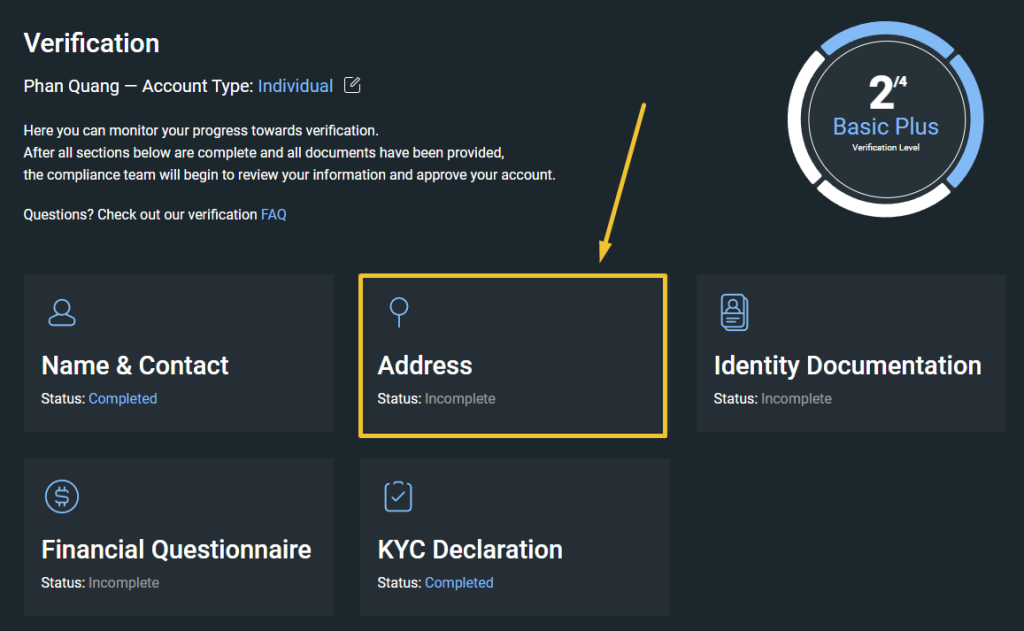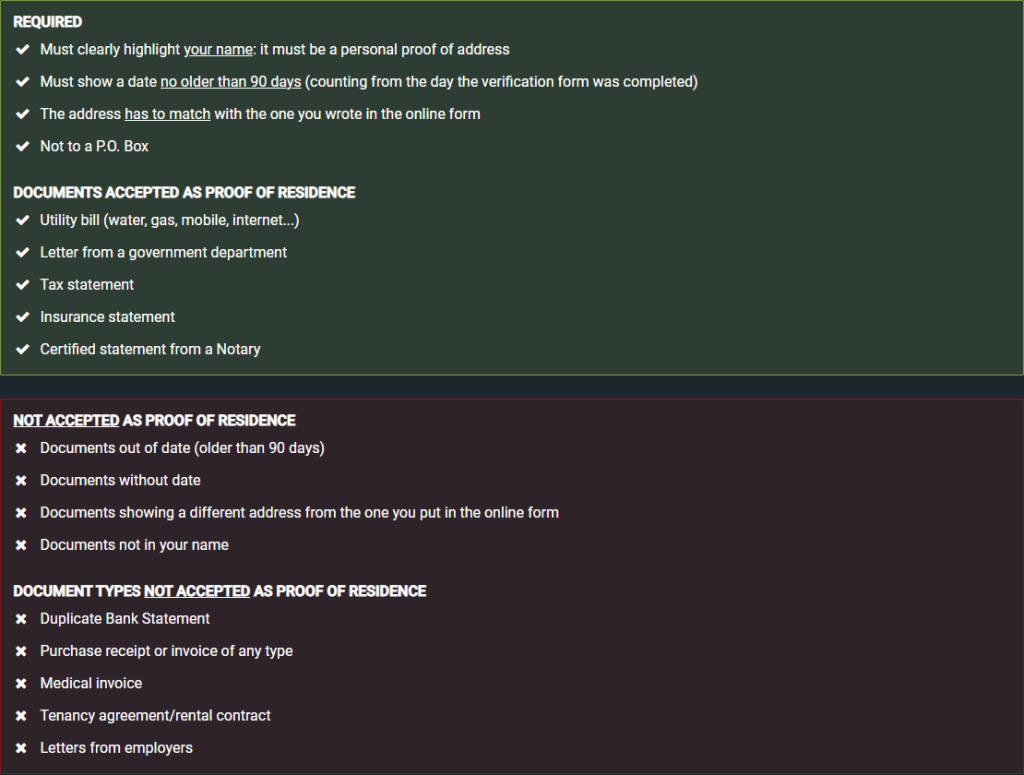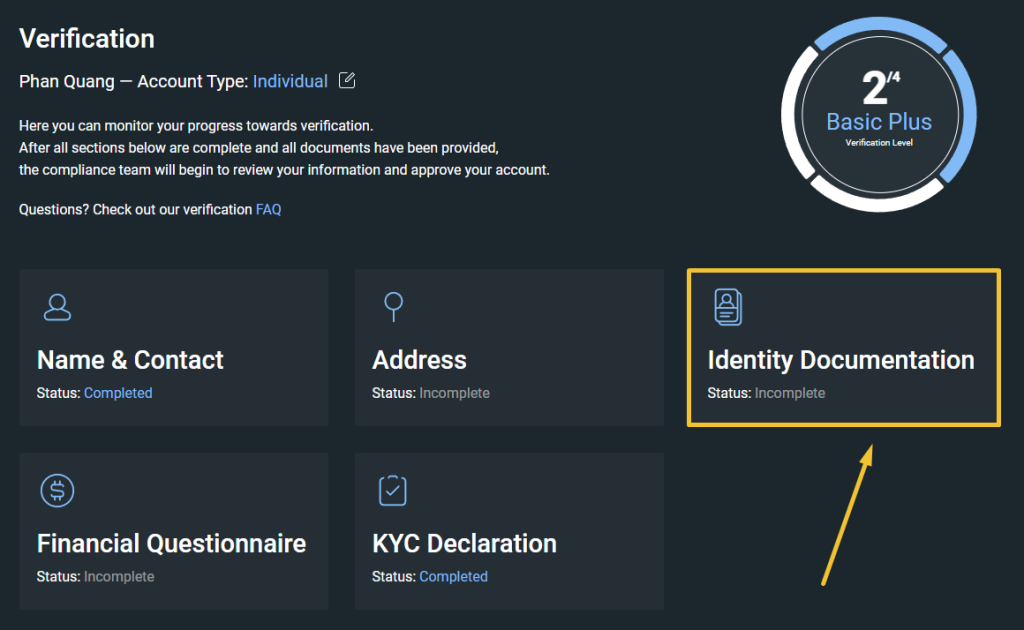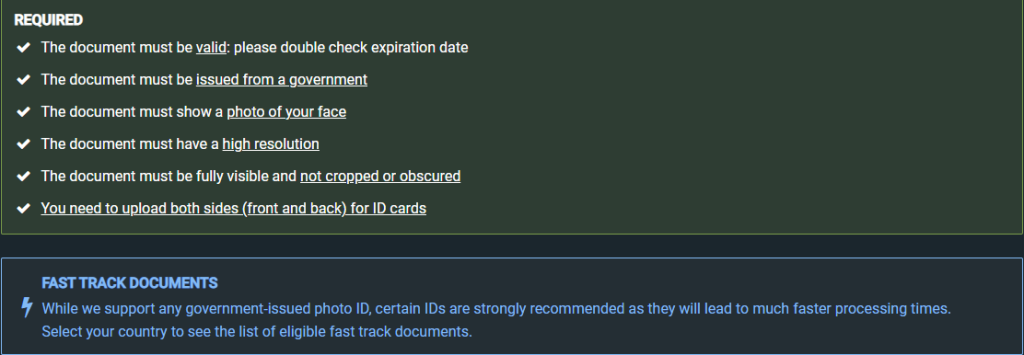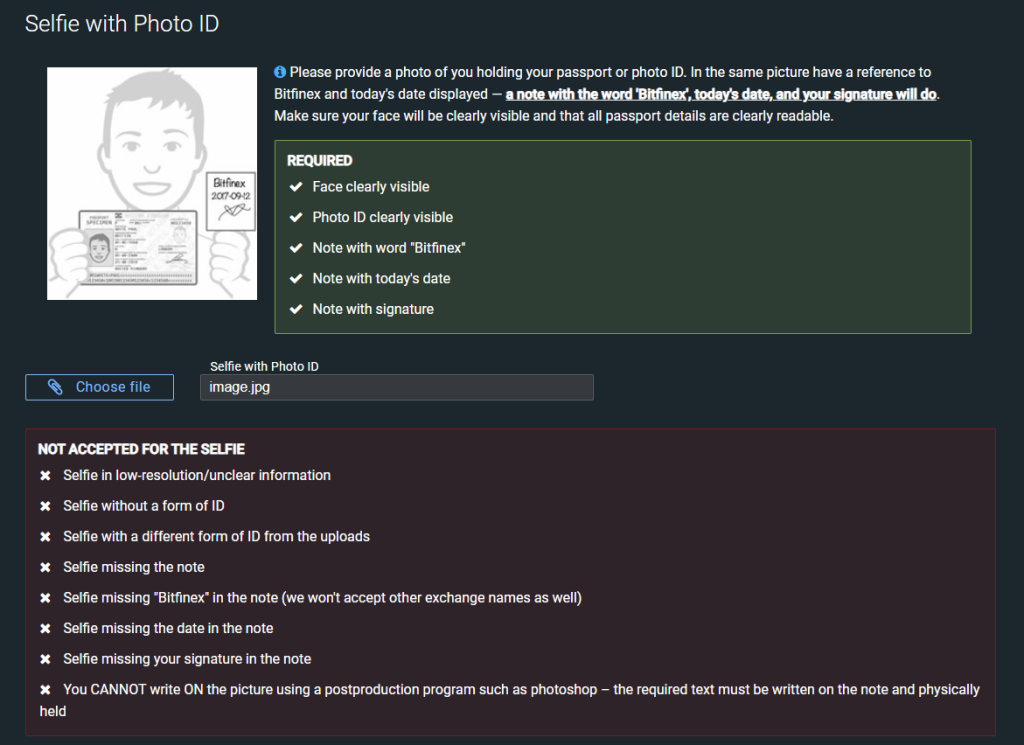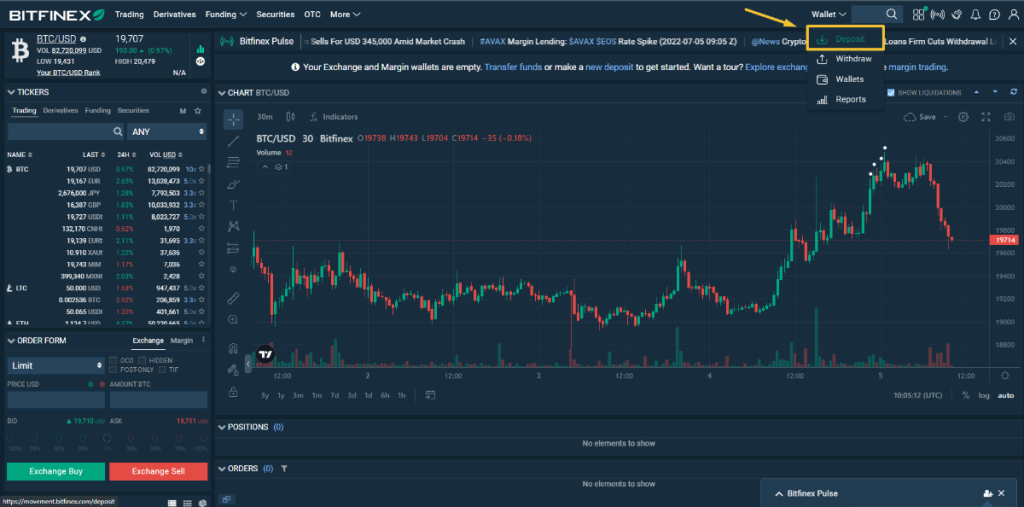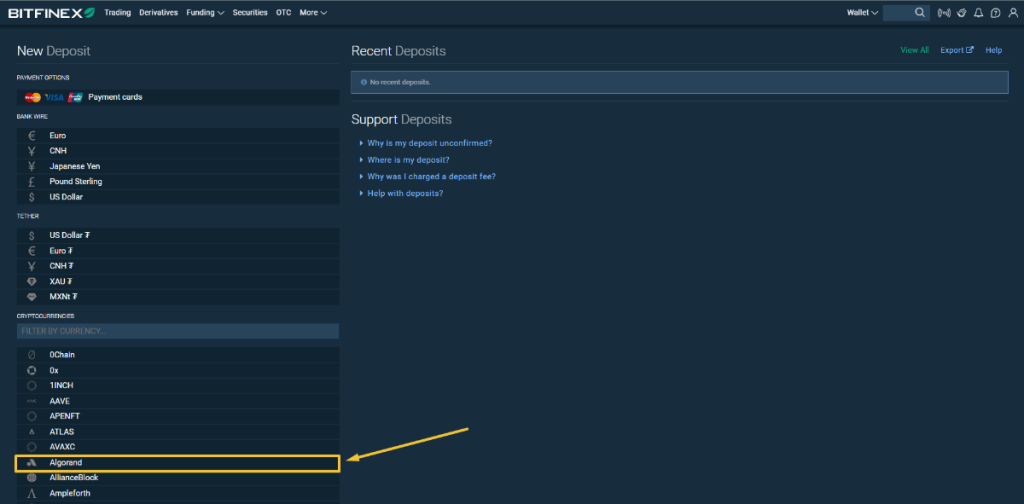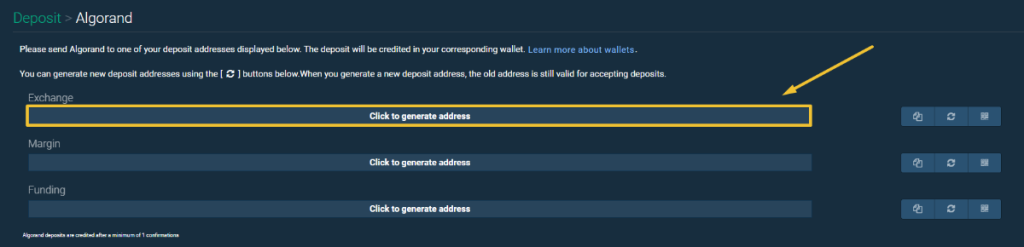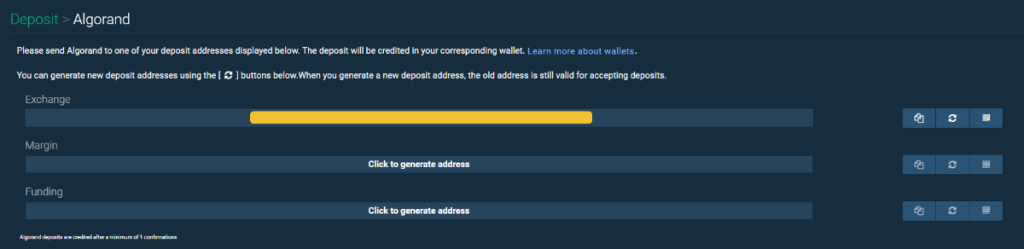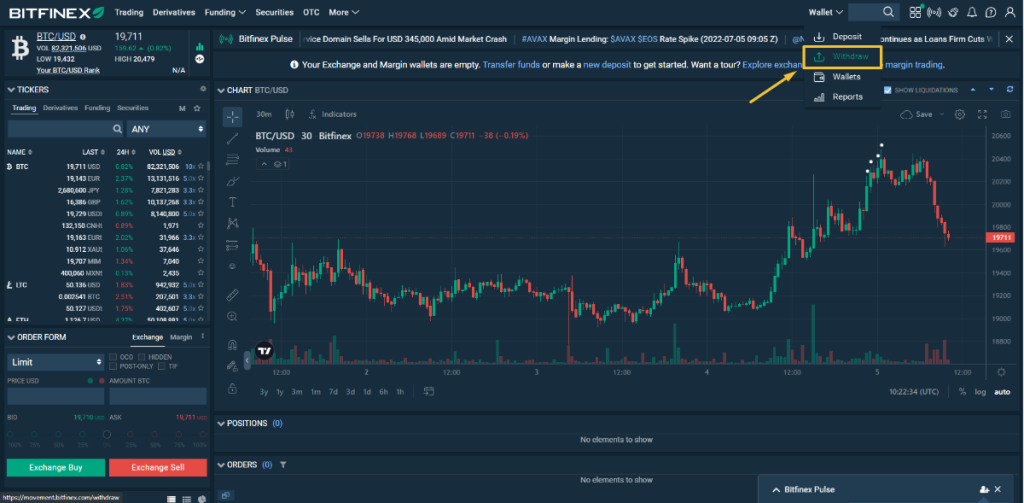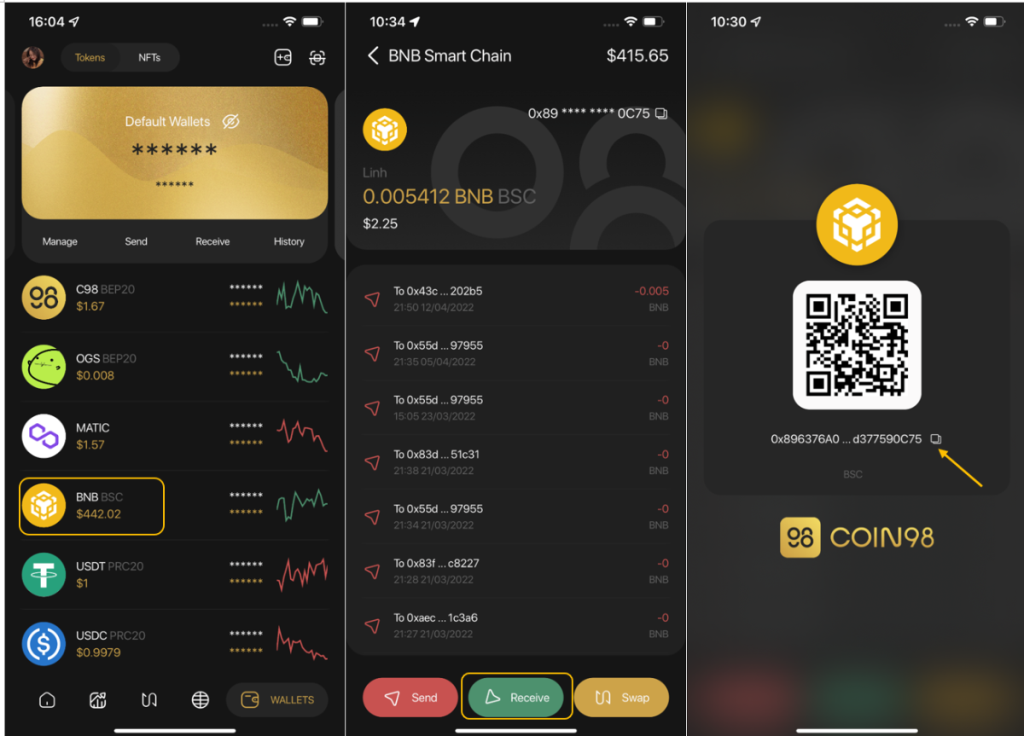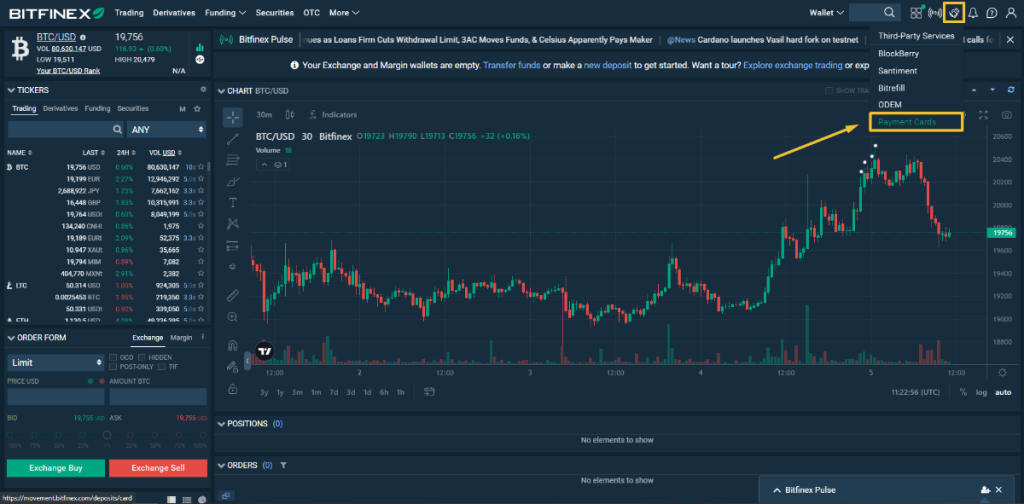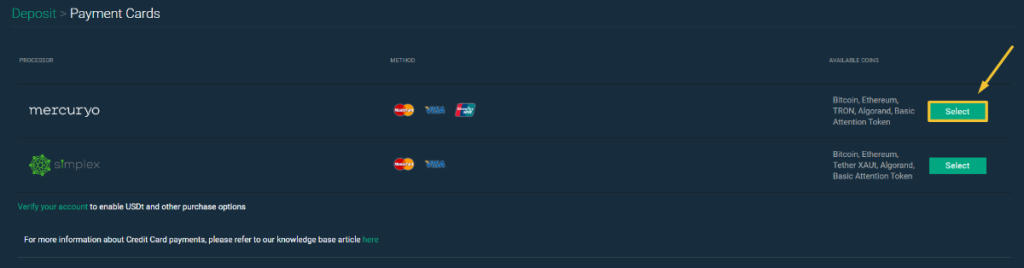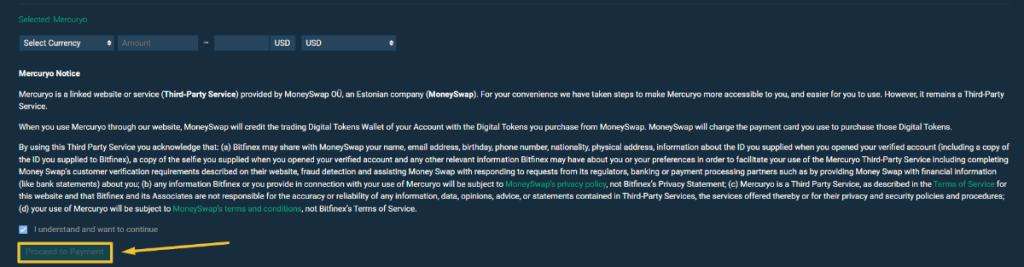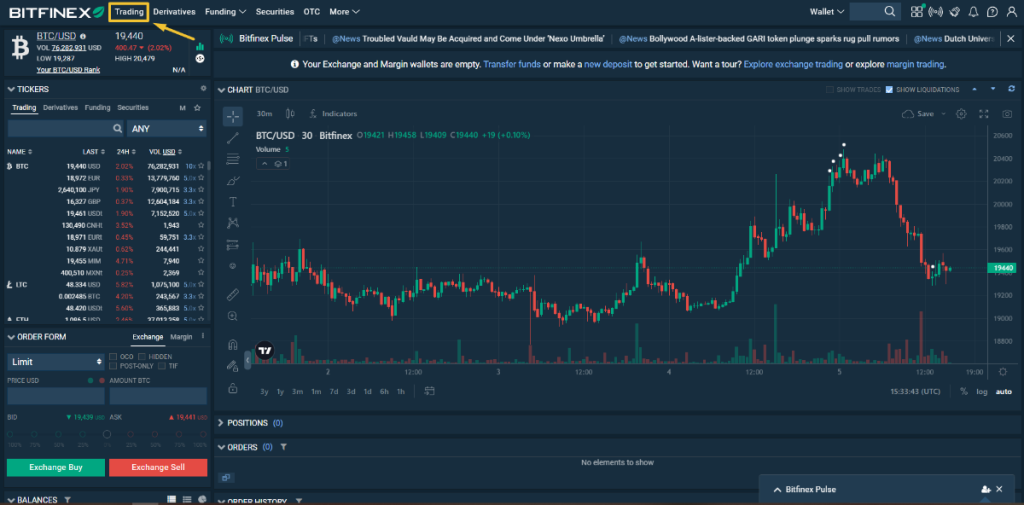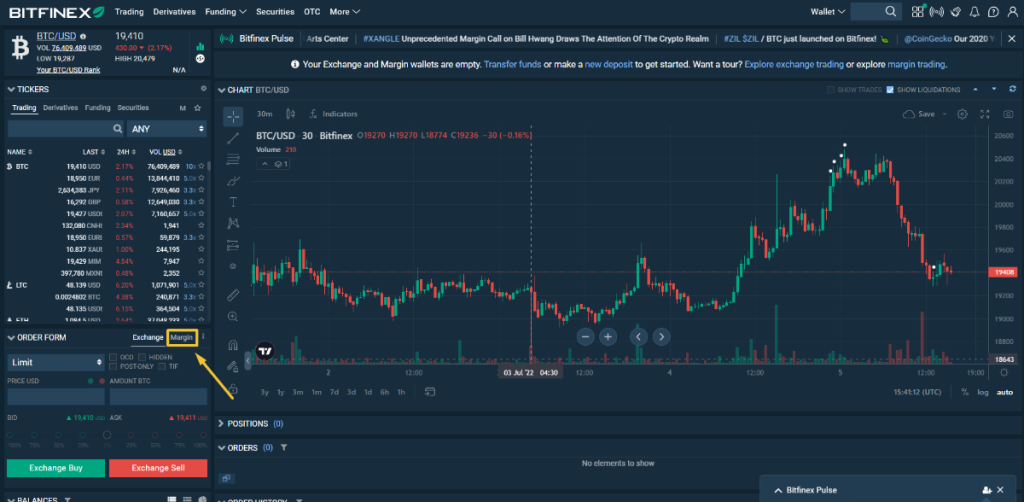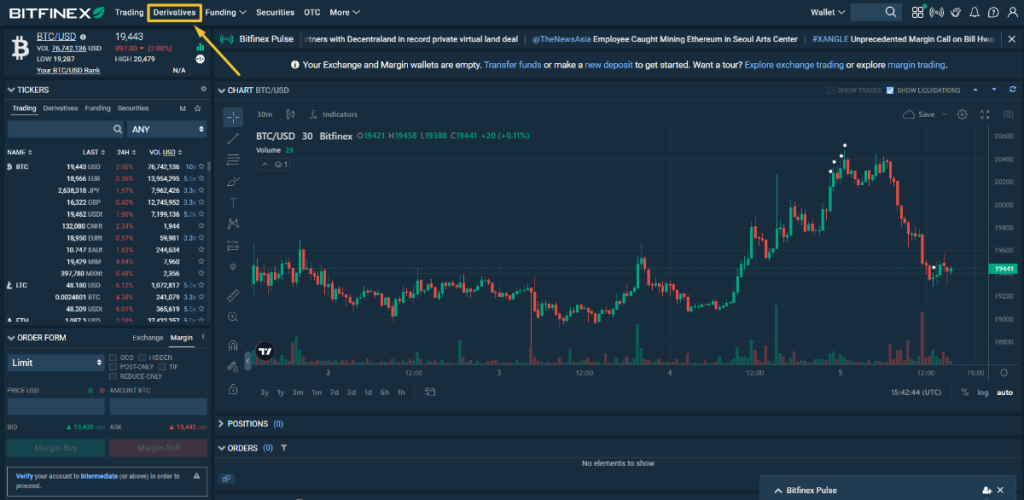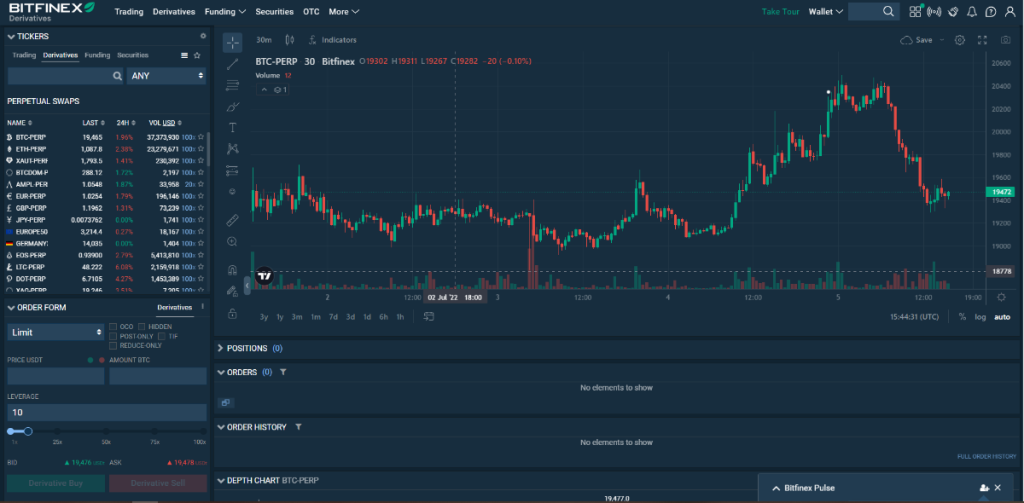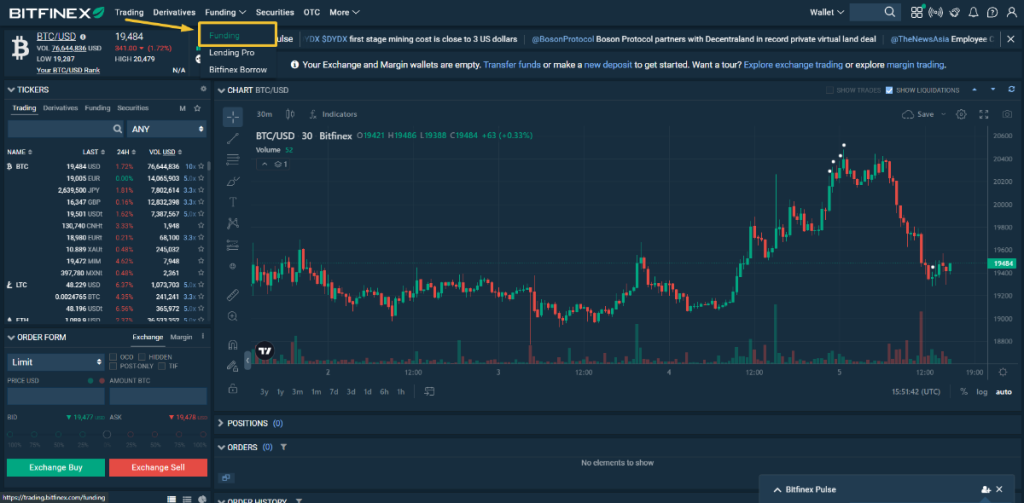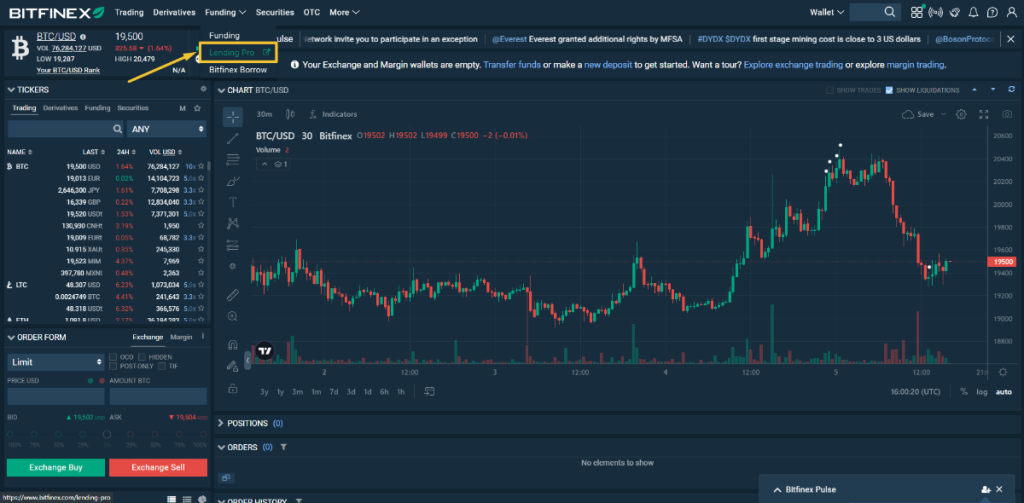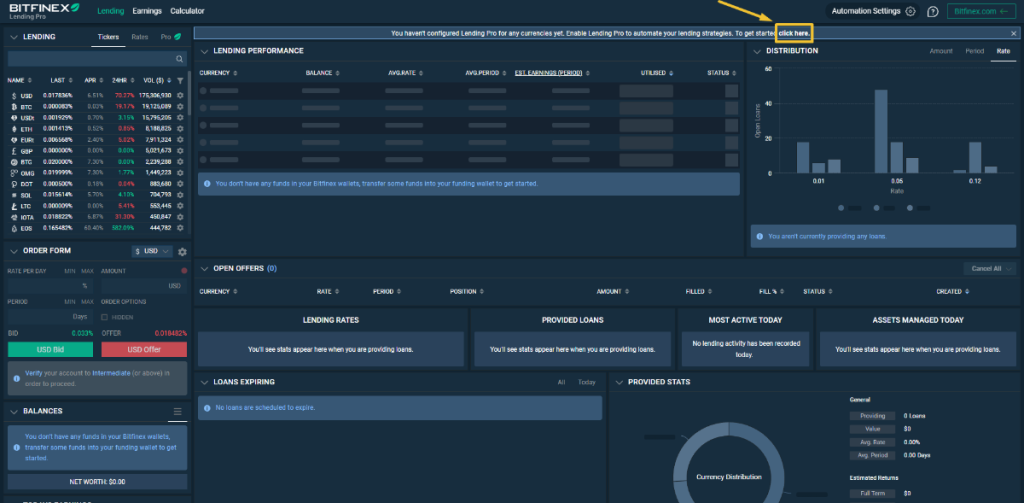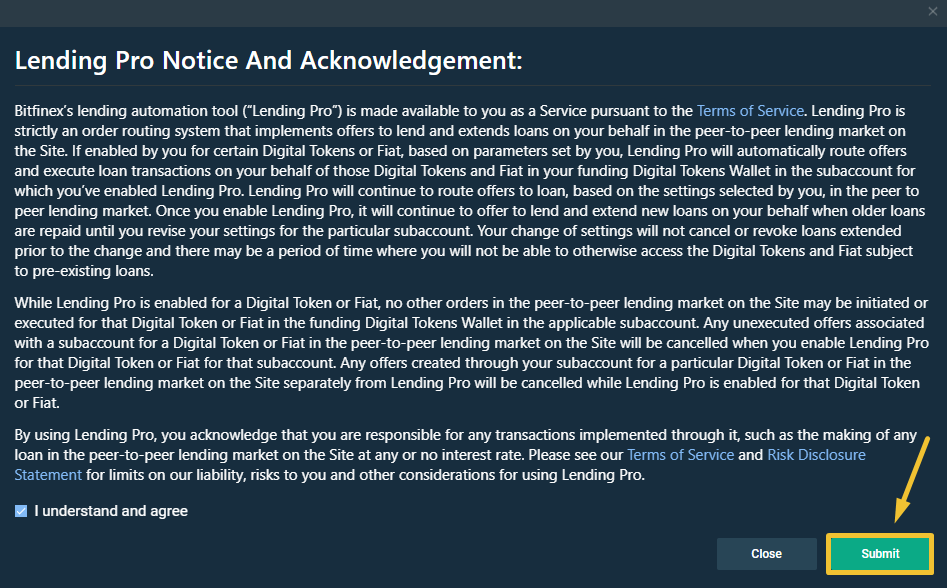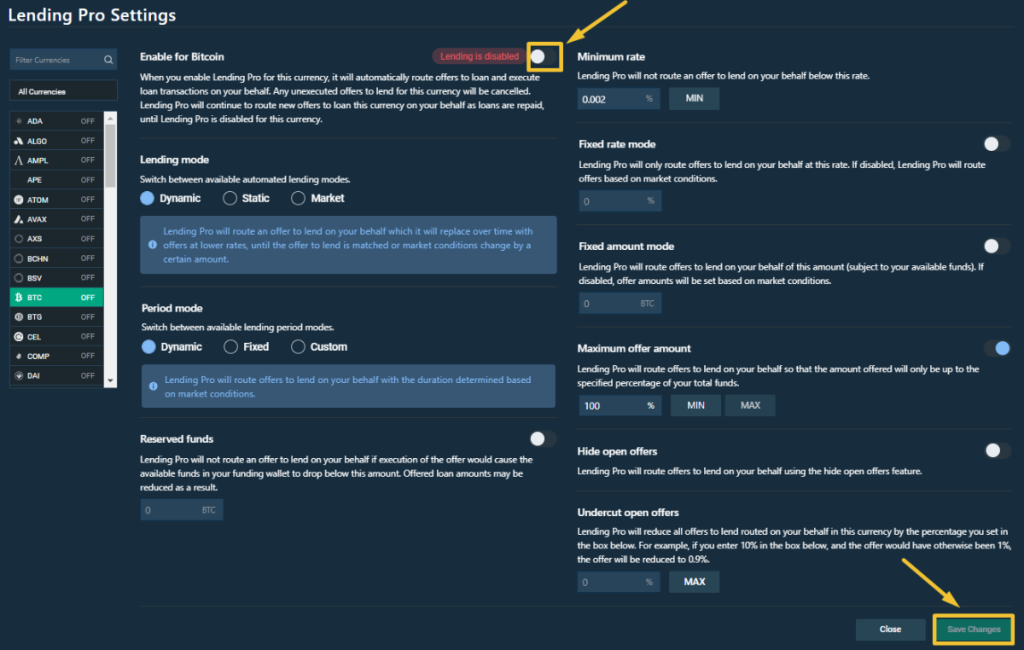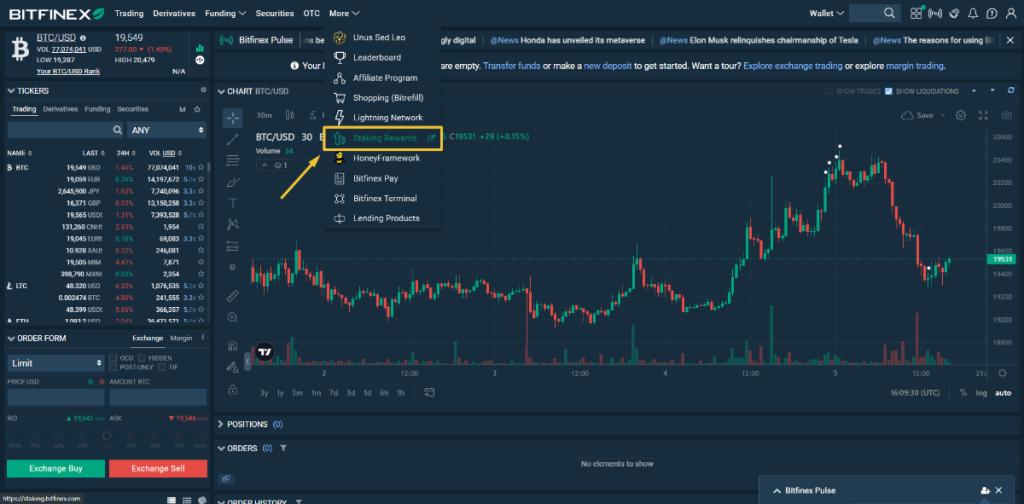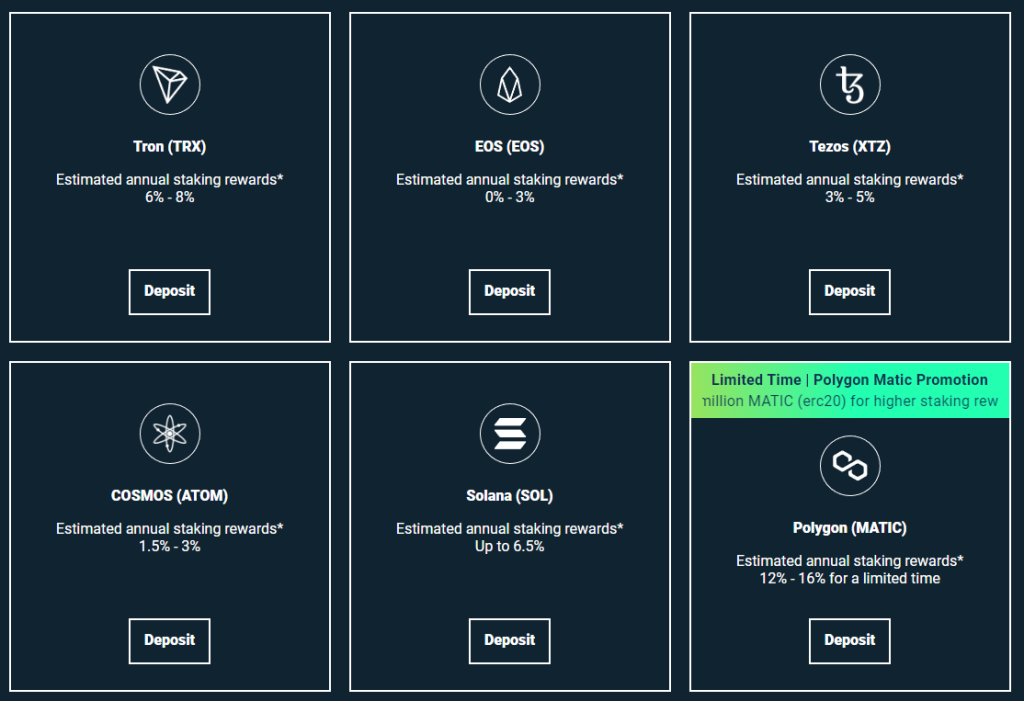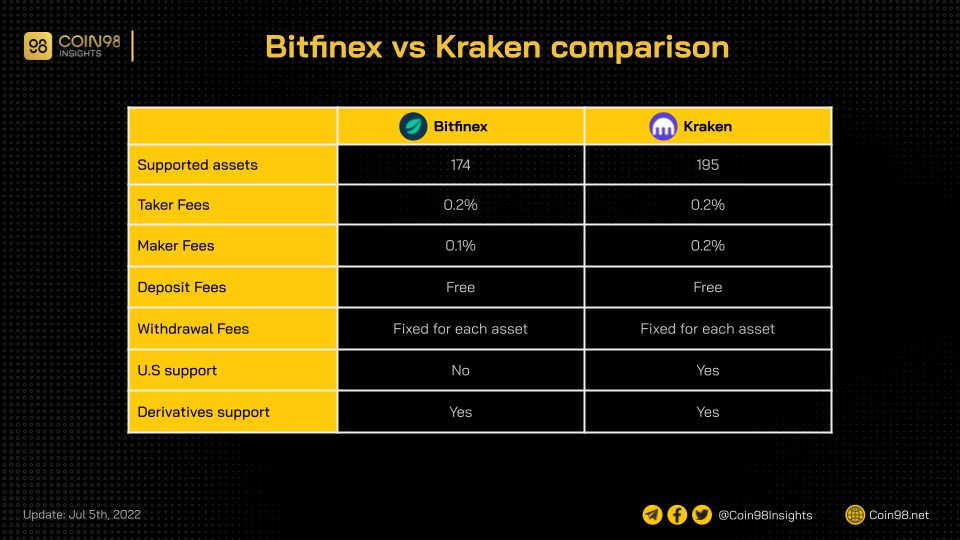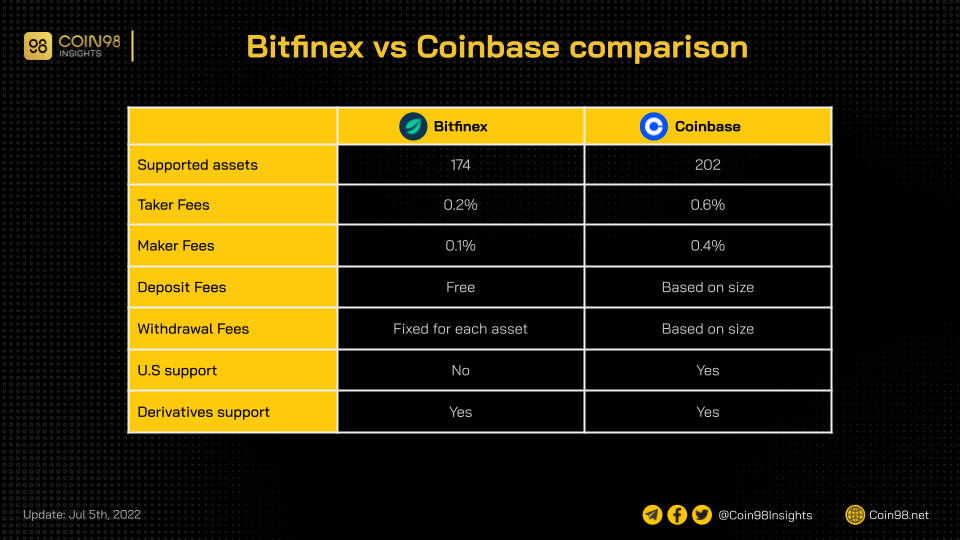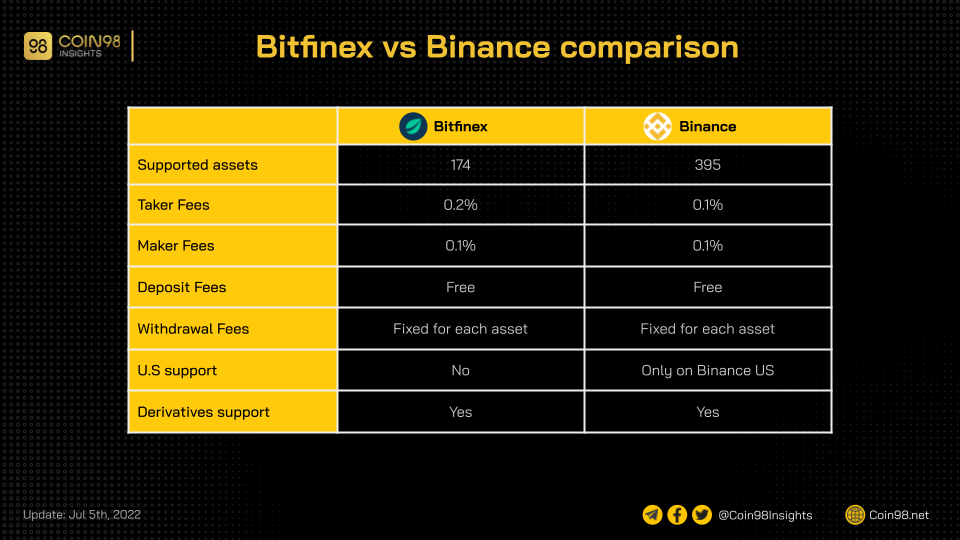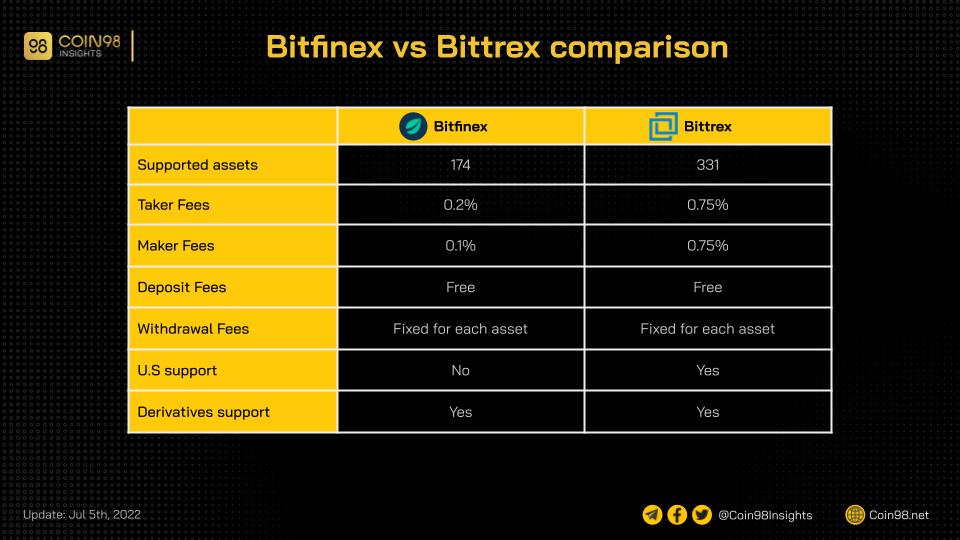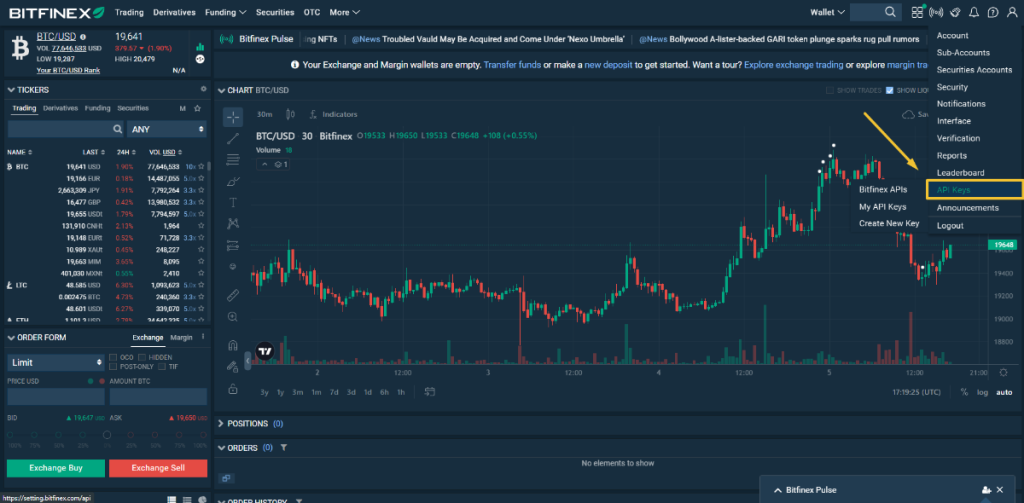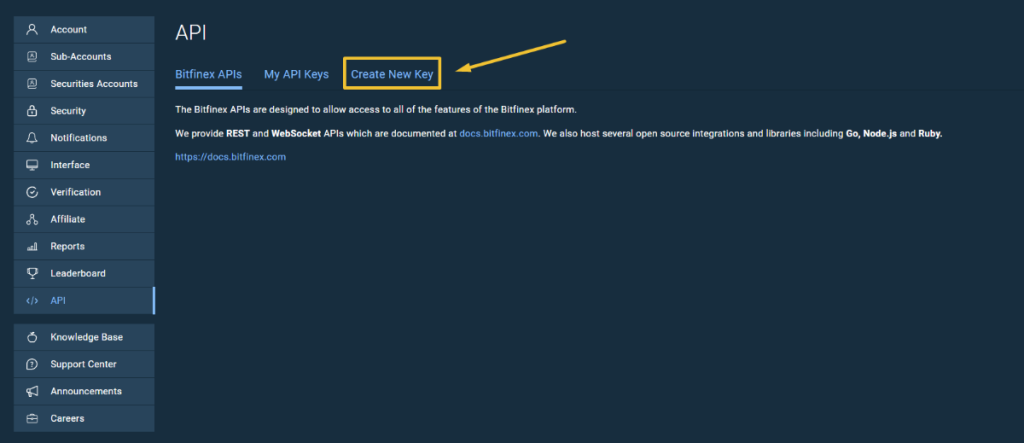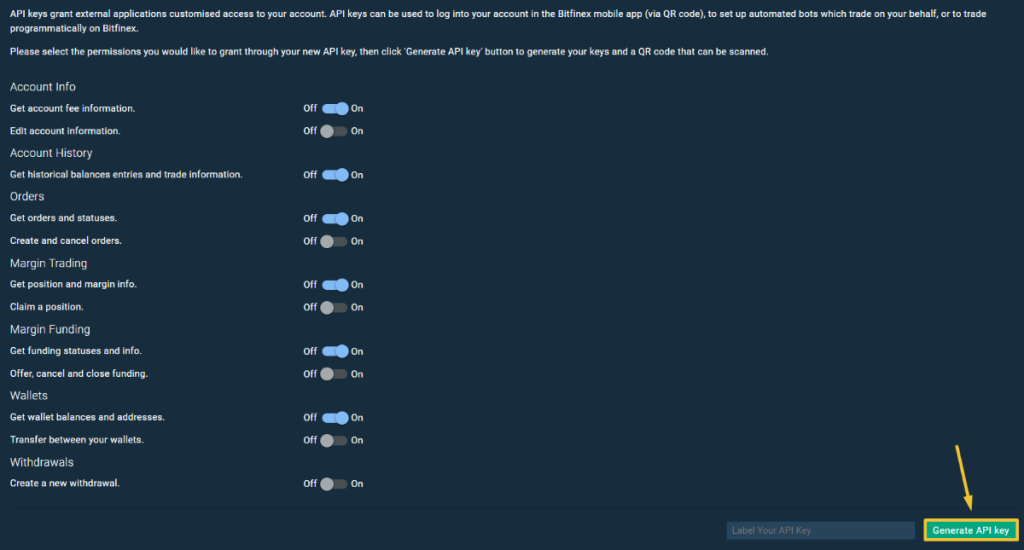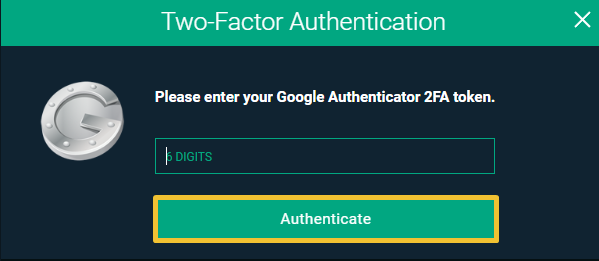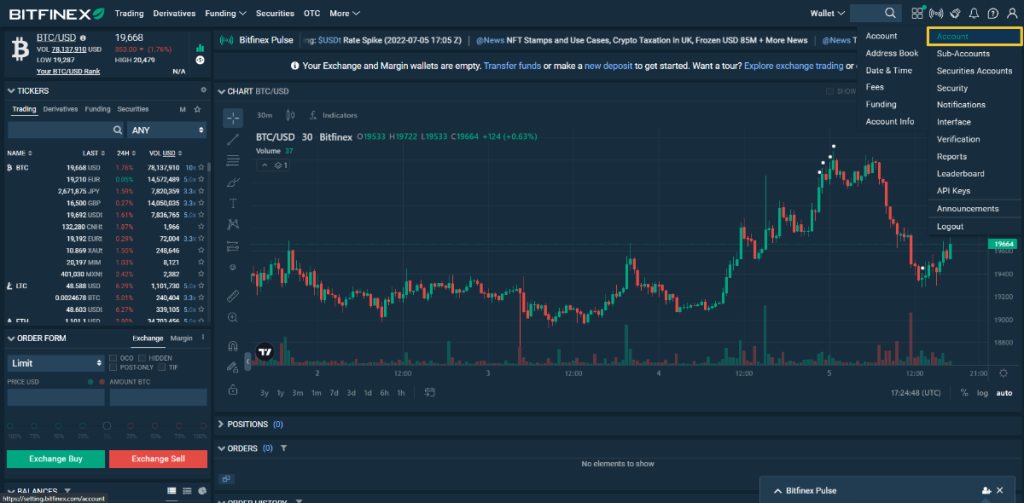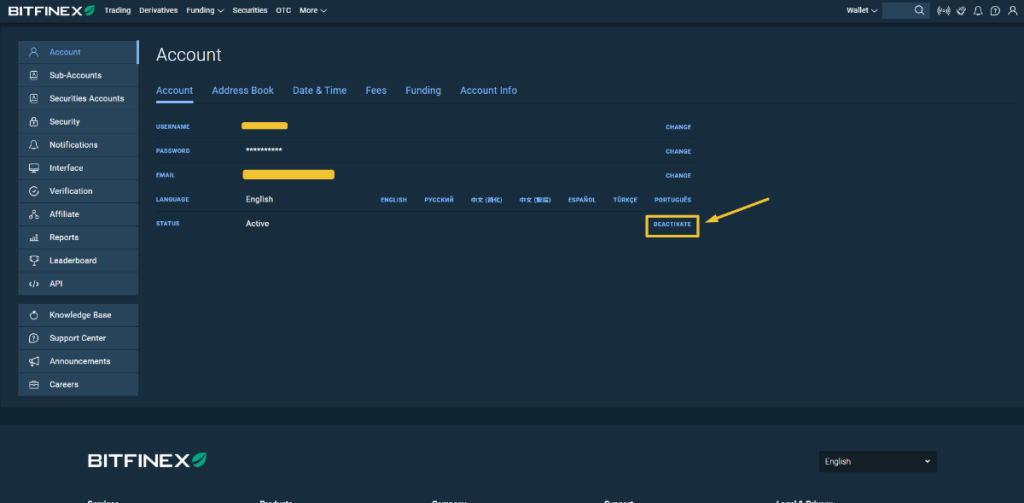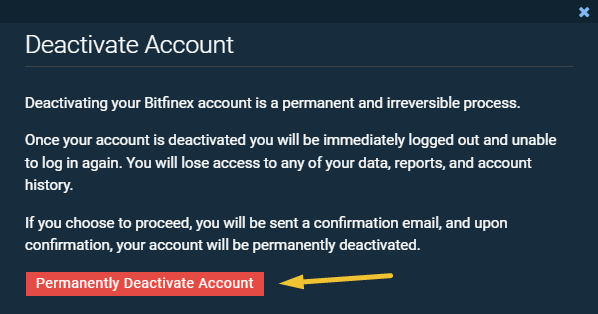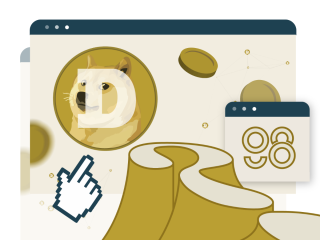Les échanges centralisés sont un sujet familier parmi les investisseurs en crypto. Aujourd'hui, Coin98 Insights vous amènera à l'un des plus grands et des plus anciens échanges cryptographiques : Bitfinex.
Qu'est-ce que Bitfinex ?
Bitfinex est l'un des plus anciens échanges cryptographiques. Fondé en 2012, Bitfinex était rapidement devenu célèbre parmi la plupart des commerçants de crypto à l'époque, en particulier les professionnels. Au moment de la rédaction (3 juillet 2022), Bitfinex a un score d'échange de 7,1, classé n ° 8, noté par Coinmarketcap.
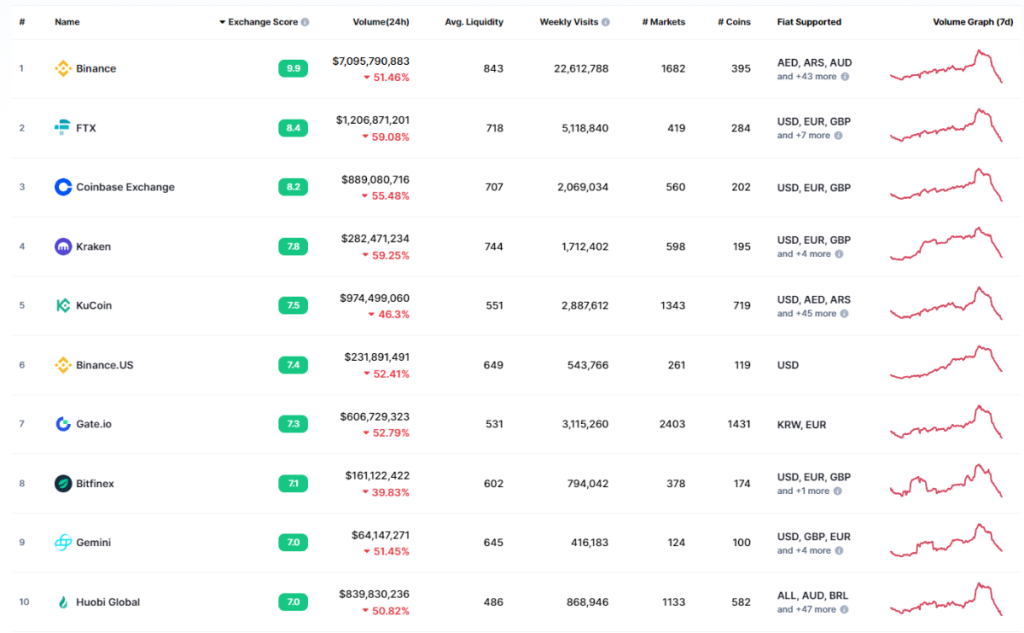
Top échanges crypto, classés par Coinmarketcap
Où est basé Bitfinex ?
Bitfinex est une bourse basée à Hong Kong, détenue et exploitée par iFinex Inc.
Comment fonctionne Bitfinex ?
En tant qu'échange de crypto-monnaie, Bitfinex fonctionne de la même manière que n'importe quel autre CEX. Le volant principal de Bitfinex peut être vu comme :
Étape 1 : Bitfinex est sorti avec quelques marchés et actifs initiaux.
Étape 2 : Bitfinex a incité les utilisateurs à échanger sur leurs plateformes. Cela peut se faire de plusieurs manières (Publicité, Marketing, Programme Incentive,...).
Étape 3 : Bitfinex gagne plus d'utilisateurs et de volume de transactions.
Étape 4 : En conséquence, Bitfinex reçoit plus de revenus.
Étape 5 : Bitfinex prend de la valeur et continue d'attirer plus d'utilisateurs et de volume de transactions en introduisant plus de marchés et d'actifs.
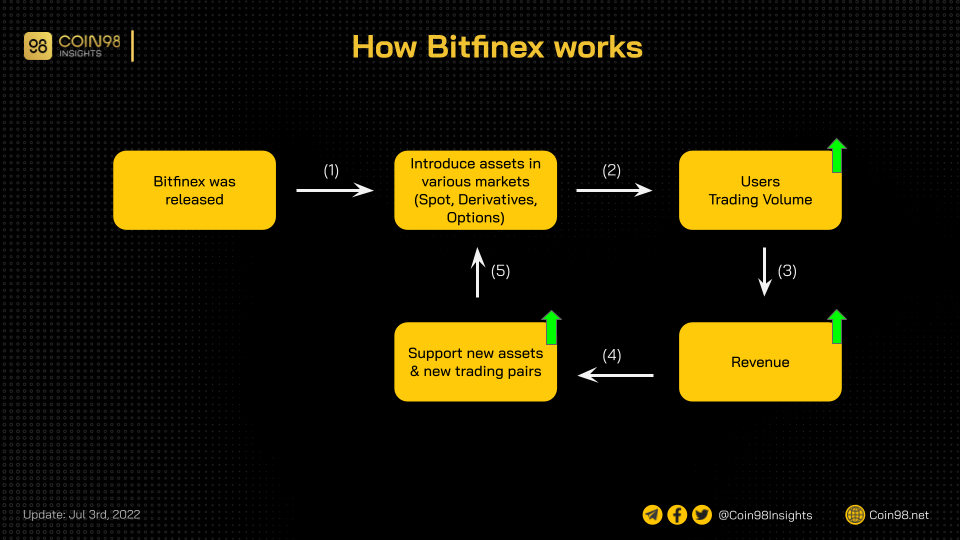
Comment fonctionne Bitfinex
Revue Bitfinex (2022)
Avantages
- L'un des premiers CEX à exister, gagnant l'avantage d'un premier arrivé.
- De nombreux outils de trading pour les traders avancés.
- Frais relativement bas.
Désavantages
- Attaché à de nombreux drames : manipulation de prix, relation avec Tether, 2 hacks,…
- Petite liquidité par rapport aux autres grands CEX.
- Seuls quelques Fiats sont pris en charge.
- Non disponible aux États-Unis
- Pas idéal pour les débutants en crypto.
- Options limitées pour le trading de produits dérivés.
- Long processus de vérification.
Pays pris en charge par Bitfinex
Bitfinex est pris en charge par la majorité du monde, à l'exception de Cuba, de la République populaire démocratique de Corée (Corée du Nord), de l'Iran, de la Syrie, de la Crimée (une région de l'Ukraine annexée par la Fédération de Russie), de la République populaire de Donetsk (une région de l'Ukraine annexée par la Fédération de Russie), ou la République populaire de Louhansk (une région de l'Ukraine annexée par la Fédération de Russie), les États-Unis et l'Ontario.
Produits clés de l'échange Bitfinex
- Spot Trading : Spot Trading est la fonction la plus basique que chaque échange doit avoir. Il s'agit simplement de l'achat et de la vente directs de différentes devises, comme le BTC ou l'ETH.
- Margin Trading : Le Margin Trading est très similaire au Spot Trading. La seule différence est que le trading sur marge vous permet d'emprunter plus de capital pour tirer parti de votre position, contrairement au trading au comptant.
- Négociation de produits dérivés : Les produits dérivés sont des contrats financiers entre deux ou plusieurs entités dont la valeur est basée sur la performance d'un actif sous-jacent. Le trading de dérivés sur Bitfinex comprend principalement des swaps perpétuels.
- Financement : Prêtez vos actifs aux traders sur marge pour gagner des intérêts.
- Lending Pro : Automatisez vos stratégies de prêt .
- Emprunter : les utilisateurs peuvent emprunter des crypto-monnaies directement auprès de Bitfinex en utilisant une autre crypto -monnaie comme garantie.
- Valeurs mobilières : offre aux traders et aux émetteurs une solution réglementée, efficace et globale pour lever des capitaux par le biais d'actions d'entreprise tokenisées et les faire admettre publiquement à la négociation.
- Marché OTC (Over The Counter) : Grâce au bureau OTC, les clients pourront effectuer des transactions plus importantes directement avec une contrepartie sans avoir à passer par les carnets d'ordres publics, n'affectant donc pas le prix du marché des changes.
- Shopping (Bitrefill) : Bitrefill est un fournisseur tiers qui permet aux utilisateurs de Bitfinex d'acheter des produits et services numériques à l'aide de crypto-monnaies.
- Lightning Network : les utilisateurs peuvent se connecter au Bitfinex Lightning Node.
- Récompenses de jalonnement : déposez des crypto-monnaies pour gagner des rendements.
- Bitfinex Honey : Les utilisateurs peuvent exécuter des commandes algorithmiques directement sur Bitfinex.
- Bitfinex Pay : Un widget qui permet aux utilisateurs d'effectuer des paiements cryptographiques.
- Terminal Bitfinex : Un terminal offrant des données historiques en temps réel sur le marché Bitfinex.
- Bitfinex Pulse : une plateforme de type blog créée par Bitfinex.
- Services tiers : tiers intégrés sur Bitfinex qui fournissent des services supplémentaires aux utilisateurs.
Frais Bitfinex
Frais de négociation
Bitfinex facture des frais pour chaque ordre au comptant et dérivé.
Pour les commandes ponctuelles :

Frais de négociation au comptant
Pour les ordres dérivés :

Frais de négociation de dérivés
Frais de dépôt et de retrait
Semblable à la majorité des CEX sur le marché, Bitfinex ne facture aucun frais de dépôt. En revanche, les frais de retrait varient entre chaque actif.
Autres frais
Bitfinex facture également des frais pour certains autres services.
Pour l'emprunt crypto :
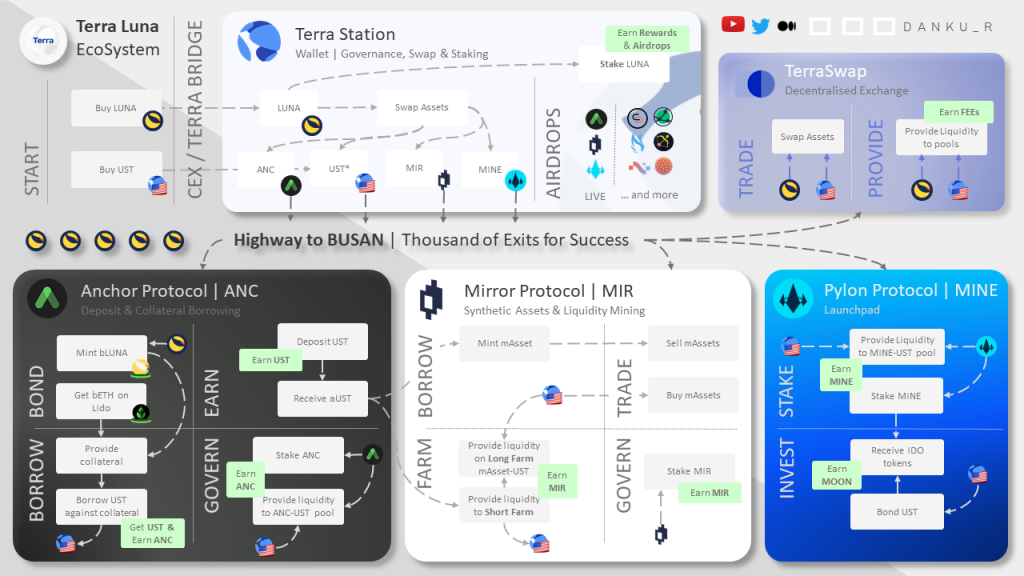
Frais d'emprunt Bitfinex
Pour le financement de marge :
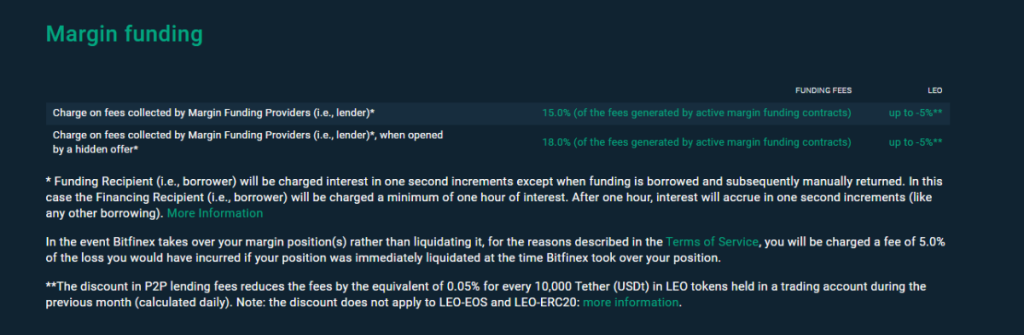
Frais de financement de marge
Dans le même temps, les transactions sur le marché OTC de Bitfinex entraînent également des frais de 0,1 % des deux côtés.
Téléchargement de l'application Bitfinex
Bitfinex a une application mobile pour iOS et Android sur mobile. Vous pouvez télécharger l'application en utilisant les liens ci-dessous, ou en visitant directement leur site Web ici.
Téléchargez l'application Gate.io sur mobile :
Comment ouvrir un compte sur Bitfinex
Dans cette partie, Coin98 Insights vous guidera sur la façon d'ouvrir un compte sur Bitfinex et d'activer toutes ses fonctionnalités.
Étape 1 : Créer un compte
Tout d'abord, rendez-vous sur leur site Web : www.bitfinex.com
Sur la page principale, cliquez sur "S'inscrire".
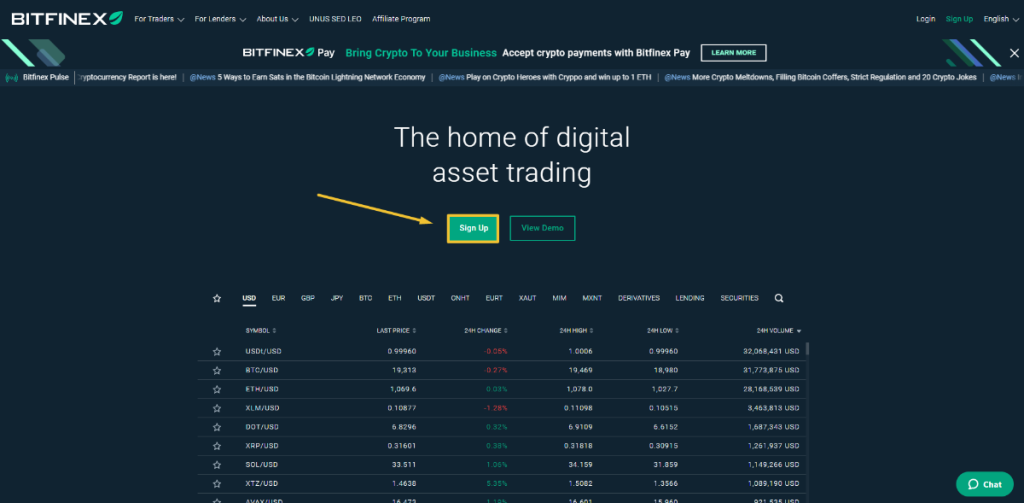
Ici, vous devez entrer des informations sur :
- E-mail.
- Nom d'utilisateur.
- Mot de passe.
- Pays de résidence.
- Code de parrainage (facultatif).
Une fois que vous avez fini de remplir toutes les informations, cliquez sur "S'inscrire".
Notez que votre mot de passe doit comporter au moins 8 caractères avec au moins 1 lettre majuscule, 1 lettre minuscule, 1 chiffre et 1 caractère spécial.
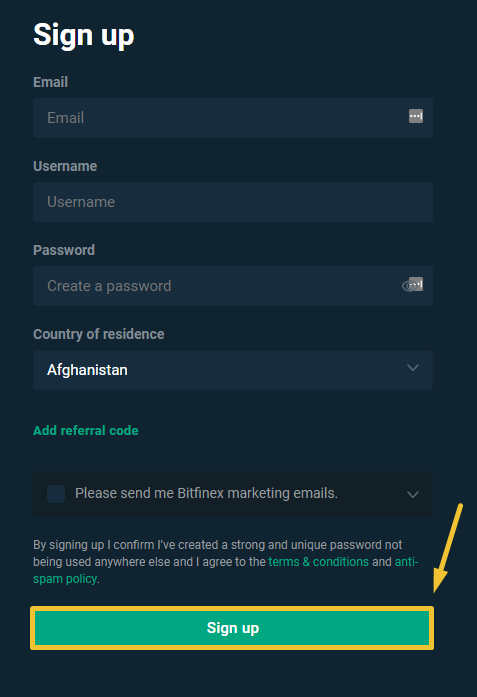
Étape 2 : Activer 2FA (authentification à deux facteurs)
2FA, également connu sous le nom d'authentification à deux facteurs, ajoute une autre couche de sécurité à votre compte. Bitfinex utilise Google Authenticator pour 2FA. Il est considéré comme l'une des méthodes les plus populaires et les plus sécurisées pour 2FA à l'heure actuelle.
Suivez les instructions pour configurer votre Google Authenticator. Vous pouvez également utiliser l'article de Coin98 comme référence.
Lire la suite : Comment configurer Google Authenticator
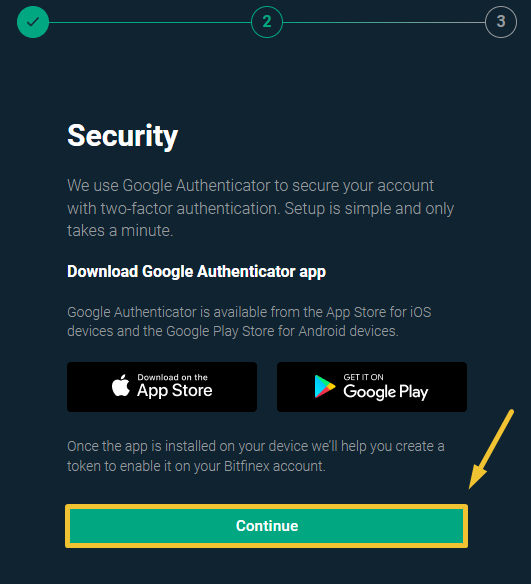
Un message de confirmation sera envoyé à votre adresse e-mail. Cliquez sur le lien dans votre e-mail (et vérifiez qu'il est authentique) pour vérifier votre compte.
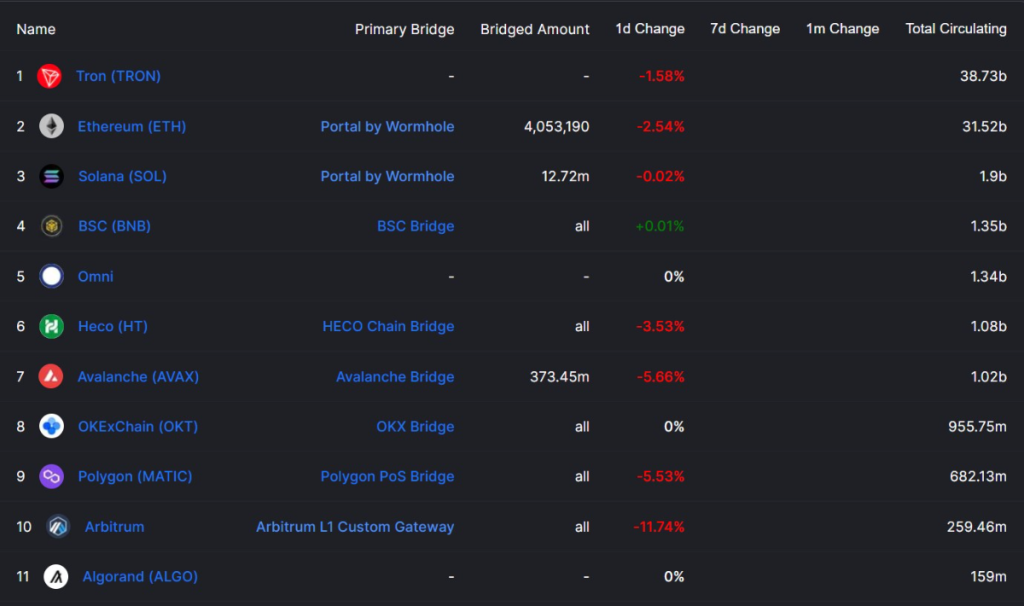
Étape 3 : Effectuez la vérification d'identité (Basic Plus)
Vous avez créé avec succès un compte Bitfinex. Pour passer aux étapes suivantes, connectez-vous d'abord à Bitfinex avec votre compte.
Sur la page principale, cliquez sur "Connexion" dans le coin supérieur droit.
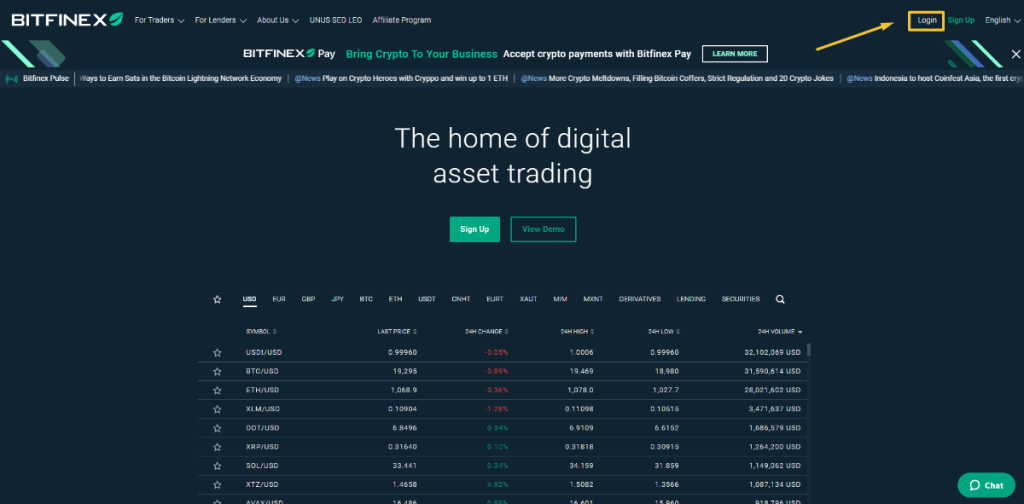
Entrez votre compte, puis cliquez sur "Connexion".
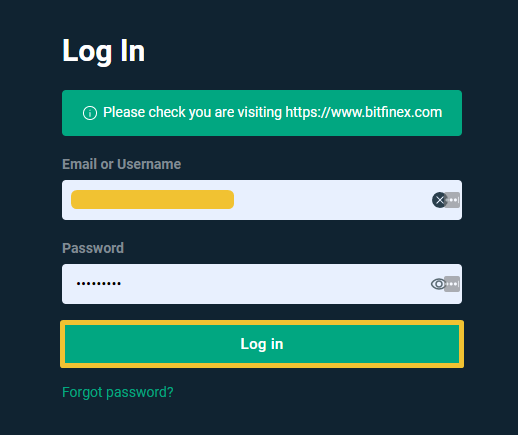
Entrez votre code 2FA et cliquez sur "Authentifier".
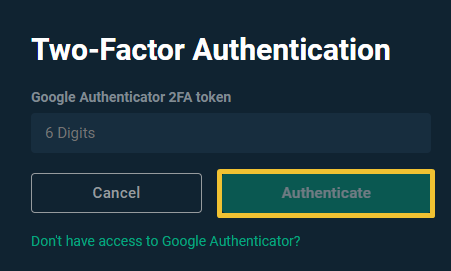
Dans le coin supérieur droit, pointez sur l' icône humaine et cliquez sur "Vérification".
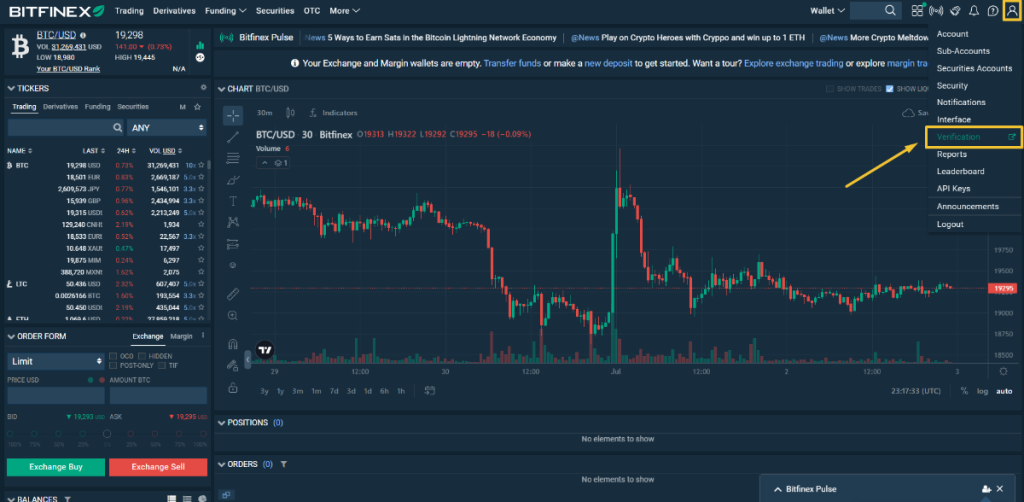
You will have two options to verify your identity, either as an individual or an organization. If you are not using Bitfinex under the name of your enterprise, which most of us do not, you would want to verify as an individual. Coin98 Insights will also take the first option as an example.
There are 4 levels of individual verification: Basic, Basic Plus, Intermediate, and Full. Coin98 Insights will verify for level 2, which is Basic Plus, for beginners that want to unlock the basic features on the exchange.
Click on “Start verification”.
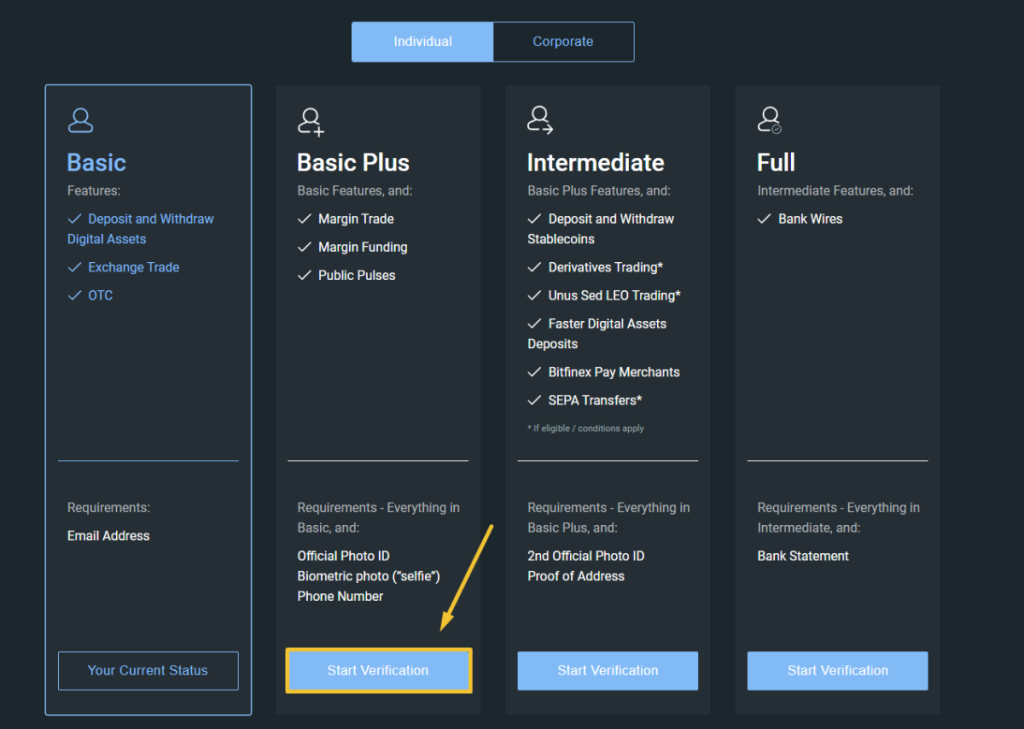
Enter your country of residence, select the type of document you want to use as verification, then click on “Scan document”.
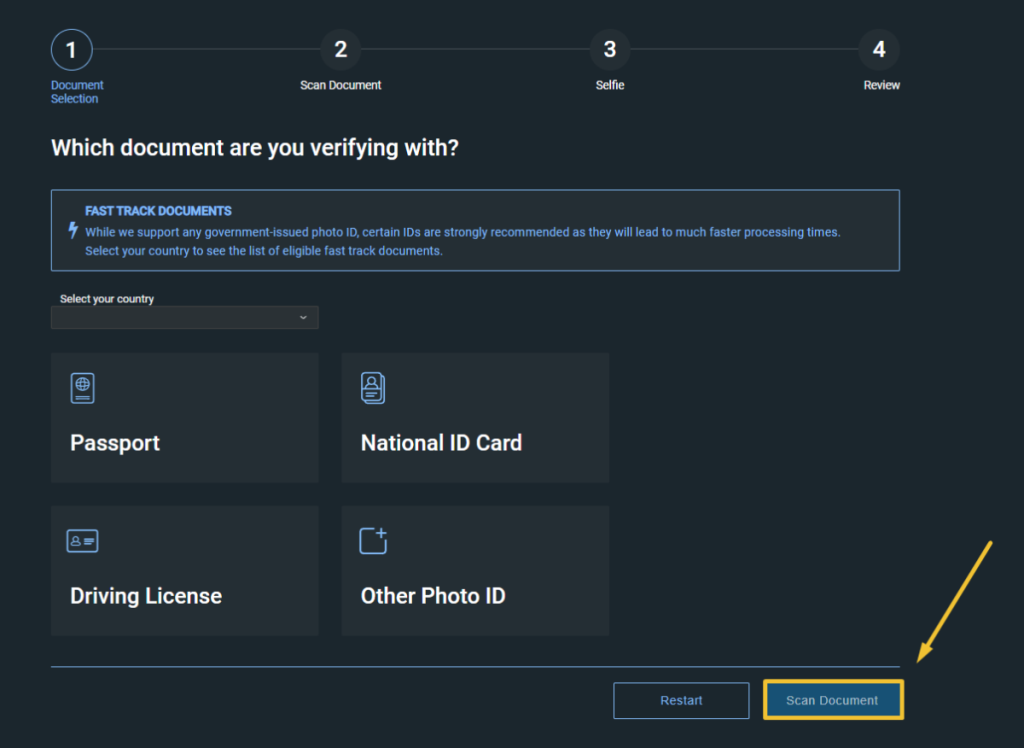
You will have to go through a KYC process using your mobile phone. Afterwards, your submission will be reviewed by Bitfinex before it can be approved.
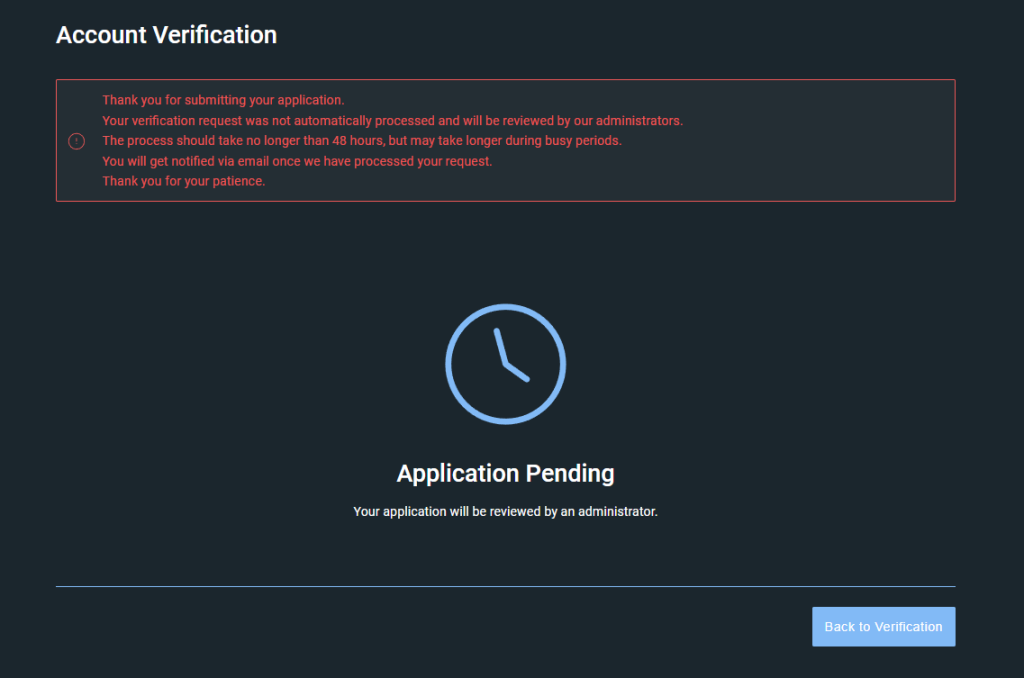
Step 4: Complete Intermediate Verification
On the top right corner, point to the human icon and click on “Verification”.
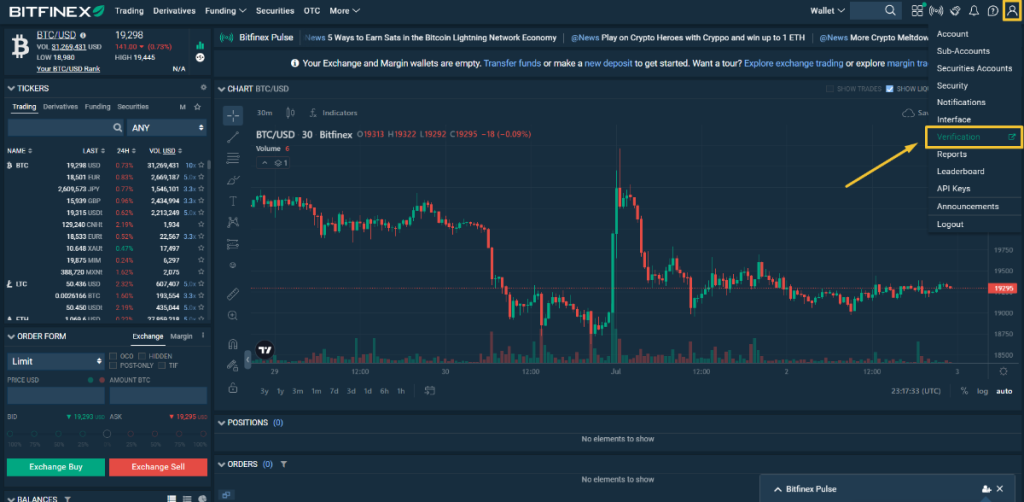
To unlock most of the features on Bitfinex, including the advanced tools, you need to pass the intermediate verification. To upgrade from Basic Plus to Intermediate, you need to complete 2 more verification steps: Address and Identity Documentation.
First, let’s go through the proof of address. Click on “Address”.
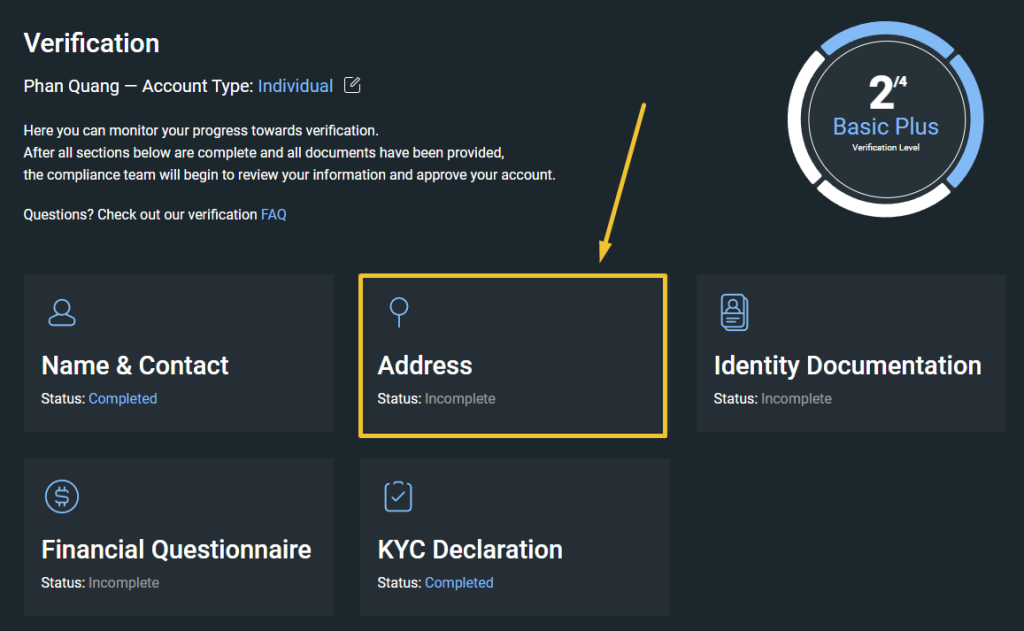
Here you need to provide proof of address - a statement such as a utility bill, letter from a government debt, or tax statement outside of your banking information no older than 90 days - clearly indicating your name and residential address. The document must be in Roman Lettering, or a certified English translation should be uploaded in addition to the original document.
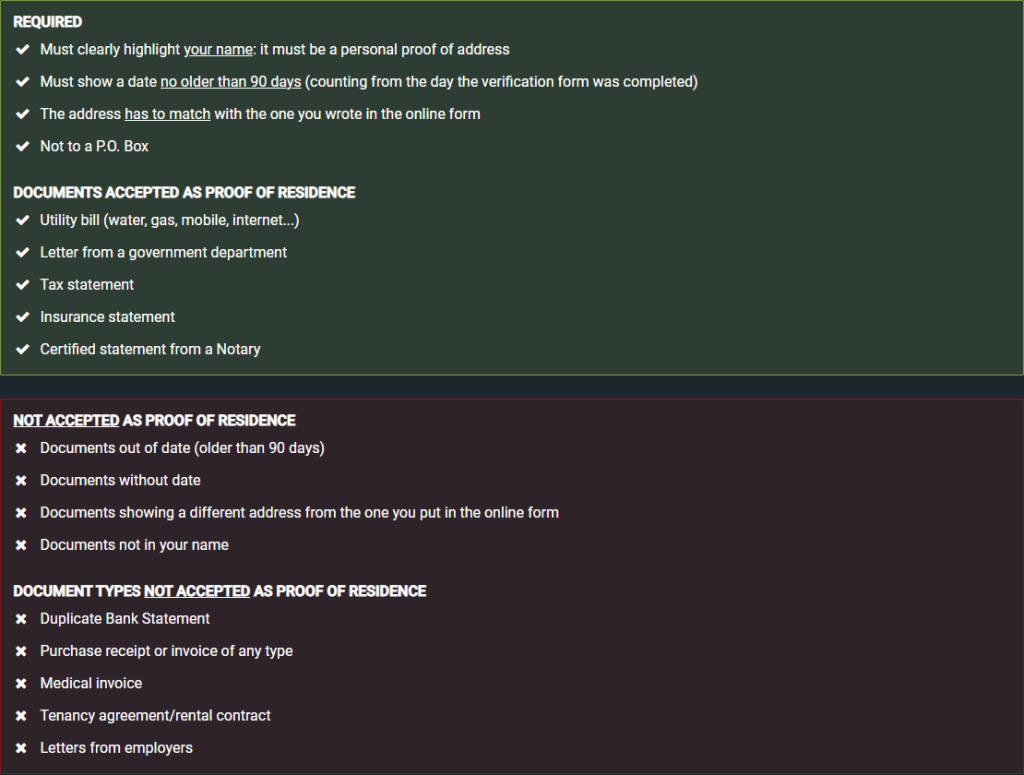
When you are done, get back to the previous page and click on “Identity Documentation”.
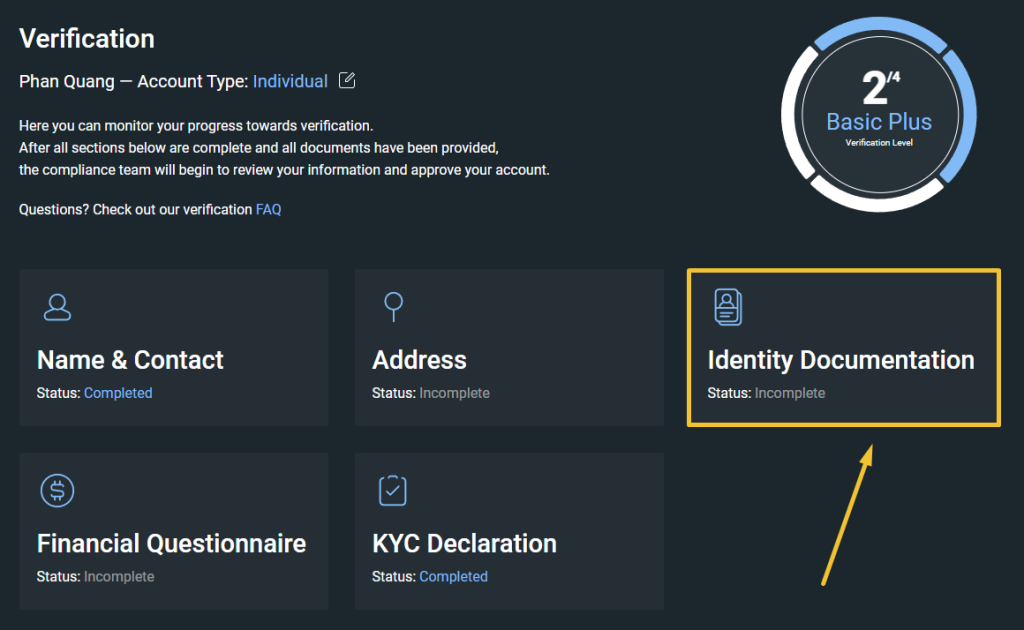
You have provided 1 identity document from step 3, which upgraded your account to Basic Plus. To achieve Intermediate, you need to provide an additional identity document.
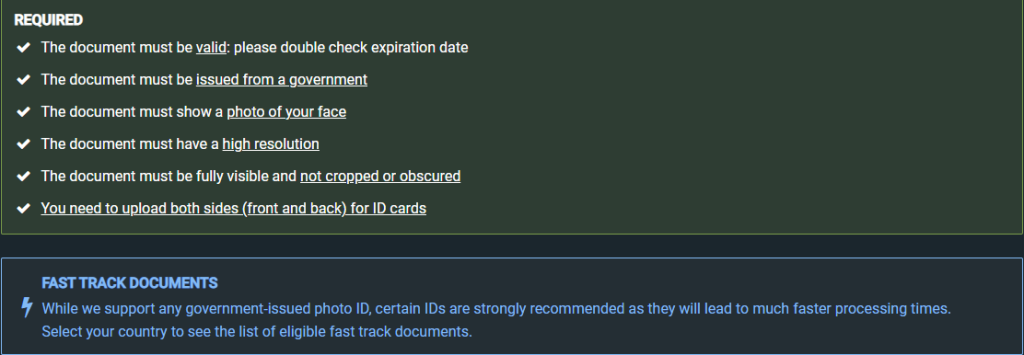
Afterwards, you will also have to provide a selfie with the identity document in one picture in order to confirm your identity.
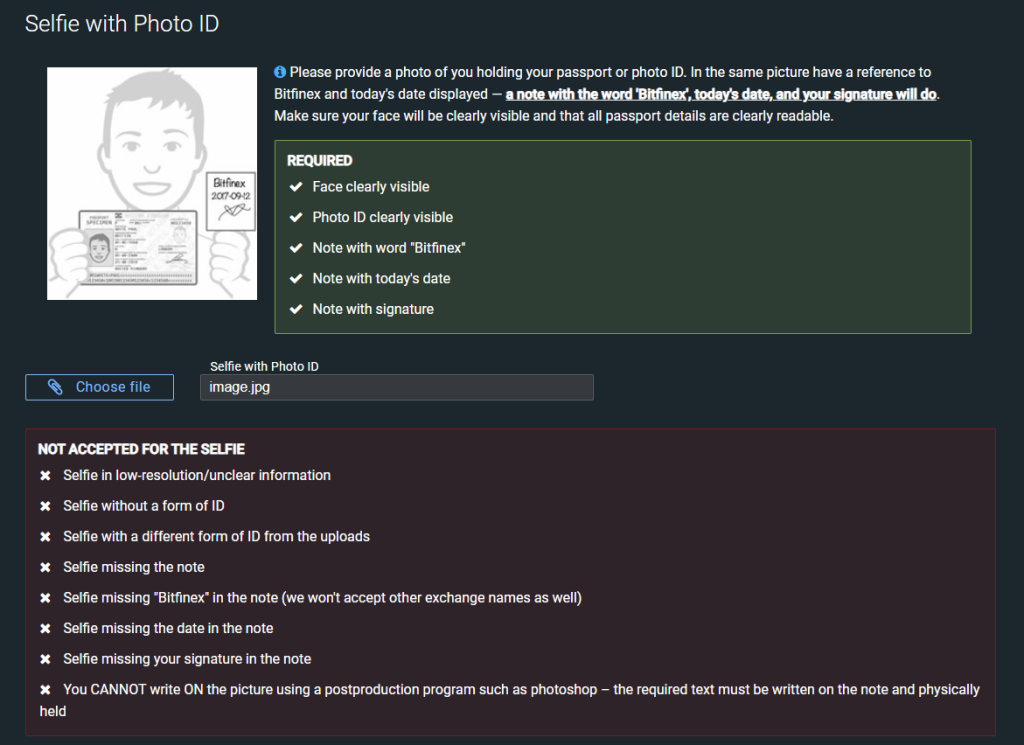
How to use Bitfinex basically
How to deposit into Bitfinex exchange
On the main page, point to “Wallet” and click on “Deposit”.
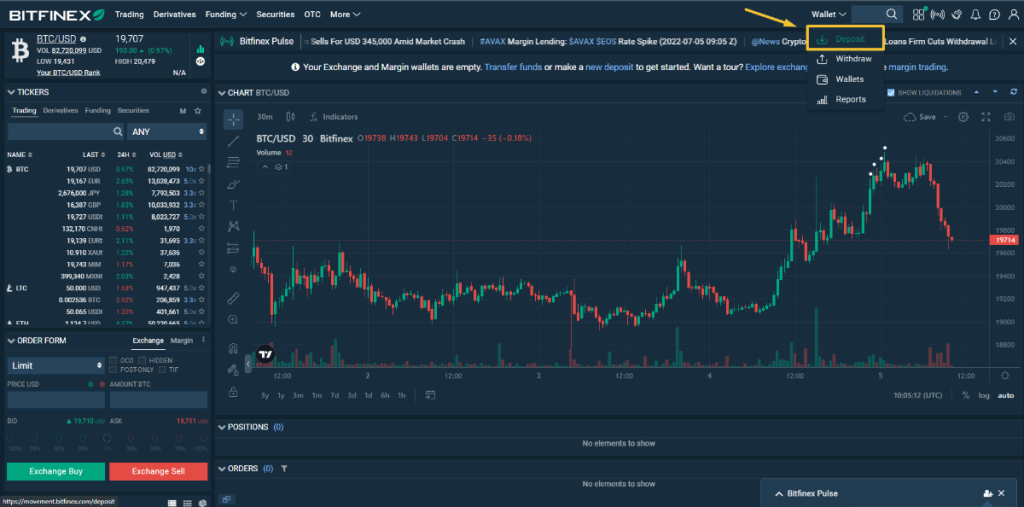
There are numerous options to deposit into Bitfinex: Payment cards, bank wire, stablecoins, or cryptocurrencies. Coin98 Insights will take a random cryptocurrency as an example. Click on “Algorand”.
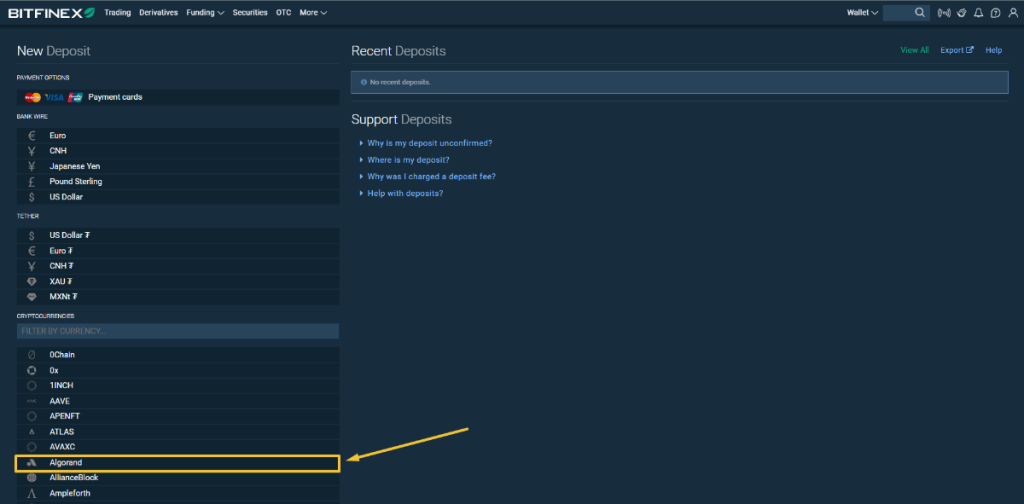
You will have several options to deposit into: the exchange wallet, margin wallet, or funding wallet. Coin98 Insights will deposit into the exchange wallet as an example. You can always swap your assets back and forth between these wallets later.
Click on “Click to generate address”.
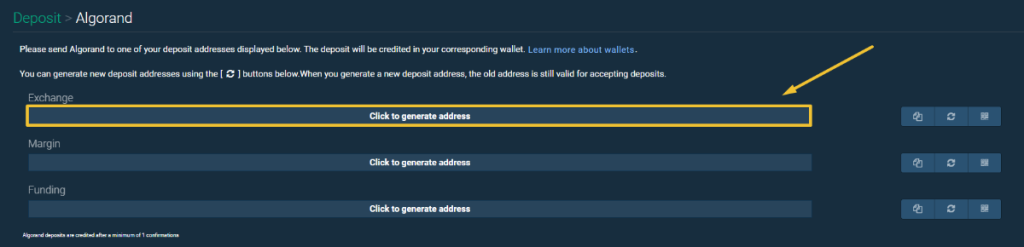
The deposit address will now show up. Send the chosen token from the correct blockchain network to this address. When your transaction is finalized, your assets will appear on Bitfinex.
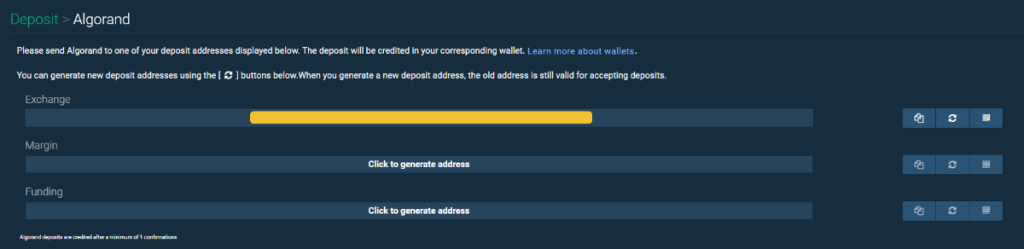
How to withdraw from Bitfinex exchange
The process of withdrawing is pretty similar to that of depositing. On the main page, point to “Wallet” and click on “Withdraw”.
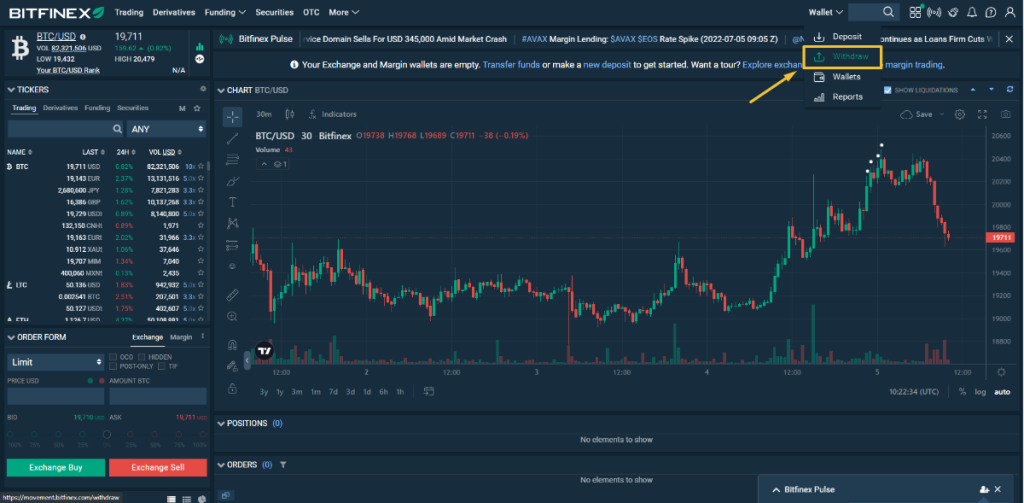
There are numerous options to withdraw from Bitfinex: Bank wire, Fiat, or cryptocurrencies. The process of withdrawing will be similar to depositing: Choose a withdrawal method and withdraw your cryptocurrencies from Bitfinex.
Unfortunately, as our account is still under consideration for the Intermediate level, Coin98 Insights cannot withdraw assets from Bitfinex yet. Therefore, we cannot guide you further in the process.
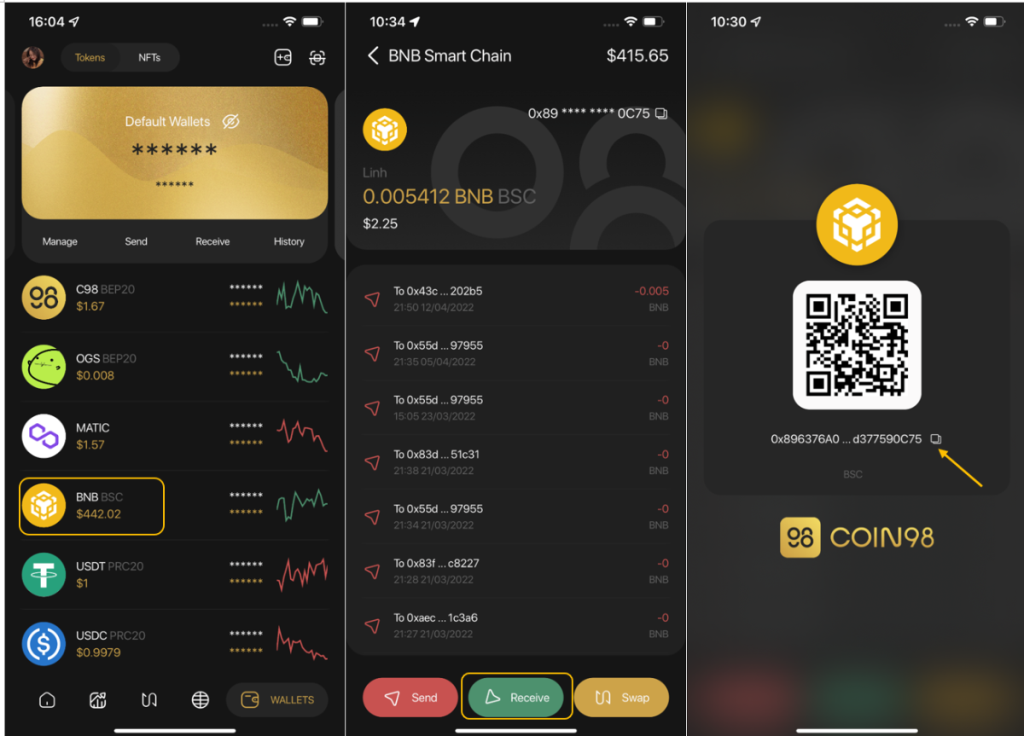
How to buy/sell crypto on Bitfinex exchange
There are various ways to buy and sell cryptocurrencies on Bitfinex. For example, you can use payment cards to buy certain cryptocurrencies on Bitfinex, the service of which is provided by third parties.
On the main page, point to “Third-party services” (the handshake icon) and click on “Payment Cards”.
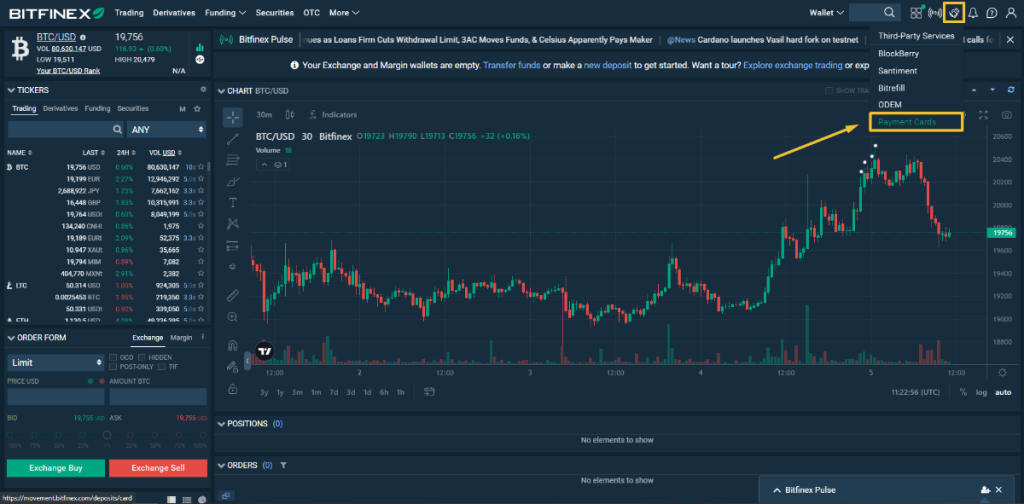
You will have a few options, and more to appear once you upgrade your verification level. Coin98 Insights will select a random third-party provider. Click on “Select”.
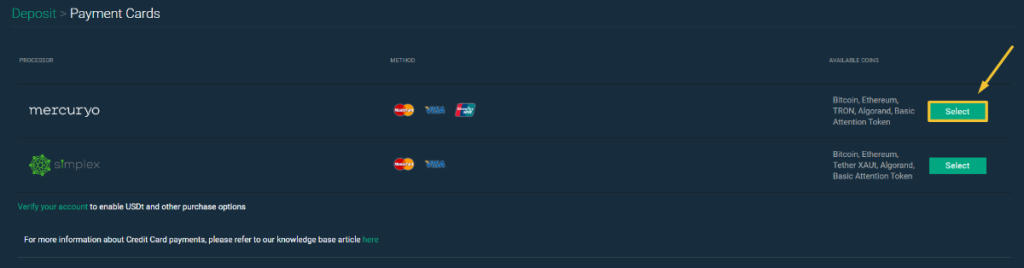
Choose the cryptocurrency you want to buy, enter the amount and click on “Proceed to Payment”.
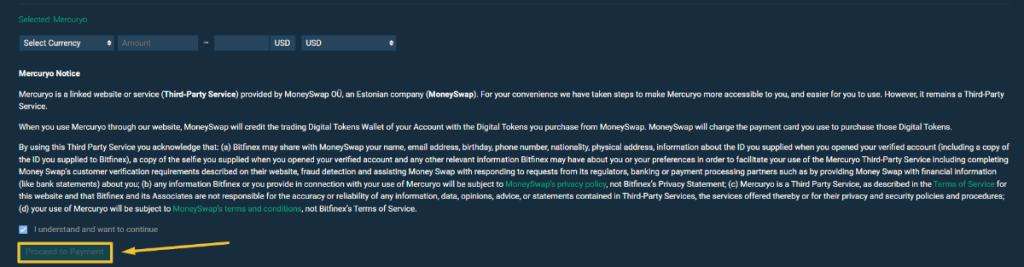
How to trade on Bitfinex
Spot Trading
The spot trading interface will show up on the main page, or you can click on “Trading”.
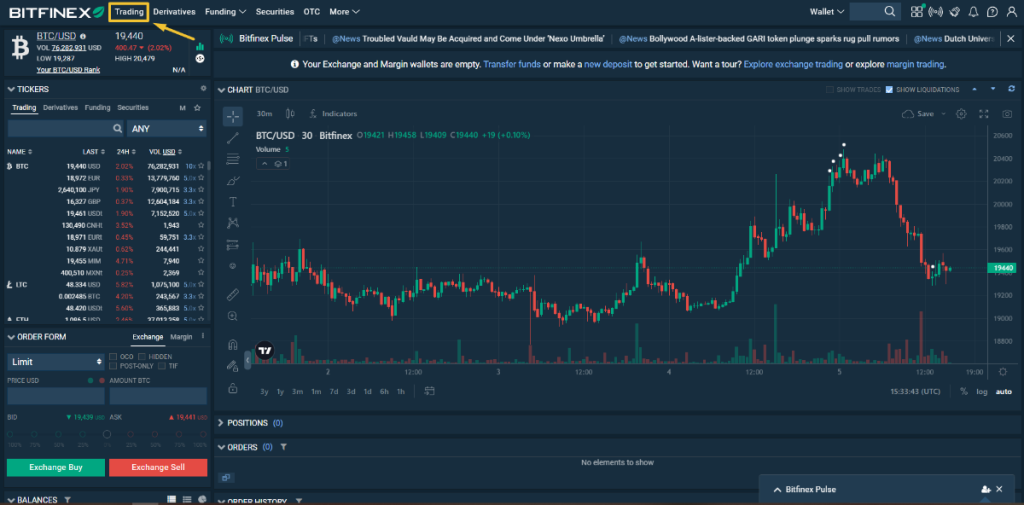
On the left side, you can choose the token you want to trade. On the right side, you can see its chart so that you can make better trading decisions.
Margin Trading
To change from spot trading to margin trading, click on “Margin” on the bottom left.
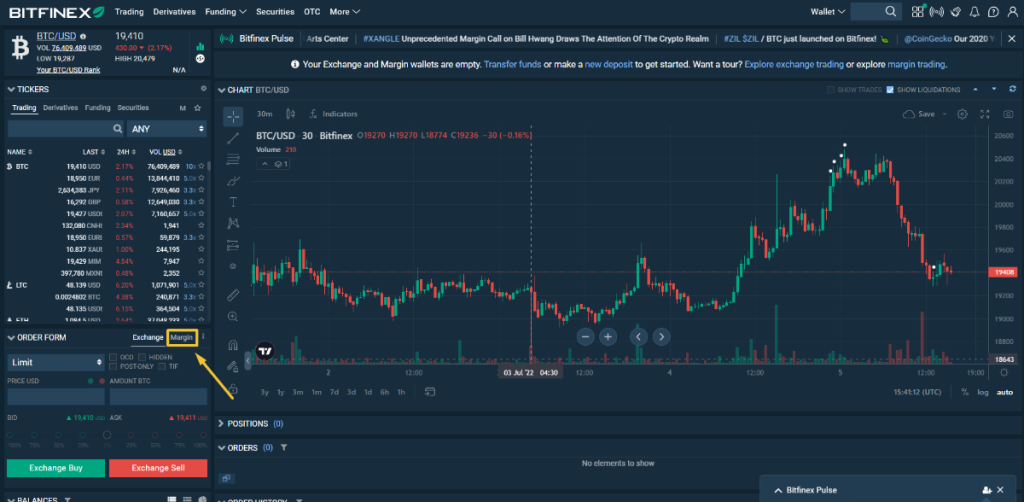
Derivatives Trading
On the main page, click on “Derivatives”.
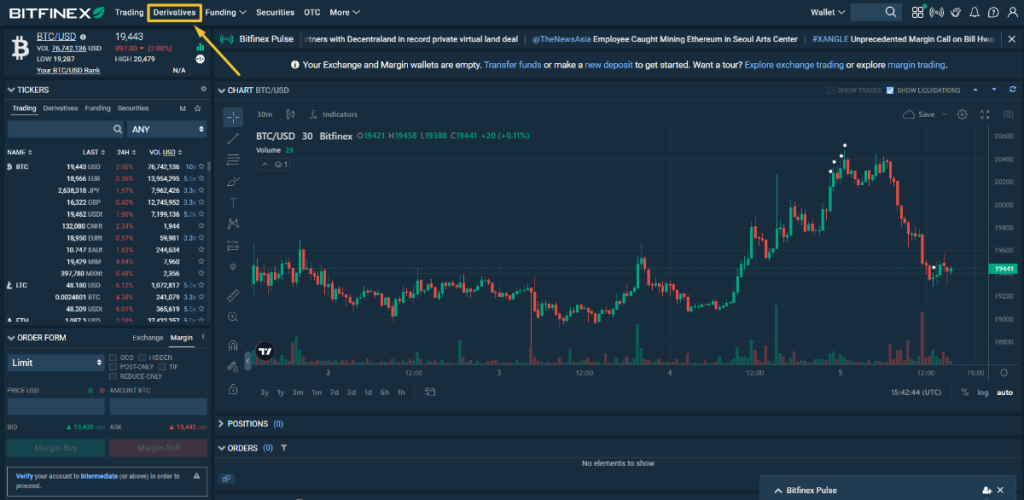
For derivatives trading, you can adjust the level of leverage at the bottom left of the page. Bitfinex supports leverage from 1x to 100x.
Before actually getting started with derivatives trading, here are some tips on how to use leverage in Crypto in general and in futures particularly:
- Adjust leverage according to the risk/reward.
- Use stop-loss and take-profit to minimize loss and maximize returns.
- Use leverage with technical analysis to take advantage of a small rally/sell-off rather than building a long-term position.
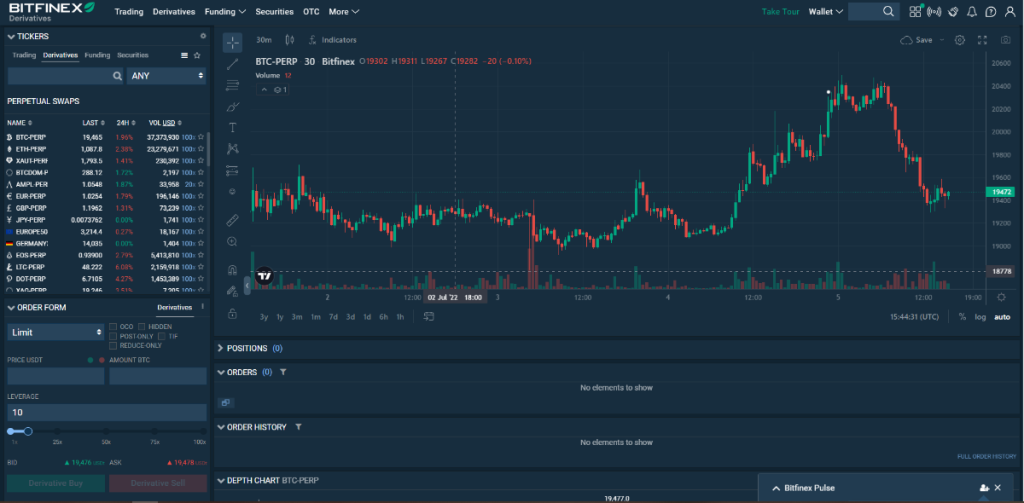
Types of orders on Bitfinex
There are 4 types of orders on Bitfinex:
- OCO (One-Cancels-The-Other) Order: The combination of Stop Order and Limit Order. Allows you to place a pair of orders stipulating that if one order is executed fully or partially, then the other order is automatically canceled.
- Hidden: Allows you to place an order into the orderbook without displaying it to other traders.
- Post-Only: A type of Limit Order that ensures you always pay the maker fee.
- TIF (Time-In-Force): Specify datetime for automatic order cancellation.
How to earn on Bitfinex exchange
Funding
You can offer or receive funding in any of the currencies used for Margin Trading. By offering funding to margin traders you can earn interest at a rate and duration of your choice. Likewise, you can request to receive funding that will be available for your margin trading.
To open Funding: on the main page, point to “Funding” and select “Funding”.
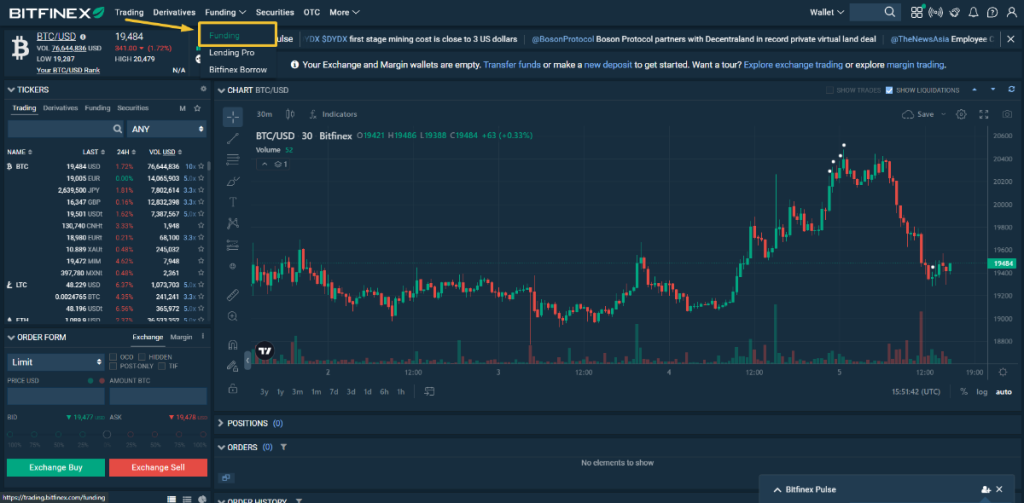
The interface for funding will show up. You can select the token on the left side, and offer funding for the token to earn interest rates.

Lending
Lending Pro allows you to automate your lending strategies. On the main page, point to “Funding” and select “Lending Pro”.
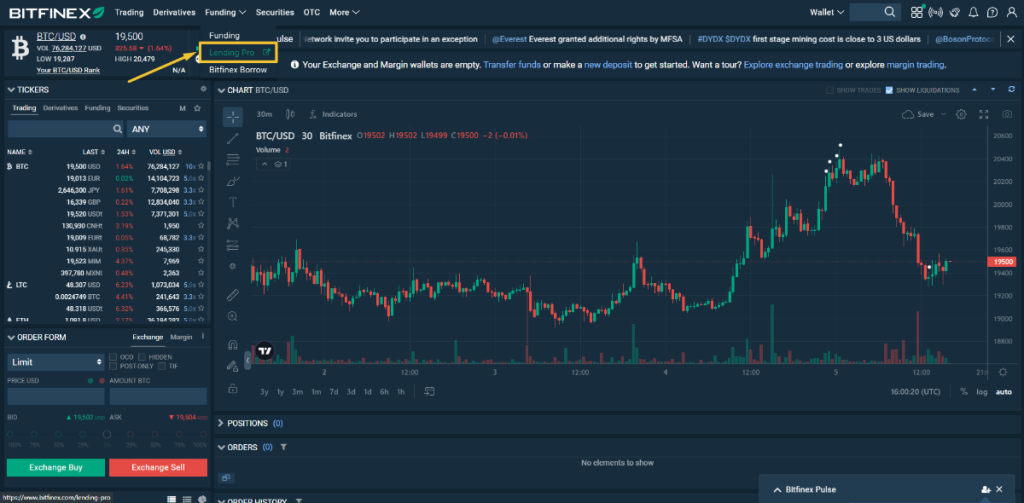
Click on “Click here”.
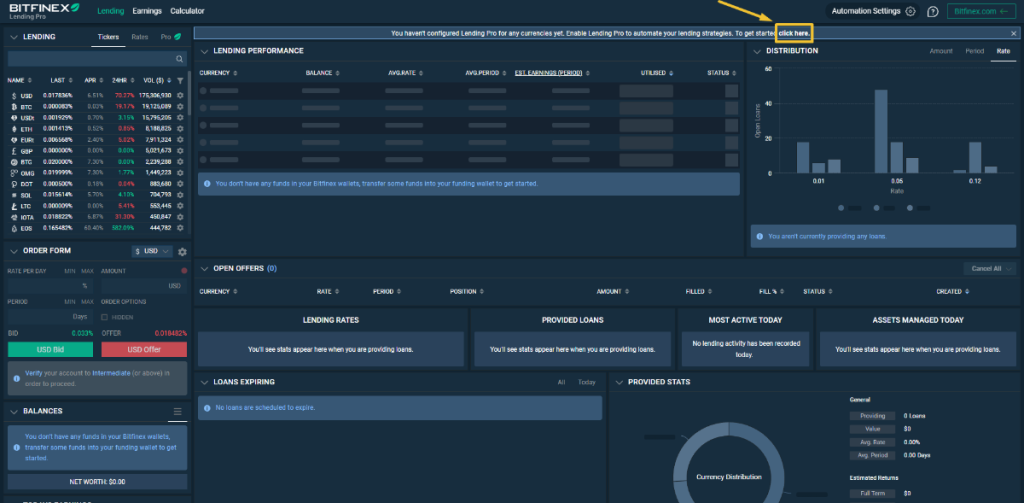
Tick on the checkbox “I understand and agree”, then click on “Submit”.
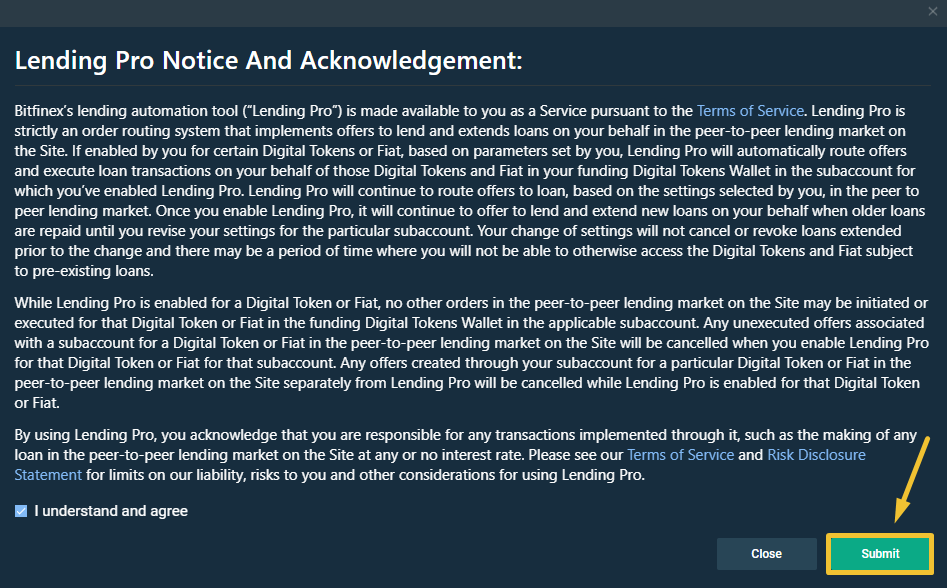
Select the token that you want to enable lending pro from the list on the left. Afterwards, click on the switch to enable lending pro, then click on “Save Changes”.
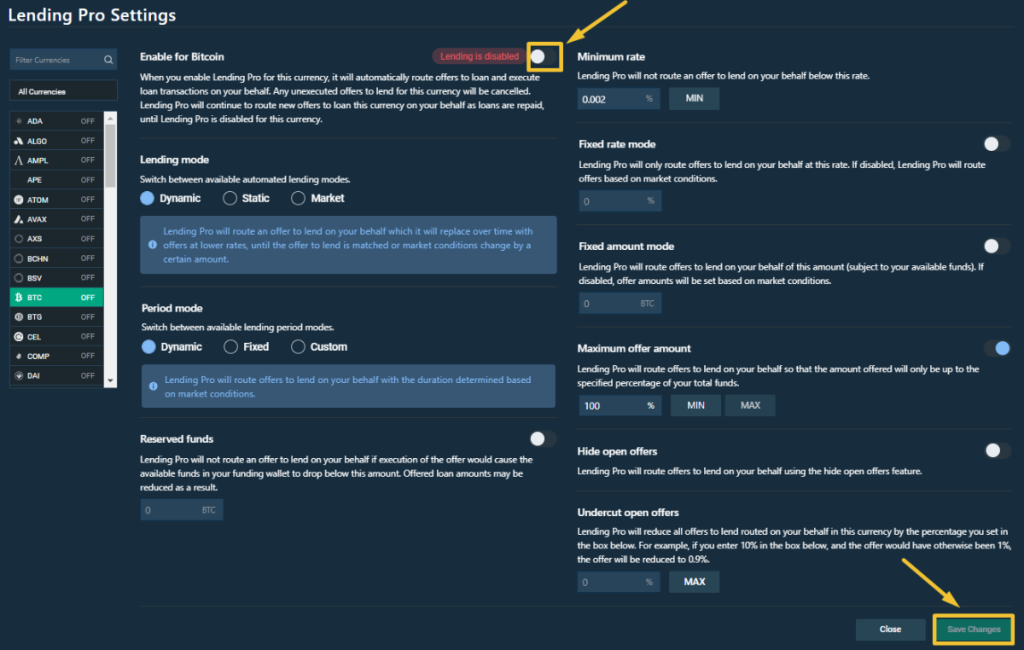
Staking
You can stake your cryptocurrencies on Bitfinex to earn yields. On the main page, point to “More” and select “Staking Rewards”.
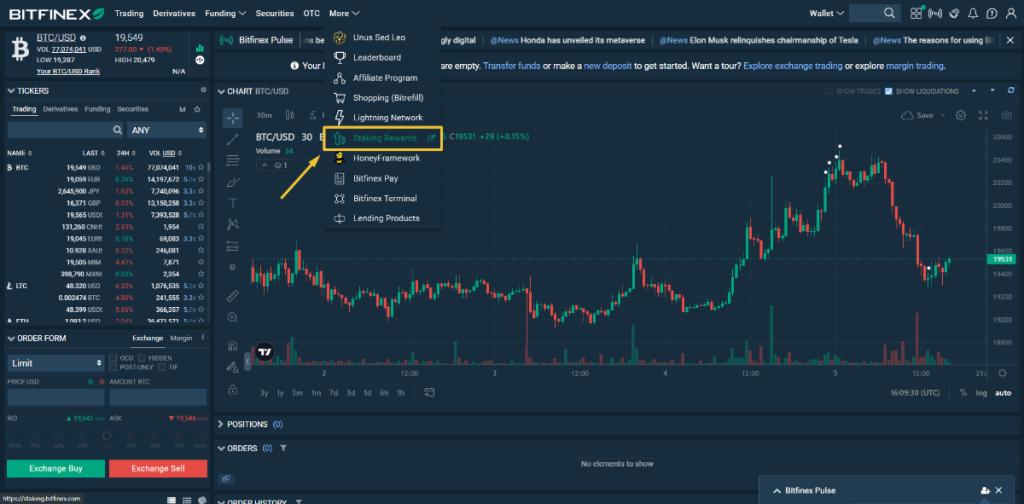
There are currently 10 assets that you can stake on Bitfinex: Tron (TRX), EOS (EOS), Tezos (XTZ), Cosmos (ATOM), Solana (SOL), Polygon (MATIC), Cardano (ADA), Polkadot (DOT), Ethereum (ETH), and Kusama (KSM).
In fact. Bitfinex will automatically stake these cryptocurrencies on a weekly basis, should they be in your Bitfinex wallet.
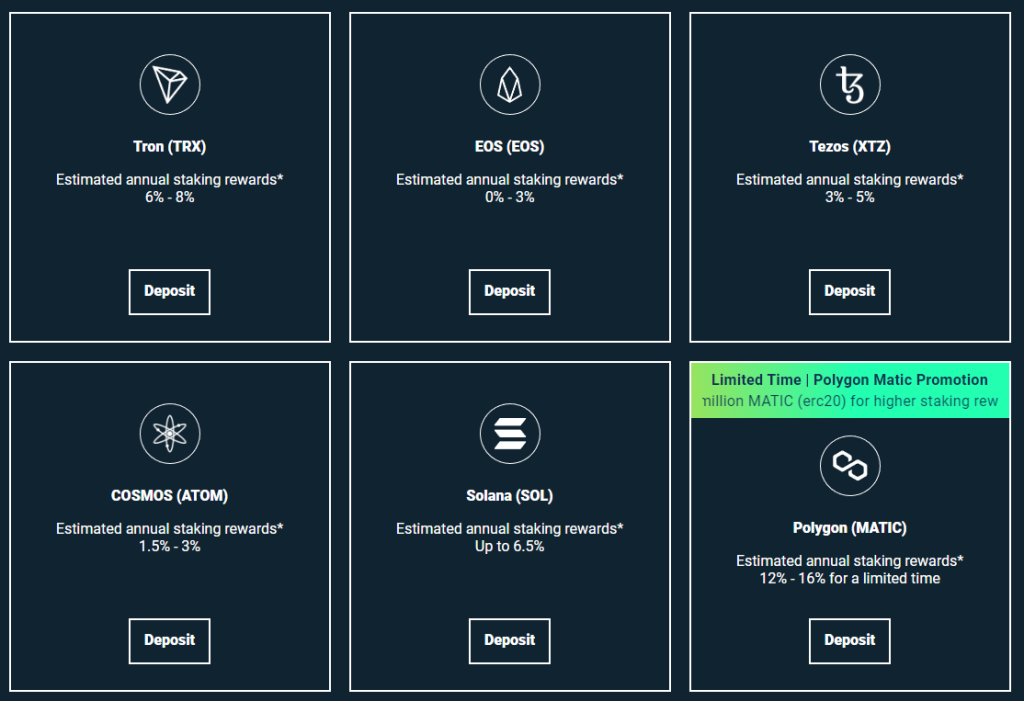
How Bitfinex compares to other exchanges
Bitfinex vs. Kraken
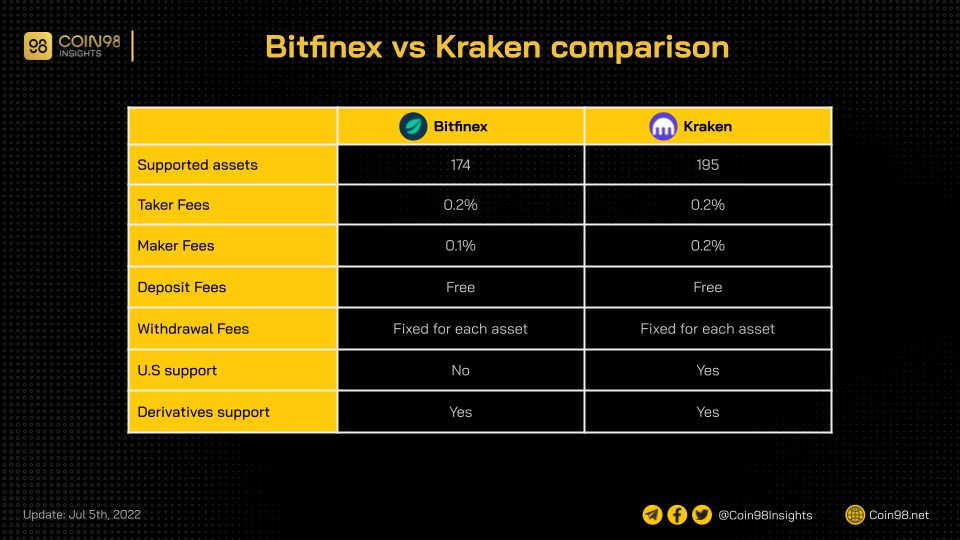
Bitfinex vs. Coinbase
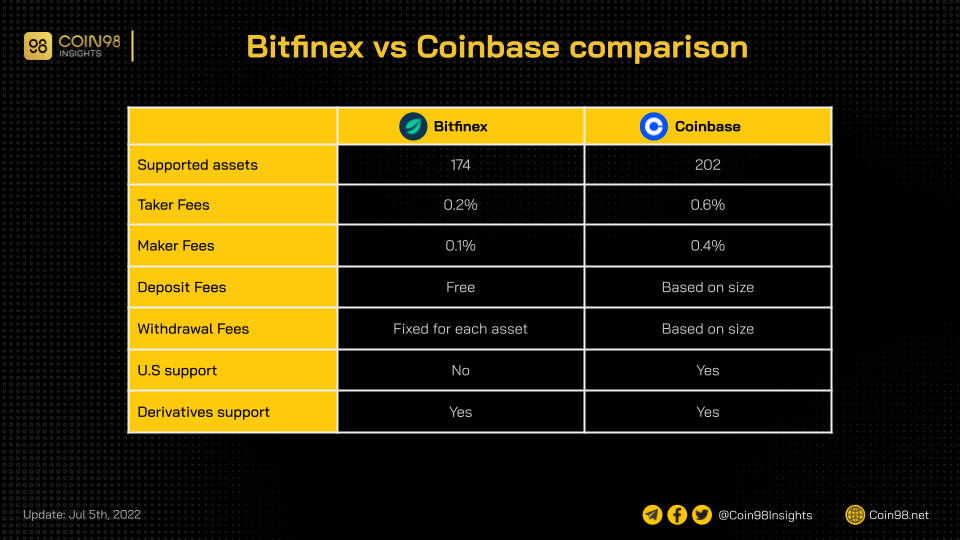
Bitfinex vs. Binance
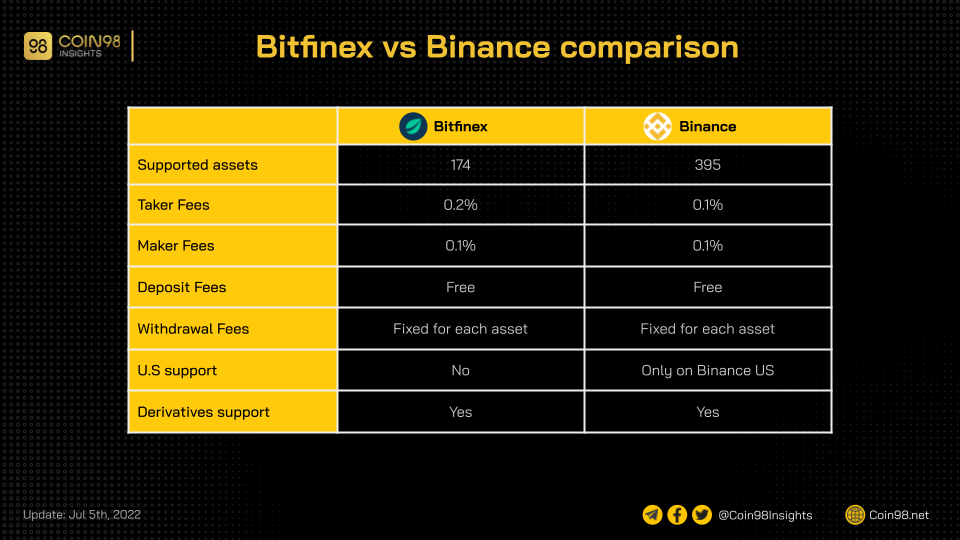
Bitfinex vs. Bittrex
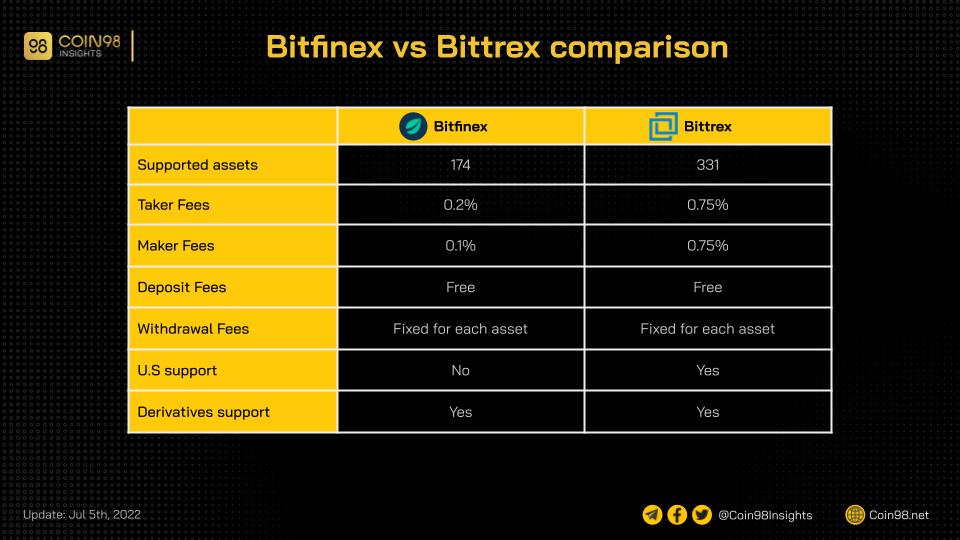
FAQs about Bitfinex exchange
Does Bitfinex have its own token?
Bitfinex has its native token called UNUS SED LEO (LEO). You can find the information about this token on Coingecko or Coinmarketcap.
Learn more: What is CoinMarketCap and how to use?
Is Bitfinex safe and legit?
As mentioned above, Bitfinex is one of the oldest crypto exchanges. After 10 years of operation with numerous dramas and suspicions, Bitfinex still comes out of them and solves all of its problems.
Even though a lot of users are still questioning the safety of the exchange, Bitfinex is considered safe and legit for now.
How did Bitfinex get hacked?
In 2016, Bitfinex got hacked. The exchange lost control of over 119,756 Bitcoin (BTC) from its customers.
According to Coindesk, “The source of the vulnerability appears to lie in how Bitfinex structured its accounts and its use of bitcoin wallet provider BitGo as an additional layer of security on customer transactions.”
Is Bitfinex available in the U.S?
At the moment, Bitfinex is not available in the U.S.
How to use Bitfinex API key
You can use the API key from Bitfinex to access Bitfinex account information as well as wallets from other applications.
To get or create an API key on Bitfinex: on the main page, point to the human icon and click on “API Keys”.
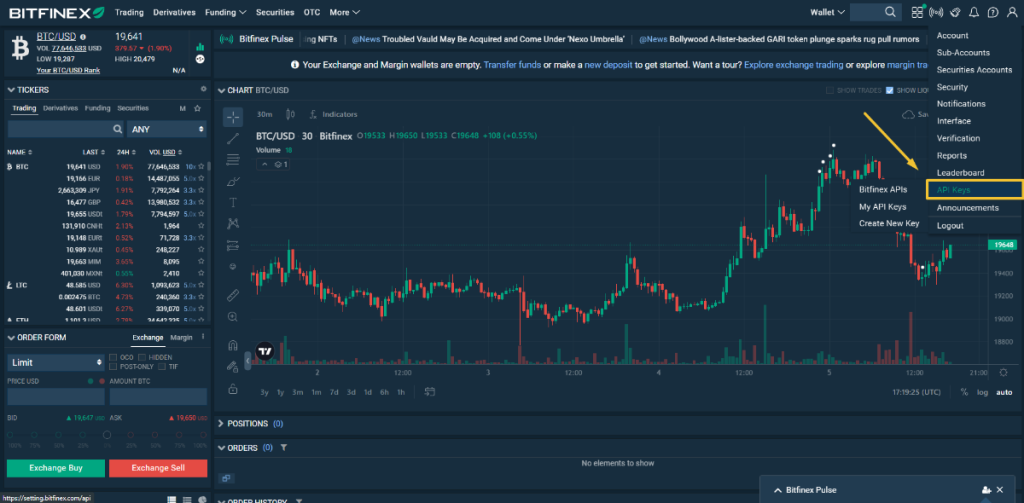
Click on “Create New Key” to create a new API key.
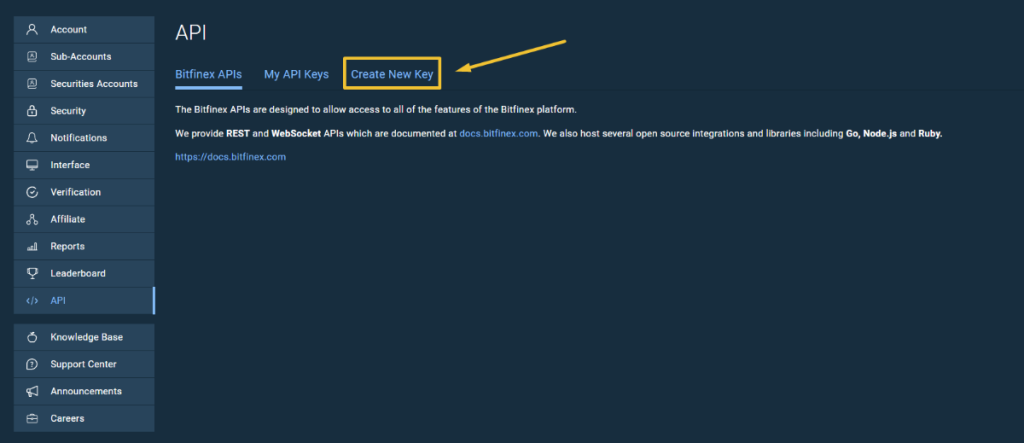
Here you can manage what permissions your API keys allow. After you have customized it, click on “Generate API key”.
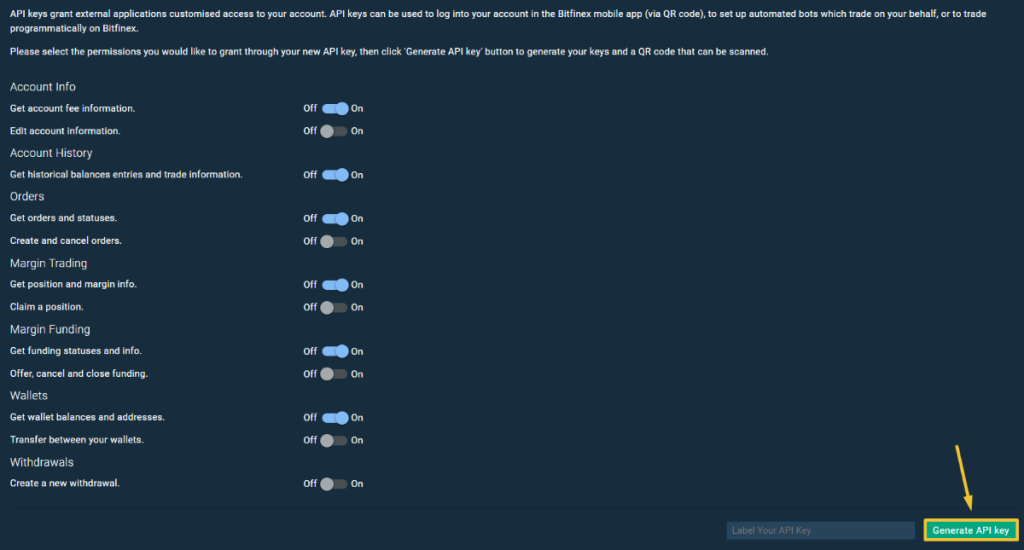
Enter your Google Authenticator code to finish creating an API key.
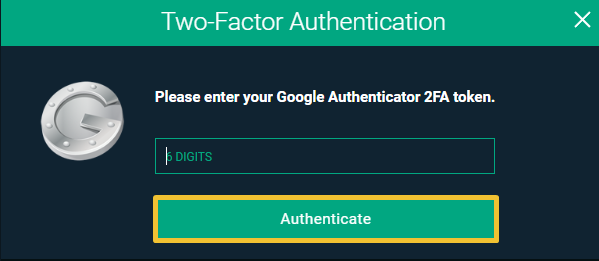
How to close a Bitfinex account
On the main page, point to the human icon and click on “Account”.
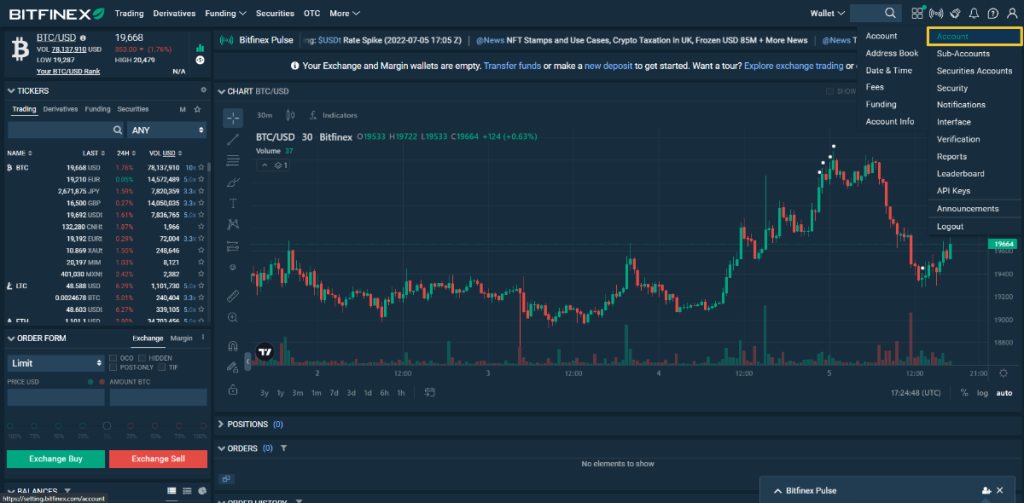
Click on “Deactivate”.
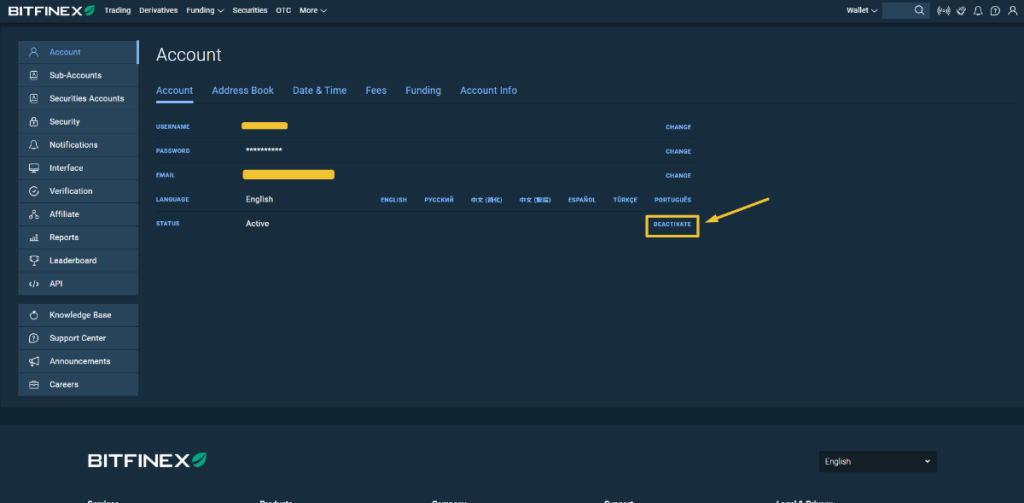
Click on “Permanently Deactivate Account”. Remember that this action is irreversible, meaning you cannot undo it once it is confirmed. Therefore, you should think and consider carefully before closing a Bitfinex account.
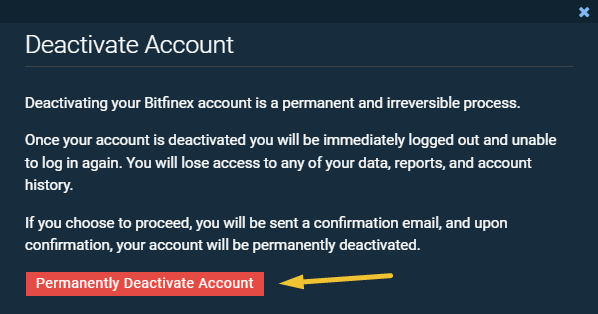
Conclusion
Bitfinex est l'un des plus anciens échanges cryptographiques. Fondé en 2012, Bitfinex était rapidement devenu célèbre parmi la plupart des commerçants de crypto à l'époque, en particulier les professionnels. Bitfinex fournit de nombreux outils de trading pour les traders avancés avec des frais relativement bas.
Néanmoins, il a une faible liquidité par rapport aux autres grands CEX, et seules quelques devises Fiat sont prises en charge. Dans le même temps, Bitfinex offre des options limitées pour le trading de produits dérivés, tout en imposant un processus de vérification long et compliqué.