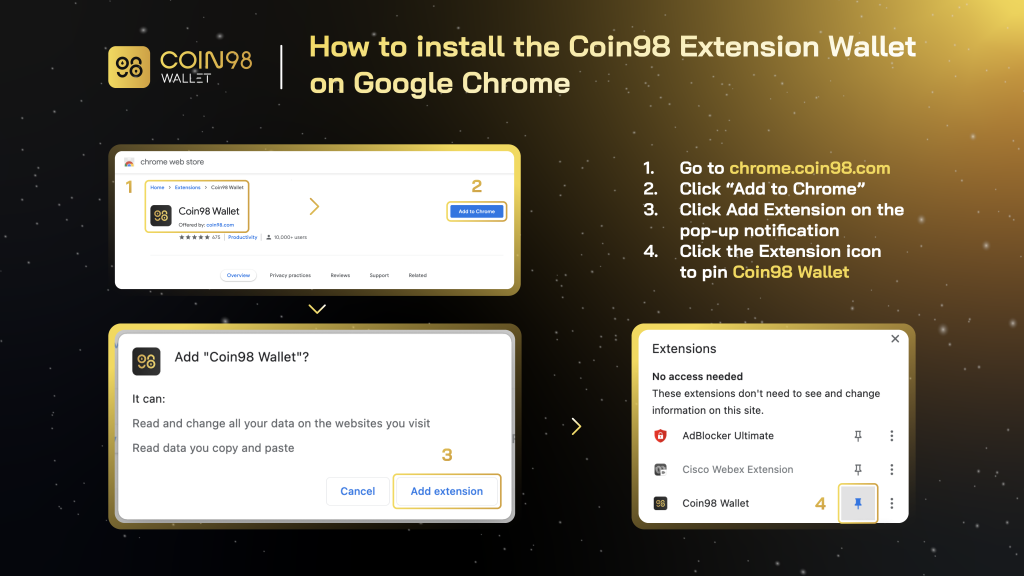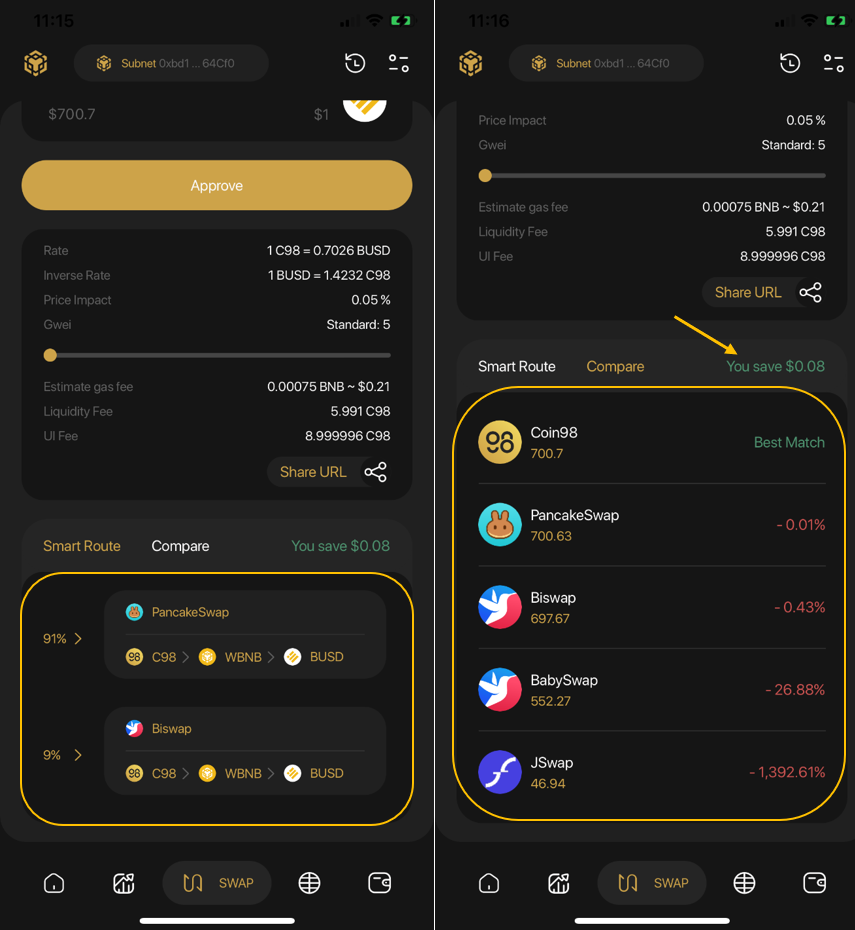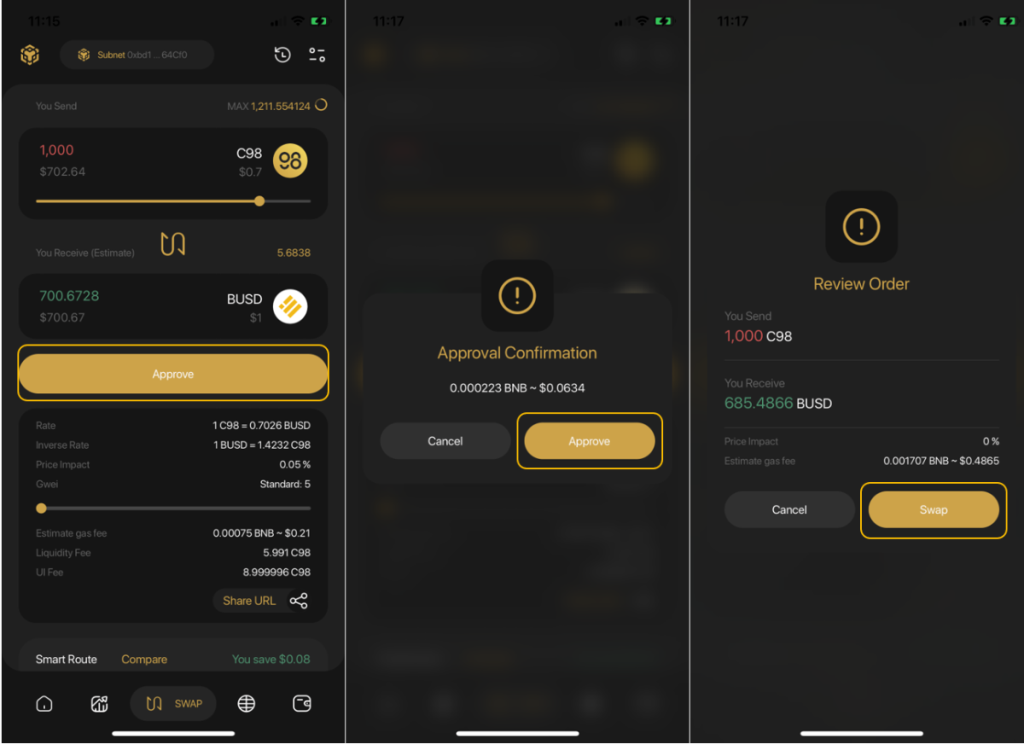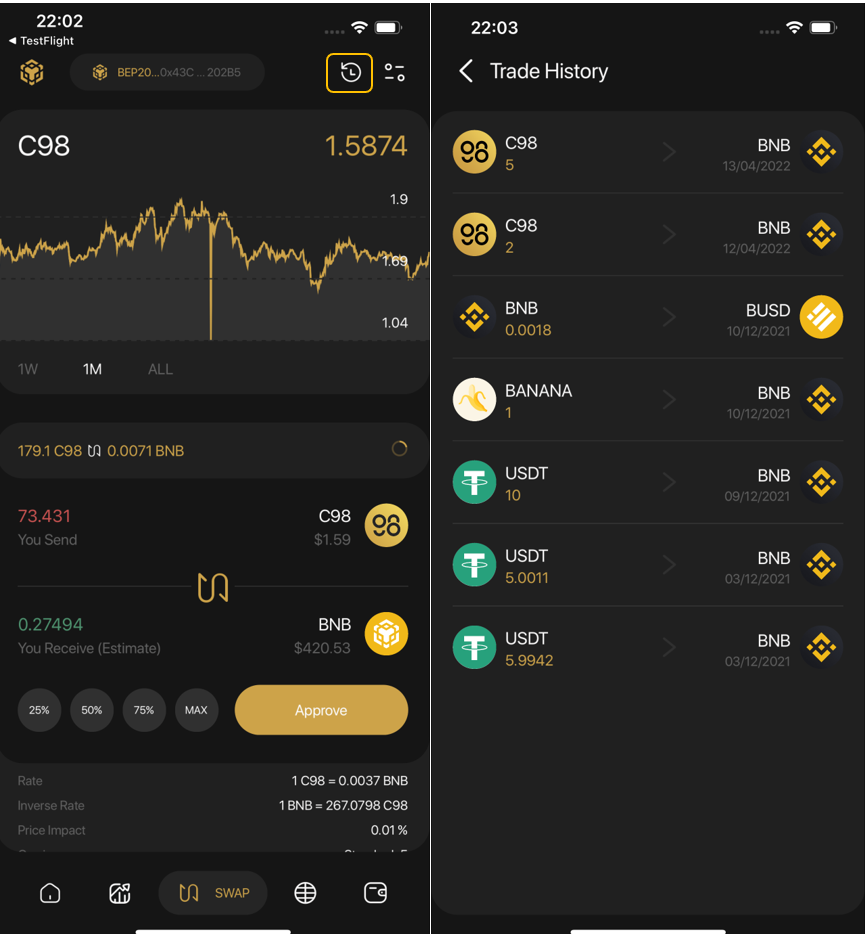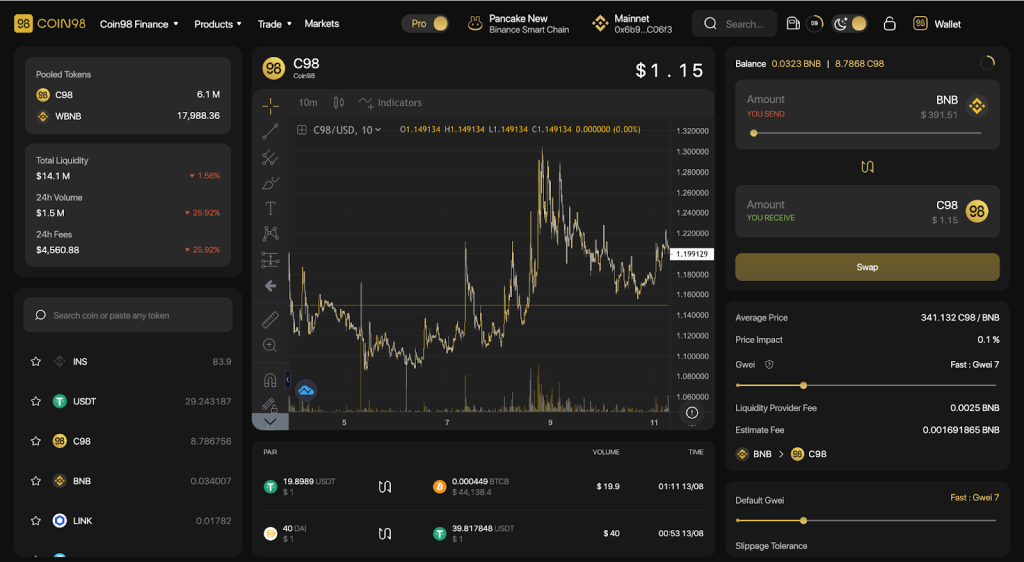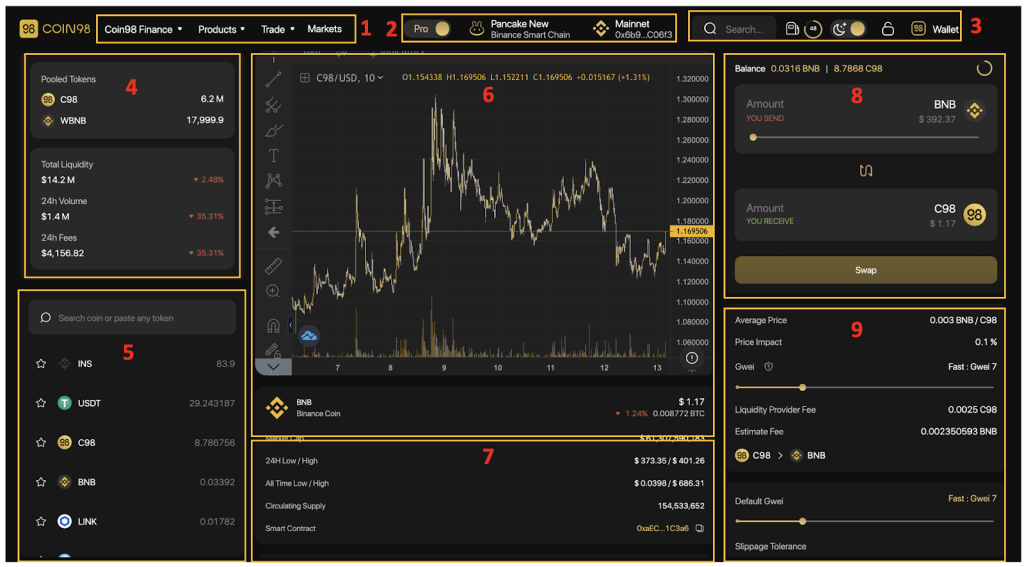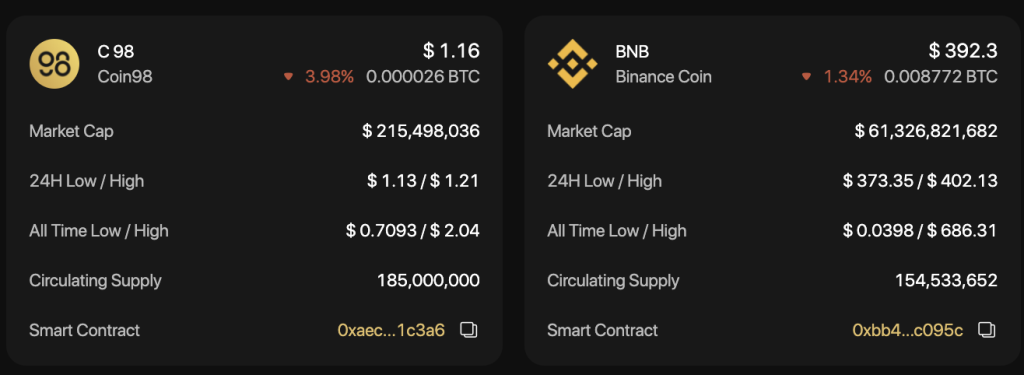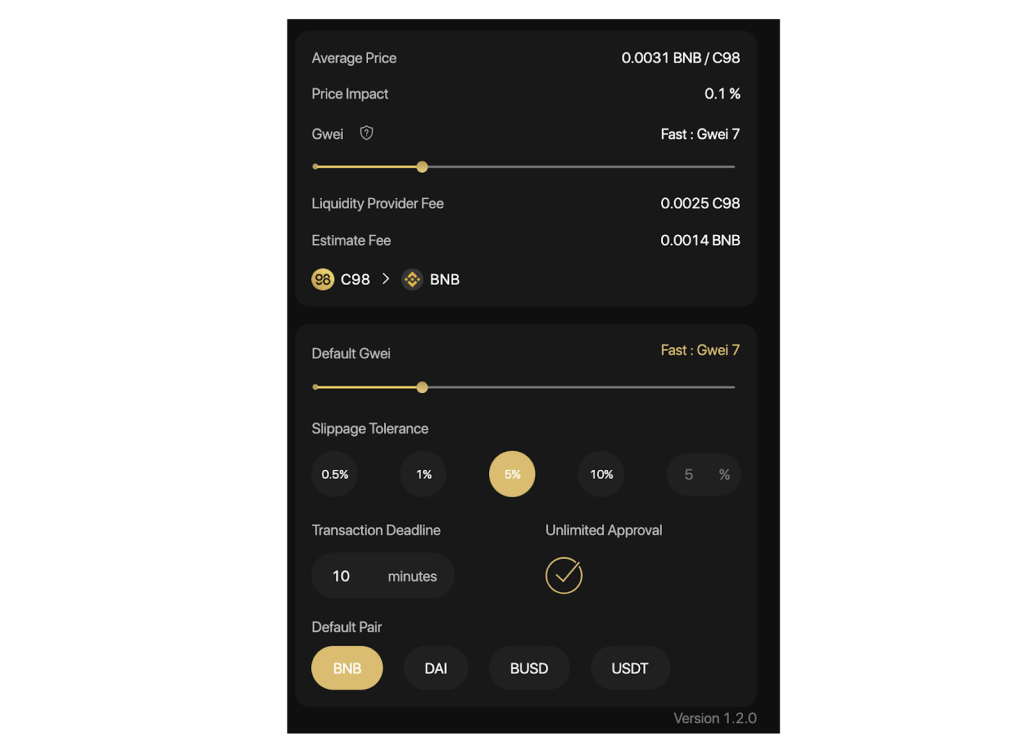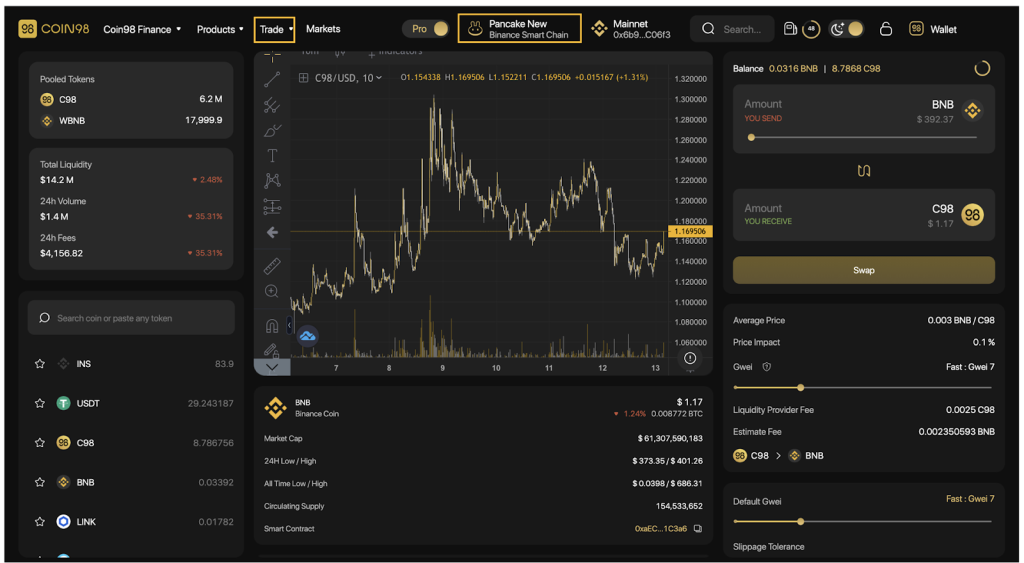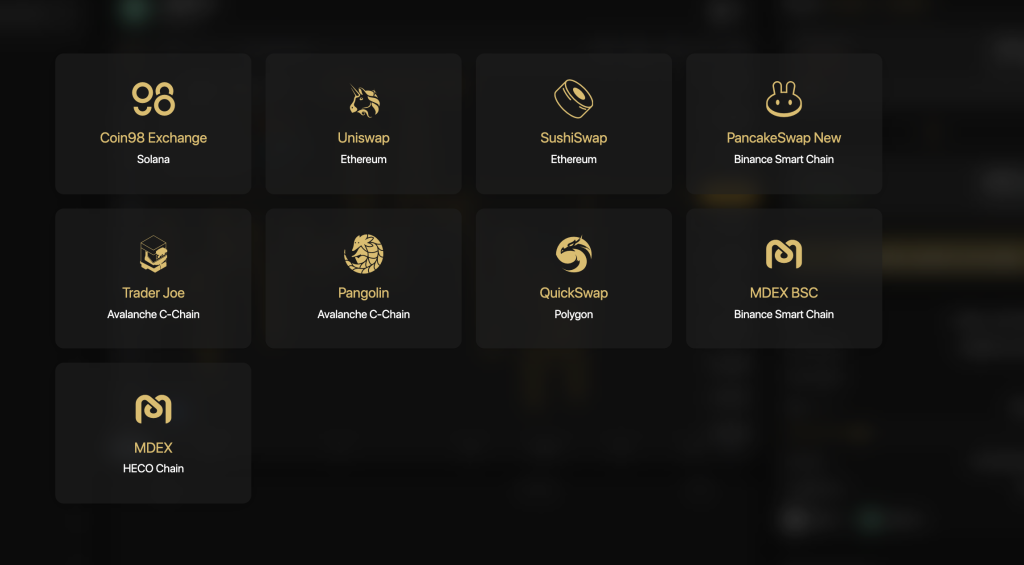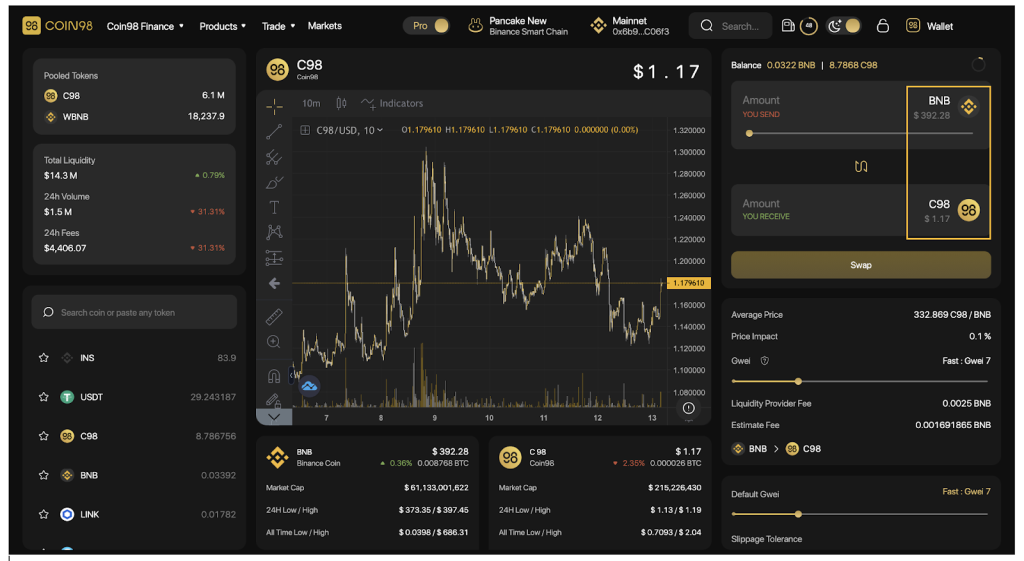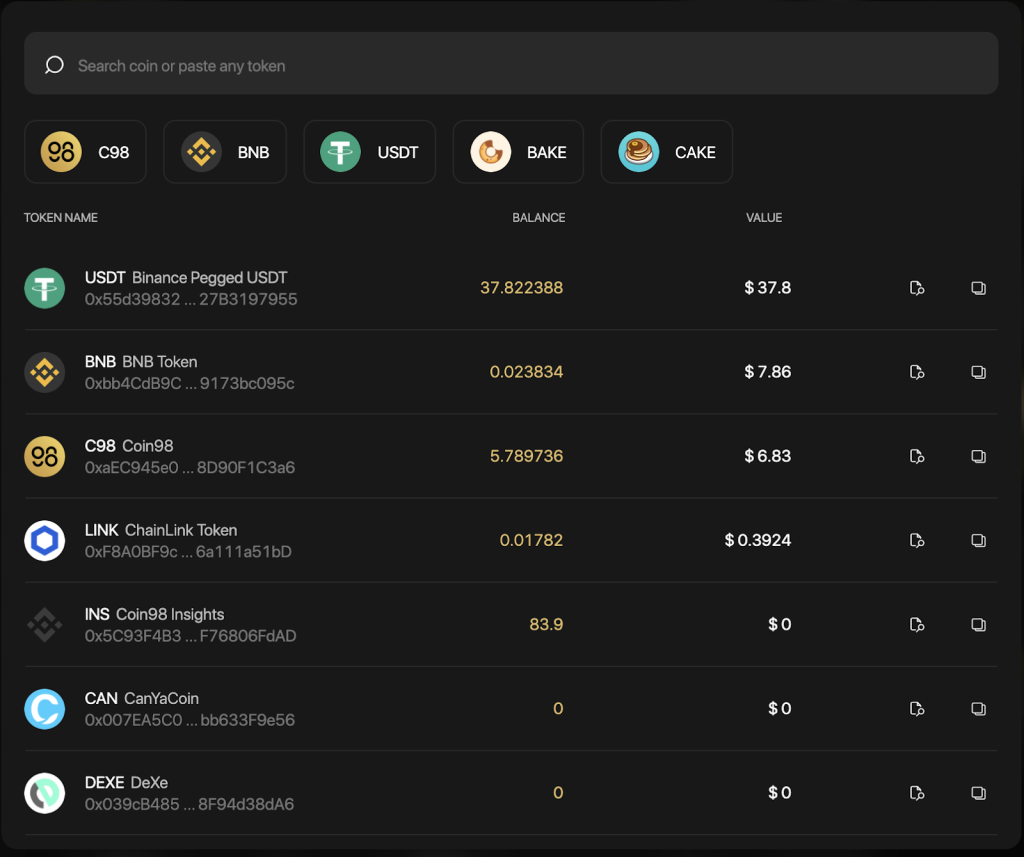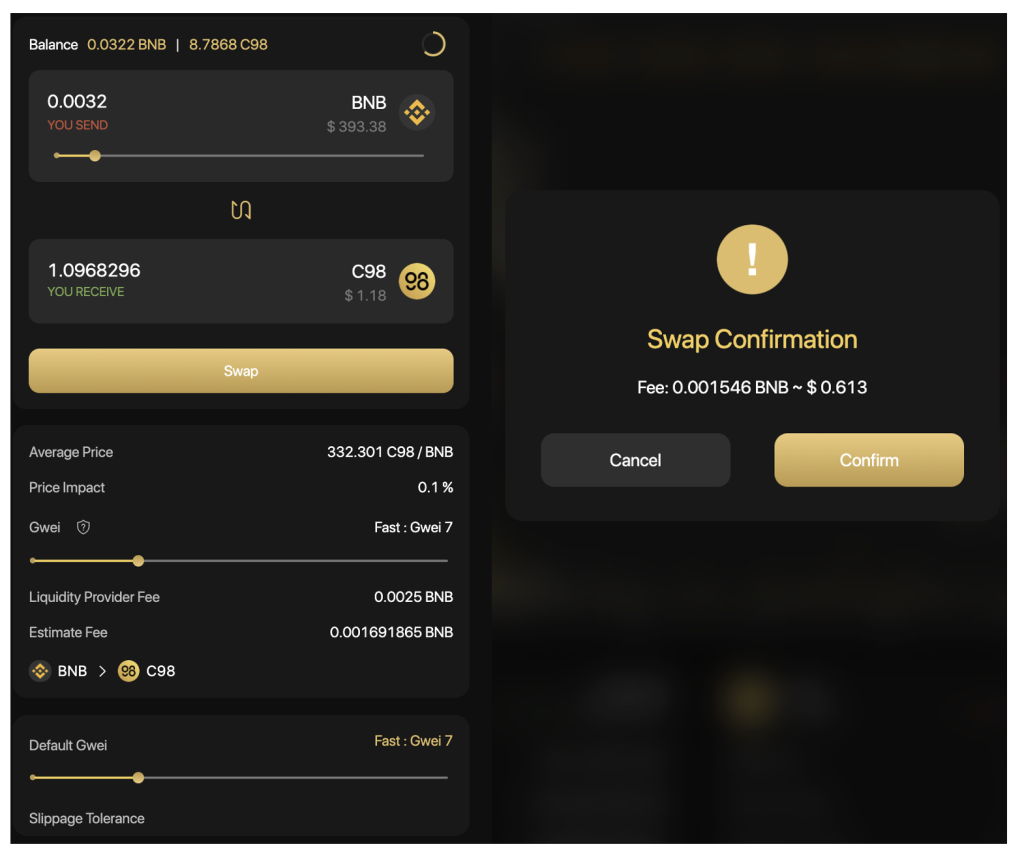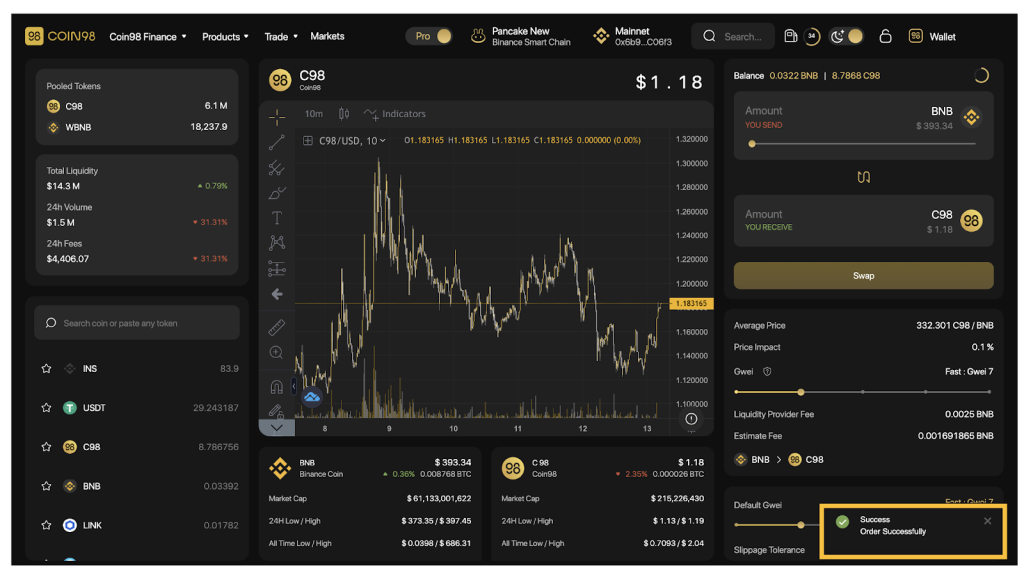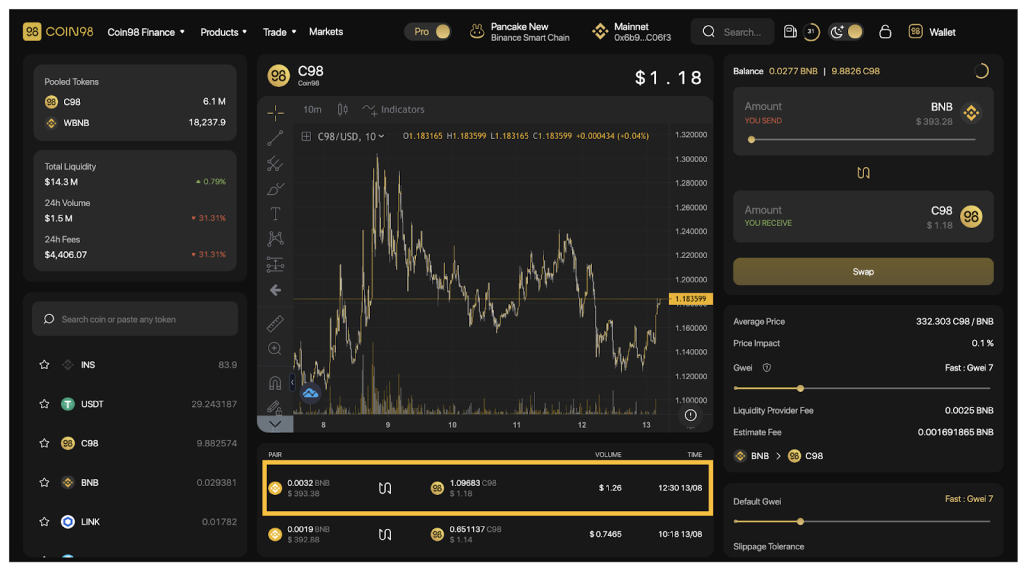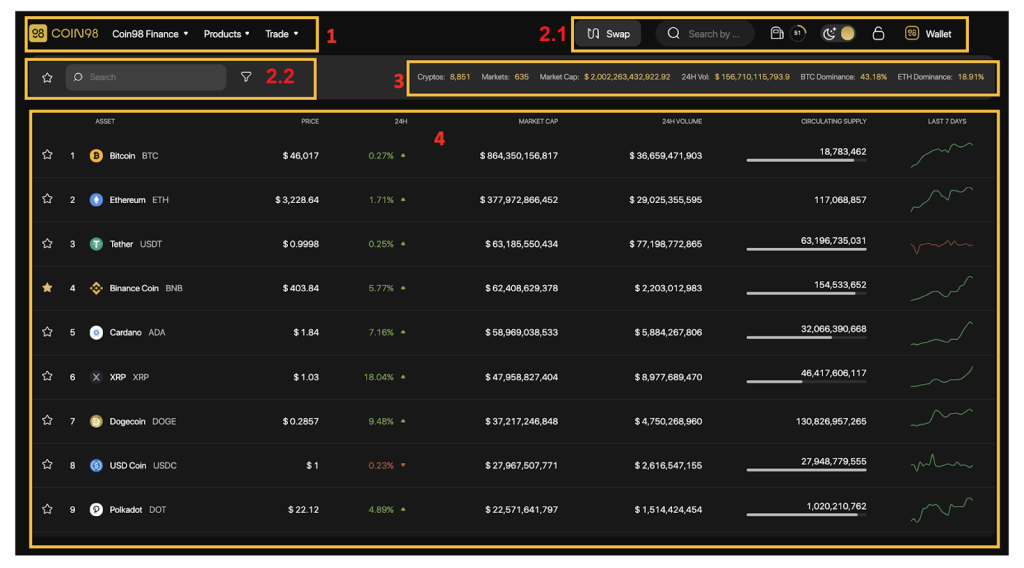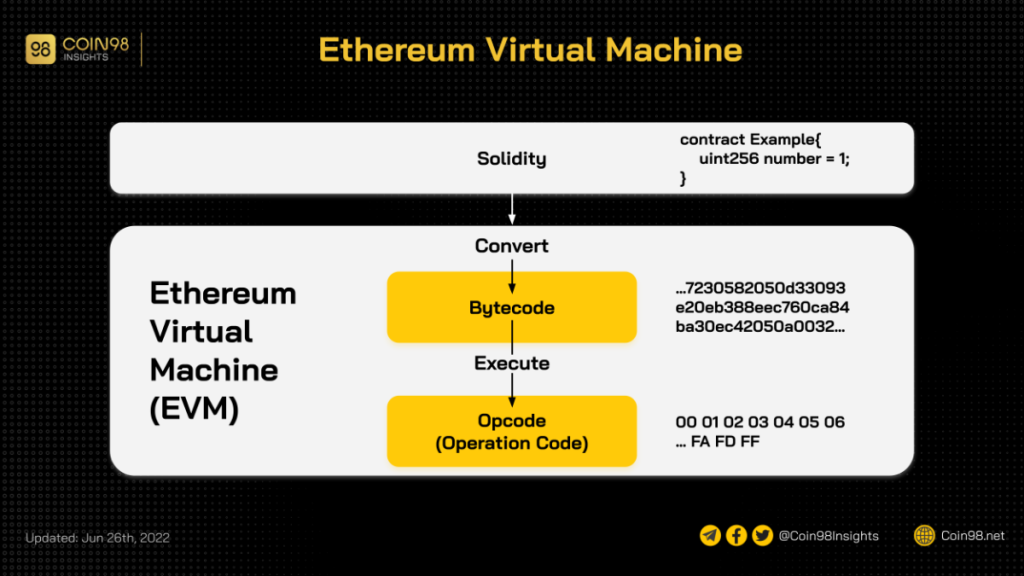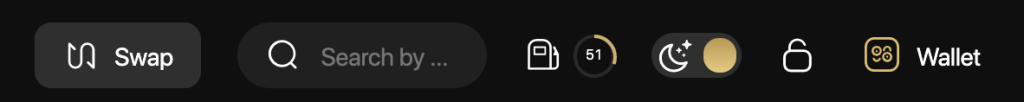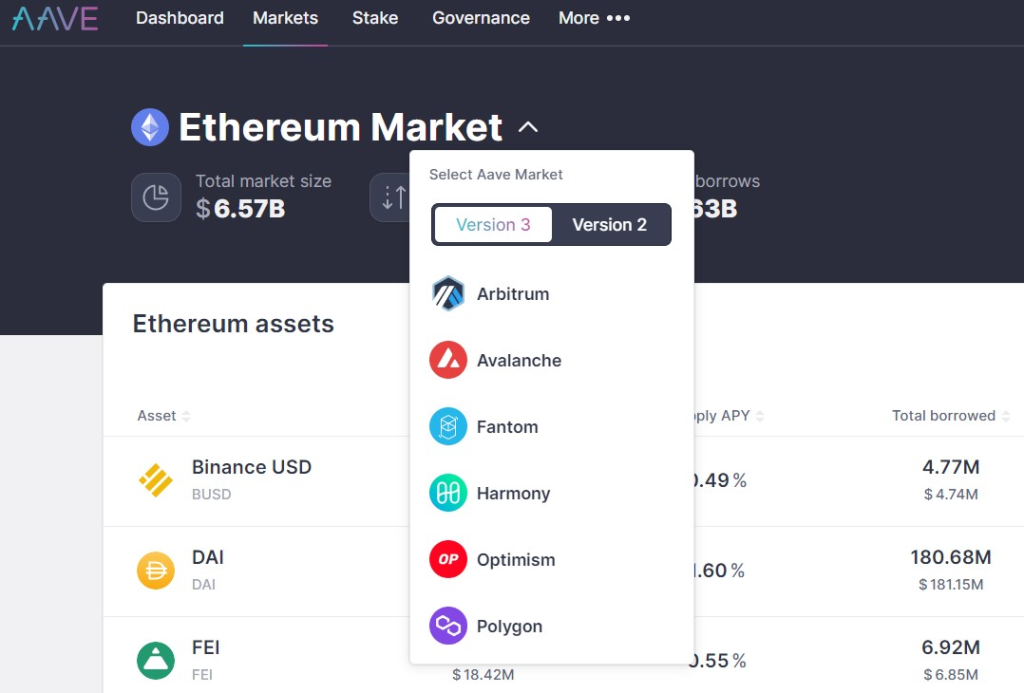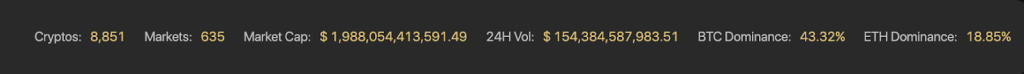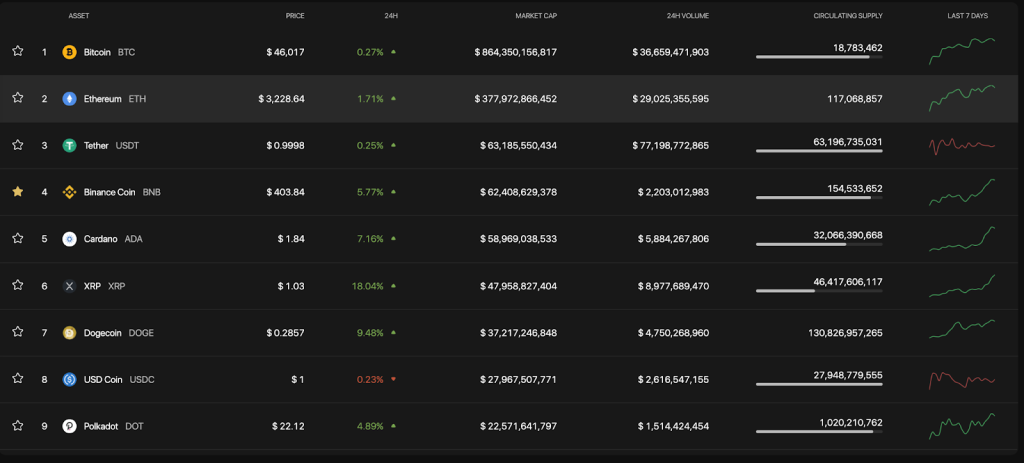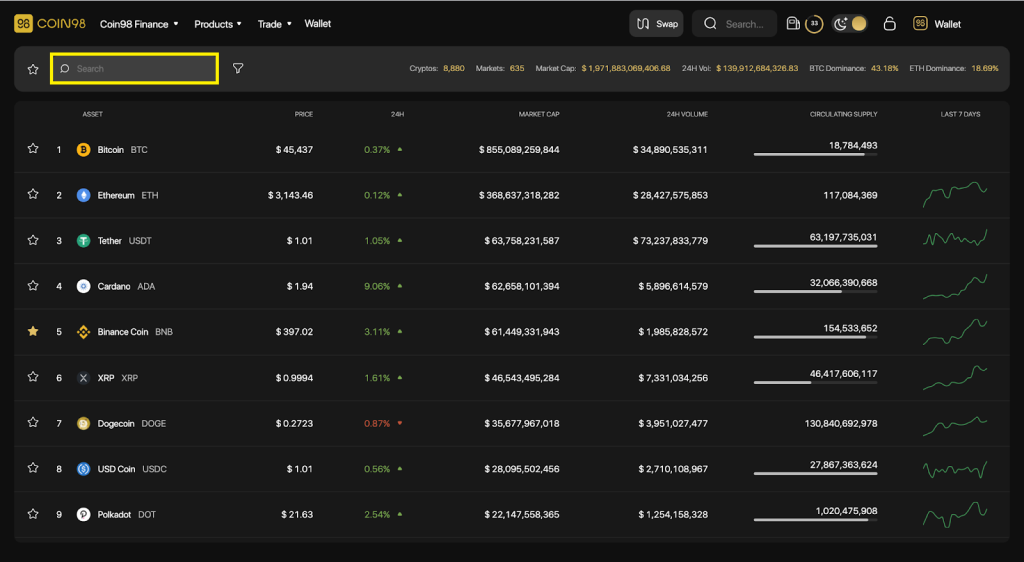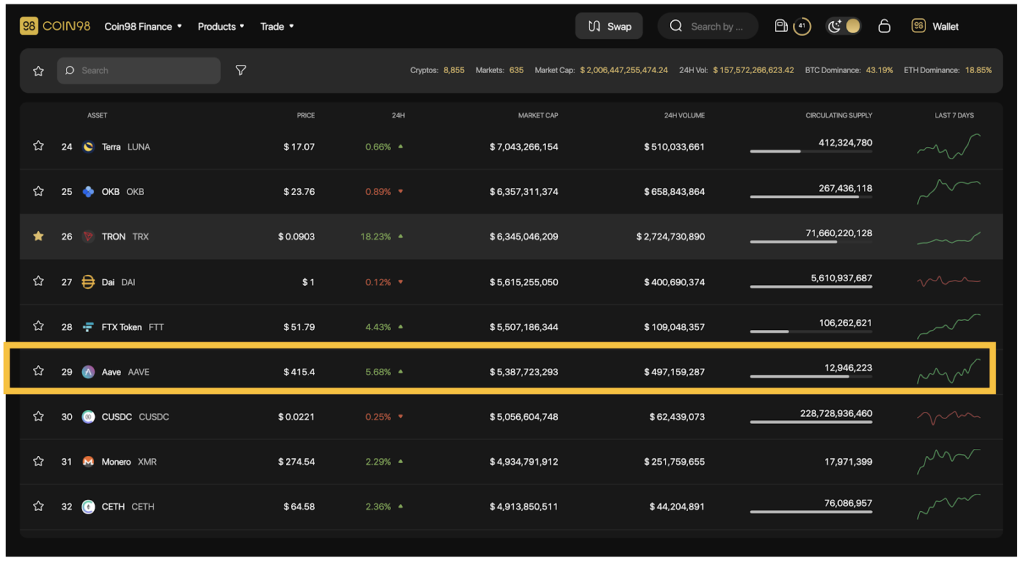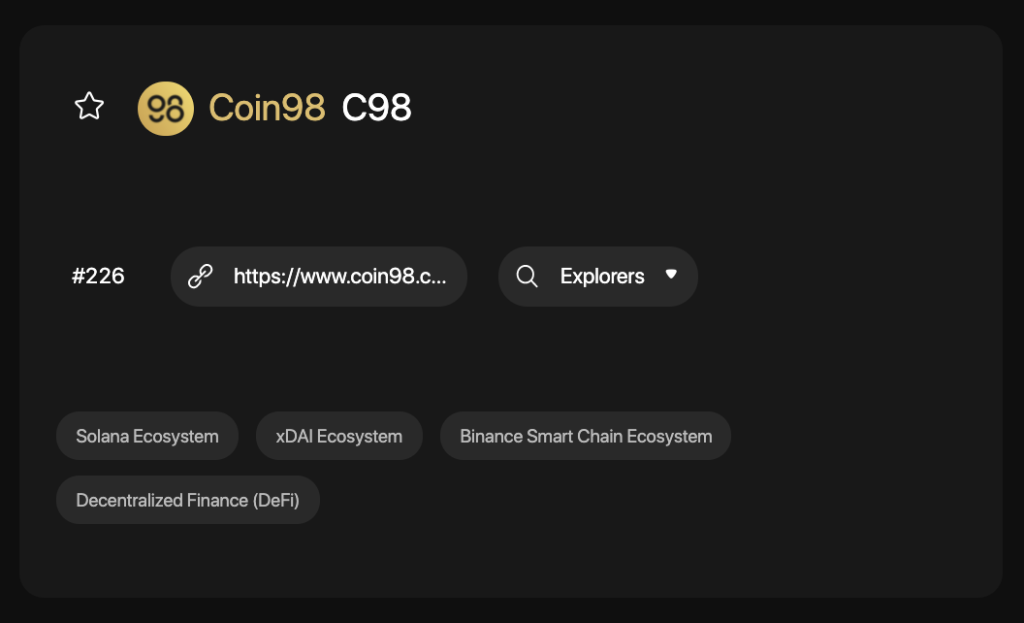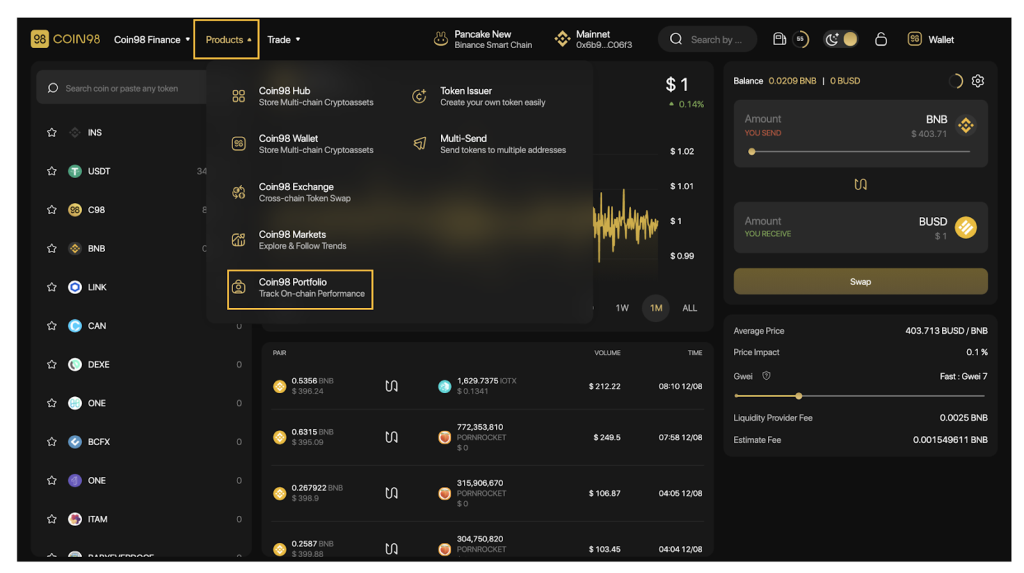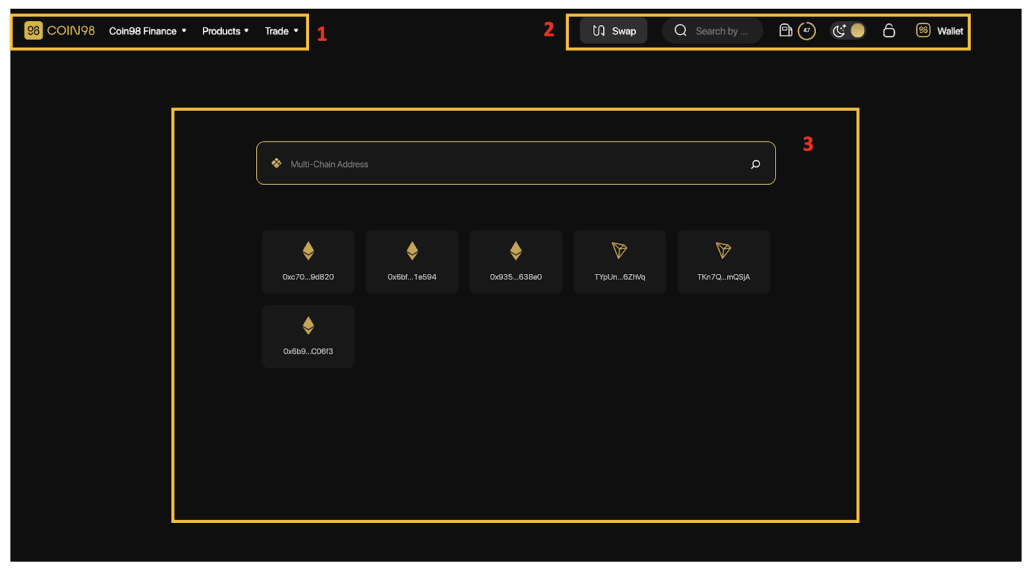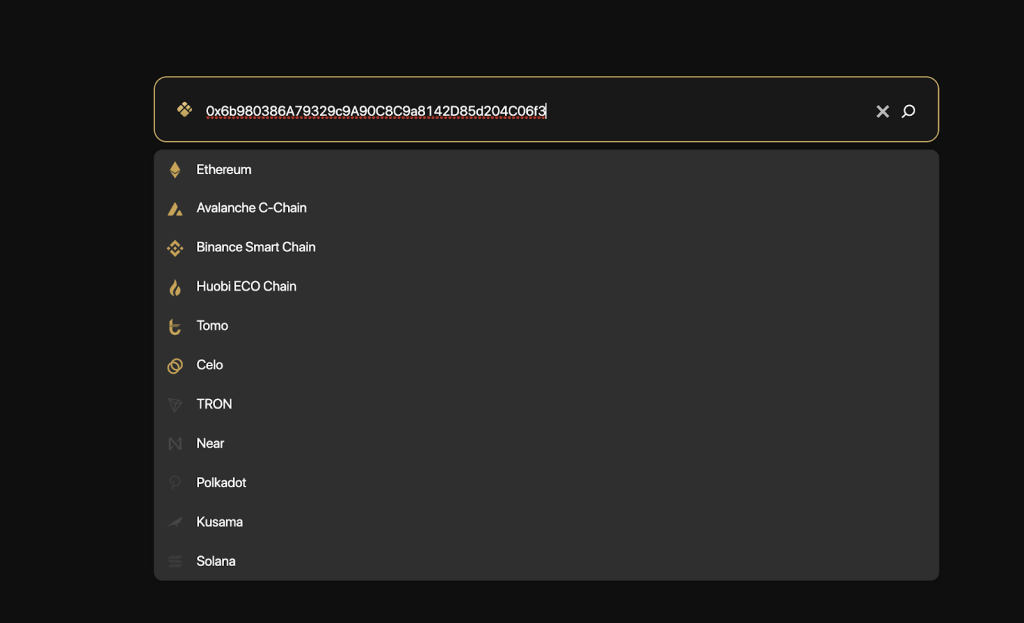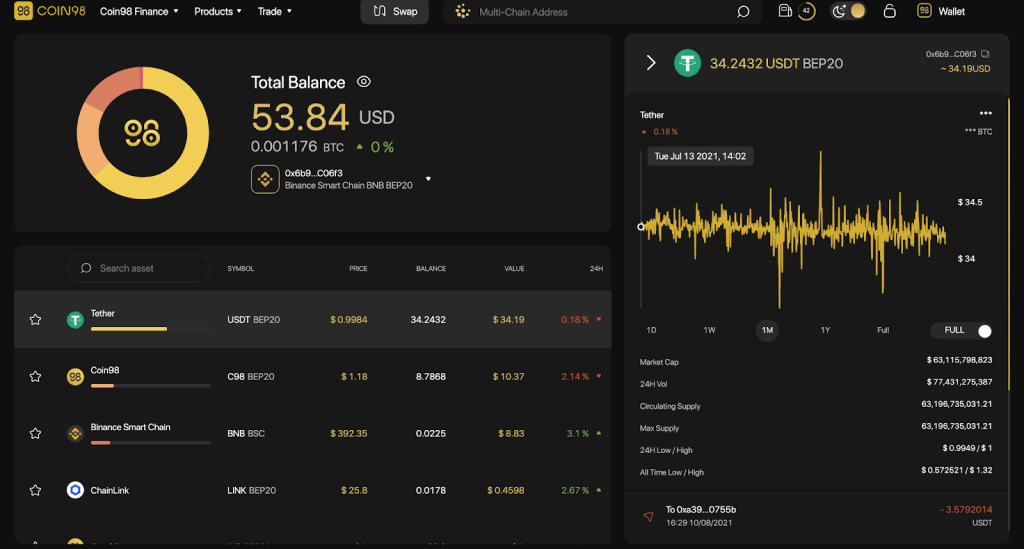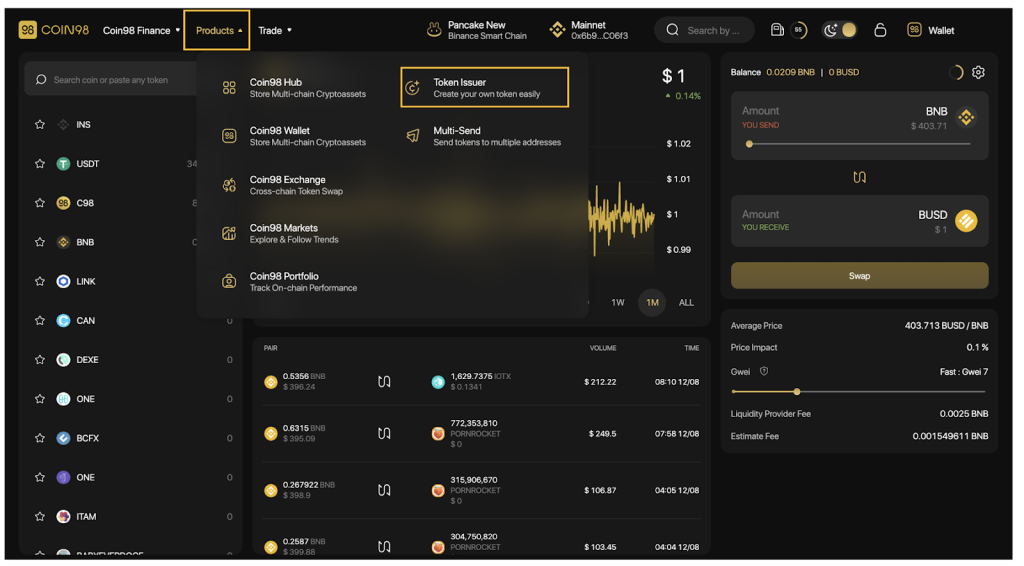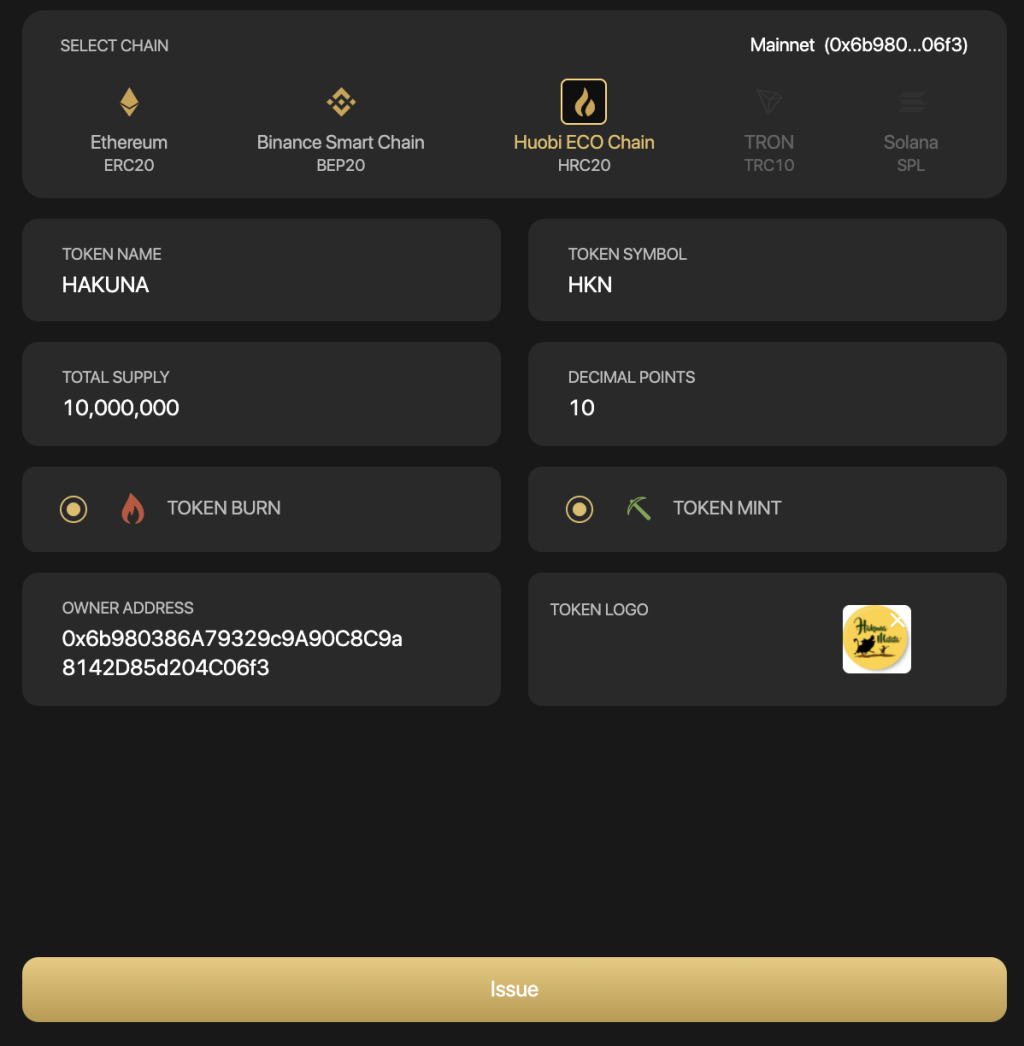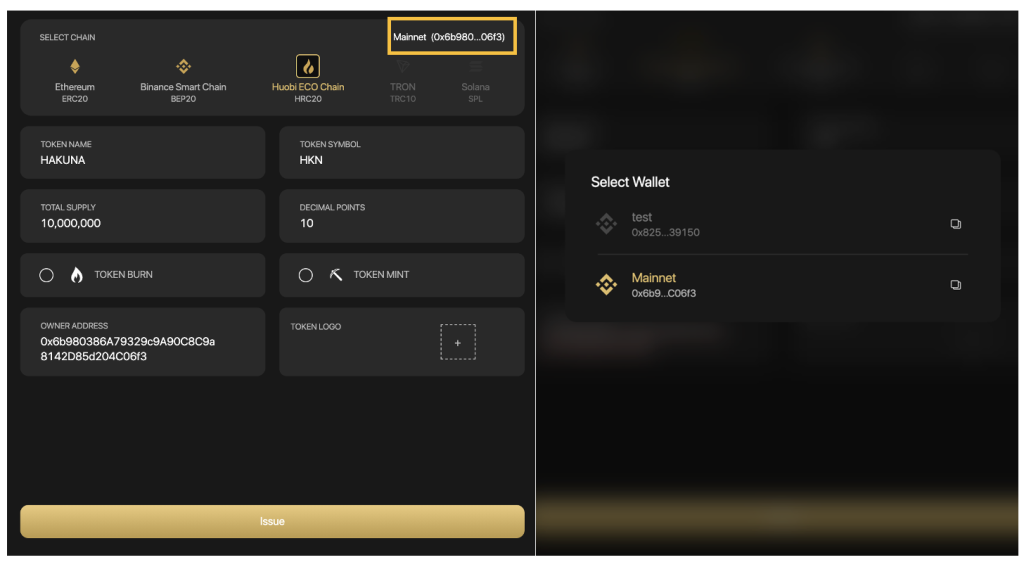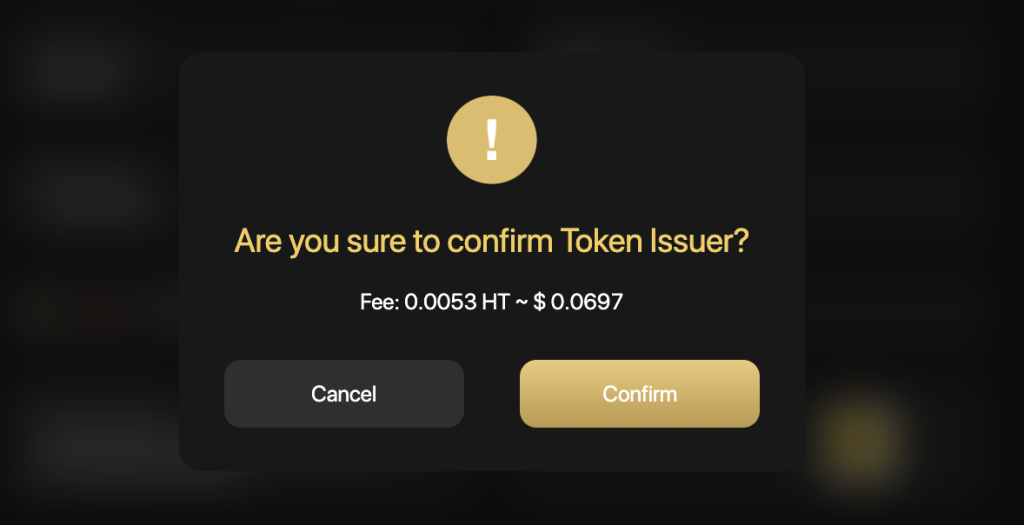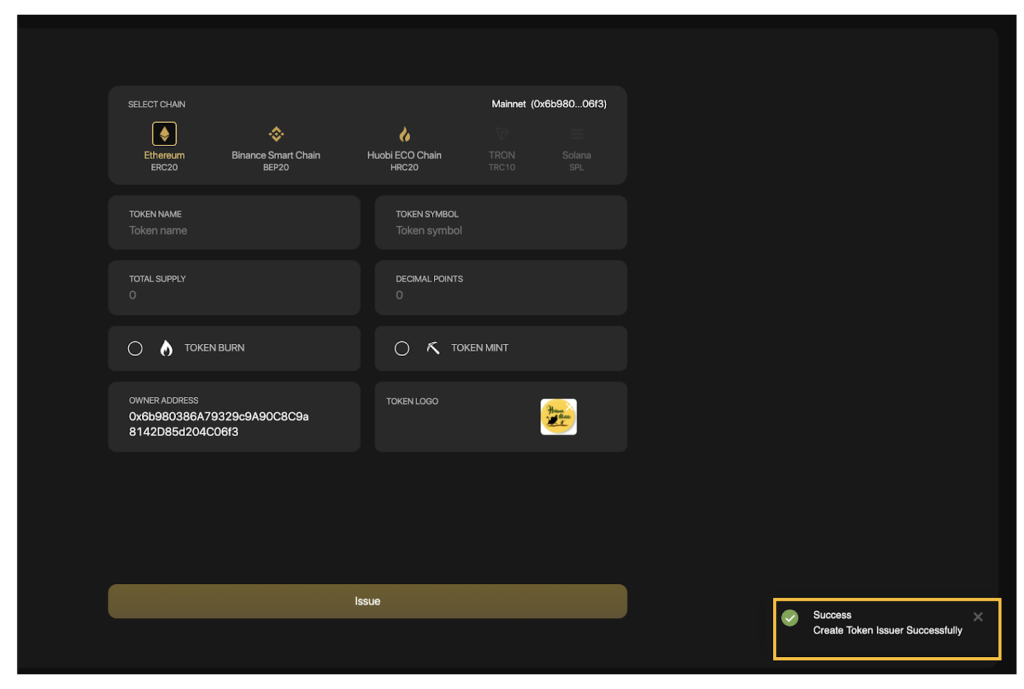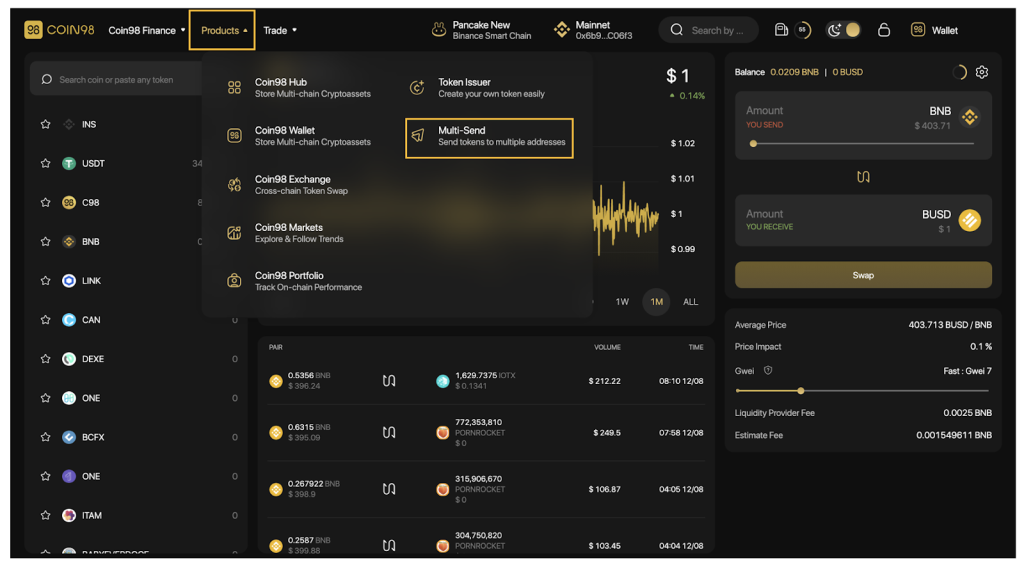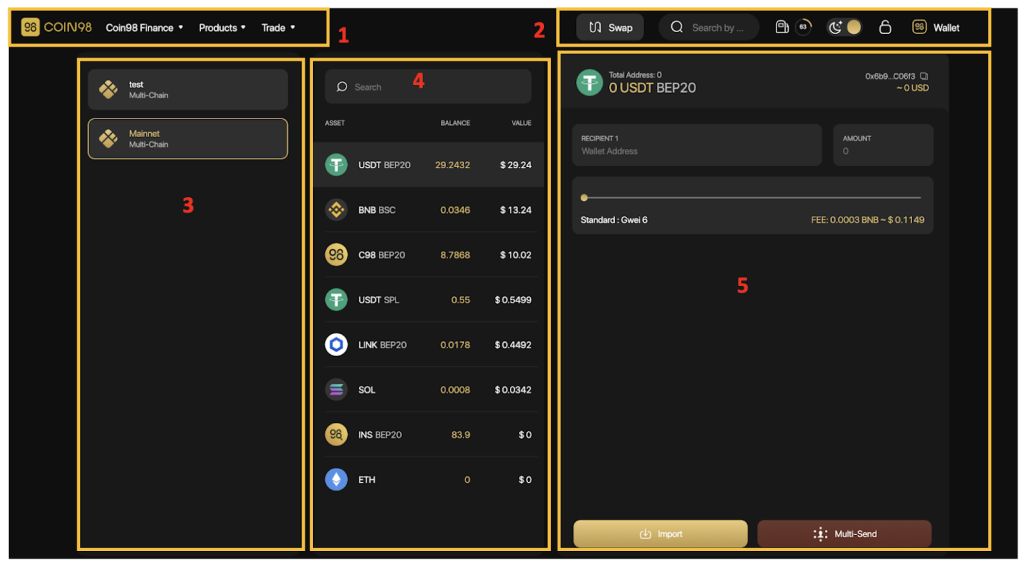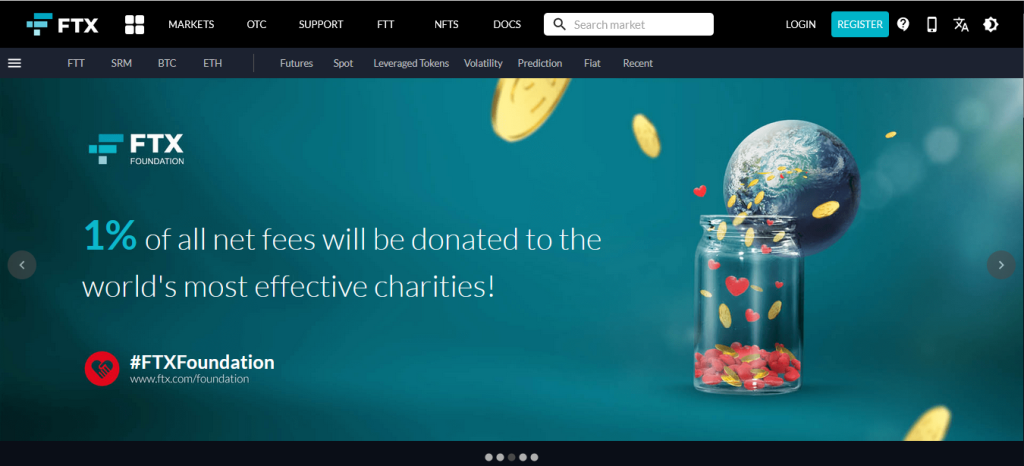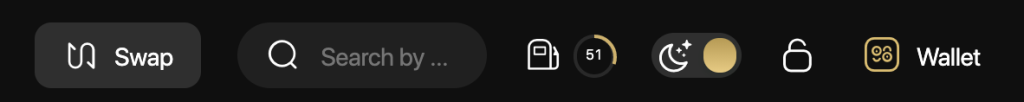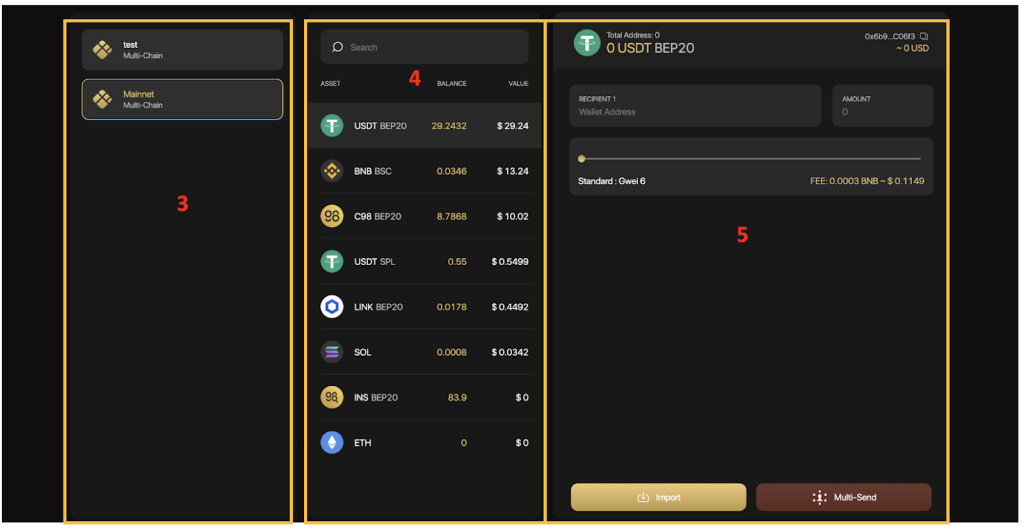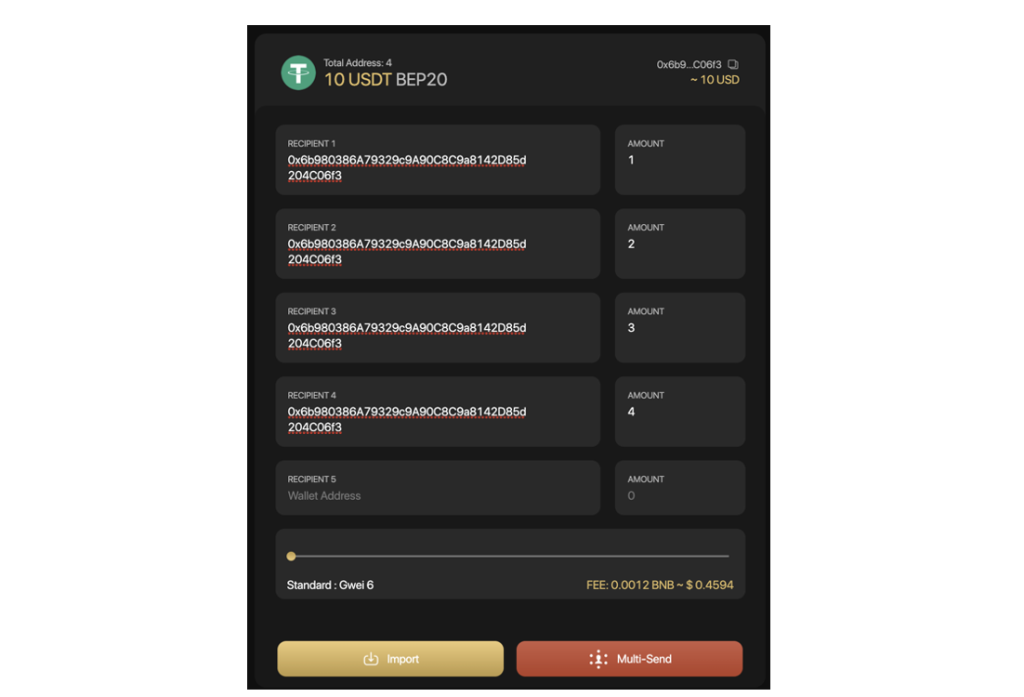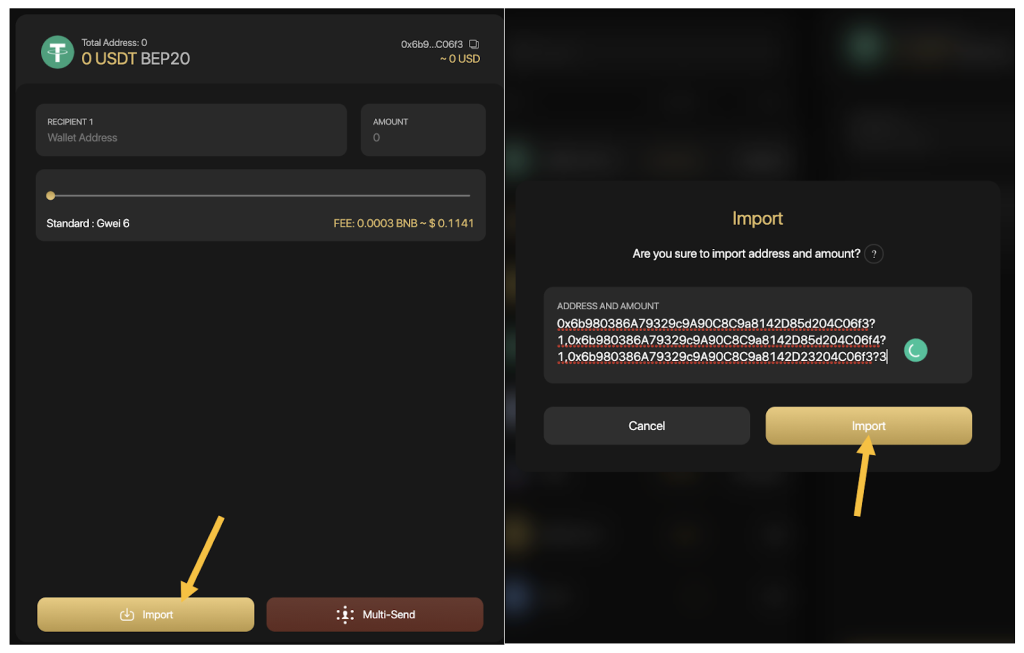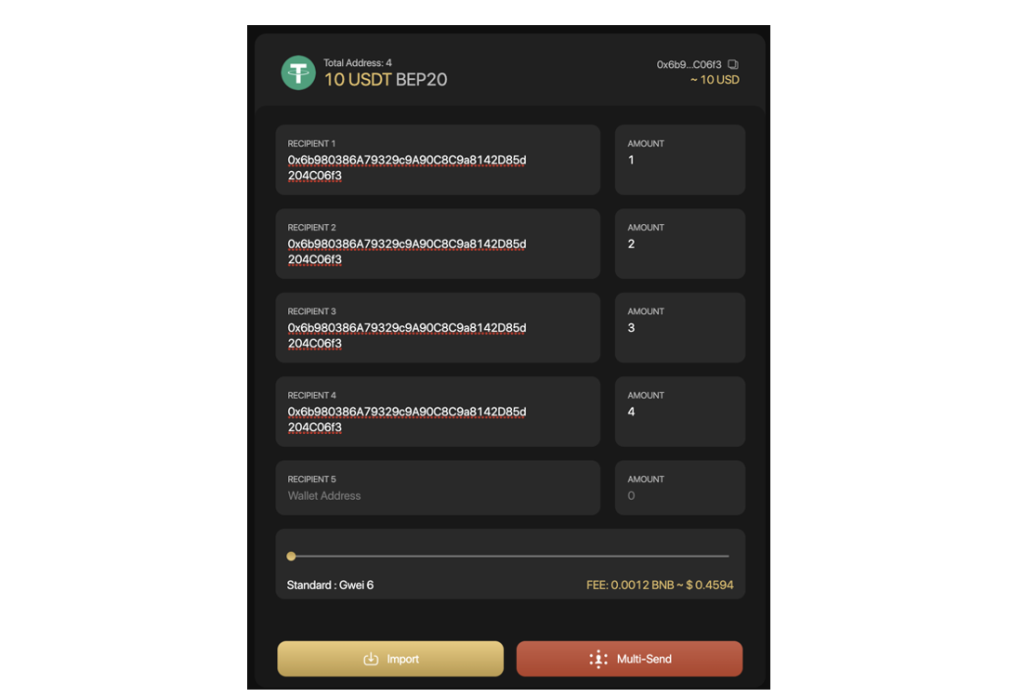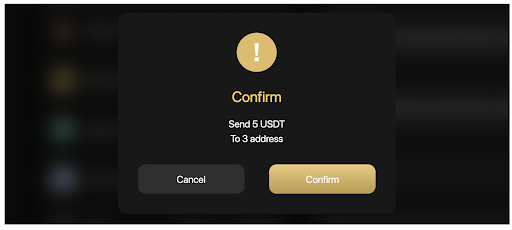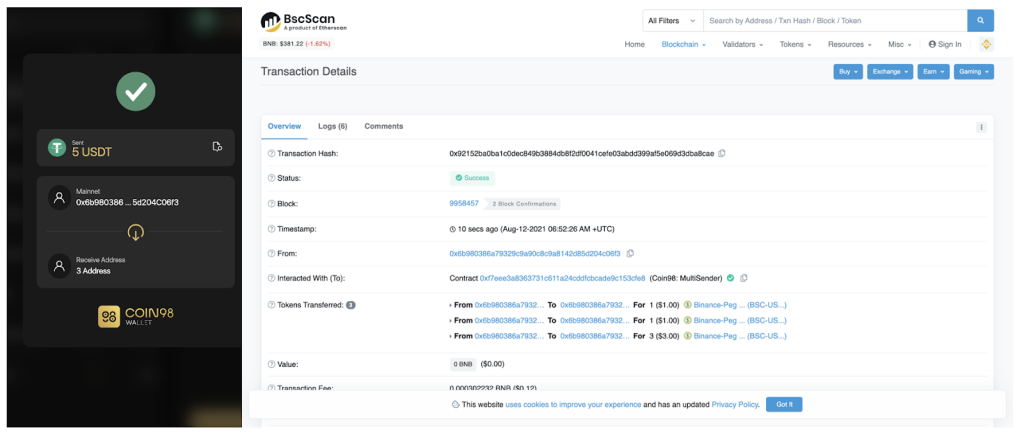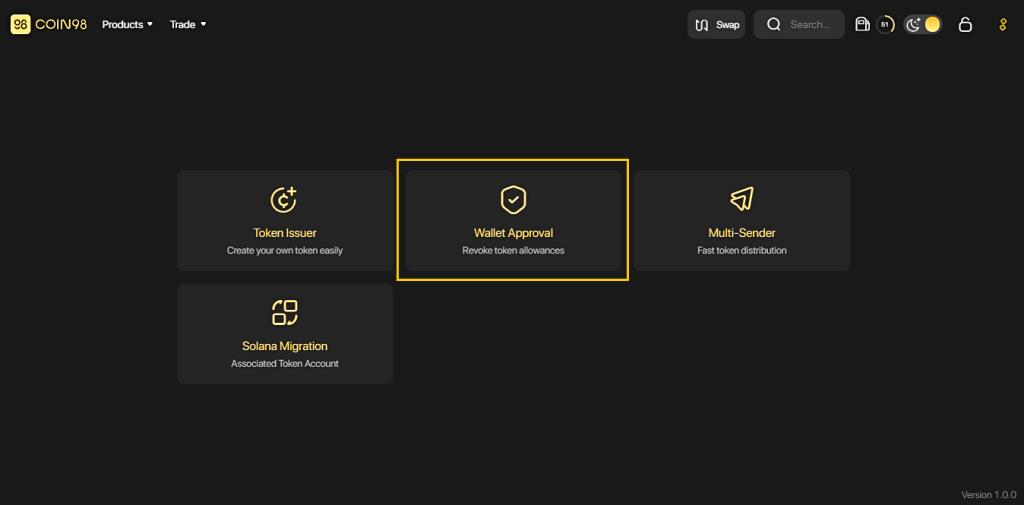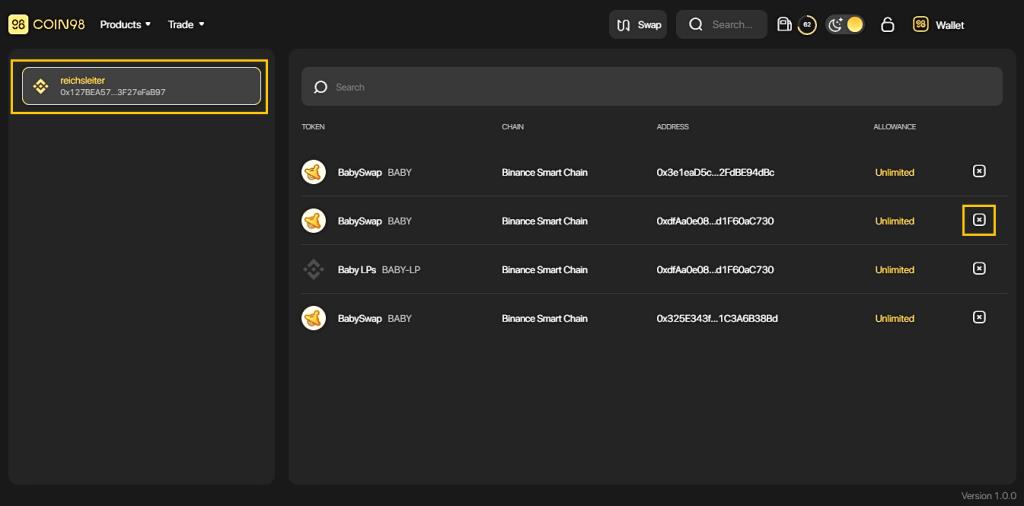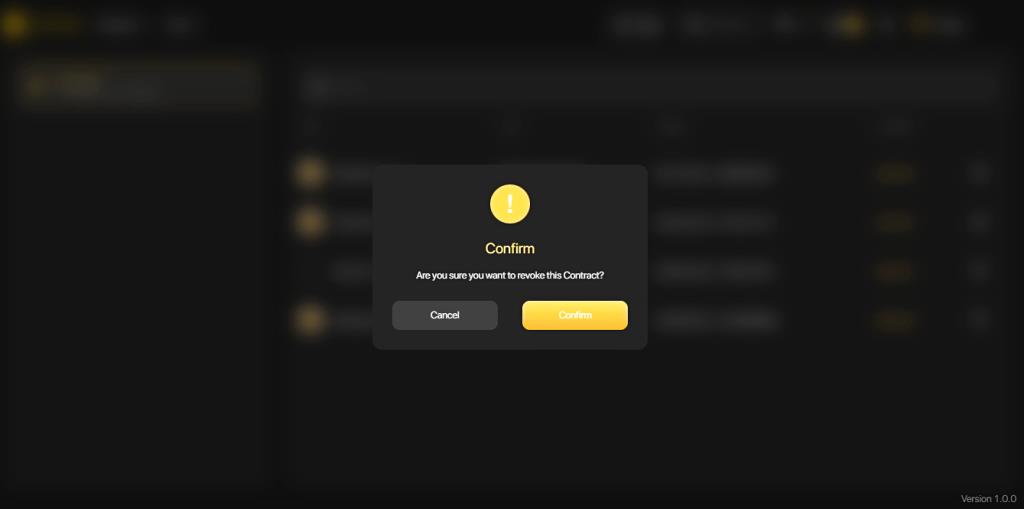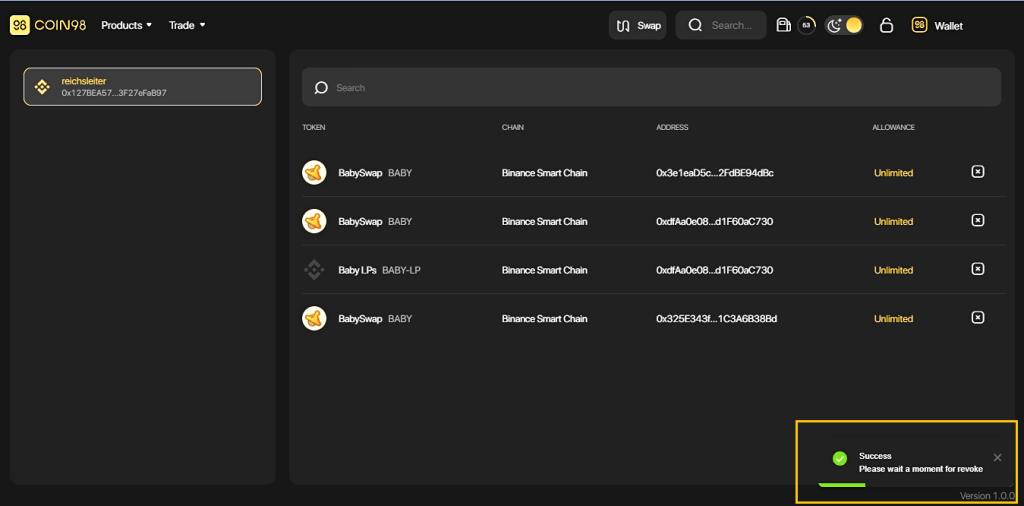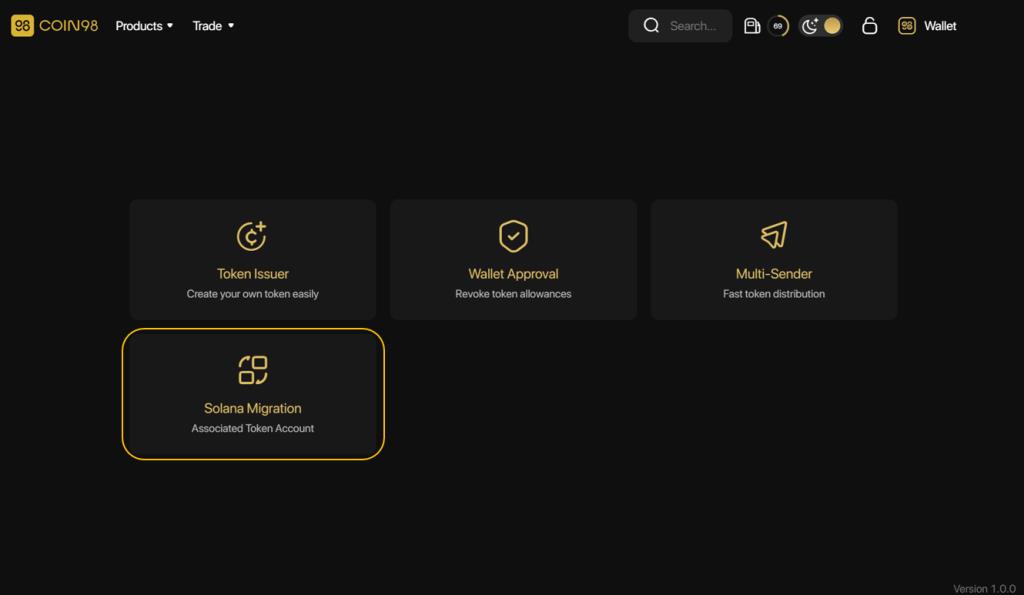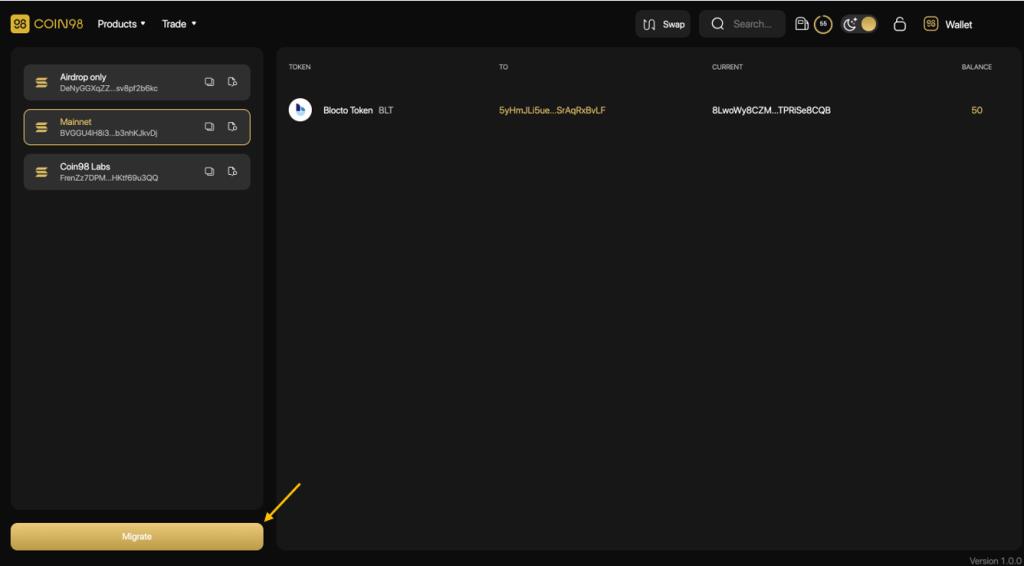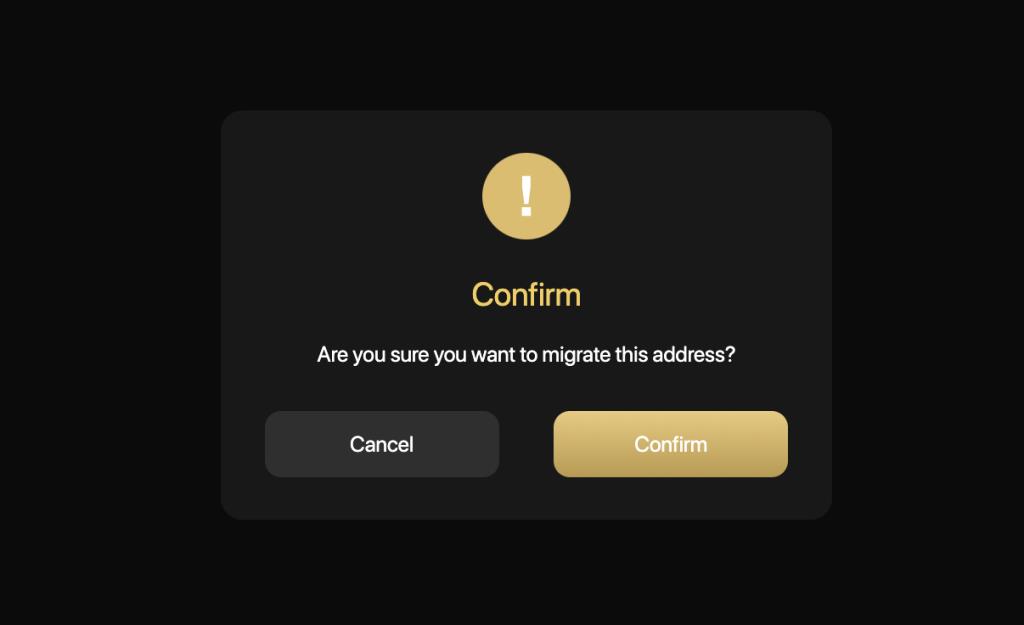Co to jest Coin98 Exchange 2.0? Przewodnik od AZ na temat korzystania z Coin98 Exchange z 4 głównymi funkcjami: Exchange, Markets, Portfolio & Terminal.
Coin98 Exchange 2.0 to produkt nowej generacji Coin98 Labs w naszych nieustających wysiłkach zmierzających do wypełnienia misji optymalizacji doświadczeń użytkowników i napędzania masowej adopcji DeFi.
W tym artykule podzielę się z Wami przeglądem Coin98 Exchange 2.0, a także przewodnikiem AZ na temat korzystania z tej najnowocześniejszej wielołańcuchowej platformy agregatora płynności!
Co to jest Coin98 Exchange 2.0?
Coin98 Exchange 2.0 to zdecentralizowana giełda (DEX), wielołańcuchowy agregator płynności. Oprócz zachowania zaawansowanych funkcji z poprzednich wersji, Coin98 Exchange 2.0 dodaje mechanizm Super Link do agregacji płynności, dzięki czemu znajduje najkrótszą ścieżkę i najlepszą cenę dla użytkowników w jednej transakcji.
Coin98 Exchange 2.0 narodził się, aby rozwiązać problem fragmentacji płynności w wielu łańcuchach bloków, pomagając użytkownikom w pełni i bezproblemowo doświadczyć DeFi bez potrzeby dogłębnej znajomości technologii blockchain.
Znany jako zdecentralizowana, niepoufna wersja wiodących CEX na rynku, Coin98 Exchange 2.0 stopniowo wprowadza do DeFi podstawowe usługi w tradycyjnej gospodarce, takie jak:
- Handel z Giełdą ;
- Narzędzie do agregowania danych rynkowych z Markets ;
- Narzędzie do zarządzania aktywami z Portfolio ;
- Zestaw narzędzi dla użytkowników DeFi z terminalami ;
- I kilka nadchodzących funkcji, takich jak Staking, Cross-chain Swap, Multi-sig, ...
Specjalności Coin98 Exchange 2.0
Zintegruj najlepsze źródła płynności na rynku..
Coin98 Exchange 2.0 to produkt, który zamierza poszerzyć i pogłębić swój zakres. Obecnie produkt posiada zintegrowane źródła płynności w top 9 blockchainach, takich jak Ethereum, BNB Chain, Solana, Polygon, Avalanche C-Chain, KCC, Fantom, Boba Network i Heco Chain, wspierając użytkowników w handlu na wielu łańcuchach w produkcie Coin98.
Prosty i łatwy w użyciu.
Coin98 Exchange 2.0 został teraz odnowiony z intuicyjnym, przyjaznym dla użytkownika interfejsem, który ułatwia użytkownikom korzystanie i lepsze zrozumienie procesu transakcyjnego produktu. Bez gazu, poślizg, wpływ na cenę, AMM i inne informacje są wyraźnie widoczne.
Optymalizacja opłat za gaz
W nowej wersji Coin98 Exchange 2.0 automatycznie optymalizuje ceny tokenów swap, opłaty za gaz i szybkość transakcji. Ponadto, w zależności od potrzeb, możesz ręcznie dostosować opłatę za gaz, dostosowując pasek gazu.
Zaawansowany mechanizm
Mechanizm porównywania umożliwia użytkownikom dokonywanie transakcji na monety/tokeny z najlepszą ceną i najmniejszym poślizgiem wśród źródeł płynności. Podczas dokonywania dowolnej transakcji mechanizm inteligentnego routingu obliczy, aby utworzyć ścieżkę, która pomoże użytkownikom uzyskać najlepszy zysk z jednej transakcji.
Unikalna strona internetowa
Podobnie jak inne funkcje produktów Coin98'ư, Coin98 Exchange 2.0 ma również stronę internetową, dzięki której użytkownicy rozszerzenia Coin98 mogą swobodnie korzystać z tej zupełnie nowej zdecentralizowanej wymiany. Obecnie produkt jest w fazie rozwoju. Użytkownicy mogą wypróbować to na natywnej wymianie aplikacji Coin98 Super.
Obsługa klienta
Coin98 Exchange 2.0 ma zespół obsługi klienta w 12 różnych językach, online 24/7 na wielu platformach, w tym 12 społeczności dla 12 języków na Telegramie.
Co musisz przygotować przed skorzystaniem z Coin98 Exchange 2.0?
Sercem Coin98 Exchange 2.0 jest silnik wielołańcuchowy, który bez wysiłku i płynnie łączy użytkowników z wieloma różnymi łańcuchami bloków. Użytkownicy mogą również używać do handlu portfeli jednołańcuchowych, takich jak portfele ETH lub BSC, jednak Coin98 Exchange zaleca korzystanie z portfeli Multi-Chain, aby zapewnić lepsze wrażenia użytkownika.
Poza tym użytkownicy mogą cieszyć się wyjątkowym doświadczeniem „Zawsze połączony” dzięki absolutnej kompatybilności silnika Multichain między Coin98 Wallet i Coin98 Exchange.
Pobierz i zainstaluj aplikację Coin98 Super
Coin98 Exchange 2.0 jest teraz dostępny w aplikacji Coin98 Super dla użytkowników iOS i Android:
Przeczytaj szczegółowe instrukcje dotyczące korzystania z aplikacji Coin98 Super lub obejrzyj film instruktażowy, aby zainstalować aplikację Coin98 Super
Pobierz i zainstaluj portfel rozszerzeń Coin98
Możesz wejść na chrome.coin98.com , aby zainstalować portfel rozszerzeń Coin98.
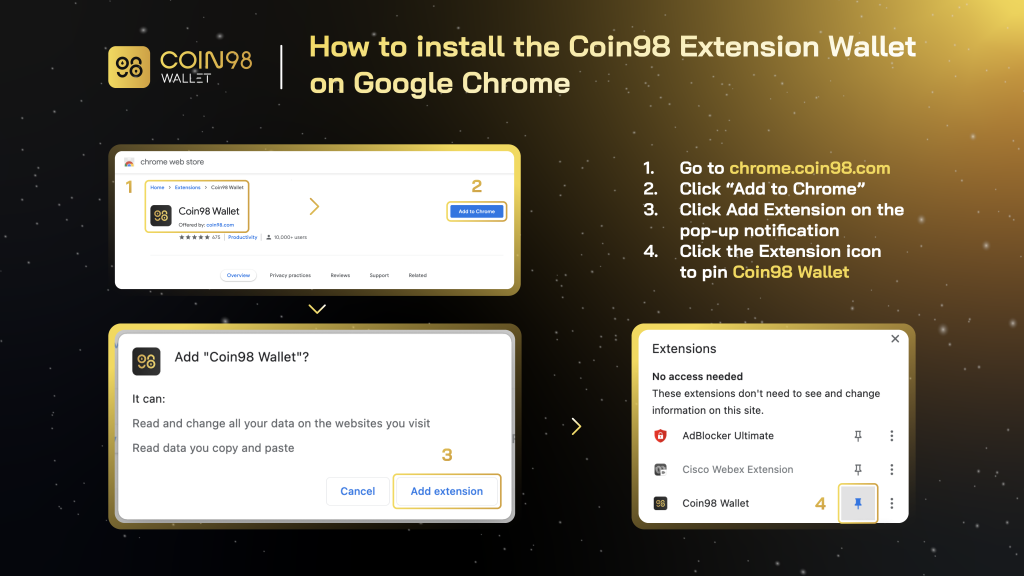
Jak zainstalować portfel rozszerzeń Coin98?
Aby uzyskać instrukcje dotyczące instalacji i korzystania z portfela rozszerzeń Coin98, zapoznaj się z tym przewodnikiem.
Utwórz portfel wielołańcuchowy
Po pobraniu lub aktualizacji portfela rozszerzenia Coin98 możesz postępować zgodnie z poniższymi instrukcjami, aby utworzyć portfel wielołańcuchowy lub zaimportować portfel z innych aplikacji portfela do portfela Coin98.
- Jak stworzyć portfel Multi-Chain tutaj .
- Jak zaimportować portfel wielołańcuchowy z Metamask do portfela Coin98 tutaj .
- Jak zaimportować portfel wielołańcuchowy z Trust Wallet do Coin98 Wallet tutaj .
Jeśli jesteś obecnie użytkownikiem portfela Coin98, zaimportuj ponownie portfel wielołańcuchowy, aby zaktualizować inne nowe portfele łańcuchowe dostępne w najnowszej wersji!
Przygotuj natywną monetę blockchainów na opłaty transakcyjne
Aby móc korzystać z Coin98 Exchange 2.0, musisz przygotować opłaty za gaz dla każdego blockchaina, którego chcesz użyć.
Możesz kupić rodzime monety na giełdach CEX, takich jak Binance, Kucoin… i wypłacić do odpowiednich portfeli, aby doświadczyć produktu. W przypadku łańcuchów bloków warstwy 2, takich jak Boba, przekonwertuj ETH na odpowiednią sieć, aby z niego korzystać.
Teraz wszystko gotowe, zacznijmy handlować.
Uwaga: musisz przenieść każdą monetę do odpowiedniego portfela w odpowiednim łańcuchu bloków.
Funkcje Coin98 Exchange 2.0
Coin98 Exchange 2.0 ma 4 główne funkcje, w tym:
Coin98 Exchange 2.0: zapewnia kluczowe źródła płynności do wymiany tokenów w sposób zaufany, bez zezwolenia i bezproblemowy.
Coin98 Markets: Dostarcza ważne dane dotyczące rynku kryptowalut w atrakcyjny wizualnie sposób, dając użytkownikom przydatne informacje.
Coin98 Portfolio: wspiera użytkowników w monitorowaniu zmian cen i wzrostu ich aktywów na 11+ blockchain.
Terminal Coin98 zawiera:
- Wystawca tokenów: stwórz własny token w zaledwie 1 minutę bez doświadczenia w kodowaniu
- Multi-sender: Wysyłaj wiele wyjść na różne adresy tylko w jednej transakcji.
- Zatwierdzanie portfela: cofnięcie uprawnień tokenów z dApps we wszystkich obsługiwanych łańcuchach blokowych i ochrona użytkowników przed potencjalnym ryzykiem utraty.
- Solana Migration: rozwiązanie, które pomaga użytkownikom w migracji powiązanych tokenów SPL do jednego adresu portfela SOL i zapobiega fragmentacji zasobów użytkowników podczas interakcji z Solana DApps.
Jak handlować z Coin98 Exchange 2.0
Jak działa Coin98 Exchange 2.0?
Proces pracy Coin98 Exchange 2.0 wygląda następująco:
Krok 1: Jeśli użytkownicy chcą zamienić token A na token B, zamiast uzyskiwać dostęp do każdego AMM, jak poprzednio, teraz po prostu wybierz odpowiedni łańcuch bloków do handlu.
Krok 2: Na tym etapie Coin98 Exchange 2.0 będzie kontynuował:
- Otrzymuj zapytania od użytkowników za pośrednictwem Super Link - technologii, która pomaga optymalizować transakcje na pulach płynności, z których wybierają najlepsze wskaźniki dla użytkowników, aby uzyskać maksymalny zysk ze swapu.
- Zagregowane informacje z AMM.
Krok 3: Coin98 Exchange 2.0 oferuje najlepszą opcję transakcji dla użytkowników. Na przykład na poniższym obrazku: 91% tokenów C98 będzie wymienianych za pośrednictwem PancakeSwap, a pozostałe 9% zostanie zamienionych na Biswap.
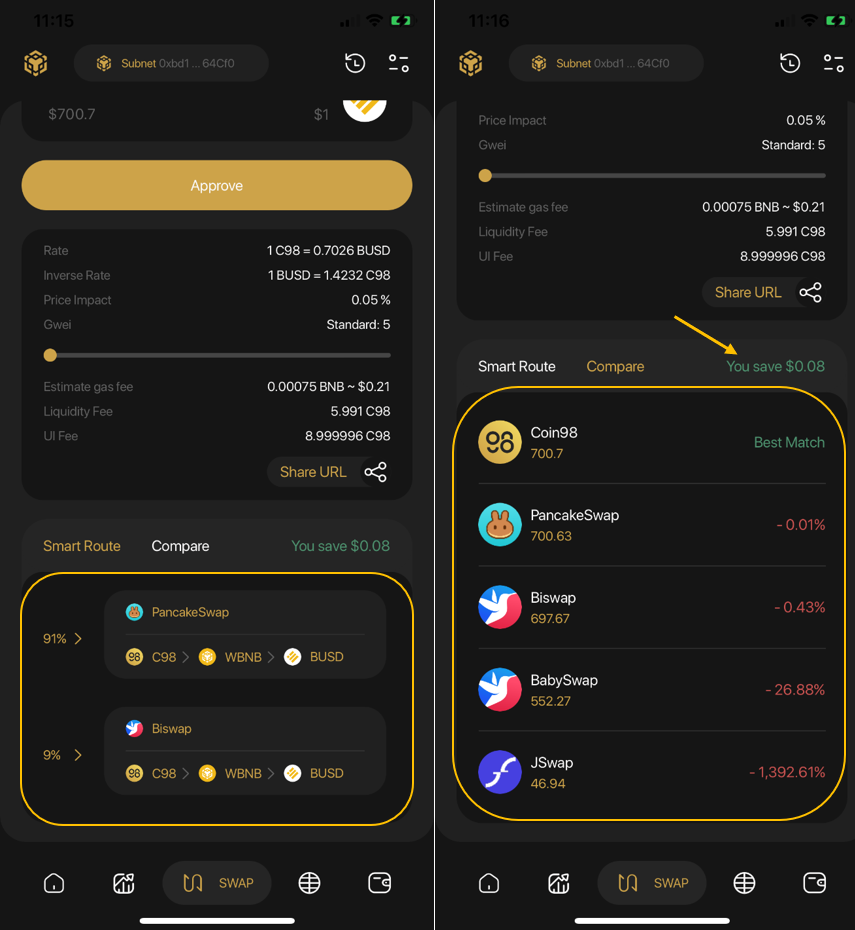
Jak handlować z Coin98 Exchange 2.0 w aplikacji Coin98 Super?
Krok 1: W głównym interfejsie aplikacji Coin98 Super kliknij Zamień.
Krok 2: Wybierz łańcuch bloków. W tym artykule jako przykład wybiorę sieć BNB.
Krok 3: Kliknij ikonę ustawień w prawym górnym rogu ekranu i wybierz jedną z 2 opcji interfejsu: Basic UI i Pro UI.
Użytkownicy mogą również dostosować opłatę za gaz i poślizg w tej sekcji.
- Tolerancja poślizgu: Jest to jedna z najczęstszych przyczyn awarii wymiany. Możesz handlować z domyślnym współczynnikiem poślizgu na portfelu (2%) lub dostosować go, aby zapewnić najwyższy wskaźnik sukcesu.
- Termin transakcji: maksymalny czas transakcji, który możesz określić, aby uniknąć długiego czasu oczekiwania bez pasujących zleceń.
- Nieograniczone zatwierdzanie: funkcja, która umożliwia użytkownikom przyznawanie platformom i inteligentnym kontraktom uprawnień do wydawania tokenów/monet w Twoim imieniu bez ograniczeń.
- Domyślna para: domyślne tokeny dla każdej pary handlowej.
Strzałka na środku interfejsu handlowego służy do przełączania się między pozycjami kupna i sprzedaży. Użytkownicy muszą dokładnie sprawdzić pozycje tokenów przed dokonaniem jakichkolwiek transakcji.
Użytkownicy muszą wypełnić następujące informacje, aby zakończyć transakcję:
- Wybierz portfel zawierający token/monetę, którą chcesz handlować.
- Wybierz parę handlową z listy.
- W przypadku tokenów, które nie zostały wymienione w aplikacji Super Coin98, użytkownicy mogą handlować, korzystając ze swoich adresów kontraktowych.

Krok 4: Przesuń pasek, aby dostosować kwotę transakcji. Uważnie przeczytaj poniższe informacje przed podjęciem decyzji o handlu:
- Rate & Inverse rate: stosunek ceny do 2 tokenów.
- Wpływ na cenę: Szacowana % różnica w cenie podczas zamiany w porównaniu z wyświetlaną ceną.
- Opłata dostawcy płynności: kwota, która zostanie wykorzystana do zapłaty dostawcom płynności.
- Pasek Gwei: funkcja, która pozwala użytkownikom dostosować wysokość opłaty za gaz (opłaty transakcyjnej) zgodnie z ich potrzebami, przesuwając pasek.
- Udostępnij adres URL: udostępnij parę handlową przez adres URL.
Krok 5: Kliknij Zatwierdź (po raz pierwszy) → Zamień , aby zakończyć.
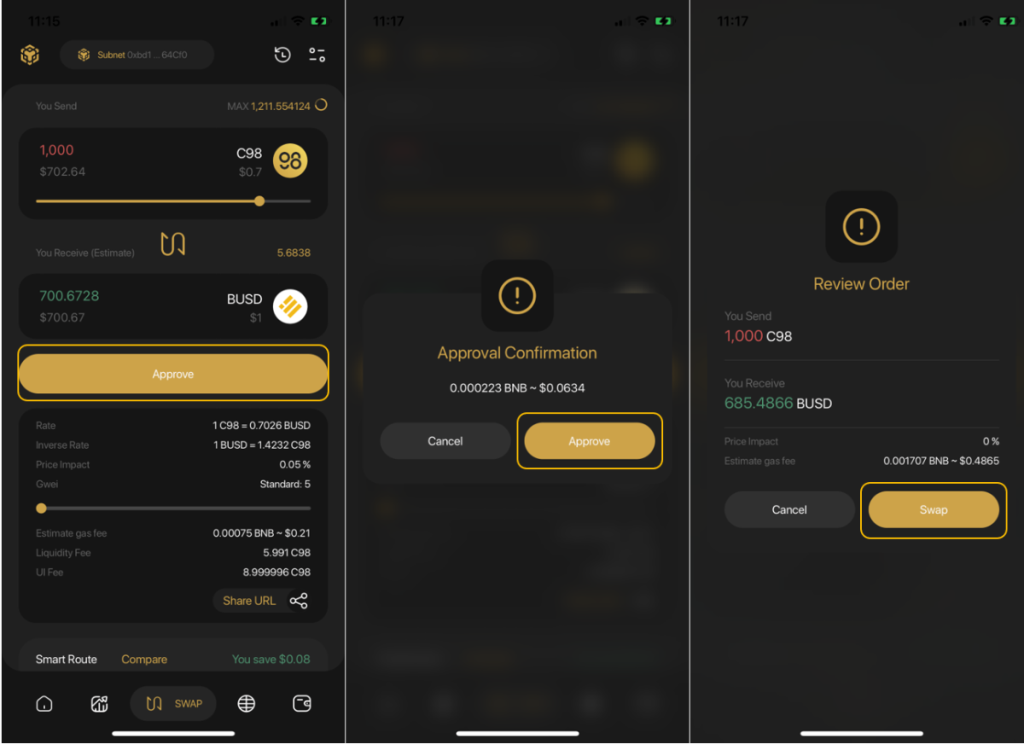
Po pomyślnej wymianie użytkownicy mogą uzyskać dostęp do Historii transakcji z interfejsu wymiany, aby wyświetlić swoje transakcje lub wrócić do ekranu głównego, aby w razie potrzeby sprawdzić wymieniane tokeny.
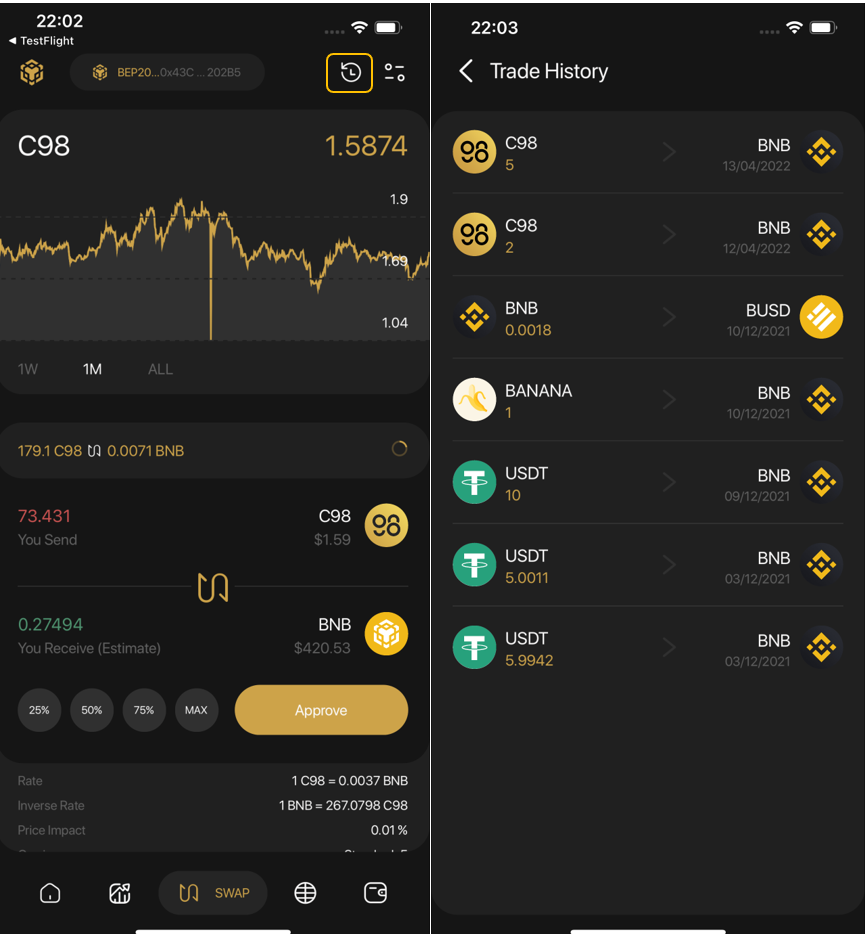
Notatka:
- Domyślna opłata za gaz w aplikacji Coin98 Super została ustawiona na standardową stawkę, która zapewnia najbardziej zoptymalizowaną prędkość przy rozsądnych kosztach.
- Zatwierdzenie należy wykonać tylko przy pierwszej transakcji. W poniższych transakcjach wystarczy kliknąć Zamień.
- Aplikacja Coin98 Super będzie pobierać opłatę w wysokości 0,8% od wymiany tokenów za każdą transakcję.
Jak handlować na Coin98 Exchange
Coin98 Exchange zawsze dąży do integracji jak największej liczby wiodących AMM na rynku, w tym Uniswap i SushiSwap (Ethereum), PancakeSwap (V2) i MDEX (Binance Smart Chain), MDEX (HECO Chain), Pangolin & Trader Joe (Avalanche C -chain), QuickSwap (Polygon), Coin98 Exchange (Solana) i nie tylko… pozwalając użytkownikom na bezproblemową transakcję w różnych łańcuchach bloków za pomocą jednego wielołańcuchowego portfela i bez zmiany sieci.
Po pierwsze, możesz uzyskać dostęp do Coin98 Exchange tutaj: exchange.coin98.com
Przegląd interfejsu Coin98 Exchange
Coin98 oferuje użytkownikom 2 rodzaje interfejsu:
Pro-UI z dogłębnymi informacjami handlowymi i funkcjami dla aktywnych traderów i bardziej zaawansowanych użytkowników
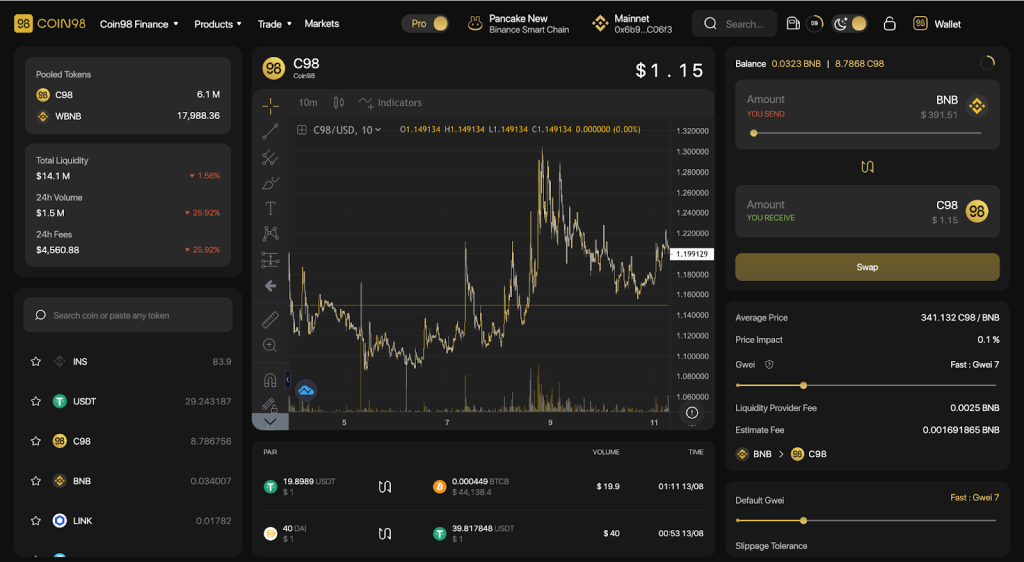
Podstawowy - interfejs użytkownika z usprawnionym interfejsem, który koncentruje się na prostocie, szybkości i łatwości użytkowania, dzięki czemu Coin98 Exchange jest idealnym wyborem dla nowicjuszy kryptowalut, początkujących użytkowników i użytkowników, którzy potrzebują tylko podstaw.

Główny interfejs Coin98 Exchange zawiera następujące sekcje:
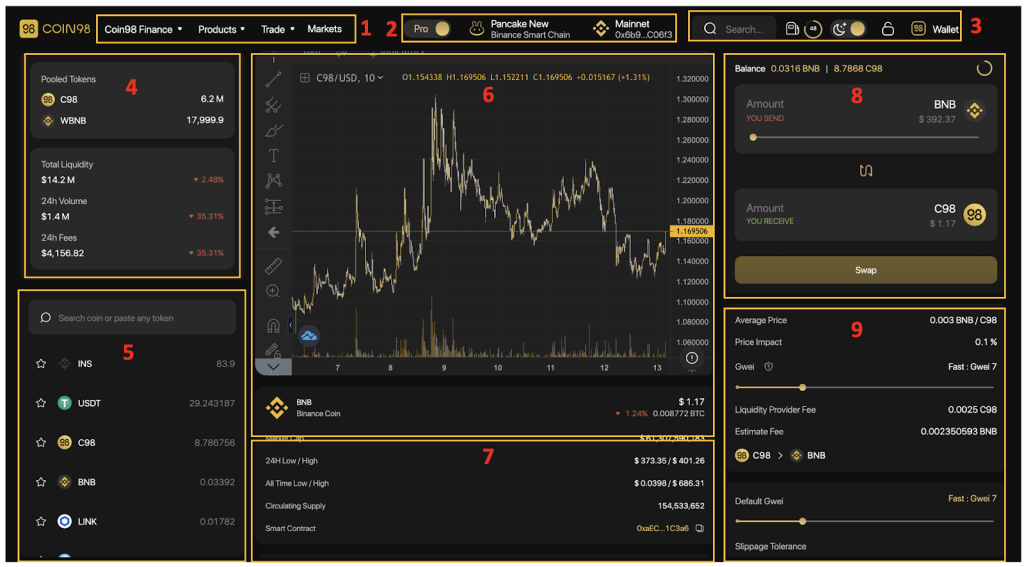
[1] Nawigacja do innych witryn, produktów i AMM Coin98 Exchange.
[2] Od lewej do prawej:
- Przełącznik do przełączania między interfejsem Pro UI a Basic UI.
- Obszar wyboru DEX.
- Portfel połączony z Coin98 Exchange (możesz zmieniać portfele, jeśli jest ich więcej niż 1).
[3] Niektóre wbudowane narzędzia:
- Pasek wyszukiwania: przeszukuj tokeny za pomocą ich nazw, symboli lub adresów inteligentnych umów.
- Ikona stacji benzynowej: Gwei w czasie rzeczywistym.
- Ikona Księżyca: ustawienia jasnego i ciemnego interfejsu.
- Ikona blokady: Zablokuj/Odblokuj portfel.
- Portfel: Zarządzaj portfelem i odbieraj/wysyłaj tokeny.
[4] Informacje o 2 wybranych żetonach w puli:
- Aktualna liczba żetonów w puli.
- Całkowita płynność: Aktualna całkowita płynność w puli w USD.
- 24h Wolumen: Całkowity wolumen obrotu puli w ciągu 24 godzin, % zmiany w ciągu 24 godzin.
- Opłaty 24h: Całkowita opłata swap puli w 24h, % zmiany w ciągu 24h.
[5] Obszar wyboru tokena.
[6] Wykres cen tokena, który zamierzasz zamienić, zawierający:

- [a] Nazwa, naklejka, logo i cena zamienianego tokena w czasie rzeczywistym.
- [b] Regulacja czasu oglądania (1 minuta - 1 tydzień), dostępne narzędzia związane ze wskaźnikami, rodzaje świec.
- [c] Narzędzia kreślarskie i pomiarowe. Aby jednak korzystać z tych narzędzi, musisz mieć wiedzę z zakresu analizy technicznej.
- [d] Największy obszar, w którym umieszczony jest wykres cenowy oraz w którym zastosowano wszystkie narzędzia, przedstawiające wskaźniki do analizy cen.
Użytkownicy mogą kliknąć ikonę (!) w lewym dolnym rogu wykresu ceny, aby wyświetlić więcej informacji o tokenie.
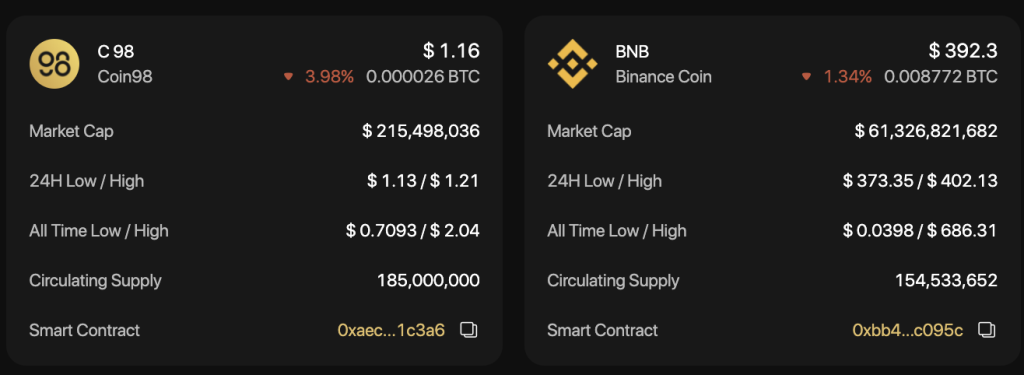
[7] Historia transakcji.
[8] Obszar transakcji.
[9] Informacje o transakcji oraz główne ustawienia:
- Średnia cena: średni stosunek ceny 2 tokenów.
- Wpływ na cenę: Różnica między ceną rynkową a szacowaną ceną podaną przez pulę płynności.
- Gwei: Można uznać za opłatę transakcyjną - płatność dokonywaną przez użytkowników w celu zakończenia transakcji na łańcuchach blokowych.
- Opłata dostawcy płynności: Opłata, którą musisz zapłacić dostawcy płynności
- Szacunkowa opłata: Szacunkowa opłata transakcyjna, którą musisz zapłacić za sieć.
Zaawansowane ustawienia:
- Pasek Gwei: funkcja, która pozwala użytkownikom dostosować wysokość opłaty za gaz (opłaty transakcyjnej) zgodnie z ich potrzebami, przesuwając pasek.
- Tolerancja poślizgu: Różnica cenowa między ceną w momencie potwierdzenia a rzeczywistą ceną transakcji, którą użytkownicy są gotowi zaakceptować podczas wymiany na AMM. Tolerancja poślizgu jest ustalana jako procent całkowitej wartości wymiany.
- Termin transakcji: Maksymalny czas transakcji, który możesz określić, aby uniknąć długiego czasu oczekiwania bez pasujących zamówień.
- Nieograniczone zatwierdzanie: funkcja, która umożliwia użytkownikom przyznawanie platformom i inteligentnym kontraktom uprawnień do wydawania tokenów/monet w Twoim imieniu bez ograniczeń.
- Domyślna para: Domyślne tokeny dla każdej pary handlowej
- Unieważnienie umowy: umożliwia sprawdzenie wszystkich zatwierdzonych umów na wydawanie pieniędzy w Twoim imieniu i unieważnienie dostępu do tych, których już nie potrzebujesz. Przykład pokazuje, że pozwoliłem PancakeSwap (V2) na użycie bardzo dużej ilości USDT, jeśli uznam, że nie jest to konieczne, kliknę przekreśloną ikonę po prawej stronie.
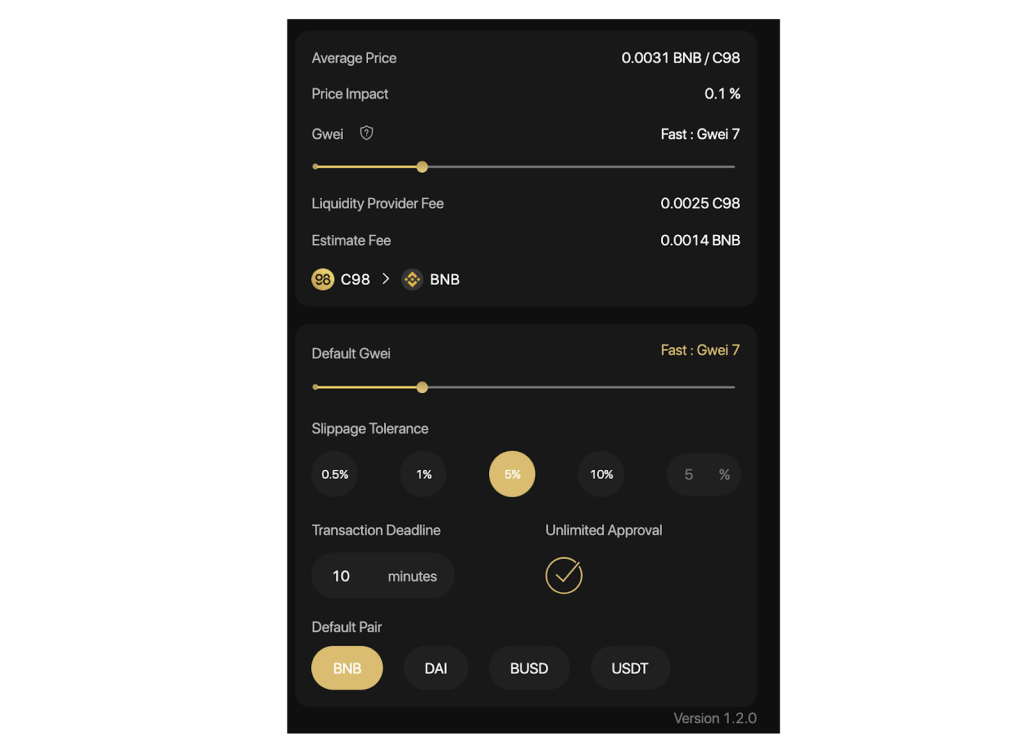
Prosty przewodnik, jak handlować na Coin98 Exchange
Krok 1: Wybierz AMM, z którym chcesz handlować, klikając jedną z dwóch podświetlonych sekcji na ekranie.
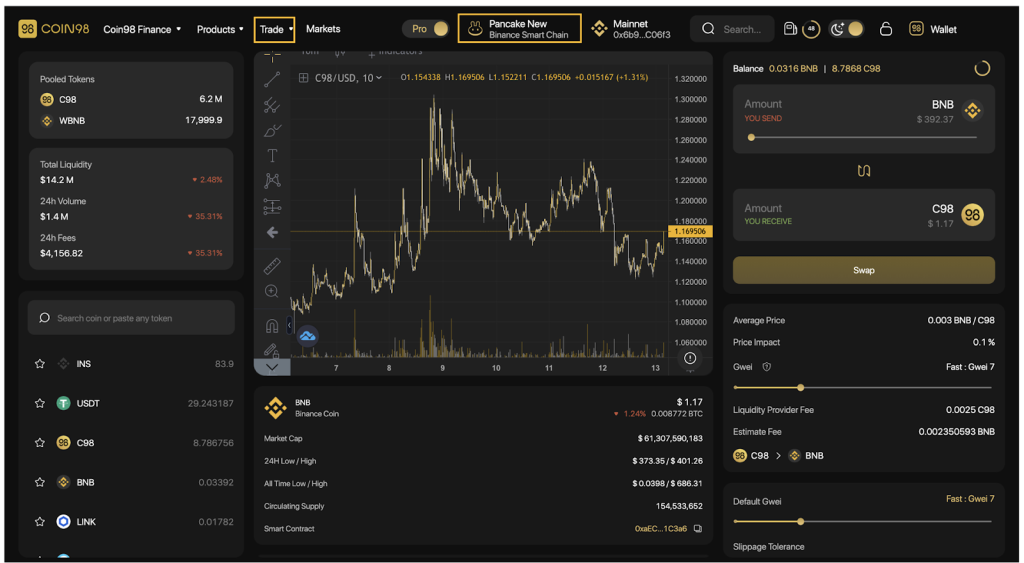
W tym przypadku jako przykład wezmę PancakeSwap (V2).
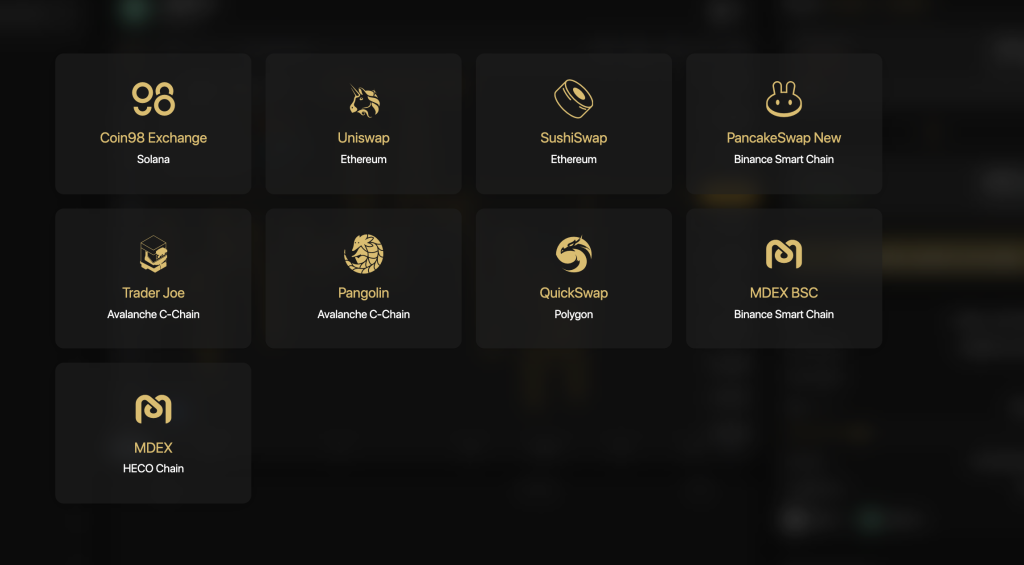
Krok 2: Wybierz token, którym chcesz handlować z paska wyszukiwania tokenów.
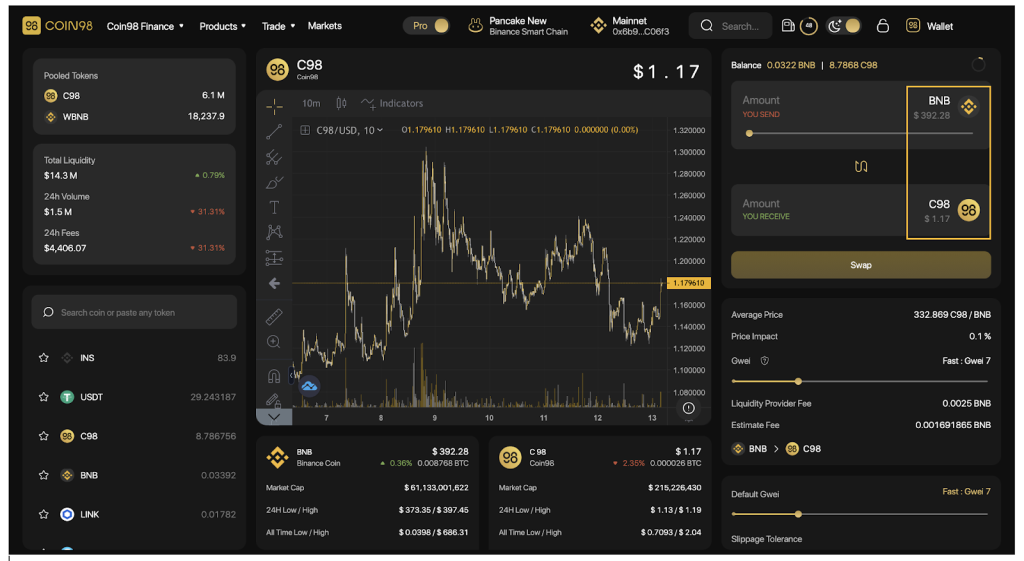
W przypadku nowych tokenów, które nie zostały wymienione na Coin98 Exchange, możesz wkleić ich adresy kontraktów i handlować jak zwykle.
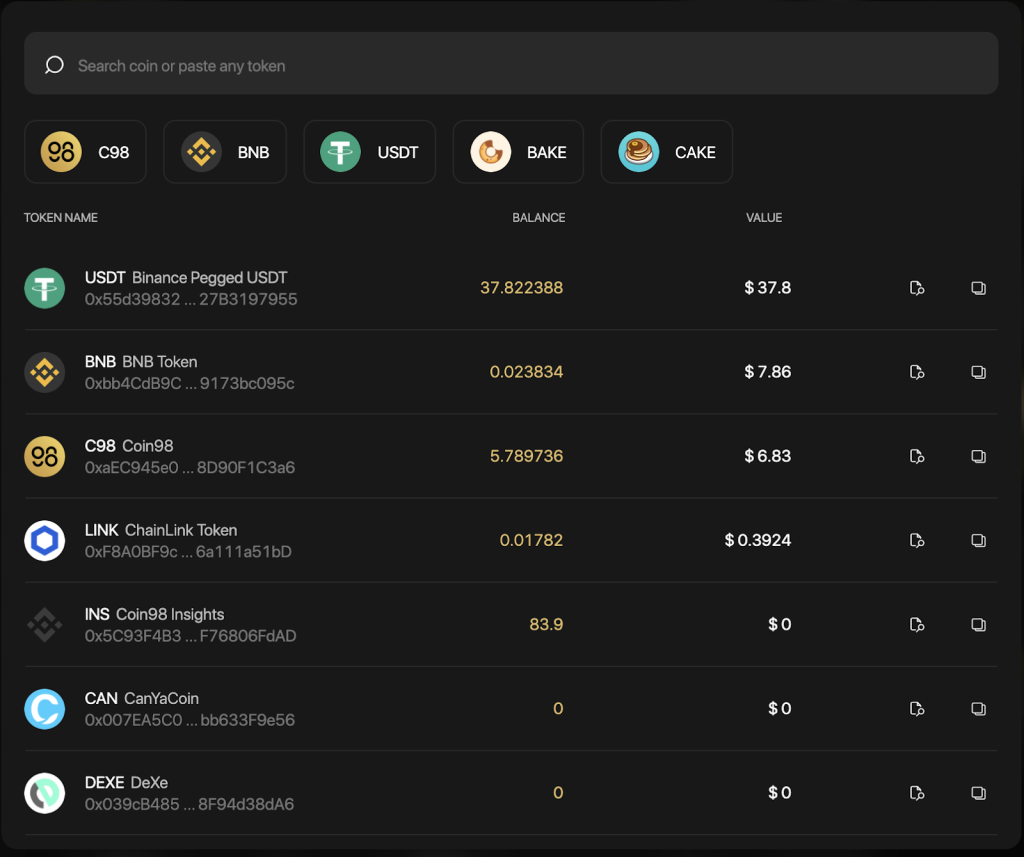
Jako przykład wezmę parę handlową USDT-C98.
Step 3: At the transaction area, you can:
- Slide the bar or enter the desired amount of tokens you want to trade.
- Adjust the Gwei bar according to the desired speed. The default gas fee on Coin98 Wallet has been set for the highest speed with the most reasonable cost.
- Adjust the Slippage tolerance according to the desired slippage. The default slippage tolerance on Coin98 Wallet is set at the standard rate of +/-5%, which is quite safe and applicable to most coins on the market.
- Adjust the Transaction Deadline according to the desired waiting time. The default transaction deadline on Coin98 Wallet is set at the standard rate of 10 minutes.
- Click Swap.
Step 4: Click Confirm to confirm that you agree with the fee and are ready to make this transaction.
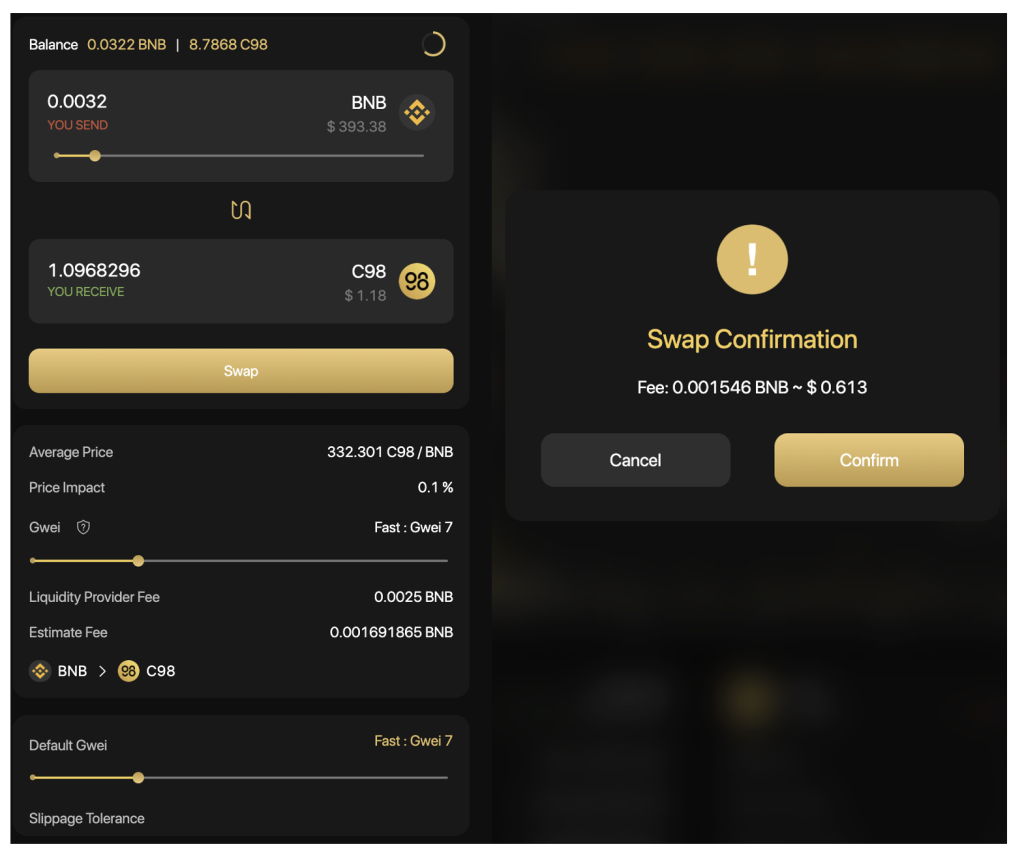
When the transaction is completed, you will receive a notification at the bottom right corner of the screen.
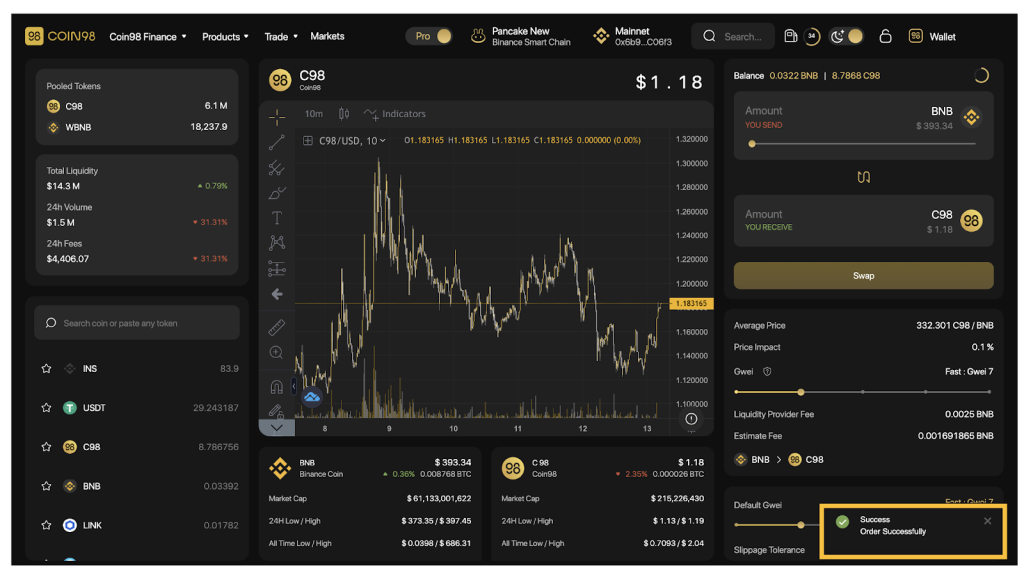
Note:
- The arrow in the middle of the trading interface is used to switch between the buying and selling positions. You need to check the tokens’ positions carefully before making any transactions.
- The gas fee and the processing time are different on each blockchain. You need to double-check the information carefully before approving any transaction.
- After swapping successfully, you can access the Pair section to view your transactions.
- Coin98 Exchange charges 0.3% fee on the swap amount in each transaction.
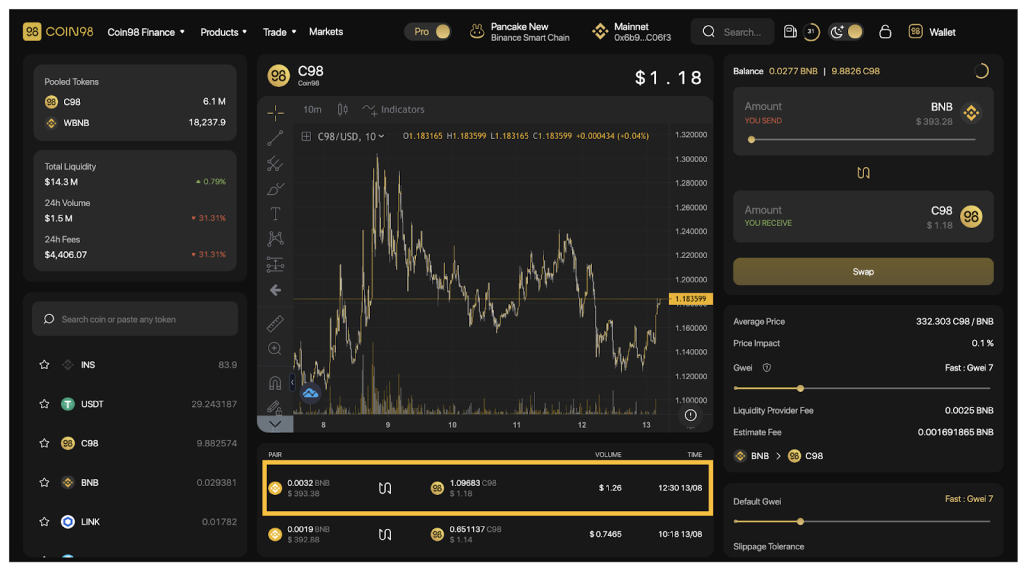
In the future, Coin98 Exchange will integrate more top-tier AMMs and cross-chain bridges to elevate users' trading experience to a new level.
During the Swap process, if you want to learn more about a certain coin/token, you can use the Coin98 Markets feature right in your browser.
How to use Coin98 Markets
Coin98 Markets is a tool that aggregates real-time, detailed, and useful market data that assists users in monitoring the market changes and fluctuations, from which appropriate investment decisions can be made.
Coin98 Markets is now tracking over 9,600 coins/tokens and over 660 exchanges. Via Coin98 Markets, users can gain understanding and objective perspectives of a coin/token to make appropriate investment and trading decisions.
Overview of the Coin98 Markets interface
Similar to the trading interface on Coin98 Exchange, before going into the detailed instructions, I will introduce to you the metrics as well as the main interface of Coin98 Markets.
From the Coin98 Exchange interface, you can click Markets on the navigation bar at the top of the page, or access Coin98 Markets via: markets.coin98.com.

The main interface of Coin98 Markets has the following sections:
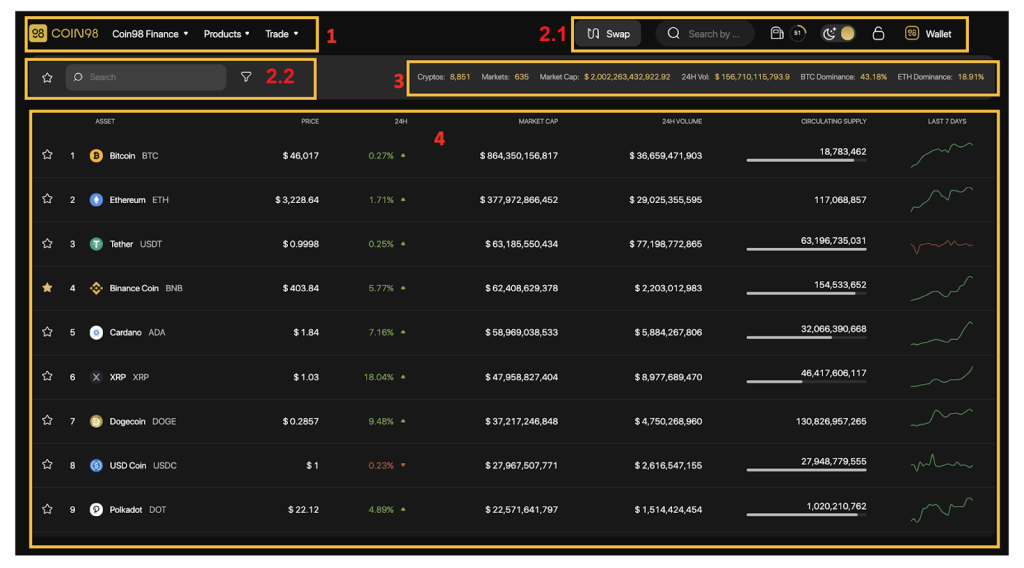
[1] Navigation to other Coin98's sites, products and AMMs of Coin98 Exchange.
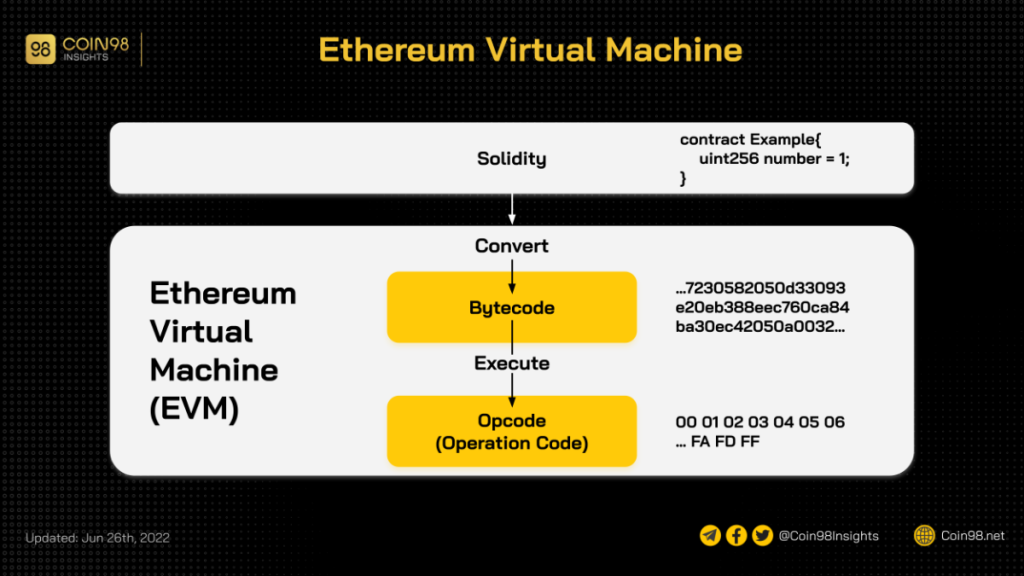
[2] Some built-in utilities:
- The Search bar: Search the tokens with their names, symbols, or smart contract addresses.
- The Gas station icon: Real-time Gwei.
- The Moon icon: Light and dark interface settings.
- The Lock icon: Lock/Unlock the wallet.
- Wallet management and receiving/sending functions.
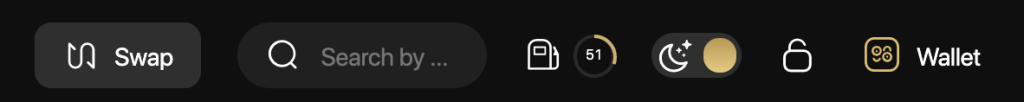
- The Star Icon: Click on this icon to show your favorite list of coins/tokens.
- The Filter button: Filter by tokens/coins ranking, Market Cap (Market capitalization), and Volume order.
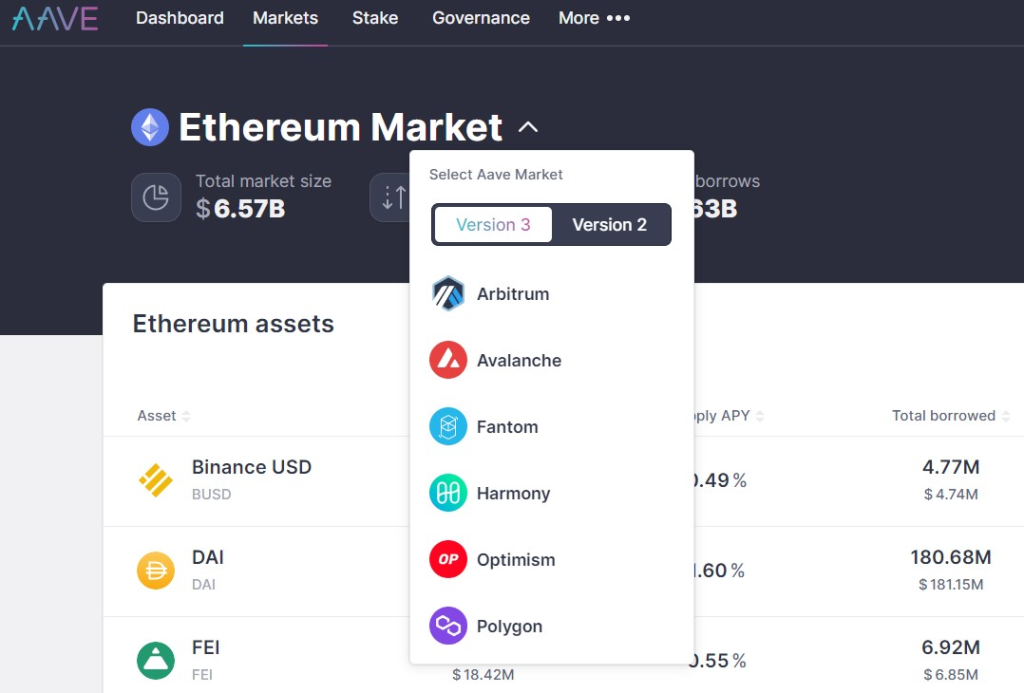
[3] Market Fundamental metrics:
- Cryptos: The total number of coins & tokens being tracked on Coin98 Markets.
- Markets: The total number of the exchanges being tracked.
- Market Cap (short for Market Capitalization): The total market capitalization of the entire crypto market.
- 24H Vol (short for 24 hours Volume): The Cryptocurrency trading volume in the last 24 hours.
- Dominance: Dominance index of coins/ tokens, here showing 2 popular coins, Bitcoin (BTC) and Ethereum (ETH).
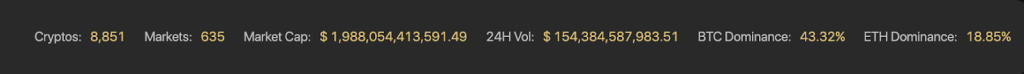
[4] Basic information about Coins/Tokens:
- The Star icon: Used to mark your favorite coins/tokens. When marked, this icon will turn yellow.
- Ordinal numbers 1,2,3,...: The ranking of coins/tokens by market capitalization.
- Asset: Coins/tokens sorted by market cap.
- Price: The real-time price of the coin/token.
- 24H: Change of coin/token price in one day.
- Market Cap: The market capitalization of that coin/token.
- 24H volume: The trading volume of that coin/token in the last 24 hours.
- Circulating Supply: The best approximation of the number of coins that are circulating in the market and in the general public's hands.
- Last 7 days: The Waveform chart showing the price volatility over 7 days.
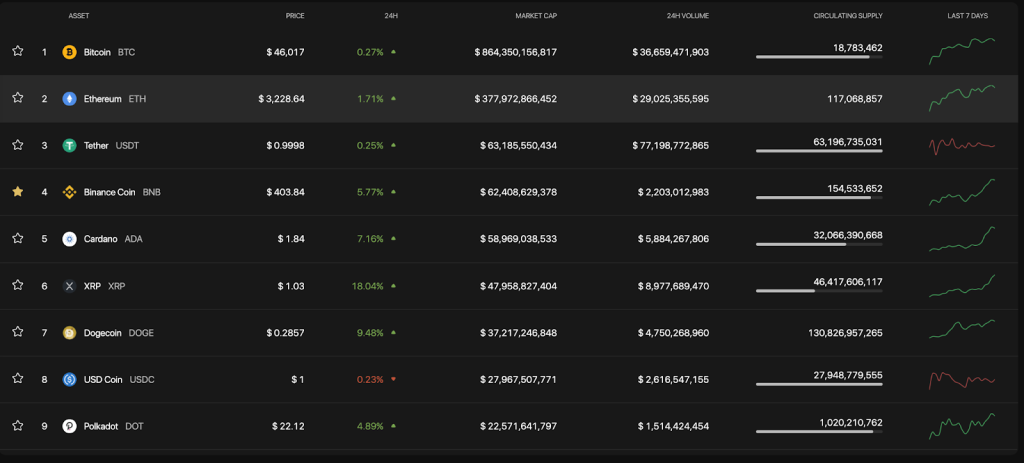
How to view token/coin information on Coin98 Markets
Step 1: Search token/coin you want to view on Coin98 Markets.
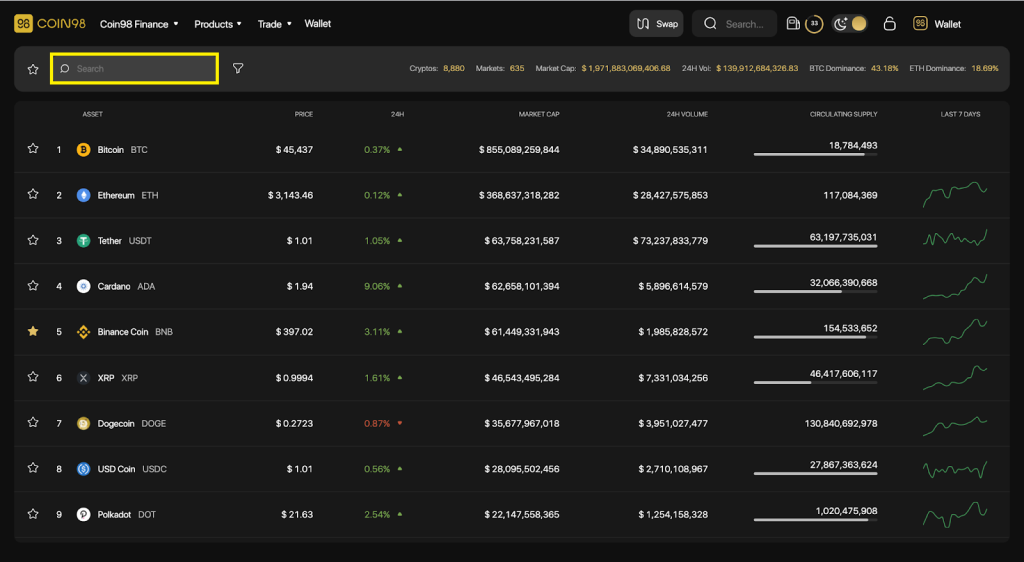
Step 2: Click on the token/coin you want to learn about.
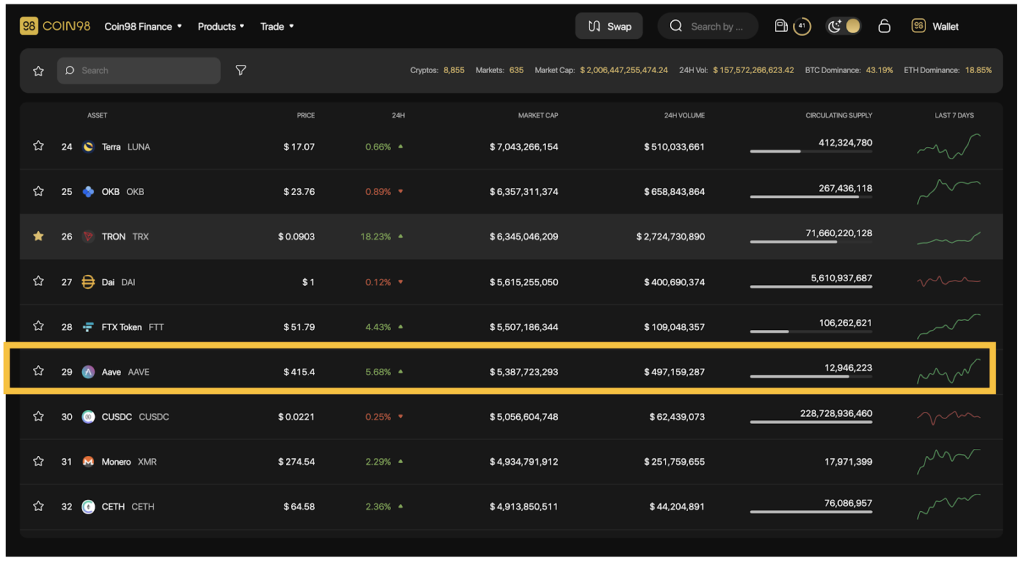
Step 3: The system will display the full information about the coin/token you have selected with some details as follows:

[1] Name and ticker of the token/coin, current price and % of price change within 24 hours
[2] Low - High bar: The highest and lowest price within 24 hours of the chosen coin/token.
[3] Market Cap and % change of Market Cap within 24 hours
[4] Fully Diluted Market Cap: Total market capitalization when all tokens are unlocked.
[5] With 2 information about Volume:
- 24H Volume: The total volume of transactions within a day.
- Volume/Market Cap: the ratio of trading volume to market capitalization within 24 hours.
[6] Supply metrics:
- Max Supply: The best approximation of the maximum amount of coins that will ever exist in the lifetime of the cryptocurrency.
- Total Supply: The total supply of coin/token currently on the market (minus the verifiable amount of coin/token burned).
- Circulating Supply: The best approximation of the number of coins that are circulating in the market and in the general public's hands and the % of the maximum total supply of coins/tokens in circulation.
[7] The price chart and the capitalization value of the chosen token/coin by day (Day), month (Month), Year (Year), and the entire time (All) view.
In addition, users can also use the Expand View mode by clicking on the arrow icon on the top right of the screen.

In this interface, you can see other information such as:
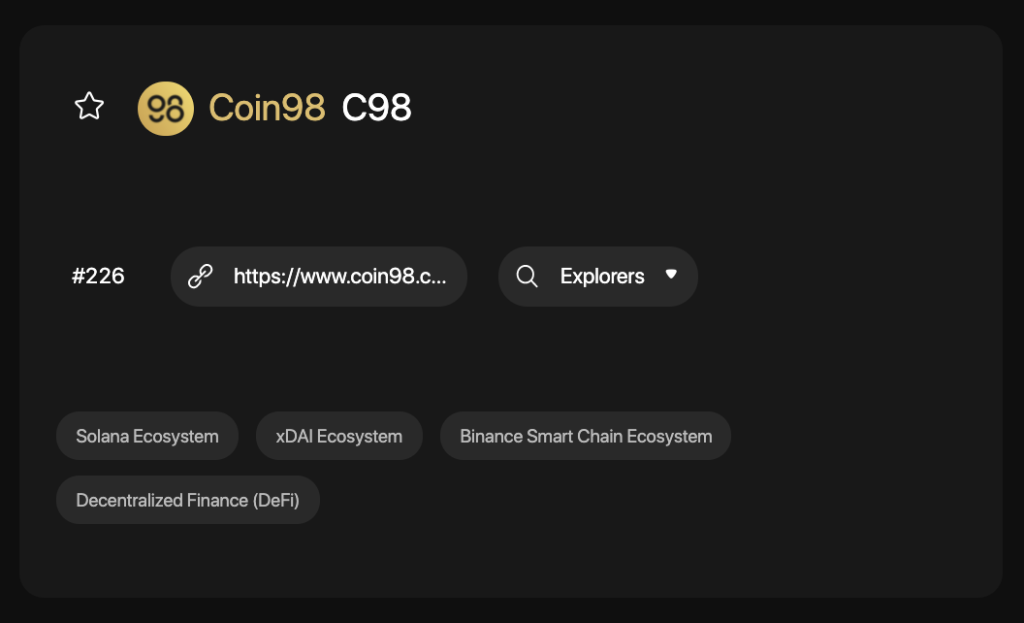
- The official website of the project
- Explorer: Detailed Information about the token/coin on respective blockchains.
- Community: The official community of the project.
- Tags related to the project information.
After researching the tokens/coins and trading them successfully you can directly manage your asset portfolio right on Coin98 Portfolio.
How to use Coin98 Portfolio
Coin98 Portfolio - a one-stop tracker for all your coins, has supported tracking portfolio for the following top-tier blockchain addresses: Solana, Ethereum, BSC, HECO, Avalanche C-Chain, Tron, TomoChain, Near, Polkadot, Kusama, and Celo, ... easily and conveniently. You only need to insert the wallet addresses to track without the need for Passphrases and Private Keys
To use Coin98 Portfolio, from the Coin98 Exchange/ Coin98 Markets interface, you can click on the Products navigation bar at the top of the page, select Coin98 Portfolio or visit this link: portfolio.coin98. com
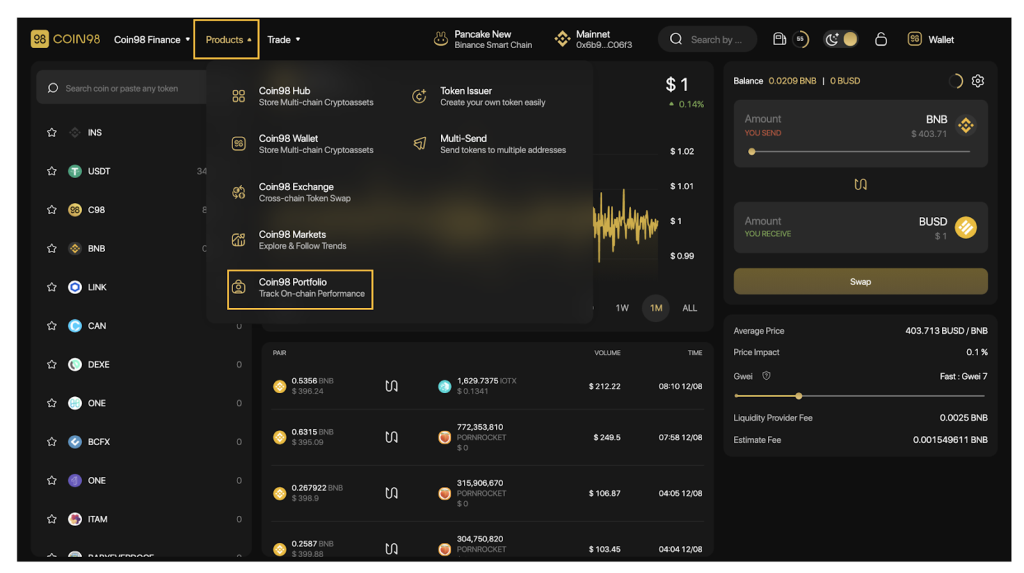
The main interface of Coin98 Portfolio has the following sections.
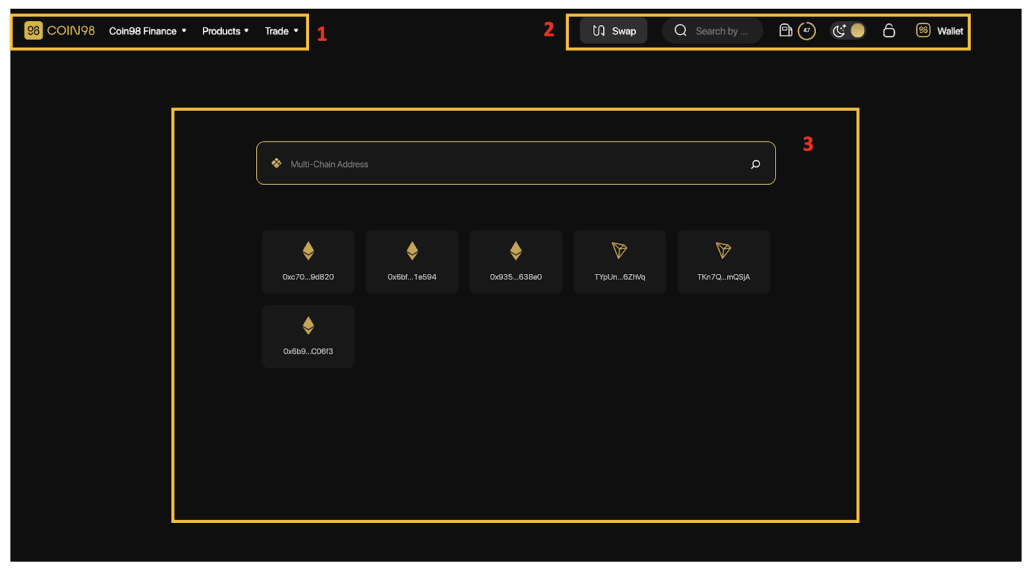
[1] Navigation to other Coin98's sites, products and AMMs of Coin98 Exchange.

[2]: Some built-in utilities:
- The Search bar: Search the tokens with their names, symbols, or smart contract addresses.
- The Gas station icon: Real-time Gwei.
- The Moon icon: Light and dark interface settings.
- The Lock icon: Lock/Unlock the wallet.
- Wallet management and receiving/sending functions.
[3] The Search box: This is the main feature of Coin98 Portfolio. You only need to insert the wallet addresses you want to track, no need for Passphrases and Private Keys. Coin98 Portfolio also supports saving recent addresses to make it easier for users to manage their assets.
Here are two simple steps you need to follow to use Coin98 Portfolio:
- Step 1: Enter the wallet address into the Search box.
- Step 2: Coin98 Portfolio will automatically detect and suggest the corresponding chain. If it is a multi-chain address, there will be suggestions on which chain you should select.
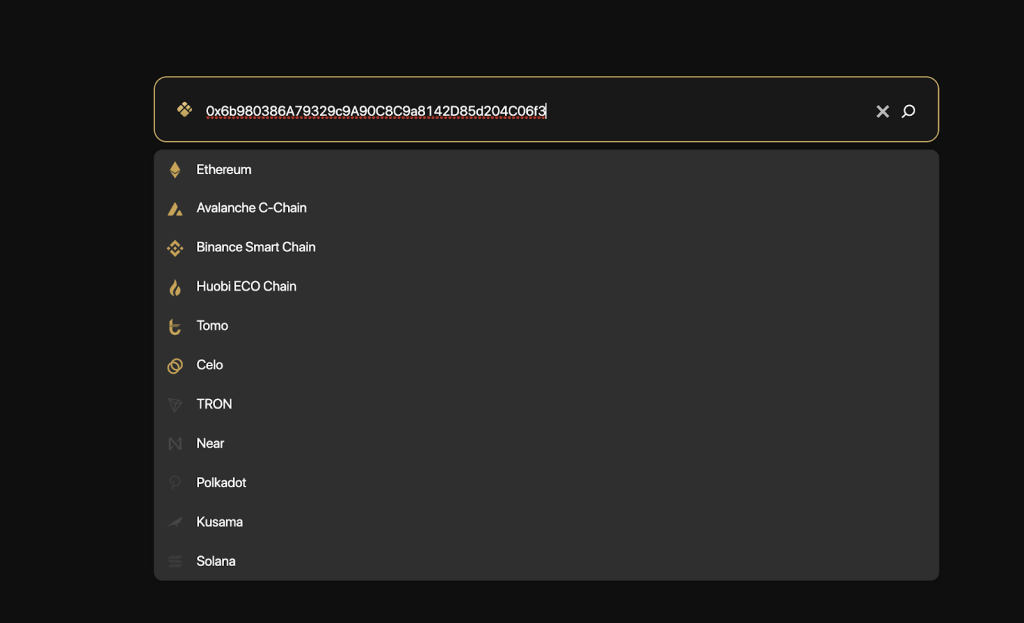
After you have inserted all of your wallets, here is what your portfolio looks like.

The main information includes:
[1] The total balance:
- Asset value in USD and in BTC.
- User's portfolio weight and % increase/decrease in 24 hours.
- For multi-chain wallet addresses, you can easily change the network to check the asset portfolio on different blockchains.
- The "Hide balance" feature keeps your asset safe by preventing prying eyes (or intruders) from knowing how much your account holds.
[2] The Balance chart: You can choose any time frame, from 1 hour - 1 year or the whole time.
[3] The Assets portfolio: Full information about each token you are holding such as price, total value, value changed in 24 hours, volume,.... To hide/show any token you can use the on/off icon on the right.
Moreover, you can click on a token to see its basic information popped up on the right side of the screen.
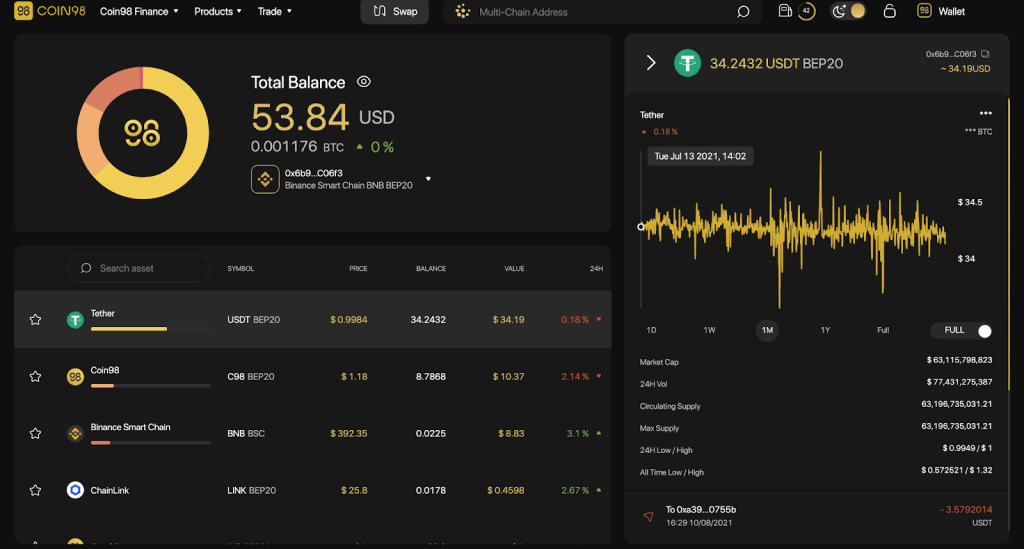
The main information includes:
[1] The token sticker, the standard and the token amount.
[2] Token wallet address, value in USD.
[3] The graph showing the total value of a token or the price of a token unit over time. To change the chart you can use the toggle button in the right corner of the chart. You can choose multiple time frames, from 1 hour - 1 year or the whole time.
[4] Token Information overview.
[5] Token transaction history on the wallet address you are choosing. You can click on each transaction to check the information on Explorer tools such as BscScan, EtherScan, ....

Besides the three main features mentioned above, Coin98 Exchange also offers an additional set of utility tools called Coin98 Terminal.
How to use Coin98 Terminals
Coin98 Terminal (Utilities) is a set of utility tools to enable users to easily become a part of the DeFi world in a convenient way, including Token Issuer, Multi-send, and Multisig (coming soon).
Token Issuer
Token Issuer is a feature that allows users to issue their own tokens easily and conveniently. Currently, Token Issuer is supporting on 3 main chains: Ethereum, HECO, and Binance Smart Chain. In the near future users can also experience this tool Tron (TRC10) and Solana.
To issue a new token on Token Issuer, follow those steps:
On the Products navigation bar at the top of the page, select Coin98 Issuer or visit the link: terminals.coin98.com/issuer
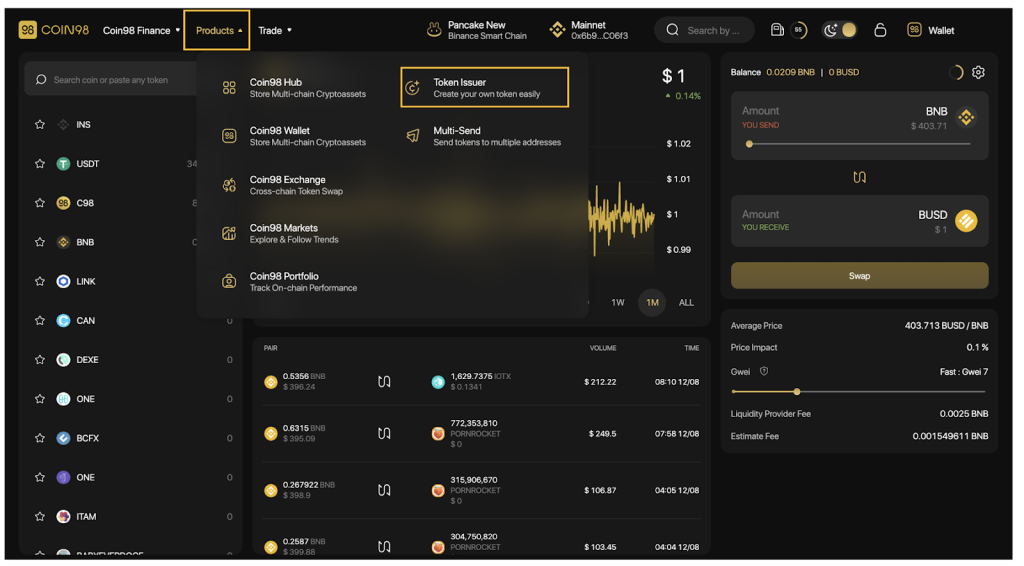
Step 1: Select the network that you wish to issue tokens, in this example I chose the HECO Chain (HRC20). The system would find your respective chain wallet.
Step 2: Fill in the following information:
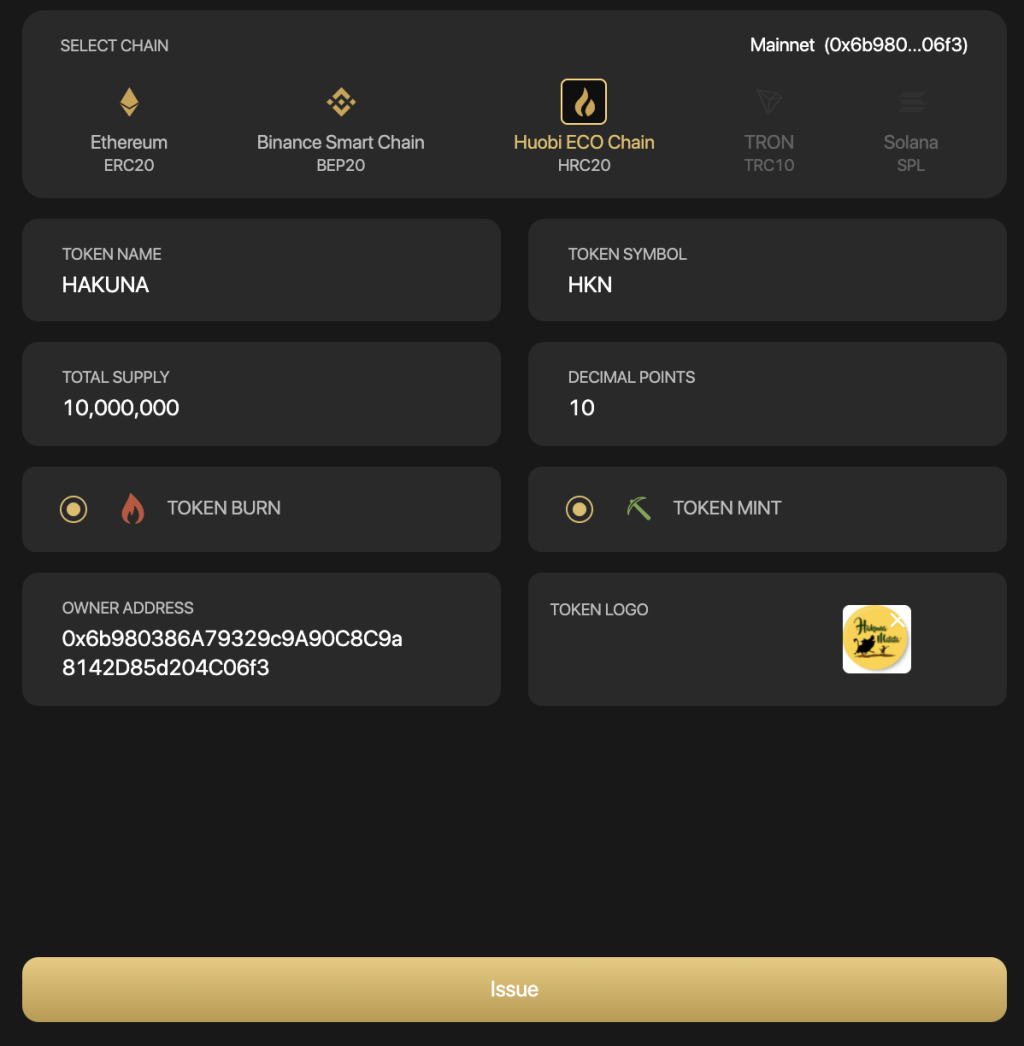
- Token name: The name of the token
- Token symbol: The symbol of the token in upper case (cannot be more than 5 characters).
- Total supply: The total amount of tokens you wish to issue.
- Decimal Points: The number of decimal places in the token's unit.
You can consider two options after issuing the token:
- Token Burn: This check specifies whether your tokens can be burned to decrease the supply
- Token Mint: This check specifies whether your tokens can be created to increase the initial supply.
- Token logo: Click on the plus icon to upload the token's logo.
- Owner Address: The address receiving the issued tokens. The system will automatically fill in the connected wallet address but you can still use another wallet address.
To change the address of your connected wallet, you can do the following steps:
- Select the wallet address on the top right corner of the screen.
- Select the wallet you want to connect.
Step 3: Click Issue.
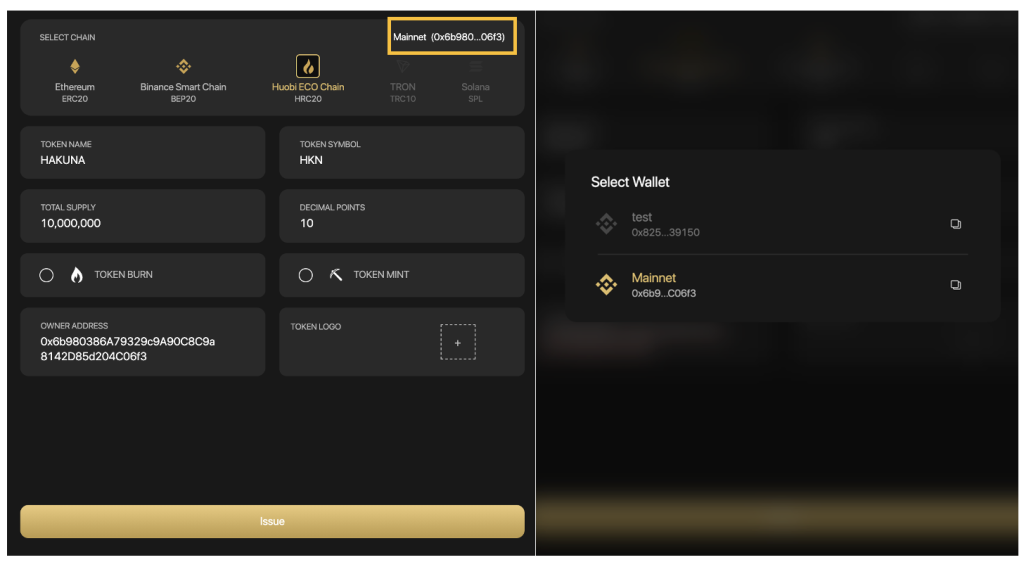
Step 4: The system will ask users to pay a network fee to issue tokens.
Users need to prepare enough fees for this step. If you agree, click Confirm on the pop-up confirmation.
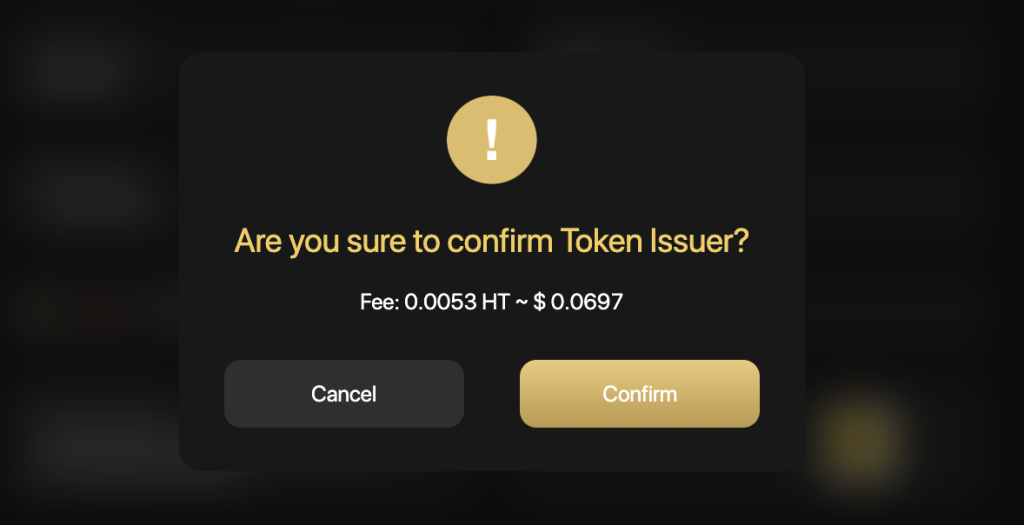
There will be a pop-up announcement in the bottom right corner to redirect you to EtherScan/BscScan/Hecoscan to view your token information.
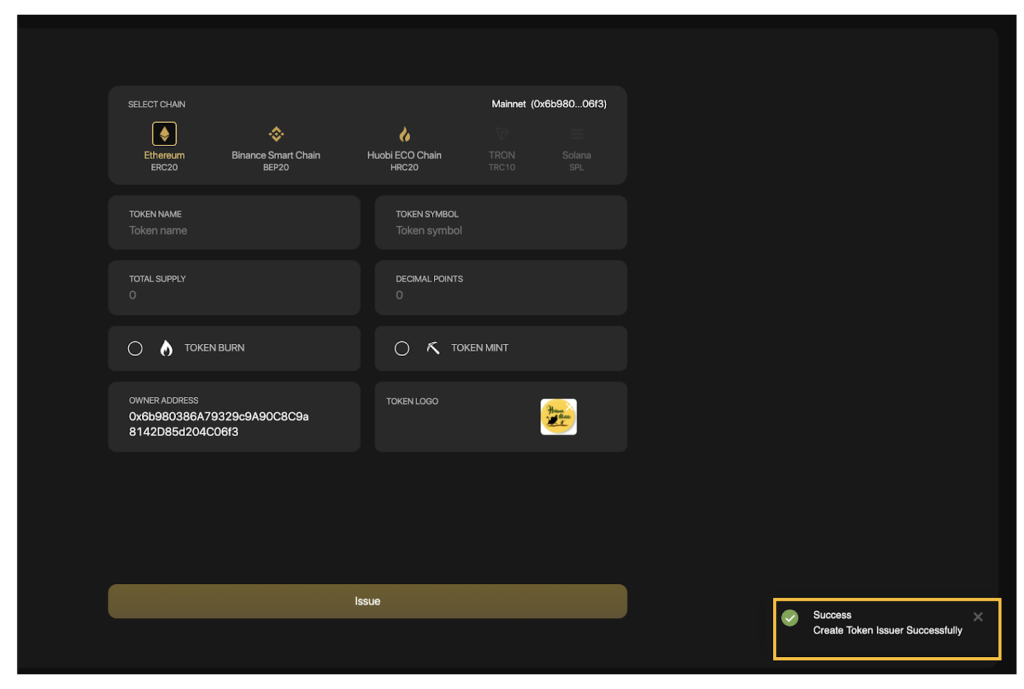
Multi-sender
Multi-sender is a feature allowing users to send coins/tokens to multiple addresses at the same time, on the following blockchains: Binance Smart Chain, Solana, Ethereum, Polygon, HECO Chain, Klaytn, GateChain, Celo, OKExChain, Tomochain, xDAI, Avalanche (C-chain), Fantom.
To access Coin98 Multisend, click on the Products navigation bar at the top of the page, select Coin98 Multisend or visit the link: terminals.coin98.com/multisend
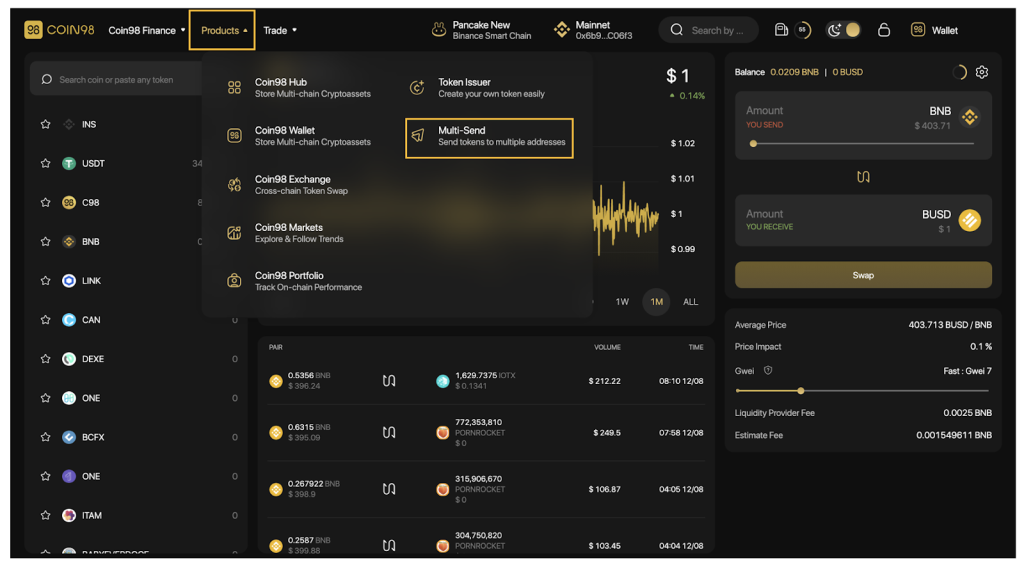
The main interface of Coin98 Multisend has the following sections:
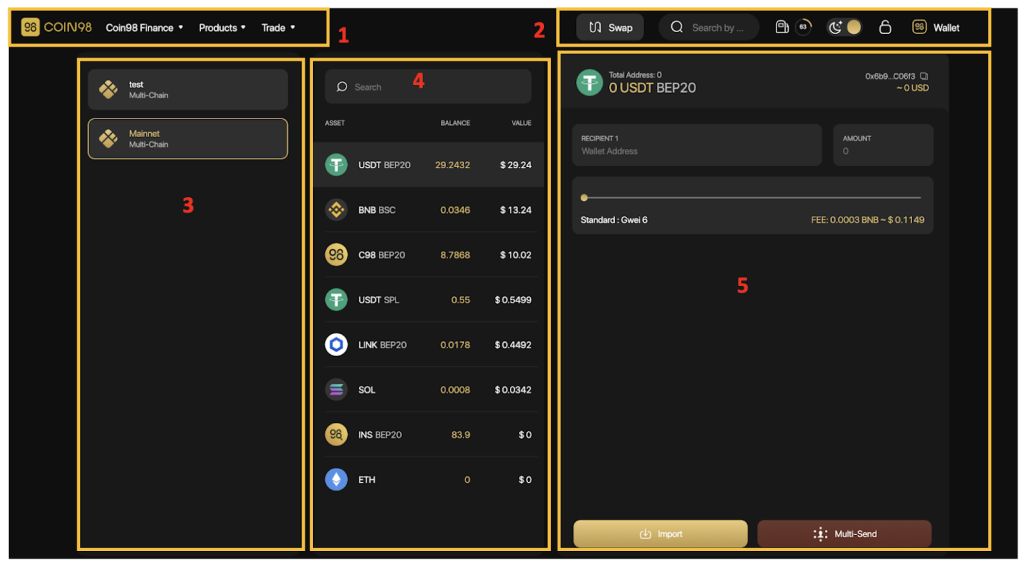
To experience the Multi-send feature, you can follow these steps:
[1] Navigation to other Coin98's sites, products and AMMs of Coin98 Exchange.
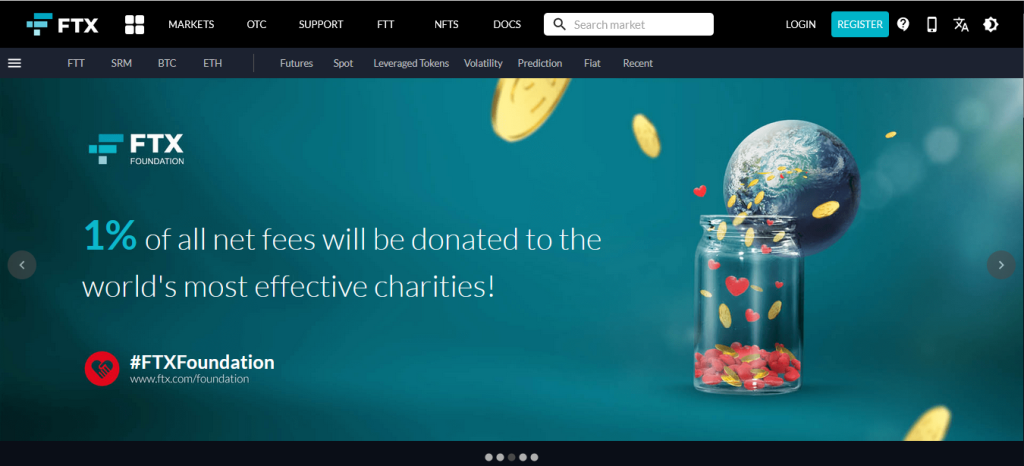
[2] Some built-in utilities:
- The Search bar: Search the tokens with their names, symbols, or smart contract addresses.
- The Gas station icon: Real-time Gwei.
- The Moon icon: Light and dark interface settings.
- The Lock icon: Lock/Unlock the wallet.
- Wallet management and receiving/sending functions.
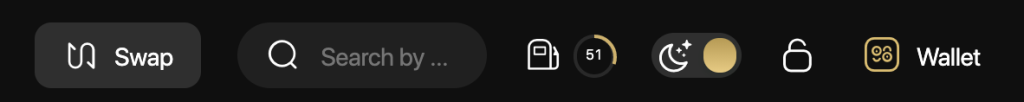
[3] The wallet selection area.
[4] The token selection area.
[5] The main area to send tokens.
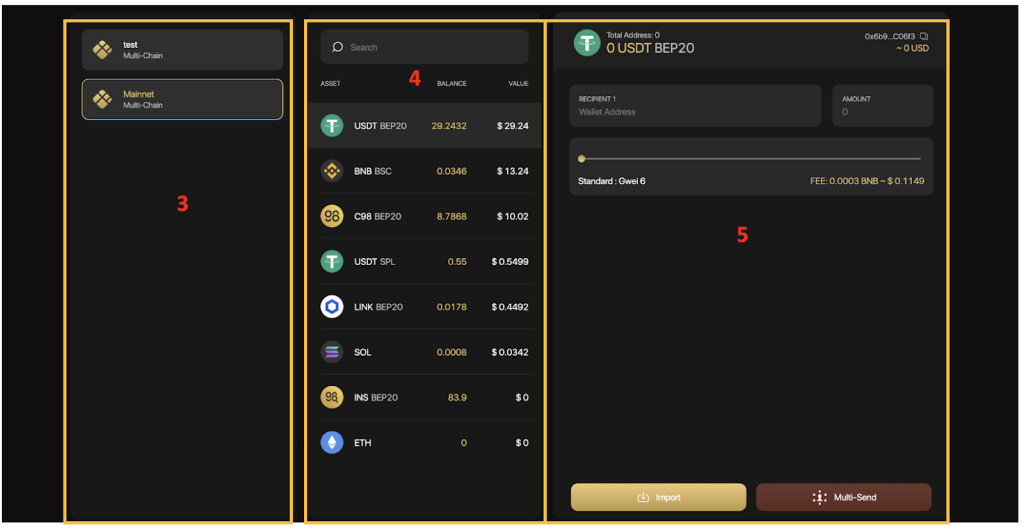
In the area where you can send tokens, follow those steps:
Step 1: Enter the recipient's wallet addresses. There are 2 ways to do it:
- Enter each wallet address manually (Recipient 1, 2, 3,...) and the corresponding deposit amount (Amount) in each box.
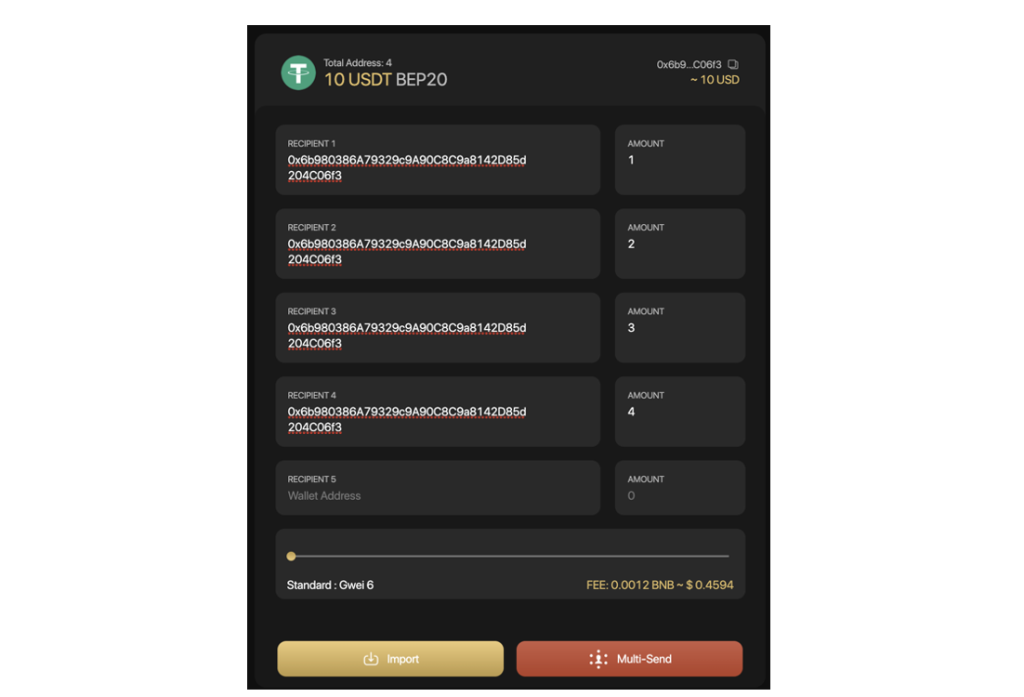
- Select Import. Enter the amount of tokens/ coins following the syntax: wallet address?number,wallet address?amount
Eg: 0xbe80ceed72e1798c631fcd92f611367abd7f836f?0.5, 0x52c12e10f181f801324ed3c3cd6d17f58a93e6b8?1, 0x5a7b52cf2f59d072aa38dee1107612ad656e048e?0.75
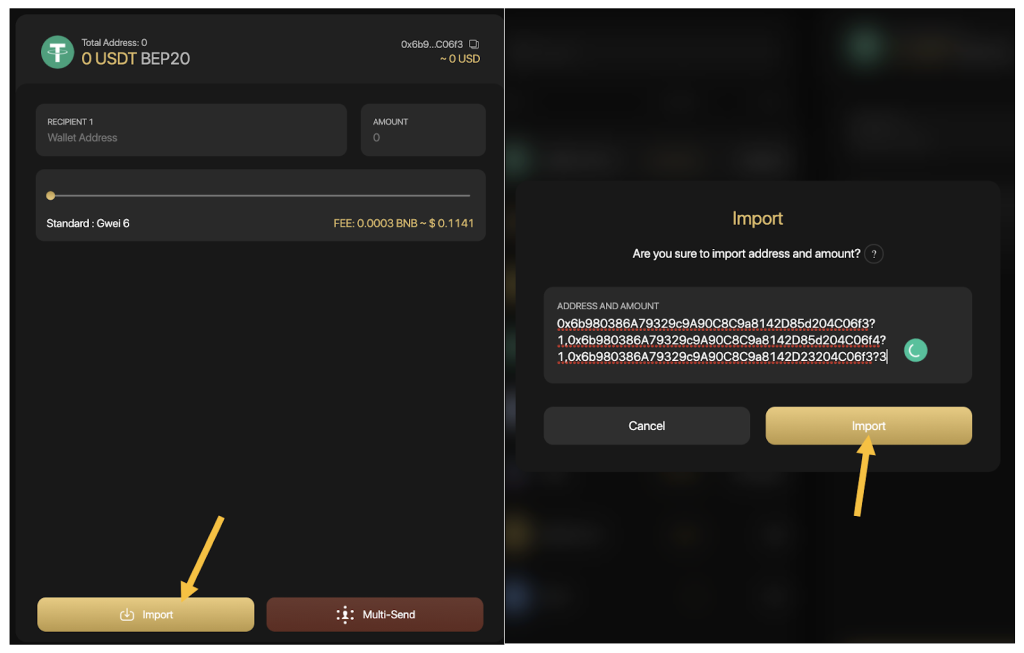
Step 2: Slide the gas bar to reach the desired gwei → Click Send to complete.
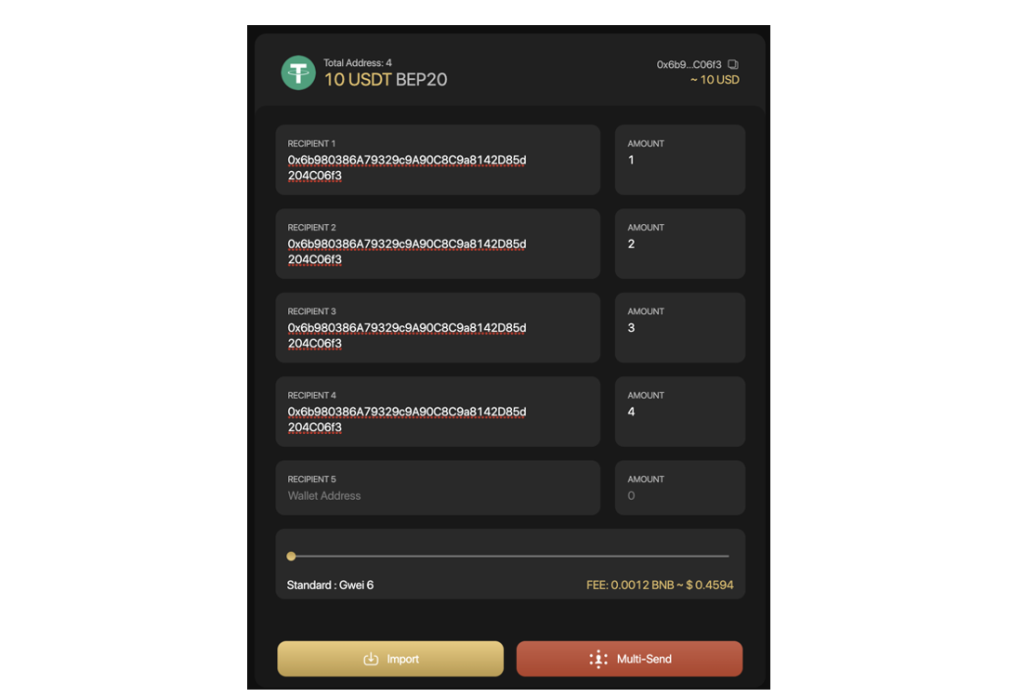
If you agree with the sending information, click Confirm.
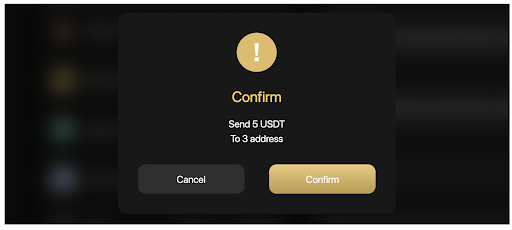
After sending successfully, you can access the Token History on Coin98 Extension Wallet or Coin98 Portfolio to view your transactions.To view further information of the transactions, you can also check on Explorer browsers (Etherscan, BscScan, ...).
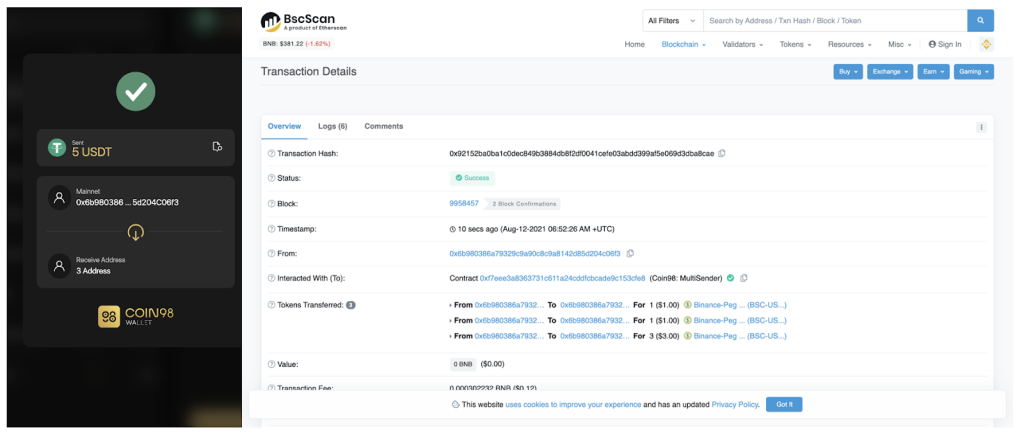
Note:
- The default gas fee on Coin98 Wallet has been set for the highest speed with the most reasonable cost.
- Users need to have a proper amount of native tokens on the corresponding blockchains for the gas fees. For example, gas fees on Ethereum are paid with ETH, on Binance Smart Chain are paid with BNB and on Solala are paid with SOL.
- Except for the multi-send feature on Solana can be applied to 20 addresses. The multi-send feature on other blockchains can be applied to an unlimited number of addresses.
- To enhance user's experiencesCoin98 Wallet allows users to send SOL to multiple addresses and send SPL tokens to SOL addresses natively without having any SOL in the wallet.
- If the receiving wallet's balance > 0, the system will automatically retrieve and create an SPL wallet for the users.
- If the receiving wallet's balance = 0, the system will automatically ask the sender to pay a fee to create a new SPL wallet for the recipient.
Wallet Approval
Wallet Approval is a feature allowing you to inspect all the contracts you've approved to spend money on your behalf and revoke their access for the ones you no longer need.
Why should you use Wallet Approval tool?
In order to trade, farm, stake, or interact with any dApps, users are required to allow smart contracts to access your assets. There are 2 approaches to allowance: Allow for a specific amount of tokens and unlimited approval.
- Allow for a specific amount of tokens: Users give access to a particular amount of tokens for smart contracts of DApp. It can not exceed the maximum tokens that you grant.
- Unlimited approval: It means that users provide a smart contract with full permission of your funds.
Unlimited approval brings them a fast and frictionless experience; however, it might potentially affect the risk of asset loss if users interact with untrustworthy platforms or scamming pools.
It is recommended not to grant unlimited access to a platform to keep your funds safe.
How to revoke token allowances
Step 1: Access Coin98 Terminal
Step 2: Select Wallet Approval on the main screen to start revoking token.
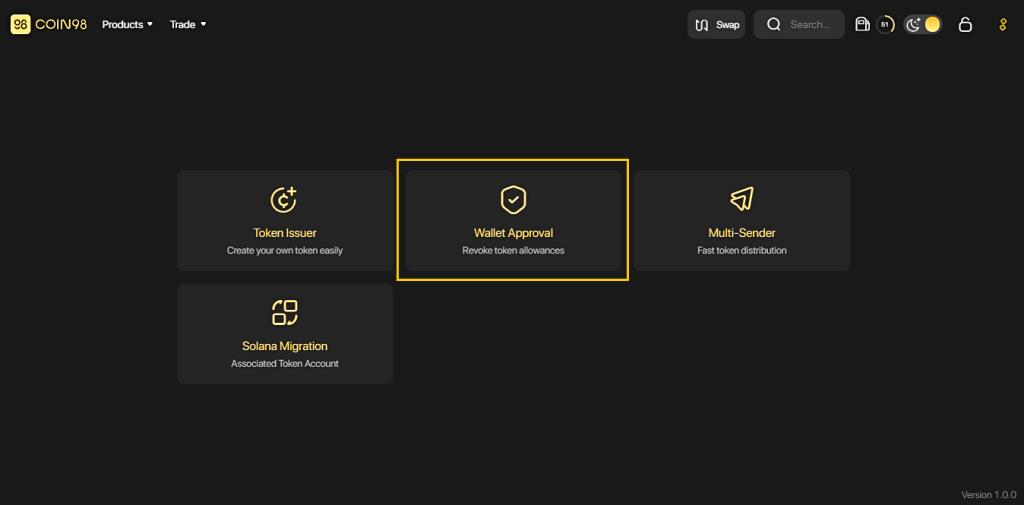
Step 3: Click to a wallet you often interact with DeFi services.
Step 4: In this interface, you can revoke the permission of any desired contract by clicking on the [x] icon.
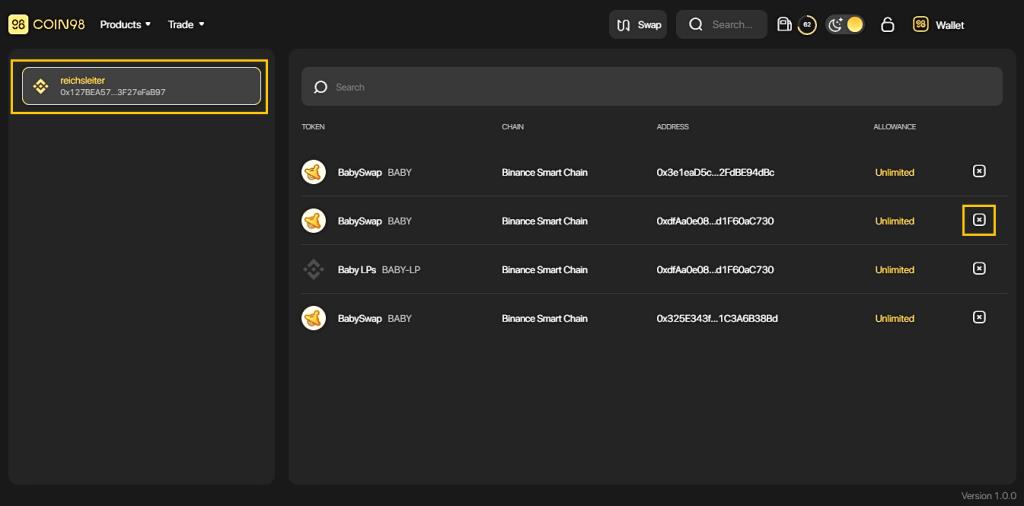
Step 5: Click Confirm for completion and wait for seconds. All done!
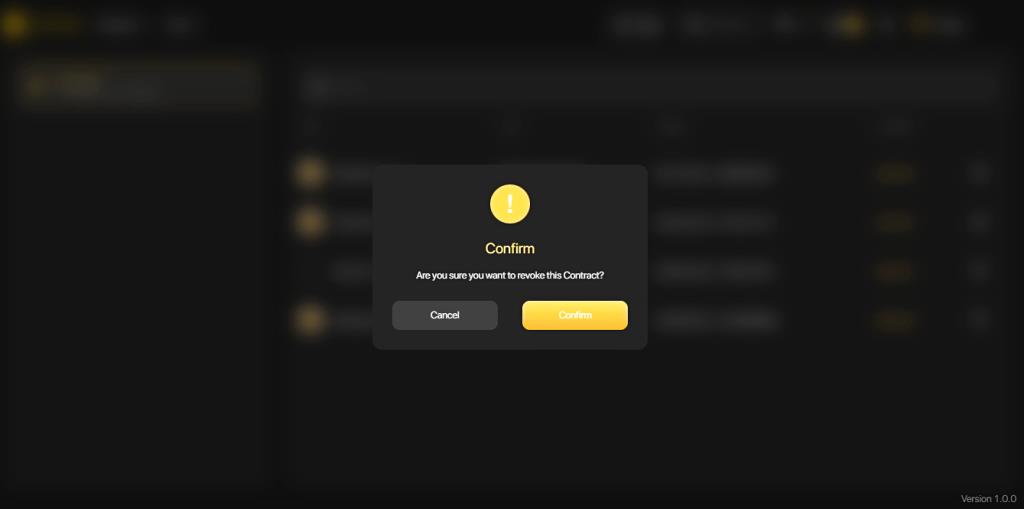
Once completed, the system will display a message in the lower right corner of the screen.
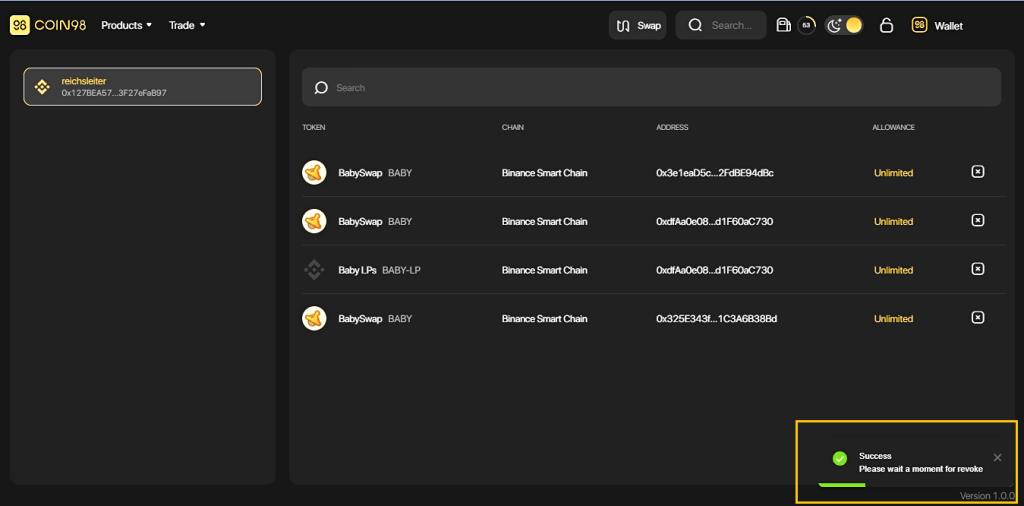
Note:
- This revocation will take you a small network fee; please ensure you have enough parent tokens on the wallet.
- You can choose any wallet that interacts with the DApp to experience the Wallet Approval feature by clicking on the default wallet area.
Solana Migration
Unlike other Blockchains, SOL addresses and SPL addresses are totally different, making it hard for users to utilize. If users send SPL tokens to SOL addresses, the network will automatically initiate another SPL address instead of navigating to the existing Wallet. That is the main reason why assets are divided into many single SPL addresses.
Solana Wallet Migration is a solution that helps users to migrate their associated SPL tokens to a single SOL wallet address and prevent the fragmentation of users’ assets when interacting with Solana DApps.
How to migrate fragmented SPL tokens to an SPL wallet
Step 1: Access Coin98 Terminal.
Step 2: On the home screen, choose Solana Migration to start the migration process.
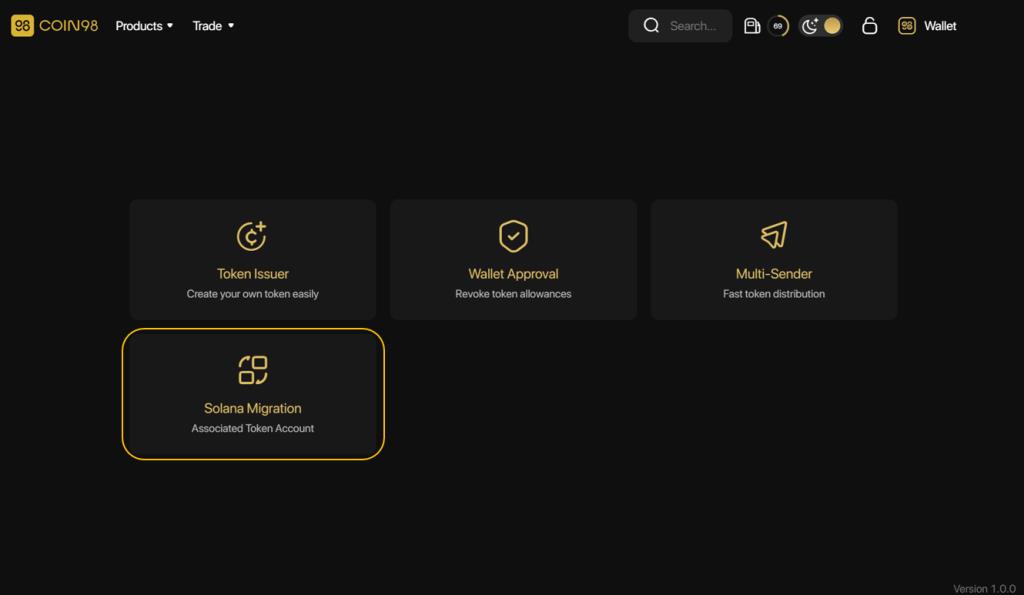
Step 3: At this screen, you can check:
- The tokens are being stored in more than one SPL address and their amount.
- The current address and the newly initiated address after Migration.
Click the Migrate button to start the process
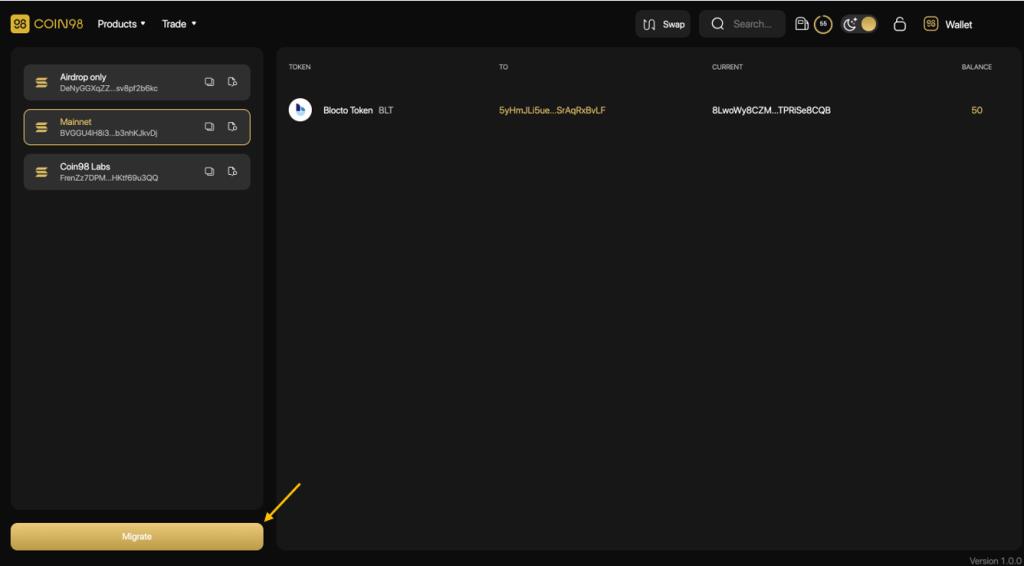
Then choose Confirm and wait for seconds to complete the process.
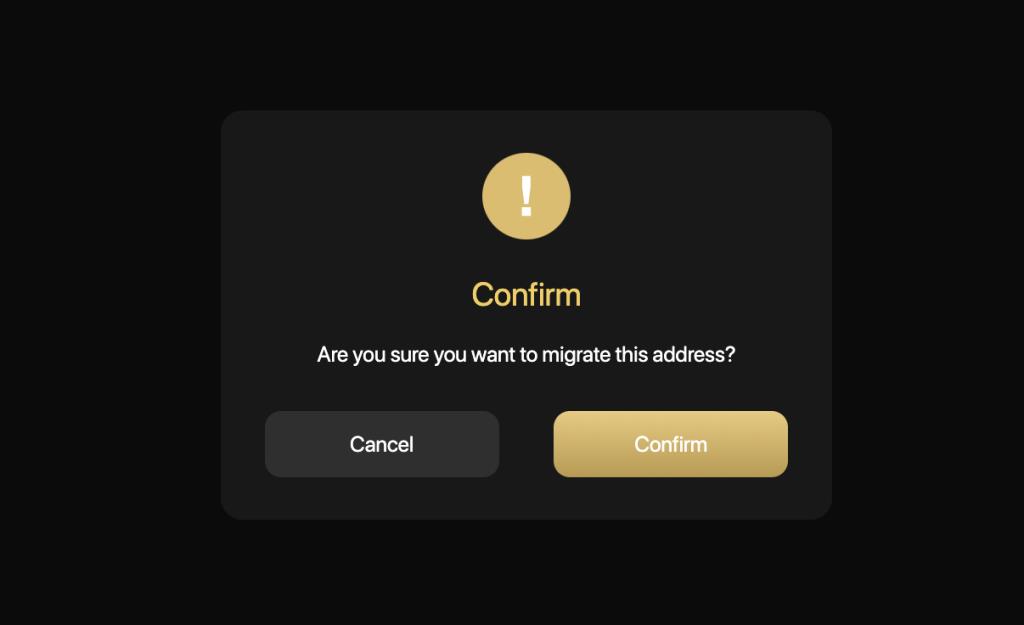
Notes:
- Users only use this tool when they have a token appearing in many SPL tokens on the same Solana Wallet; in other words, can’t use to migrate the SPL tokens in different Solana wallets.
- This migration process will take a minor network fee, which SOL charges to confirm the transaction.
Upcoming features on Coin98 Exchange
Besides the outstanding features that I introduced above, in the future, the Coin98 Exchange universe will also launch the following features:
- Integrating more new blockchains: Based on the current multi-chain engine platform, in the future Coin98 Exchange will make efforts to connect with new blockchains enabling users to experience most of DeFi services in the most seamless way..
- Aggregating liquidity from reliable sources on multiple blockchains: The increase in the diversity of liquidity sources helps Coin98 Exchange optimize the slippage tolerance as well as transaction fees, making trading on DeFi easier.
- Launching Multi-chain Staking and Yield Farming: Allowing users to stake and farm both LP tokens and single-sided tokens on multiple blockchains, enabling users to easily receive attractive rewards.
- Launching Cross-chain Swap (Space Gate): Supporting users to swap and transfer assets between different blockchains. More specifically, Space Gate will build bridges to swap native tokens, instead of wrapping tokens.
- Adding Multisig features to Coin98 Terminal: a multi-signature wallet - a feature that enhances asset security, allowing users to store assets more securely.
- Providing access to NFTs: Besides supporting coins/tokens on 25+ different blockchains, Coin98 Exchange will offer users an easy way to store, send and receive all NFT assets in one place and in the safest and most convenient way.
Stay tuned for the guides on how to use these features in the next articles.
Final Thought
Through this article, I hope that you have gained an overview of the basic steps to trade on Coin98 Exchange. I believe the features integrated on this All-in-one platform will bring users optimized speed at the lowest cost possible.
If you have any questions or get into trouble using Coin98 Exchange, please feel free to comment below and join Coin98 Community to discuss your problem with admins!