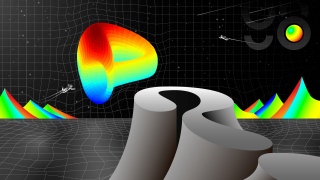Apakah itu Gochain Coin (GO)? Set lengkap mata wang kripto GO

Gochain Coin (GO) ialah mata wang kripto yang dikeluarkan oleh Yayasan Gochain. GO sedang disokong untuk berdagang di bursa utama.

Apakah Etherscan? Bagaimana untuk menyemak transaksi ETH? Arahan terperinci tentang cara menggunakan Etherscan untuk menyemak dompet ETH dan ciri lain! Sila baca di bawah
Etherscan memainkan peranan penting dalam pasaran mata wang kripto. Etherscan ialah salah satu alat paling popular yang perlu anda pelajari sebaik sahaja anda mula menyertai crypto.
Etherscan sering digunakan untuk banyak tujuan seperti menyemak baki dompet, menyemak sejarah transaksi, atau bahkan Txn Hash... Ini semua adalah ciri yang sangat asas untuk pemain crypto. Walau bagaimanapun, Etherscan mempunyai banyak lagi ciri yang menarik dan berguna.
Dalam artikel ini, saya akan berkongsi butiran penuh ciri menarik dan berguna Etherscan dan cara menggunakannya dengan betul.
Apakah Etherscan?
Etherscan ialah Penjelajah Blockchain untuk Ethereum. Etherscan membolehkan anda mencari melalui sejarah transaksi, blok, alamat dompet, kontrak pintar untuk token ERC-20 dan data dalam rantaian yang lain. Semua interaksi di Ethereum adalah awam, dan Etherscan bertujuan untuk mewujudkan ketelusan untuk Ethereum Blockchain dengan membenarkan pengguna menyemak semua maklumat dengan jelas.

Apakah Etherscan?
Walaupun anda tidak memerlukan kunci peribadi anda atau mendaftar untuk menggunakan Etherscan, adalah bagus jika anda boleh membuat akaun untuk kefungsian tambahan. Contohnya, anda boleh mendapatkan makluman atau pemberitahuan setiap kali alamat anda mempunyai transaksi masuk, mengakses alatan pembangun dan membuat suapan data.
Dengan mudah, Etherscan bertindak sebagai sumber maklumat blockchain dan pangkalan data kontrak pintar. Etherscan BUKAN perkhidmatan yang menyediakan dompet atau mengurus portfolio . Kami juga mempunyai alat lain yang serupa dengan Etherscan pada blok blok lain seperti:
Satu kenyataan ialah Etherscan bukan di bawah pengurusan Yayasan Ethereum tetapi dimiliki oleh pihak ketiga. Anda boleh mengakses Etherscan di: etherscan.io
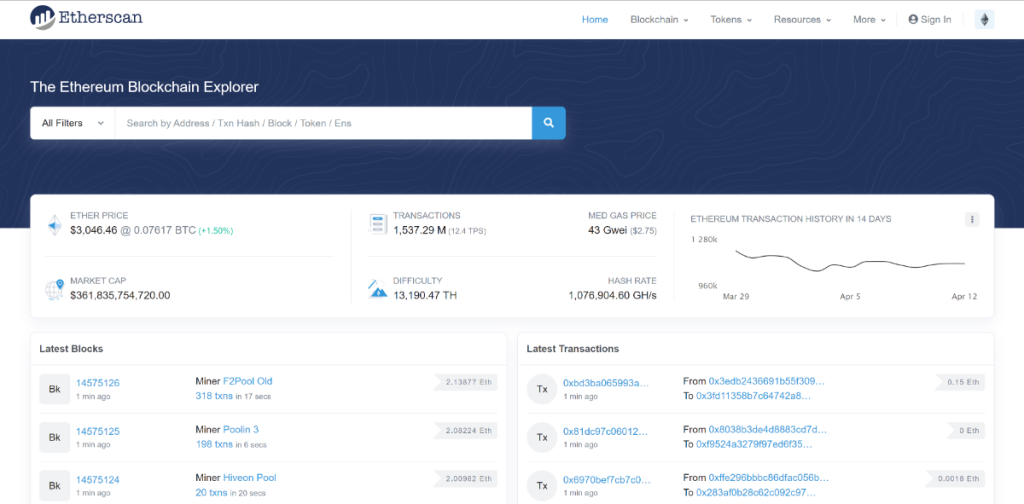 Halaman pendaratan Etherscan.
Halaman pendaratan Etherscan.
Apakah kegunaan Etherscan?
Etherscan ialah penjelajah blok popular untuk Ethereum yang menyediakan maklumat terperinci dalam rantaian. Menggunakan Etherscan boleh membantu anda memahami dengan tepat cara anda berinteraksi dengan blockchain, dompet lain dan DApps. Oleh itu, anda boleh menggunakan Etherscan untuk pelbagai tujuan seperti:
Selain itu, Etherscan menyediakan API untuk pembangun melaksanakan API ini untuk aplikasi mereka (tapak web, aplikasi,...).
Bagaimanakah Etherscan berfungsi?
Pada asasnya, anda boleh melihat Etherscan ialah enjin carian untuk semua yang berkaitan dengan rangkaian Ethereum.
Maklumat yang anda perlu berikan untuk enjin ini ialah alamat dompet, cincang transaksi, ID transaksi, kontrak pintar token atau juga domain ( Perkhidmatan Nama Ethereum ).
Selepas itu, Etherscan akan bertanggungjawab ke atas proses untuk berinteraksi dengan rangkaian blok Ether, mendapatkan, mengatur dan memvisualisasikan data untuk pengguna akhir.
Memahami Etherscan: Cara membaca Etherscan
Gambaran Keseluruhan Antara Muka Etherscan
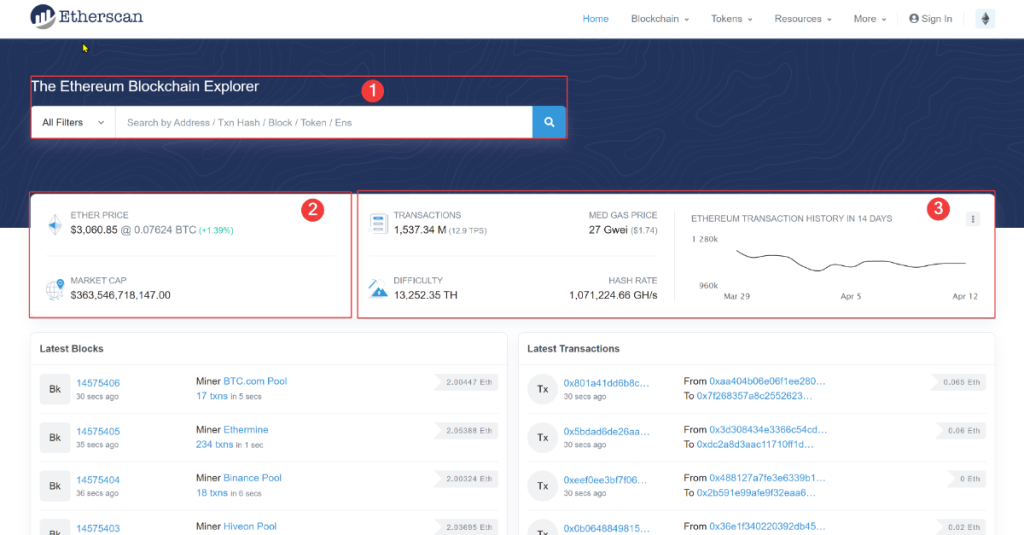
Halaman utama membolehkan kami mempunyai gambaran keseluruhan mengenai Ethereum Blockchain. Beberapa maklumat asas mengenai antara muka Etherscan termasuk:
(1) Kotak carian: Di mana anda boleh menampal terus domain Alamat, Txn Hash, Blok, Token atau Ens (Perkhidmatan Nama Ethereum) dalam blok itu untuk mencari maklumat.
(2) Asas Ether (ETH): Anda boleh melihat harga, pergerakan harga 24j dan jumlah topi pasaran ETH.
(3) Maklumat masa nyata tentang aktiviti dalam rangkaian Etherscan Blockchain, termasuk:
Bahagian Blockchain
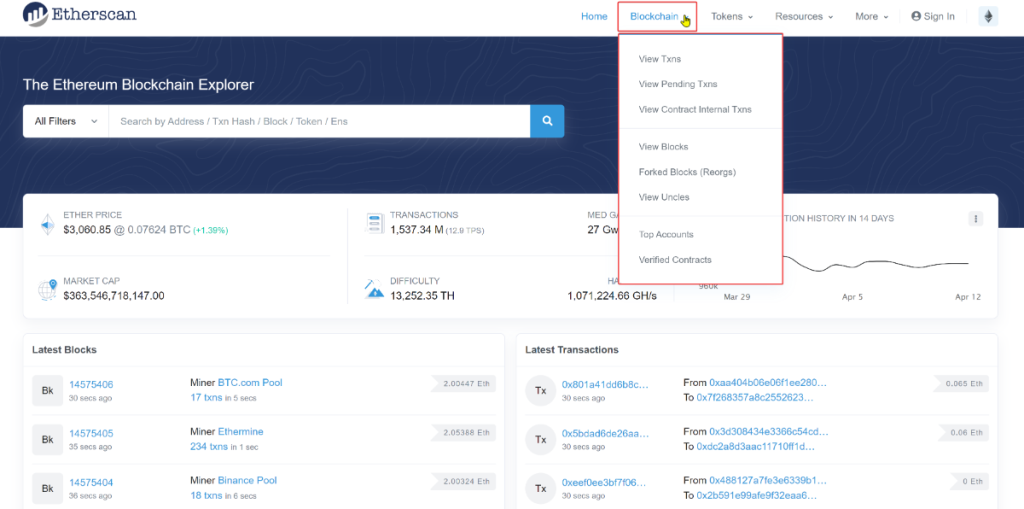 Bahagian rantaian blok pada Etherscan
Bahagian rantaian blok pada Etherscan
Butang Blockchain membolehkan anda melihat lebih terperinci semua maklumat penting tentang Blok, transaksi (txns), akaun teratas:
Bahagian Token
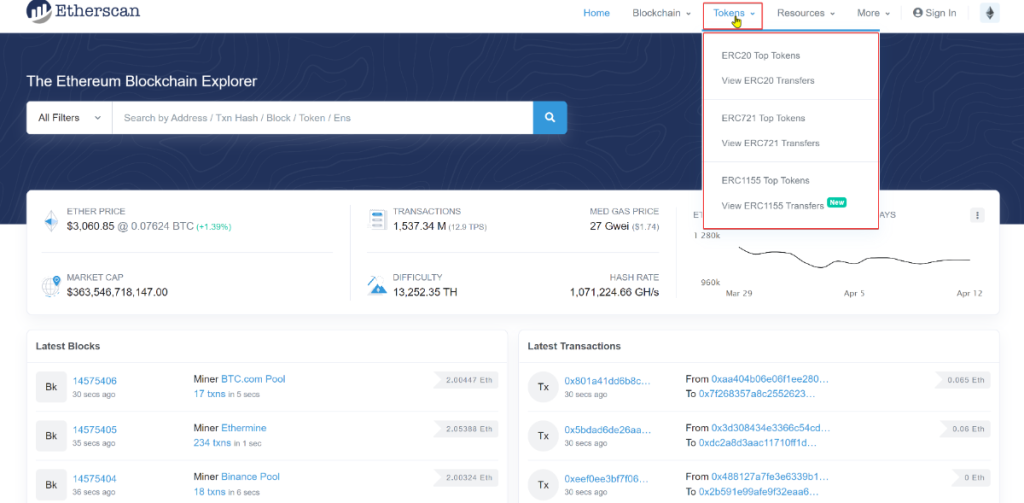 Bahagian token pada Etherscan
Bahagian token pada Etherscan
Ini mengandungi maklumat tentang 3 jenis token Ethereum yang popular: ERC-20, ERC-721 dan ERC-1155, termasuk:
Bahagian Sumber
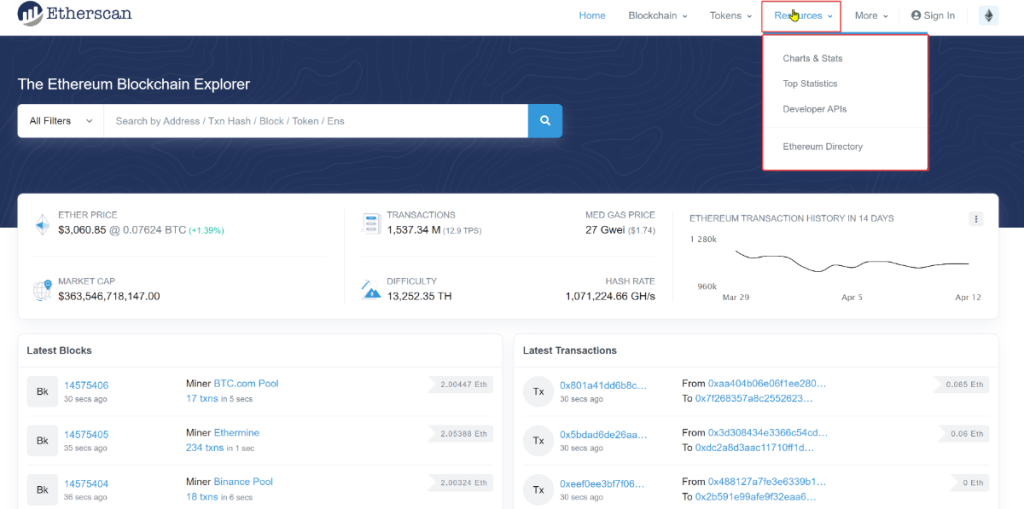 Bahagian sumber pada Etherscan
Bahagian sumber pada Etherscan
Item dalam Sumber termasuk:
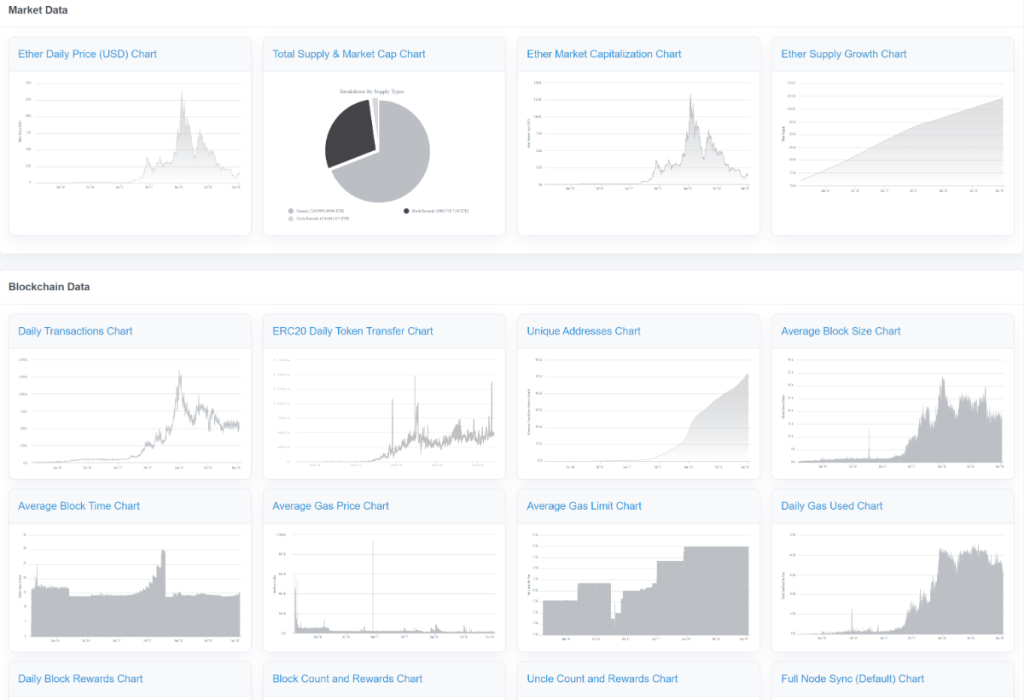
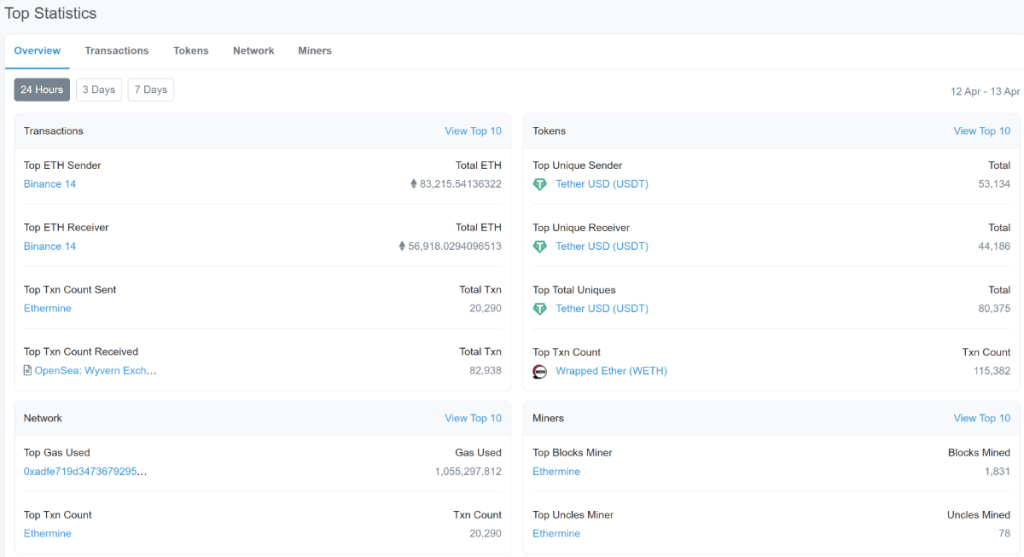
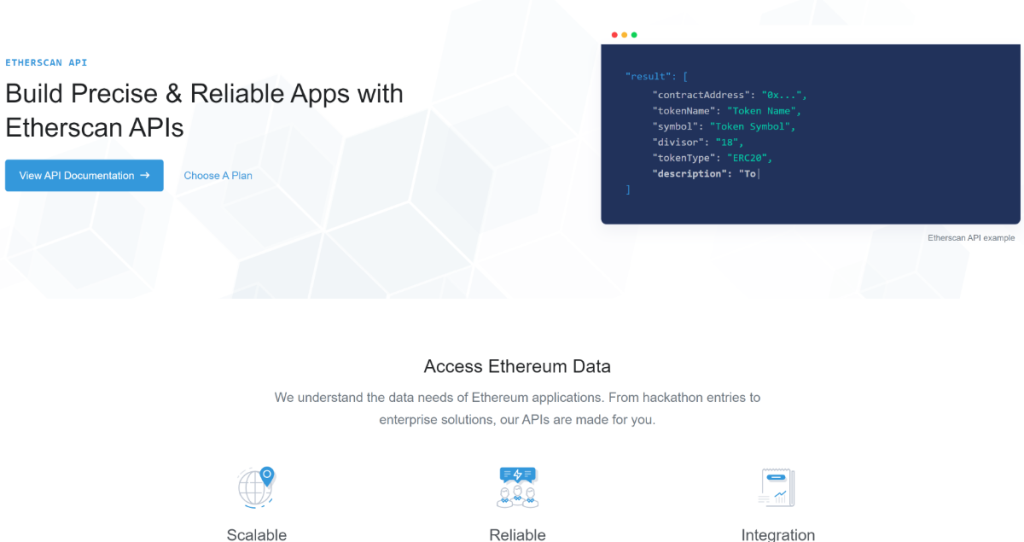
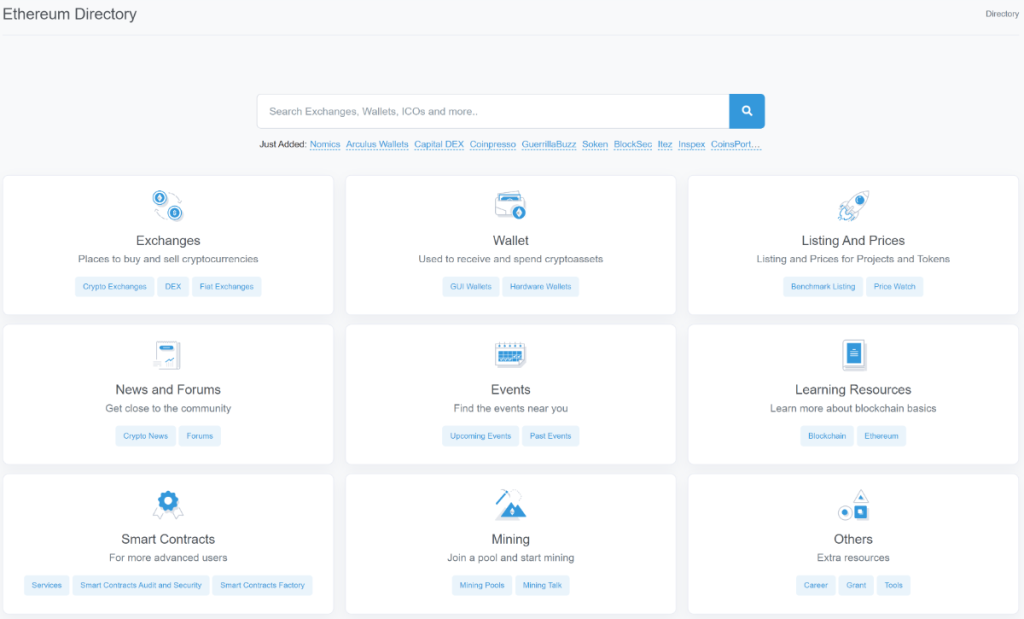
Lagi
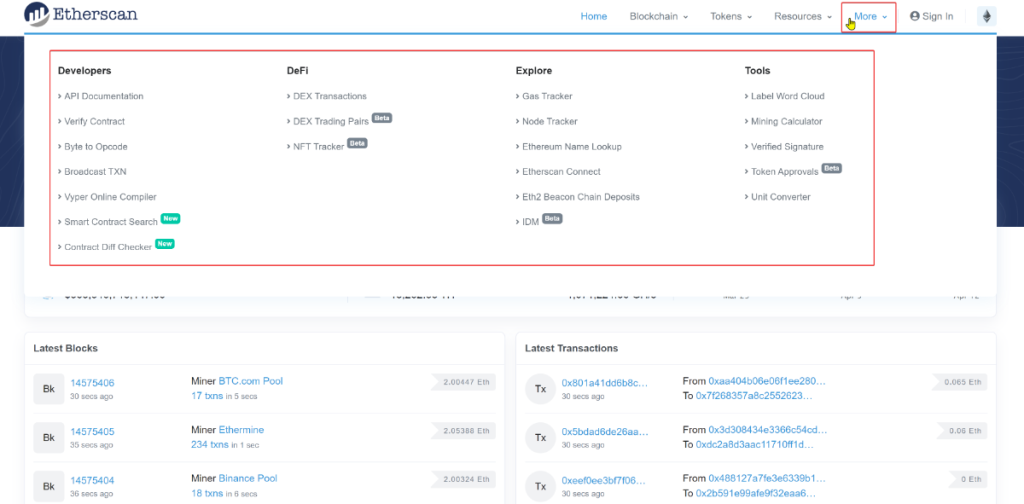 Bahagian "Lagi" pada Etherscan
Bahagian "Lagi" pada Etherscan
Kami mempunyai 4 kategori, termasuk:
Tutorial Etherscan: Cara menggunakan Etherscan
Bagaimana untuk mencari transaksi dan dompet di Etherscan
Meneroka alamat dompet di Etherscan di bawah tab " Urus Niaga " akan menunjukkan senarai semua transaksi ETH (Txns), atau transaksi yang telah menggunakan gas (Gwei) yang dikaitkan dengan dompet khusus tersebut.
Untuk mencari transaksi Ether, anda memerlukan alamat transaksi. Anda boleh menampal alamat transaksi ke dalam kotak carian dan klik " Cari ".
Untuk membaca maklumat dompet Ether dengan Etherscan, anda memerlukan alamat dompet terlebih dahulu. Selepas itu, tampal alamat ke dalam kotak carian dan klik " Cari ".
Sebagai contoh, saya akan mengambil alamat rawak 0xd8dA6BF26964aF9D7eEd9e03E53415D37aA96045 (di bawah domain ENS vitalik.eth).
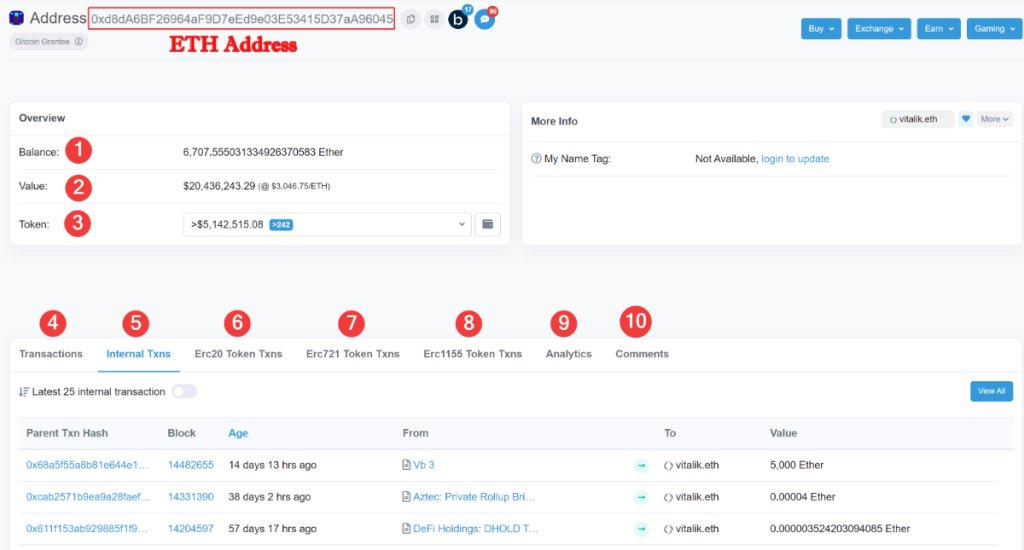
Maklumat tersebut termasuk:
(1) Baki : Baki dompet, dalam ETH.
(2) Nilai Eter : Baki dompet, dalam USD.
(3) Token : Senarai token di dalam dompet Ether ini. Klik pada kotak di sebelahnya untuk melihat senarai penuh.
(4) Transaksi : Senarai transaksi yang dilakukan dengan dompet tersebut.
(5) Txns Dalaman : Urus niaga dalaman.
(6) Txns Token Erc20 : Transaksi yang dibuat dengan token ERC-20.
(7) Txns Token Erc721 : Transaksi yang dibuat dengan token ERC-721.
(8) Txns Token Erc1155 : Transaksi yang dibuat dengan token ERC-1155.
(9) Analitis : Beberapa graf statistik dan analitikal yang berkaitan dengan urus niaga dan baki dompet.
(10) Komen : Komen akaun Etherscan dengan dompet itu.
Bagaimana untuk menyemak token pada alamat ETH
Jika anda ingin menyemak butiran lanjut tentang jenis token dan baki setiap token di dalam dompet itu, anda boleh lakukan seperti di bawah:
Mengklik butang "Lihat pegang token ERC-20 kembangkan" akan memaparkan maklumat terperinci tentang token dalam dompet:
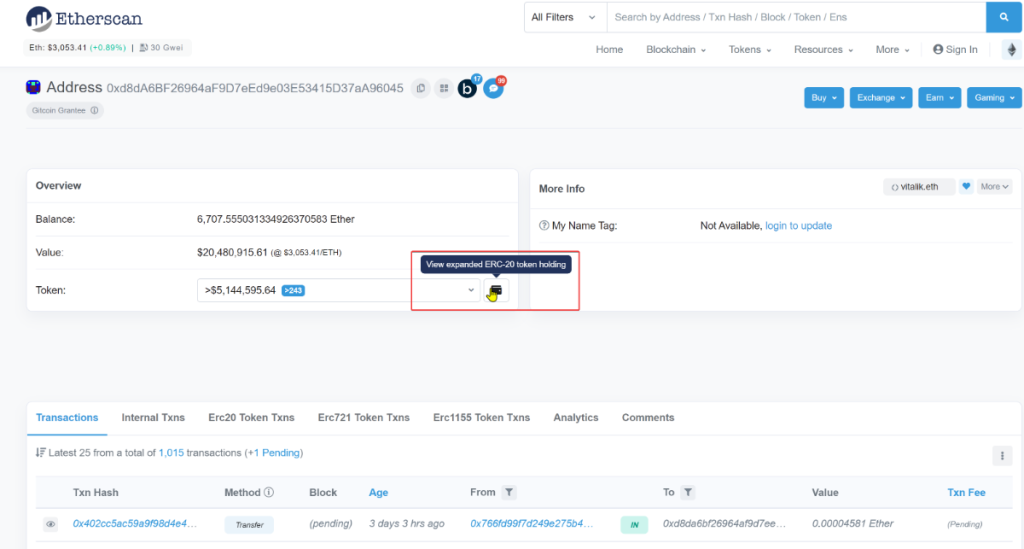
Senarai token dan baki setiap satu ditunjukkan dengan jelas di bawah.
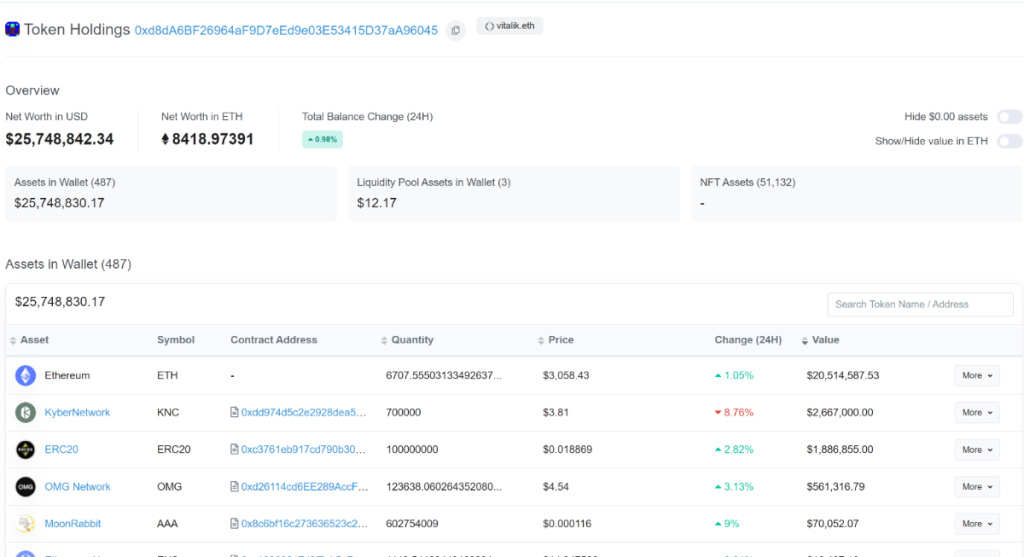
→ Menyemak maklumat terperinci ini sesuai untuk mereka yang sering melakukan Airdrops atau Bounties. Terdapat banyak projek yang membayar token, tetapi anda mungkin tidak tahu jadual pembayaran token, jadi gunakan kaedah ini untuk menyemak sama ada token telah dipindahkan ke dompet atau tidak.
Di samping itu, jika anda ingin menyemak dengan cepat, anda boleh mengklik anak panah di bahagian Token seperti yang ditunjukkan dalam imej ⇒ Cari atau tatal ke bawah untuk melihat token dan baki yang sepadan.
Bagaimana untuk menyemak Harga Gas dengan Penjejak Gas Etherscan
“Gas” merujuk kepada yuran transaksi yang berkaitan dengan transaksi yang akan dilaksanakan dengan jayanya pada blockchain Ethereum. Kos transaksi pada Ethereum dirujuk sebagai yuran gas .
Menggunakan penjejak gas Etherscan untuk menentukan yuran gas transaksi dengan ketepatan, pengguna boleh melihat perbezaan harga gas pada pelbagai selang masa dan berapa banyak gas yang diperlukan oleh transaksi.
→ Pengguna menerima anggaran yuran gas supaya mereka boleh melaraskan masa transaksi mereka untuk mengelakkan trafik rangkaian yang tinggi → menjimatkan kos transaksi dan membolehkan transaksi yang lebih lancar.
Klik Lagi → pilih Teroka → Penjejak Gas.
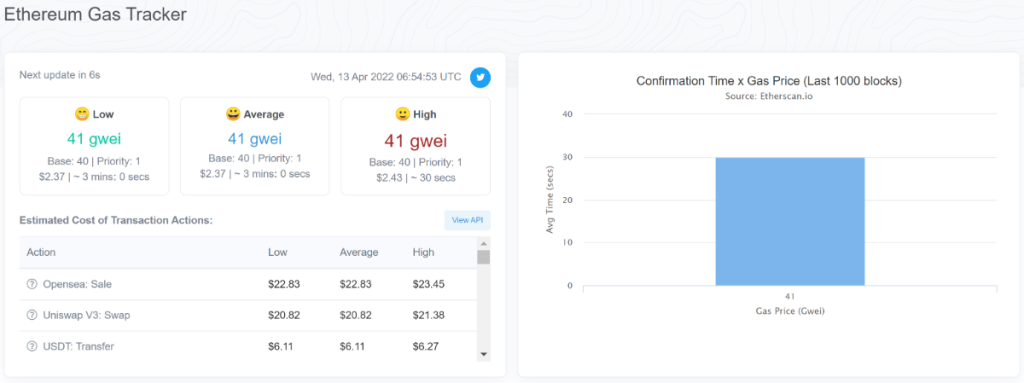
Cara membaca transaksi Etherscan
Txn Hash ialah kod transaksi. Setiap transaksi yang berlaku di Ethereum Blockchain mempunyai kod Txn Hash yang unik. Selagi anda mempunyai maklumat kod Txn Hash, anda boleh menyemak transaksi ETH itu dan mendapatkan semula sejarah transaksi dan maklumat dompet tersebut.
Sebagai contoh, saya akan menampal Txn Hash: 0x68a5f55a8b81e644e1564575bacec34c86d08d555407981f37798b80eb542d54 ke dalam kotak carian untuk menyemak transaksi.
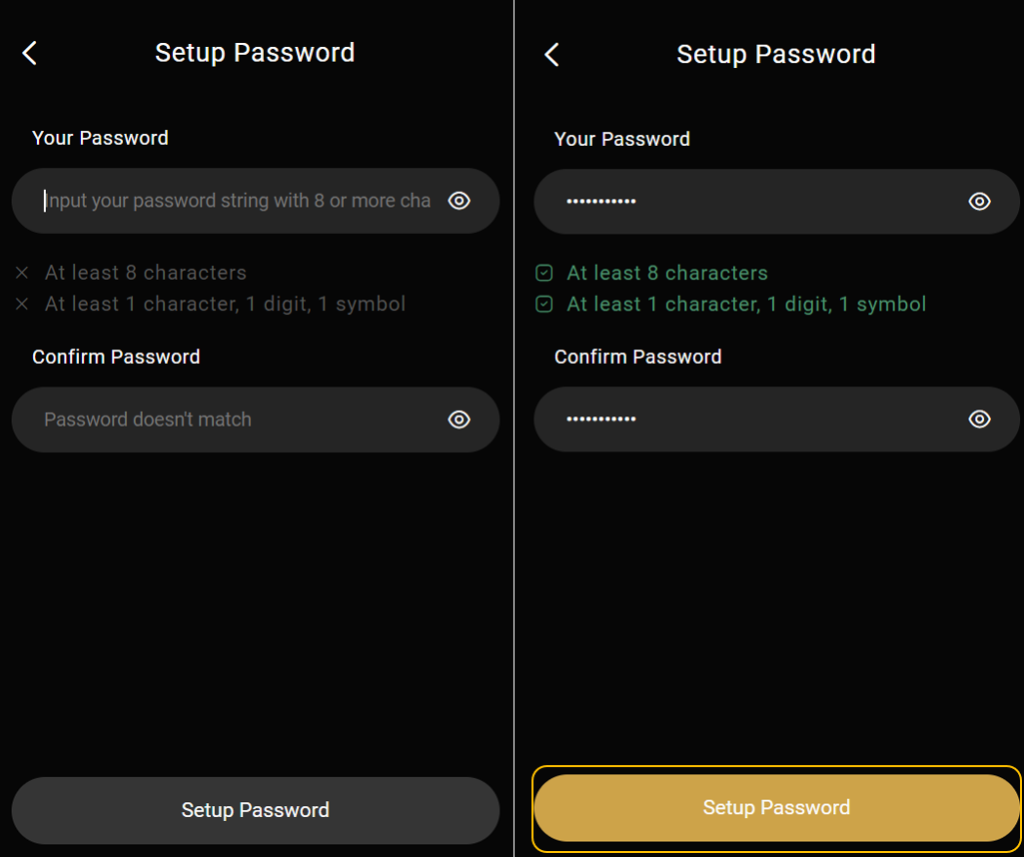
Beberapa maklumat yang diterima termasuk:
(1) Cincang transaksi: 0x68a5f55a8b81e644e1564575bacec34c86d08d555407981f37798b80eb542d54
(2) Status : Berjaya.
(3) Blok : Urus niaga direkodkan di blok 14482655.
(4) Timestamp: The transaction took place over 14 days ago. Specifically 14 days 14 hrs ago (Mar-29-2022 06:10:48 PM +UTC).
(5) From (Sender Address): vitalik.eth
(6) To (Recipient Address): 0x220866b1a2219f40e72f5c628b65d54268ca3a9d.
(7) Value: The value of the transaction is 0 Ether or $0.
(8) Transaction Fee: The value of the transaction fee is 0.003341745 Ether or $10.22.
Whenever a user transfers assets to other people on the Ethereum Blockchain network, the transaction takes time to confirm. They can copy this Txn Hash code and send it to the Receiver so that both parties can check the transaction status.
How to search for smart contracts on Etherscan
When you interact with smart contracts in DApps, it's a good idea to learn how to find them on Etherscan. By this, you can make sure you're sending your funds to the correct contract.
To find a token address, you can head to CoinMarketCap, CoinGecko, check directly with the project dev team or the project's official website . Always double-check the token address with the websites mentioned above.
For example: The Uniswap ERC-20 token on Ethereum. Copy and paste the smart contract address into the search field: 0x1f9840a85d5af5bf1d1762f925bdaddc4201f984
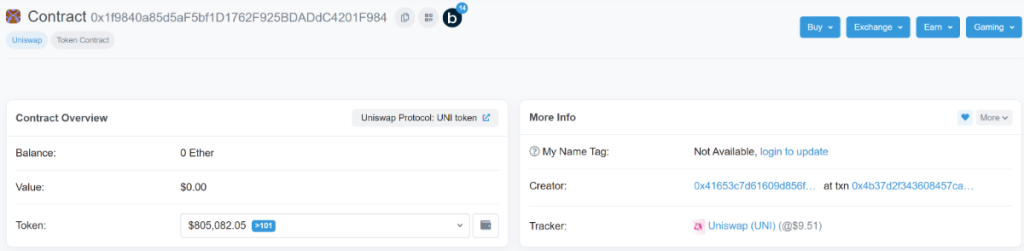
You'll now see details on the contract balance and other general information regarding the Uniswap (UNI) token contract. At the Tracker section, you will also see the token name, ticker and the current price of the token. Checking the correct Smart Contract of the project is important when investing in any project.
Tips to check the exact Smart Contract of the project:
You can simply distinguish it by observing: Standard Smart Contracts always have a blue “tick” to their right (as shown in the picture). At the same time, there is always the official link of the project attached.
For example: USDT, USDC, UST,…
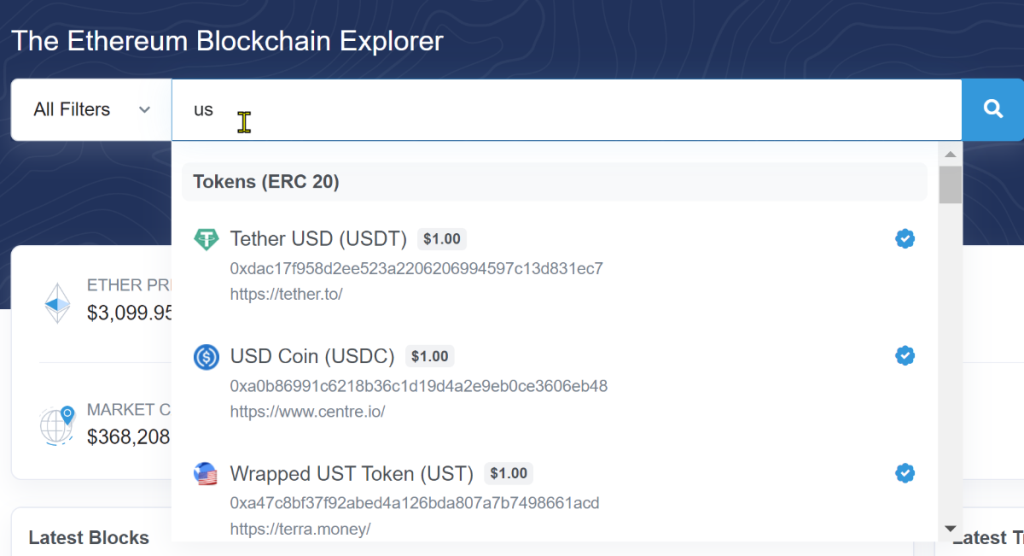
After that, you can double-check the information on etherscan such as Max Total Supply, Holders, Transfers, Exchange,…
How to get Etherscan API
To get Etherscan API, you need to log in to your account on Etherscan. Otherwise, select Click to Sign up as shown below and fill in some information: username, email, password and agree to the terms of Etherscan.
After logging in to Etherscan, select API-KEYs in the personal information section → Click Add to add an API.
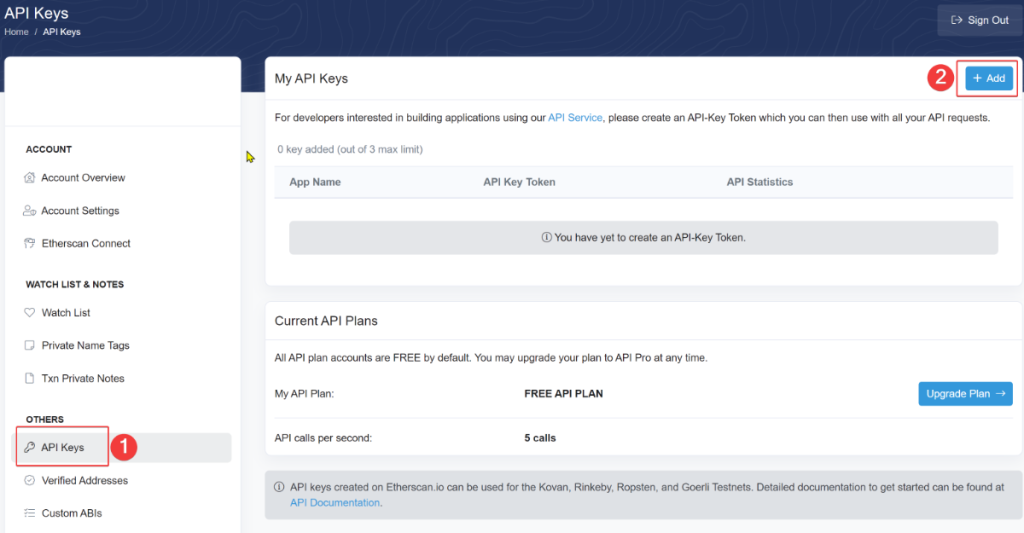
Then fill in the necessary information and select Continue.
This API Key is for developers who want to get information on Etherscan and display it on their application (app or website). The information that Etherscan's API provides includes Accounts, Contracts, Transactions, Blocks, Event Log, Geth/Parity Proxy APIs, Stats…
How to connect Etherscan to Web3
Following the example about Uniswap:
Step 1. Click Contract to see the options available for interacting and reading Uniswap’s rules.
Step 2. Clicking Write Contract allows you to interact with the contract directly. This is useful when DeFi platforms and DApps are unavailable, perhaps due to a technical issue or website outage. In some cases, you can try to interact with the smart contract instead, without using the project's API.
Step 3. Clicking Connect to Web3 allows you to connect to a crypto wallet like MetaMask or Wallet Connect and interact with the contract.
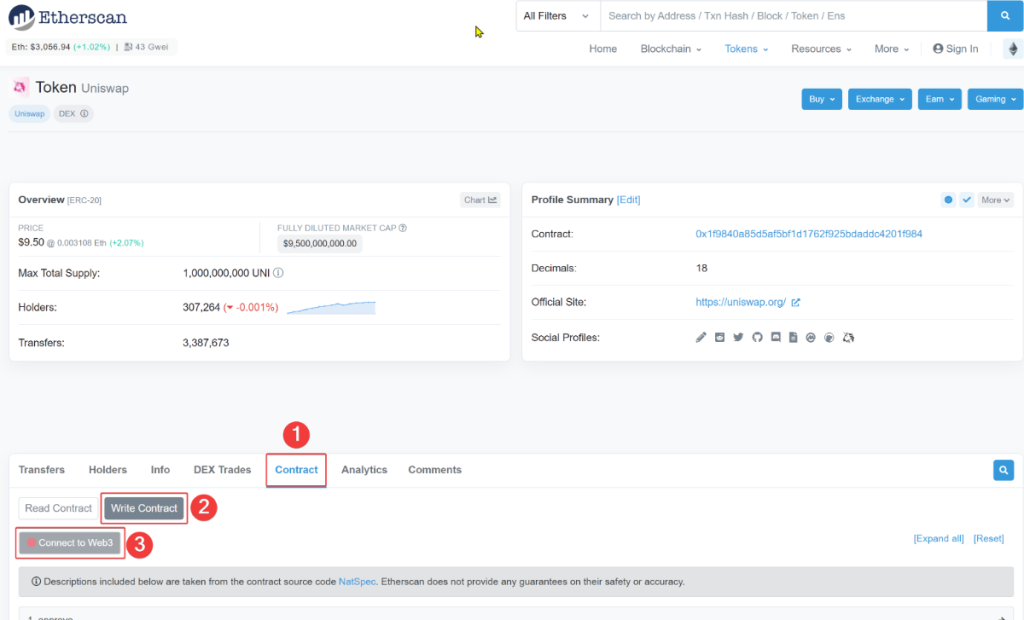
For example: You can take some actions here such as transferring coins. Using the [transferFrom] function, you can transfer tokens from an address you have permission over to other addresses.
How to mint NFTs from contracts on Etherscan
We can mint NFTs directly from contracts on Etherscan. Usually, when a new NFT project goes live, collectors will mint NFTs from the project's website.
But, sometimes if it's a hyped launch, chances are high for the website to slow down or crash due to increased traffic. In such cases, a better alternative is to mint the NFTs directly from the project’s smart contract on Etherscan.
NOTE: This option only works for new projects that have not yet sold out.
Here are the steps to mint from a smart contract:
Step 1. Have enough ETH in your wallet to mint the NFT.
Step 2. Find the project's smart contract on Etherscan. Connect Etherscan to Web3 by: Clicking Contract → Write Contract → Connect to Web3.
Step 3. Select the mint contract function. Usually, this starts with 'mint' or 'claim'. For example:
Step 4. Next, input the amount of ETH and the number of tokens you want to mint. Double-check to ensure that you gave the right details. Then, click Write.
Step 5. Finally, confirm the transaction in the MetaMask dialogue box that pops up.
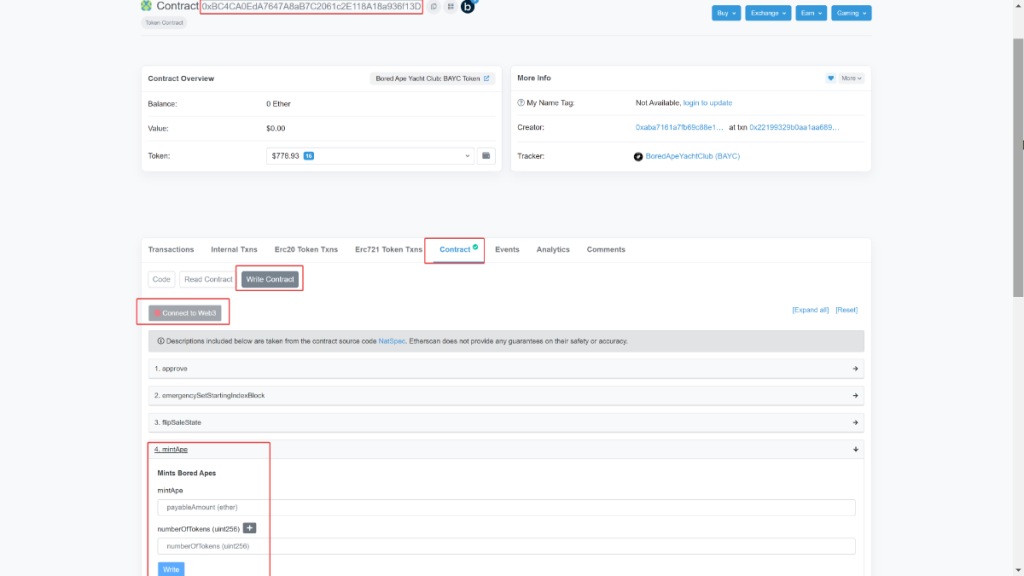
Where to find Token Decimals on Etherscan
You can find token decimals in the profile summary of the token.
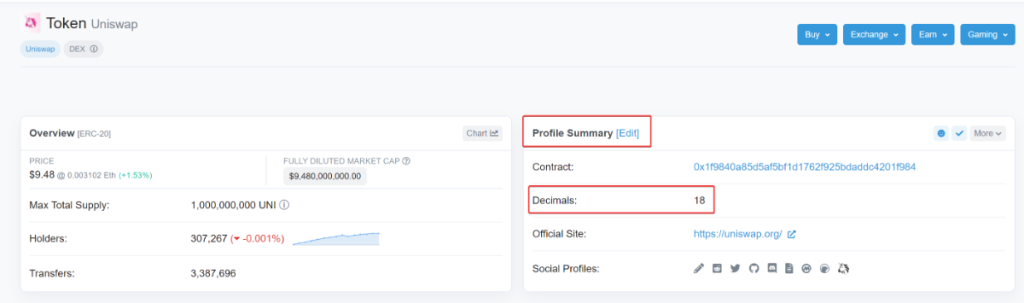
How to check DEX activity
With Etherscan, you can check some basic information about DEXs. To check DEX Tracker Statistics, visit: etherscan.io/stat/dextracker
The chart below is the Top DEXs and the number of trades performed on those exchanges. You can customize the measurement time and download the chart in the preferred format.
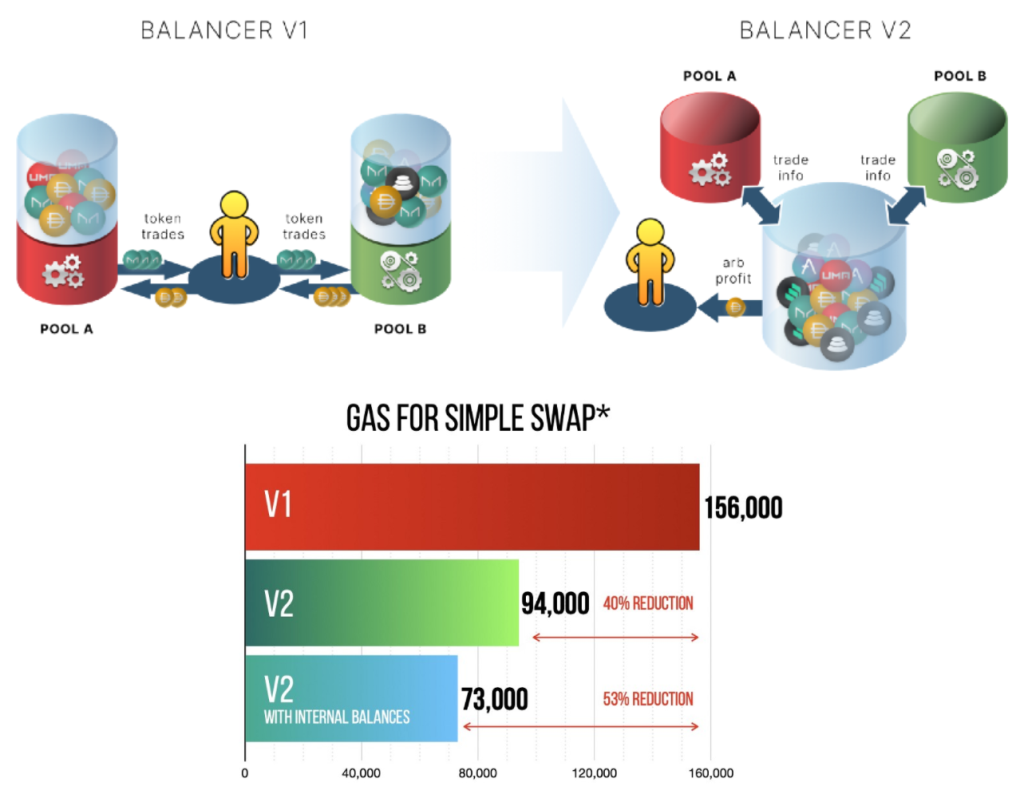
According to the chart above, Uniswap is the DEX with the highest trading volume with V2 & V3. The total trading volume of these two exchanges in the past 7 days accounted for more than 89% of the total transaction volume on the Ethereum Blockchain.
How to check information on the Ethereum Blockchain on Etherscan
To check the most comprehensive and full information about Ethereum (ETH), please visit: etherscan.io/stat/supply
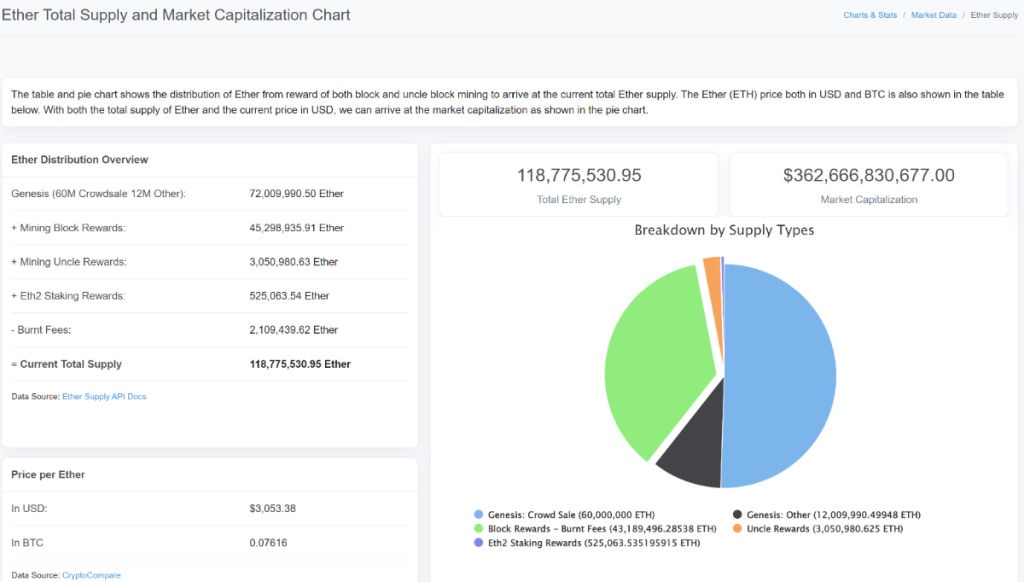
For example, in the picture, at the time of writing (Apr 13, 2022):
Other Etherscan FAQs
Is Etherscan safe?
Using Etherscan is safe. The reason is that users simply go there to search for information about wallets and transactions without providing any private key or access rights for them. So no one has access or control over your account/wallet.
Is Etherscan a wallet?
It’s important to remember that Etherscan is not a wallet nor is it a wallet service provider.
Etherscan is an independent Ethereum-based block explorer. It only serves as a source of information, displaying the results like a search engine.
With the address of the wallet, everybody can see the transactions and the token assets in that wallet.
My transaction is pending for too long, what should I do?
If your transaction is pending or stuck, you can manually resubmit that transaction to the Ethereum network. When you do so, you're effectively replacing your previously submitted transaction with a new transaction.
For your new transaction, you're free to change the transaction details however you'd like. You can set a higher gas price, to get it processed more quickly.
How do I get Etherscan's notifications?
The purpose of this management is that you can track multiple Ether wallet addresses (in/out txns) at the same time
To use this feature, you need to register an account on Etherscan. Registering an account is quite simple so you can do it quickly.
First, you need to know the exact wallet address you want to follow and receive notifications. Next, add these wallet addresses to the Watch List and then follow up.
Later, go to My Account → Watch List. Or visit: etherscan.io/myaddress and Click Edit next to the address you want → Choose Notify on Incoming & Outgoing Txns.
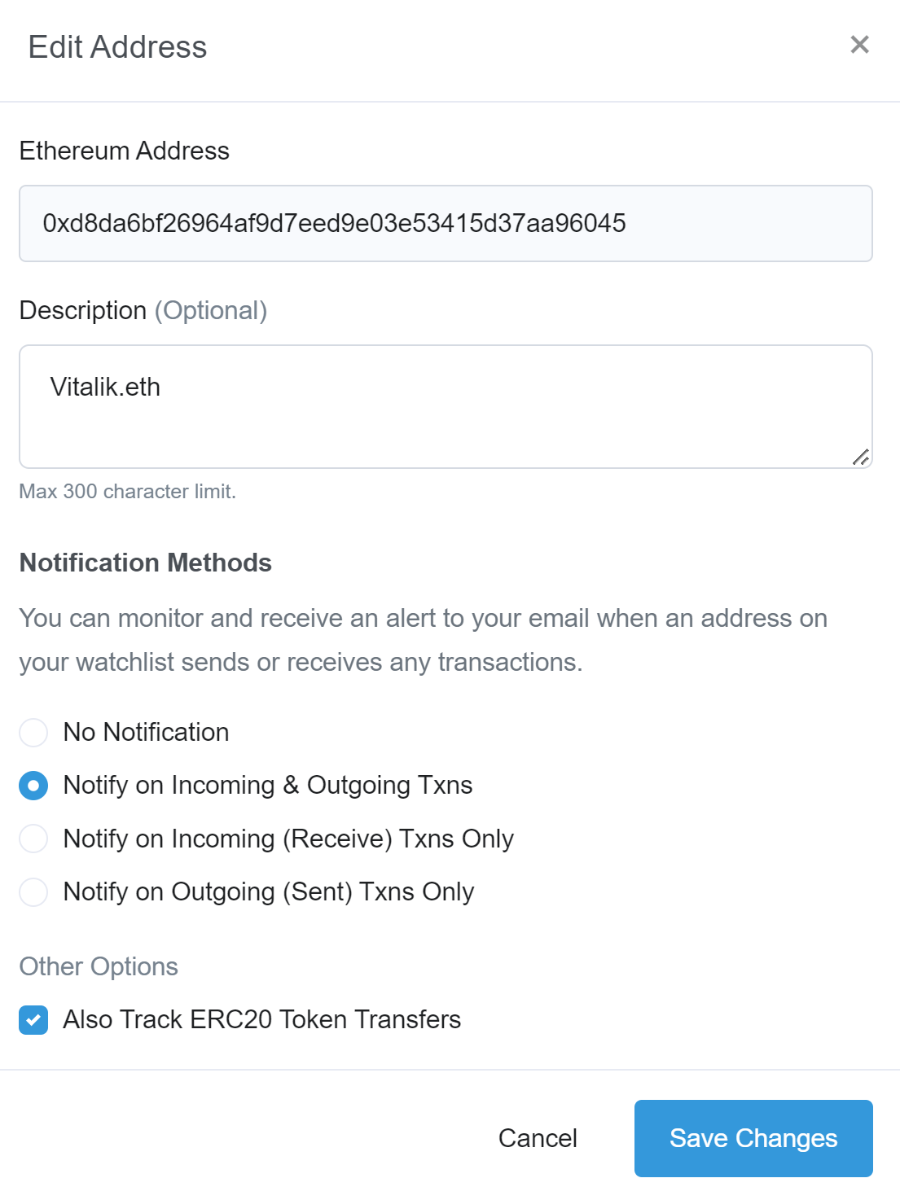
Do we need to register an account on Etherscan?
No. You don’t need to register an account if you only use Etherscan to check basic information.
Etherscan Alternatives
Beside Etherscan, there are many extremely useful tools for checking the state of the network, individual transfers, contract calls and more on the Ethereum network like:
Conclusion
Etherscan is a useful, free and straightforward tool for everybody. It can track and watch wallets, transactions, review smart contract codes, track gas prices and monitor the Ethereum blockchain in real time. Etherscan is a fantastic place to start in crypto.
To sum up, I have provided full information about Etherscan and how to use etherscan.io to check all necessary information on the Ethereum Blockchain.
If you have any questions or problems with the process of using etherscan.io, please comment below or join the Coin98 Insights Chat group for support and exchange ideas with admins and many other members.
Gochain Coin (GO) ialah mata wang kripto yang dikeluarkan oleh Yayasan Gochain. GO sedang disokong untuk berdagang di bursa utama.
Apakah itu Dompet Ethereum? Di mana untuk membuat Dompet Ethereum? Artikel ini memberikan panduan lengkap tentang bagaimana untuk menggunakan Ethereum Wallet.
Apakah Curve Finance? Apakah CRV? Dapatkan pemahaman mendalam tentang Curve Finance dan maklumat terbaru dalam dunia DeFi!
DeFi telah menjadi evolusi seterusnya dalam pasaran crypto. Ketahui tentang fungsi DeFi, perbezaan antara DeFi dan CeFi, serta peluang pelaburan dalam ekosistem ini.
Apa itu Gelato? Ketahui tentang sorotan projek Gelato Network dan butiran token token GEL di sini!
Ketahui apa itu Trust Wallet, cara kerjanya, dan keselamatannya dalam dunia crypto. Panduan lengkap tentang Trust Wallet, termasuk ciri-ciri, cara menggunakan, dan manfaatnya.
Apakah Token Peminat Santos FC? Apakah Token SANTOS? Ketahui lebih lanjut tentang SANTOS Tokenomics di sini!
Apakah itu TomoChain (TOMO)? Artikel ini memberikan anda semua maklumat yang paling berguna tentang mata wang kripto TomoChain (TOMO).
Apakah Avalanche? Apakah syiling AVAX? Apakah yang membezakan Avalanche daripada Blockchain lain? Ketahui lebih lanjut tentang Tokenomik AVAX!!!
Apakah ShibaSwap? Ketahui lebih lanjut tentang semua sorotan ShibaSwap dan butiran tokenomik Token SHIB di sini!