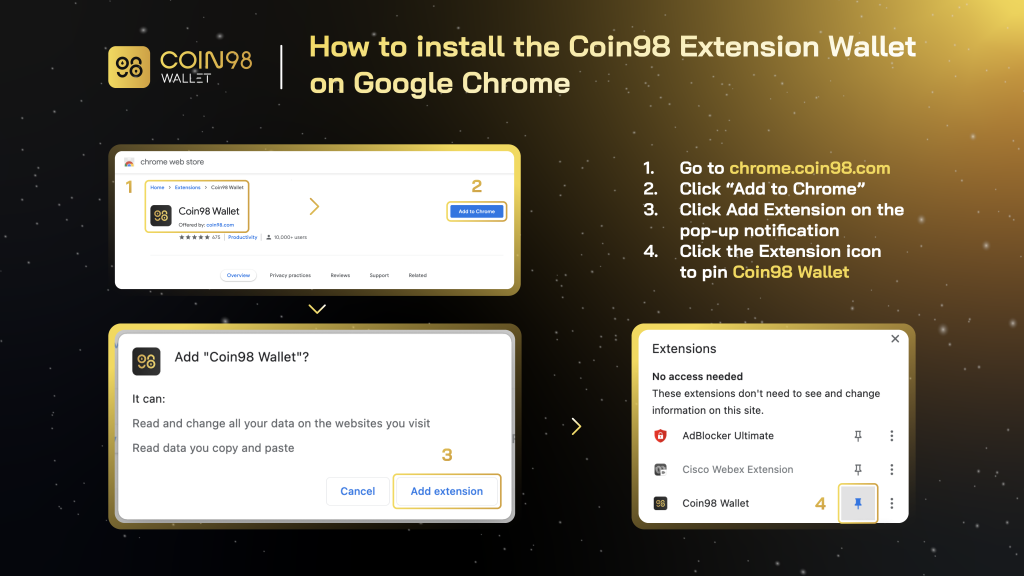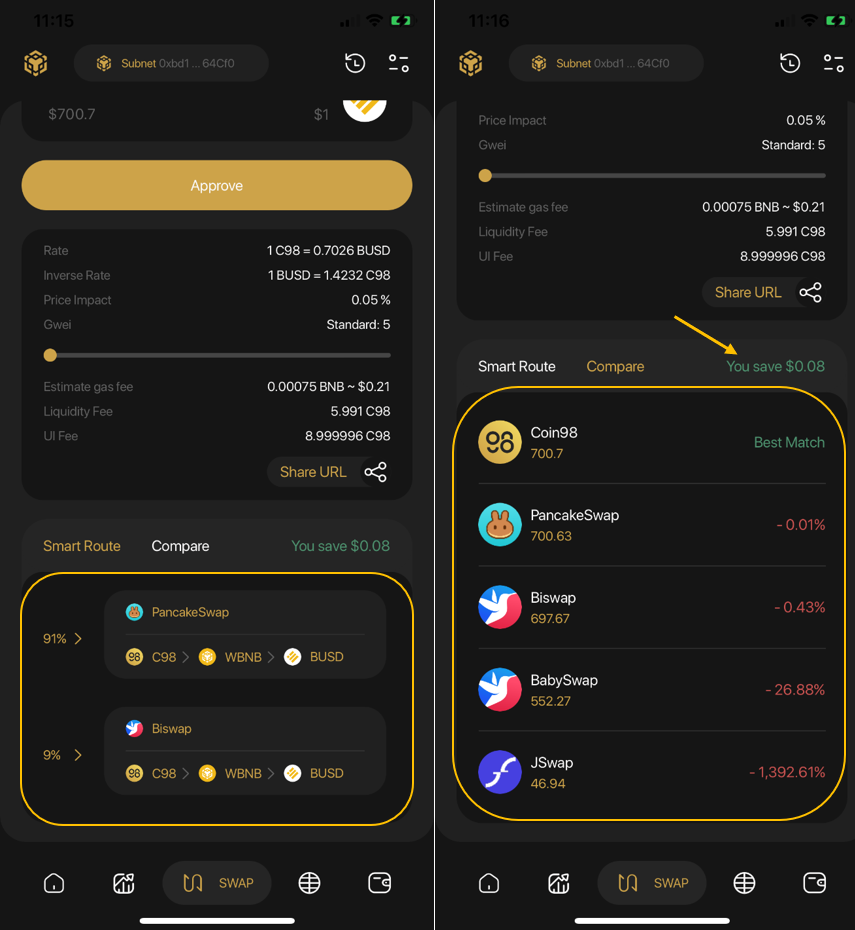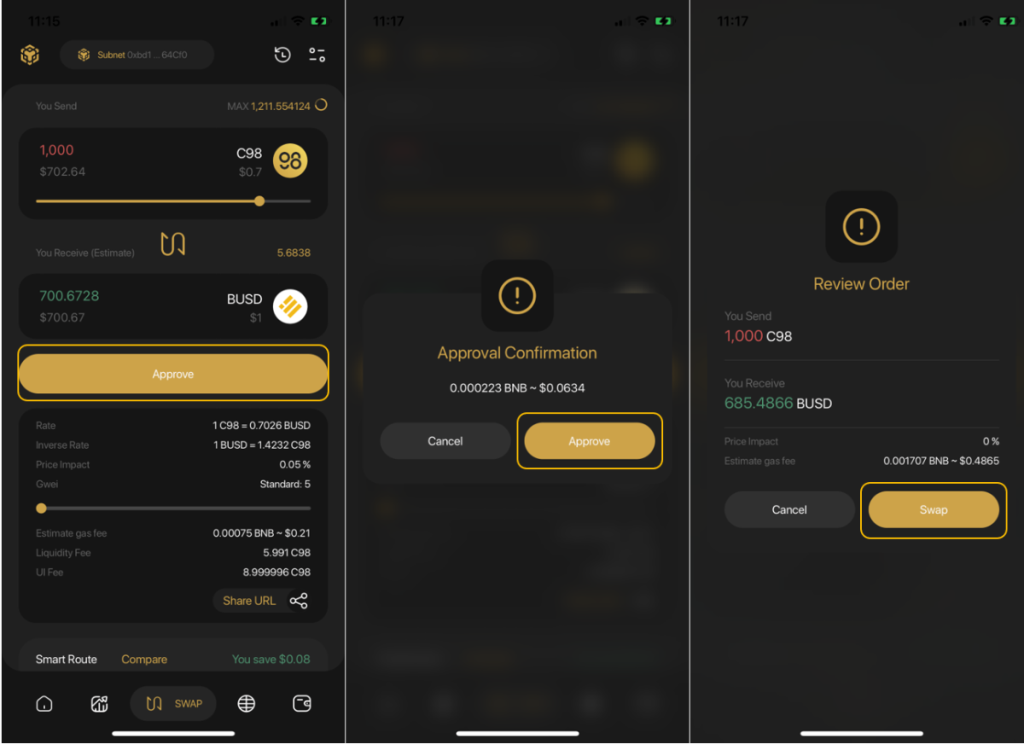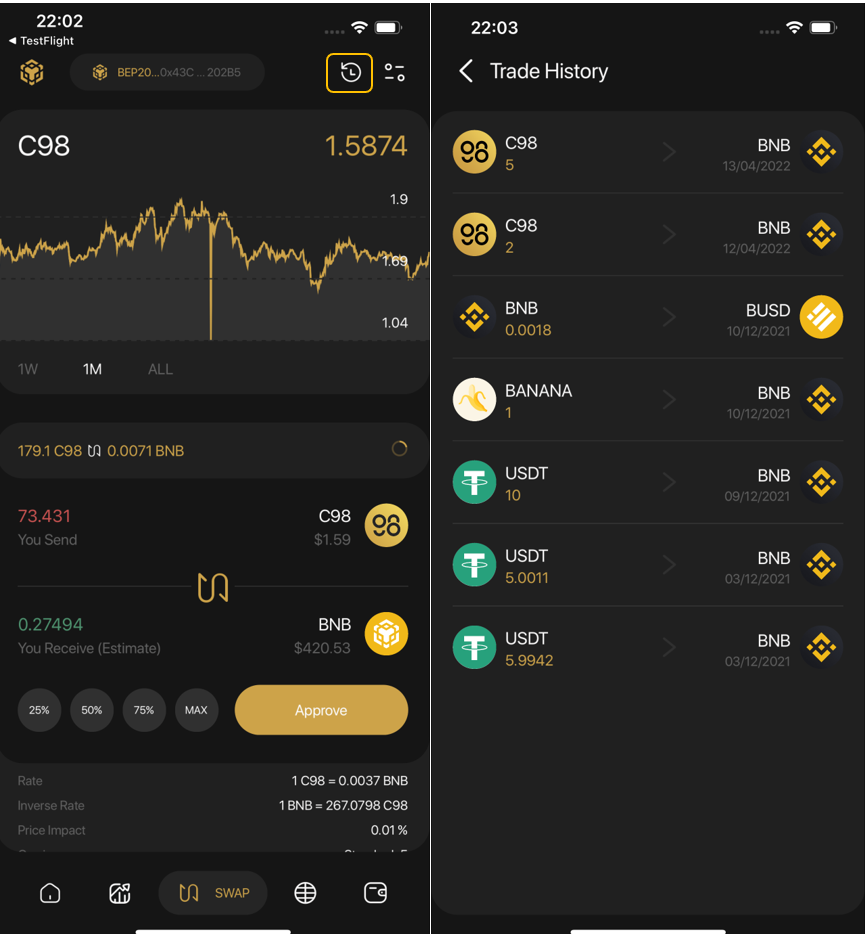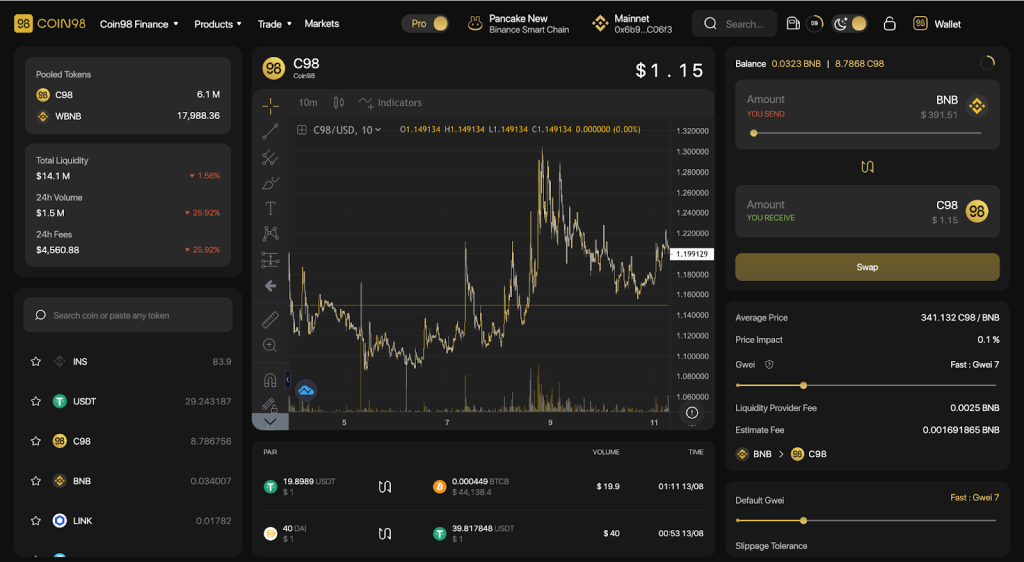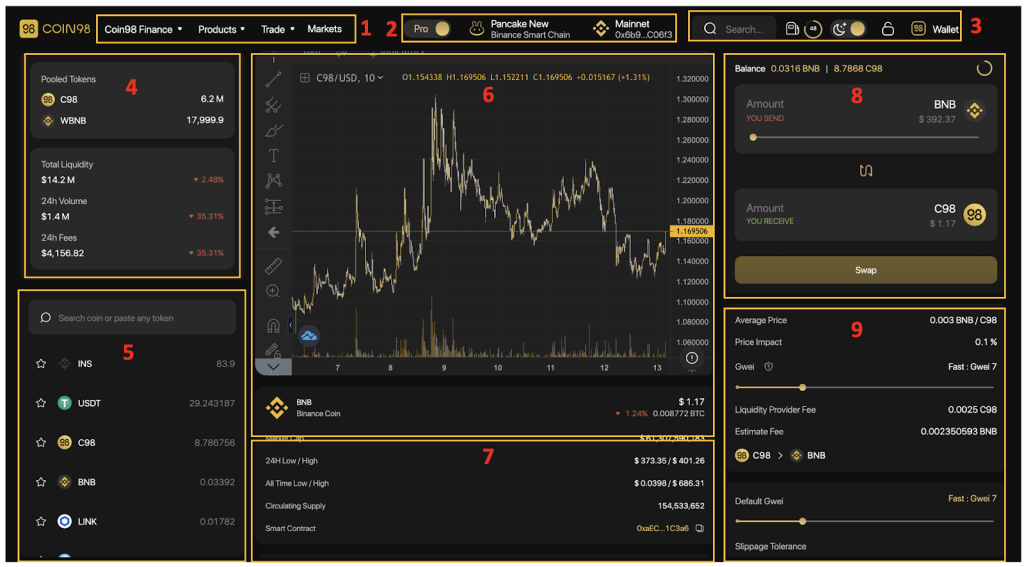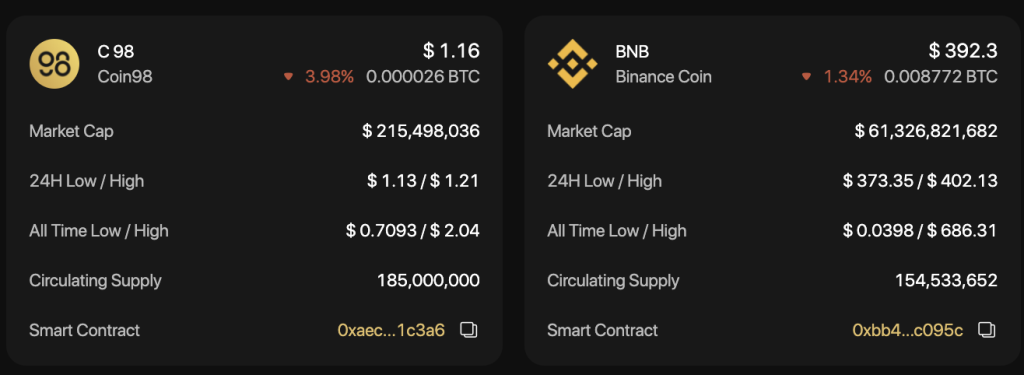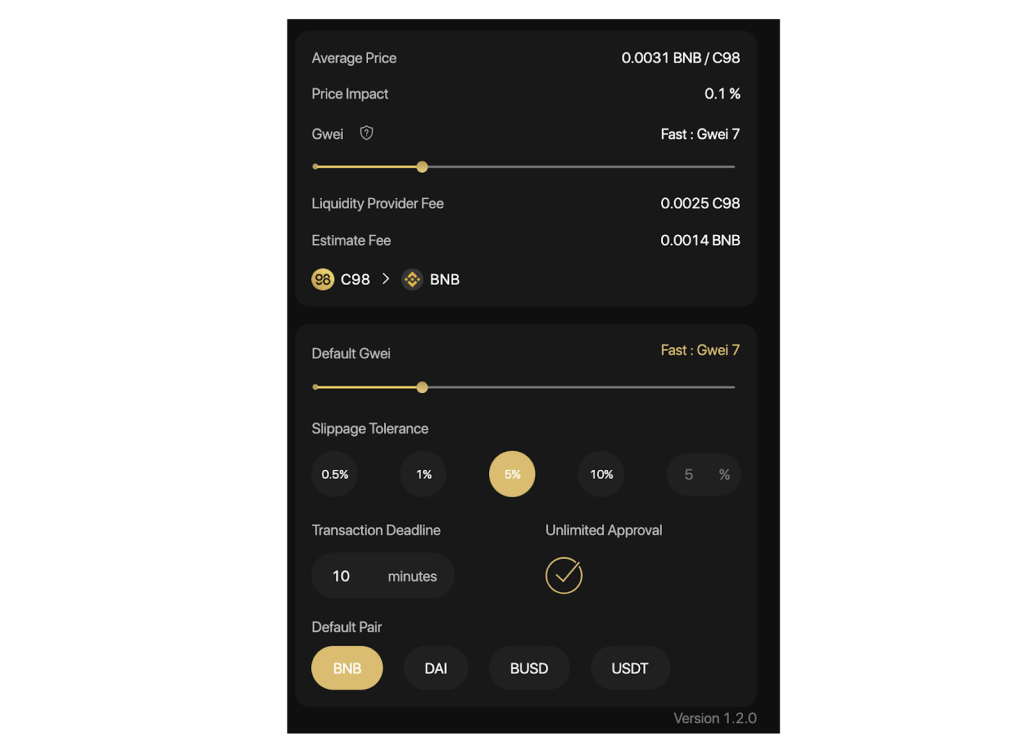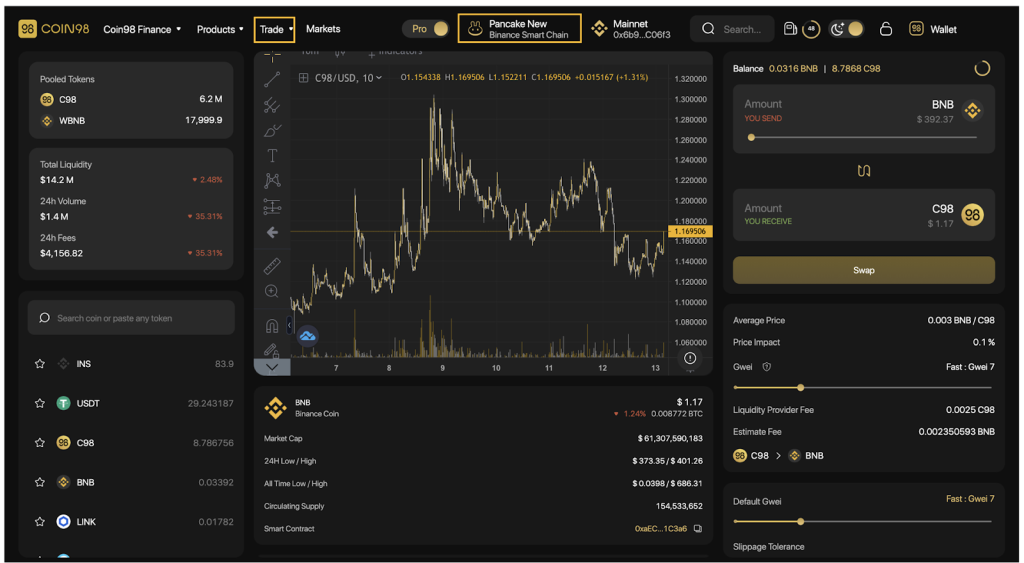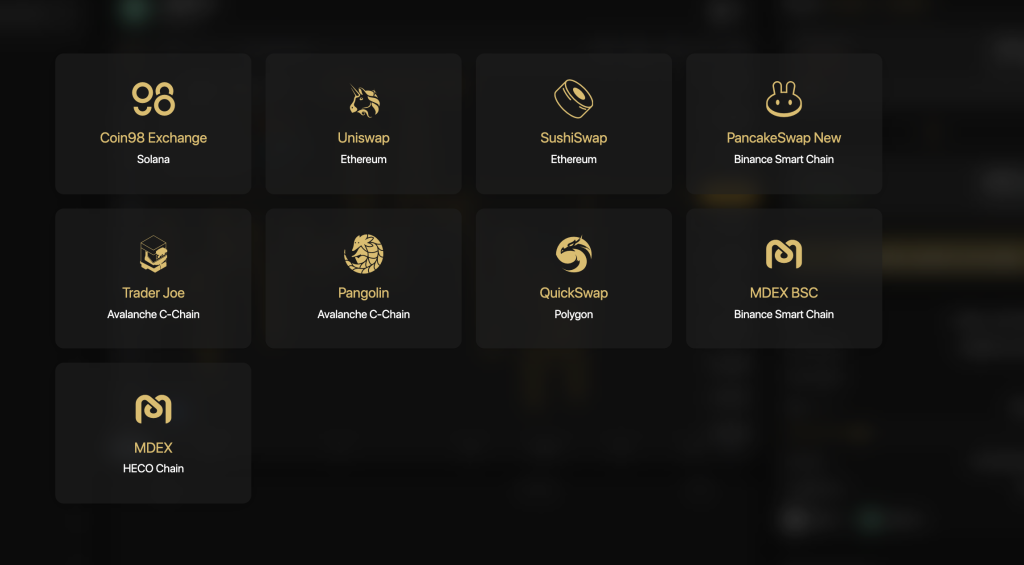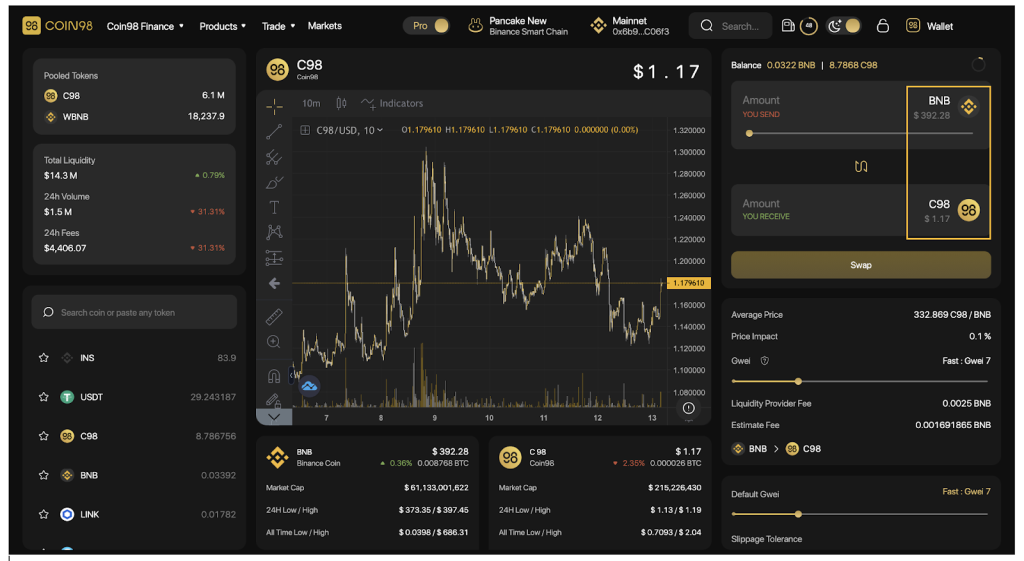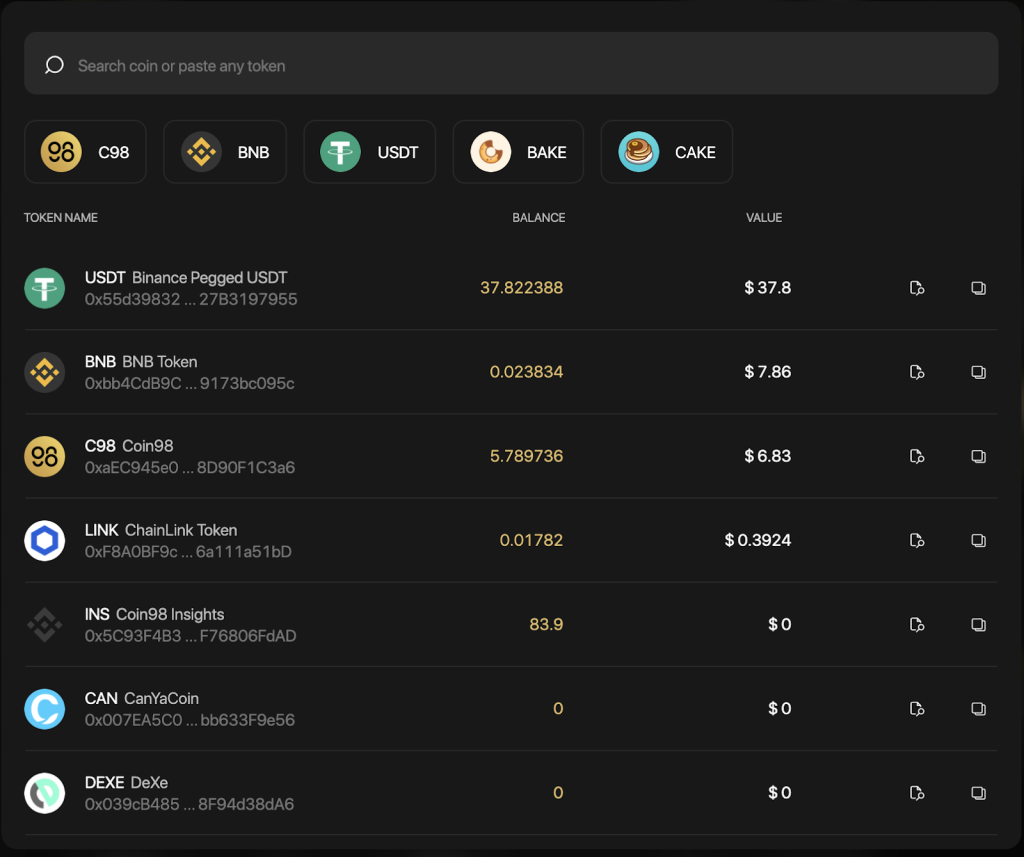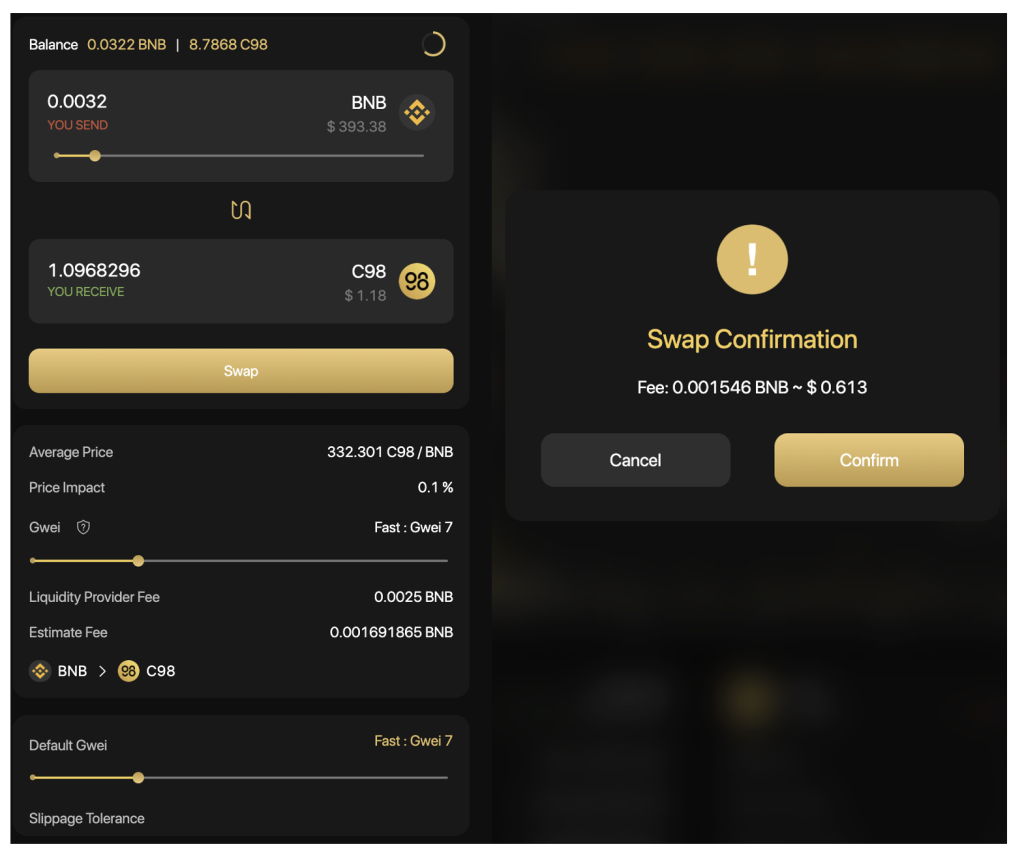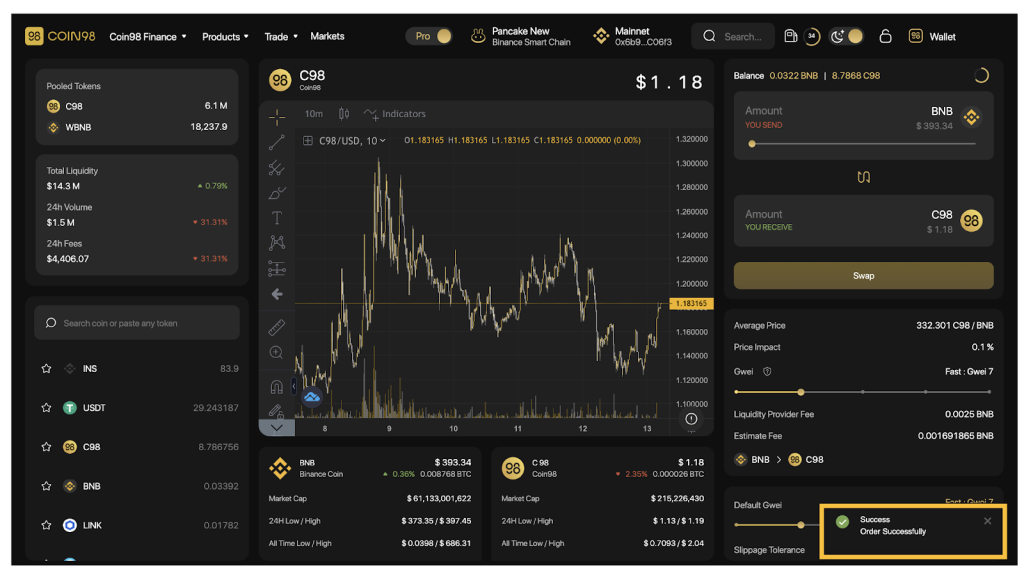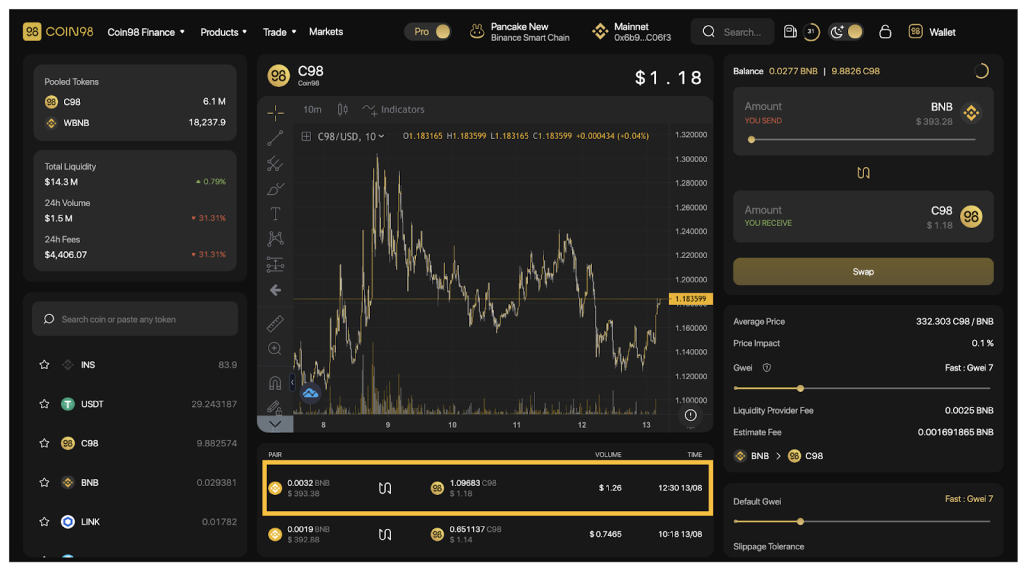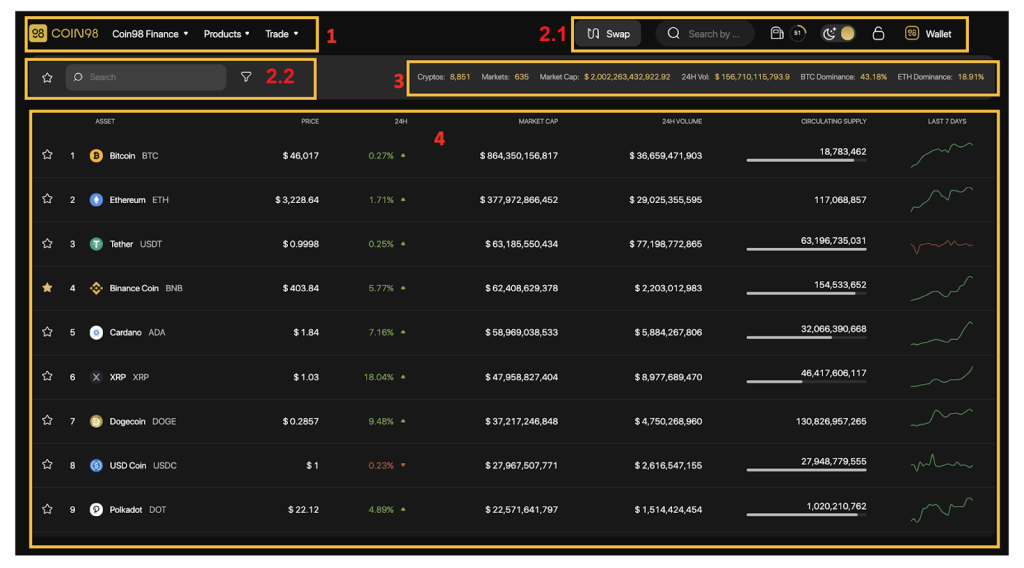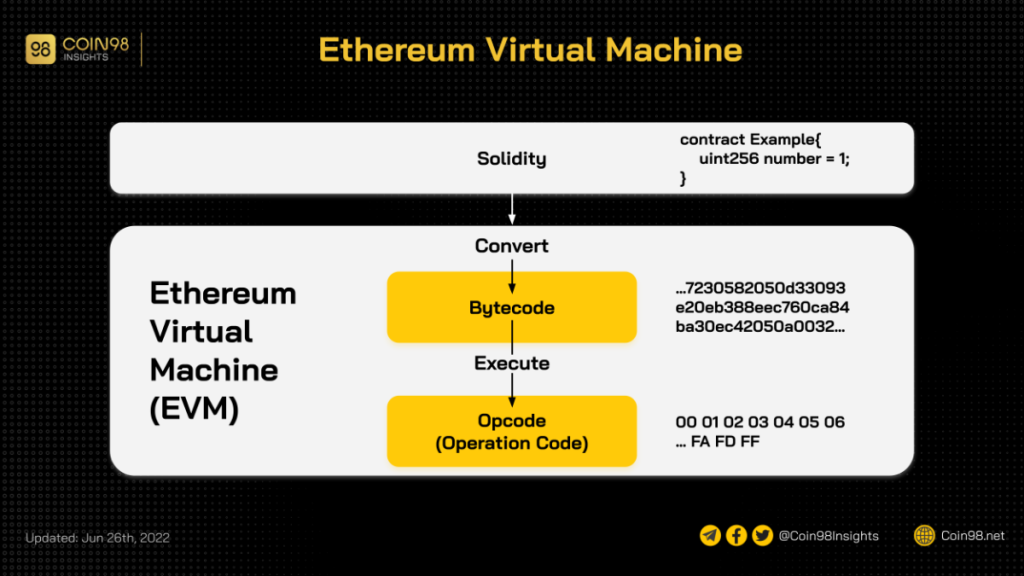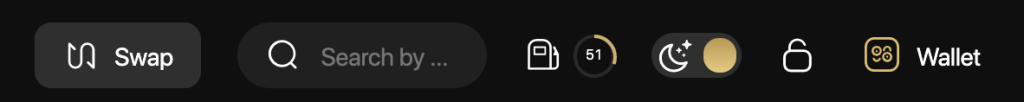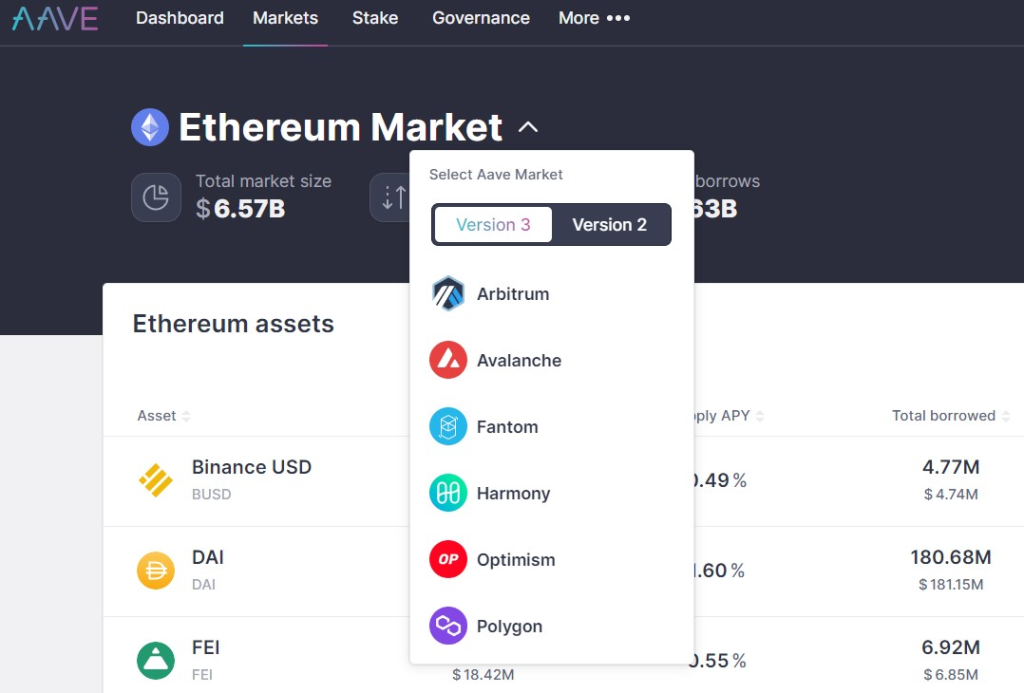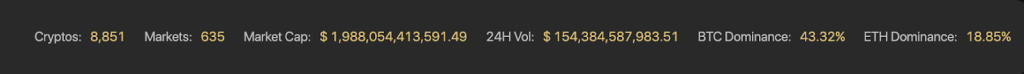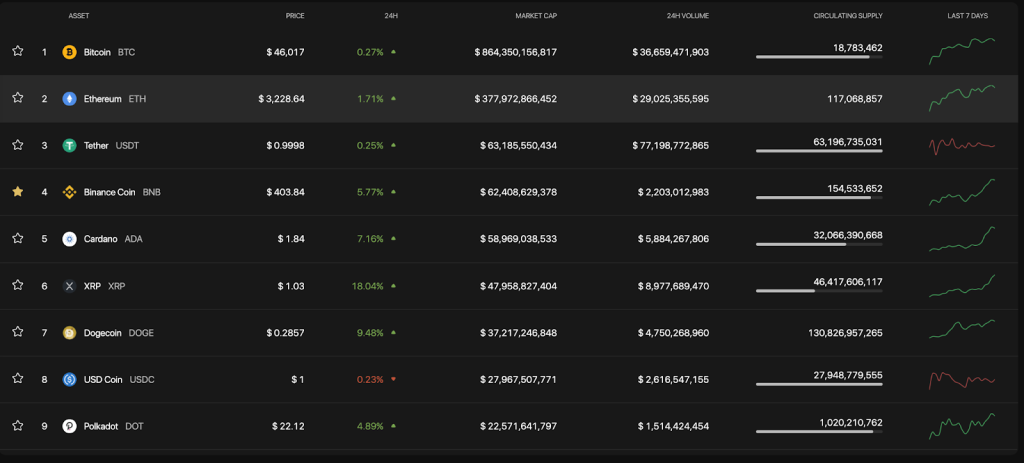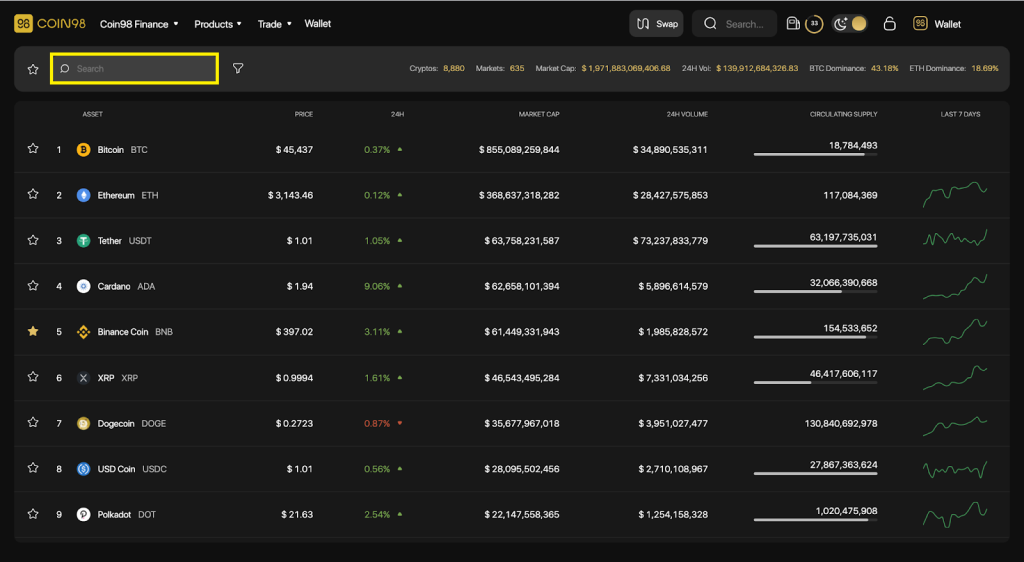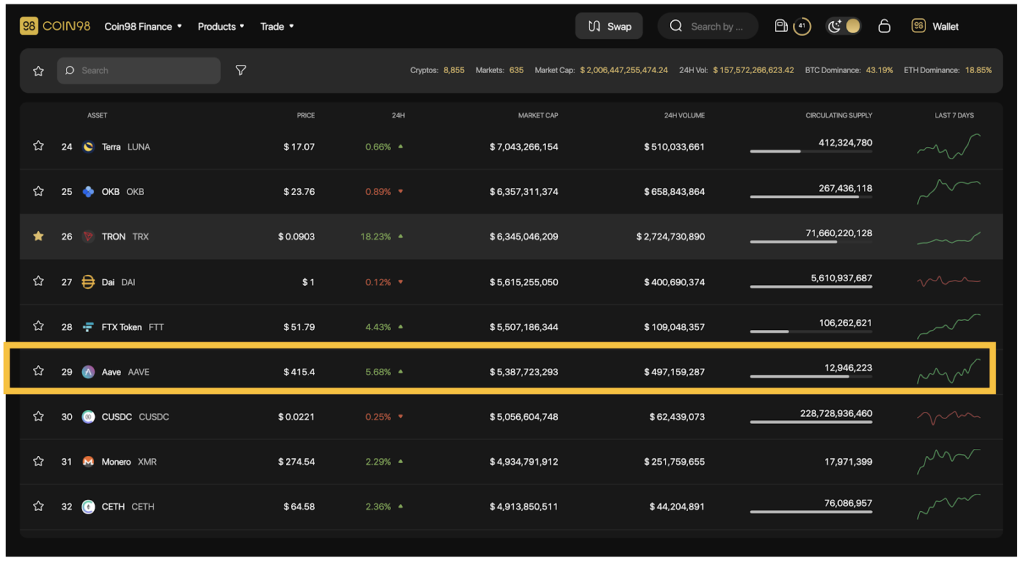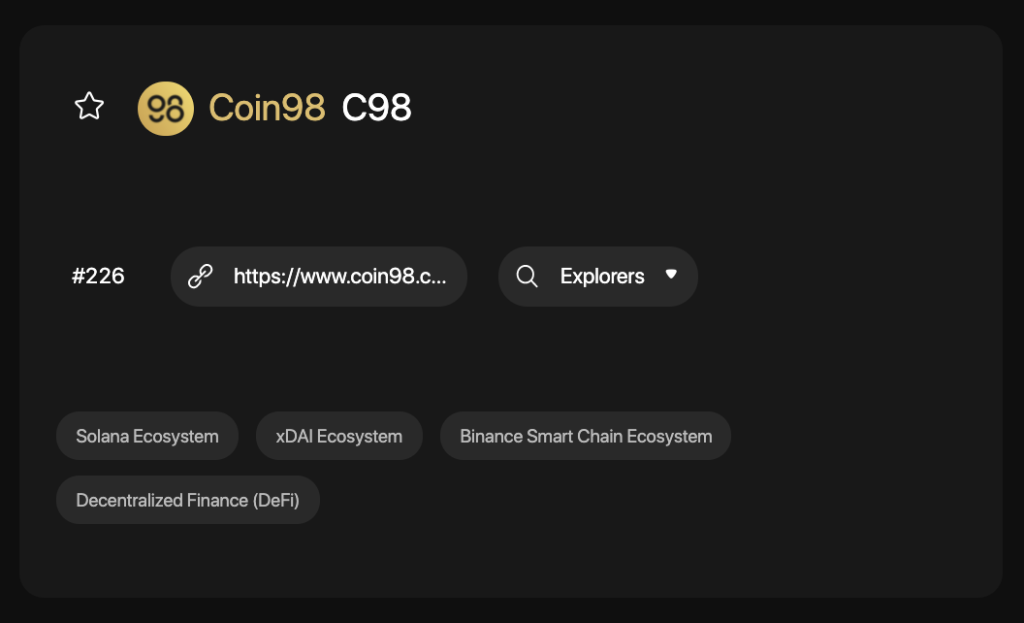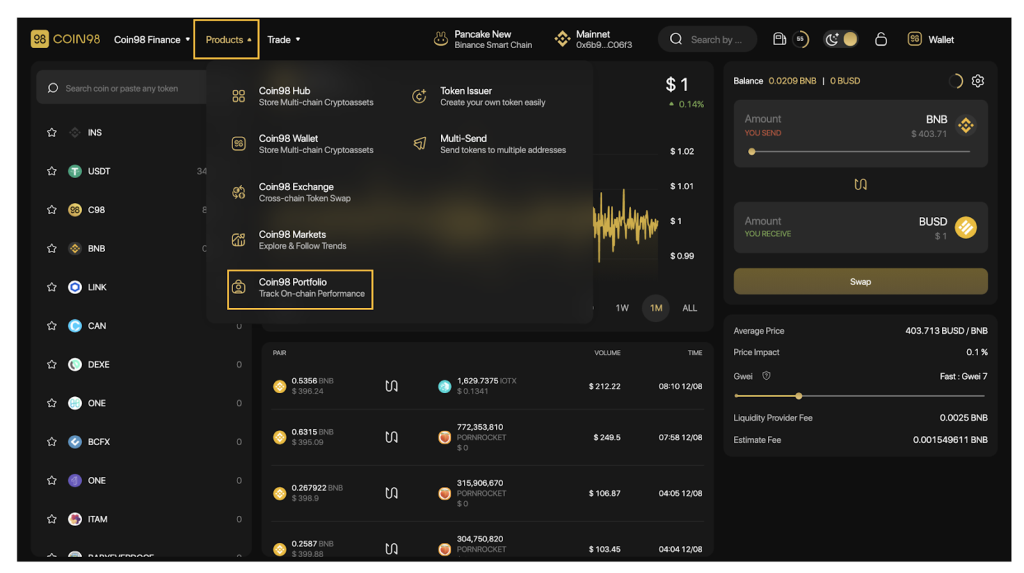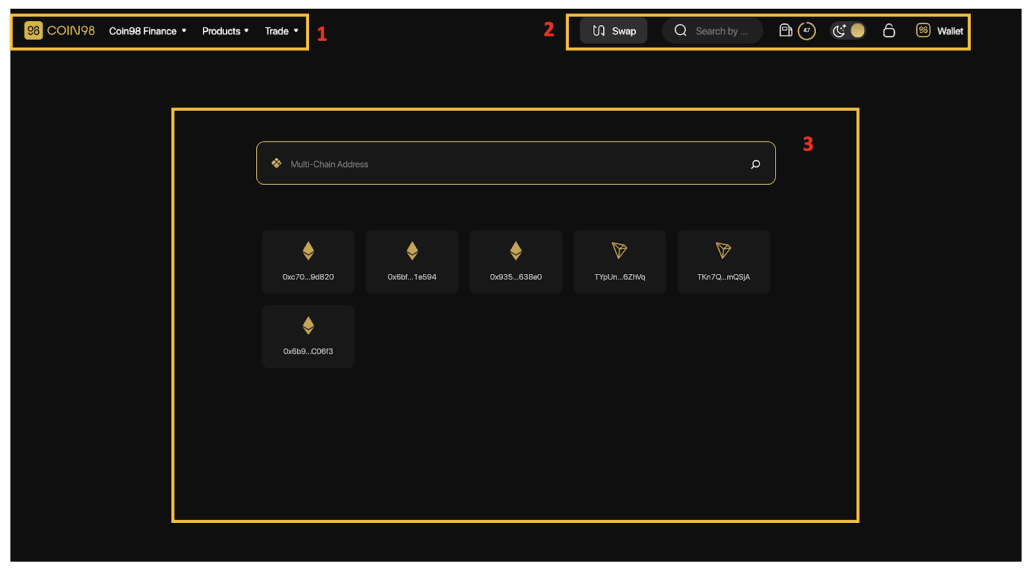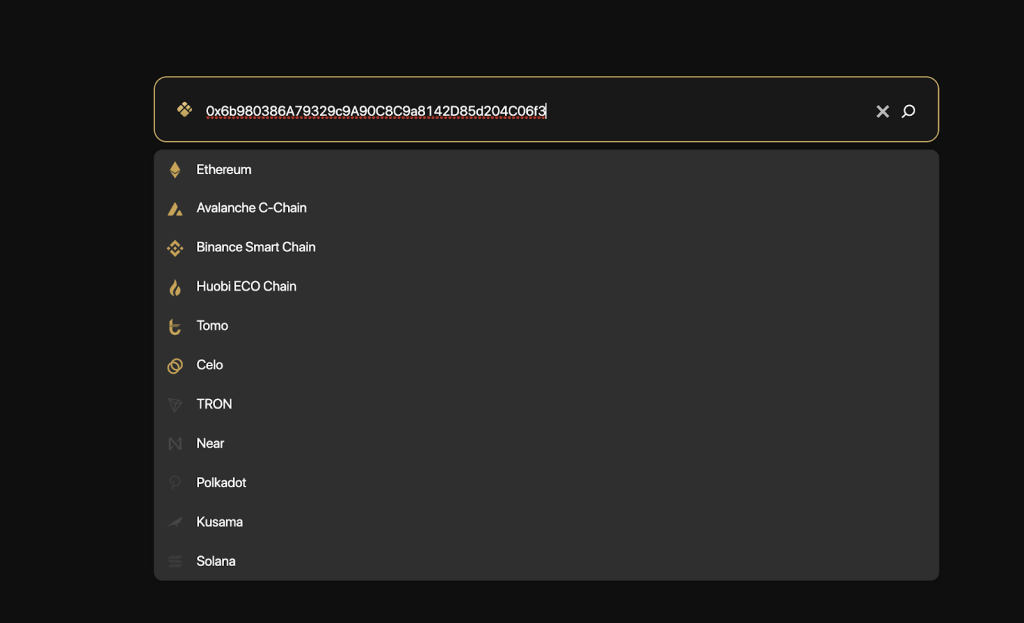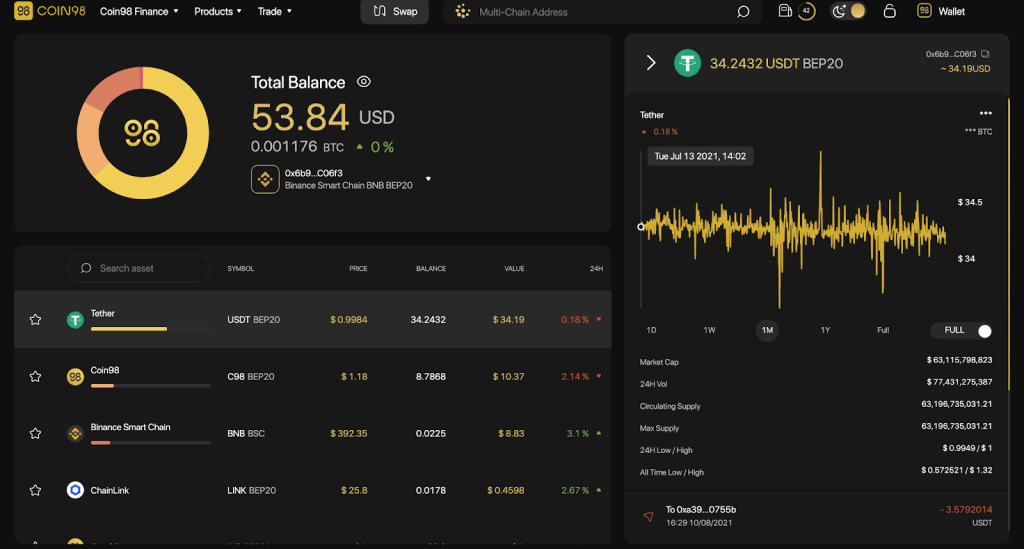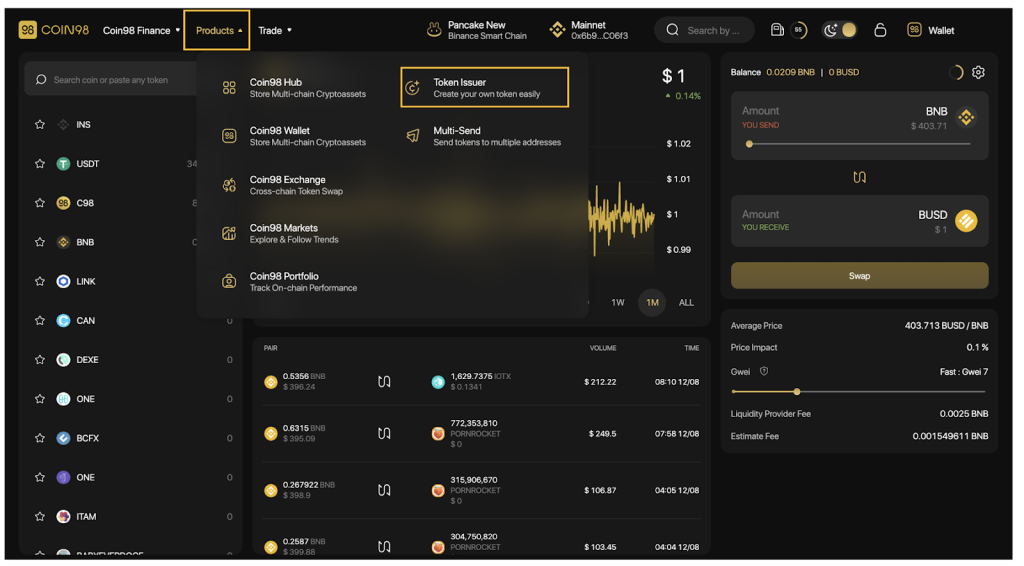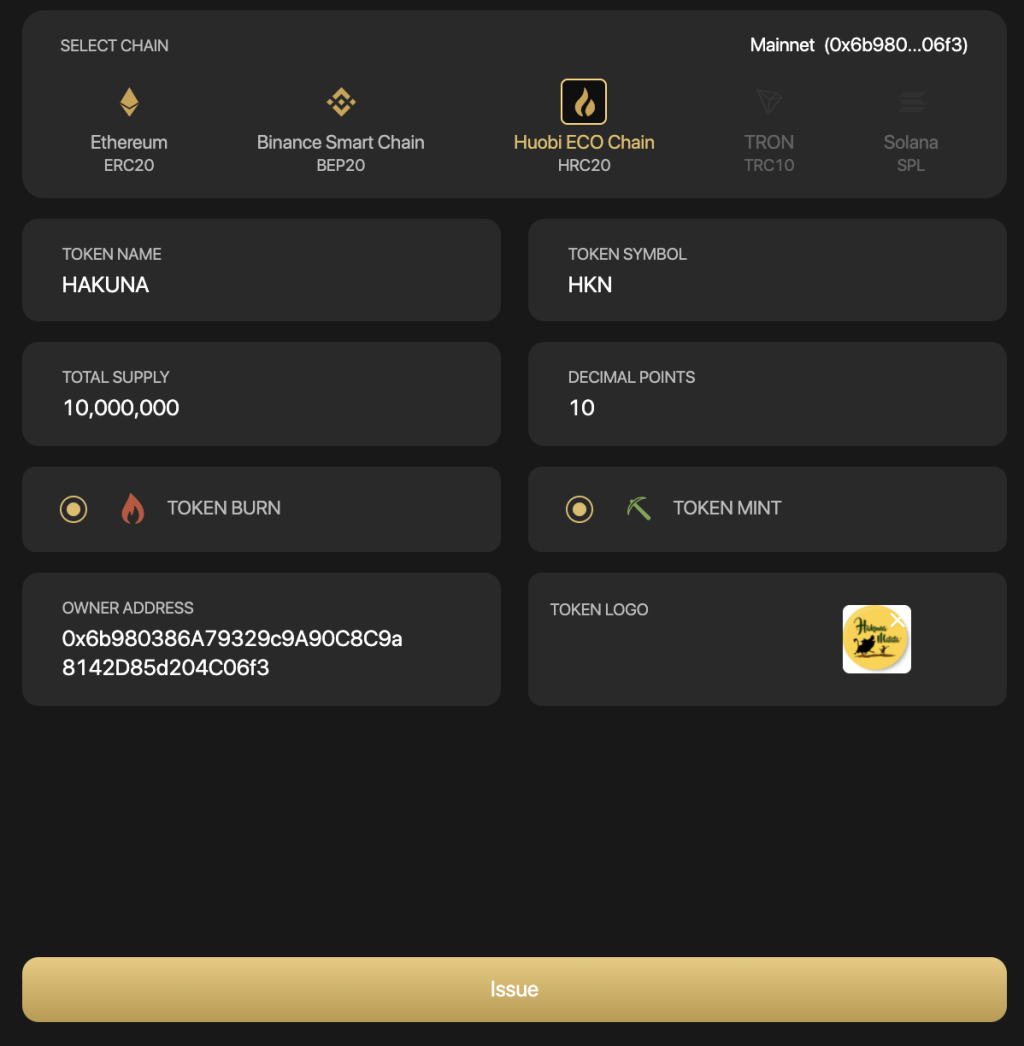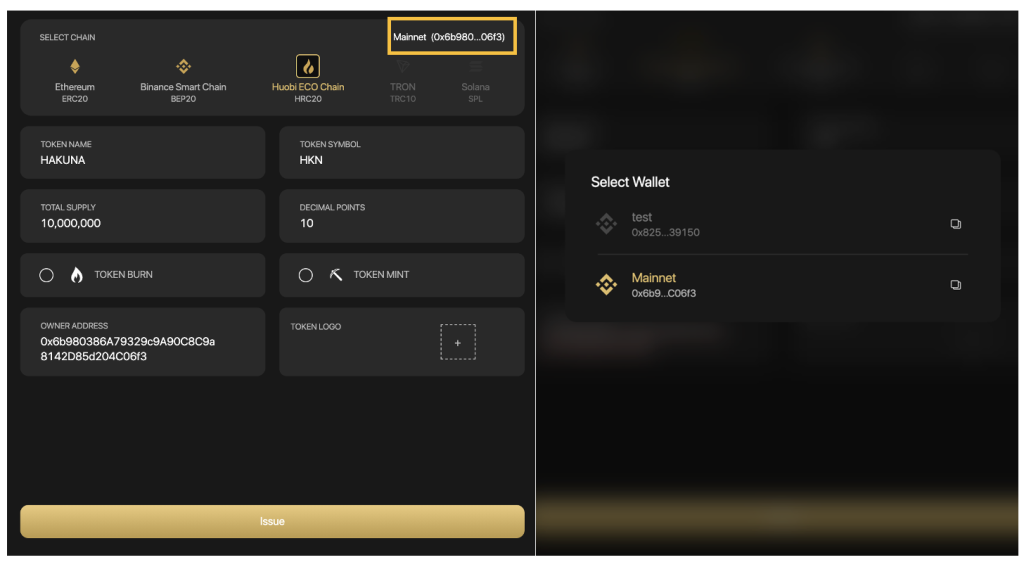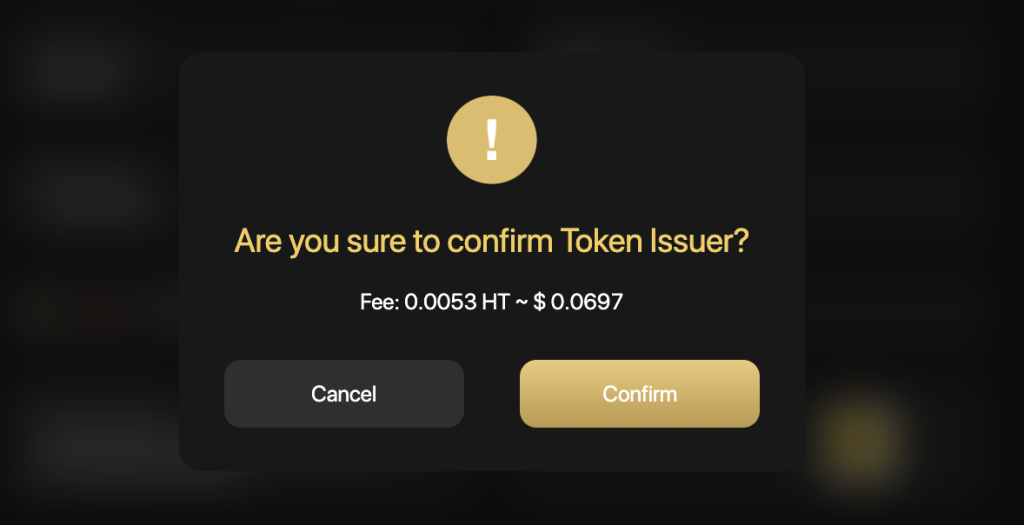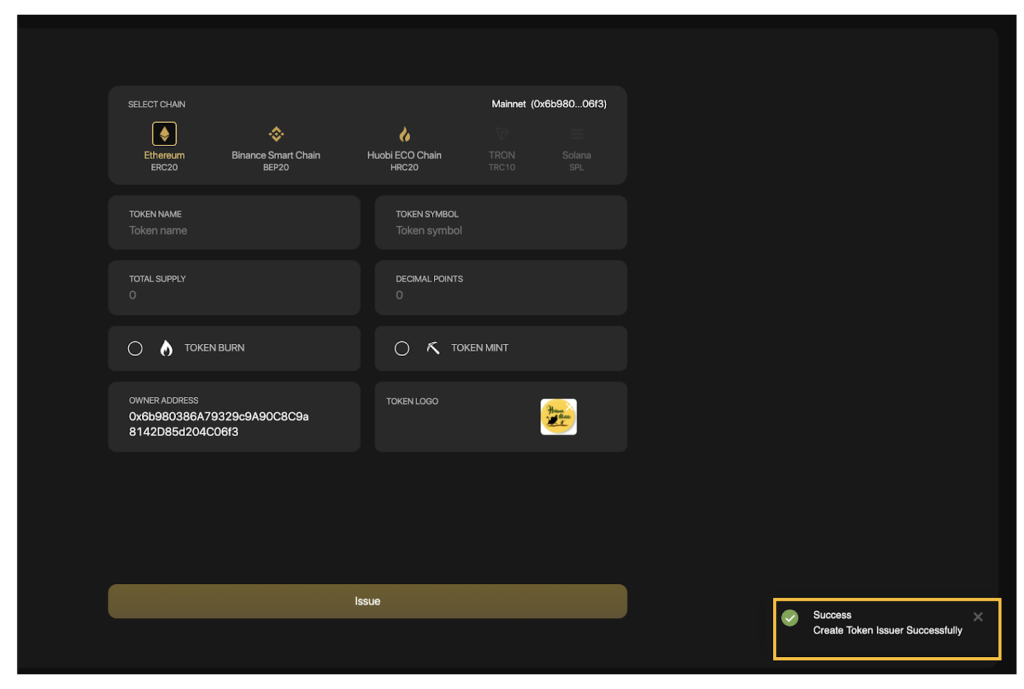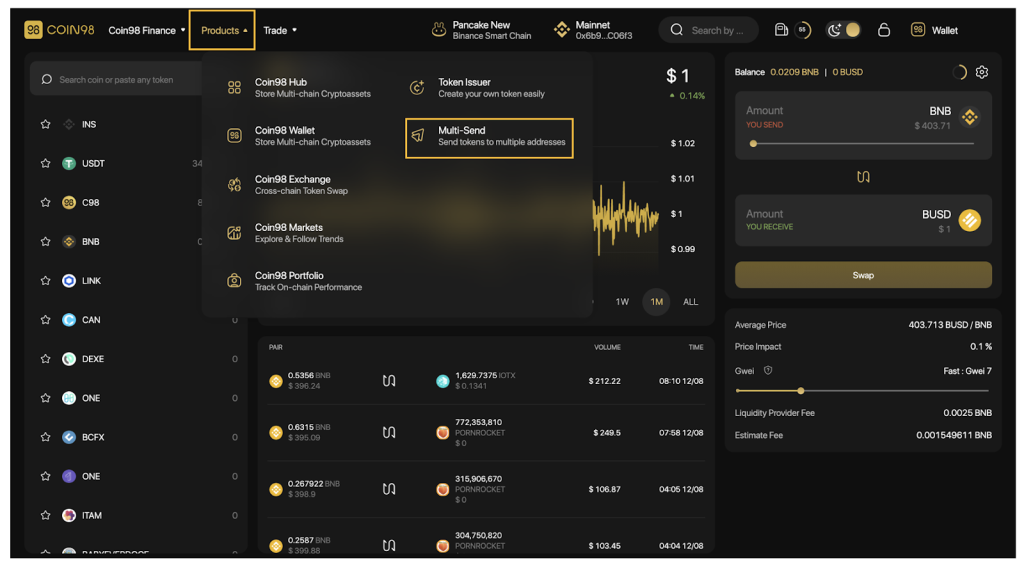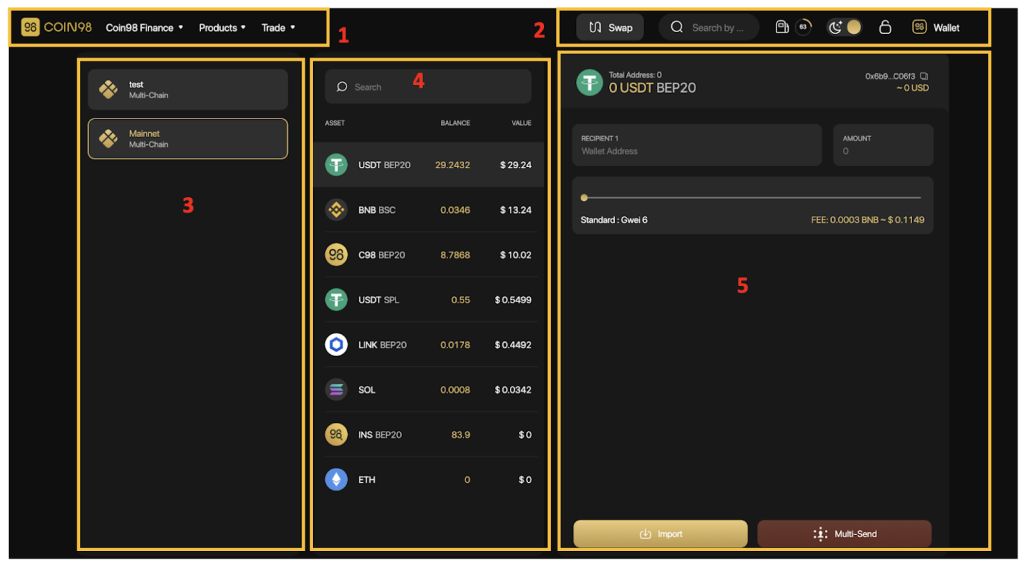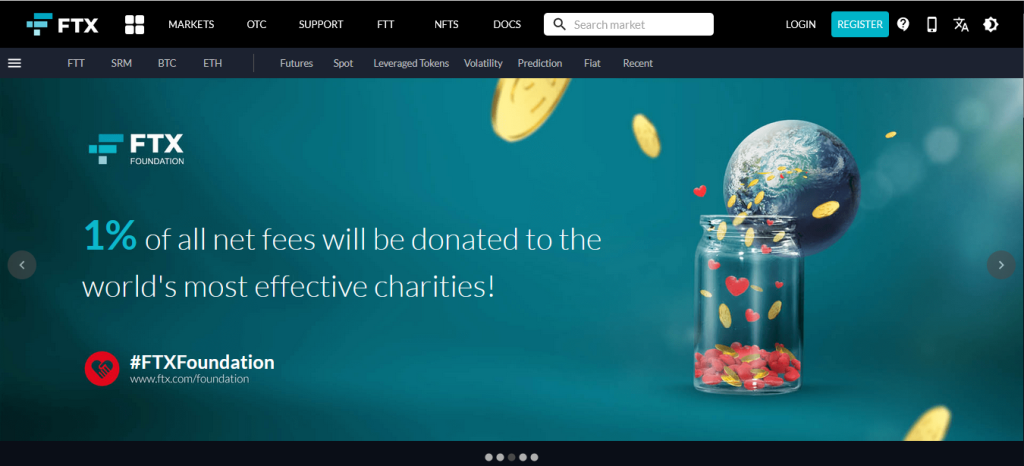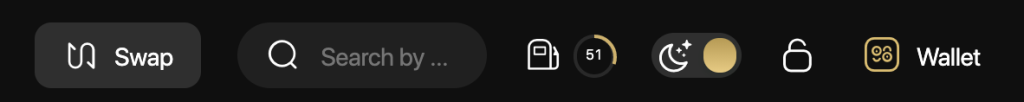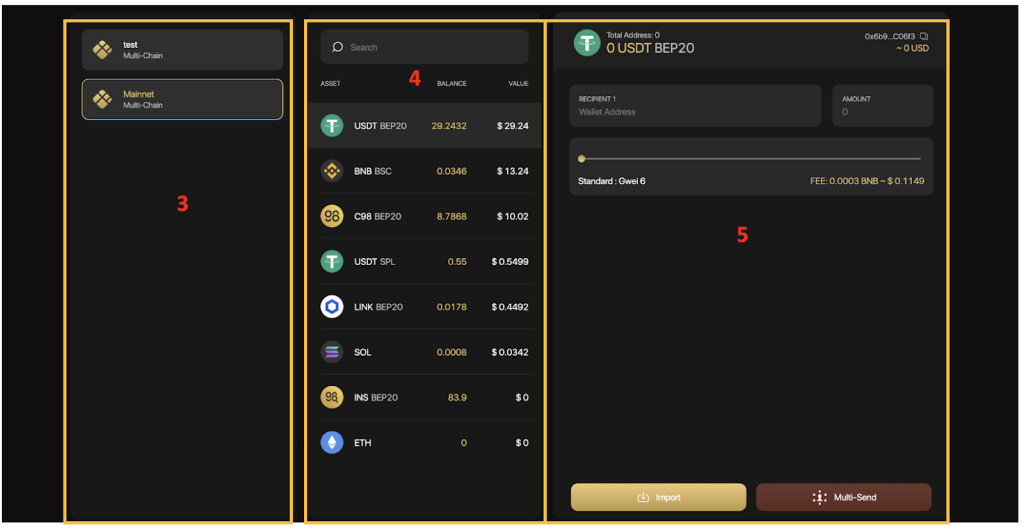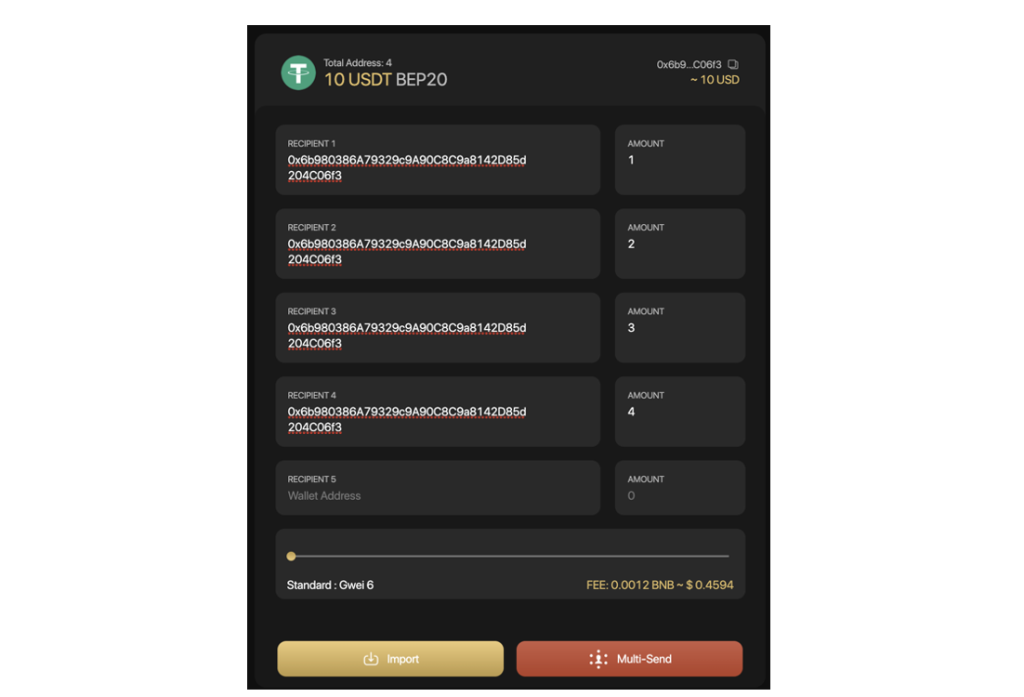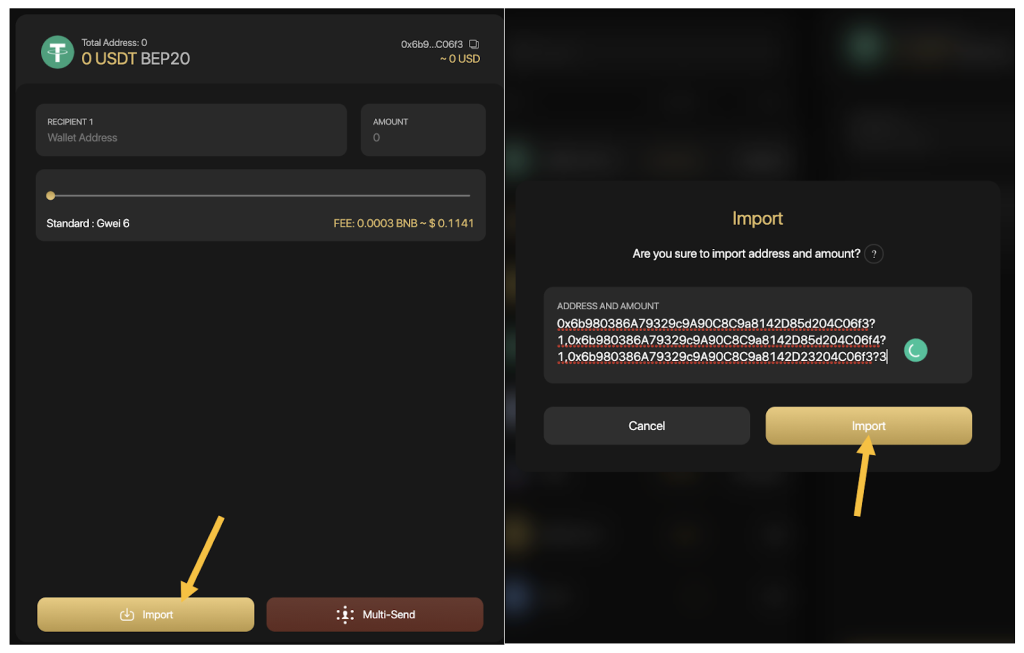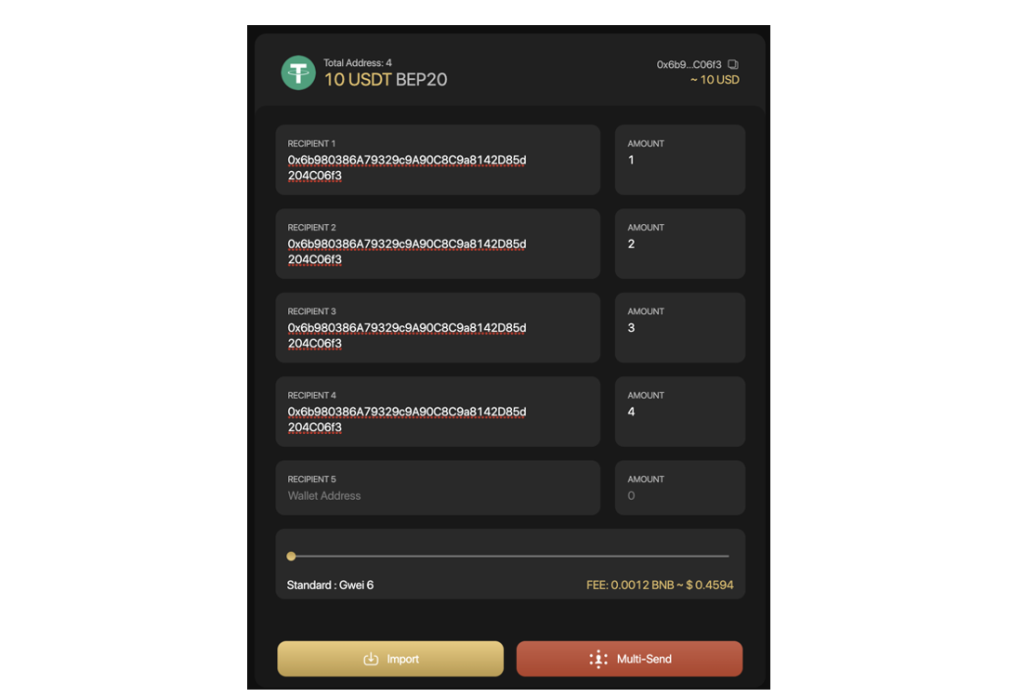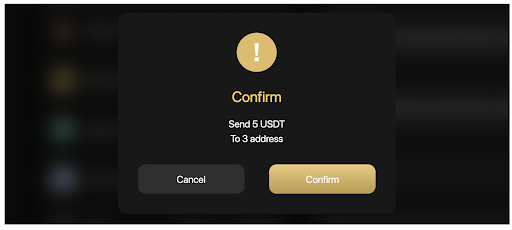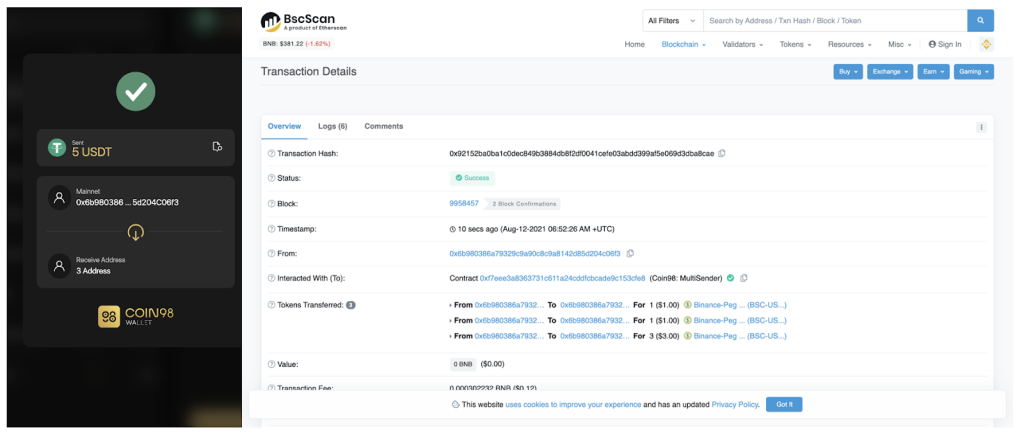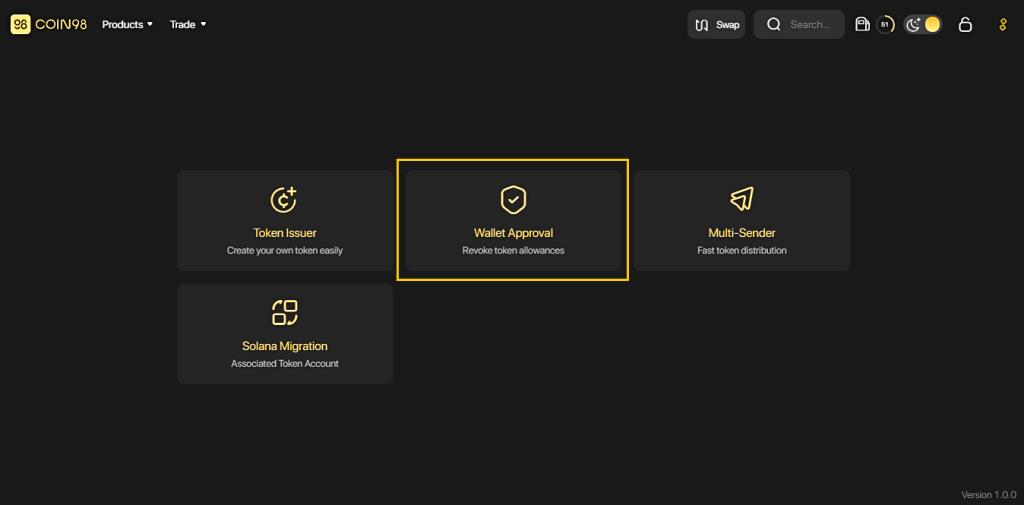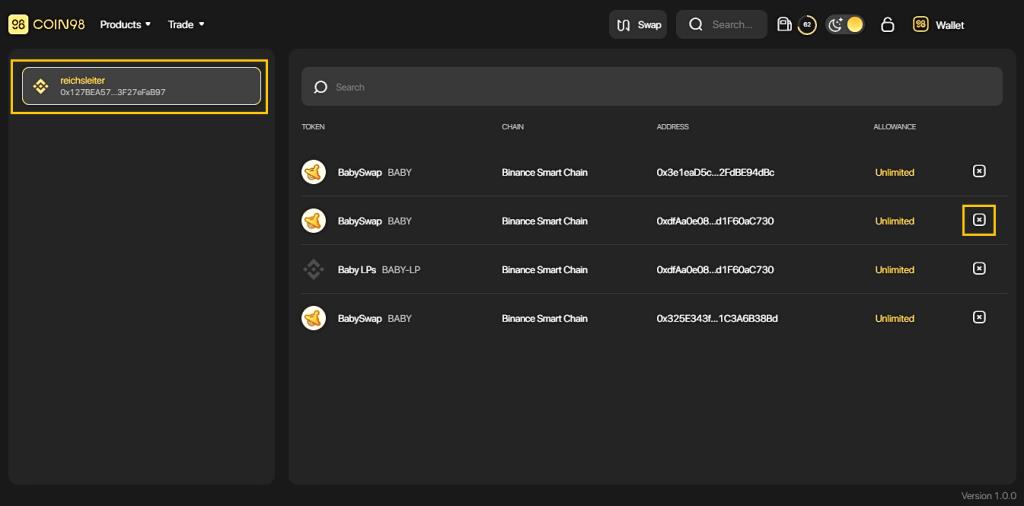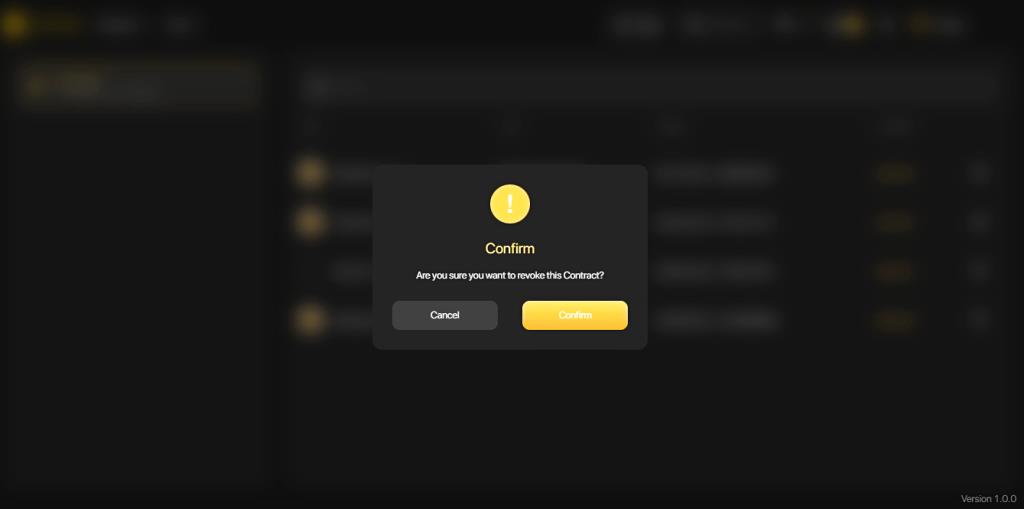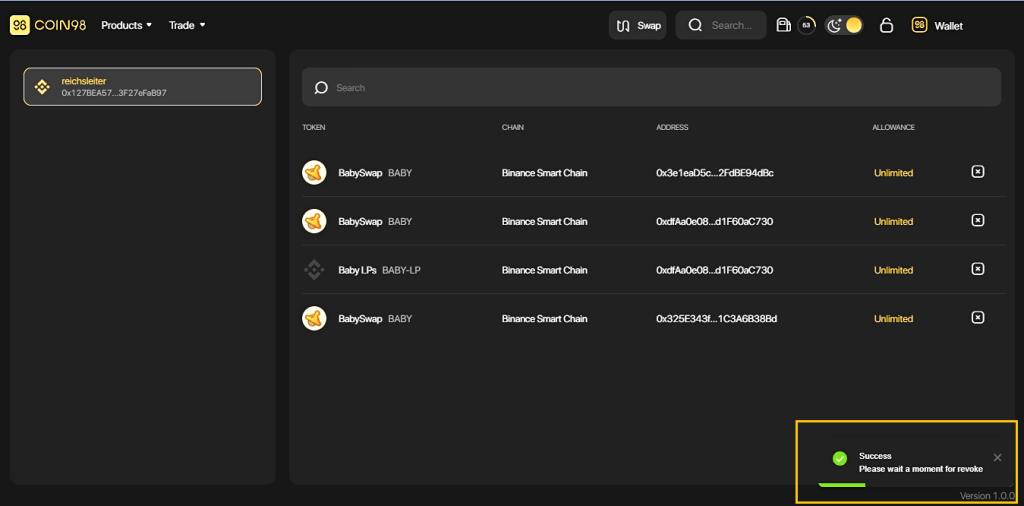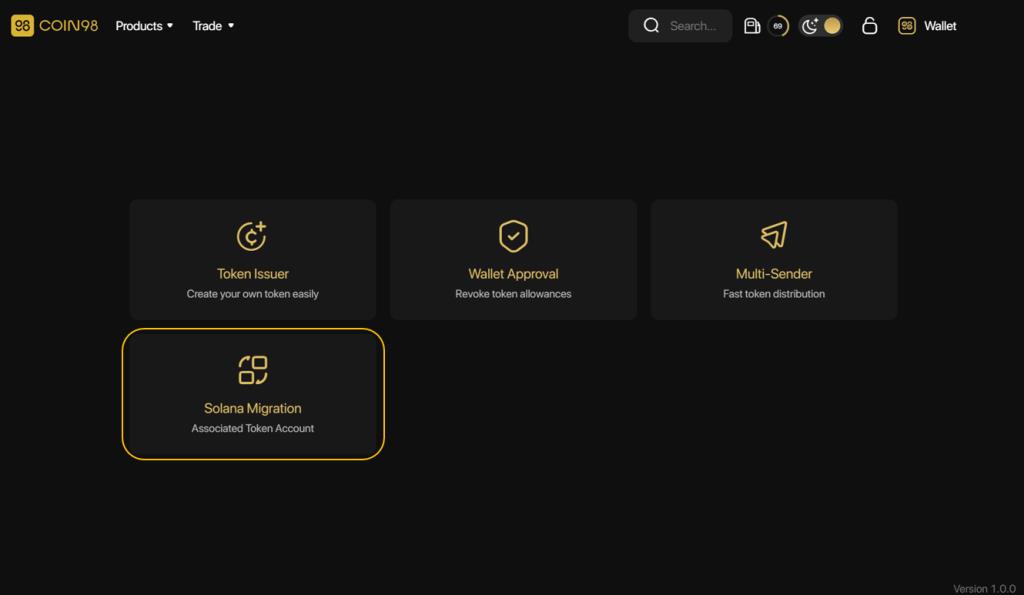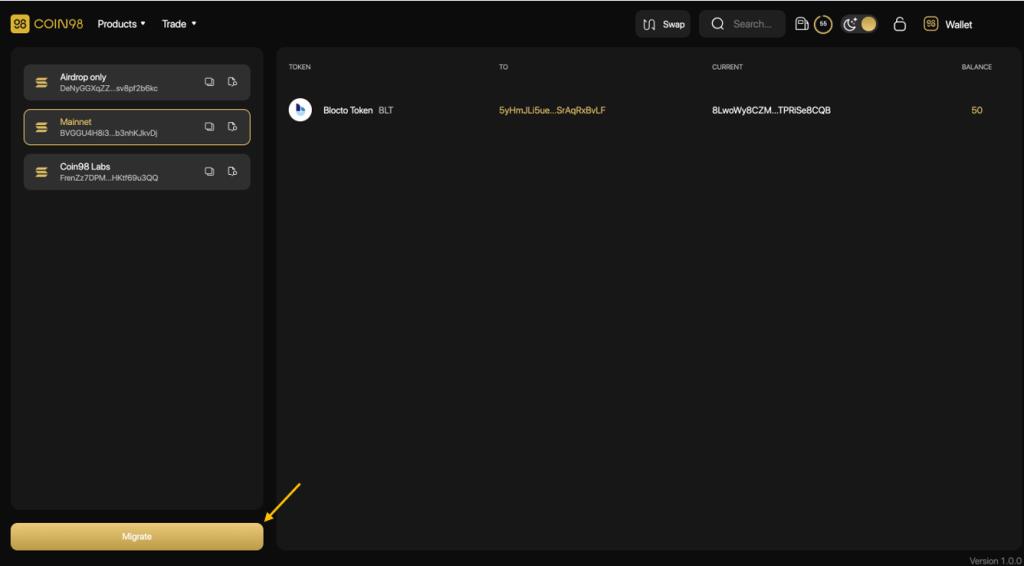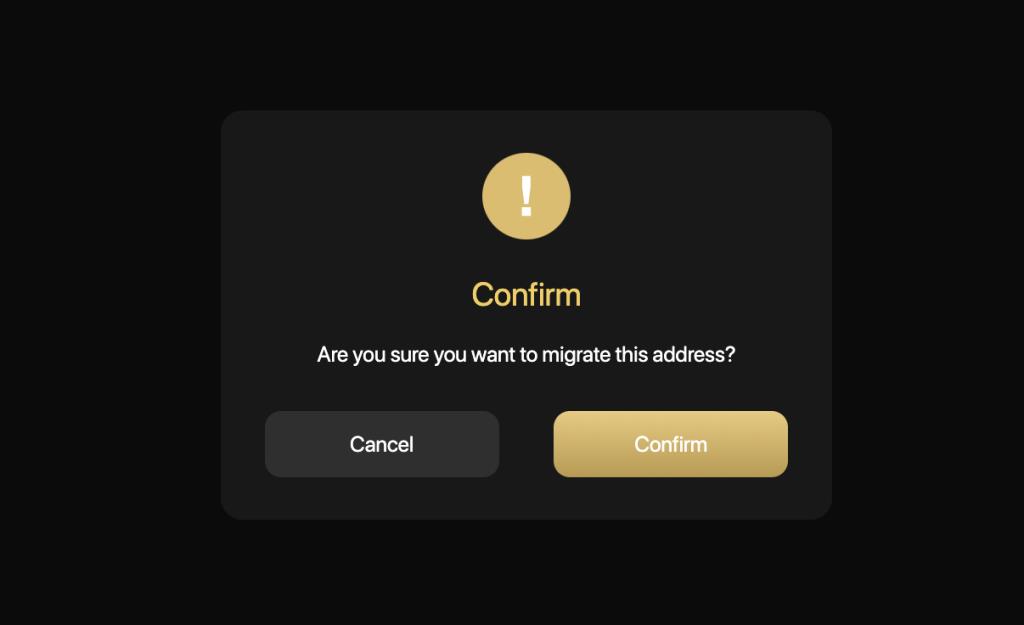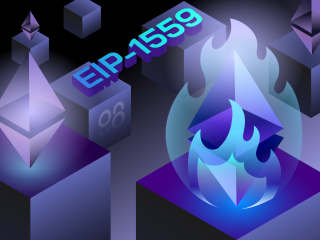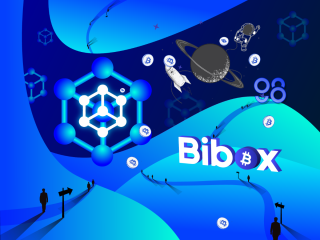Coin98 Exchange 2.0 คืออะไร? คู่มือ AZ เกี่ยวกับวิธีใช้ Coin98 Exchange ที่มี 4 คุณสมบัติหลัก: Exchange, Markets, Portfolio & Terminal
Coin98 Exchange 2.0 เป็นผลิตภัณฑ์รุ่นต่อไปของ Coin98 Labs ในความพยายามอย่างต่อเนื่องของเราในการบรรลุภารกิจในการเพิ่มประสิทธิภาพประสบการณ์ผู้ใช้และผลักดันการนำ DeFi ไปใช้เป็นจำนวนมาก
ในบทความนี้ ฉันจะแบ่งปันภาพรวมของ Coin98 Exchange 2.0 รวมถึงคู่มือ AZ เกี่ยวกับวิธีสัมผัสประสบการณ์แพลตฟอร์มรวบรวมสภาพคล่อง multichain ที่ทันสมัย!
Coin98 Exchange 2.0 คืออะไร?
Coin98 Exchange 2.0 คือการแลกเปลี่ยนแบบกระจายอำนาจ (DEX) ซึ่งเป็นผู้รวบรวมสภาพคล่องแบบหลายสาย นอกจากการรักษาคุณสมบัติขั้นสูงจากเวอร์ชันก่อนหน้าแล้ว Coin98 Exchange 2.0 ยังเพิ่มกลไก Super Link เพื่อรวมสภาพคล่อง ดังนั้นจึงค้นหาเส้นทางที่สั้นที่สุดและราคาที่ดีที่สุดสำหรับผู้ใช้ในการทำธุรกรรมเพียงครั้งเดียว
Coin98 Exchange 2.0 ถือกำเนิดขึ้นเพื่อแก้ปัญหาการกระจายตัวของสภาพคล่องบนบล็อคเชนจำนวนมาก ช่วยให้ผู้ใช้สัมผัสประสบการณ์ DeFi ได้อย่างเต็มที่และต่อเนื่องโดยไม่จำเป็นต้องมีความรู้เชิงลึกเกี่ยวกับเทคโนโลยีบล็อคเชน
Coin98 Exchange 2.0 เป็นที่รู้จักในฐานะเวอร์ชันกระจายอำนาจและไม่คุมขังของ CEX ชั้นนำในตลาด Coin98 Exchange 2.0 ค่อยๆ นำบริการที่จำเป็นในระบบเศรษฐกิจแบบดั้งเดิมมาสู่ DeFi เช่น:
- ซื้อขายแลกเปลี่ยน ;
- เครื่องมือรวบรวมข้อมูลการตลาดด้วยMarkets ;
- เครื่องมือจัดการสินทรัพย์พร้อมPortfolio ;
- ชุดเครื่องมือยูทิลิตี้สำหรับผู้ใช้ DeFi ที่มีเทอร์มินัล ;
- และคุณสมบัติที่จะเกิดขึ้นเช่นStaking, Cross-chain Swap, Multi-sig,...
ความพิเศษของ Coin98 Exchange 2.0
รวมแหล่งสภาพคล่องที่ดีที่สุดของตลาด..
Coin98 Exchange 2.0 เป็นผลิตภัณฑ์ที่ตั้งใจจะขยายขอบเขตให้กว้างขึ้น ปัจจุบัน ผลิตภัณฑ์ได้รวมแหล่งสภาพคล่องเข้ากับบล็อคเชน 9 อันดับแรก เช่น Ethereum, BNB Chain, Solana, Polygon, Avalanche C-Chain, KCC, Fantom, Boba Network และ Heco Chain ซึ่งสนับสนุนผู้ใช้ในการซื้อขายหลายเชนในผลิตภัณฑ์ Coin98
เรียบง่ายและใช้งานง่าย
ขณะนี้ Coin98 Exchange 2.0 ได้รับการตกแต่งใหม่ด้วยอินเทอร์เฟซที่ใช้งานง่ายและเป็นมิตรกับผู้ใช้ ซึ่งทำให้ผู้ใช้ใช้งานได้ง่ายและเข้าใจขั้นตอนการทำธุรกรรมของผลิตภัณฑ์ได้ดียิ่งขึ้น ปราศจากแก๊ส การคลาดเคลื่อน ผลกระทบของราคา AMM และข้อมูลอื่นๆ ทั้งหมดแสดงไว้อย่างชัดเจน
การเพิ่มประสิทธิภาพค่าแก๊ส
ในเวอร์ชันใหม่ Coin98 Exchange 2.0 จะปรับราคาแลกเปลี่ยนโทเค็น ค่าธรรมเนียมก๊าซ และความเร็วในการทำธุรกรรมให้เหมาะสมโดยอัตโนมัติ นอกจากนี้ คุณยังปรับค่าน้ำมันด้วยตนเองได้โดยการปรับแถบแก๊ส ทั้งนี้ขึ้นอยู่กับความต้องการของคุณ
กลไกขั้นสูง
กลไกการเปรียบเทียบทำให้ผู้ใช้สามารถทำการซื้อขายเหรียญ/โทเค็นด้วยราคาที่ดีที่สุดและมีการคลาดเคลื่อนน้อยที่สุดในบรรดาแหล่งสภาพคล่อง เมื่อทำธุรกรรมใดๆ กลไกการกำหนดเส้นทางอัจฉริยะจะคำนวณเพื่อสร้างเส้นทางเพื่อช่วยให้ผู้ใช้ได้รับผลกำไรที่ดีที่สุดในธุรกรรมเดียว
เว็บไซต์ที่ไม่ซ้ำ
เช่นเดียวกับคุณสมบัติอื่น ๆ ของผลิตภัณฑ์ Coin98'ư Coin98 Exchange 2.0 ยังมีเว็บไซต์เพื่อให้ผู้ใช้ Coin98 Extension ได้สัมผัสกับการแลกเปลี่ยนแบบกระจายอำนาจแบบใหม่นี้ได้อย่างอิสระ ขณะนี้ผลิตภัณฑ์อยู่ในขั้นตอนการพัฒนา ผู้ใช้สามารถทดลองใช้กับการแลกเปลี่ยนดั้งเดิมของ Coin98 Super App
บริการลูกค้า
Coin98 Exchange 2.0 มีทีมบริการลูกค้าใน 12 ภาษา ออนไลน์ 24/7 บนหลายแพลตฟอร์ม รวมถึง 12 ชุมชนสำหรับ 12 ภาษาบน Telegram
สิ่งที่คุณต้องเตรียมก่อนที่จะประสบกับ Coin98 Exchange 2.0?
หัวใจของ Coin98 Exchange 2.0 คือเอ็นจิ้น multichain ที่เชื่อมต่อผู้ใช้กับบล็อคเชนต่างๆ อย่างง่ายดายและราบรื่น ผู้ใช้ยังสามารถใช้กระเป๋าเงินโซ่เดียวเช่นกระเป๋าเงิน ETH หรือ BSC เพื่อแลกเปลี่ยน อย่างไรก็ตาม Coin98 Exchange แนะนำให้ใช้กระเป๋าเงินแบบหลายสายเพื่อประสบการณ์การใช้งานที่ดียิ่งขึ้น
นอกจากนี้ ผู้ใช้สามารถเพลิดเพลินกับประสบการณ์ "เชื่อมต่อเสมอ" ที่ไม่เหมือนใครผ่านความเข้ากันได้อย่างสมบูรณ์ของ Multichain Engine ระหว่าง Coin98 Wallet และ Coin98 Exchange
ดาวน์โหลดและติดตั้ง Coin98 Super App
Coin98 Exchange 2.0 พร้อมใช้งานบน Coin98 Super App สำหรับผู้ใช้ iOS และ Android:
อ่านคำแนะนำโดยละเอียดเกี่ยวกับวิธีใช้ Coin98 Super App หรือดูวิดีโอแนะนำการติดตั้ง Coin98 Super App
ดาวน์โหลดและติดตั้ง Coin98 Extension Wallet
คุณสามารถเข้าถึงchrome.coin98.comเพื่อติดตั้ง Coin98 Extension Wallet
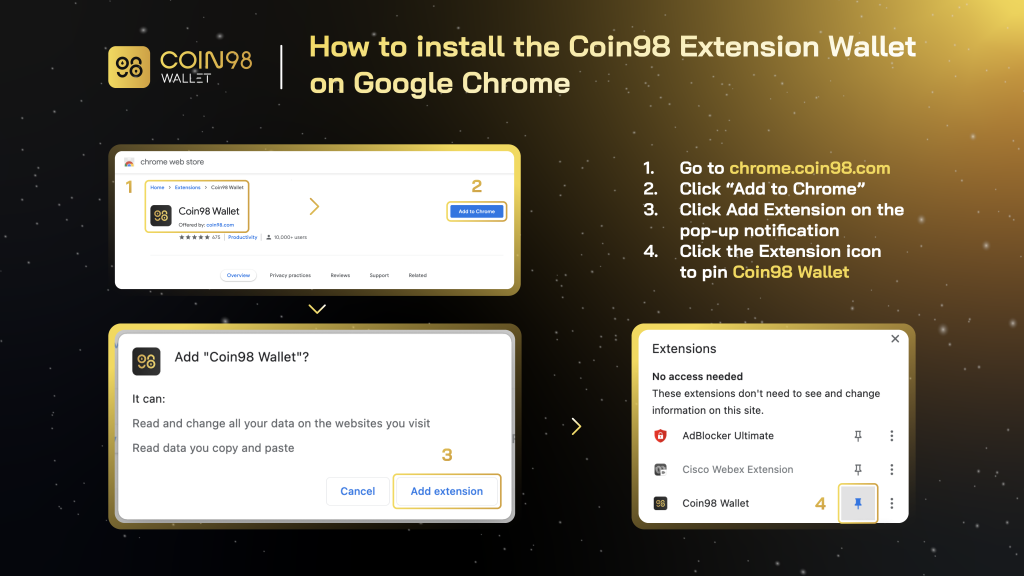
วิธีการติดตั้ง Coin98 Extension Wallet
สำหรับคำแนะนำในการติดตั้งและใช้งาน Coin98 Extension Wallet คุณสามารถอ้างอิงได้จากคู่มือนี้
สร้างกระเป๋าเงินหลายสาย
หลังจากดาวน์โหลดหรืออัปเดต Coin98 Extension Wallet คุณสามารถทำตามคำแนะนำด้านล่างเพื่อสร้าง Multi-chain Wallet หรือนำเข้ากระเป๋าเงินจากแอปพลิเคชั่นกระเป๋าเงินอื่นไปยัง Coin98 Wallet
- วิธีสร้างกระเป๋าเงิน Multi-Chain ที่นี่ .
- วิธีการนำเข้า Multi-chain Wallet จาก Metamask ไปยัง Coin98 Wallet ที่นี่
- วิธีการนำเข้า Multi-chain Wallet จาก Trust Wallet ไปยัง Coin98 Wallet ที่นี่
หากคุณเป็นผู้ใช้ Coin98 Wallet ในปัจจุบัน โปรดนำเข้ากระเป๋าสตางค์หลายสายของคุณอีกครั้งเพื่ออัปเดต chain wallets ใหม่อื่น ๆ ที่มีอยู่ในเวอร์ชันล่าสุด!
เตรียมเหรียญดั้งเดิมของบล็อคเชนสำหรับค่าธรรมเนียมการทำธุรกรรม
เพื่อให้สามารถใช้ Coin98 Exchange 2.0 ได้ คุณต้องเตรียมค่าธรรมเนียมก๊าซสำหรับบล็อคเชนแต่ละรายการที่คุณต้องการใช้
คุณสามารถซื้อเหรียญพื้นเมืองบน CEX เช่น Binance, Kucoin,… และถอนออกไปยังกระเป๋าเงินที่เกี่ยวข้องเพื่อสัมผัสกับผลิตภัณฑ์ สำหรับบล็อคเชนเลเยอร์ 2 เช่น Boba โปรดแปลง ETH เป็นเครือข่ายที่เกี่ยวข้องเพื่อใช้งาน
ตอนนี้ทุกอย่างพร้อมแล้ว มาเริ่มเทรดกัน
หมายเหตุ:คุณต้องโอนแต่ละเหรียญไปยังกระเป๋าเงินที่เกี่ยวข้องบนบล็อคเชนที่ถูกต้อง
คุณสมบัติของ Coin98 Exchange 2.0
Coin98 Exchange 2.0 มีคุณสมบัติหลัก 4 ประการ ได้แก่:
Coin98 Exchange 2.0:จัดหาแหล่งสภาพคล่องที่สำคัญสำหรับการแลกเปลี่ยนโทเค็นในลักษณะที่ไว้วางใจ ไม่ได้รับอนุญาต และราบรื่น
ตลาด Coin98: นำเสนอข้อมูลตลาดสกุลเงินดิจิตอลที่สำคัญอย่างมีส่วนร่วมทางสายตา เสริมพลังให้ผู้ใช้ด้วยข้อมูลเชิงลึกที่นำไปใช้ได้จริง
ผลงาน Coin98:รองรับผู้ใช้ในการตรวจสอบการเปลี่ยนแปลงของราคาและการเติบโตของสินทรัพย์บน บล็อกเชน 11+
เทอร์มินัล Coin98 รวมถึง:
- ผู้ออกโทเค็น:สร้างโทเค็นของคุณเองในเวลาเพียง 1 นาทีโดยไม่มีประสบการณ์การเข้ารหัส
- ผู้ส่งหลายคน :ส่งเอาต์พุตหลายรายการไปยังที่อยู่ที่แตกต่างกันในธุรกรรมเดียว
- การอนุมัติกระเป๋าเงิน:เพิกถอนการอนุญาตโทเค็นจาก dApps บนบล็อคเชนที่รองรับทั้งหมด และปกป้องผู้ใช้จากความเสี่ยงที่อาจสูญเสีย
- Solana Migration:โซลูชันที่ช่วยให้ผู้ใช้สามารถโยกย้ายโทเค็น SPL ที่เชื่อมโยงไปยังที่อยู่กระเป๋าเงิน SOL เดียว และป้องกันการกระจายตัวของสินทรัพย์ของผู้ใช้เมื่อโต้ตอบกับ Solana DApps
วิธีแลกเปลี่ยนกับ Coin98 Exchange 2.0
Coin98 Exchange 2.0 ทำงานอย่างไร
ขั้นตอนการทำงานของ Coin98 Exchange 2.0 มีดังนี้:
ขั้นตอนที่ 1:หากผู้ใช้ต้องการสลับโทเค็น A เป็นโทเค็น B แทนที่จะเข้าถึง AMM แต่ละรายการเหมือนเมื่อก่อน ให้เลือกบล็อกเชนที่เกี่ยวข้องเพื่อทำการค้า
ขั้นตอนที่ 2:ในขั้นตอนนี้ Coin98 Exchange 2.0 จะดำเนินการ:
- รับคำขอจากผู้ใช้ผ่าน Super Link - เทคโนโลยีที่ช่วยเพิ่มประสิทธิภาพการทำธุรกรรมในกลุ่มสภาพคล่อง เพื่อเลือกตัวบ่งชี้ที่ดีที่สุดสำหรับผู้ใช้เพื่อรับผลกำไรสูงสุดในการแลกเปลี่ยน
- รวบรวมข้อมูลจาก AMM
ขั้นตอนที่ 3: Coin98 Exchange 2.0 เสนอตัวเลือกการทำธุรกรรมที่ดีที่สุดสำหรับผู้ใช้ ตัวอย่างเช่น ในภาพด้านล่าง: 91% ของโทเค็น C98 จะทำการซื้อขายผ่าน PancakeSwap ในขณะที่อีก 9% ที่เหลือจะถูกสลับด้วย Biswap
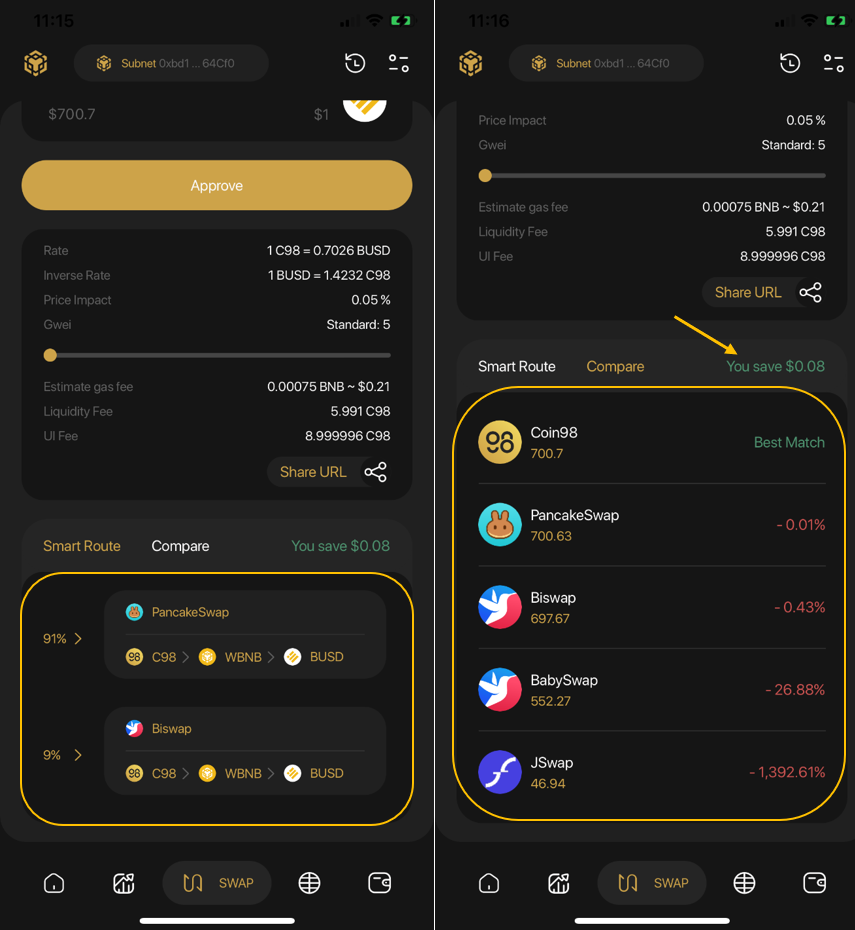
วิธีแลกเปลี่ยนกับ Coin98 Exchange 2.0 บน Coin98 Super App
ขั้นตอนที่ 1:บนอินเทอร์เฟซหลักของ Coin98 Super App ให้คลิกสลับ
ขั้นตอนที่ 2:เลือกบล็อคเชน ในบทความนี้ผมจะเลือก BNB Chain เป็นตัวอย่าง
ขั้นตอนที่ 3: คลิกไอคอนการตั้งค่าที่มุมบนขวาของหน้าจอ และเลือกระหว่างตัวเลือกอินเทอร์เฟซ 2 แบบ: Basic UIและPro UI
ผู้ใช้ยังสามารถปรับเปลี่ยนค่าน้ำมันและค่าคลาดเคลื่อนได้ในส่วนนี้
- Slippage Tolerance:นี่เป็นหนึ่งในสาเหตุที่พบบ่อยที่สุดสำหรับความล้มเหลวของการแลกเปลี่ยน คุณสามารถซื้อขายด้วยอัตรา Slippage เริ่มต้นในกระเป๋าเงิน(2%)หรือปรับแต่งเพื่อให้มั่นใจถึงอัตราความสำเร็จสูงสุด
- กำหนดเส้นตายของการทำธุรกรรม: เวลาการทำธุรกรรมสูงสุดที่คุณสามารถระบุเพื่อหลีกเลี่ยงกรณีที่ต้องรอนานโดยไม่มีคำสั่งซื้อที่ตรงกัน
- การอนุมัติไม่ จำกัด :คุณลักษณะที่ช่วยให้ผู้ใช้สามารถให้สิทธิ์แพลตฟอร์มและสัญญาอัจฉริยะเพื่อใช้โทเค็น / เหรียญในนามของคุณโดยไม่มีขีด จำกัด
- คู่เริ่มต้น:โทเค็นเริ่มต้นสำหรับคู่การซื้อขายแต่ละคู่
ลูกศรที่อยู่ตรงกลางของอินเทอร์เฟซการซื้อขายใช้เพื่อสลับระหว่างตำแหน่งการซื้อและการขาย ผู้ใช้ต้องตรวจสอบตำแหน่งของโทเค็นอย่างรอบคอบก่อนทำธุรกรรมใดๆ
ผู้ใช้ต้องกรอกข้อมูลต่อไปนี้เพื่อทำธุรกรรมให้เสร็จสิ้น:
- เลือกกระเป๋าเงินที่มีโทเค็น/เหรียญที่คุณต้องการแลกเปลี่ยน
- เลือกคู่เทรดจากรายการ
- สำหรับโทเค็นที่ไม่ได้ระบุไว้ใน Coin98 Super App ผู้ใช้สามารถซื้อขายโดยใช้ที่อยู่สัญญาของตน

ขั้นตอนที่ 4:เลื่อนแถบเพื่อปรับปริมาณการซื้อขาย อ่านข้อมูลด้านล่างอย่างละเอียดก่อนตัดสินใจซื้อขาย:
- อัตราและอัตราผกผัน:อัตราส่วนราคาของโทเค็น 2 รายการ
- ผลกระทบของราคา: % ความแตกต่างของราคาโดยประมาณเมื่อมีการแลกเปลี่ยนเมื่อเทียบกับราคาที่แสดง
- ค่าธรรมเนียมผู้ให้บริการสภาพคล่อง:จำนวนเงินที่จะใช้ชำระผู้ให้บริการสภาพคล่อง
- แถบ Gwei:คุณลักษณะที่ช่วยให้ผู้ใช้ปรับปริมาณค่าธรรมเนียมก๊าซ (ค่าธรรมเนียมการทำธุรกรรม) ตามความต้องการโดยการเลื่อนแถบ
- แชร์ URL:แชร์คู่การซื้อขายผ่าน URL
ขั้นตอนที่ 5:คลิกอนุมัติ (เป็นครั้งแรก) → สลับเพื่อเสร็จสิ้น
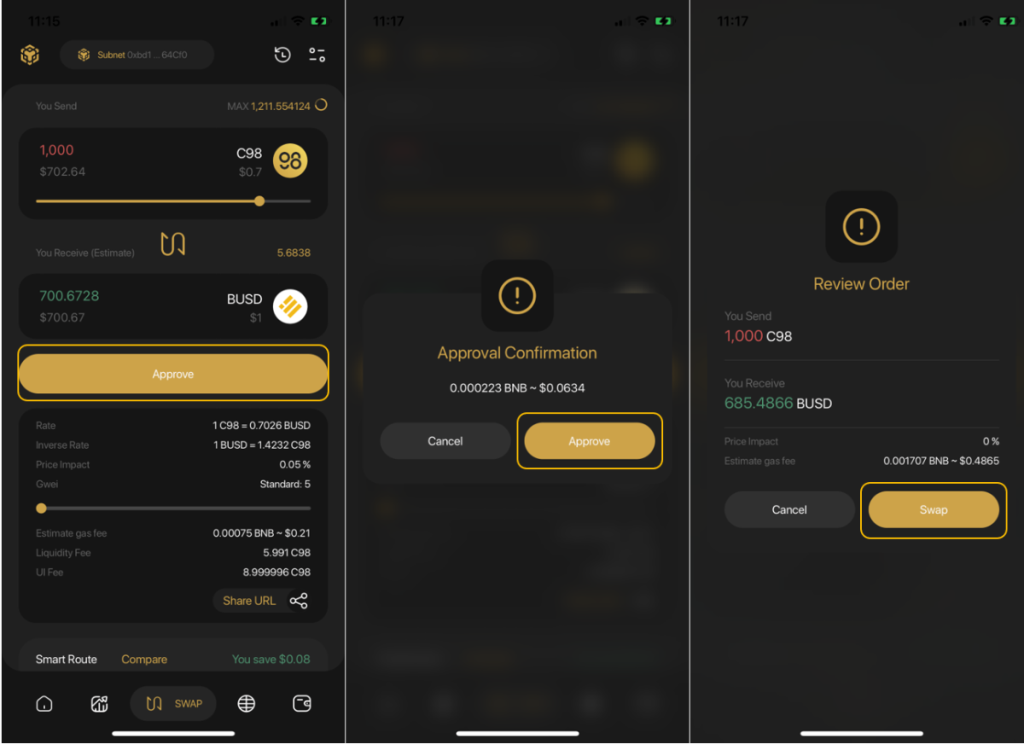
หลังจากสลับสำเร็จแล้ว ผู้ใช้สามารถเข้าถึงประวัติการค้าจากอินเทอร์เฟซการสลับเพื่อดูธุรกรรมของพวกเขา หรือกลับไปที่หน้าจอหลักเพื่อตรวจสอบโทเค็นที่ซื้อขายหากจำเป็น
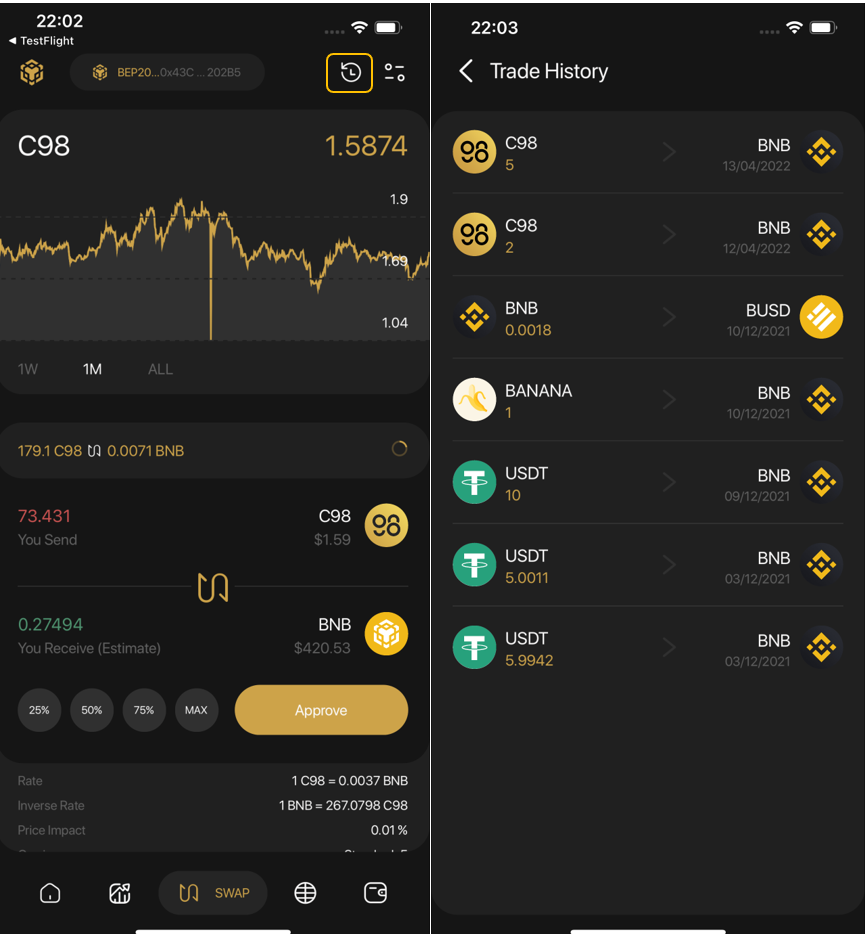
บันทึก:
- ค่าธรรมเนียมน้ำมันเริ่มต้นใน Coin98 Super App ถูกกำหนดไว้ที่อัตรามาตรฐานที่ให้ความเร็วที่เหมาะสมที่สุดในราคาที่สมเหตุสมผล
- การอนุมัติจะต้องทำในการทำธุรกรรมครั้งแรกเท่านั้น ในธุรกรรมต่อไปนี้ คุณเพียงแค่ต้องคลิกสลับ
- Coin98 Super App จะเรียกเก็บค่าธรรมเนียม0.8%สำหรับการแลกเปลี่ยนโทเค็นสำหรับแต่ละธุรกรรม
วิธีการเทรดบน Coin98 Exchange
Coin98 Exchange มุ่งมั่นที่จะรวม AMM ชั้นนำในตลาดให้ได้มากที่สุดอยู่เสมอ รวมถึง Uniswap & SushiSwap (Ethereum), PancakeSwap (V2) & MDEX (Binance Smart Chain), MDEX (HECO Chain), Pangolin & Trader Joe (Avalanche C -chain), QuickSwap (รูปหลายเหลี่ยม), Coin98 Exchange (Solana) และอื่นๆ... ช่วยให้ผู้ใช้มีประสบการณ์การทำธุรกรรมที่ราบรื่น ข้ามบล็อกเชนต่างๆ ด้วยกระเป๋าเงินหลายสายเดียวและไม่ต้องเปลี่ยนเครือข่าย
ขั้นแรก คุณสามารถเข้าถึง Coin98 Exchange ได้ที่นี่: exchange.coin98.com
ภาพรวมของอินเทอร์เฟซ Coin98 Exchange
Coin98 นำเสนออินเทอร์เฟซ 2 ประเภทแก่ผู้ใช้:
Pro-UIพร้อมข้อมูลการซื้อขายเชิงลึกและคุณสมบัติสำหรับผู้ค้าที่กระตือรือร้นและผู้ใช้ขั้นสูง
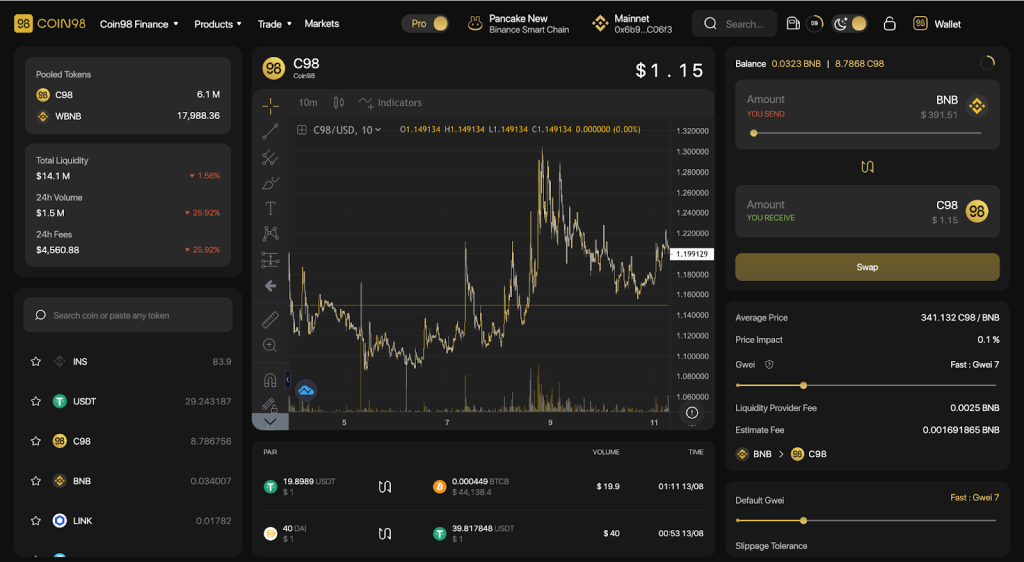
พื้นฐาน - UIที่มีอินเทอร์เฟซที่ปรับปรุงใหม่ที่เน้นความเรียบง่าย ความเร็ว และความสะดวกในการใช้งาน ทำให้ Coin98 Exchange เป็นตัวเลือกที่สมบูรณ์แบบสำหรับมือใหม่ในการเข้ารหัสลับ ผู้ใช้ครั้งแรก และผู้ใช้ที่ต้องการพื้นฐาน

อินเทอร์เฟซหลักของ Coin98 Exchange มีส่วนต่างๆ ดังต่อไปนี้:
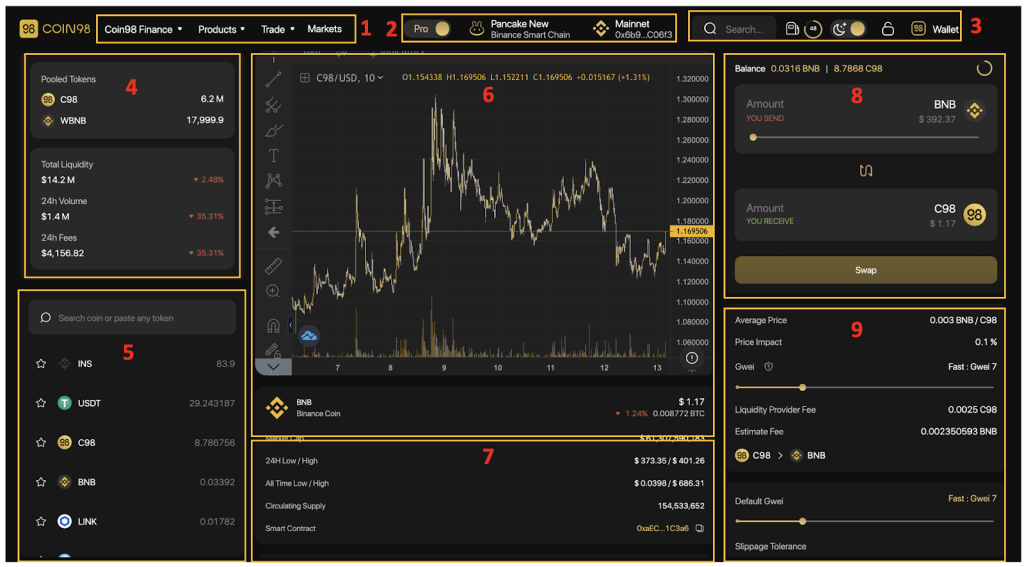
[1] การนำทางไปยังไซต์ ผลิตภัณฑ์ และ AMM ของ Coin98 อื่น ๆ ของ Coin98 Exchange
[2] จากซ้ายไปขวา:
- สวิตช์สลับเพื่อเปลี่ยนระหว่างอินเทอร์เฟซ Pro UI และอินเทอร์เฟซ UI พื้นฐาน
- พื้นที่การเลือก DEX
- กระเป๋าเงินที่เชื่อมต่อกับ Coin98 Exchange (คุณสามารถเปลี่ยนระหว่างกระเป๋าเงินได้หากมีมากกว่า 1)
[3] ยูทิลิตี้ในตัวบางอย่าง:
- แถบค้นหา:ค้นหาโทเค็นด้วยชื่อ สัญลักษณ์ หรือที่อยู่สัญญาอัจฉริยะ
- ไอคอนปั๊มน้ำมัน: Gwei แบบเรียลไทม์
- ไอคอนดวงจันทร์:การตั้งค่าอินเทอร์เฟซสว่างและมืด
- ไอคอนล็อค:ล็อค/ปลดล็อกกระเป๋าเงิน
- กระเป๋าเงิน:จัดการกระเป๋าเงินและรับ/ส่งโทเค็น
[4] ข้อมูลเกี่ยวกับ 2 โทเค็นที่เลือกในพูล:
- จำนวนโทเค็นในพูลปัจจุบัน
- สภาพคล่องทั้งหมด: สภาพคล่องรวมในปัจจุบันในกลุ่มเป็นดอลลาร์สหรัฐ
- 24h Volume: ปริมาณการซื้อขายทั้งหมดของพูลภายใน 24 ชั่วโมง, % ของการเปลี่ยนแปลงภายใน 24 ชั่วโมง
- ค่าธรรมเนียม 24 ชม.: ค่าธรรมเนียมสวอปทั้งหมดของพูลใน 24 ชม. % ของการเปลี่ยนแปลงภายใน 24 ชม.
[5]พื้นที่การเลือกโทเค็น
[6]กราฟราคาของโทเค็นที่คุณต้องการแลกเปลี่ยน ได้แก่:

- [a]ชื่อ สติ๊กเกอร์ โลโก้ และราคาแบบเรียลไทม์ของโทเค็นที่สับเปลี่ยน
- [b]การปรับเวลาในการรับชม (1 นาที - 1 สัปดาห์) เครื่องมือที่เกี่ยวข้องกับตัวบ่งชี้ที่มีอยู่ ประเภทของเทียน
- [c]เครื่องมือวาดภาพและวัด อย่างไรก็ตาม ในการใช้เครื่องมือเหล่านี้ คุณต้องมีความรู้เกี่ยวกับการวิเคราะห์ทางเทคนิค
- [d]พื้นที่ที่ใหญ่ที่สุดซึ่งวางแผนภูมิราคาและตำแหน่งที่ใช้เครื่องมือทั้งหมด โดยแสดงตัวบ่งชี้สำหรับการวิเคราะห์ราคา
ผู้ใช้สามารถคลิกไอคอน(!)ที่มุมล่างซ้ายของกราฟราคาเพื่อดูข้อมูลเพิ่มเติมเกี่ยวกับโทเค็น
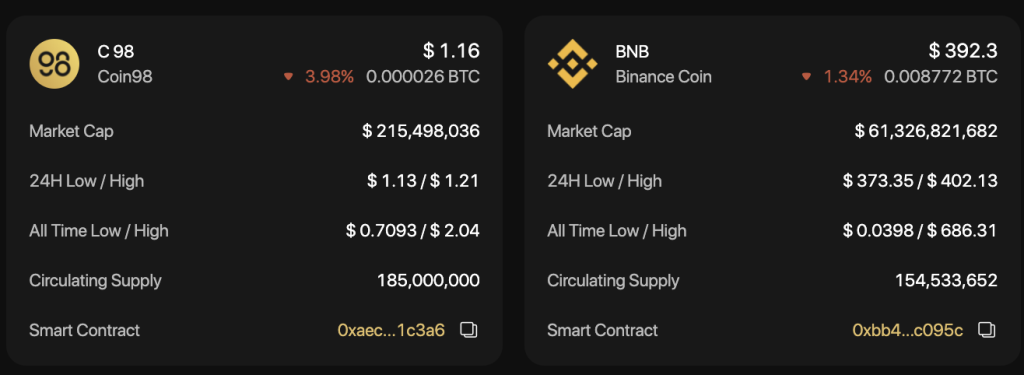
[7]ประวัติการทำธุรกรรม.
[8]พื้นที่การทำธุรกรรม
[9]ข้อมูลการทำธุรกรรมรวมถึงการตั้งค่าหลัก:
- ราคาเฉลี่ย:อัตราส่วนราคาเฉลี่ยของ 2 โทเค็น
- ผลกระทบของราคา:ส่วนต่างระหว่างราคาตลาดและราคาโดยประมาณที่มาจากกลุ่มสภาพคล่อง
- Gwei:ถือได้ว่าเป็นค่าธรรมเนียมการทำธุรกรรม - การชำระเงินโดยผู้ใช้เพื่อทำธุรกรรมบนบล็อกเชน
- ค่าธรรมเนียมผู้ให้บริการสภาพคล่อง:ค่าธรรมเนียมที่คุณต้องจ่ายให้กับผู้ให้บริการสภาพคล่อง
- ค่าธรรมเนียมโดยประมาณ: ค่าธรรมเนียมการทำธุรกรรมโดยประมาณที่คุณต้องจ่ายสำหรับเครือข่าย
ตั้งค่าขั้นสูง:
- แถบ Gwei:คุณสมบัติที่อนุญาตให้ผู้ใช้ปรับจำนวนค่าธรรมเนียมก๊าซ (ค่าธรรมเนียมการทำธุรกรรม) ตามความต้องการโดยเลื่อนแถบ
- ความคลาดเคลื่อนที่ยอมรับได้ของ Slippage:ความแตกต่างของราคาระหว่างราคา ณ เวลายืนยันและราคาจริงของธุรกรรมที่ผู้ใช้ยินดียอมรับเมื่อทำการสลับ AMM ค่าเผื่อ Slippageถูกกำหนดเป็นเปอร์เซ็นต์ของมูลค่าสวอปทั้งหมด
- กำหนดเส้นตายของธุรกรรม: เวลาการทำธุรกรรมสูงสุดที่คุณสามารถระบุเพื่อหลีกเลี่ยงกรณีที่ต้องรอนานโดยไม่มีคำสั่งซื้อที่ตรงกัน
- การอนุมัติไม่ จำกัด :คุณสมบัติที่ช่วยให้ผู้ใช้สามารถให้สิทธิ์แพลตฟอร์มและสัญญาอัจฉริยะเพื่อใช้โทเค็น / เหรียญในนามของคุณโดยไม่มีขีด จำกัด
- คู่เริ่มต้น:โทเค็นเริ่มต้นสำหรับคู่การซื้อขายแต่ละคู่
- การ เพิกถอนสัญญา:ให้คุณตรวจสอบสัญญาทั้งหมดที่คุณได้อนุมัติให้ใช้จ่ายเงินในนามของคุณ และเพิกถอนการเข้าถึงของสัญญาที่คุณไม่ต้องการอีกต่อไป ตัวอย่างแสดงให้เห็นว่าฉันได้อนุญาตให้ PancakeSwap (V2) ใช้ USDT เป็นจำนวนมาก หากรู้สึกว่าไม่จำเป็น ฉันจะคลิกที่ไอคอนขีดฆ่าทางด้านขวา
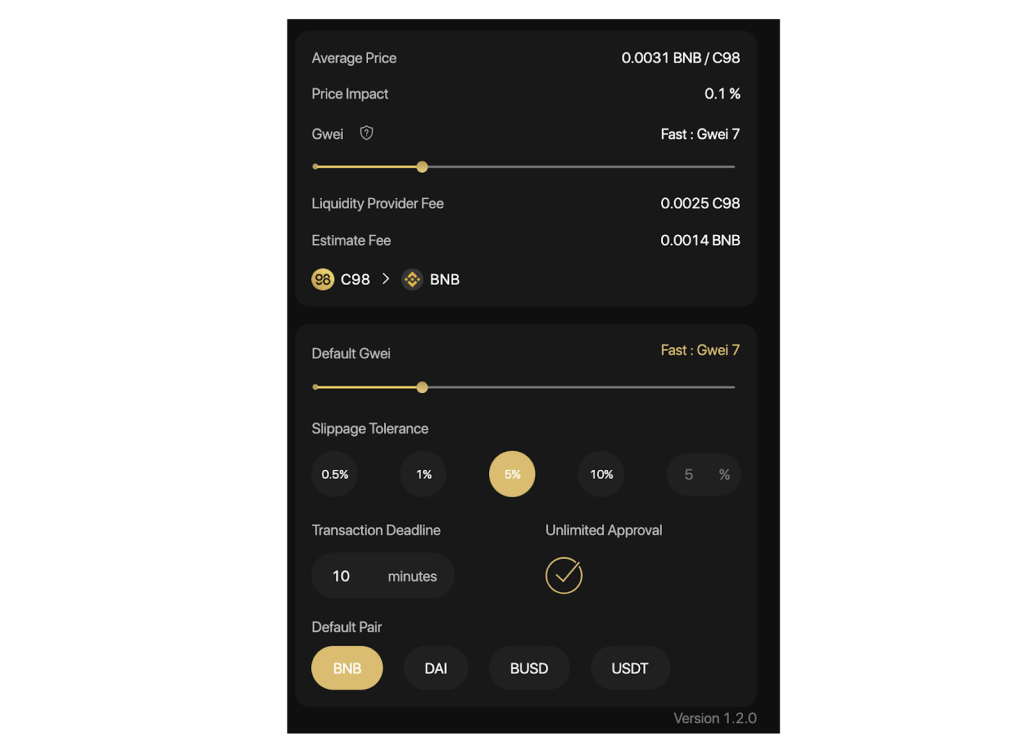
คำแนะนำง่ายๆ เกี่ยวกับวิธีการซื้อขายบน Coin98 Exchange
ขั้นตอนที่ 1:เลือก AMM ที่คุณต้องการแลกเปลี่ยนโดยคลิกที่หนึ่งในสองส่วนที่ไฮไลต์บนหน้าจอ
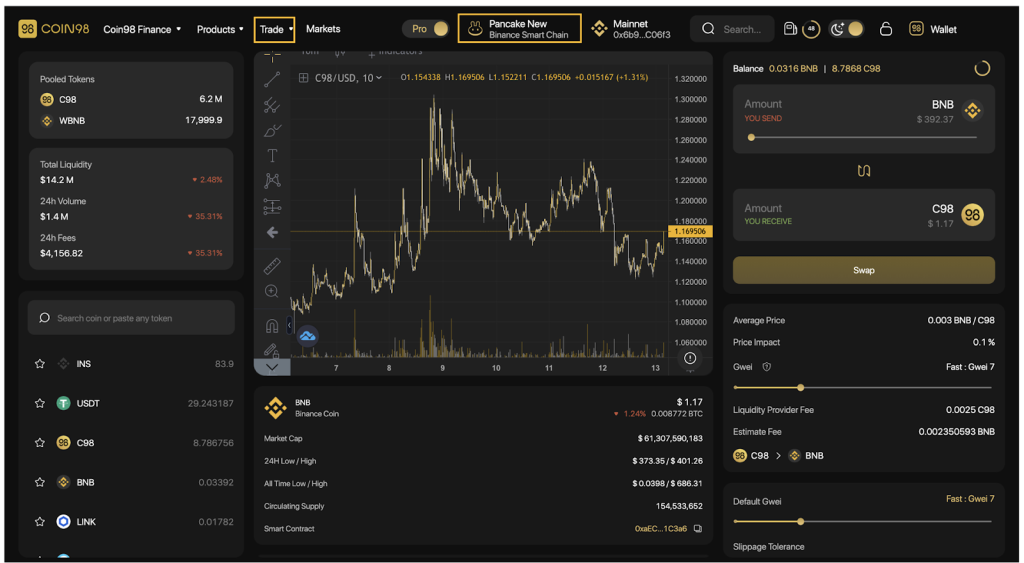
ในกรณีนี้ ผมจะยกตัวอย่าง PancakeSwap (V2)
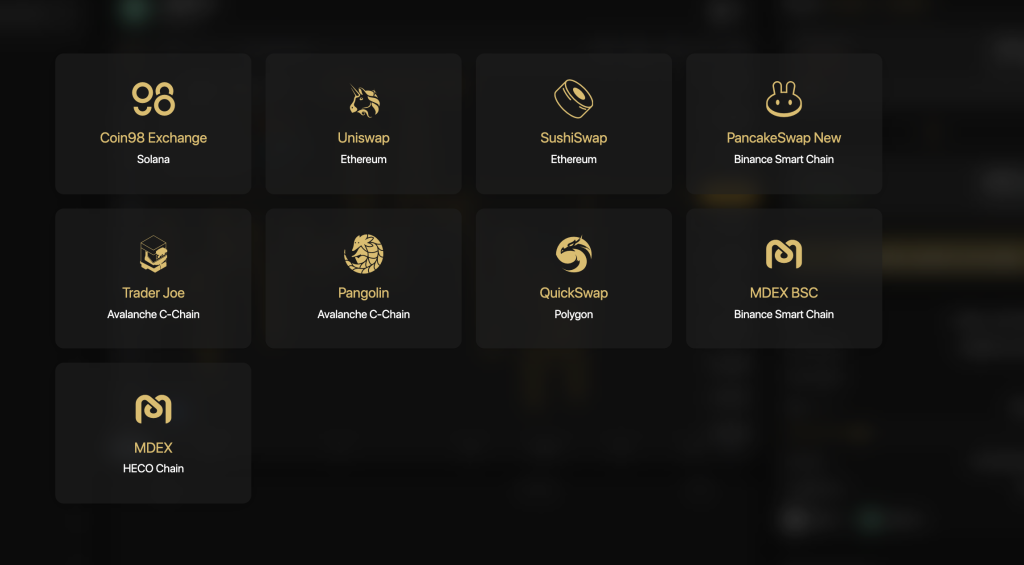
ขั้นตอนที่ 2:เลือกโทเค็นที่คุณต้องการแลกเปลี่ยนจากแถบค้นหาโทเค็น
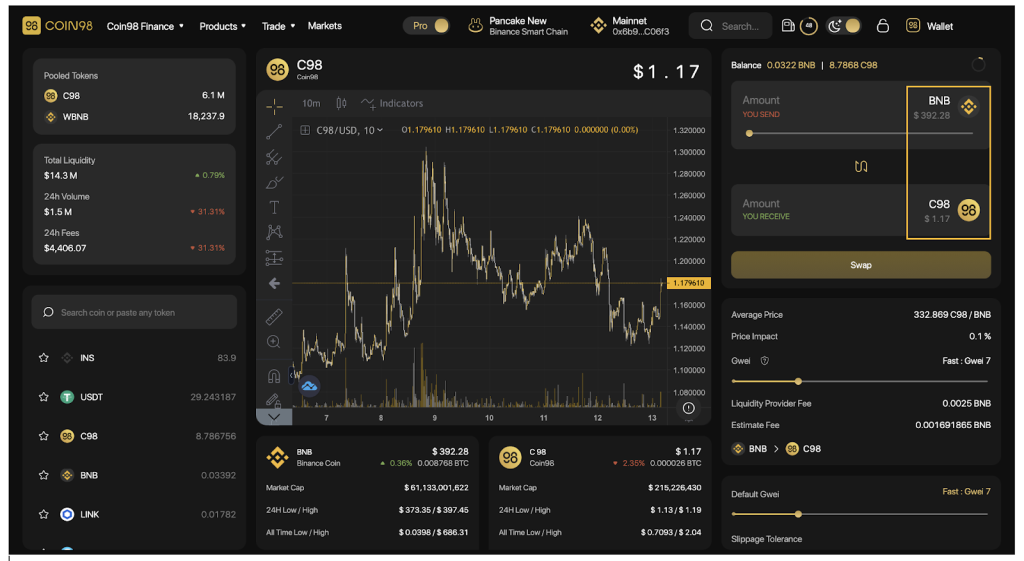
สำหรับโทเค็นใหม่ที่ไม่ได้อยู่ในรายการแลกเปลี่ยน Coin98 คุณสามารถวางที่อยู่สัญญาและซื้อขายได้ตามปกติ
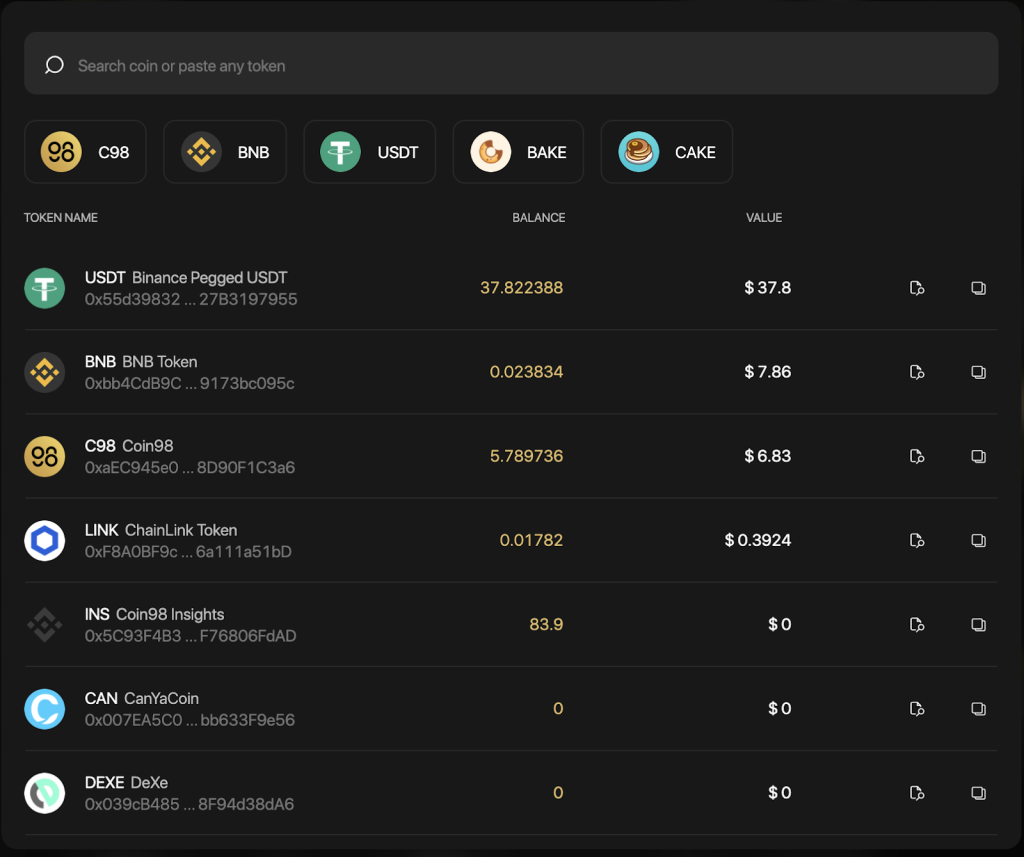
ฉันจะยกตัวอย่างคู่การซื้อขาย USDT-C98
ขั้นตอนที่ 3:ที่พื้นที่ธุรกรรม คุณสามารถ:
- เลื่อนแถบหรือป้อนจำนวนโทเค็นที่คุณต้องการซื้อขาย
- ปรับแถบ Gwei ตามความเร็วที่ต้องการ ค่าธรรมเนียมน้ำมันเริ่มต้นใน Coin98 Wallet ถูกกำหนดให้เป็นความเร็วสูงสุดด้วยราคาที่สมเหตุสมผลที่สุด
- ปรับความคลาดเคลื่อนของ Slippage ตามความคลาดเคลื่อนที่ต้องการ ค่าเผื่อ Slippage เริ่มต้นใน Coin98 Wallet ถูกตั้งค่าไว้ที่อัตรามาตรฐาน +/-5% ซึ่งค่อนข้างปลอดภัยและใช้ได้กับเหรียญส่วนใหญ่ในตลาด
- ปรับกำหนดเวลาการทำธุรกรรมตามเวลารอที่ต้องการ กำหนดเส้นตายการทำธุรกรรมเริ่มต้นใน Coin98 Wallet ถูกตั้งไว้ที่อัตรามาตรฐาน 10 นาที
- คลิกสลับ
ขั้นตอนที่ 4:คลิกยืนยันเพื่อยืนยันว่าคุณยอมรับค่าธรรมเนียมและพร้อมที่จะทำธุรกรรมนี้
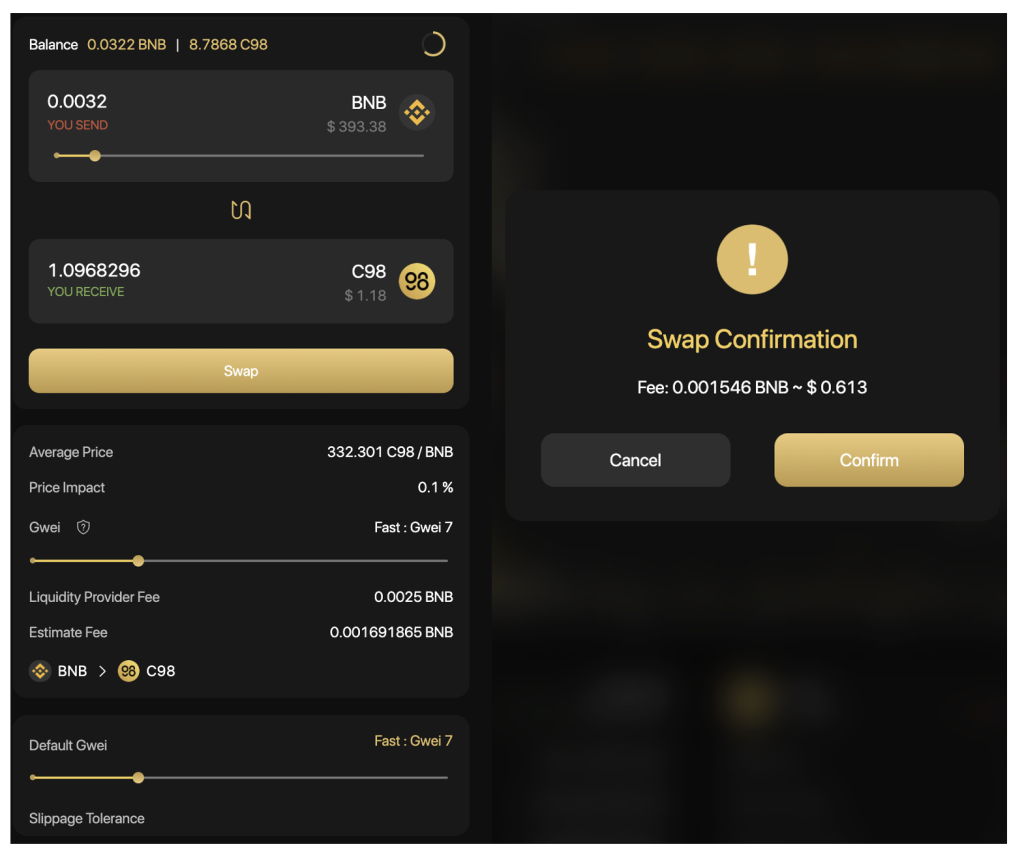
เมื่อการทำธุรกรรมเสร็จสมบูรณ์ คุณจะได้รับการแจ้งเตือนที่มุมล่างขวาของหน้าจอ
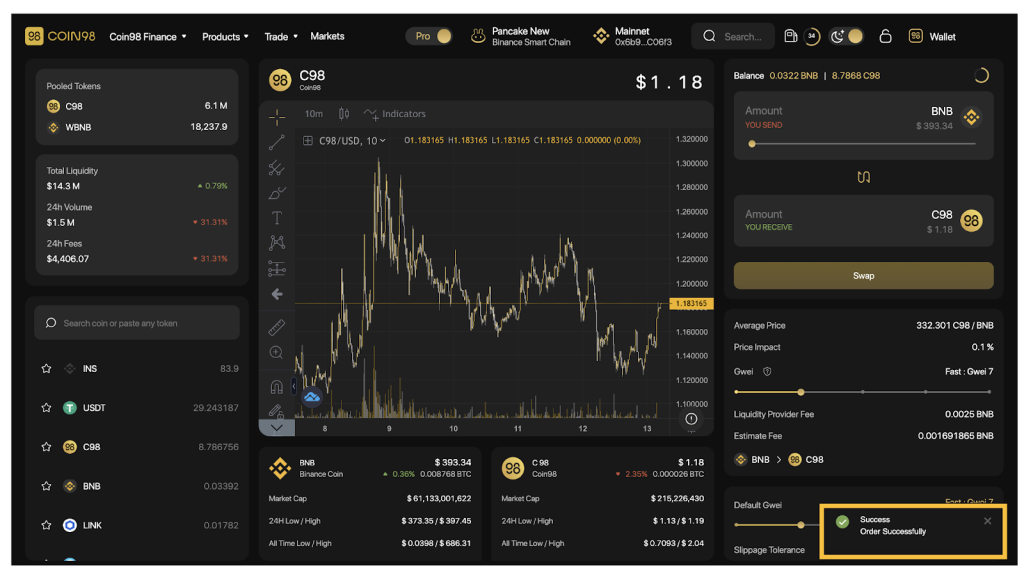
บันทึก:
- ลูกศรที่อยู่ตรงกลางของอินเทอร์เฟซการซื้อขายใช้เพื่อสลับระหว่างตำแหน่งการซื้อและการขาย คุณต้องตรวจสอบตำแหน่งของโทเค็นอย่างรอบคอบก่อนทำธุรกรรมใดๆ
- ค่าน้ำมันและเวลาดำเนินการจะแตกต่างกันไปในแต่ละบล็อกเชน คุณต้องตรวจสอบข้อมูลอย่างละเอียดถี่ถ้วนก่อนอนุมัติธุรกรรมใดๆ
- หลังจากสลับสำเร็จ คุณจะสามารถเข้าถึงส่วนคู่เพื่อดูธุรกรรมของคุณ
- Coin98 Exchange เรียกเก็บค่าธรรมเนียม 0.3% จากจำนวนสวอปในแต่ละธุรกรรม
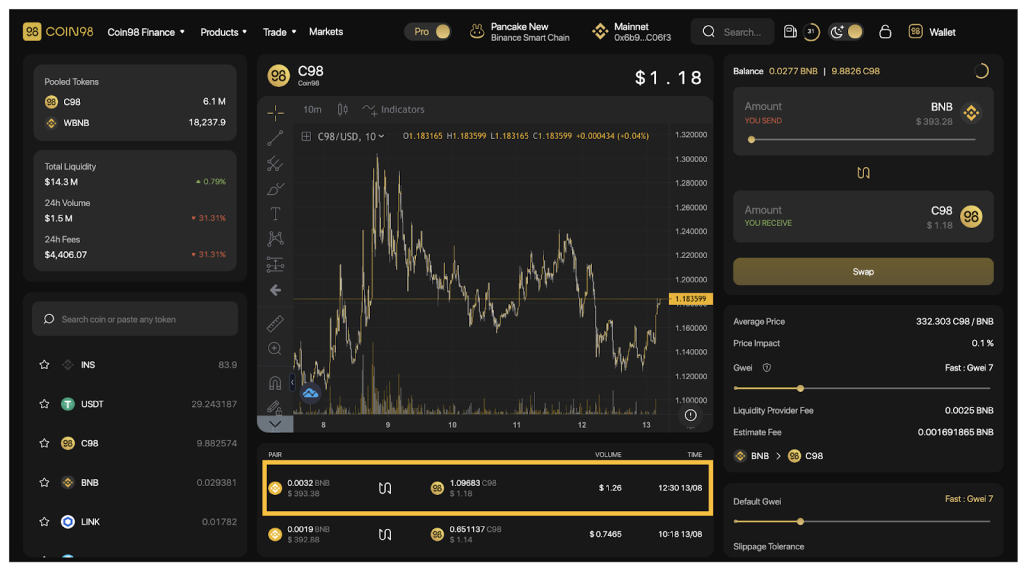
ในอนาคต Coin98 Exchange จะรวม AMM ระดับบนสุดและสะพานข้ามสายโซ่เพื่อยกระดับประสบการณ์การซื้อขายของผู้ใช้ไปสู่ระดับใหม่
ในระหว่างกระบวนการแลกเปลี่ยน หากคุณต้องการเรียนรู้เพิ่มเติมเกี่ยวกับเหรียญ/โทเค็นบางอย่าง คุณสามารถใช้คุณสมบัติCoin98 Marketsได้จากเบราว์เซอร์ของคุณ
วิธีใช้ Coin98 Markets
Coin98 Markets เป็นเครื่องมือที่รวบรวมข้อมูลตลาดแบบเรียลไทม์ รายละเอียดและมีประโยชน์ ซึ่งจะช่วยเหลือผู้ใช้ในการตรวจสอบการเปลี่ยนแปลงและความผันผวนของตลาด ซึ่งสามารถตัดสินใจลงทุนได้อย่างเหมาะสม
Coin98 Markets กำลังติดตามมากกว่า 9,600 เหรียญ/โทเค็น และการแลกเปลี่ยนมากกว่า 660 รายการ ผ่านตลาด Coin98 ผู้ใช้สามารถทำความเข้าใจและมุมมองวัตถุประสงค์ของเหรียญ/โทเค็นเพื่อตัดสินใจลงทุนและซื้อขายที่เหมาะสม
ภาพรวมของอินเทอร์เฟซของ Coin98 Markets
คล้ายกับอินเทอร์เฟซการซื้อขายบน Coin98 Exchange ก่อนที่จะเข้าสู่คำแนะนำโดยละเอียด ฉันจะแนะนำเมตริกและอินเทอร์เฟซหลักของ Coin98 Markets ให้คุณทราบ
จากอินเทอร์เฟซ Coin98 Exchange คุณสามารถคลิกMarketsบนแถบนำทางที่ด้านบนของหน้า หรือเข้าถึง Coin98 Markets ผ่าน: market.coin98.com

อินเทอร์เฟซหลักของ Coin98 Markets มีส่วนต่างๆ ดังต่อไปนี้:
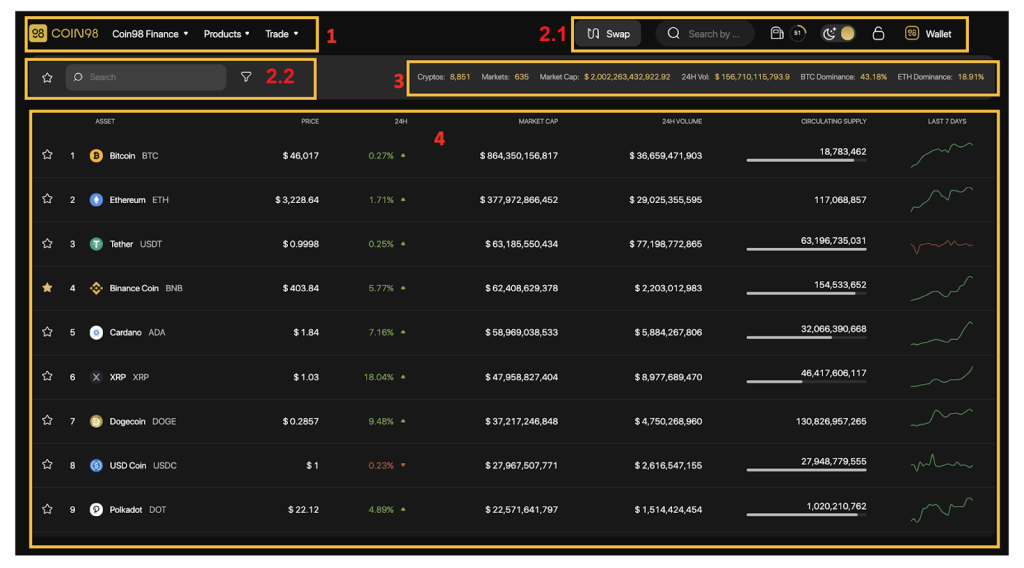
[1]การนำทางไปยังไซต์ ผลิตภัณฑ์ และ AMM ของ Coin98 อื่น ๆ ของ Coin98 Exchange
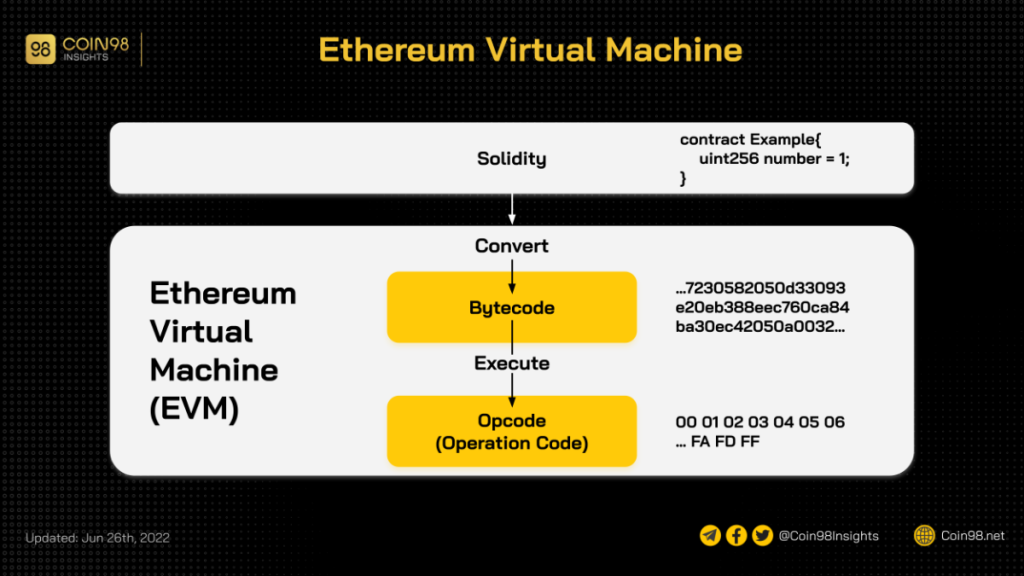
[ 2]ยูทิลิตี้ในตัวบางตัว:
- แถบค้นหา:ค้นหาโทเค็นด้วยชื่อ สัญลักษณ์ หรือที่อยู่สัญญาอัจฉริยะ
- ไอคอนปั๊มน้ำมัน: Gwei แบบเรียลไทม์
- ไอคอนดวงจันทร์:การตั้งค่าอินเทอร์เฟซสว่างและมืด
- ไอคอนล็อค:ล็อค/ปลดล็อกกระเป๋าเงิน
- ฟังก์ชันการจัดการกระเป๋าสตางค์และรับ/ส่ง
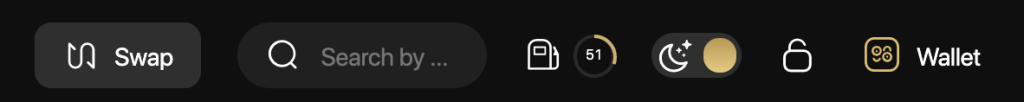
- ไอคอนรูปดาว:คลิกที่ไอคอนนี้เพื่อแสดงรายการเหรียญ/โทเค็นที่คุณชื่นชอบ
- ปุ่มตัวกรอง:กรองตามการจัดอันดับโทเค็น/เหรียญ มูลค่าตามราคาตลาด (มูลค่าตลาด) และลำดับปริมาณ
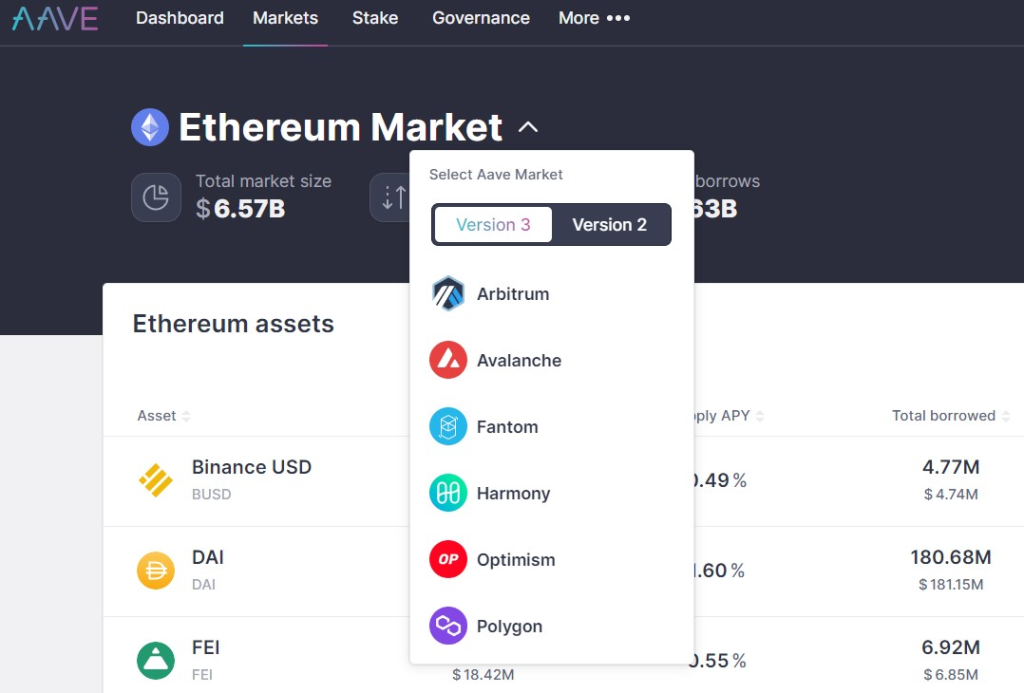
[3] ตัวชี้วัดพื้นฐานของตลาด:
- Cryptos:จำนวนเหรียญและโทเค็นทั้งหมดที่ติดตามบน Coin98 Markets
- ตลาด:จำนวนการแลกเปลี่ยนทั้งหมดที่ติดตาม
- Market Cap (ย่อมาจาก Market Capitalization):มูลค่าตลาดรวมของตลาด crypto ทั้งหมด
- 24H Vol (สั้นสำหรับ 24 ชั่วโมง Volume):ปริมาณการซื้อขาย Cryptocurrency ใน 24 ชั่วโมงที่ผ่านมา
- Dominance:ดัชนีการปกครองของเหรียญ/โทเค็น แสดง 2 เหรียญยอดนิยม ได้แก่ Bitcoin (BTC) และ Ethereum (ETH)
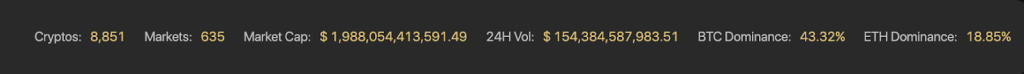
[4] ข้อมูลพื้นฐานเกี่ยวกับเหรียญ/โทเค็น:
- ไอคอนรูปดาว:ใช้เพื่อทำเครื่องหมายเหรียญ/โทเค็นที่คุณชื่นชอบ เมื่อทำเครื่องหมาย ไอคอนนี้จะเปลี่ยนเป็นสีเหลือง
- เลขลำดับ 1,2,3,...:การจัดอันดับเหรียญ/โทเค็นตามมูลค่าหลักทรัพย์ตามราคาตลาด
- สินทรัพย์:เหรียญ/โทเค็น เรียงตามมูลค่าตลาด
- ราคา: ราคาเรียลไทม์ของเหรียญ/โทเค็น
- 24H:การเปลี่ยนแปลงราคาเหรียญ/โทเค็นในหนึ่งวัน
- Market Cap:มูลค่าหลักทรัพย์ตามราคาตลาดของเหรียญ/โทเค็นนั้น
- ปริมาณ 24H: ปริมาณการซื้อขายของเหรียญ/โทเค็นนั้นใน 24 ชั่วโมงที่ผ่านมา
- Circulating Supply: The best approximation of the number of coins that are circulating in the market and in the general public's hands.
- Last 7 days: The Waveform chart showing the price volatility over 7 days.
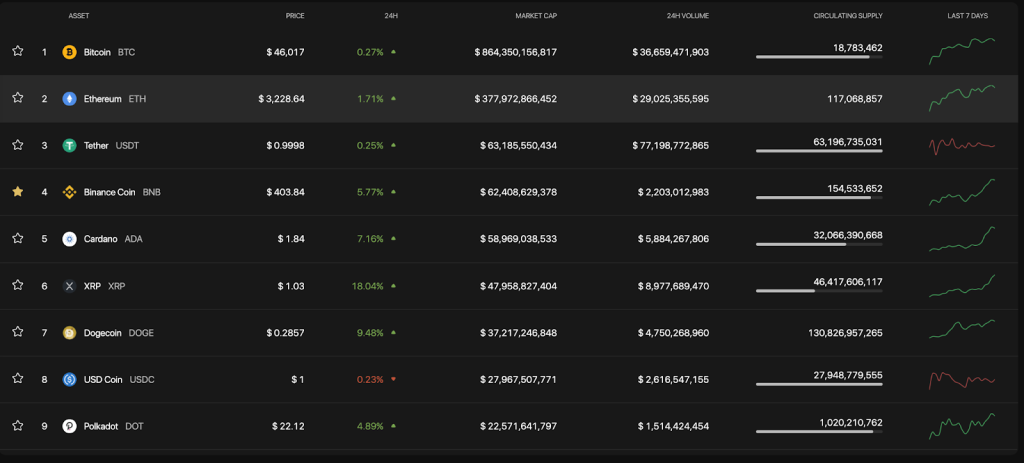
How to view token/coin information on Coin98 Markets
Step 1: Search token/coin you want to view on Coin98 Markets.
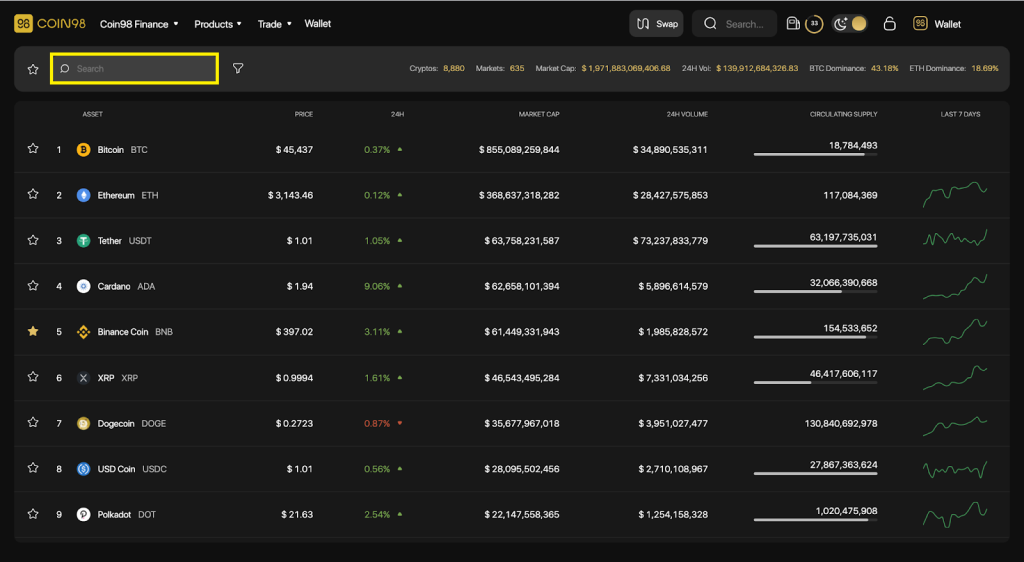
Step 2: Click on the token/coin you want to learn about.
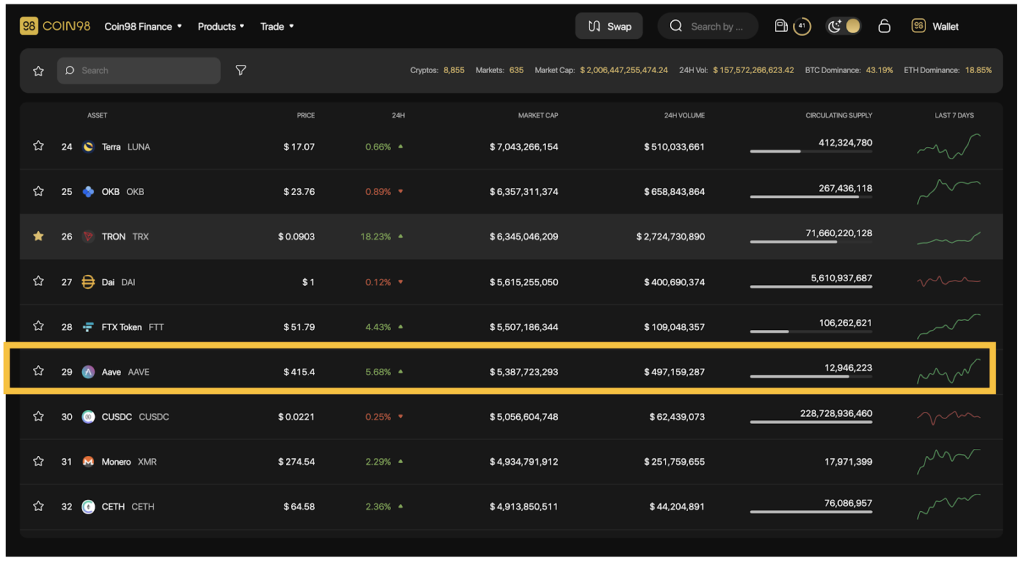
Step 3: The system will display the full information about the coin/token you have selected with some details as follows:

[1] Name and ticker of the token/coin, current price and % of price change within 24 hours
[2] Low - High bar: The highest and lowest price within 24 hours of the chosen coin/token.
[3] Market Cap and % change of Market Cap within 24 hours
[4] Fully Diluted Market Cap: Total market capitalization when all tokens are unlocked.
[5] With 2 information about Volume:
- 24H Volume: The total volume of transactions within a day.
- Volume/Market Cap: the ratio of trading volume to market capitalization within 24 hours.
[6] Supply metrics:
- Max Supply: The best approximation of the maximum amount of coins that will ever exist in the lifetime of the cryptocurrency.
- Total Supply: The total supply of coin/token currently on the market (minus the verifiable amount of coin/token burned).
- Circulating Supply: The best approximation of the number of coins that are circulating in the market and in the general public's hands and the % of the maximum total supply of coins/tokens in circulation.
[7] The price chart and the capitalization value of the chosen token/coin by day (Day), month (Month), Year (Year), and the entire time (All) view.
In addition, users can also use the Expand View mode by clicking on the arrow icon on the top right of the screen.

In this interface, you can see other information such as:
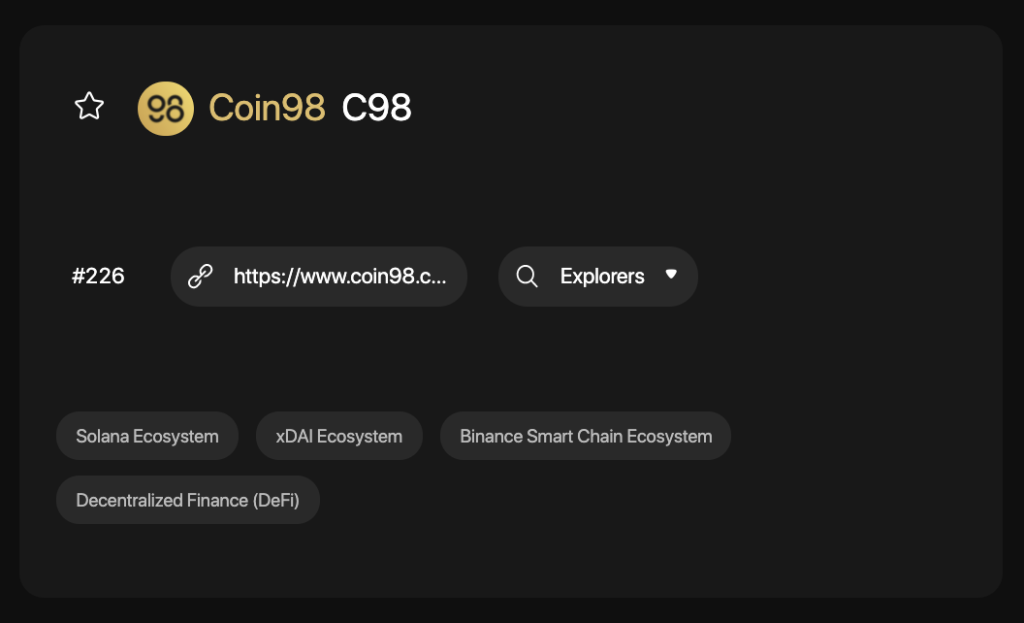
- The official website of the project
- Explorer: Detailed Information about the token/coin on respective blockchains.
- Community: The official community of the project.
- Tags related to the project information.
After researching the tokens/coins and trading them successfully you can directly manage your asset portfolio right on Coin98 Portfolio.
How to use Coin98 Portfolio
Coin98 Portfolio - a one-stop tracker for all your coins, has supported tracking portfolio for the following top-tier blockchain addresses: Solana, Ethereum, BSC, HECO, Avalanche C-Chain, Tron, TomoChain, Near, Polkadot, Kusama, and Celo, ... easily and conveniently. You only need to insert the wallet addresses to track without the need for Passphrases and Private Keys
To use Coin98 Portfolio, from the Coin98 Exchange/ Coin98 Markets interface, you can click on the Products navigation bar at the top of the page, select Coin98 Portfolio or visit this link: portfolio.coin98. com
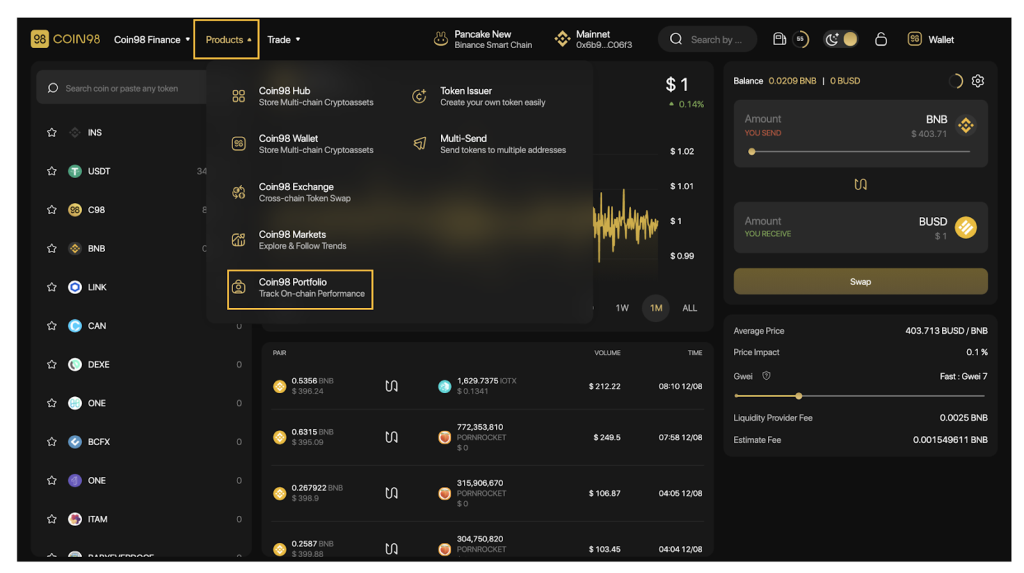
The main interface of Coin98 Portfolio has the following sections.
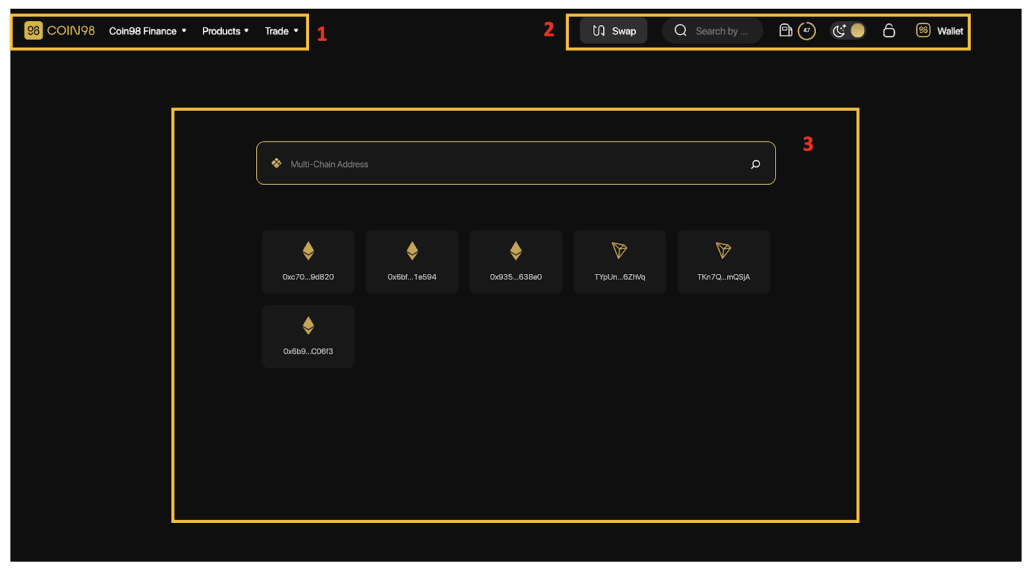
[1] Navigation to other Coin98's sites, products and AMMs of Coin98 Exchange.

[2]: Some built-in utilities:
- The Search bar: Search the tokens with their names, symbols, or smart contract addresses.
- The Gas station icon: Real-time Gwei.
- The Moon icon: Light and dark interface settings.
- The Lock icon: Lock/Unlock the wallet.
- Wallet management and receiving/sending functions.
[3] The Search box: This is the main feature of Coin98 Portfolio. You only need to insert the wallet addresses you want to track, no need for Passphrases and Private Keys. Coin98 Portfolio also supports saving recent addresses to make it easier for users to manage their assets.
Here are two simple steps you need to follow to use Coin98 Portfolio:
- Step 1: Enter the wallet address into the Search box.
- Step 2: Coin98 Portfolio will automatically detect and suggest the corresponding chain. If it is a multi-chain address, there will be suggestions on which chain you should select.
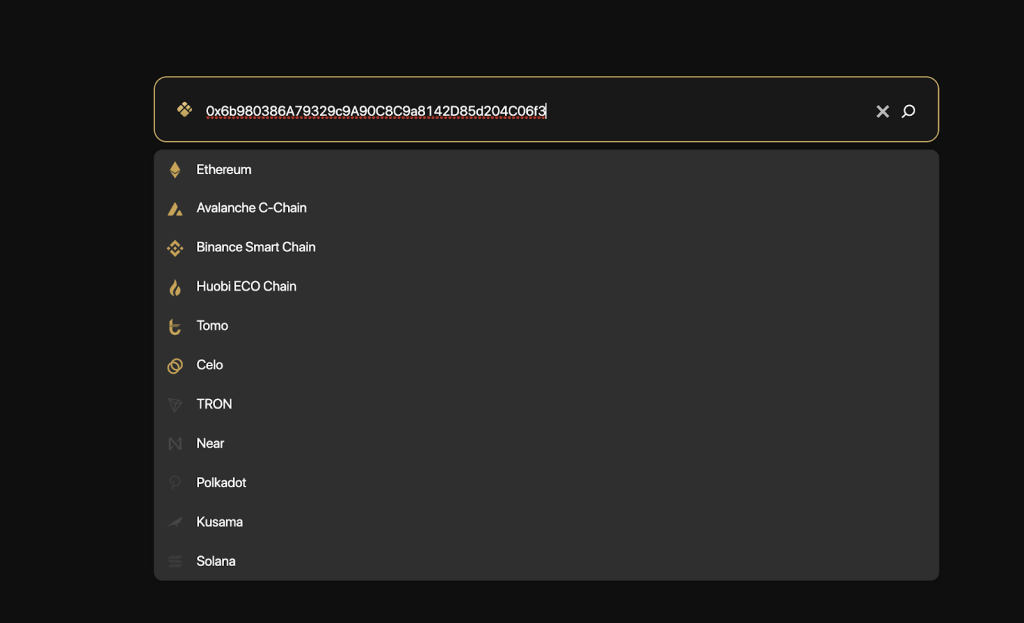
After you have inserted all of your wallets, here is what your portfolio looks like.

The main information includes:
[1] The total balance:
- Asset value in USD and in BTC.
- User's portfolio weight and % increase/decrease in 24 hours.
- For multi-chain wallet addresses, you can easily change the network to check the asset portfolio on different blockchains.
- The "Hide balance" feature keeps your asset safe by preventing prying eyes (or intruders) from knowing how much your account holds.
[2] The Balance chart: You can choose any time frame, from 1 hour - 1 year or the whole time.
[3] The Assets portfolio: Full information about each token you are holding such as price, total value, value changed in 24 hours, volume,.... To hide/show any token you can use the on/off icon on the right.
Moreover, you can click on a token to see its basic information popped up on the right side of the screen.
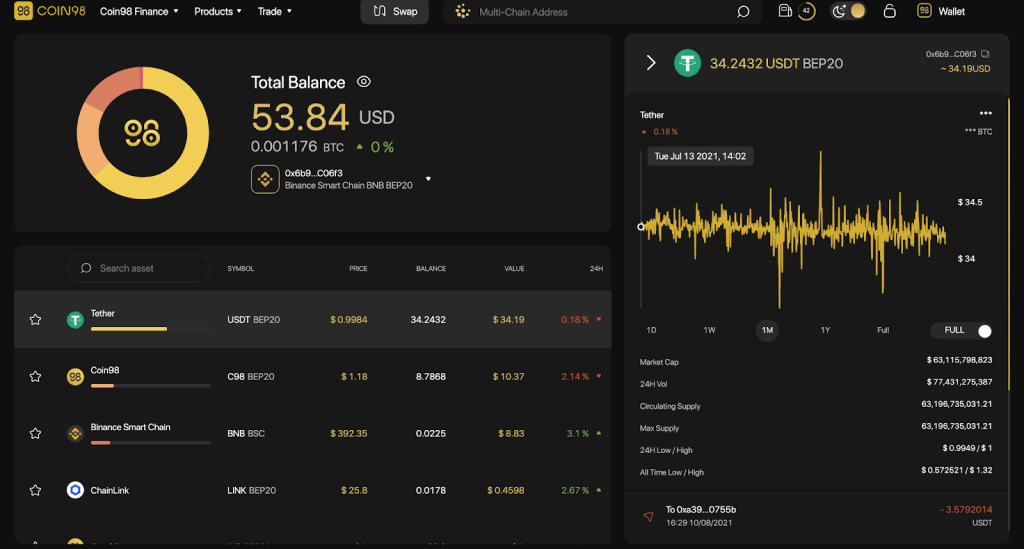
The main information includes:
[1] The token sticker, the standard and the token amount.
[2] Token wallet address, value in USD.
[3] The graph showing the total value of a token or the price of a token unit over time. To change the chart you can use the toggle button in the right corner of the chart. You can choose multiple time frames, from 1 hour - 1 year or the whole time.
[4] Token Information overview.
[5] Token transaction history on the wallet address you are choosing. You can click on each transaction to check the information on Explorer tools such as BscScan, EtherScan, ....

Besides the three main features mentioned above, Coin98 Exchange also offers an additional set of utility tools called Coin98 Terminal.
How to use Coin98 Terminals
Coin98 Terminal (Utilities) is a set of utility tools to enable users to easily become a part of the DeFi world in a convenient way, including Token Issuer, Multi-send, and Multisig (coming soon).
Token Issuer
Token Issuer is a feature that allows users to issue their own tokens easily and conveniently. Currently, Token Issuer is supporting on 3 main chains: Ethereum, HECO, and Binance Smart Chain. In the near future users can also experience this tool Tron (TRC10) and Solana.
To issue a new token on Token Issuer, follow those steps:
On the Products navigation bar at the top of the page, select Coin98 Issuer or visit the link: terminals.coin98.com/issuer
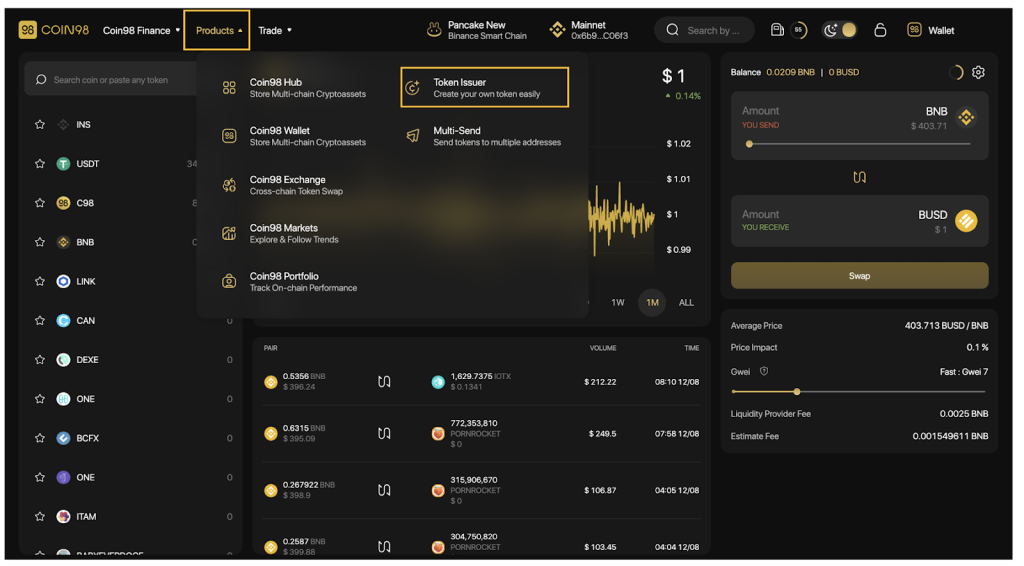
Step 1: Select the network that you wish to issue tokens, in this example I chose the HECO Chain (HRC20). The system would find your respective chain wallet.
Step 2: Fill in the following information:
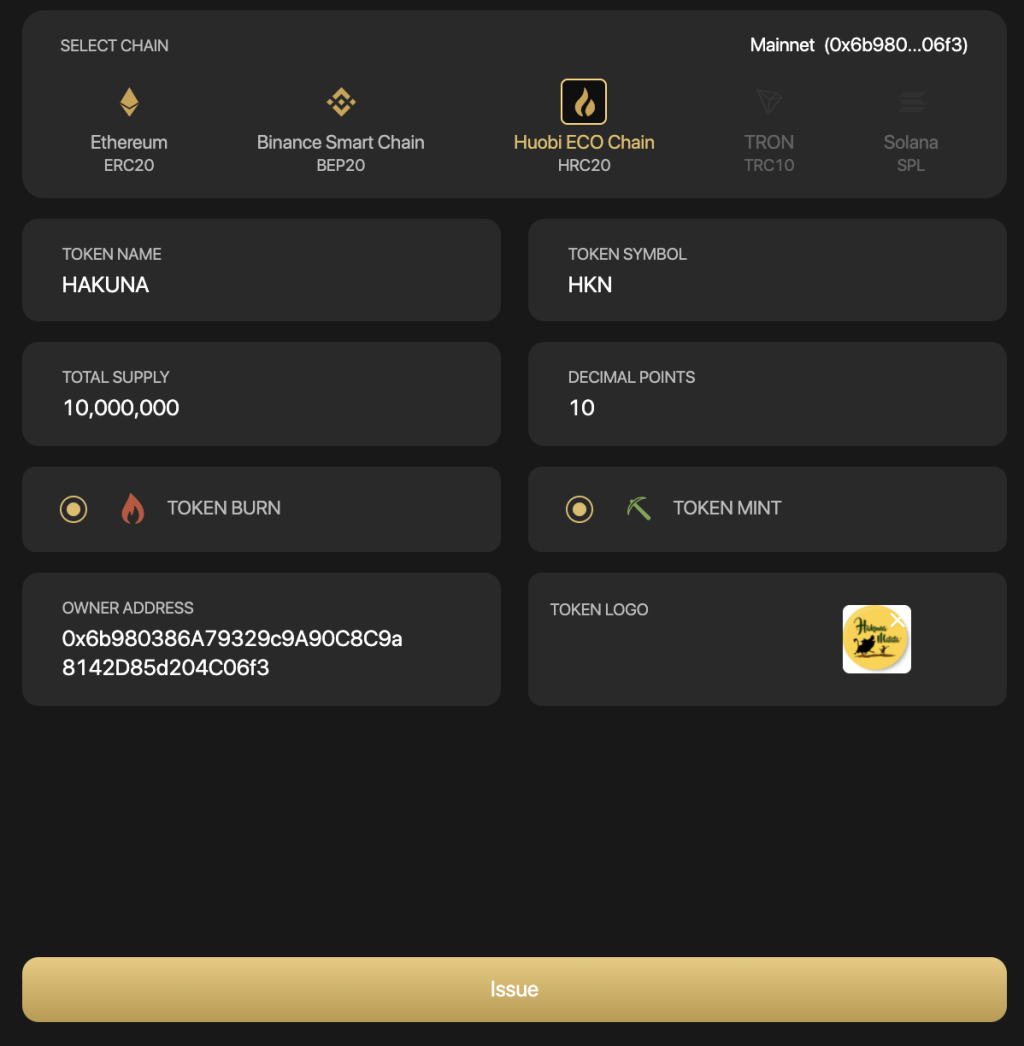
- Token name: The name of the token
- Token symbol: The symbol of the token in upper case (cannot be more than 5 characters).
- Total supply: The total amount of tokens you wish to issue.
- Decimal Points: The number of decimal places in the token's unit.
You can consider two options after issuing the token:
- Token Burn: This check specifies whether your tokens can be burned to decrease the supply
- Token Mint: This check specifies whether your tokens can be created to increase the initial supply.
- Token logo: Click on the plus icon to upload the token's logo.
- Owner Address: The address receiving the issued tokens. The system will automatically fill in the connected wallet address but you can still use another wallet address.
To change the address of your connected wallet, you can do the following steps:
- Select the wallet address on the top right corner of the screen.
- Select the wallet you want to connect.
Step 3: Click Issue.
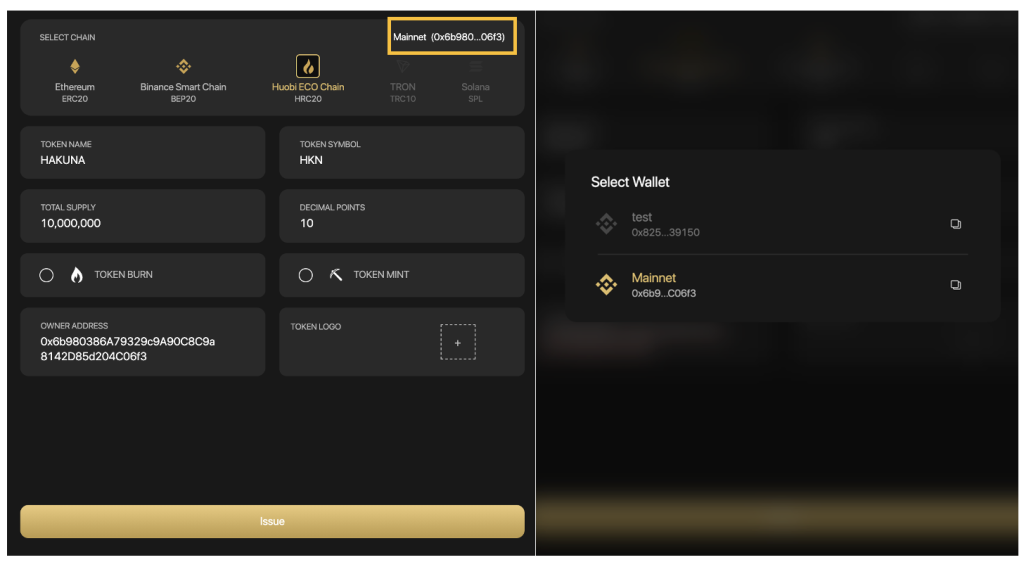
Step 4: The system will ask users to pay a network fee to issue tokens.
Users need to prepare enough fees for this step. If you agree, click Confirm on the pop-up confirmation.
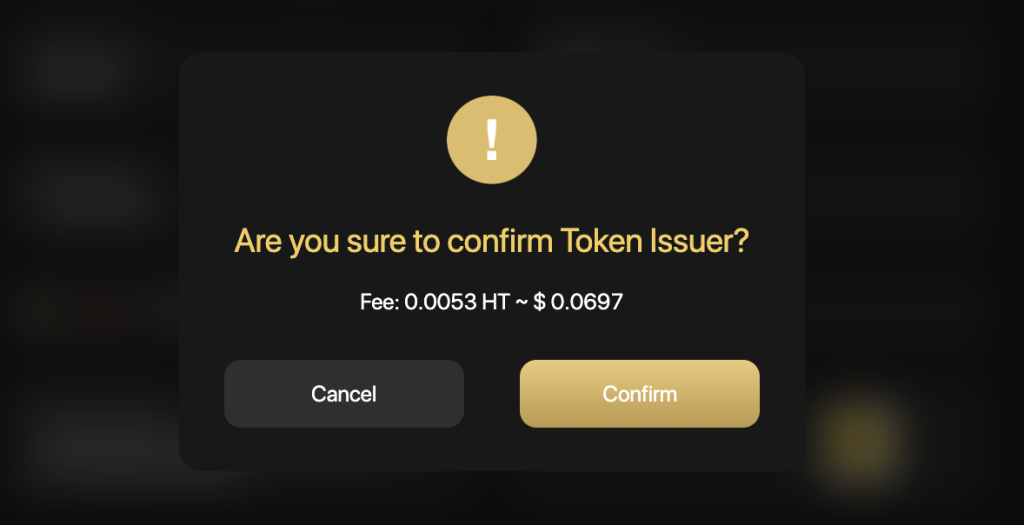
There will be a pop-up announcement in the bottom right corner to redirect you to EtherScan/BscScan/Hecoscan to view your token information.
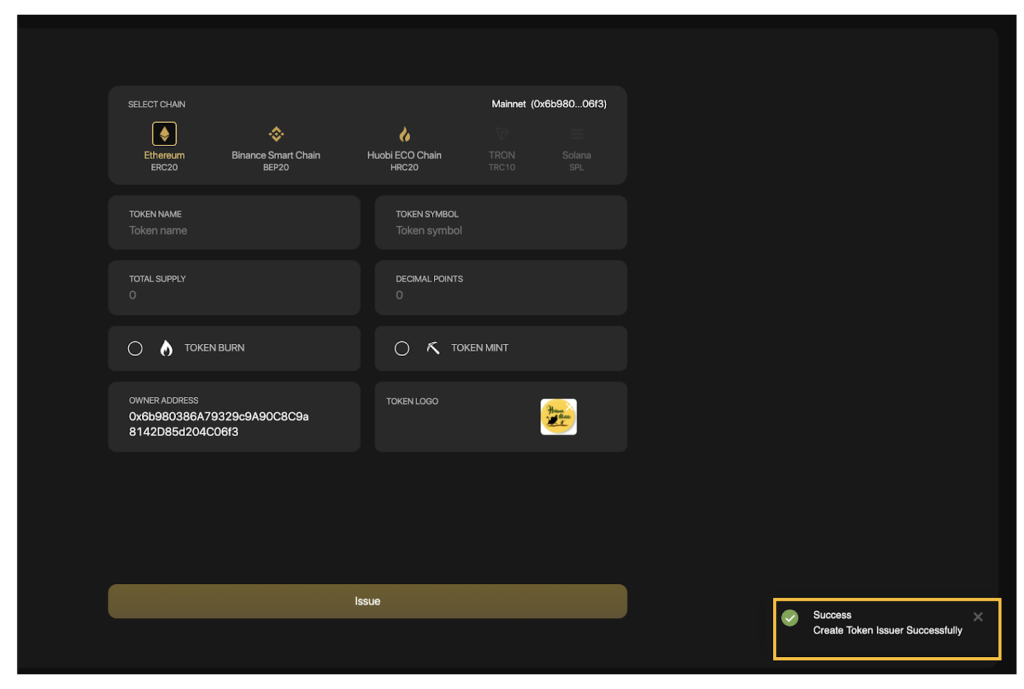
Multi-sender
Multi-sender is a feature allowing users to send coins/tokens to multiple addresses at the same time, on the following blockchains: Binance Smart Chain, Solana, Ethereum, Polygon, HECO Chain, Klaytn, GateChain, Celo, OKExChain, Tomochain, xDAI, Avalanche (C-chain), Fantom.
To access Coin98 Multisend, click on the Products navigation bar at the top of the page, select Coin98 Multisend or visit the link: terminals.coin98.com/multisend
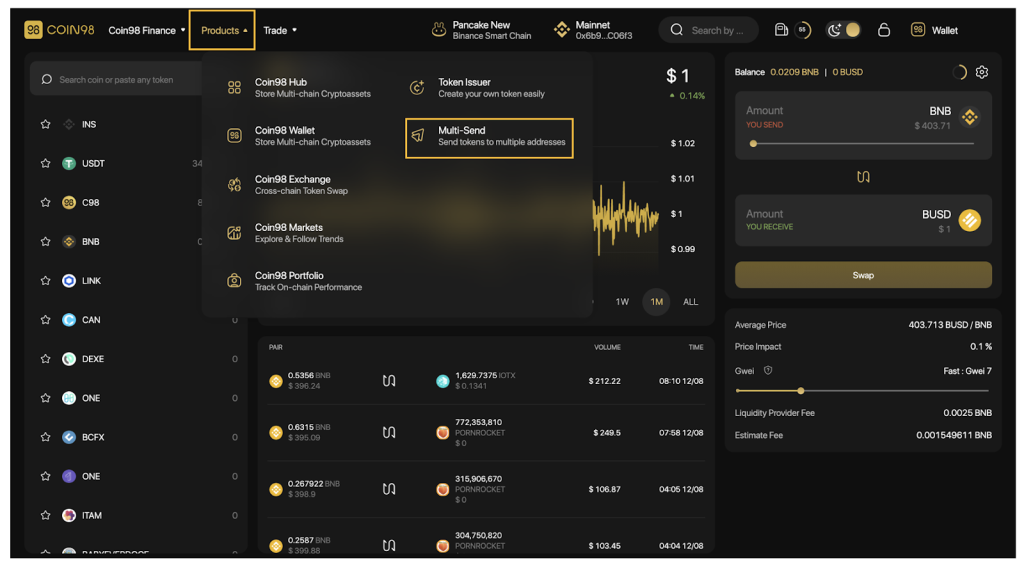
The main interface of Coin98 Multisend has the following sections:
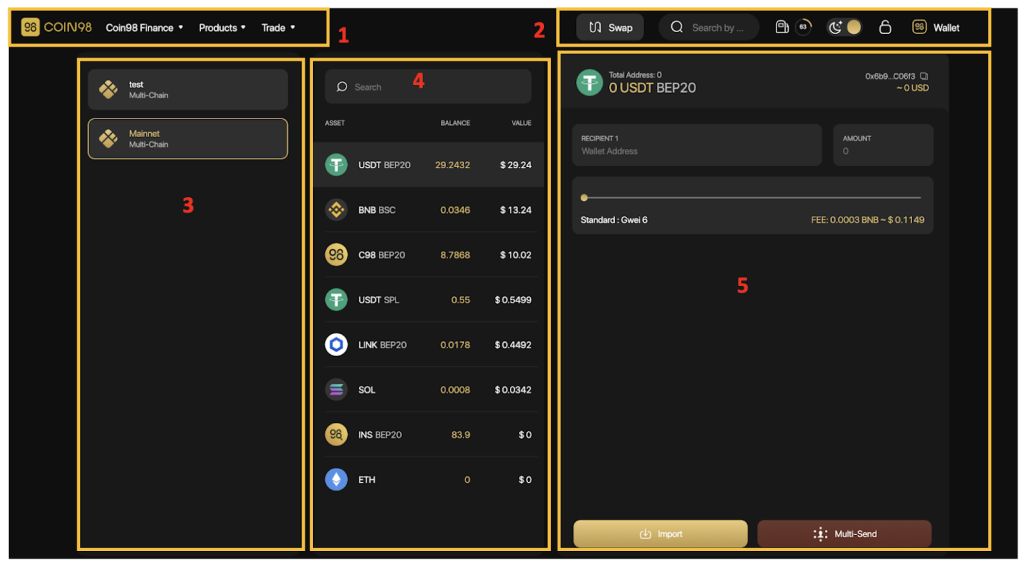
To experience the Multi-send feature, you can follow these steps:
[1] Navigation to other Coin98's sites, products and AMMs of Coin98 Exchange.
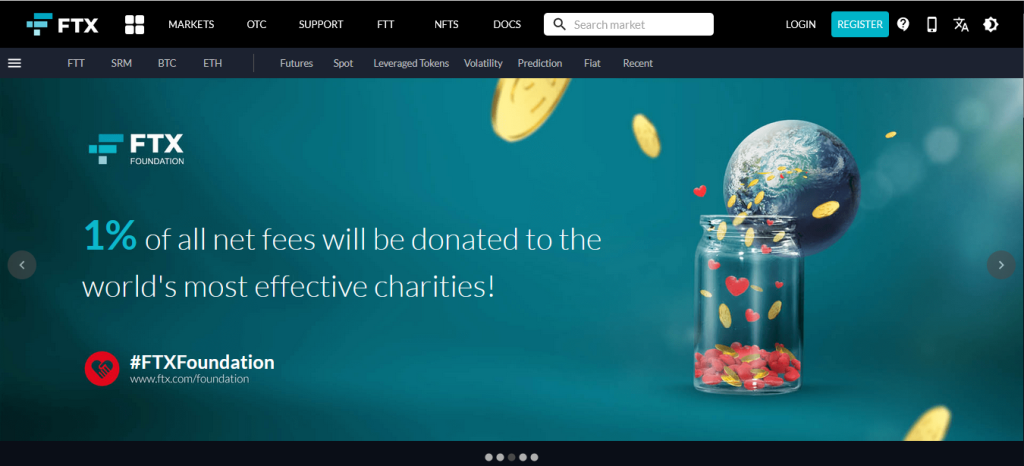
[2] Some built-in utilities:
- The Search bar: Search the tokens with their names, symbols, or smart contract addresses.
- The Gas station icon: Real-time Gwei.
- The Moon icon: Light and dark interface settings.
- The Lock icon: Lock/Unlock the wallet.
- Wallet management and receiving/sending functions.
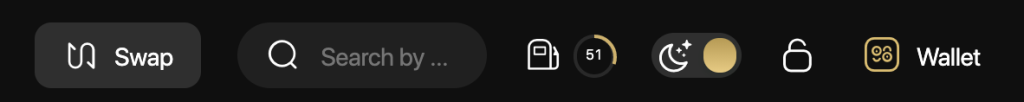
[3] The wallet selection area.
[4] The token selection area.
[5] The main area to send tokens.
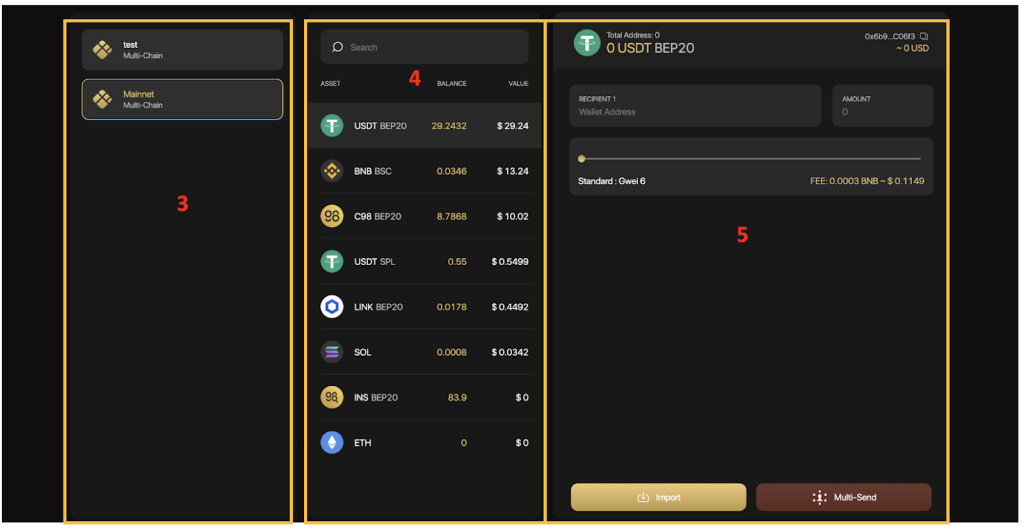
In the area where you can send tokens, follow those steps:
Step 1: Enter the recipient's wallet addresses. There are 2 ways to do it:
- Enter each wallet address manually (Recipient 1, 2, 3,...) and the corresponding deposit amount (Amount) in each box.
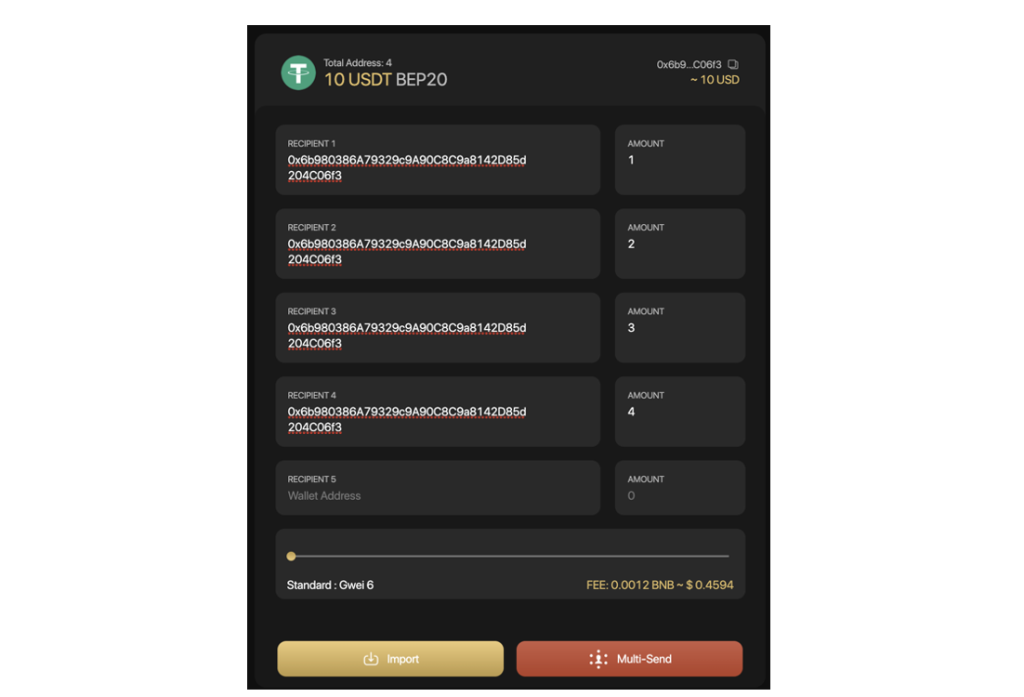
- Select Import. Enter the amount of tokens/ coins following the syntax: wallet address?number,wallet address?amount
Eg: 0xbe80ceed72e1798c631fcd92f611367abd7f836f?0.5, 0x52c12e10f181f801324ed3c3cd6d17f58a93e6b8?1, 0x5a7b52cf2f59d072aa38dee1107612ad656e048e?0.75
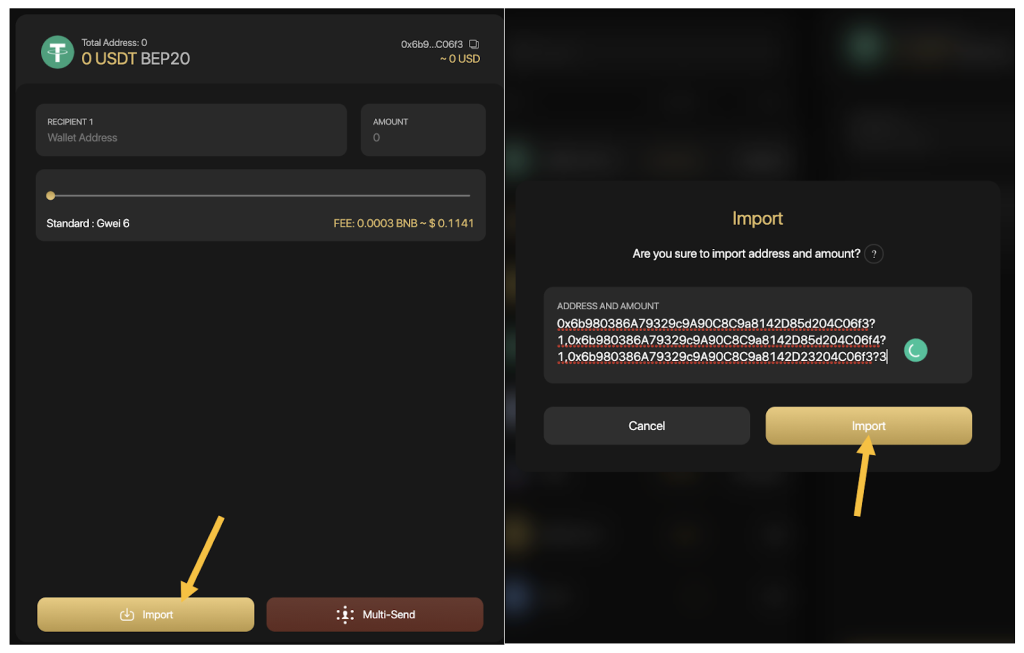
Step 2: Slide the gas bar to reach the desired gwei → Click Send to complete.
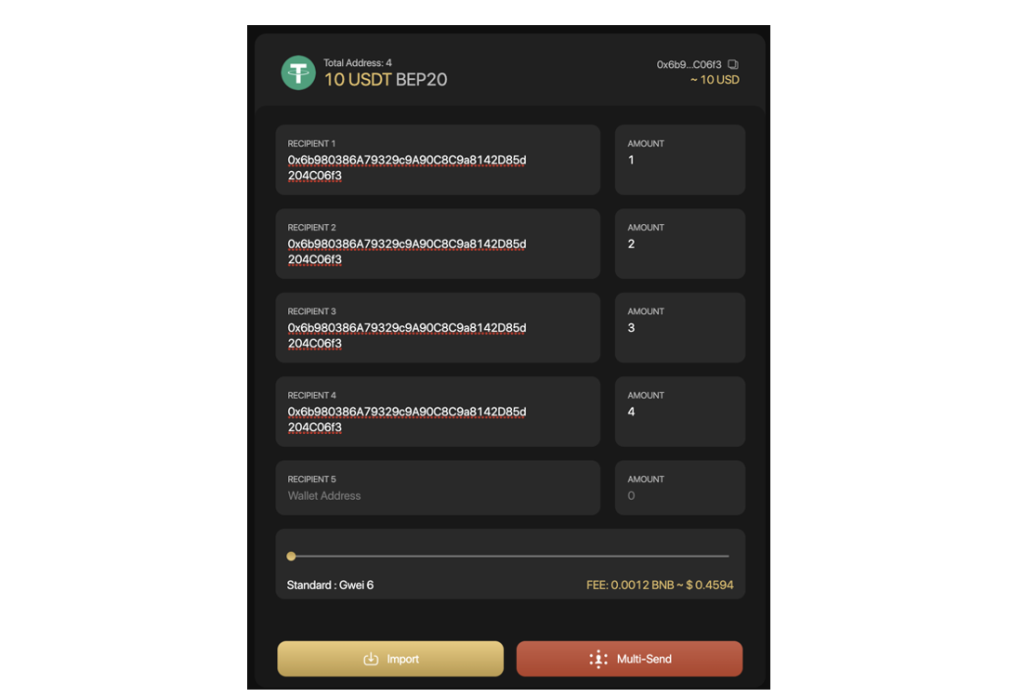
If you agree with the sending information, click Confirm.
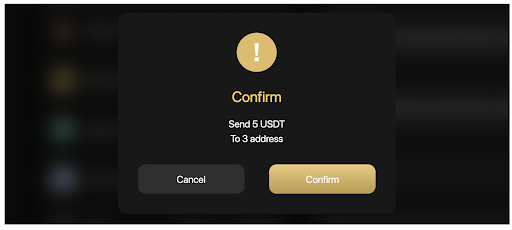
After sending successfully, you can access the Token History on Coin98 Extension Wallet or Coin98 Portfolio to view your transactions.To view further information of the transactions, you can also check on Explorer browsers (Etherscan, BscScan, ...).
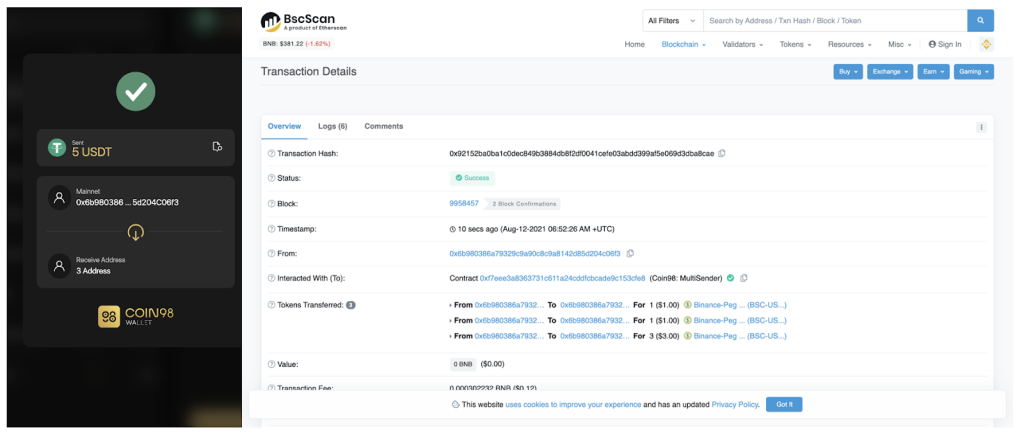
Note:
- The default gas fee on Coin98 Wallet has been set for the highest speed with the most reasonable cost.
- Users need to have a proper amount of native tokens on the corresponding blockchains for the gas fees. For example, gas fees on Ethereum are paid with ETH, on Binance Smart Chain are paid with BNB and on Solala are paid with SOL.
- Except for the multi-send feature on Solana can be applied to 20 addresses. The multi-send feature on other blockchains can be applied to an unlimited number of addresses.
- To enhance user's experiencesCoin98 Wallet allows users to send SOL to multiple addresses and send SPL tokens to SOL addresses natively without having any SOL in the wallet.
- If the receiving wallet's balance > 0, the system will automatically retrieve and create an SPL wallet for the users.
- If the receiving wallet's balance = 0, the system will automatically ask the sender to pay a fee to create a new SPL wallet for the recipient.
Wallet Approval
Wallet Approval is a feature allowing you to inspect all the contracts you've approved to spend money on your behalf and revoke their access for the ones you no longer need.
Why should you use Wallet Approval tool?
In order to trade, farm, stake, or interact with any dApps, users are required to allow smart contracts to access your assets. There are 2 approaches to allowance: Allow for a specific amount of tokens and unlimited approval.
- Allow for a specific amount of tokens: Users give access to a particular amount of tokens for smart contracts of DApp. It can not exceed the maximum tokens that you grant.
- Unlimited approval: It means that users provide a smart contract with full permission of your funds.
Unlimited approval brings them a fast and frictionless experience; however, it might potentially affect the risk of asset loss if users interact with untrustworthy platforms or scamming pools.
It is recommended not to grant unlimited access to a platform to keep your funds safe.
How to revoke token allowances
Step 1: Access Coin98 Terminal
Step 2: Select Wallet Approval on the main screen to start revoking token.
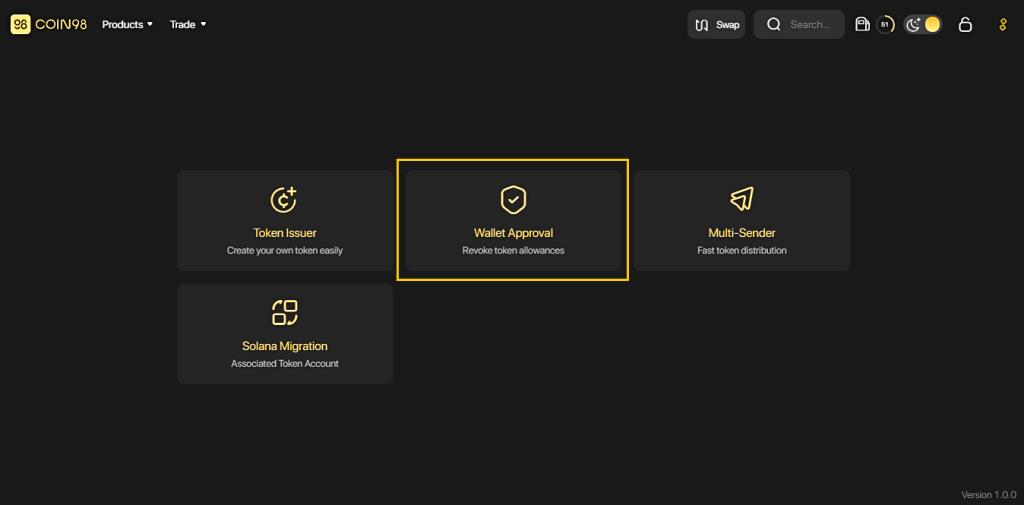
Step 3: Click to a wallet you often interact with DeFi services.
Step 4: In this interface, you can revoke the permission of any desired contract by clicking on the [x] icon.
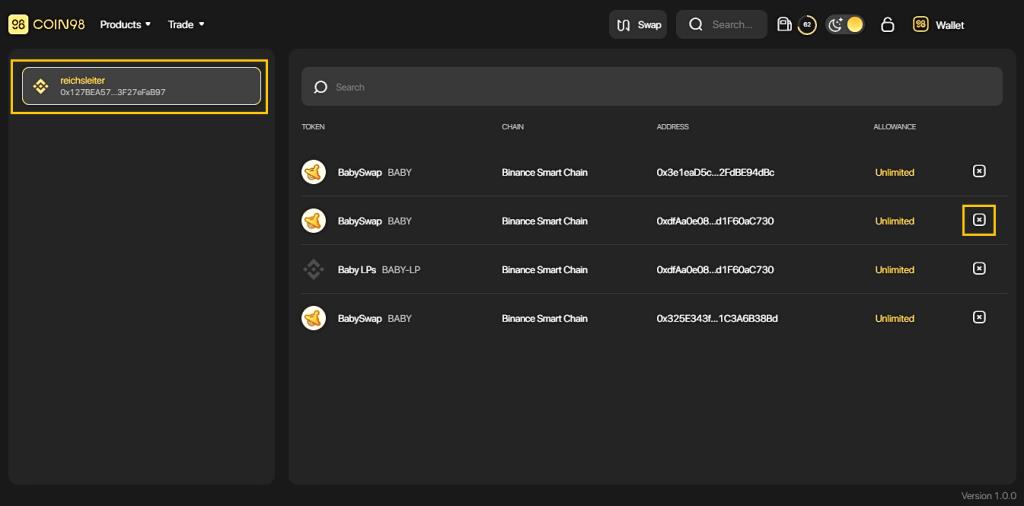
Step 5: Click Confirm for completion and wait for seconds. All done!
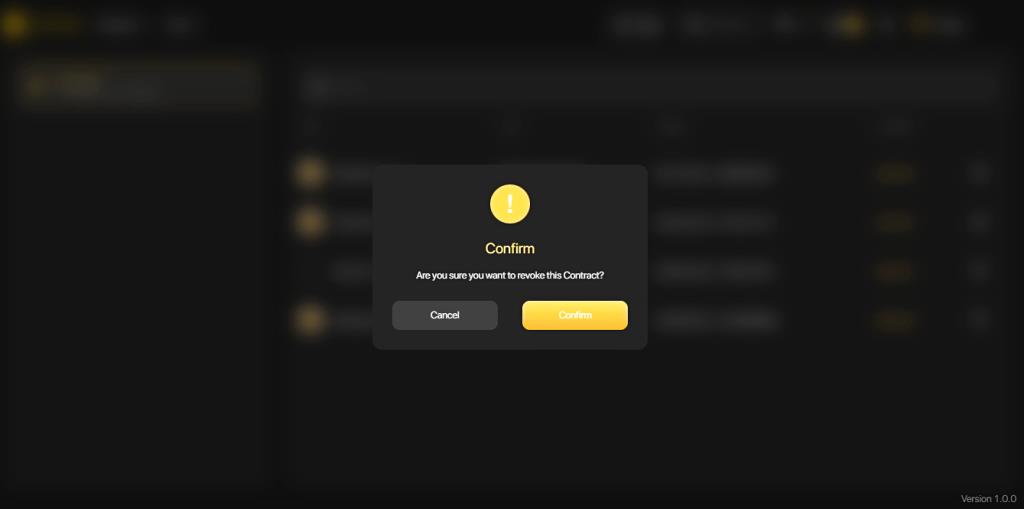
Once completed, the system will display a message in the lower right corner of the screen.
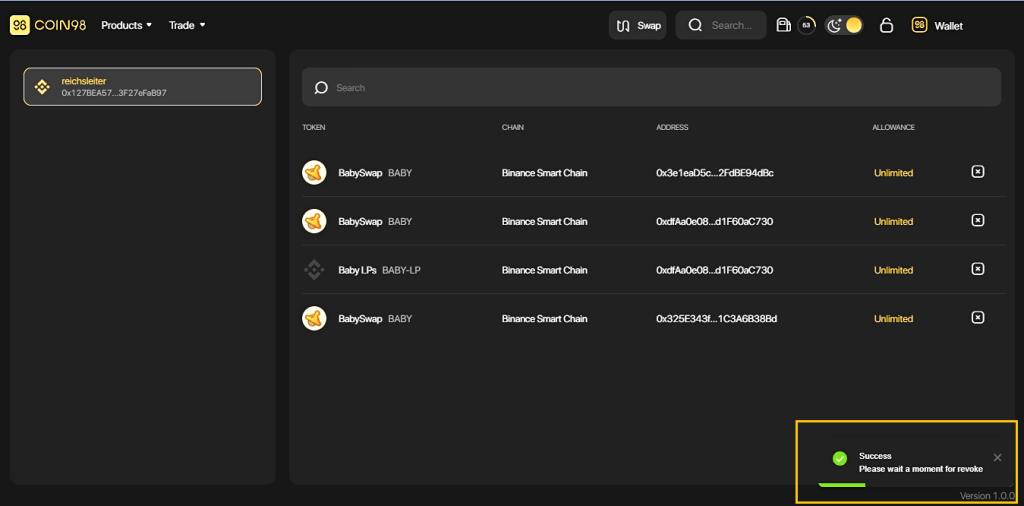
Note:
- This revocation will take you a small network fee; please ensure you have enough parent tokens on the wallet.
- You can choose any wallet that interacts with the DApp to experience the Wallet Approval feature by clicking on the default wallet area.
Solana Migration
Unlike other Blockchains, SOL addresses and SPL addresses are totally different, making it hard for users to utilize. If users send SPL tokens to SOL addresses, the network will automatically initiate another SPL address instead of navigating to the existing Wallet. That is the main reason why assets are divided into many single SPL addresses.
Solana Wallet Migration is a solution that helps users to migrate their associated SPL tokens to a single SOL wallet address and prevent the fragmentation of users’ assets when interacting with Solana DApps.
How to migrate fragmented SPL tokens to an SPL wallet
Step 1: Access Coin98 Terminal.
Step 2: On the home screen, choose Solana Migration to start the migration process.
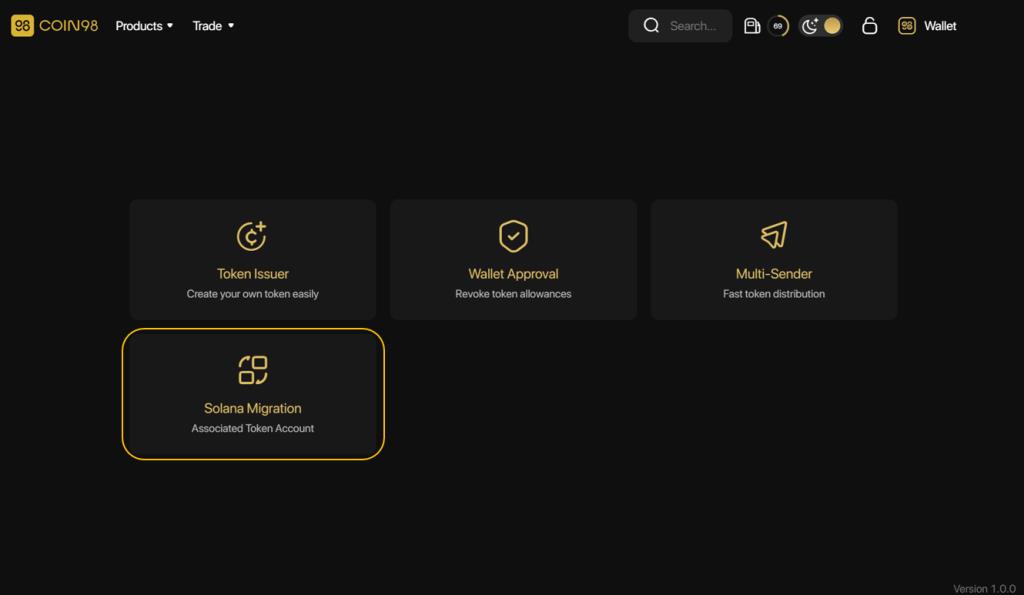
Step 3: At this screen, you can check:
- The tokens are being stored in more than one SPL address and their amount.
- The current address and the newly initiated address after Migration.
Click the Migrate button to start the process
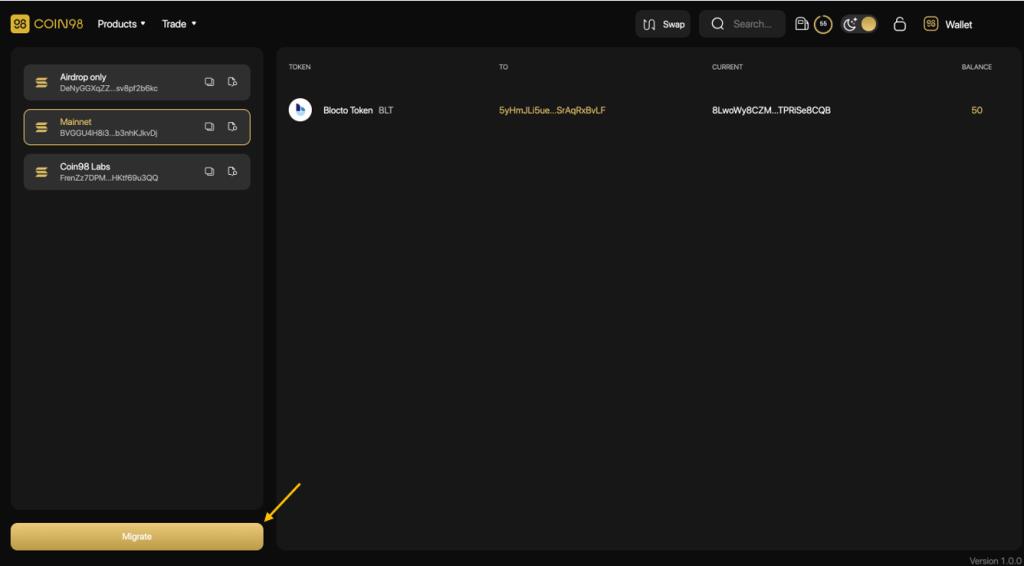
Then choose Confirm and wait for seconds to complete the process.
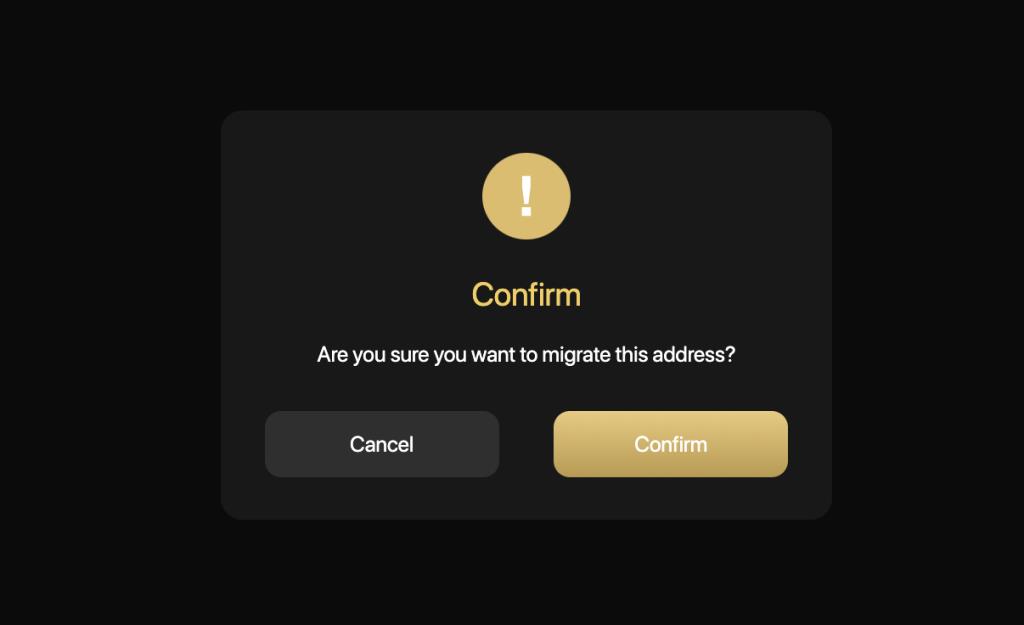
Notes:
- Users only use this tool when they have a token appearing in many SPL tokens on the same Solana Wallet; in other words, can’t use to migrate the SPL tokens in different Solana wallets.
- This migration process will take a minor network fee, which SOL charges to confirm the transaction.
Upcoming features on Coin98 Exchange
Besides the outstanding features that I introduced above, in the future, the Coin98 Exchange universe will also launch the following features:
- Integrating more new blockchains: Based on the current multi-chain engine platform, in the future Coin98 Exchange will make efforts to connect with new blockchains enabling users to experience most of DeFi services in the most seamless way..
- Aggregating liquidity from reliable sources on multiple blockchains: The increase in the diversity of liquidity sources helps Coin98 Exchange optimize the slippage tolerance as well as transaction fees, making trading on DeFi easier.
- Launching Multi-chain Staking and Yield Farming: Allowing users to stake and farm both LP tokens and single-sided tokens on multiple blockchains, enabling users to easily receive attractive rewards.
- Launching Cross-chain Swap (Space Gate): Supporting users to swap and transfer assets between different blockchains. More specifically, Space Gate will build bridges to swap native tokens, instead of wrapping tokens.
- Adding Multisig features to Coin98 Terminal: a multi-signature wallet - a feature that enhances asset security, allowing users to store assets more securely.
- Providing access to NFTs: Besides supporting coins/tokens on 25+ different blockchains, Coin98 Exchange will offer users an easy way to store, send and receive all NFT assets in one place and in the safest and most convenient way.
Stay tuned for the guides on how to use these features in the next articles.
Final Thought
Through this article, I hope that you have gained an overview of the basic steps to trade on Coin98 Exchange. I believe the features integrated on this All-in-one platform will bring users optimized speed at the lowest cost possible.
If you have any questions or get into trouble using Coin98 Exchange, please feel free to comment below and join Coin98 Community to discuss your problem with admins!