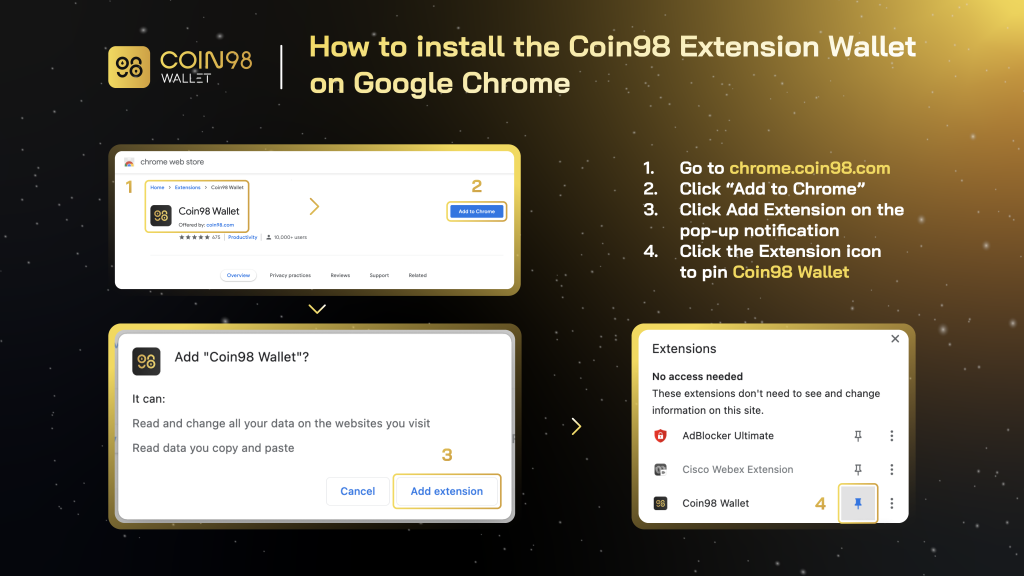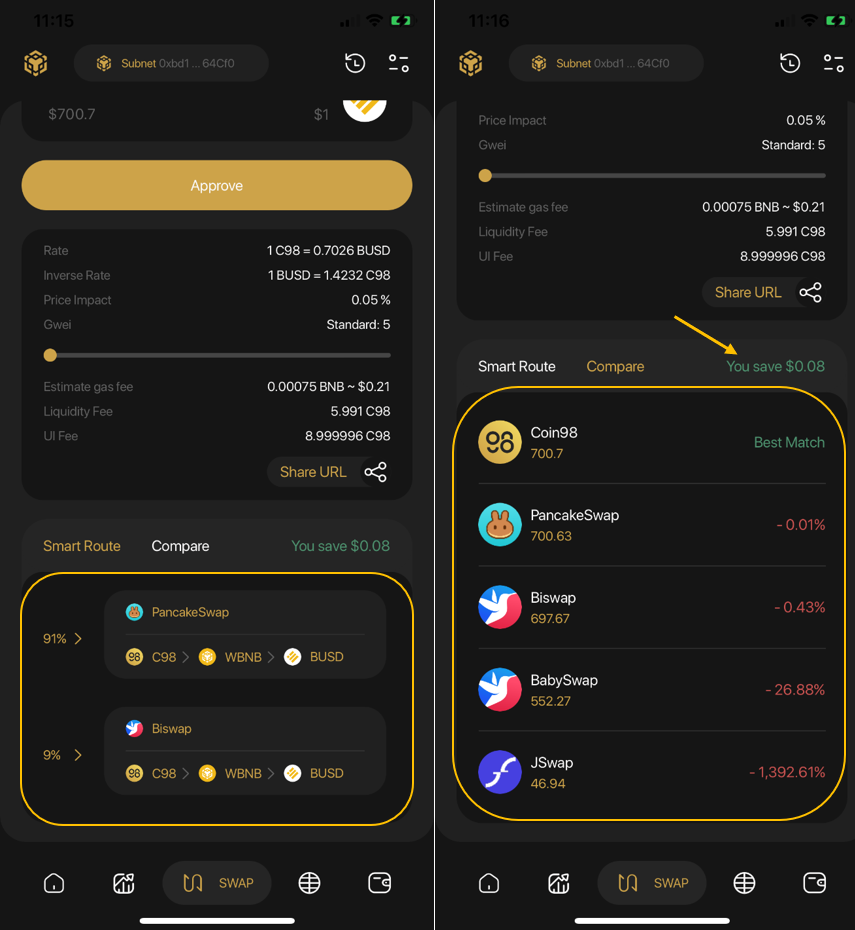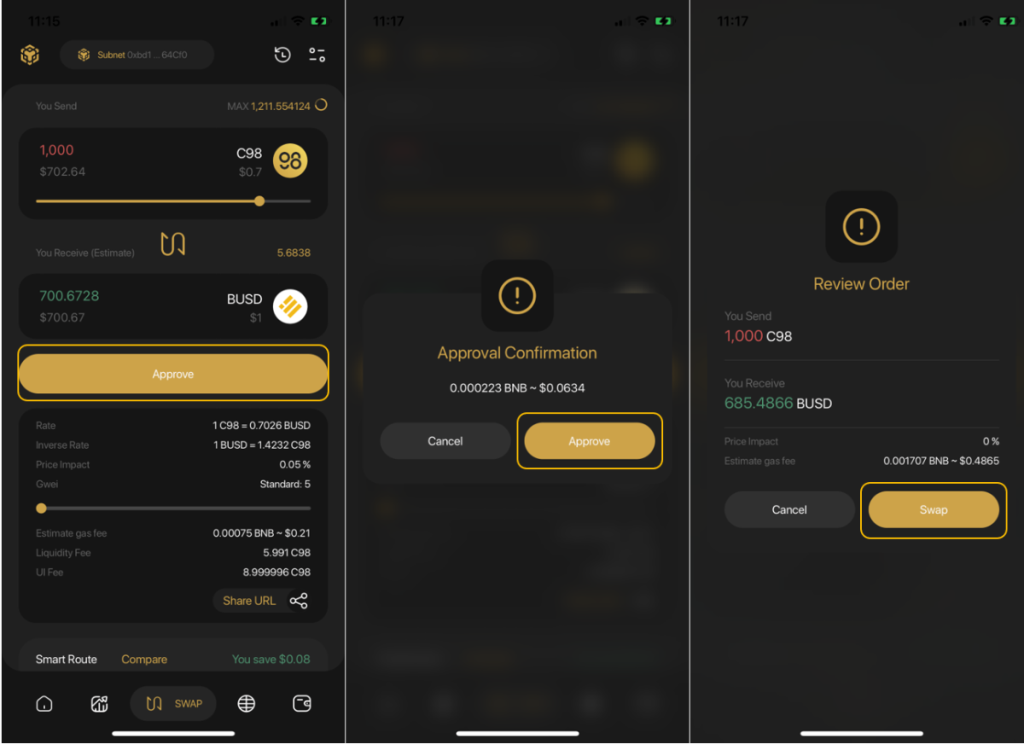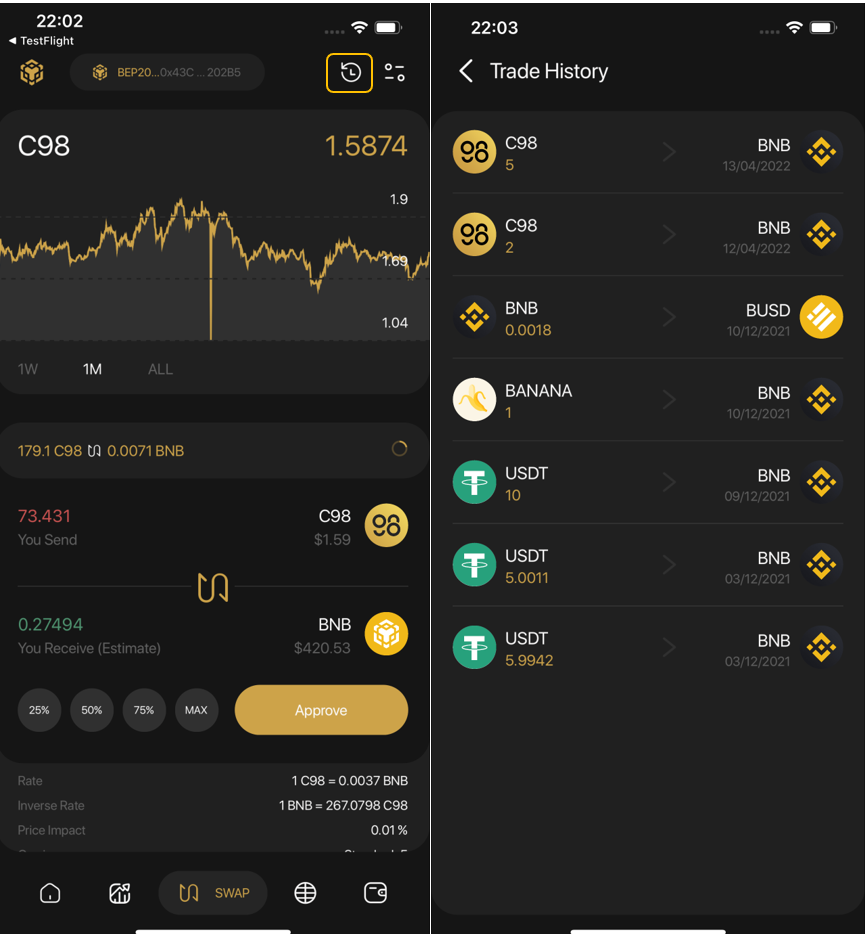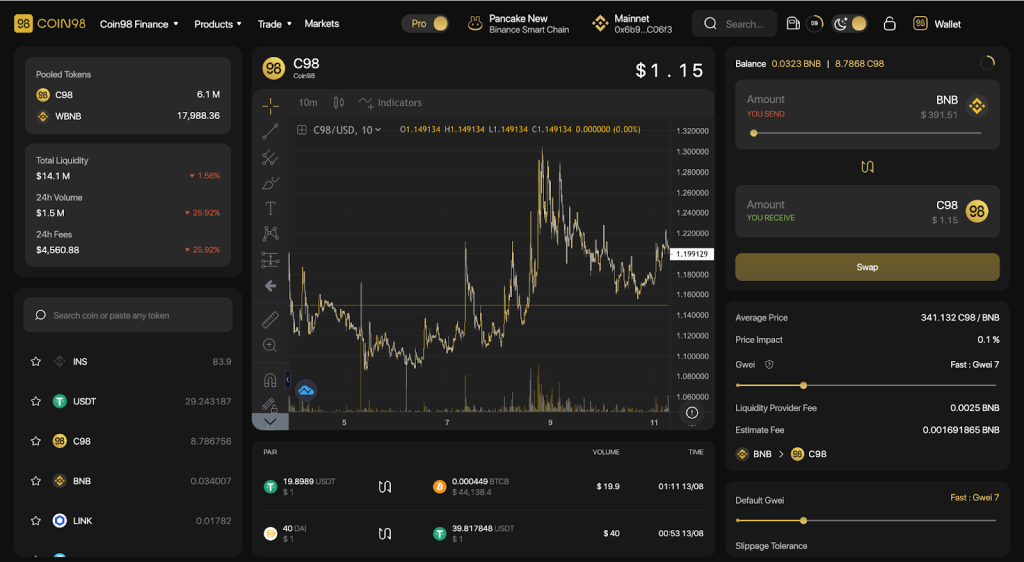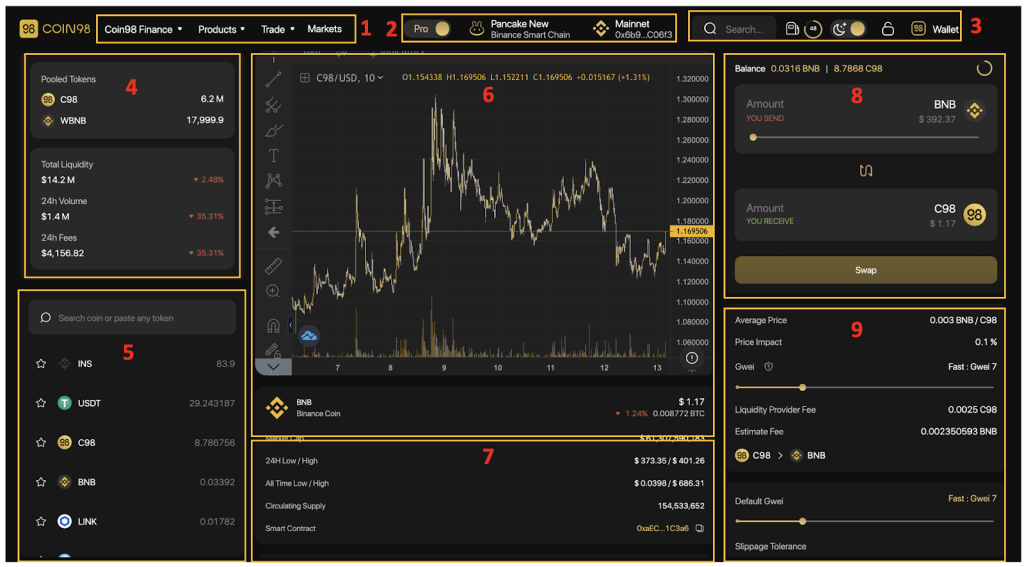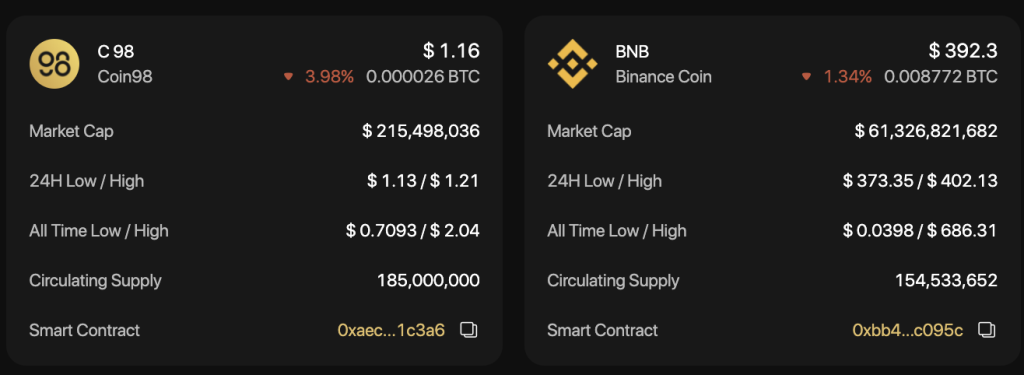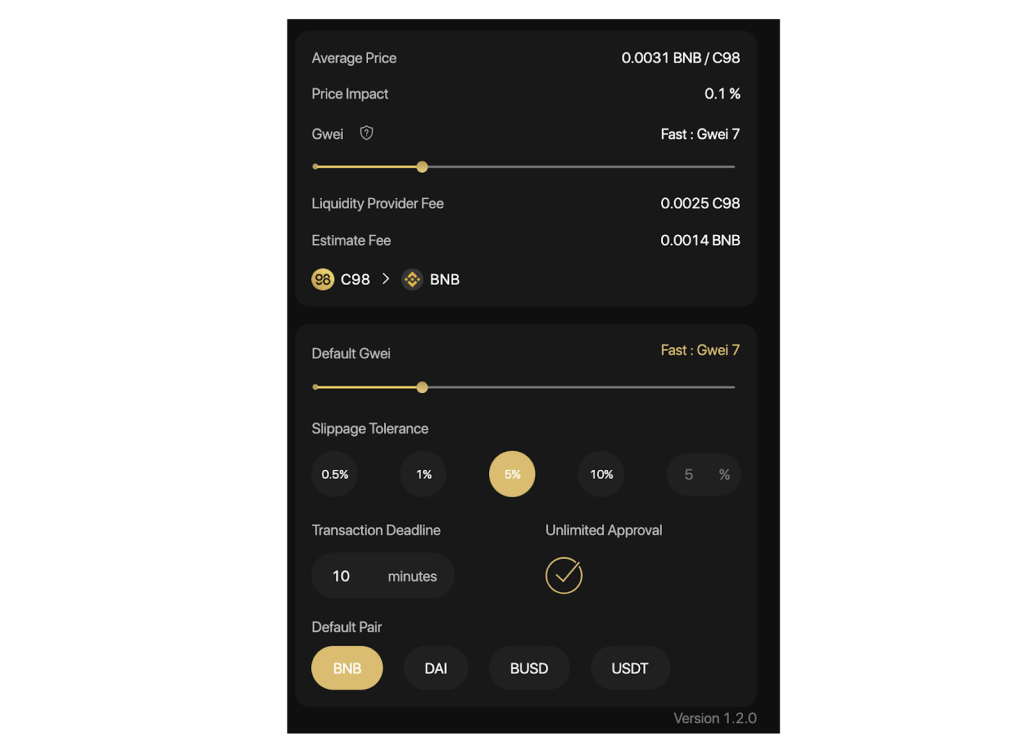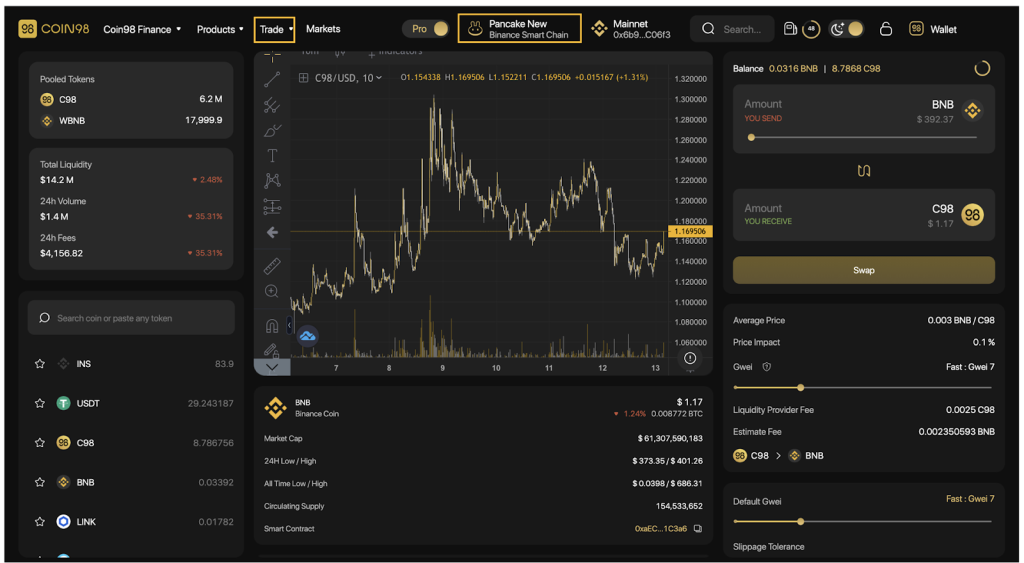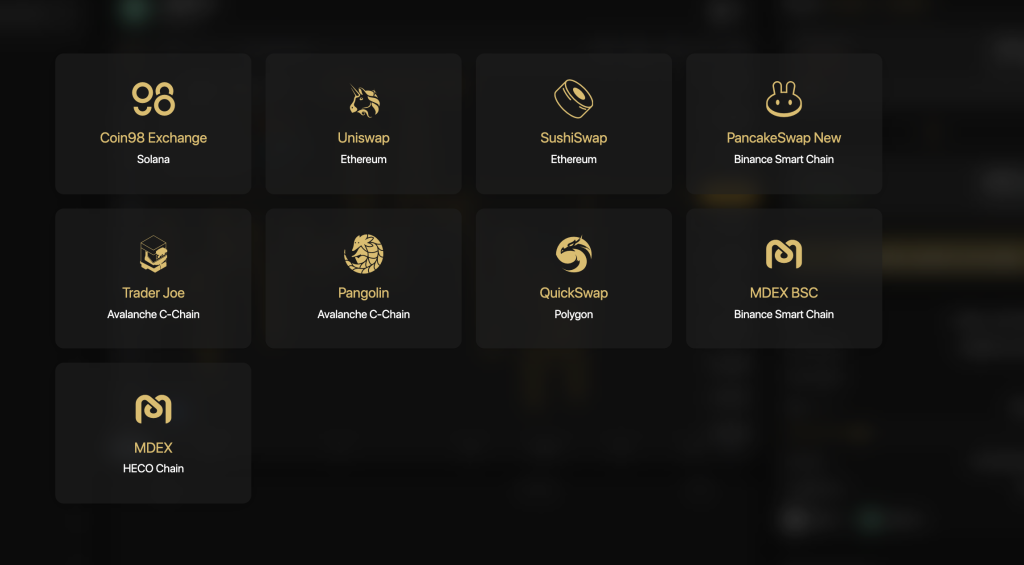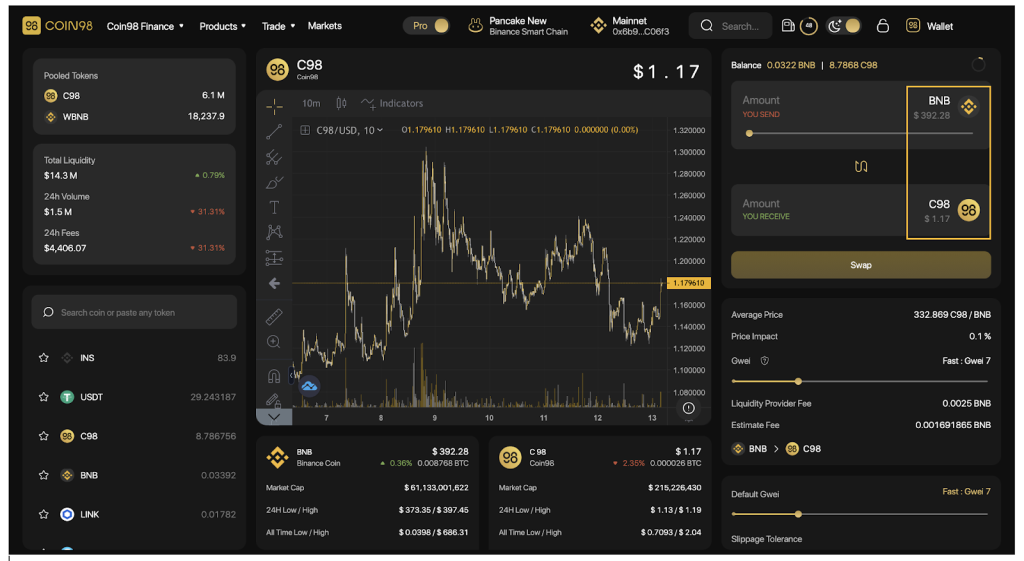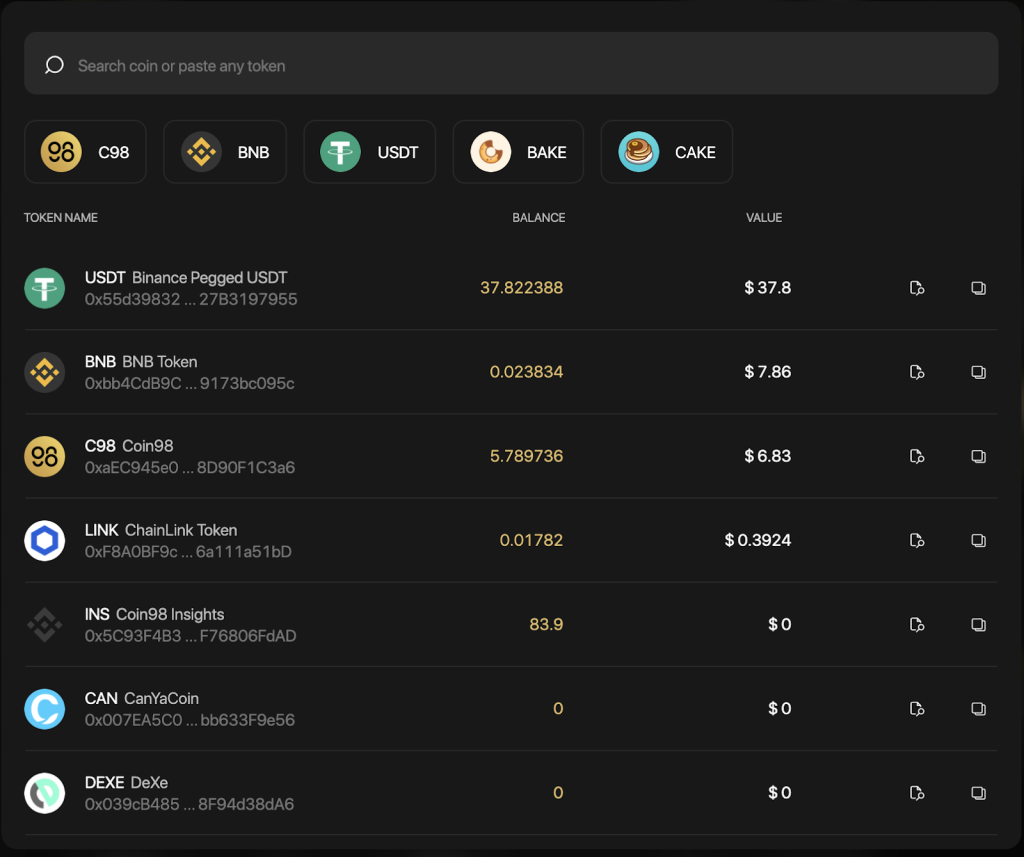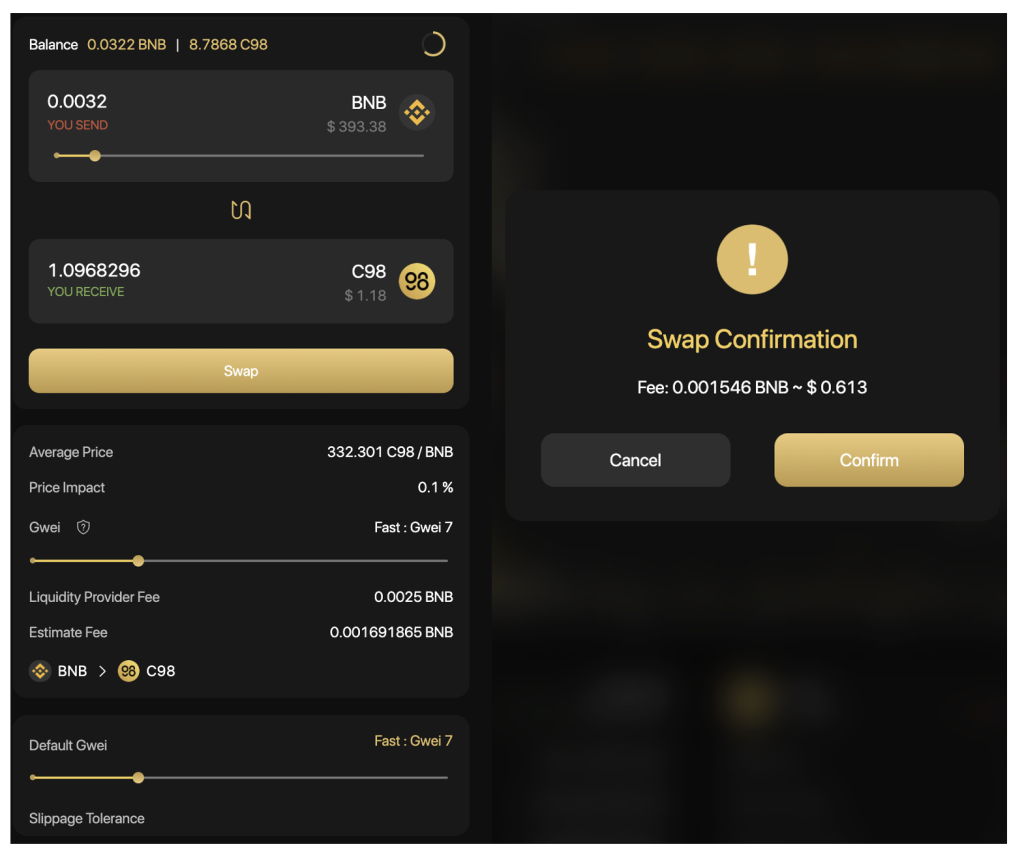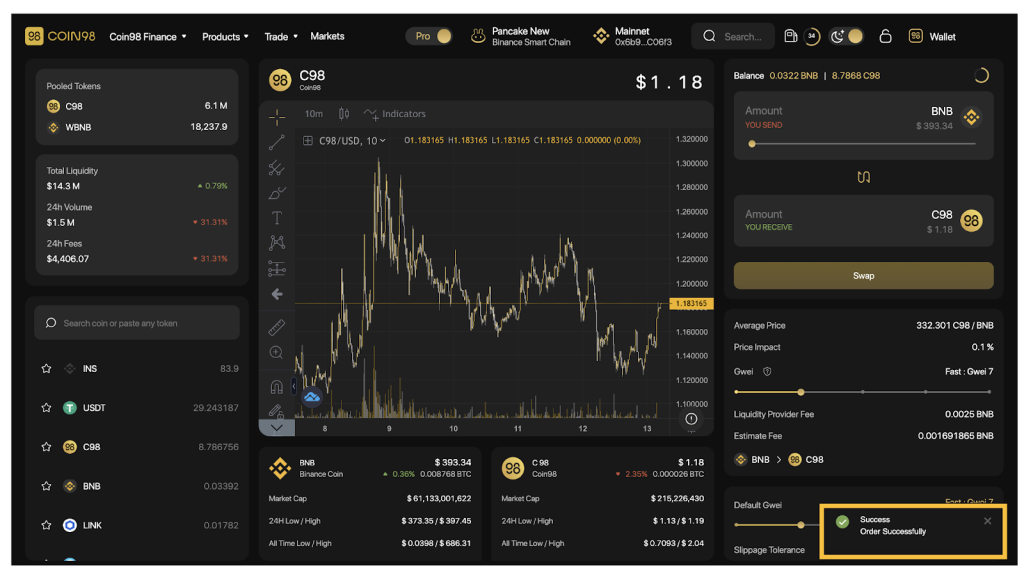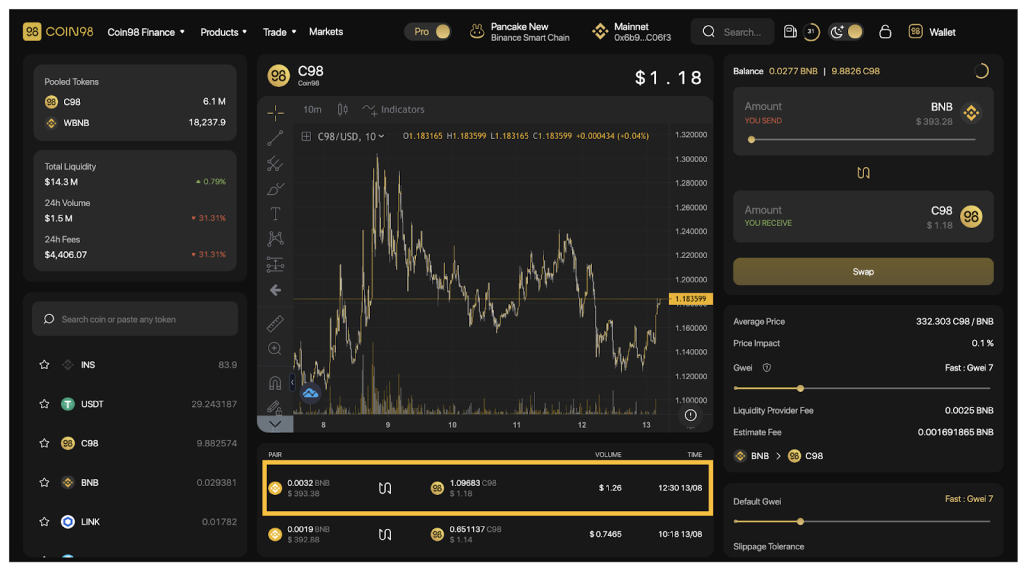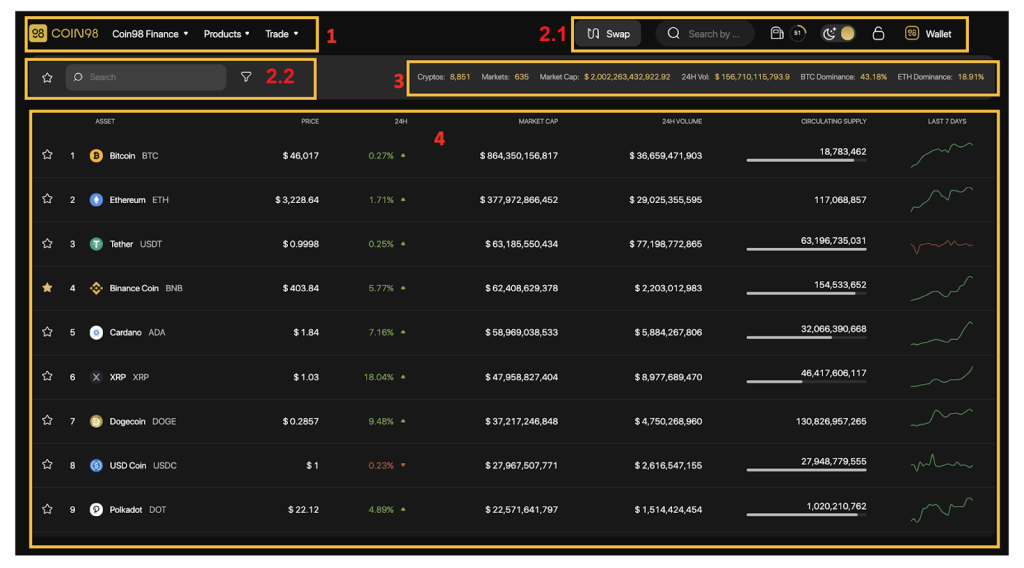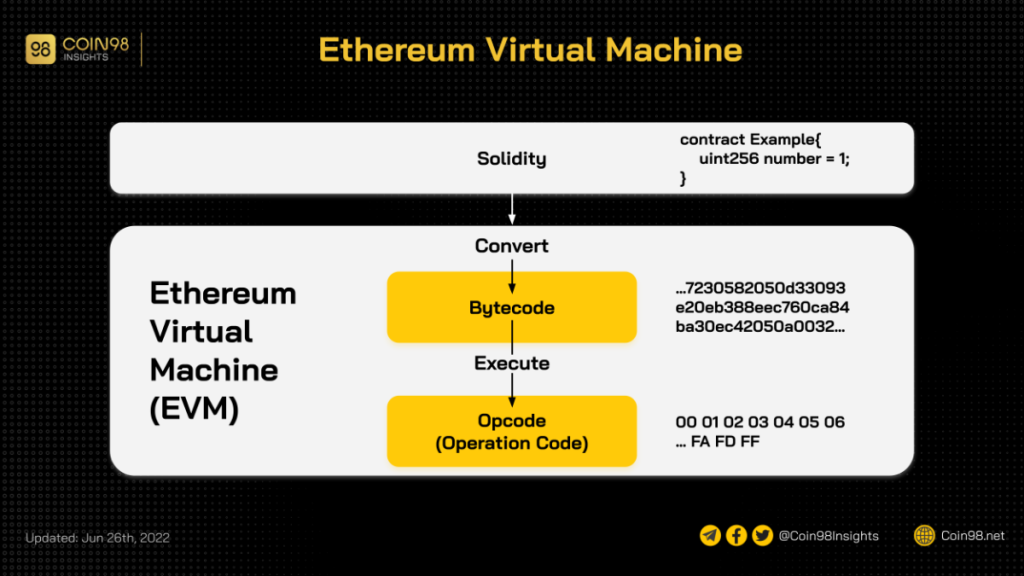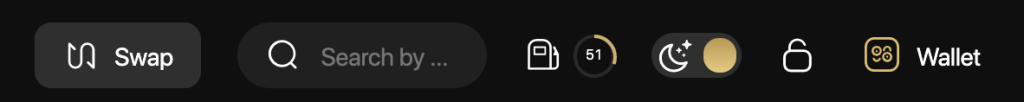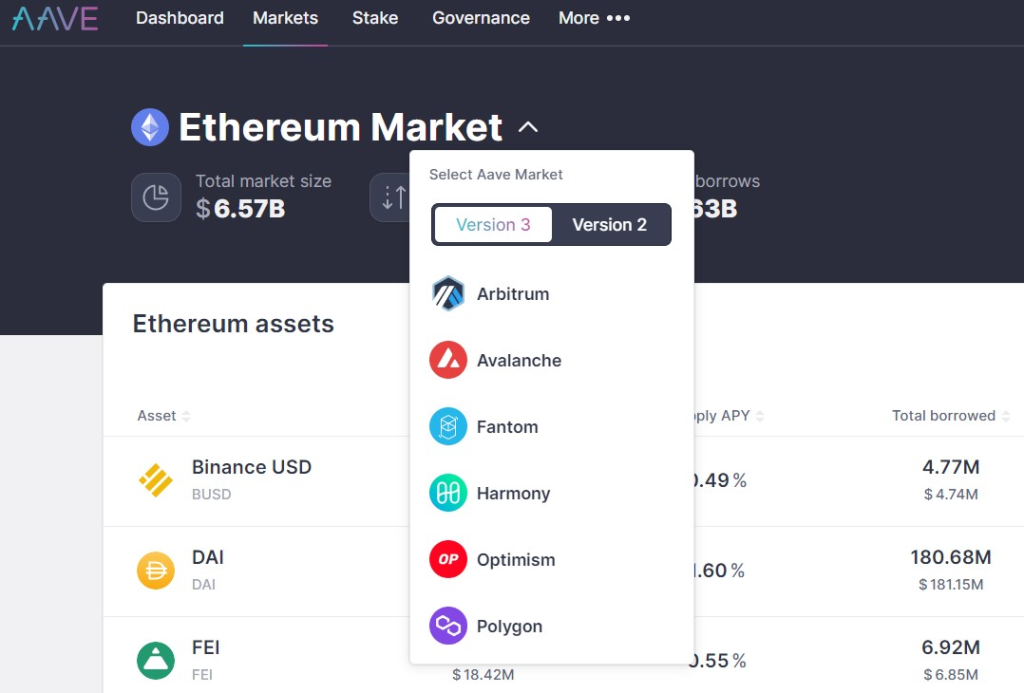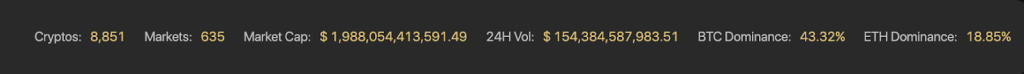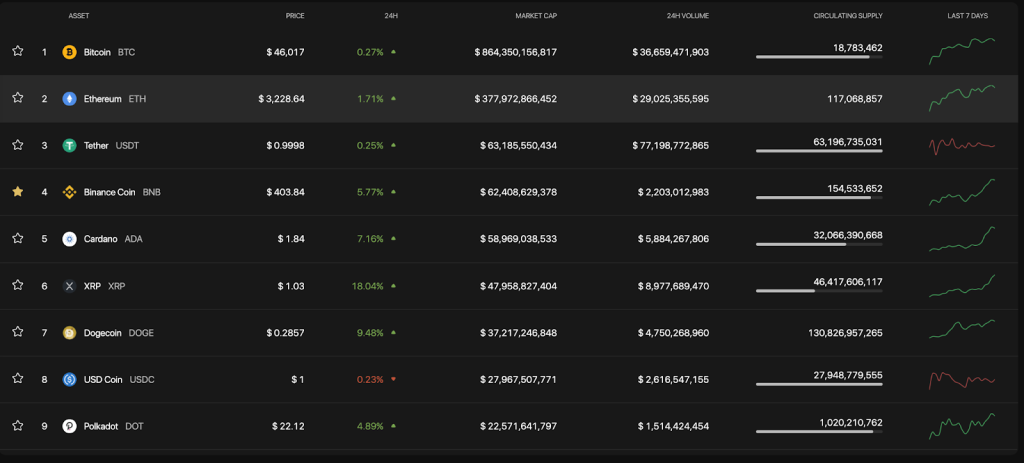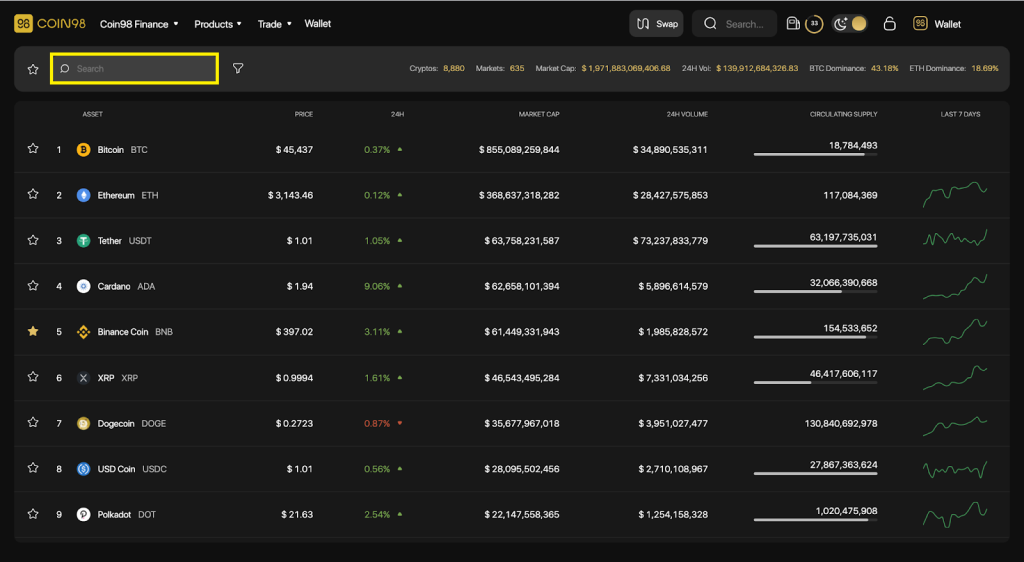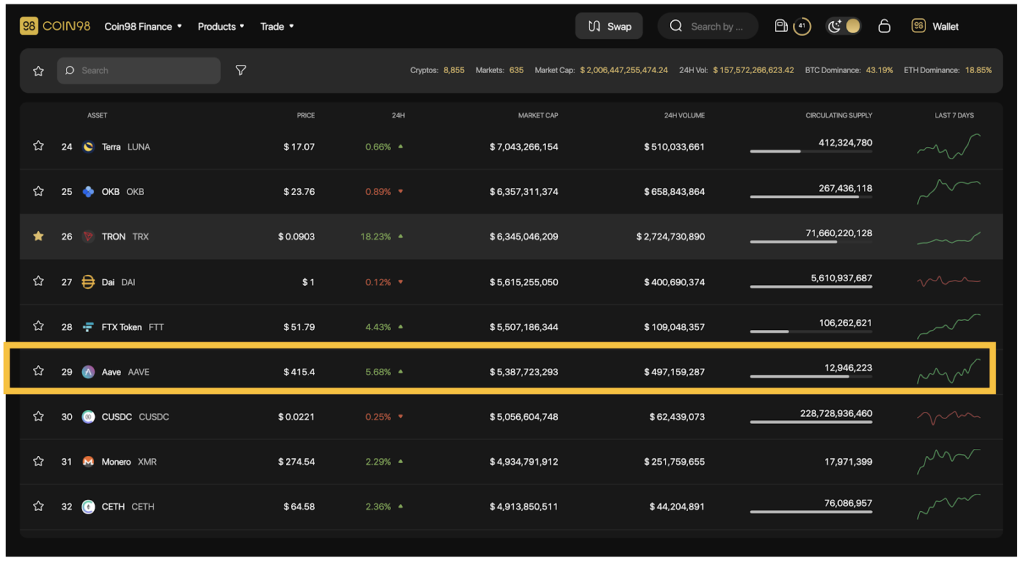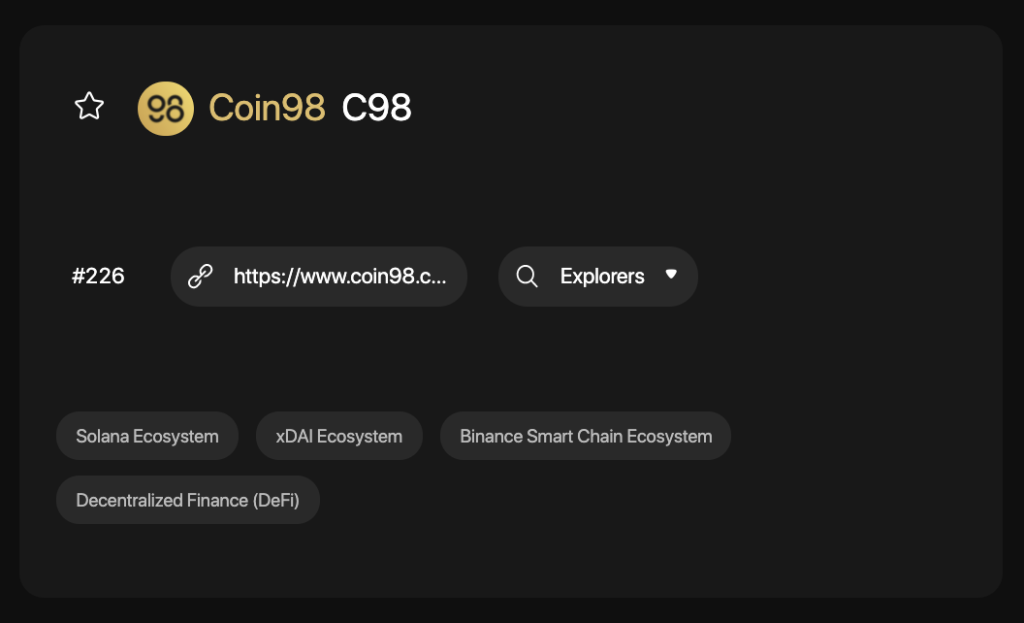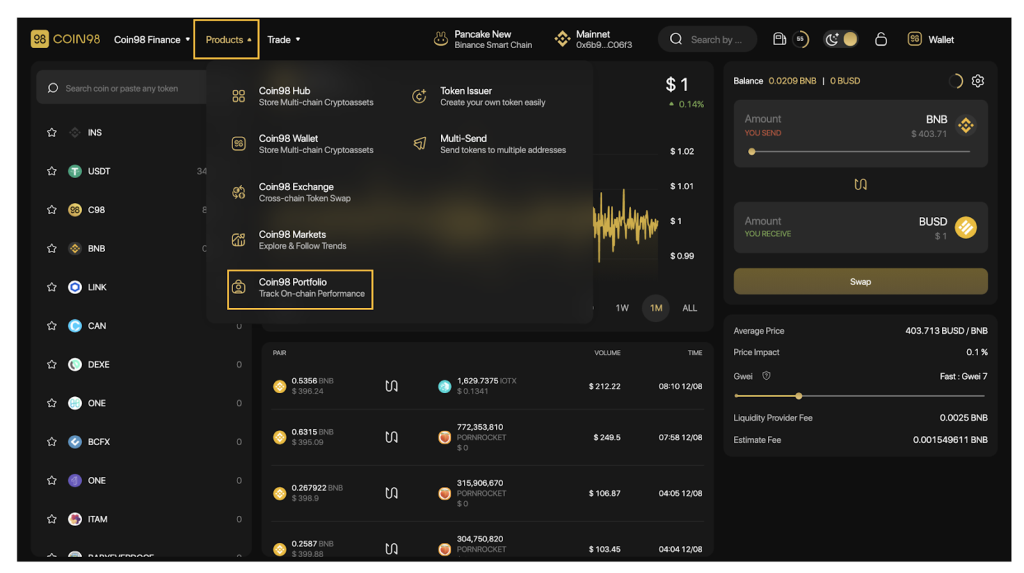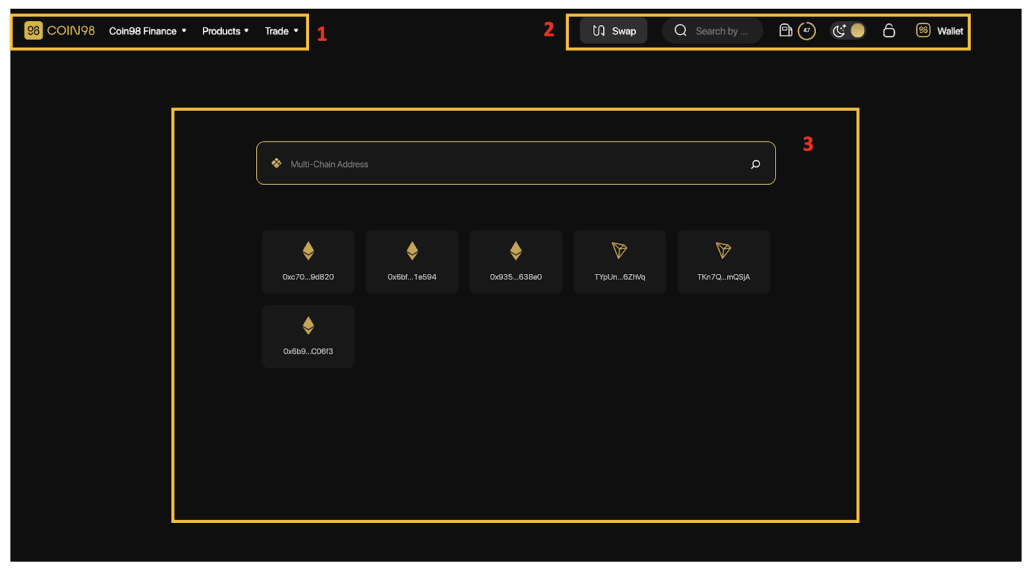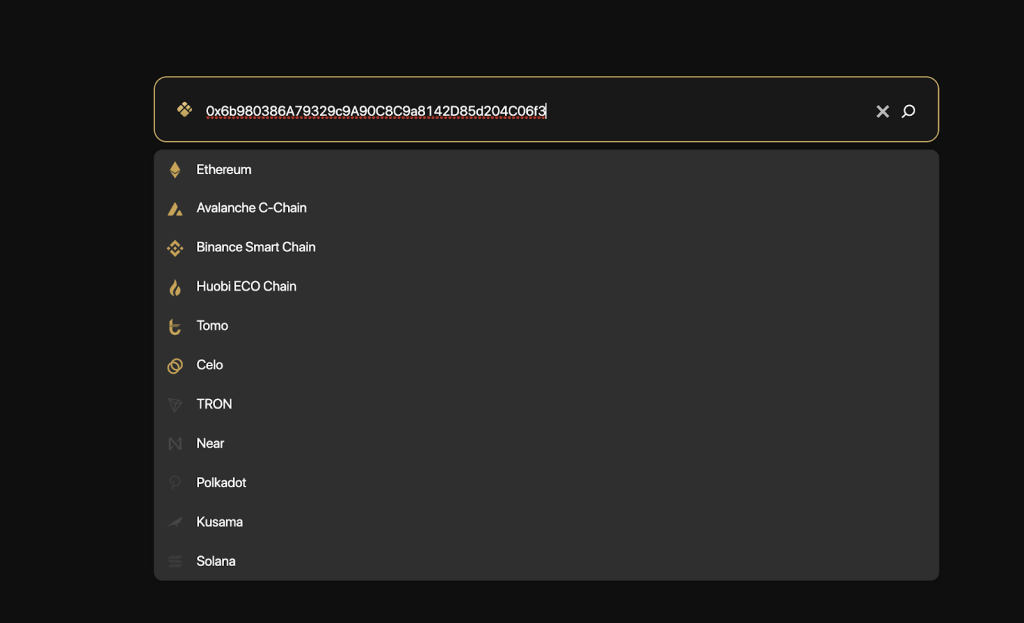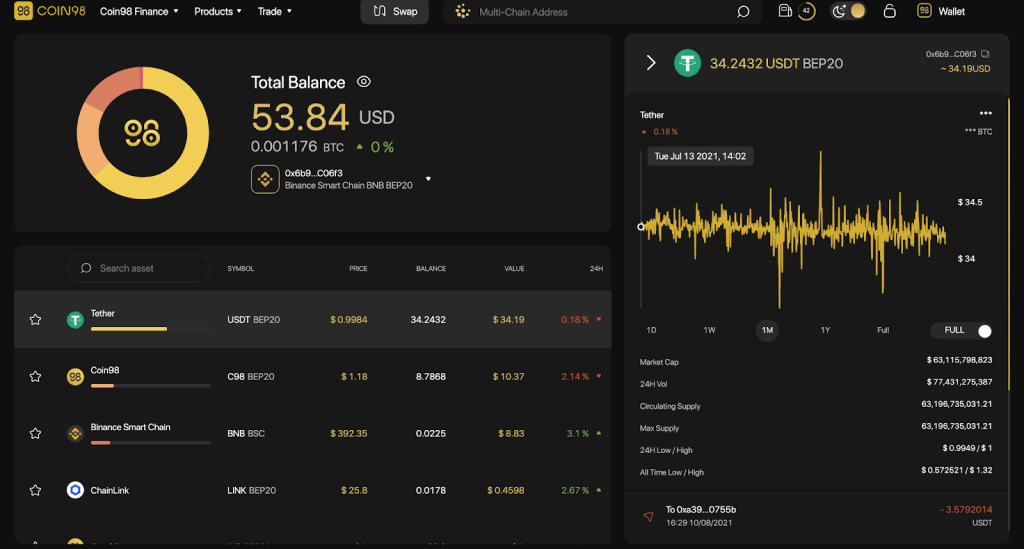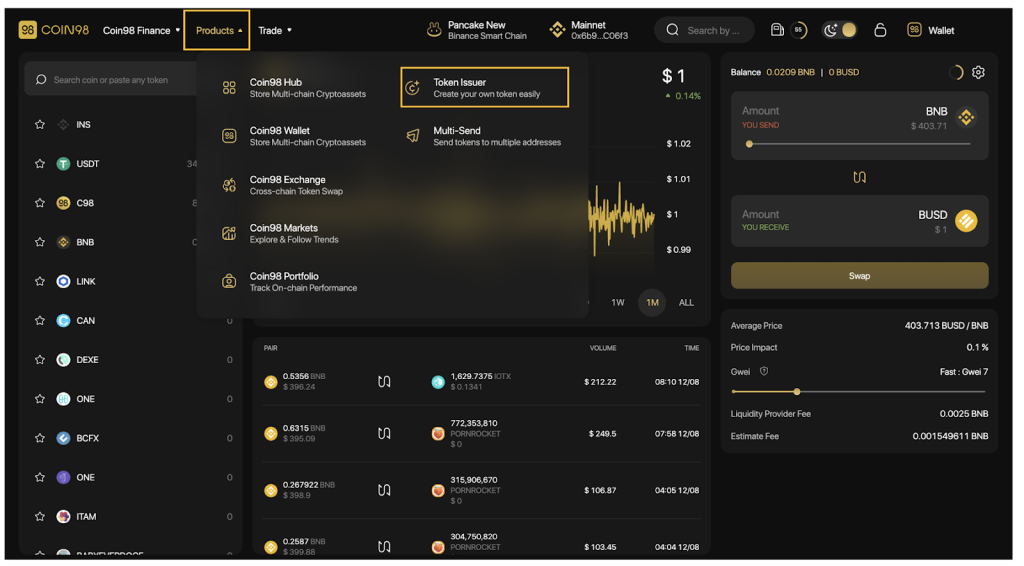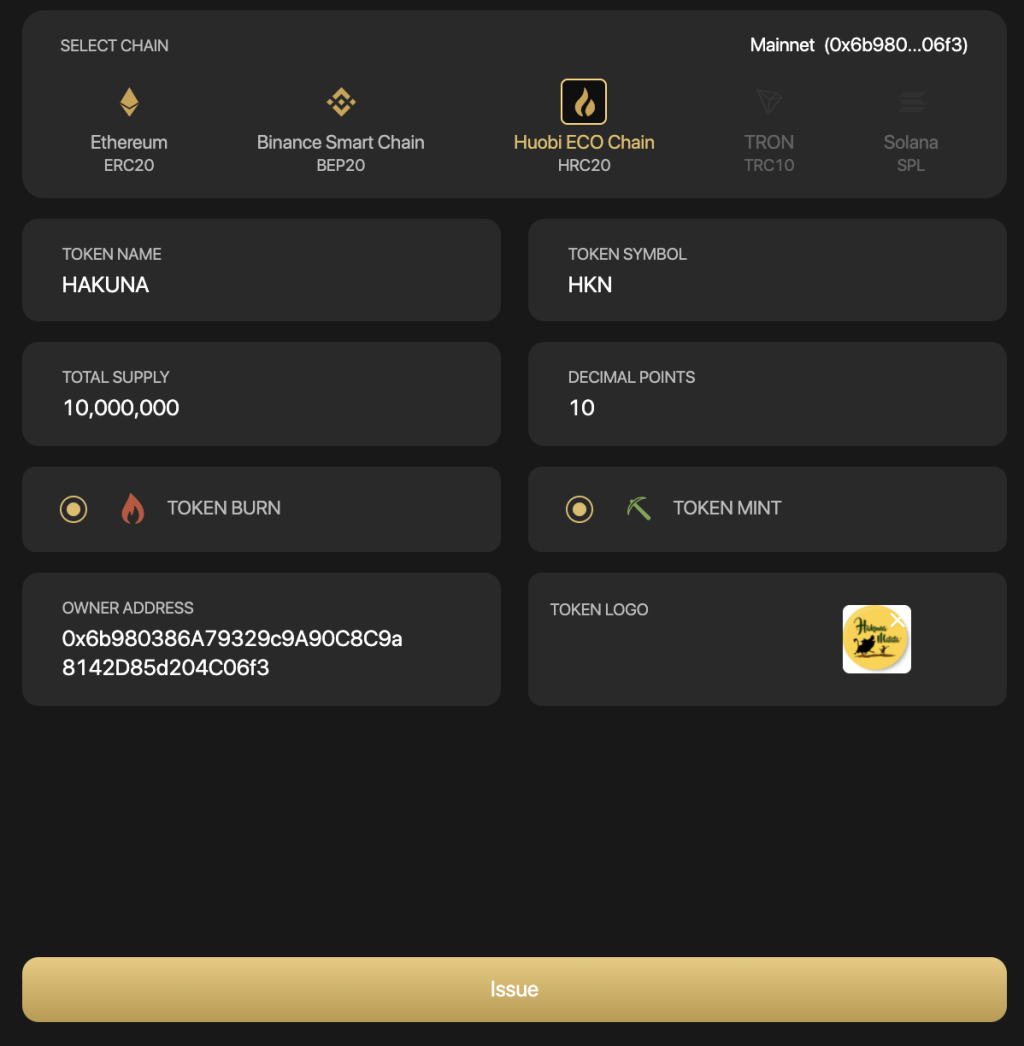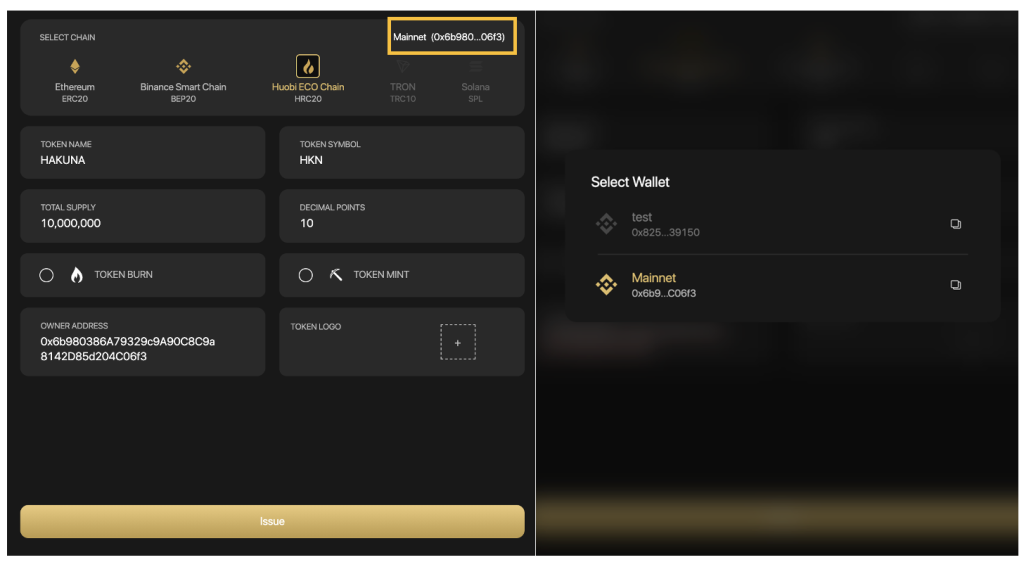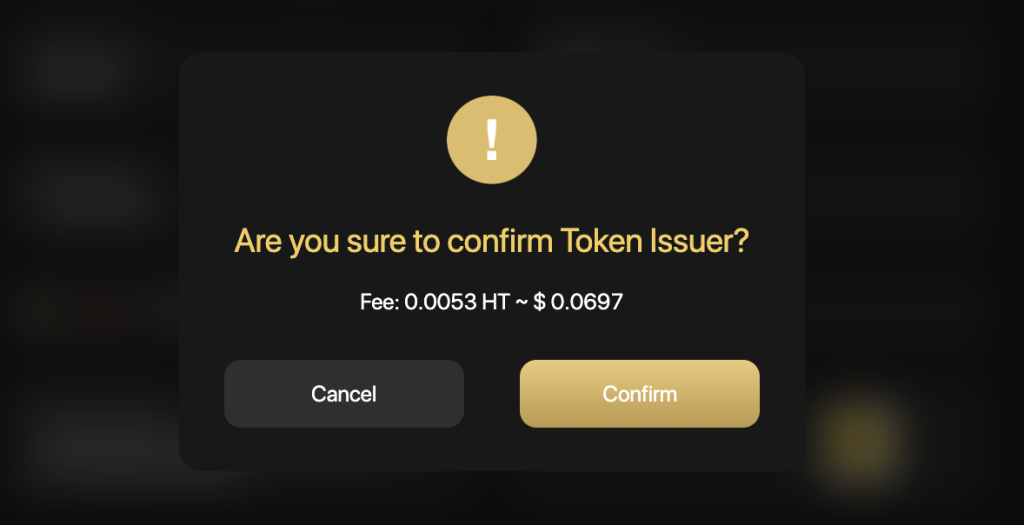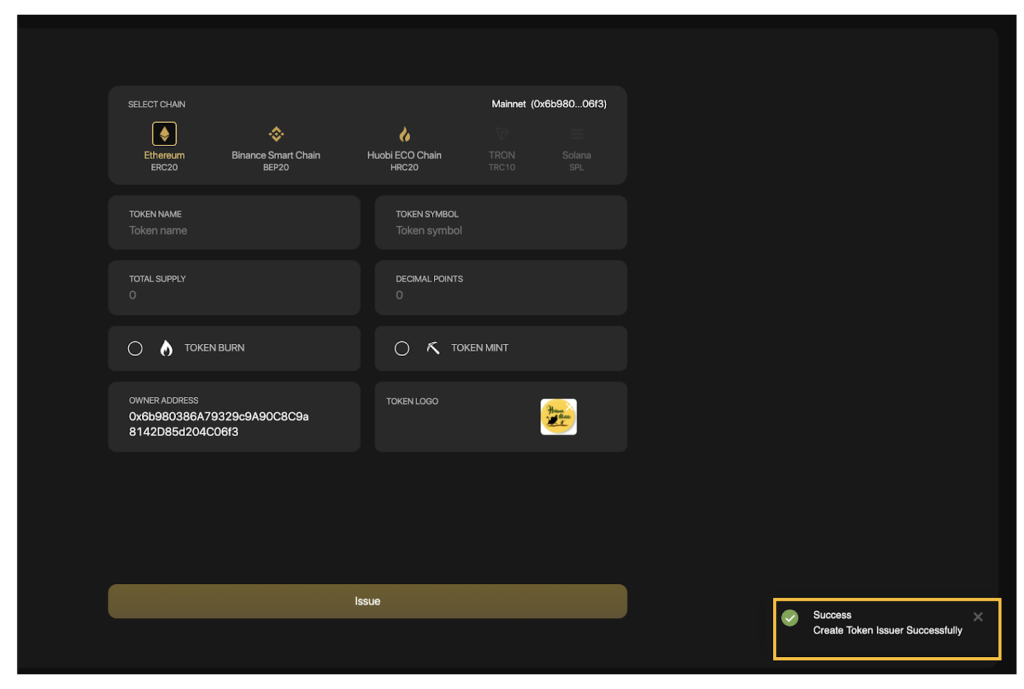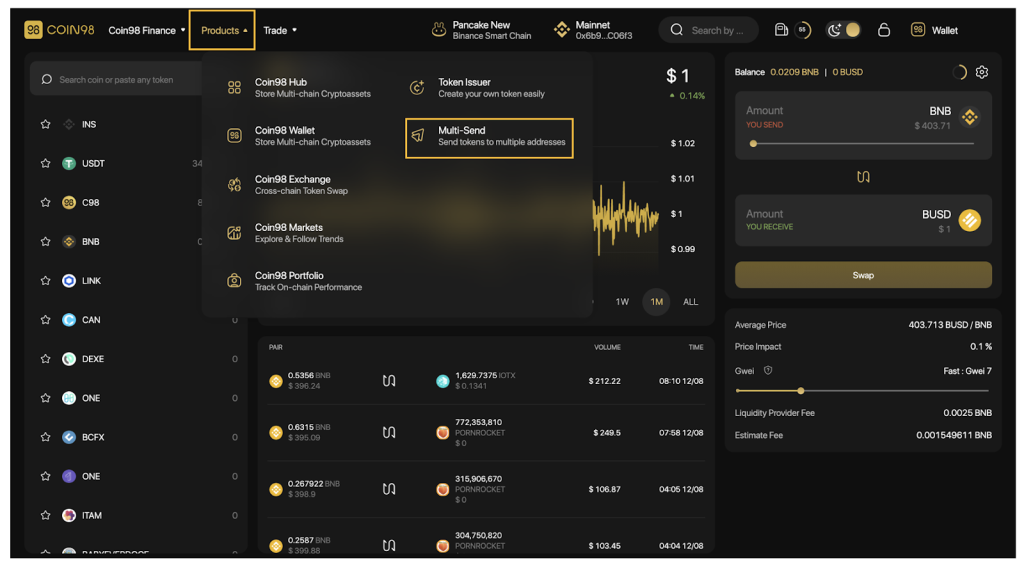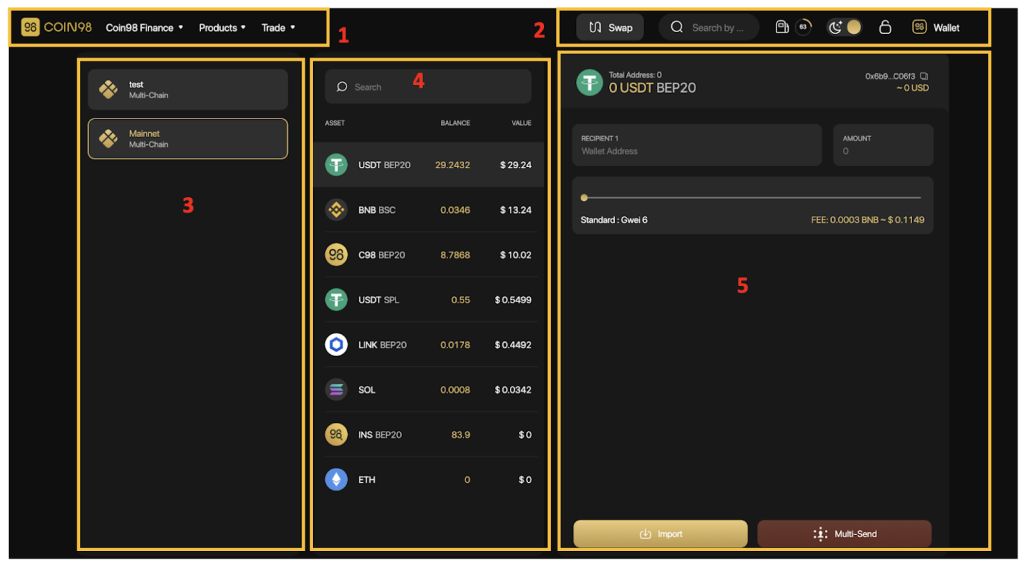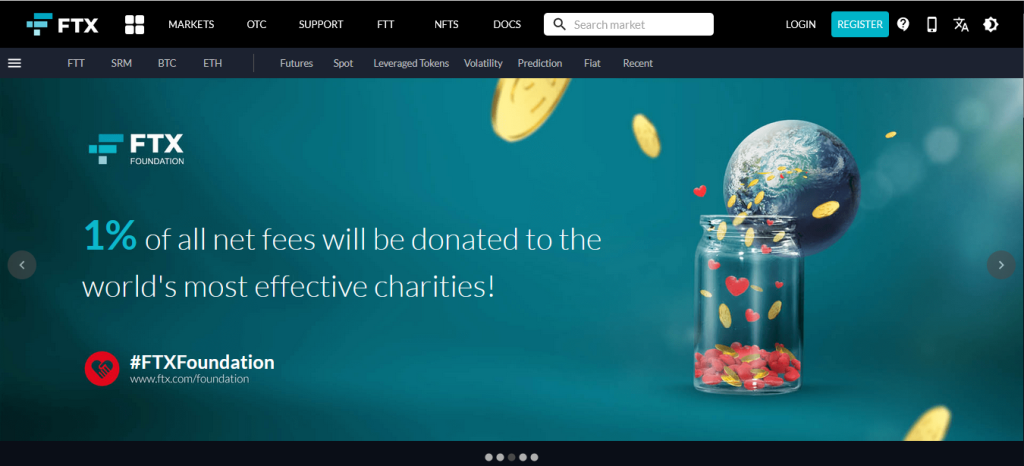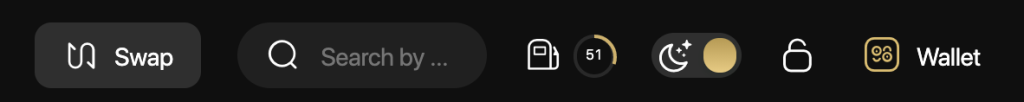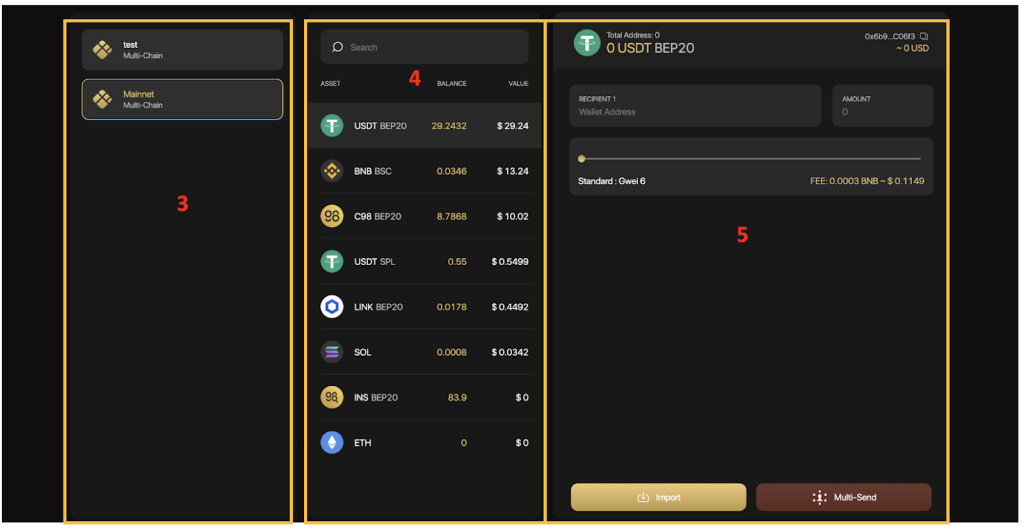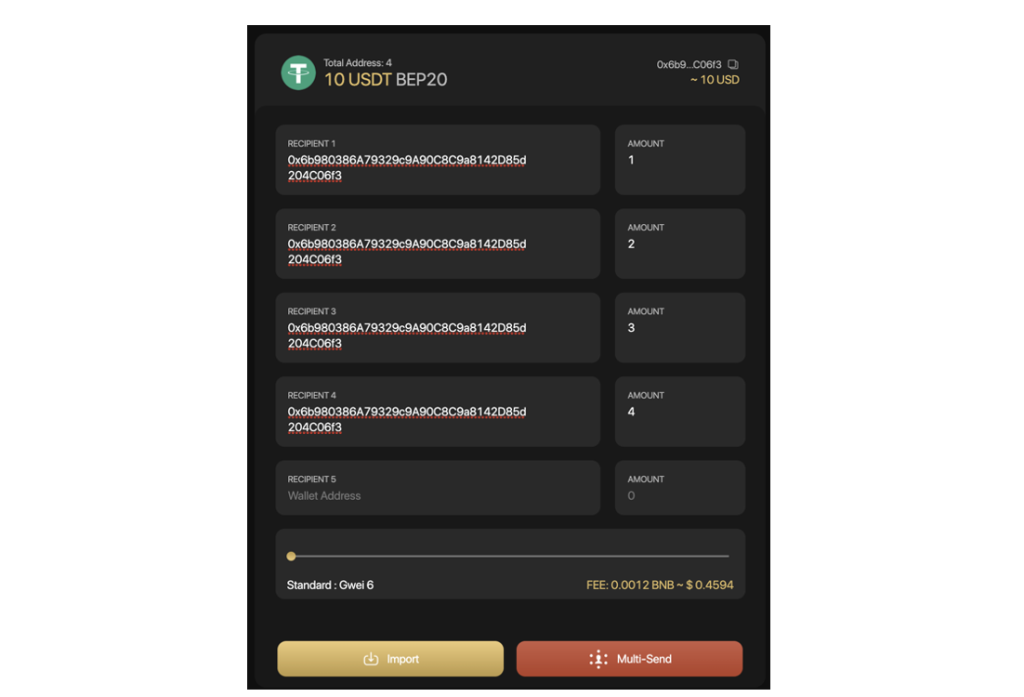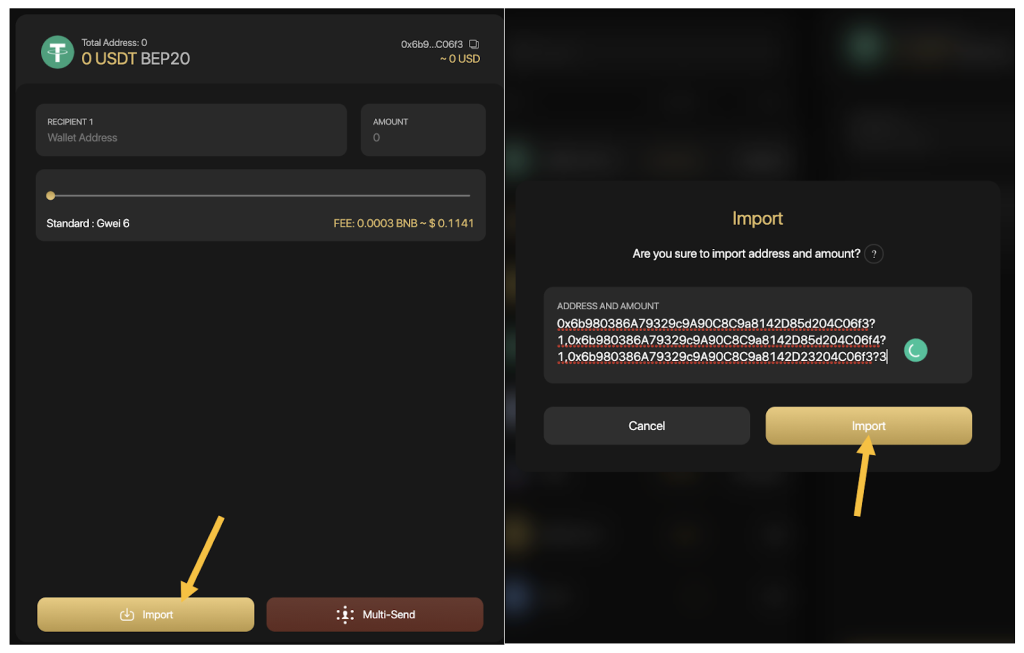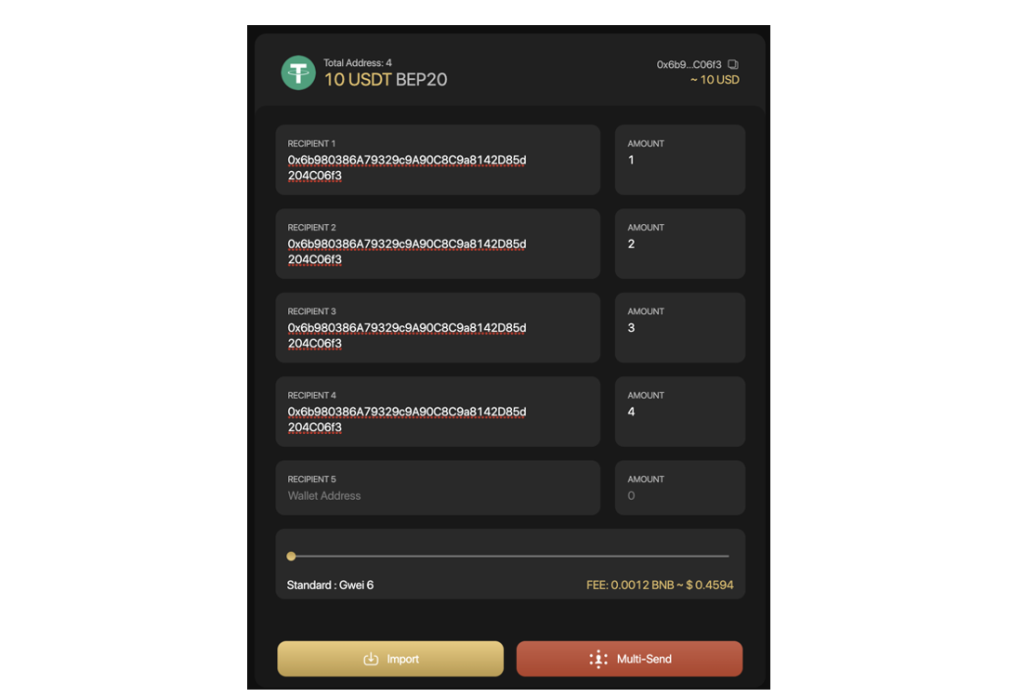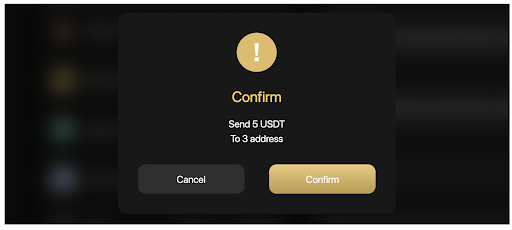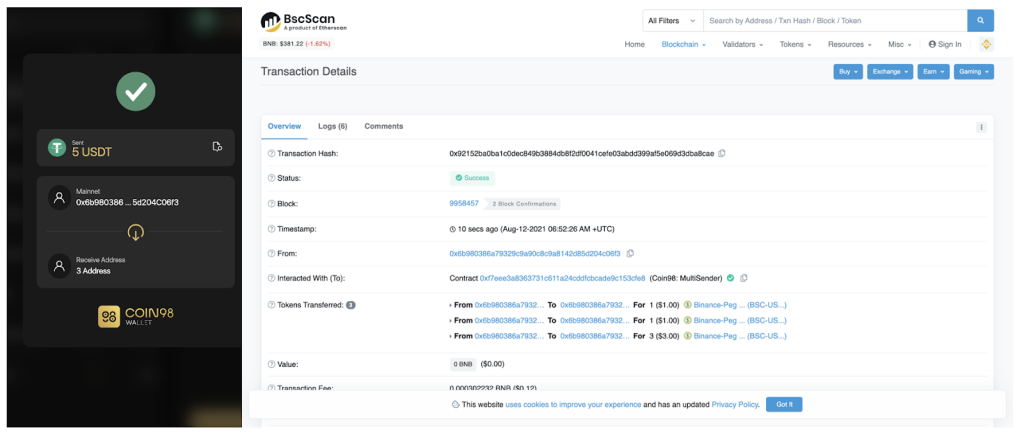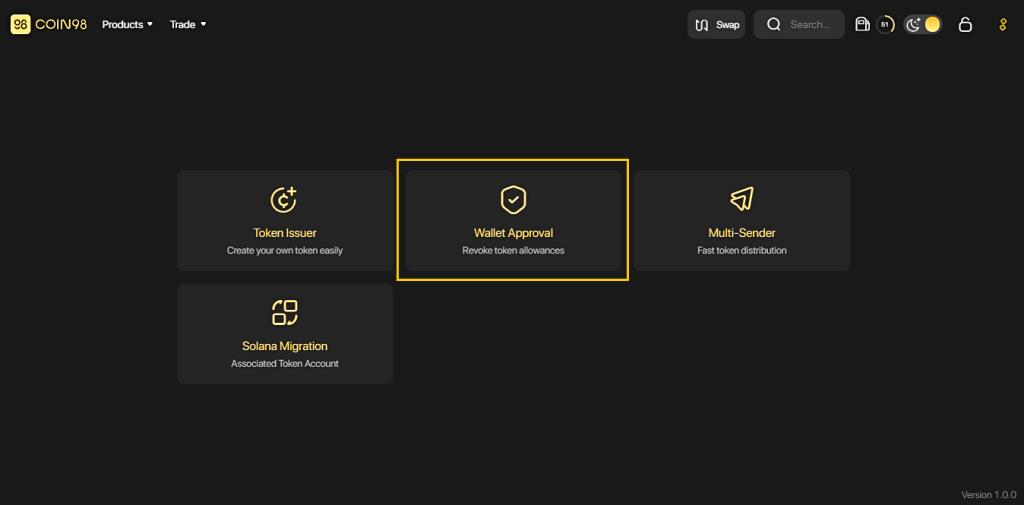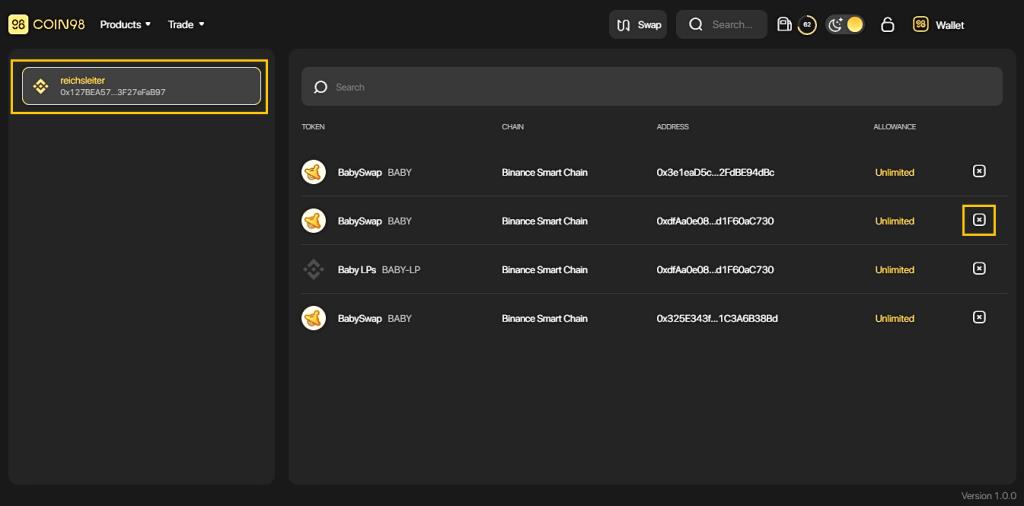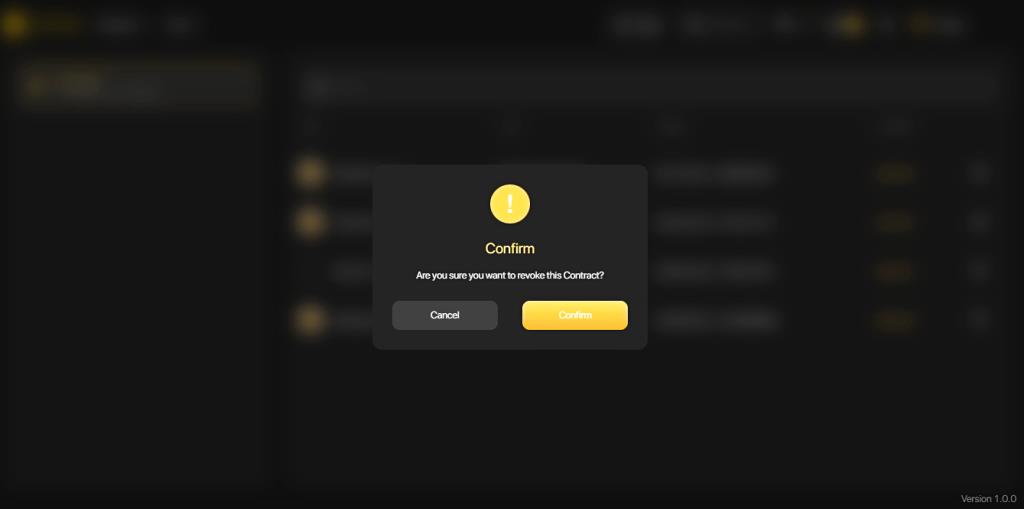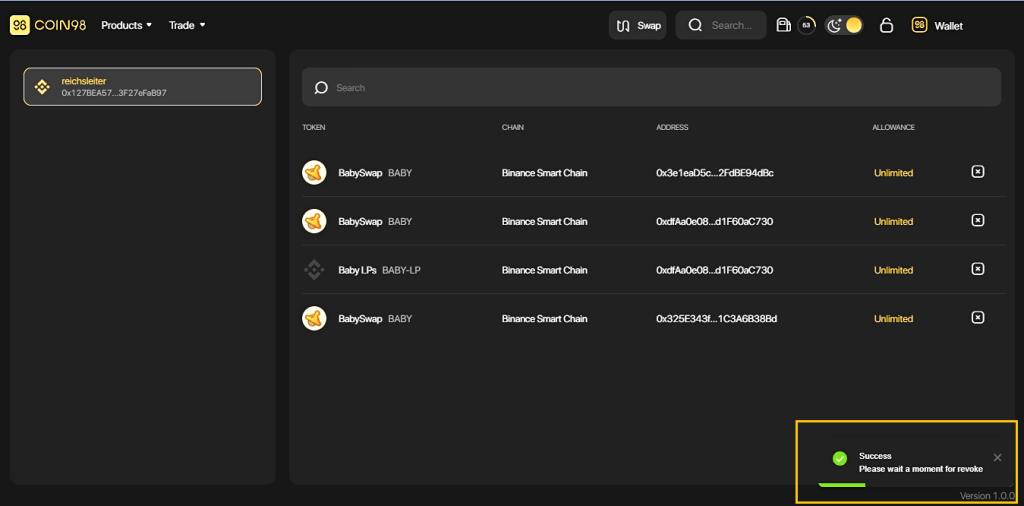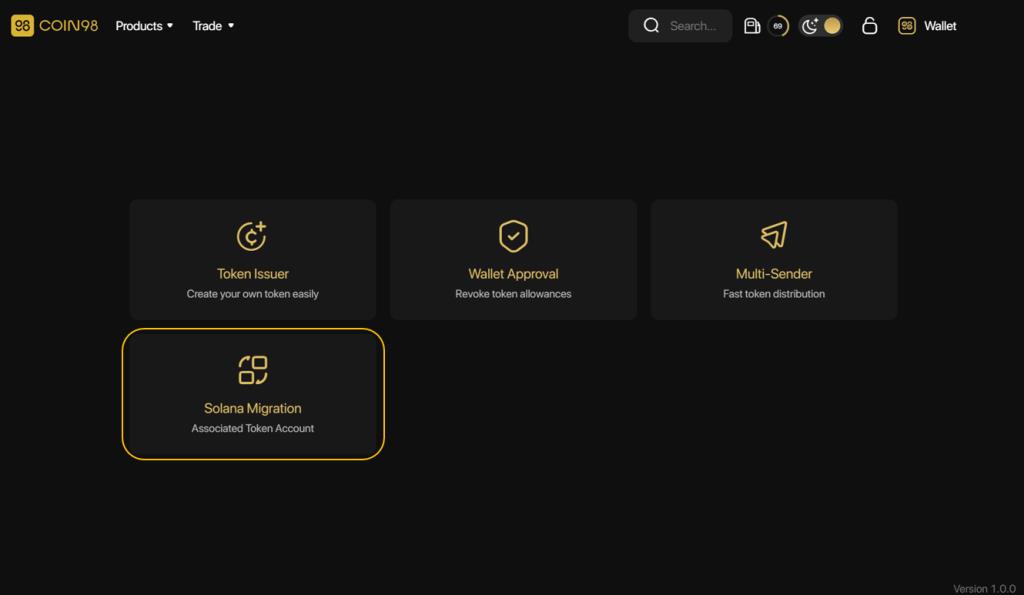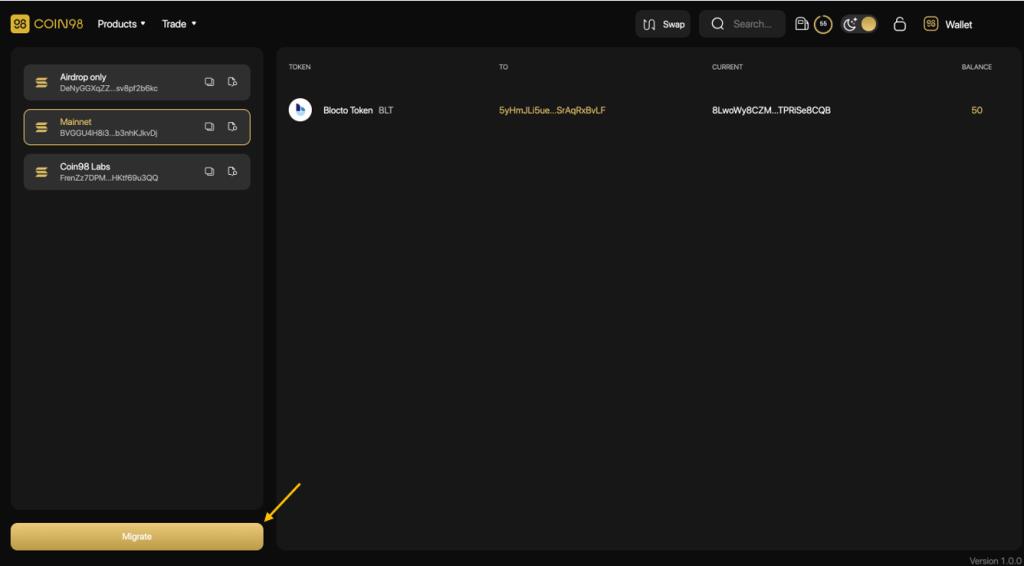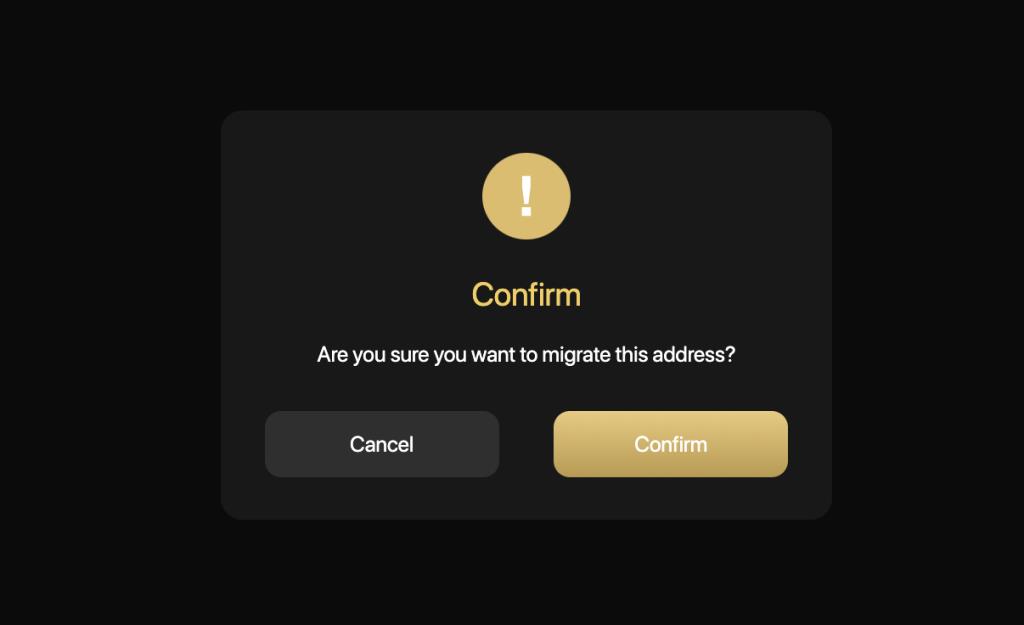Coin98 Exchange 2.0 nedir? 4 ana özellik ile Coin98 Exchange'in nasıl kullanılacağına dair bir AZ kılavuzu: Borsa, Piyasalar, Portföy ve Terminal.
Coin98 Exchange 2.0, kullanıcı deneyimlerini optimize etme ve DeFi'nin toplu olarak benimsenmesini sağlama misyonunu yerine getirme çabalarımızda Coin98 Labs'ın yeni nesil ürünüdür.
Bu yazıda, Coin98 Exchange 2.0'a genel bir bakışın yanı sıra bu son teknoloji çok zincirli likidite toplayıcı platformunu nasıl deneyimleyeceğinize dair bir A'dan Z'ye rehberi paylaşacağım!
Coin98 Exchange 2.0 nedir?
Coin98 Exchange 2.0, çok zincirli bir likidite toplayıcı olan merkezi olmayan bir borsadır (DEX). Coin98 Exchange 2.0, önceki sürümlerin gelişmiş özelliklerini korumanın yanı sıra, likiditeyi toplamak için bir Süper Bağlantı mekanizması ekler, böylece kullanıcılar için tek bir işlemde en kısa yolu ve en iyi fiyatı bulur.
Coin98 Exchange 2.0, birçok Blockchain'deki likidite parçalanması sorununu çözmek için doğdu ve kullanıcıların, blockchain teknolojisi hakkında derinlemesine bilgi sahibi olmalarına gerek kalmadan DeFi'yi tam ve sorunsuz bir şekilde deneyimlemelerine yardımcı oldu.
Piyasadaki lider CEX'lerin merkezi olmayan, gözetimsiz bir versiyonu olarak bilinen Coin98 Exchange 2.0, geleneksel ekonomideki temel hizmetleri yavaş yavaş DeFi'ye getiriyor:
- Borsa ile Ticaret ;
- Piyasalar ile piyasa verileri toplayıcı aracı ;
- Portföy ile varlık yönetimi aracı ;
- Terminalleri olan DeFi kullanıcıları için yardımcı araç seti ;
- Ve Staking, Cross-chain Swap, Multi-sig,...
Coin98 Exchange 2.0'ın Özellikleri
Piyasanın en iyi likidite kaynaklarını entegre edin..
Coin98 Exchange 2.0, kapsamını genişletmeyi ve derinleştirmeyi amaçlayan bir üründür. Şu anda ürün, Ethereum, BNB Chain, Solana, Polygon, Avalanche C-Chain, KCC, Fantom, Boba Network ve Heco Chain gibi ilk 9 blok zincirine entegre edilmiş likidite kaynaklarına sahip olup, kullanıcıları Coin98 ürününde birden fazla zincir üzerinde ticaret yapmalarında destekler.
Basit ve kullanımı kolay.
Coin98 Exchange 2.0, kullanıcıların ürünün işlem sürecini kullanmasını ve daha iyi anlamasını kolaylaştıran sezgisel, kullanıcı dostu bir arayüzle yenilendi. Gazsız, kayma, fiyat etkisi, AMM ve diğer bilgilerin tümü açıkça gösterilmektedir.
Gaz ücreti optimizasyonu
Yeni sürümde Coin98 Exchange 2.0, jeton takas fiyatlarını, gaz ücretlerini ve işlem hızlarını otomatik olarak optimize eder. Ayrıca ihtiyaçlarınıza göre gaz barını ayarlayarak gaz ücretini manuel olarak ayarlayabilirsiniz.
Gelişmiş mekanizma
Karşılaştırma mekanizması, kullanıcıların likidite kaynakları arasında en iyi fiyat ve en küçük kayma ile madeni para/token ticareti yapmalarını mümkün kılar. Herhangi bir işlem yaparken, akıllı yönlendirme mekanizması, kullanıcıların tek bir işlemde en iyi karı elde etmesine yardımcı olacak yolu oluşturmak için hesaplayacaktır.
Benzersiz web sitesi
Coin98'ư ürünlerinin diğer özellikleri gibi, Coin98 Exchange 2.0'ın da Coin98 Extension kullanıcılarının bu yepyeni merkezi olmayan değişimi özgürce deneyimlemelerine izin veren bir web sitesi vardır. Şu anda ürün geliştirme aşamasındadır. Kullanıcılar bunu Coin98 Super App'in yerel takasında deneyebilir.
Müşteri servisi
Coin98 Exchange 2.0, Telegram'da 12 dil için 12 topluluk da dahil olmak üzere birden fazla platformda 7/24 çevrimiçi, 12 farklı dilde bir Müşteri Hizmetleri ekibine sahiptir.
Coin98 Exchange 2.0'ı deneyimlemeden önce neye hazırlanmanız gerekiyor?
Coin98 Exchange 2.0'ın kalbi, kullanıcıları zahmetsizce ve sorunsuz bir şekilde birçok farklı blok zincirine bağlayan çok zincirli motordur. Kullanıcılar ticaret yapmak için ETH veya BSC cüzdanları gibi tek zincirli cüzdanları da kullanabilir, ancak Coin98 Exchange, daha iyi bir kullanıcı deneyimi için Çok Zincirli cüzdanların kullanılmasını önerir.
Ayrıca, kullanıcılar Coin98 Wallet ve Coin98 Exchange arasındaki Multichain Engine'in mutlak uyumluluğu aracılığıyla benzersiz "Her Zaman Bağlı" deneyiminin keyfini çıkarabilirler.
Coin98 Süper Uygulamasını indirin ve yükleyin
Coin98 Exchange 2.0 artık hem iOS hem de Android kullanıcıları için Coin98 Super App'te mevcuttur:
Coin98 Super Uygulamasının nasıl kullanılacağına ilişkin ayrıntılı talimatları okuyun veya Coin98 Super Uygulamasını kurmak için eğitim videosunu izleyin
Coin98 Uzatma Cüzdanını indirin ve yükleyin
Coin98 Uzatma Cüzdanını yüklemek için chrome.coin98.com'a erişebilirsiniz .
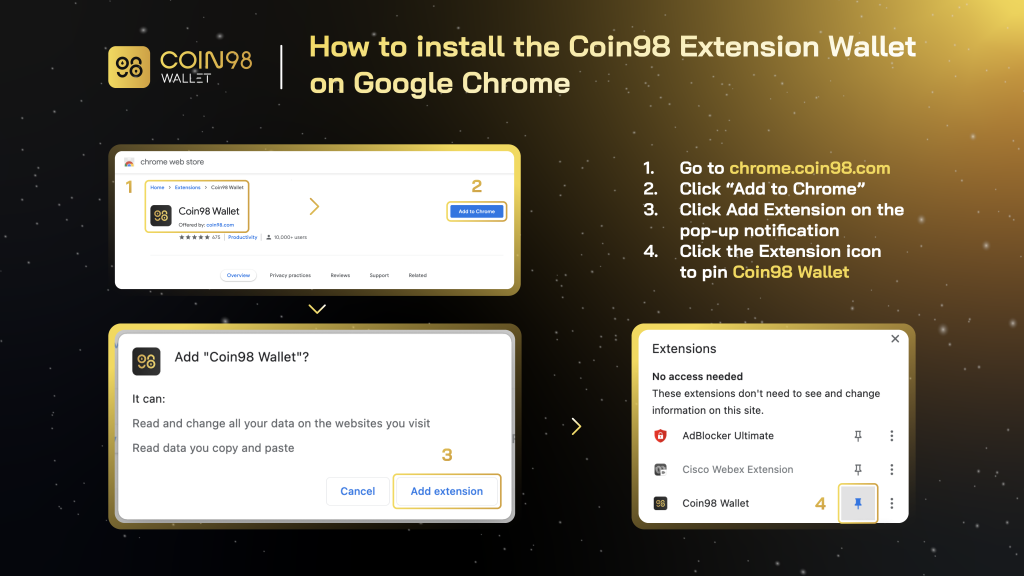
Coin98 Uzatma Cüzdanı nasıl kurulur
Coin98 Uzatma Cüzdanını kurma ve kullanma talimatları için bu kılavuza başvurabilirsiniz .
Çok Zincirli Bir Cüzdan Oluşturun
Coin98 Uzatma Cüzdanını indirdikten veya güncelledikten sonra, Çok Zincirli Cüzdan oluşturmak veya diğer cüzdan uygulamalarından bir cüzdanı Coin98 Cüzdanına aktarmak için aşağıdaki talimatları takip edebilirsiniz.
- Burada Çok Zincirli bir cüzdan nasıl oluşturulur ?
- Burada Metamask'tan Coin98 Cüzdanına Çok Zincirli Cüzdan nasıl aktarılır .
- Burada Trust Wallet'tan Coin98 Wallet'a Çok Zincirli Cüzdan nasıl aktarılır .
Halihazırda bir Coin98 Cüzdan kullanıcısıysanız, en son sürümde bulunan diğer yeni zincir cüzdanları güncellemek için lütfen çok zincirli cüzdanınızı yeniden içe aktarın!
İşlem ücretleri için blok zincirlerin yerel parasını hazırlayın
Coin98 Exchange 2.0'ı kullanabilmek için kullanmak istediğiniz her blok zinciri için gaz ücretleri hazırlamanız gerekir.
Binance, Kucoin gibi CEX'lerde yerel paraları satın alabilir ve ürünü deneyimlemek için ilgili cüzdanlara çekebilirsiniz. Boba gibi 2. katman blok zincirleri için lütfen ETH'yi kullanmak üzere ilgili ağa dönüştürün.
Şimdi her şey hazır, hadi ticarete başlayalım.
Not: Her parayı doğru blok zincirindeki ilgili cüzdana aktarmalısınız.
Coin98 Exchange 2.0'ın Özellikleri
Coin98 Exchange 2.0'ın 4 ana özelliği vardır:
Coin98 Exchange 2.0: Jetonları güvenle, izinsiz ve sorunsuz bir şekilde takas etmek için önemli likidite kaynakları sağlar.
Coin98 Piyasaları: Önemli kripto para piyasası verilerini görsel olarak ilgi çekici bir şekilde sunar ve kullanıcıları eyleme dönüştürülebilir içgörülerle güçlendirir.
Coin98 Portföyü: Kullanıcıların fiyat değişikliklerini ve varlıklarının büyümesini 11+ blok zincirinde izlemelerini destekler.
Coin98 Terminali şunları içerir:
- Jeton Veren: Kodlama deneyimi olmadan sadece 1 dakika içinde kendi jetonunuzu oluşturun
- Çoklu gönderici: Tek bir işlemde farklı adreslere birden çok çıktı gönderin.
- Cüzdan Onayı: Desteklenen tüm Blockchain'lerde dApp'lerden jeton tahsisatlarını iptal etme ve kullanıcıları potansiyel kayıp risklerinden koruma.
- Solana Migration: Kullanıcıların ilişkili SPL belirteçlerini tek bir SOL cüzdan adresine geçirmelerine yardımcı olan ve Solana DApp'leri ile etkileşime girerken kullanıcı varlıklarının parçalanmasını önleyen bir çözüm.
Coin98 Exchange 2.0 ile nasıl ticaret yapılır
Coin98 Exchange 2.0 nasıl çalışır?
Coin98 Exchange 2.0'ın çalışma süreci aşağıdaki gibidir:
Adım 1: Kullanıcılar, daha önce olduğu gibi her AMM'ye erişmek yerine, A tokenini B tokenine değiştirmek isterse, şimdi ticaret yapmak için ilgili blok zincirini seçin.
Adım 2: Bu adımda Coin98 Exchange 2.0 devam edecek:
- Kullanıcıların bir takasta maksimum kâr elde etmeleri için en iyi göstergeleri seçebilecekleri likidite havuzlarındaki işlemleri optimize etmeye yardımcı olan bir teknoloji olan Super Link aracılığıyla kullanıcılardan talep alın.
- AMM'lerden gelen bilgileri toplayın.
Adım 3: Coin98 Exchange 2.0, kullanıcılar için en iyi işlem seçeneğini sunar. Örneğin, aşağıdaki resimde: C98 jetonlarının %91'i PancakeSwap aracılığıyla alınıp satılacak, kalan %9'u Biswap ile takas edilecek.
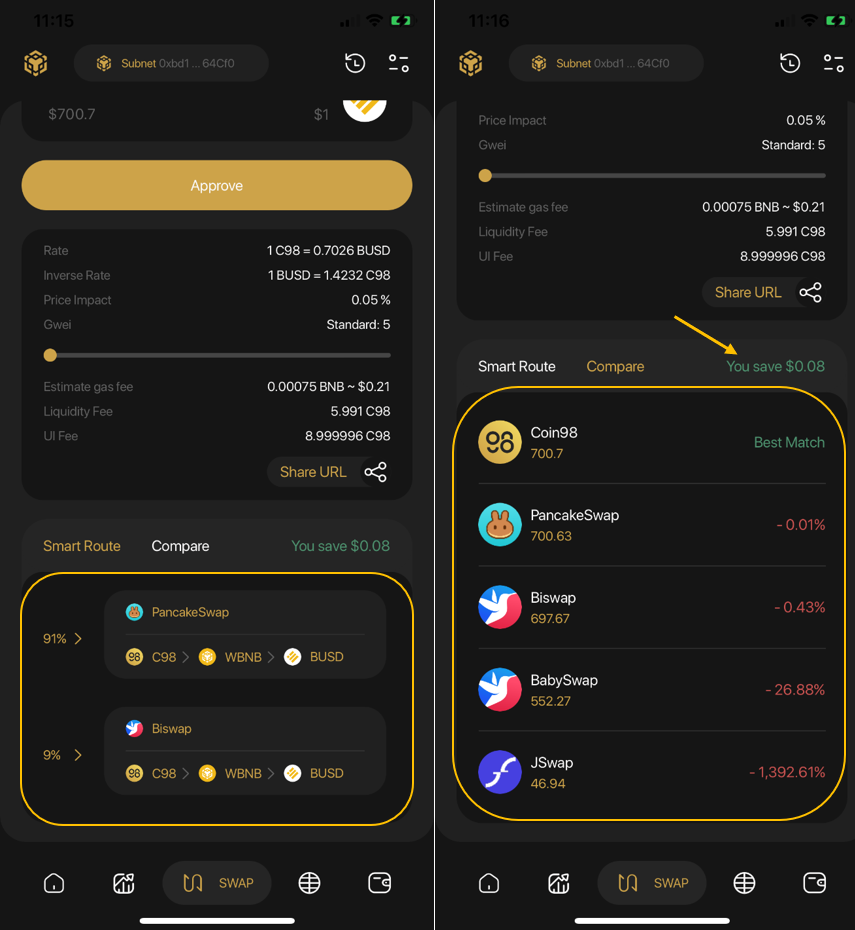
Coin98 Super Uygulamasında Coin98 Exchange 2.0 ile nasıl işlem yapılır
Adım 1: Coin98 Super App'in ana arayüzünde Swap'a tıklayın.
Adım 2: Blok zincirini seçin. Bu yazımda örnek olarak BNB Chain seçeceğim.
Adım 3: Ekranın sağ üst köşesindeki ayarlar simgesine tıklayın ve 2 arayüz seçeneği arasından seçim yapın: Temel Kullanıcı Arayüzü ve Pro Kullanıcı Arayüzü.
Kullanıcılar ayrıca bu bölümde gaz ücretini ve kaymayı ayarlayabilir.
- Kayma Toleransı: Bu, takas başarısızlığının en yaygın nedenlerinden biridir. Cüzdandaki varsayılan kayma oranı (%2) ile işlem yapabilir veya en yüksek başarı oranını sağlamak için özelleştirebilirsiniz.
- İşlem Son Tarihi: Herhangi bir eşleşen sipariş olmadan uzun bir bekleme süresinden kaçınmak için belirtebileceğiniz maksimum işlem süresi.
- Sınırsız Onay: Kullanıcıların platformlara ve akıllı sözleşmelere sizin adınıza sınırsız olarak jeton/coin harcama izni vermesini sağlayan bir özellik.
- Varsayılan Çift: Her işlem çifti için varsayılan jetonlar.
Ticaret arayüzünün ortasındaki ok, alım ve satım pozisyonları arasında geçiş yapmak için kullanılır. Kullanıcıların herhangi bir işlem yapmadan önce tokenlerin pozisyonlarını dikkatlice kontrol etmesi gerekir.
Kullanıcılar, işlemi tamamlamak için aşağıdaki bilgileri doldurmalıdır:
- Ticaret yapmak istediğiniz jetonu/madeni parayı içeren cüzdanı seçin.
- Listeden işlem çiftini seçin.
- Coin98 Super Uygulamasında listelenmeyen tokenler için kullanıcılar sözleşme adreslerini kullanarak ticaret yapabilirler.

Adım 4: İşlem miktarını ayarlamak için çubuğu kaydırın. Ticaret yapmaya karar vermeden önce aşağıdaki bilgileri dikkatlice okuyun:
- Oran ve Ters oran: 2 jetonun fiyat oranı.
- Fiyat etkisi: Görüntülenen fiyata kıyasla takas sırasındaki tahmini fiyat farkı yüzdesi.
- Likidite Sağlayıcı Ücreti: Likidite sağlayıcılarına ödenecek tutar.
- Gwei çubuğu: Kullanıcıların, çubuğu kaydırarak Gaz ücreti (işlem ücreti) miktarını ihtiyaçlarına göre ayarlamasına olanak tanıyan bir özellik.
- URL'yi Paylaş: İşlem çiftini URL aracılığıyla paylaşın.
Adım 5: Onayla (ilk kez) → Bitirmek için Değiştir'e tıklayın .
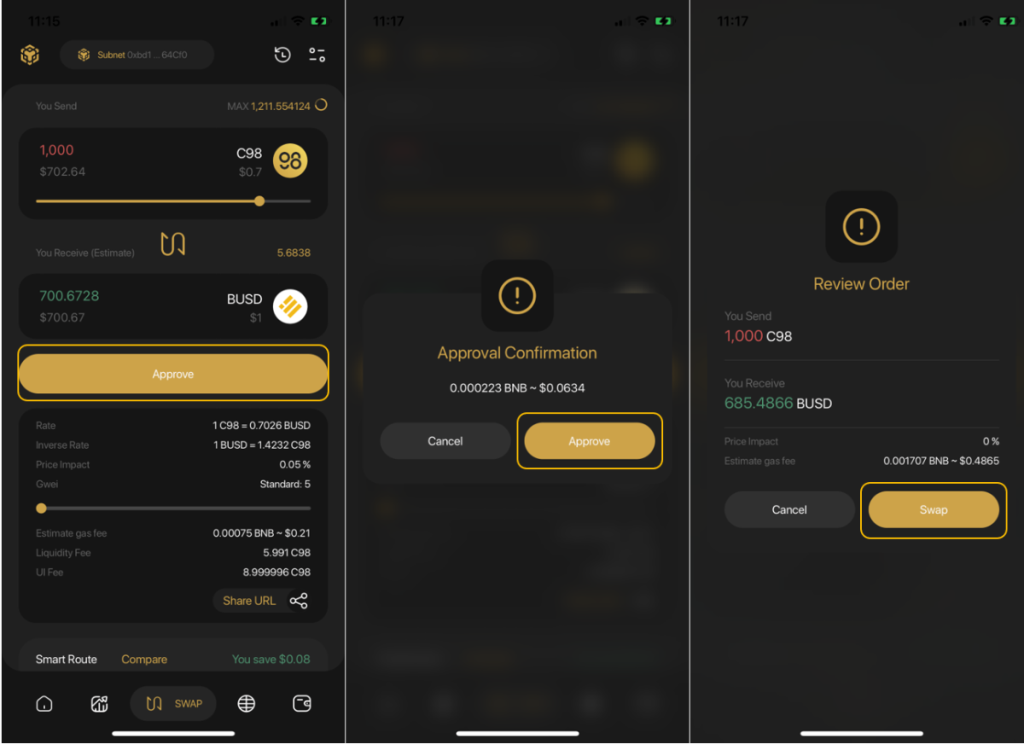
Başarılı bir şekilde takas ettikten sonra, kullanıcılar takas arayüzünden İşlem Geçmişine erişerek işlemlerini görebilir veya gerekirse takas edilen jetonları kontrol etmek için ana ekrana geri dönebilir.
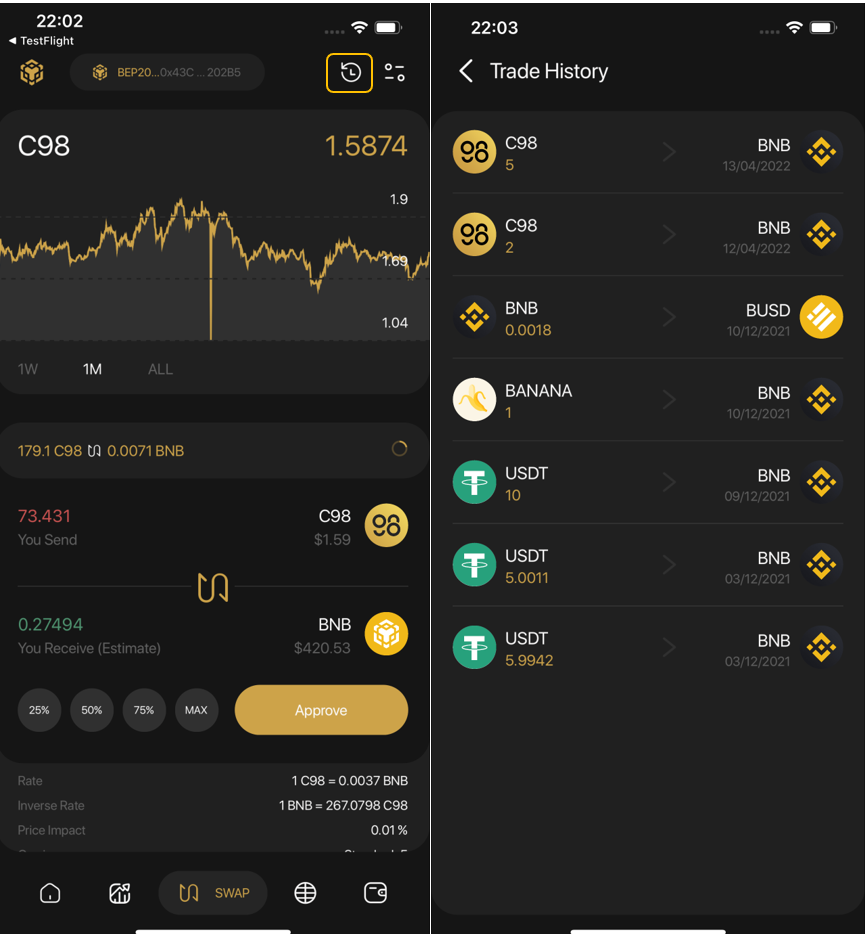
Not:
- Coin98 Super App'teki varsayılan gaz ücreti, en optimize hızı makul bir maliyetle sunan standart oranda belirlenmiştir.
- Onay sadece ilk işlem için yapılmalıdır. Aşağıdaki işlemlerde Swap'a tıklamanız yeterlidir .
- Coin98 Süper Uygulaması, her işlem için token takasında %0,8 ücret alacaktır.
Coin98 Exchange'de nasıl işlem yapılır
Coin98 Exchange her zaman Uniswap & SushiSwap (Ethereum), PancakeSwap (V2) ve MDEX (Binance Smart Chain), MDEX (HECO Chain), Pangolin & Trader Joe (Avalanche C) dahil olmak üzere piyasada mümkün olduğunca çok sayıda lider AMM'yi entegre etmeye çalışıyor. -chain), QuickSwap (Polygon), Coin98 Exchange (Solana) ve daha fazlası… kullanıcıların tek bir çok zincirli cüzdanla ve ağı değiştirmeden farklı blok zincirleri arasında sorunsuz bir işlem deneyimi yaşamalarına olanak tanır.
Öncelikle Coin98 Exchange'e buradan erişebilirsiniz: exchange.coin98.com
Coin98 Exchange arayüzüne genel bakış
Coin98, kullanıcılara 2 tür arayüz sunar:
Aktif tüccarlar ve daha ileri düzey kullanıcılar için kapsamlı ticaret bilgileri ve özellikleri ile Pro-UI
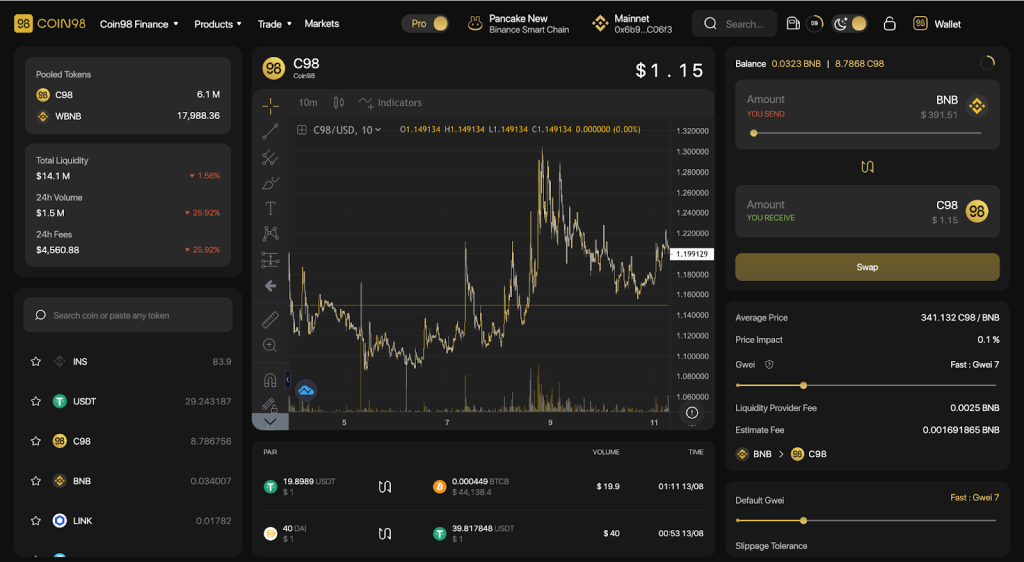
Basitlik, hız ve kullanım kolaylığına odaklanan basitleştirilmiş bir arayüze sahip Temel - UI , Coin98 Exchange'i kripto acemileri, ilk kez kullananlar ve sadece temel bilgilere ihtiyaç duyan kullanıcılar için mükemmel bir seçim haline getirir.

Coin98 Exchange'in ana arayüzü aşağıdaki bölümlere sahiptir:
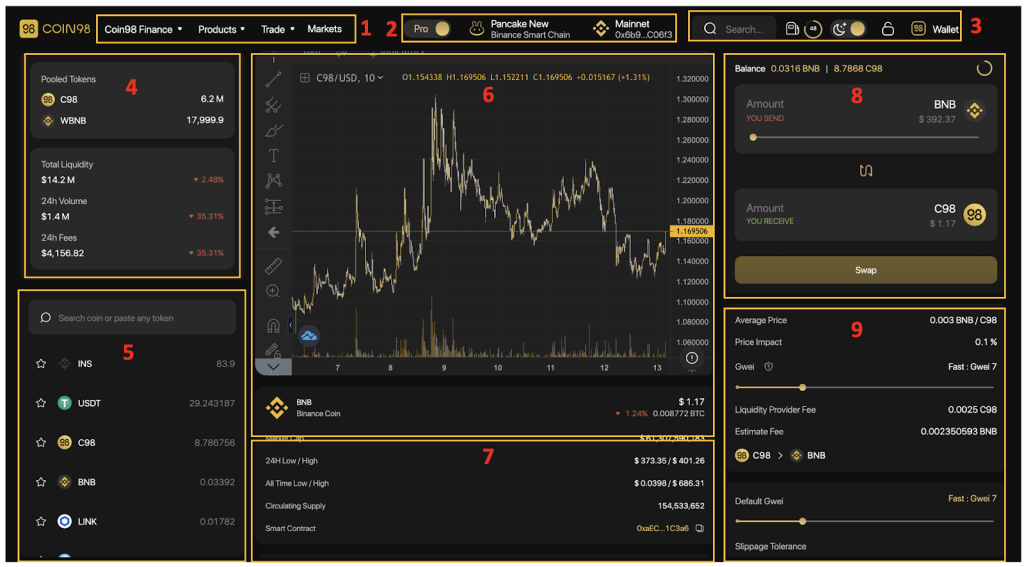
[1] Diğer Coin98 sitelerine, ürünlerine ve Coin98 Exchange'in AMM'lerine gezinme.
[2] Soldan sağa:
- Pro UI arayüzü ile Basic UI arayüzü arasında geçiş yapmak için bir geçiş anahtarı.
- DEX seçim alanı.
- Coin98 Exchange'e bağlı Cüzdan (1'den fazla ise cüzdanlar arasında geçiş yapabilirsiniz).
[3] Bazı yerleşik yardımcı programlar:
- Arama çubuğu: Belirteçleri adları, sembolleri veya akıllı sözleşme adresleriyle arayın.
- Benzin istasyonu simgesi: Gerçek zamanlı Gwei.
- The Moon icon: Light and dark interface settings.
- The Lock icon: Lock/Unlock the wallet.
- Wallet: Manage wallet and receive/send tokens.
[4] Information about the 2 chosen tokens in the pool:
- Current number of tokens in the pool.
- Total Liquidity: The current total liquidity in the pool in USD.
- 24h Volume: The total trading volume of the pool within 24 hours, % of change within 24 hours.
- 24h Fees: The total swap fee of the pool in 24h, % of change within 24h.
[5] The Token selection area.
[6] The price chart of the token that you intend to swap including:

- [a] Name, sticker, logo, and real-time price of the swapped token.
- [b] Watch time adjustment (1 minute - 1 week), available indicator-related tools, types of candles.
- [c] The Drawing and measuring tools. However, to use these tools you need to have knowledge of technical analysis.
- [d] The largest area, where the price chart is placed as well as where all the tools are applied, showing the indicators for price analysis.
Users can click the (!) icon at the lower-left corner of the price chart to view more information about the token.
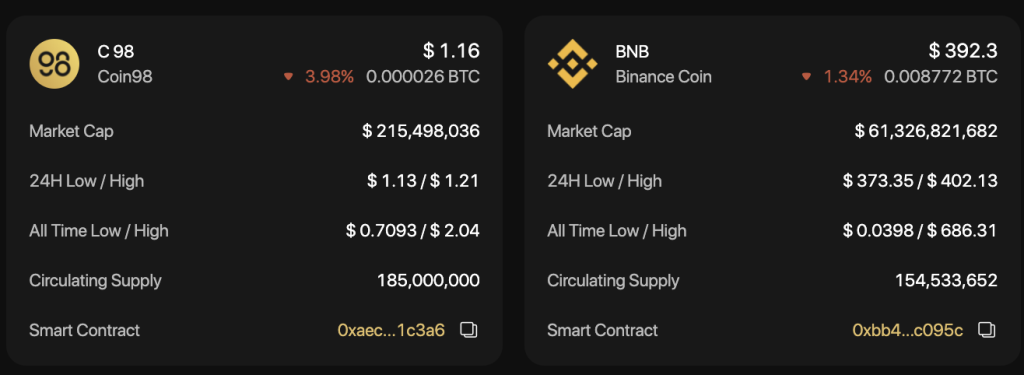
[7] History of transactions.
[8] The transaction area.
[9] The transaction information as well as the main settings:
- Average Price: The average price ratio of the 2 tokens.
- Price impact: The difference between the market price and the estimated price provided by the Liquidity Pool.
- Gwei: Can be considered as the transaction fee - a payment made by users to complete transactions on blockchains.
- Liquidity Provider Fee: The fee you have to pay to the liquidity provider
- Estimate Fee: The estimated transaction fee that you have to pay for the network.
Advanced Settings:
- Gwei bar: A feature that allows users to adjust the amount of Gas fee (transaction fee) according to their needs by sliding the bar.
- Slippage tolerance: The pricing difference between the price at the confirmation time and the actual price of the transaction users are willing to accept when swapping on AMMs. Slippage tolerance is set as a percentage of the total swap value.
- Transaction Deadline: The maximum transaction time that you can specify to avoid the case of long waiting time without any matching orders.
- Unlimited Approval: A feature that enables users to grant platforms and smart contracts the permission to spend tokens/ coins on your behalf without limit.
- Default Pair: The default tokens for each trading pair
- Contract revoke: Allows you to inspect all contracts you've approved to spend money on your behalf and revoke their access for the ones you no longer need. The example shows that I have allowed PancakeSwap (V2) to use a very large amount of USDT, if I feel it is not necessary, I will click on the crossed-out icon on the right.
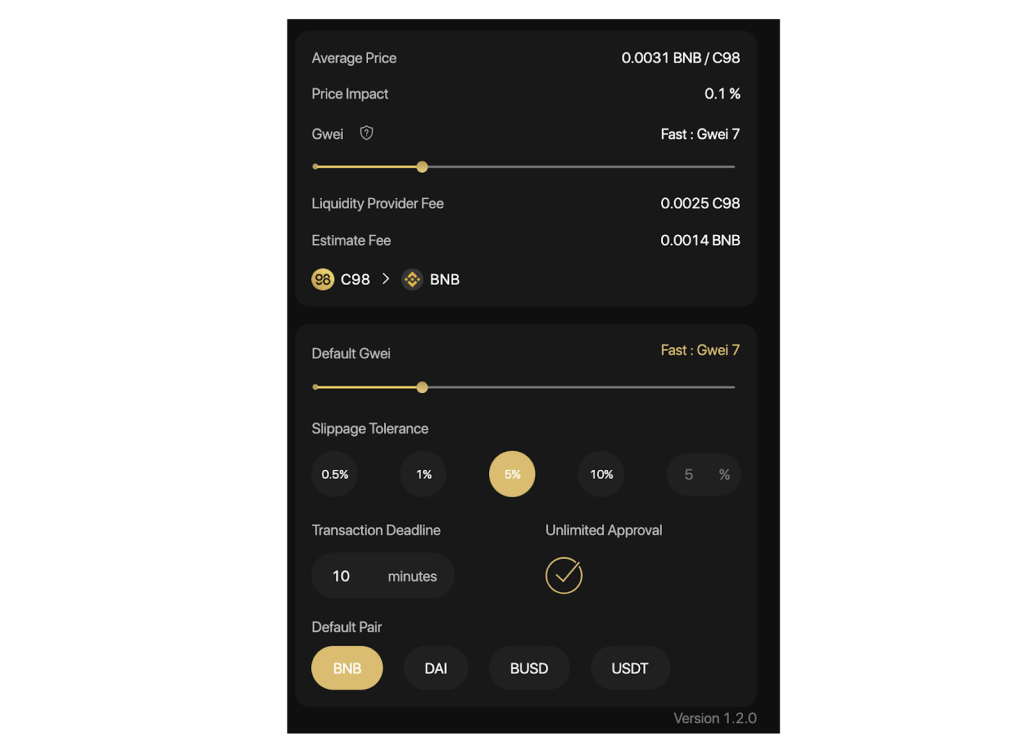
A simple guide on how to trade on Coin98 Exchange
Step 1: Select the AMM you want to trade with by clicking on one of the two highlighted sections on the screen.
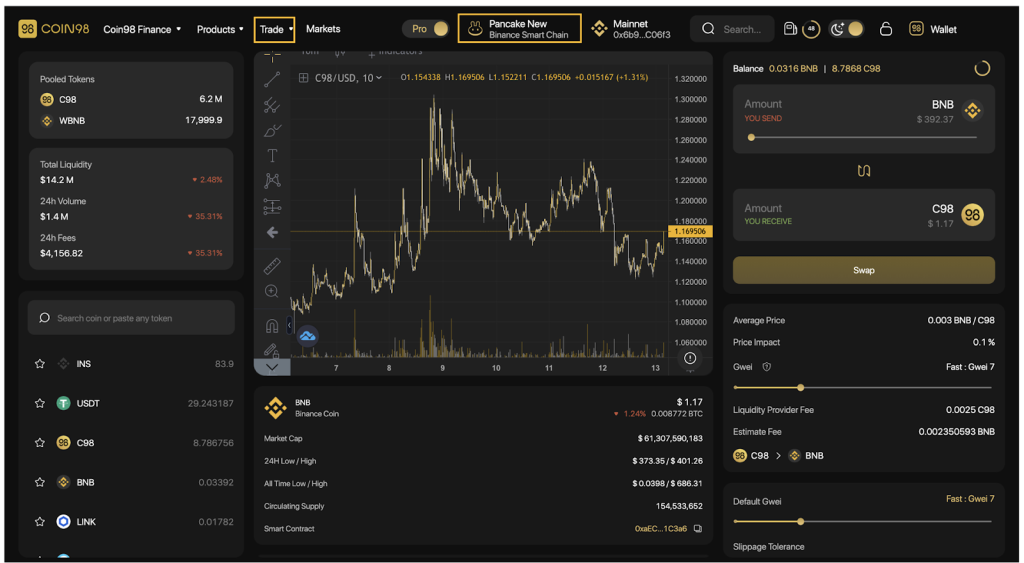
In this case, I will take PancakeSwap (V2) as an example.
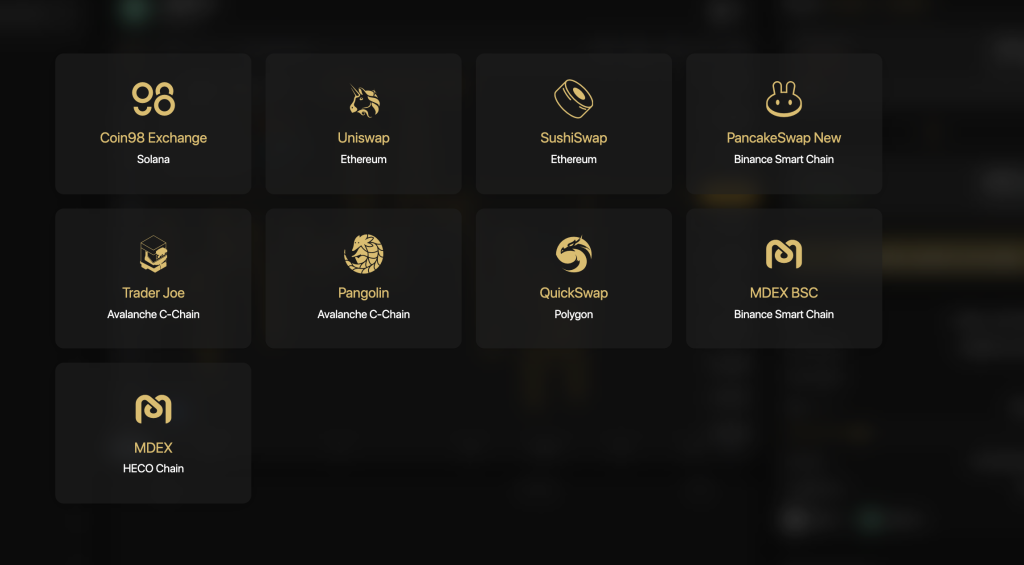
Step 2: Select the token you want to trade from the token search bar.
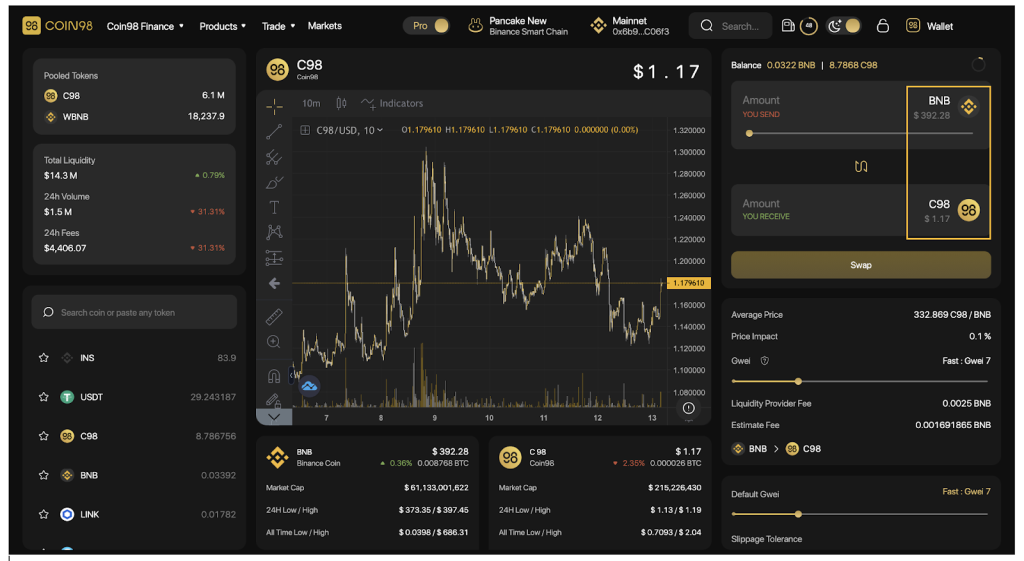
For new tokens that have not been listed on Coin98 Exchange, you can paste their Contract addresses and trade as usual.
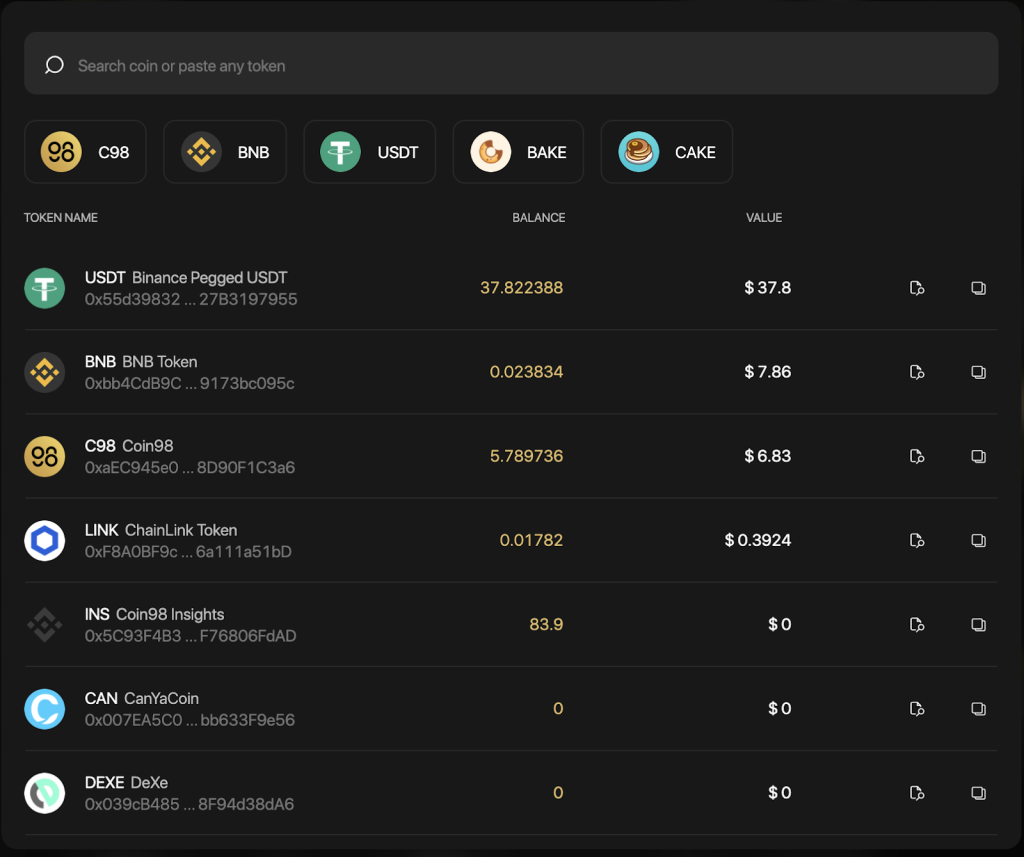
I will take the USDT-C98 trading pair as an example.
Step 3: At the transaction area, you can:
- Slide the bar or enter the desired amount of tokens you want to trade.
- Adjust the Gwei bar according to the desired speed. The default gas fee on Coin98 Wallet has been set for the highest speed with the most reasonable cost.
- Adjust the Slippage tolerance according to the desired slippage. The default slippage tolerance on Coin98 Wallet is set at the standard rate of +/-5%, which is quite safe and applicable to most coins on the market.
- Adjust the Transaction Deadline according to the desired waiting time. The default transaction deadline on Coin98 Wallet is set at the standard rate of 10 minutes.
- Click Swap.
Step 4: Click Confirm to confirm that you agree with the fee and are ready to make this transaction.
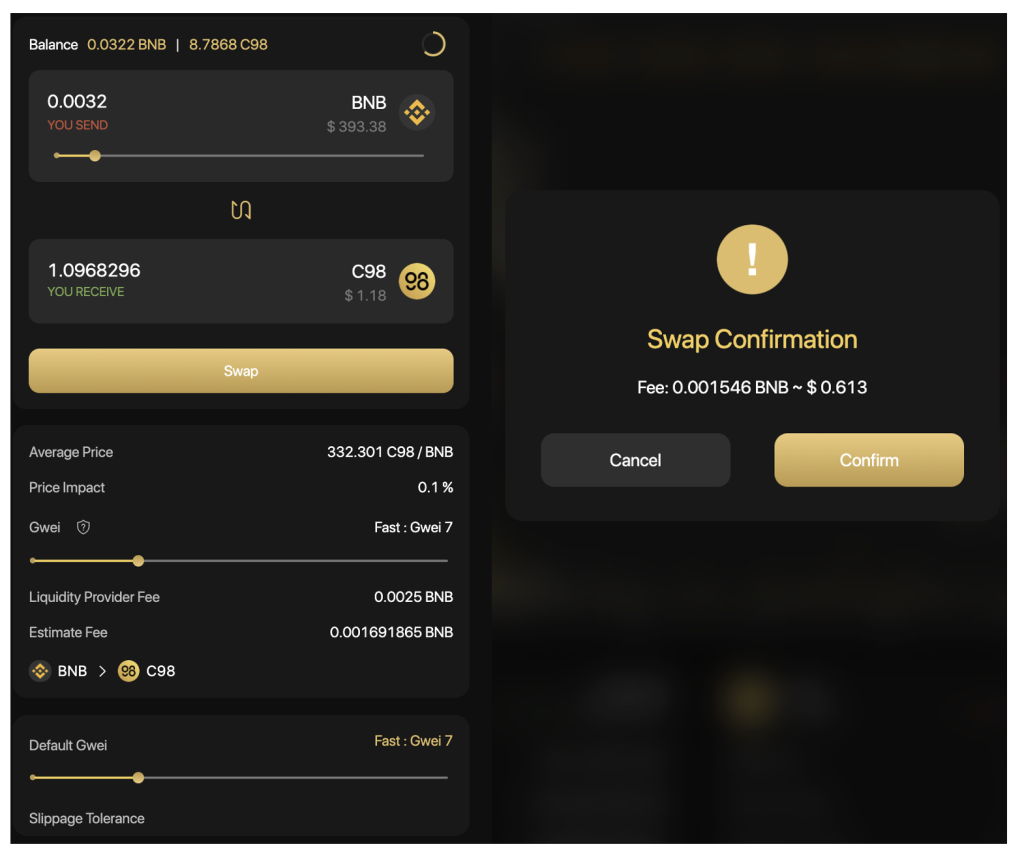
When the transaction is completed, you will receive a notification at the bottom right corner of the screen.
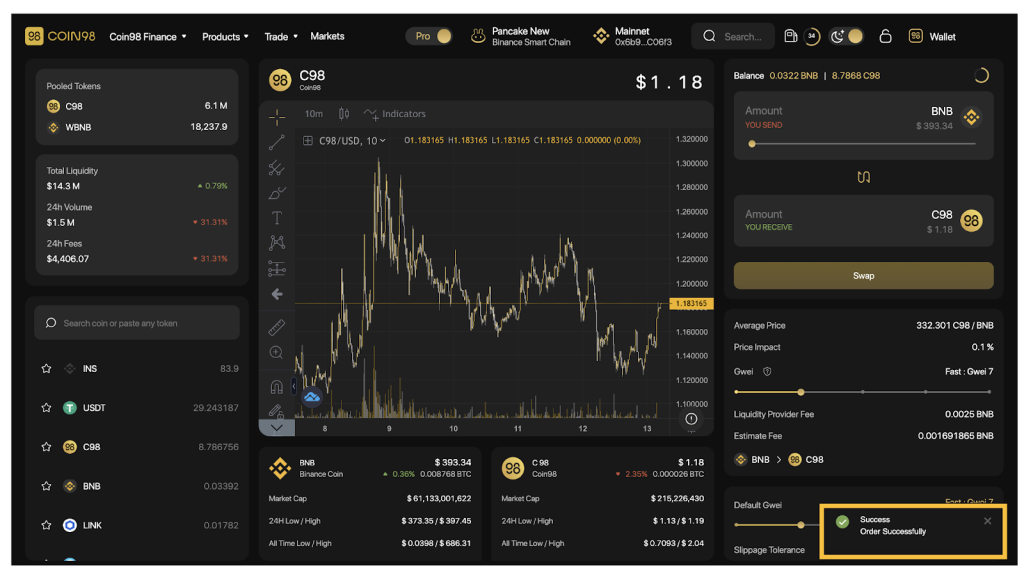
Note:
- The arrow in the middle of the trading interface is used to switch between the buying and selling positions. You need to check the tokens’ positions carefully before making any transactions.
- The gas fee and the processing time are different on each blockchain. You need to double-check the information carefully before approving any transaction.
- After swapping successfully, you can access the Pair section to view your transactions.
- Coin98 Exchange charges 0.3% fee on the swap amount in each transaction.
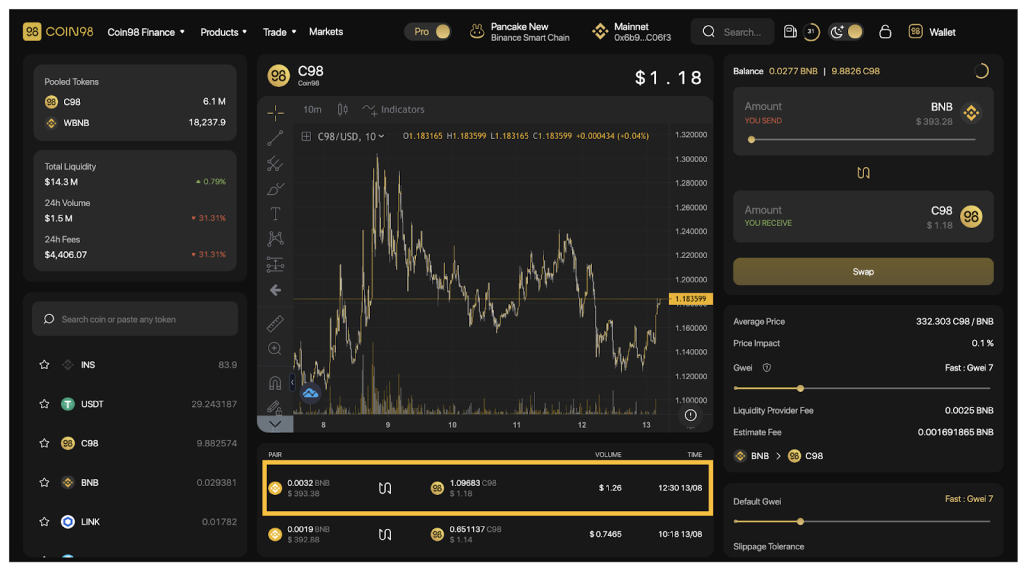
In the future, Coin98 Exchange will integrate more top-tier AMMs and cross-chain bridges to elevate users' trading experience to a new level.
During the Swap process, if you want to learn more about a certain coin/token, you can use the Coin98 Markets feature right in your browser.
How to use Coin98 Markets
Coin98 Markets is a tool that aggregates real-time, detailed, and useful market data that assists users in monitoring the market changes and fluctuations, from which appropriate investment decisions can be made.
Coin98 Markets is now tracking over 9,600 coins/tokens and over 660 exchanges. Via Coin98 Markets, users can gain understanding and objective perspectives of a coin/token to make appropriate investment and trading decisions.
Overview of the Coin98 Markets interface
Similar to the trading interface on Coin98 Exchange, before going into the detailed instructions, I will introduce to you the metrics as well as the main interface of Coin98 Markets.
From the Coin98 Exchange interface, you can click Markets on the navigation bar at the top of the page, or access Coin98 Markets via: markets.coin98.com.

The main interface of Coin98 Markets has the following sections:
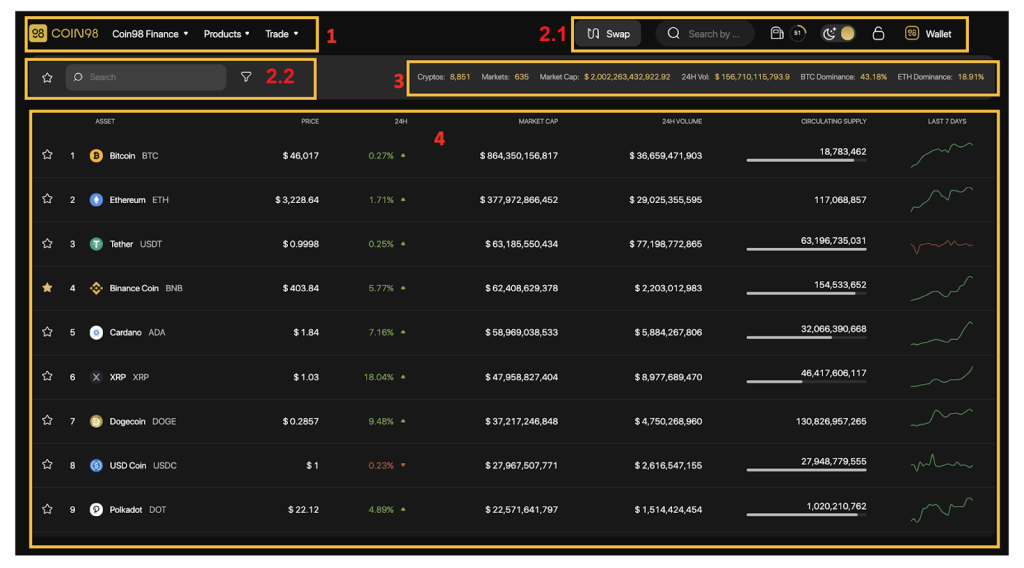
[1] Navigation to other Coin98's sites, products and AMMs of Coin98 Exchange.
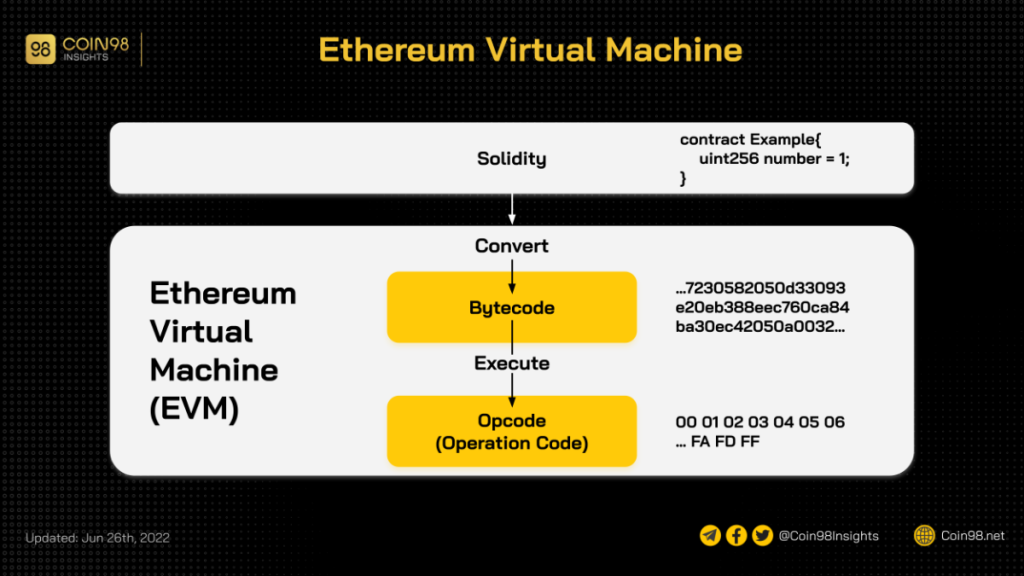
[2] Some built-in utilities:
- The Search bar: Search the tokens with their names, symbols, or smart contract addresses.
- The Gas station icon: Real-time Gwei.
- The Moon icon: Light and dark interface settings.
- The Lock icon: Lock/Unlock the wallet.
- Wallet management and receiving/sending functions.
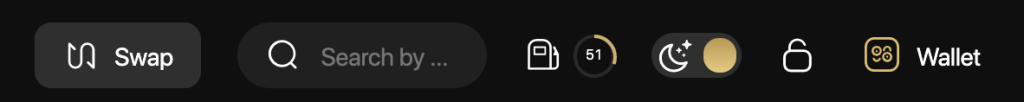
- The Star Icon: Click on this icon to show your favorite list of coins/tokens.
- The Filter button: Filter by tokens/coins ranking, Market Cap (Market capitalization), and Volume order.
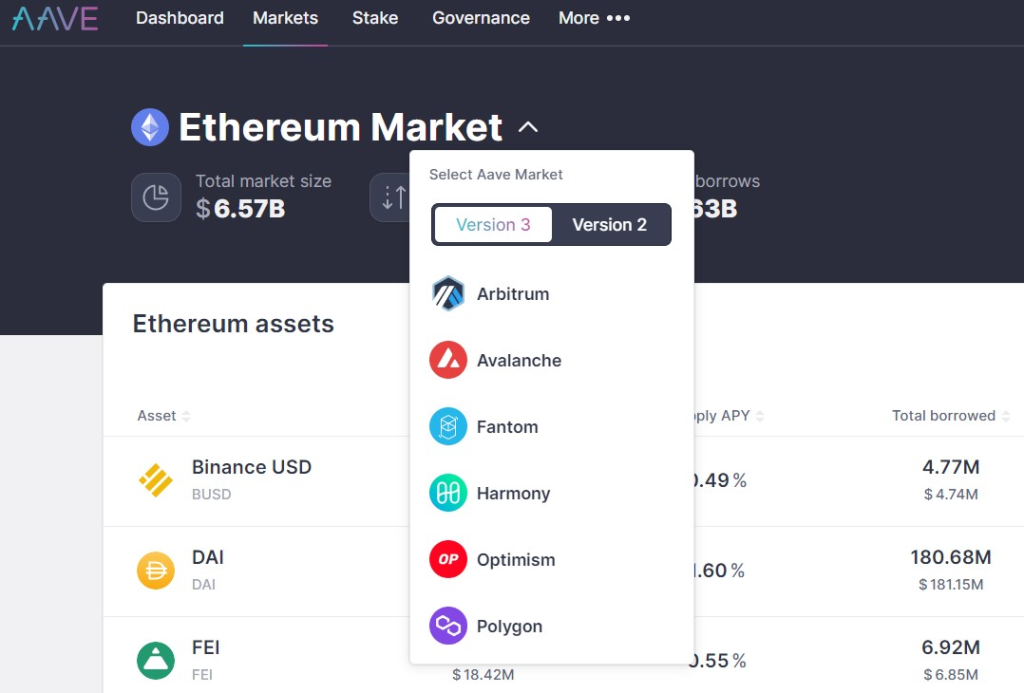
[3] Market Fundamental metrics:
- Cryptos: The total number of coins & tokens being tracked on Coin98 Markets.
- Markets: The total number of the exchanges being tracked.
- Market Cap (short for Market Capitalization): The total market capitalization of the entire crypto market.
- 24H Vol (short for 24 hours Volume): The Cryptocurrency trading volume in the last 24 hours.
- Dominance: Dominance index of coins/ tokens, here showing 2 popular coins, Bitcoin (BTC) and Ethereum (ETH).
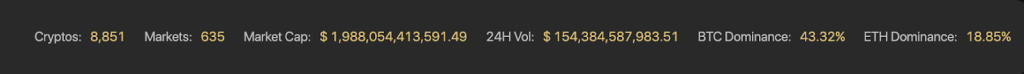
[4] Basic information about Coins/Tokens:
- The Star icon: Used to mark your favorite coins/tokens. When marked, this icon will turn yellow.
- Ordinal numbers 1,2,3,...: The ranking of coins/tokens by market capitalization.
- Asset: Coins/tokens sorted by market cap.
- Price: The real-time price of the coin/token.
- 24H: Change of coin/token price in one day.
- Market Cap: The market capitalization of that coin/token.
- 24H volume: The trading volume of that coin/token in the last 24 hours.
- Circulating Supply: The best approximation of the number of coins that are circulating in the market and in the general public's hands.
- Last 7 days: The Waveform chart showing the price volatility over 7 days.
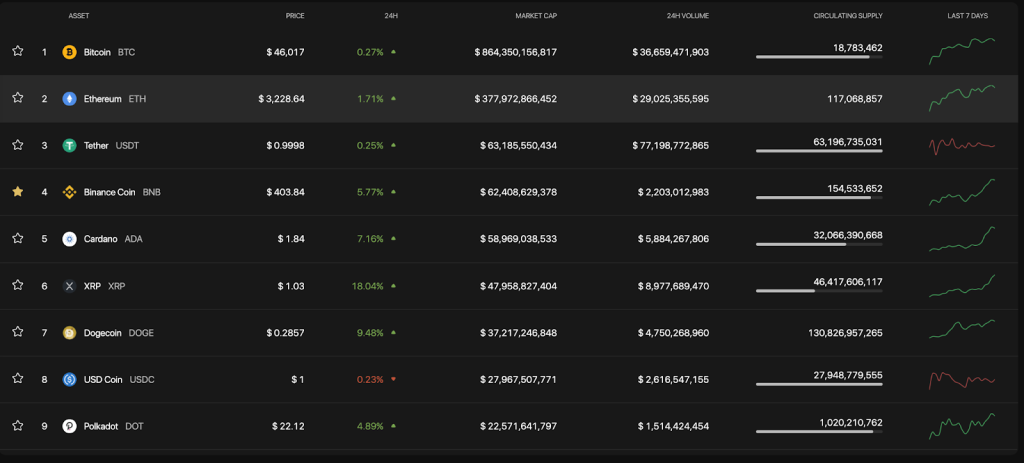
How to view token/coin information on Coin98 Markets
Step 1: Search token/coin you want to view on Coin98 Markets.
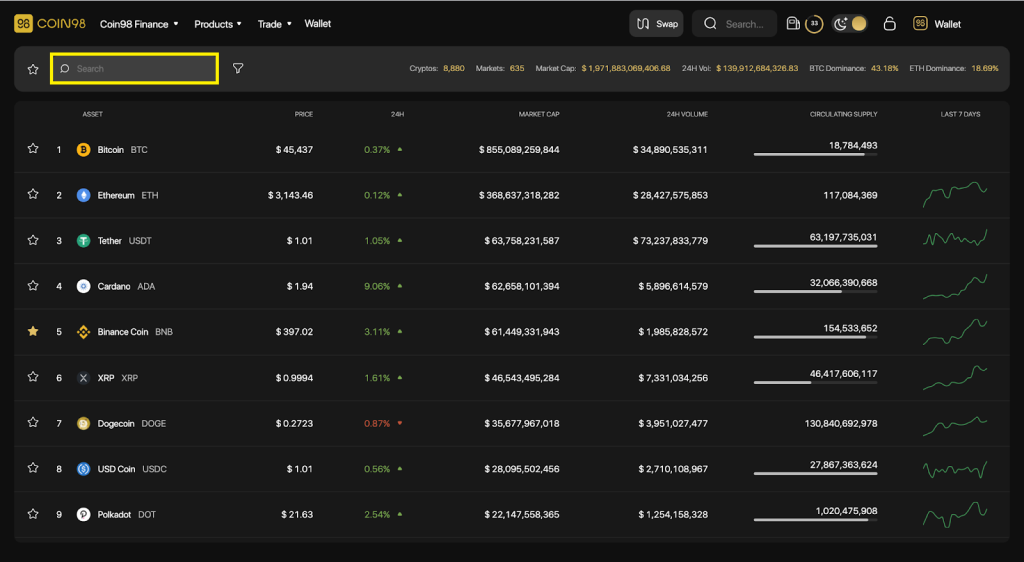
Step 2: Click on the token/coin you want to learn about.
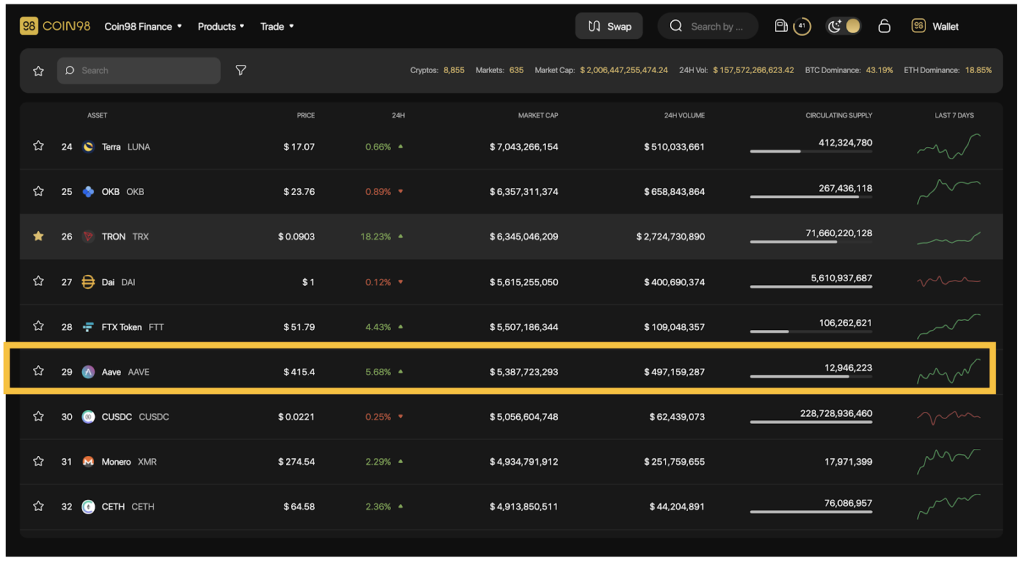
Step 3: The system will display the full information about the coin/token you have selected with some details as follows:

[1] Name and ticker of the token/coin, current price and % of price change within 24 hours
[2] Low - High bar: The highest and lowest price within 24 hours of the chosen coin/token.
[3] Market Cap and % change of Market Cap within 24 hours
[4] Fully Diluted Market Cap: Total market capitalization when all tokens are unlocked.
[5] With 2 information about Volume:
- 24H Volume: The total volume of transactions within a day.
- Volume/Market Cap: the ratio of trading volume to market capitalization within 24 hours.
[6] Supply metrics:
- Max Supply: The best approximation of the maximum amount of coins that will ever exist in the lifetime of the cryptocurrency.
- Total Supply: The total supply of coin/token currently on the market (minus the verifiable amount of coin/token burned).
- Circulating Supply: The best approximation of the number of coins that are circulating in the market and in the general public's hands and the % of the maximum total supply of coins/tokens in circulation.
[7] The price chart and the capitalization value of the chosen token/coin by day (Day), month (Month), Year (Year), and the entire time (All) view.
In addition, users can also use the Expand View mode by clicking on the arrow icon on the top right of the screen.

In this interface, you can see other information such as:
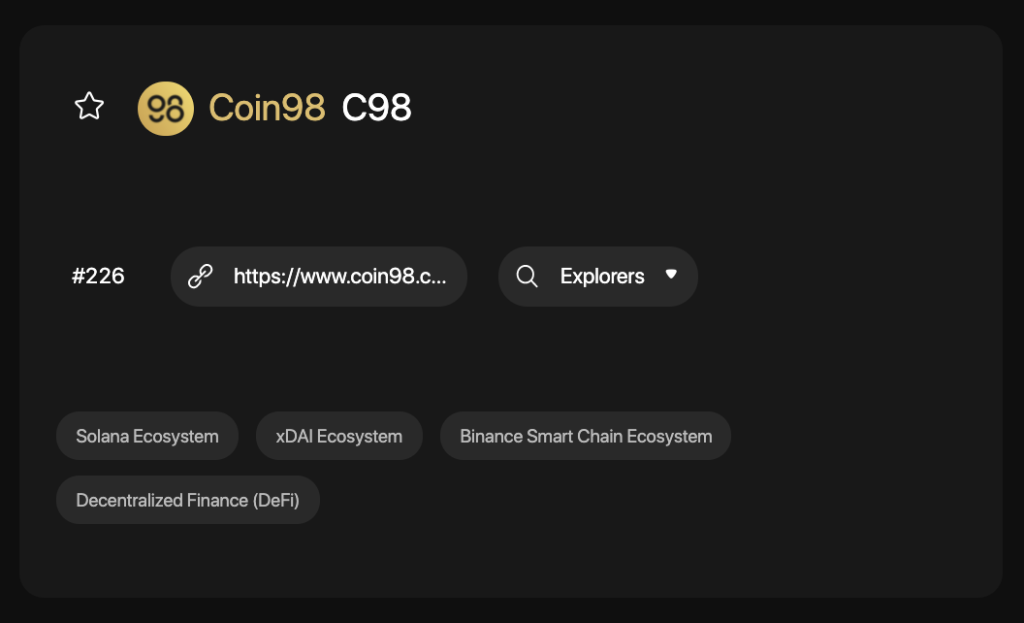
- The official website of the project
- Explorer: Detailed Information about the token/coin on respective blockchains.
- Community: The official community of the project.
- Tags related to the project information.
After researching the tokens/coins and trading them successfully you can directly manage your asset portfolio right on Coin98 Portfolio.
How to use Coin98 Portfolio
Coin98 Portfolio - a one-stop tracker for all your coins, has supported tracking portfolio for the following top-tier blockchain addresses: Solana, Ethereum, BSC, HECO, Avalanche C-Chain, Tron, TomoChain, Near, Polkadot, Kusama, and Celo, ... easily and conveniently. You only need to insert the wallet addresses to track without the need for Passphrases and Private Keys
To use Coin98 Portfolio, from the Coin98 Exchange/ Coin98 Markets interface, you can click on the Products navigation bar at the top of the page, select Coin98 Portfolio or visit this link: portfolio.coin98. com
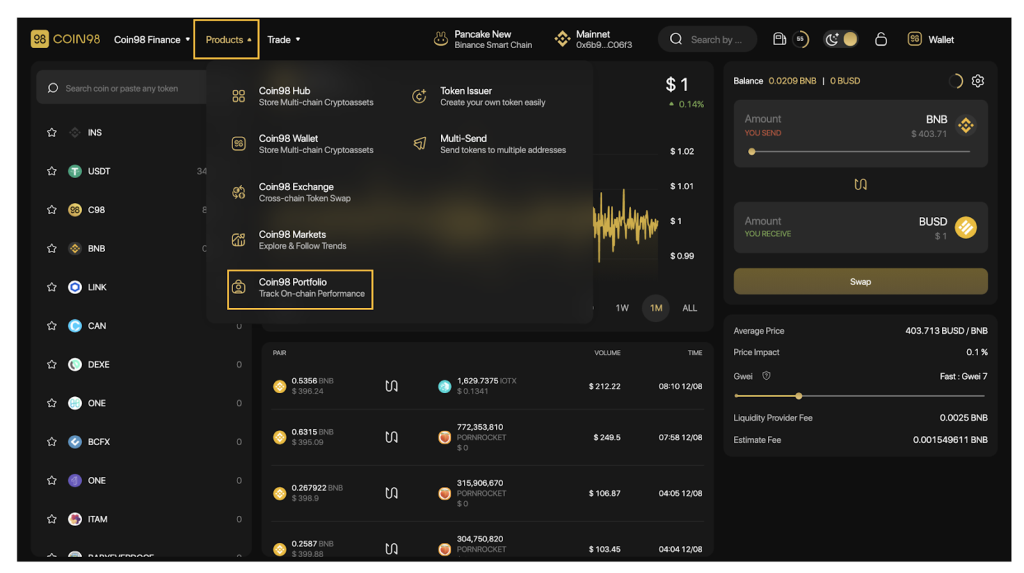
The main interface of Coin98 Portfolio has the following sections.
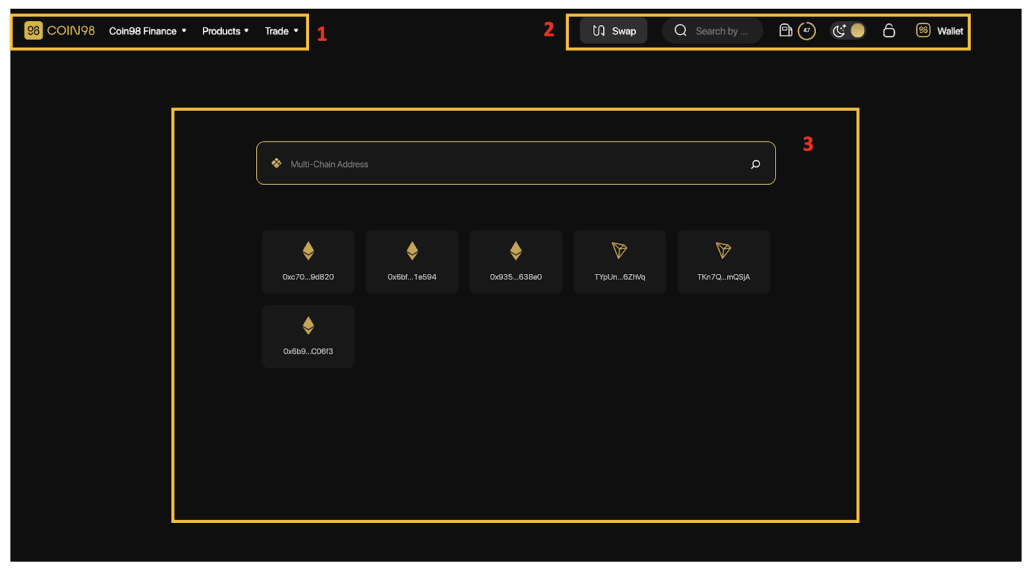
[1] Navigation to other Coin98's sites, products and AMMs of Coin98 Exchange.

[2]: Some built-in utilities:
- The Search bar: Search the tokens with their names, symbols, or smart contract addresses.
- The Gas station icon: Real-time Gwei.
- The Moon icon: Light and dark interface settings.
- The Lock icon: Lock/Unlock the wallet.
- Wallet management and receiving/sending functions.
[3] The Search box: This is the main feature of Coin98 Portfolio. You only need to insert the wallet addresses you want to track, no need for Passphrases and Private Keys. Coin98 Portfolio also supports saving recent addresses to make it easier for users to manage their assets.
Here are two simple steps you need to follow to use Coin98 Portfolio:
- Step 1: Enter the wallet address into the Search box.
- Step 2: Coin98 Portfolio will automatically detect and suggest the corresponding chain. If it is a multi-chain address, there will be suggestions on which chain you should select.
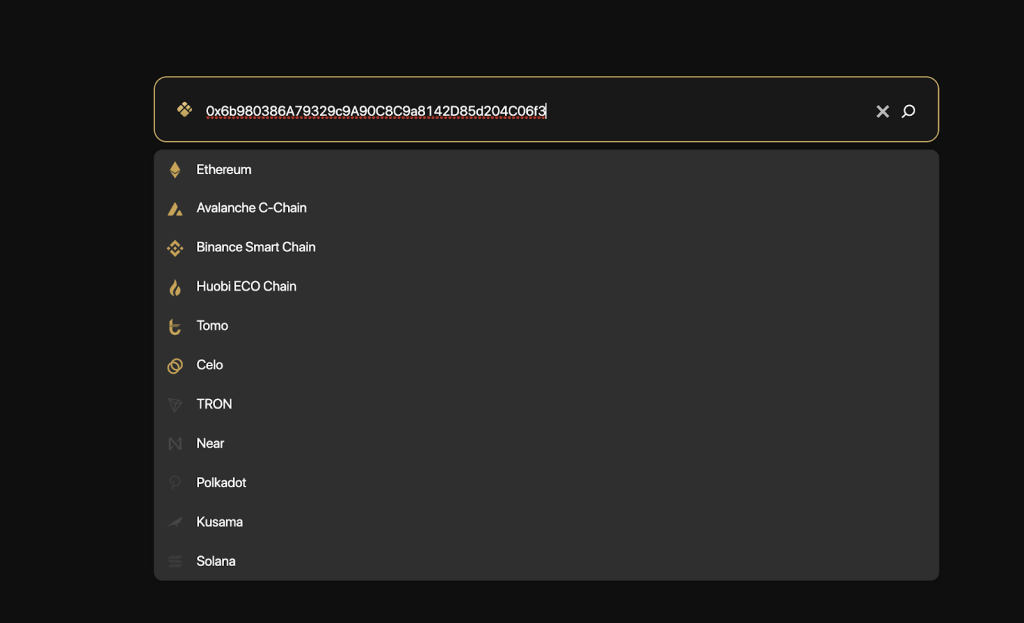
After you have inserted all of your wallets, here is what your portfolio looks like.

The main information includes:
[1] The total balance:
- Asset value in USD and in BTC.
- User's portfolio weight and % increase/decrease in 24 hours.
- For multi-chain wallet addresses, you can easily change the network to check the asset portfolio on different blockchains.
- The "Hide balance" feature keeps your asset safe by preventing prying eyes (or intruders) from knowing how much your account holds.
[2] The Balance chart: You can choose any time frame, from 1 hour - 1 year or the whole time.
[3] The Assets portfolio: Full information about each token you are holding such as price, total value, value changed in 24 hours, volume,.... To hide/show any token you can use the on/off icon on the right.
Moreover, you can click on a token to see its basic information popped up on the right side of the screen.
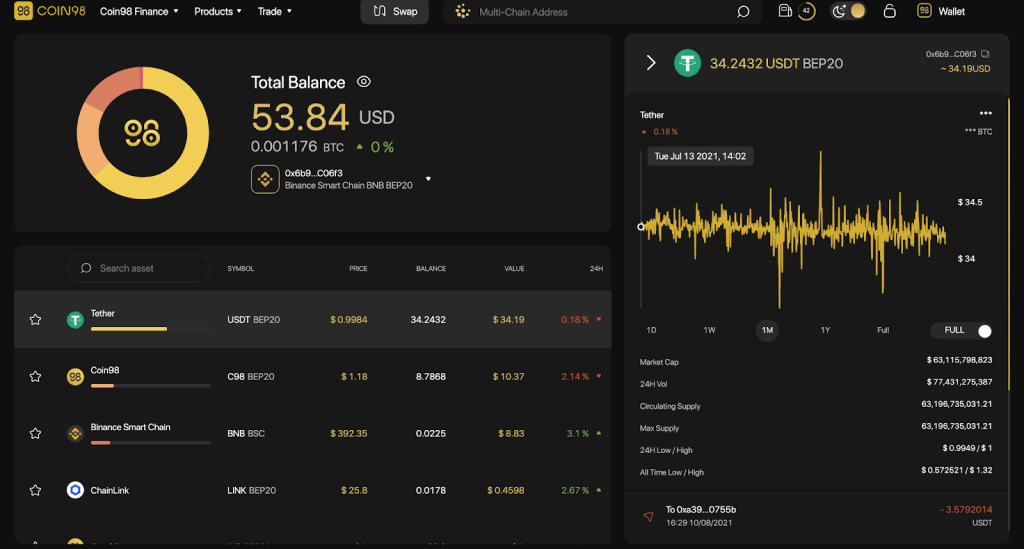
The main information includes:
[1] The token sticker, the standard and the token amount.
[2] Token wallet address, value in USD.
[3] The graph showing the total value of a token or the price of a token unit over time. To change the chart you can use the toggle button in the right corner of the chart. You can choose multiple time frames, from 1 hour - 1 year or the whole time.
[4] Token Information overview.
[5] Token transaction history on the wallet address you are choosing. You can click on each transaction to check the information on Explorer tools such as BscScan, EtherScan, ....

Besides the three main features mentioned above, Coin98 Exchange also offers an additional set of utility tools called Coin98 Terminal.
How to use Coin98 Terminals
Coin98 Terminal (Utilities) is a set of utility tools to enable users to easily become a part of the DeFi world in a convenient way, including Token Issuer, Multi-send, and Multisig (coming soon).
Token Issuer
Token Issuer is a feature that allows users to issue their own tokens easily and conveniently. Currently, Token Issuer is supporting on 3 main chains: Ethereum, HECO, and Binance Smart Chain. In the near future users can also experience this tool Tron (TRC10) and Solana.
To issue a new token on Token Issuer, follow those steps:
On the Products navigation bar at the top of the page, select Coin98 Issuer or visit the link: terminals.coin98.com/issuer
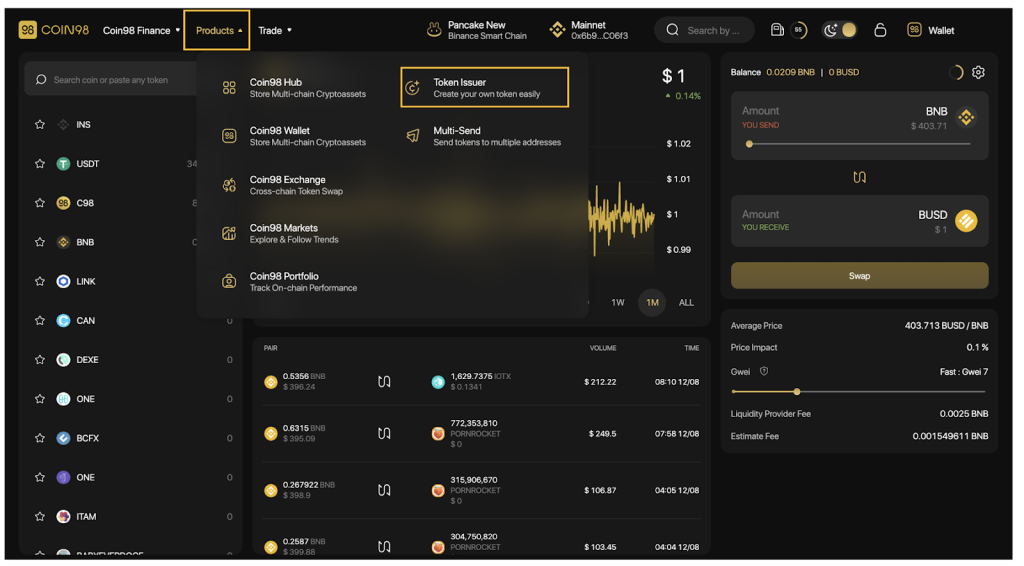
Step 1: Select the network that you wish to issue tokens, in this example I chose the HECO Chain (HRC20). The system would find your respective chain wallet.
Step 2: Fill in the following information:
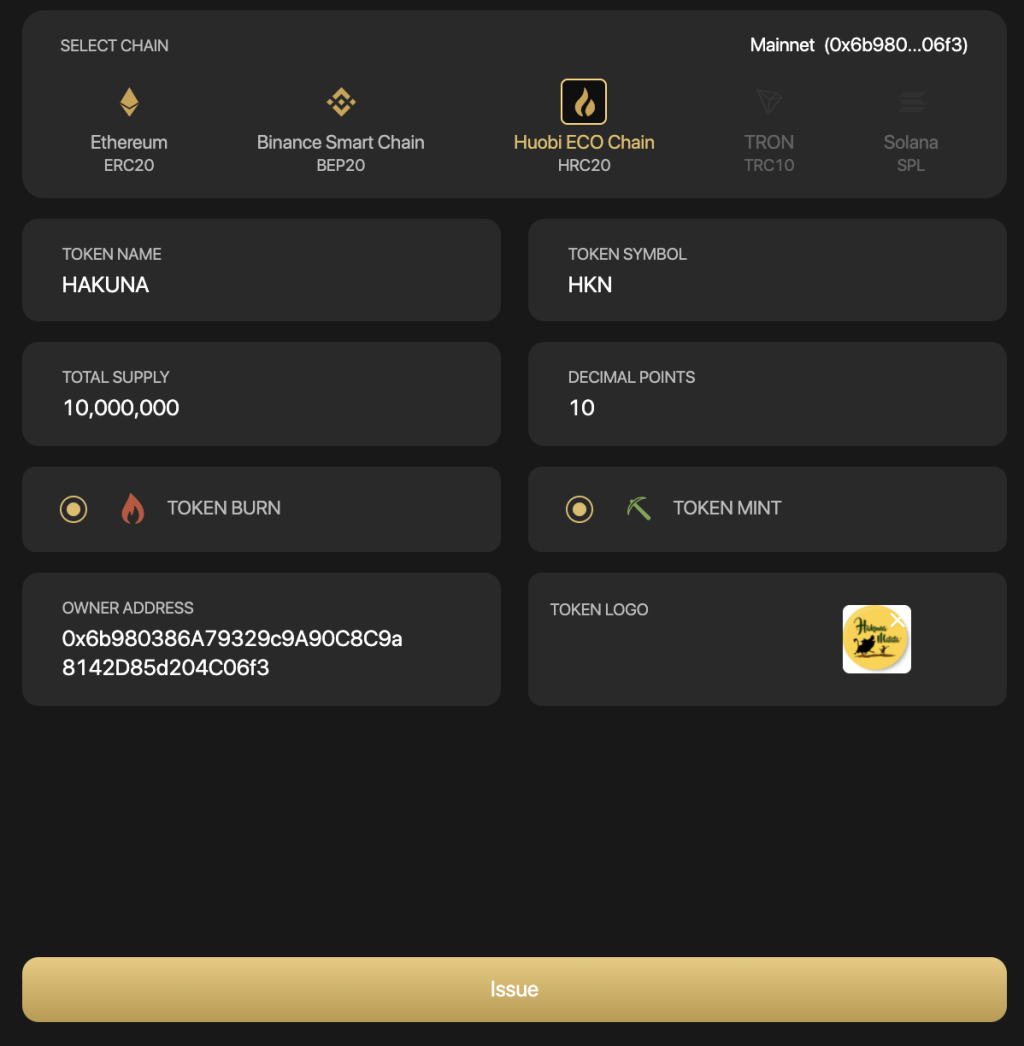
- Token name: The name of the token
- Token symbol: The symbol of the token in upper case (cannot be more than 5 characters).
- Total supply: The total amount of tokens you wish to issue.
- Decimal Points: The number of decimal places in the token's unit.
You can consider two options after issuing the token:
- Token Burn: This check specifies whether your tokens can be burned to decrease the supply
- Token Mint: This check specifies whether your tokens can be created to increase the initial supply.
- Token logo: Click on the plus icon to upload the token's logo.
- Owner Address: The address receiving the issued tokens. The system will automatically fill in the connected wallet address but you can still use another wallet address.
To change the address of your connected wallet, you can do the following steps:
- Select the wallet address on the top right corner of the screen.
- Select the wallet you want to connect.
Step 3: Click Issue.
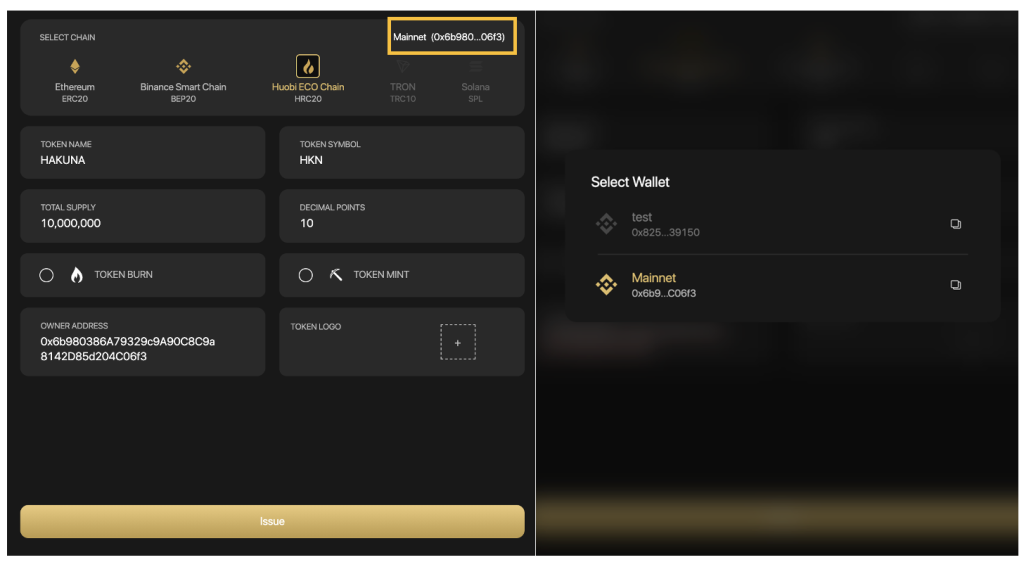
Step 4: The system will ask users to pay a network fee to issue tokens.
Users need to prepare enough fees for this step. If you agree, click Confirm on the pop-up confirmation.
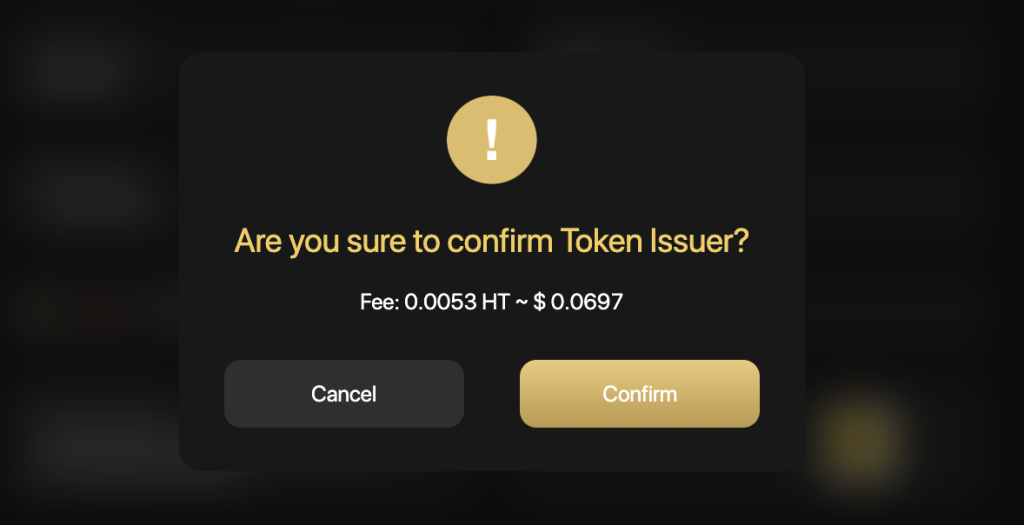
There will be a pop-up announcement in the bottom right corner to redirect you to EtherScan/BscScan/Hecoscan to view your token information.
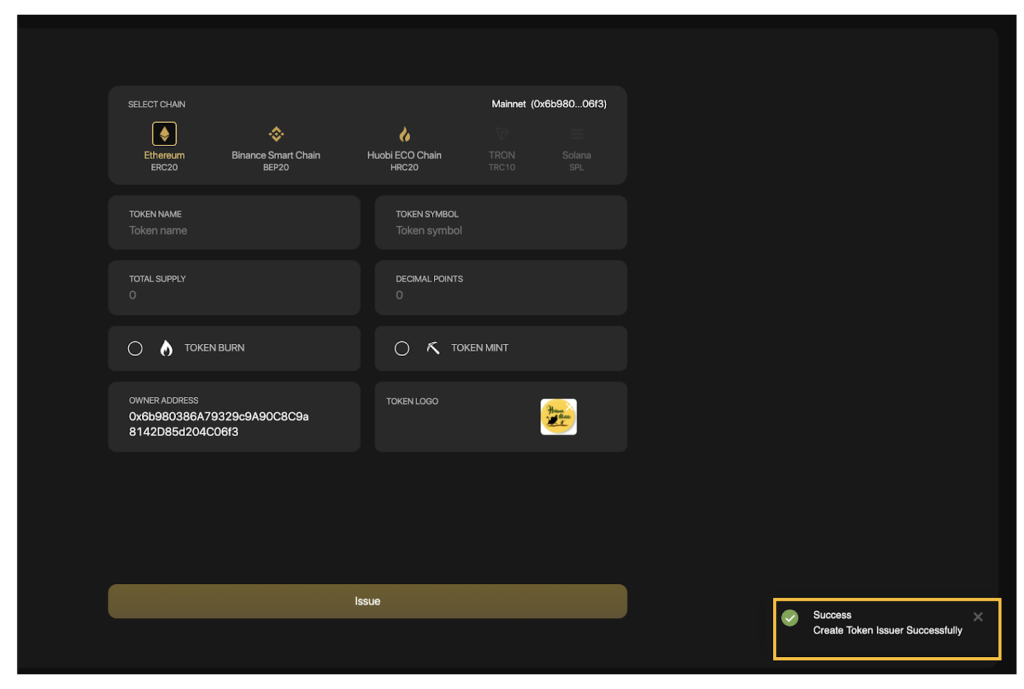
Multi-sender
Multi-sender is a feature allowing users to send coins/tokens to multiple addresses at the same time, on the following blockchains: Binance Smart Chain, Solana, Ethereum, Polygon, HECO Chain, Klaytn, GateChain, Celo, OKExChain, Tomochain, xDAI, Avalanche (C-chain), Fantom.
To access Coin98 Multisend, click on the Products navigation bar at the top of the page, select Coin98 Multisend or visit the link: terminals.coin98.com/multisend
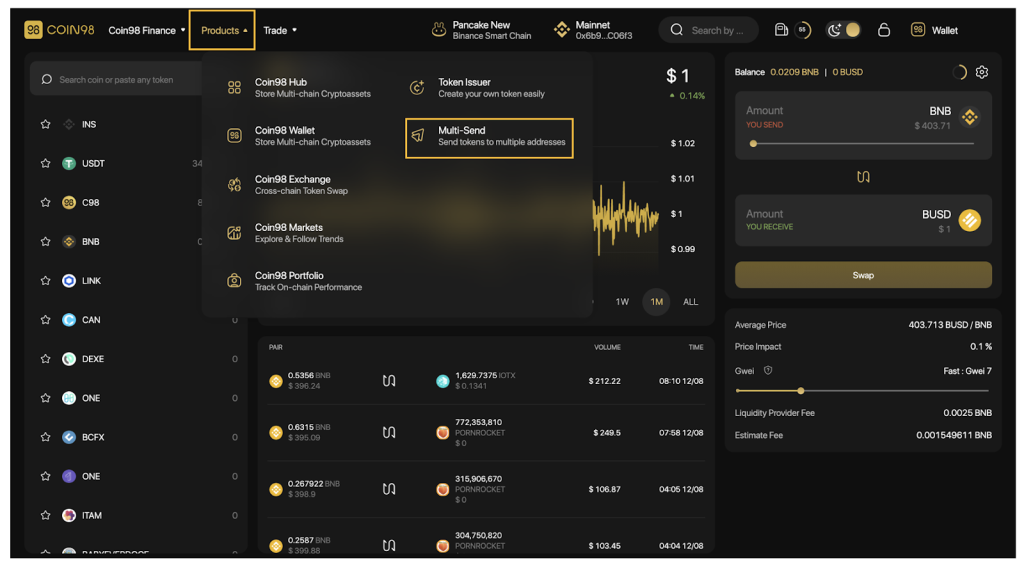
The main interface of Coin98 Multisend has the following sections:
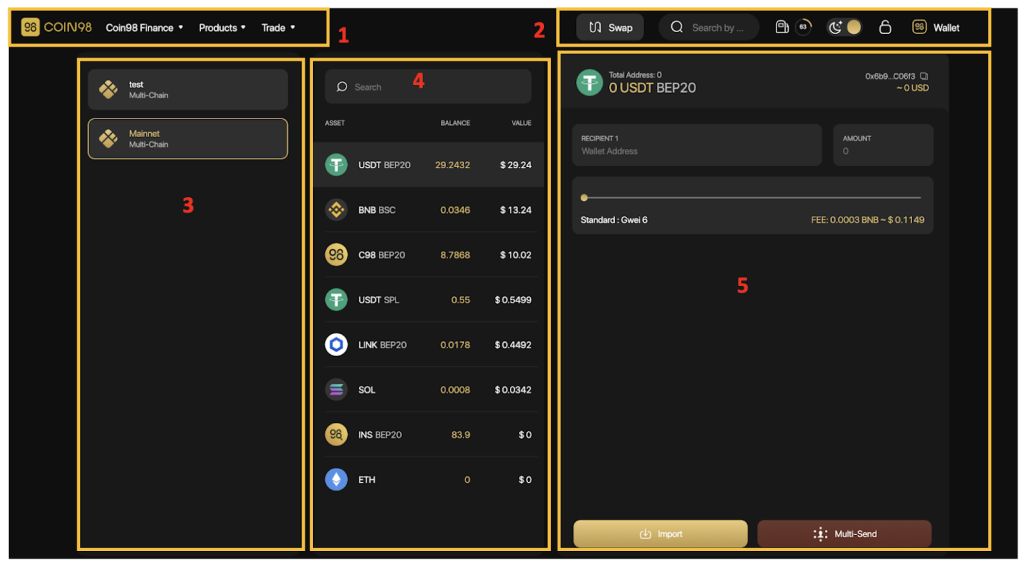
To experience the Multi-send feature, you can follow these steps:
[1] Navigation to other Coin98's sites, products and AMMs of Coin98 Exchange.
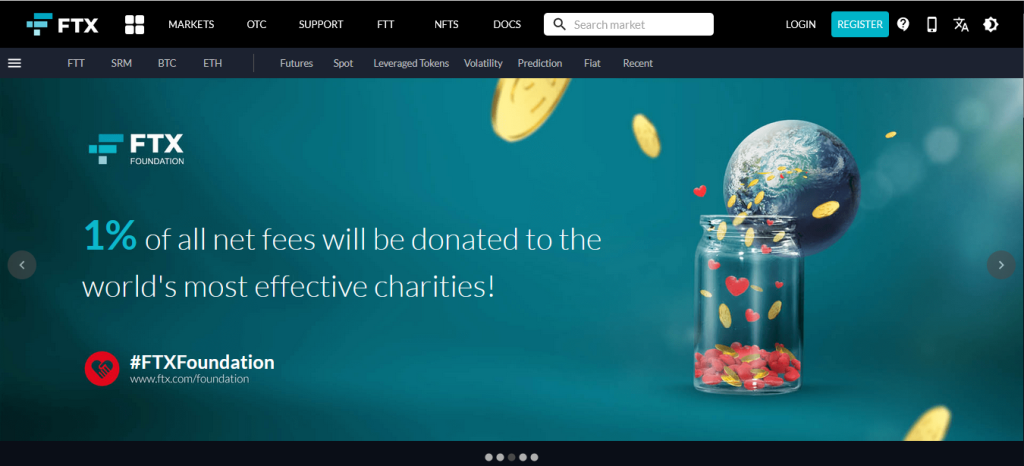
[2] Some built-in utilities:
- The Search bar: Search the tokens with their names, symbols, or smart contract addresses.
- The Gas station icon: Real-time Gwei.
- The Moon icon: Light and dark interface settings.
- The Lock icon: Lock/Unlock the wallet.
- Wallet management and receiving/sending functions.
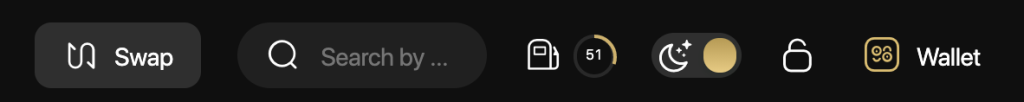
[3] The wallet selection area.
[4] The token selection area.
[5] The main area to send tokens.
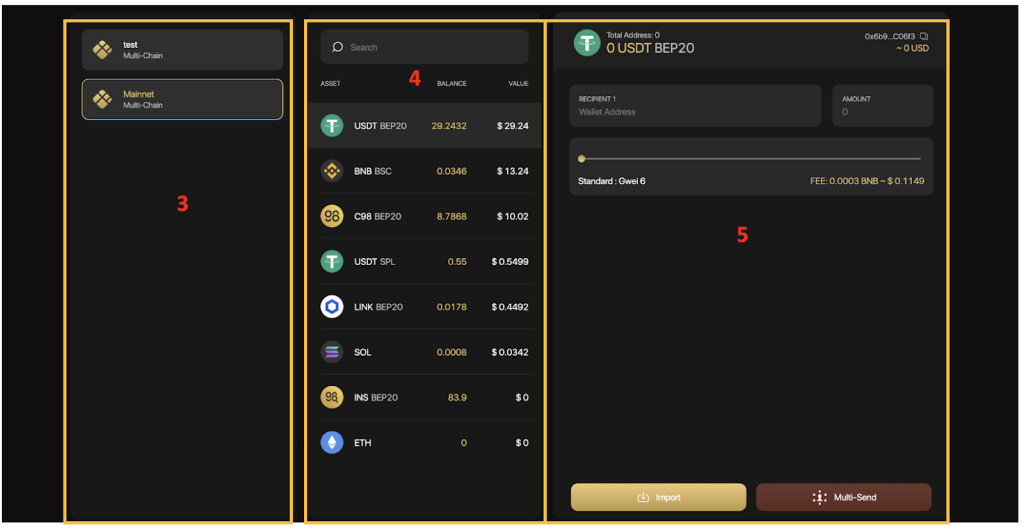
In the area where you can send tokens, follow those steps:
Step 1: Enter the recipient's wallet addresses. There are 2 ways to do it:
- Enter each wallet address manually (Recipient 1, 2, 3,...) and the corresponding deposit amount (Amount) in each box.
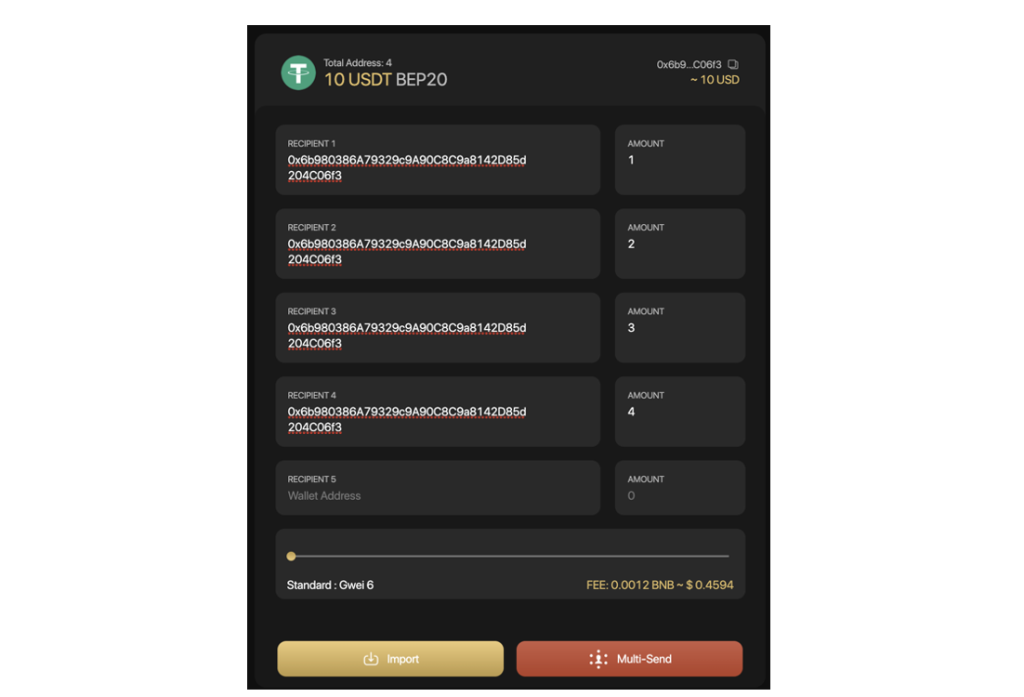
- Select Import. Enter the amount of tokens/ coins following the syntax: wallet address?number,wallet address?amount
Eg: 0xbe80ceed72e1798c631fcd92f611367abd7f836f?0.5, 0x52c12e10f181f801324ed3c3cd6d17f58a93e6b8?1, 0x5a7b52cf2f59d072aa38dee1107612ad656e048e?0.75
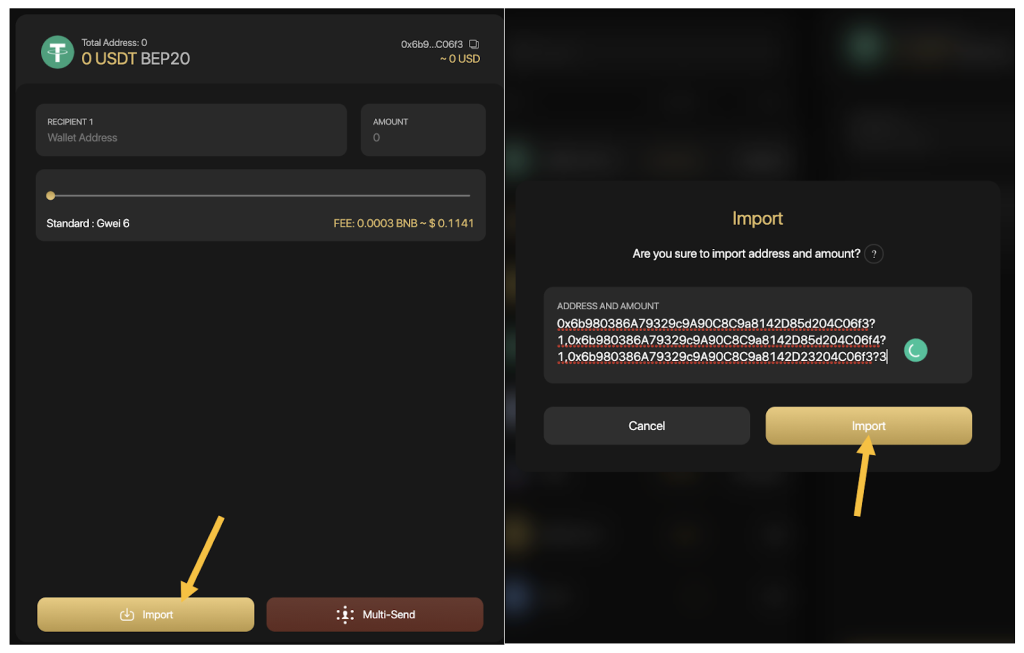
Step 2: Slide the gas bar to reach the desired gwei → Click Send to complete.
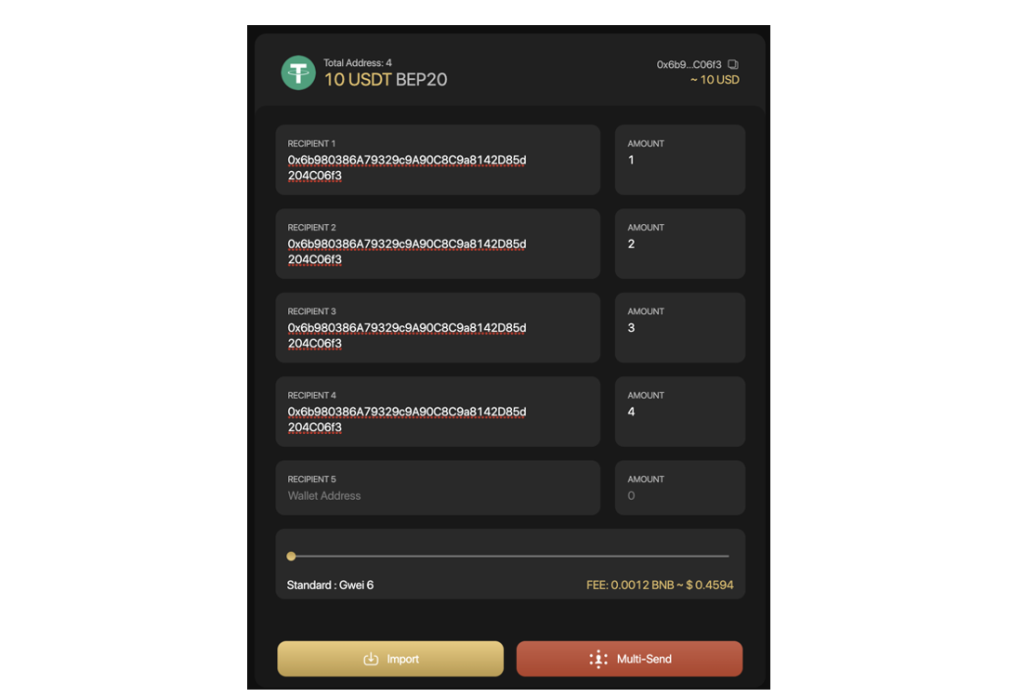
If you agree with the sending information, click Confirm.
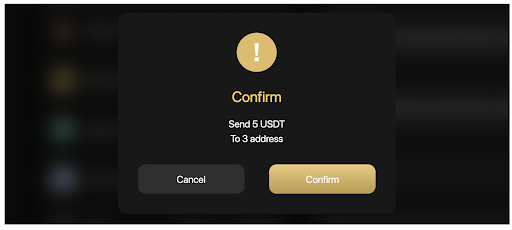
After sending successfully, you can access the Token History on Coin98 Extension Wallet or Coin98 Portfolio to view your transactions.To view further information of the transactions, you can also check on Explorer browsers (Etherscan, BscScan, ...).
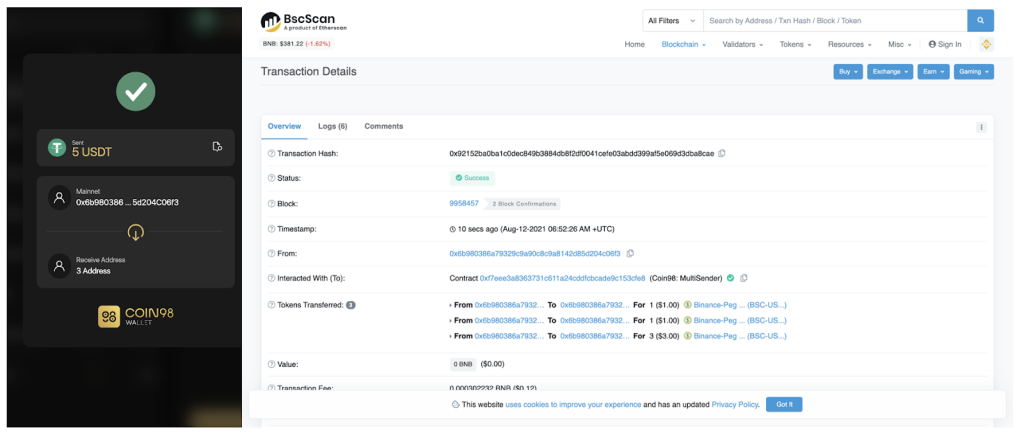
Note:
- The default gas fee on Coin98 Wallet has been set for the highest speed with the most reasonable cost.
- Users need to have a proper amount of native tokens on the corresponding blockchains for the gas fees. For example, gas fees on Ethereum are paid with ETH, on Binance Smart Chain are paid with BNB and on Solala are paid with SOL.
- Except for the multi-send feature on Solana can be applied to 20 addresses. The multi-send feature on other blockchains can be applied to an unlimited number of addresses.
- To enhance user's experiencesCoin98 Wallet allows users to send SOL to multiple addresses and send SPL tokens to SOL addresses natively without having any SOL in the wallet.
- If the receiving wallet's balance > 0, the system will automatically retrieve and create an SPL wallet for the users.
- If the receiving wallet's balance = 0, the system will automatically ask the sender to pay a fee to create a new SPL wallet for the recipient.
Wallet Approval
Wallet Approval is a feature allowing you to inspect all the contracts you've approved to spend money on your behalf and revoke their access for the ones you no longer need.
Why should you use Wallet Approval tool?
In order to trade, farm, stake, or interact with any dApps, users are required to allow smart contracts to access your assets. There are 2 approaches to allowance: Allow for a specific amount of tokens and unlimited approval.
- Allow for a specific amount of tokens: Users give access to a particular amount of tokens for smart contracts of DApp. It can not exceed the maximum tokens that you grant.
- Unlimited approval: It means that users provide a smart contract with full permission of your funds.
Unlimited approval brings them a fast and frictionless experience; however, it might potentially affect the risk of asset loss if users interact with untrustworthy platforms or scamming pools.
It is recommended not to grant unlimited access to a platform to keep your funds safe.
How to revoke token allowances
Step 1: Access Coin98 Terminal
Step 2: Select Wallet Approval on the main screen to start revoking token.
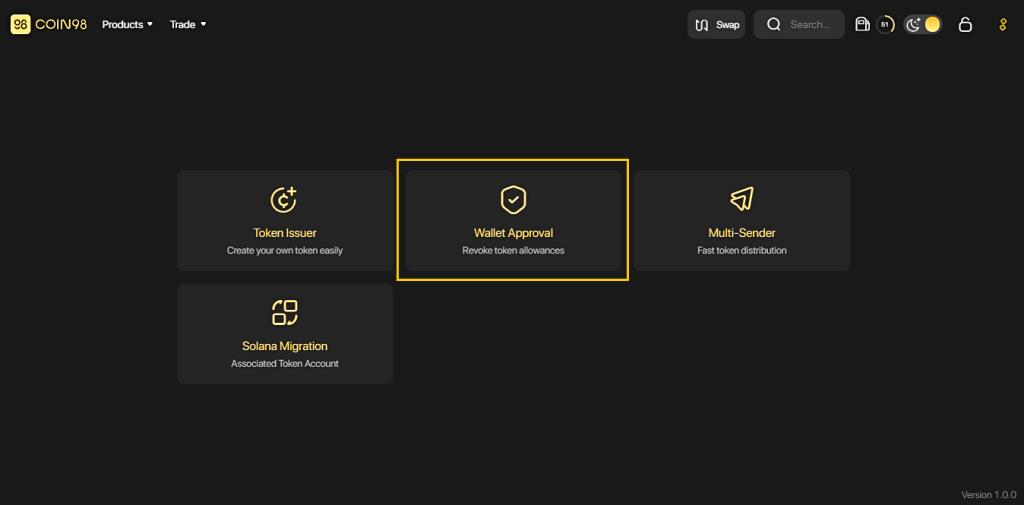
Step 3: Click to a wallet you often interact with DeFi services.
Step 4: In this interface, you can revoke the permission of any desired contract by clicking on the [x] icon.
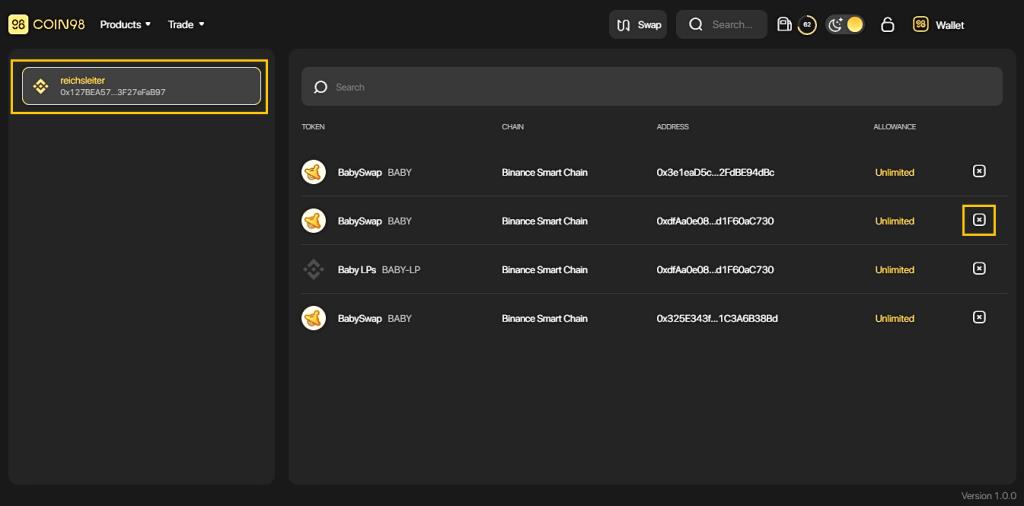
Step 5: Click Confirm for completion and wait for seconds. All done!
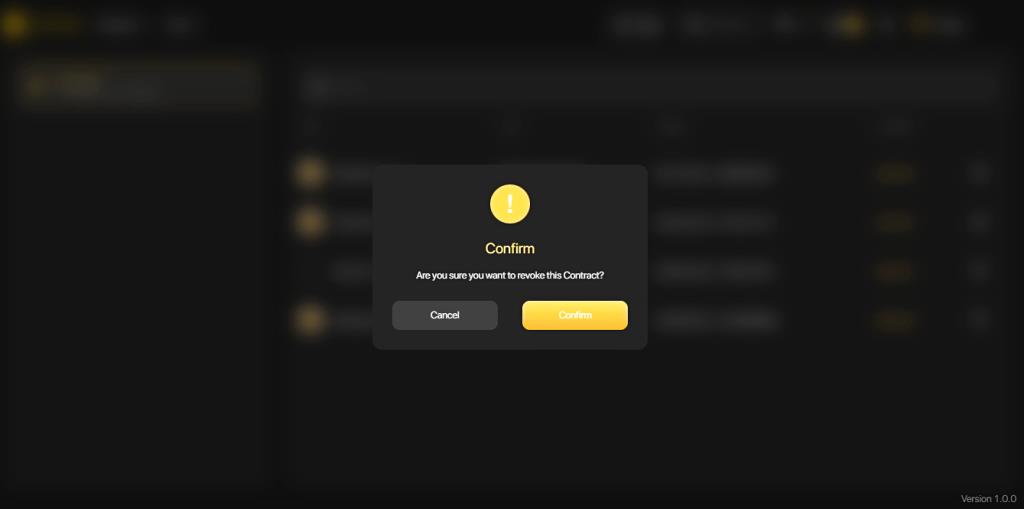
Once completed, the system will display a message in the lower right corner of the screen.
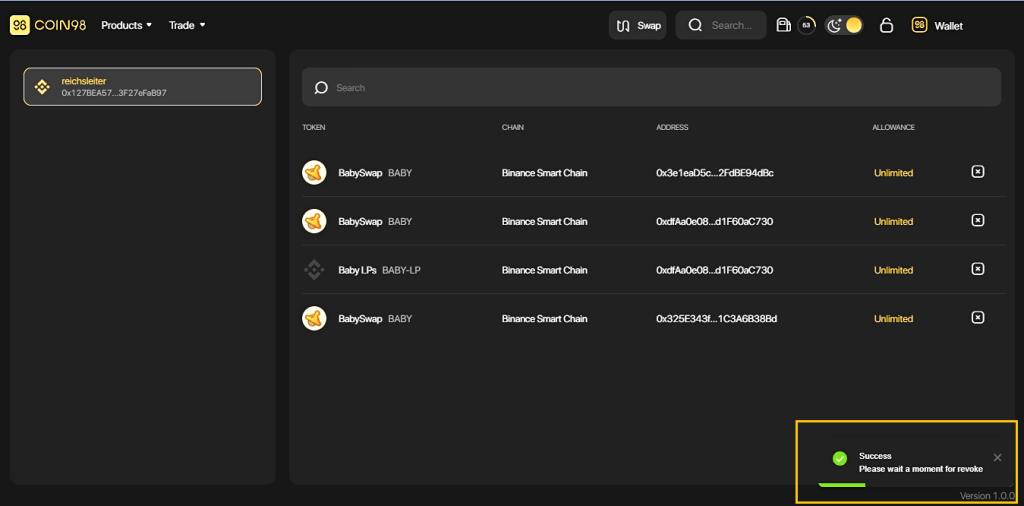
Note:
- This revocation will take you a small network fee; please ensure you have enough parent tokens on the wallet.
- You can choose any wallet that interacts with the DApp to experience the Wallet Approval feature by clicking on the default wallet area.
Solana Migration
Unlike other Blockchains, SOL addresses and SPL addresses are totally different, making it hard for users to utilize. If users send SPL tokens to SOL addresses, the network will automatically initiate another SPL address instead of navigating to the existing Wallet. That is the main reason why assets are divided into many single SPL addresses.
Solana Wallet Migration is a solution that helps users to migrate their associated SPL tokens to a single SOL wallet address and prevent the fragmentation of users’ assets when interacting with Solana DApps.
How to migrate fragmented SPL tokens to an SPL wallet
Step 1: Access Coin98 Terminal.
Step 2: On the home screen, choose Solana Migration to start the migration process.
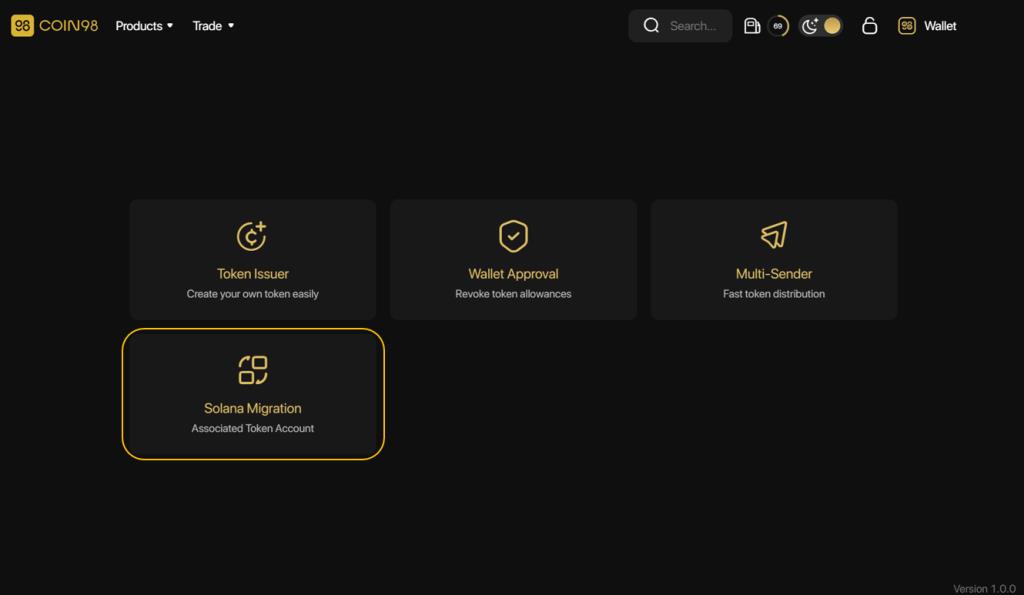
Step 3: At this screen, you can check:
- The tokens are being stored in more than one SPL address and their amount.
- The current address and the newly initiated address after Migration.
Click the Migrate button to start the process
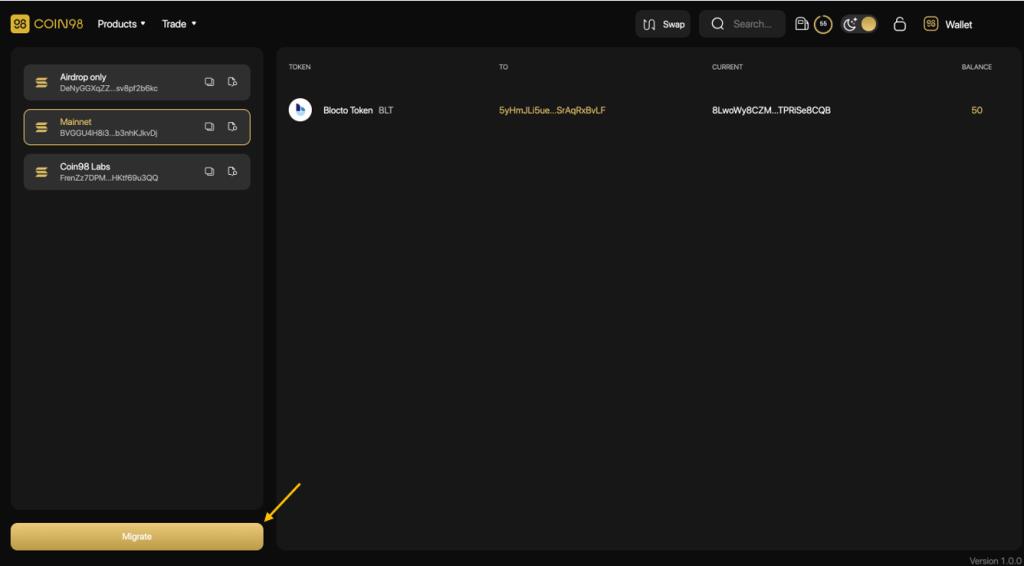
Then choose Confirm and wait for seconds to complete the process.
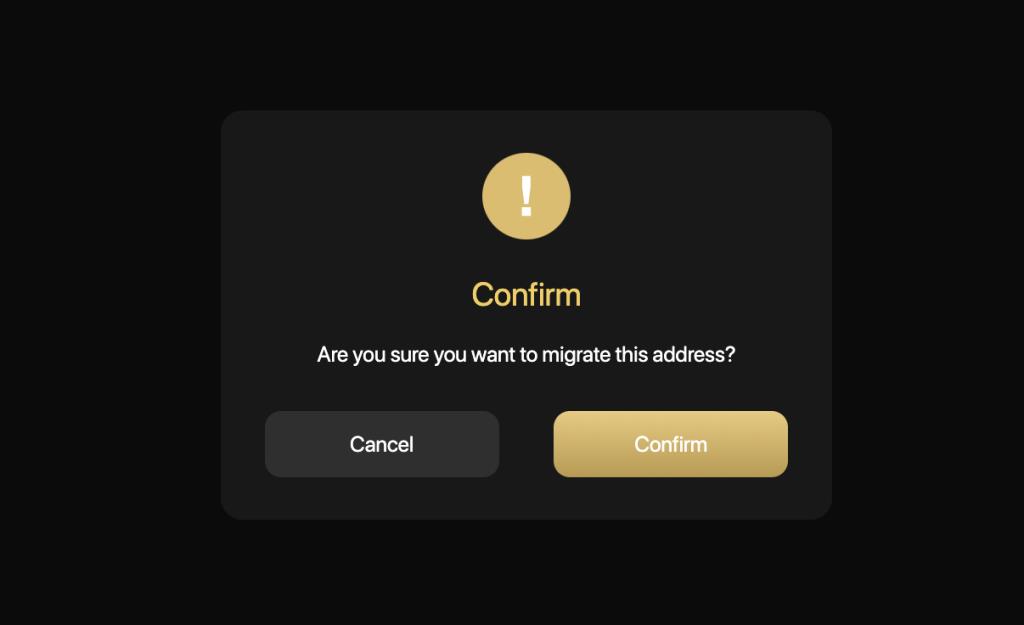
Notes:
- Users only use this tool when they have a token appearing in many SPL tokens on the same Solana Wallet; in other words, can’t use to migrate the SPL tokens in different Solana wallets.
- This migration process will take a minor network fee, which SOL charges to confirm the transaction.
Upcoming features on Coin98 Exchange
Besides the outstanding features that I introduced above, in the future, the Coin98 Exchange universe will also launch the following features:
- Integrating more new blockchains: Based on the current multi-chain engine platform, in the future Coin98 Exchange will make efforts to connect with new blockchains enabling users to experience most of DeFi services in the most seamless way..
- Aggregating liquidity from reliable sources on multiple blockchains: The increase in the diversity of liquidity sources helps Coin98 Exchange optimize the slippage tolerance as well as transaction fees, making trading on DeFi easier.
- Launching Multi-chain Staking and Yield Farming: Allowing users to stake and farm both LP tokens and single-sided tokens on multiple blockchains, enabling users to easily receive attractive rewards.
- Launching Cross-chain Swap (Space Gate): Supporting users to swap and transfer assets between different blockchains. More specifically, Space Gate will build bridges to swap native tokens, instead of wrapping tokens.
- Adding Multisig features to Coin98 Terminal: a multi-signature wallet - a feature that enhances asset security, allowing users to store assets more securely.
- Providing access to NFTs: Besides supporting coins/tokens on 25+ different blockchains, Coin98 Exchange will offer users an easy way to store, send and receive all NFT assets in one place and in the safest and most convenient way.
Stay tuned for the guides on how to use these features in the next articles.
Final Thought
Through this article, I hope that you have gained an overview of the basic steps to trade on Coin98 Exchange. I believe the features integrated on this All-in-one platform will bring users optimized speed at the lowest cost possible.
If you have any questions or get into trouble using Coin98 Exchange, please feel free to comment below and join Coin98 Community to discuss your problem with admins!