什麼是 Tron 錢包?創建和使用 Tron 錢包(TRX、TRC20、TRC10)的詳細指南

本文將提供詳細的指導,幫助您輕鬆創建和使用 TRON (TRX) 錢包和相關代幣。

OKX,前身為 OKEx,是市場上最大的加密貨幣交易所之一。了解探索和使用OKX的必要性,Coin98 Insights將在本文中為您詳細介紹本次交易所。
對於從初學者到老手的任何加密投資者來說,中心化交易所是第一批使用並且每天都在使用的產品之一。目前,它們已成為加密市場不可或缺的一部分。
OKX 交易所就是其中之一。了解探索和使用OKX的必要性,我們將在本文中為您詳細介紹本次交流。
OKX是什麼?
OKX,前身為 OKEx,是市場上最大的加密貨幣交易所之一。基於Coinmarketcap,OKX 目前每 24 小時衍生品交易量排名第二,僅次於幣安。
OKX支持 600多種具有各種功能和工具(現貨、衍生品、期權等)的加密貨幣,為所有人交易資產提供了堅實的基礎設施,以及機器人交易或大宗交易等其他靈活選項。
同時,OKX也有自己的區塊鏈OKExChain來實現各種DeFi服務。
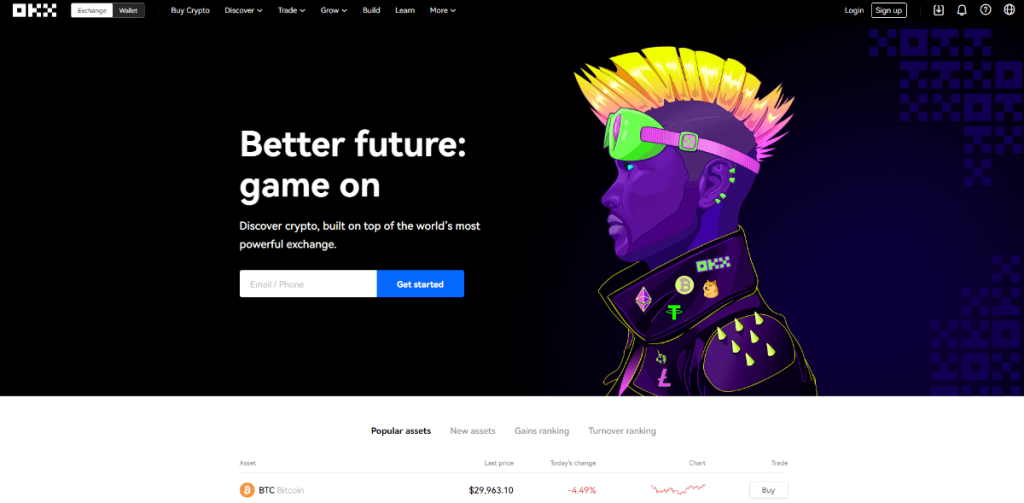
OKX網站:https ://www.okx.com/
誰創建了 OKX 交易所?
徐明星于 2017 年創立 OKX。最初,OKX 總部位於中國。然而,由於監管問題,OKX 已退出中國加密市場。儘管如此,據說其創始人以及大多數員工都是中國人。
OKX 歸 Ok Group 所有,該集團還擁有另一個名為 Okcoin 的加密貨幣交易所。
OKX 是做什麼用的?為什麼要使用 OKX 交易所?
作為中心化交易所,OKX 主要用於交易加密貨幣,以及其他加密服務。
許多人選擇 OKX 而不是其他 CEX,因為它支持廣泛的資產、有吸引力的費用以及多樣化的功能。
OKX 是如何工作的?
作為加密貨幣交易所,OKX 的工作方式與任何其他 CEX 類似。OKX的主飛輪可以看成是:
第 1 步: OKX 與一些初始市場和資產一起發布。
第 2 步: OKX 激勵用戶在他們的平台上進行交易。這可以通過多種方式完成(廣告、營銷、激勵計劃……)。
第三步: OKX 獲得更多用戶和交易量。
第 4 步:因此,OKX 獲得更多收入。
第五步: OKX 價值增長,通過引入更多市場和資產,不斷吸引更多用戶和交易量。
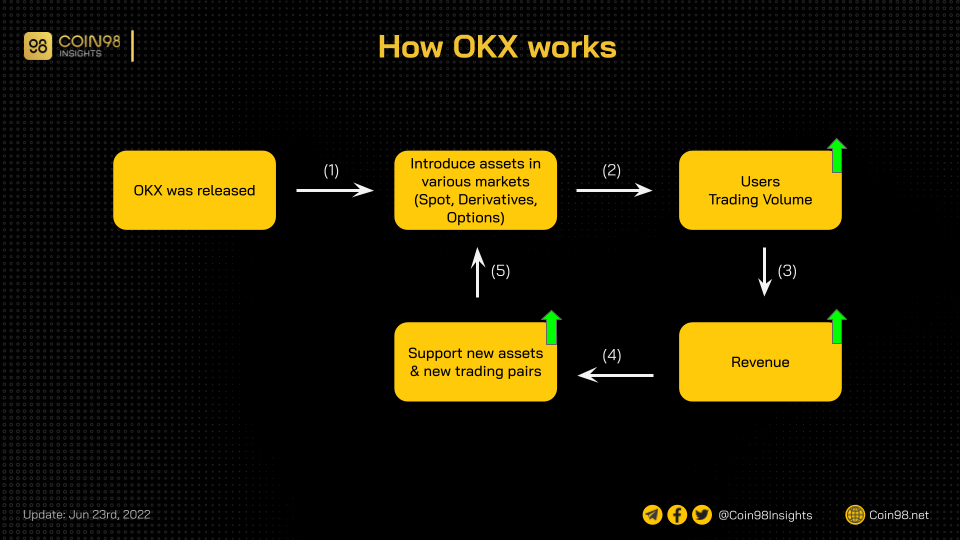
OKX 的工作原理
OKX 交易所評論 (2022)
OKX的優勢
OKX的缺點
OKX 的客戶是誰?
除美國外,OKX 可在 100 多個國家/地區使用。您基本上可以看到世界各地的任何人使用 OKX。
同時,加密初學者和高級交易者都在使用 OKX。因此,作為他們中的任何一個,您總是會發現 OKX 是相關的。
OKX重點產品
現貨交易
現貨交易是每個交易所必須具備的最基本功能。它只是直接買賣不同貨幣,如 BTC 或 ETH。
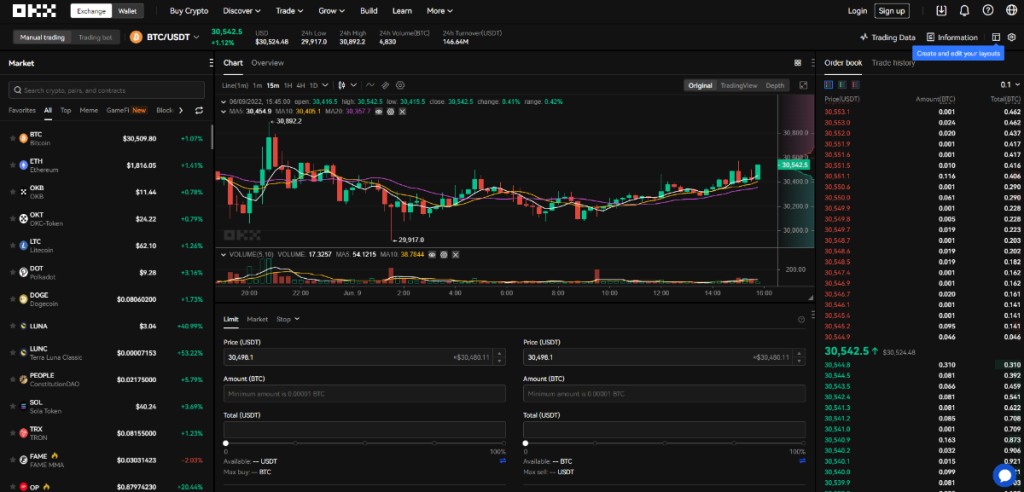
OKX現貨交易
保證金交易
保證金交易與現貨交易非常相似。唯一的區別是保證金交易允許您借入更多資金來利用您的頭寸,而現貨交易則不允許。
當您在保證金交易中藉入資金時,請注意您將面臨清算風險。如果借入資產的價格下跌超過某個閾值,您的所有資金(包括原始資金)都將丟失。
當您關閉您的保證金交易訂單時,您必須償還您借入金額的一定百分比作為利息。這個比率取決於平台和資產。你借的時間越長,你需要償還的就越多。
保證金交易與現貨交易(Spot Market)共享同一市場。這意味著保證金交易中的資產將始終與現貨交易中的資產具有相同的價格。
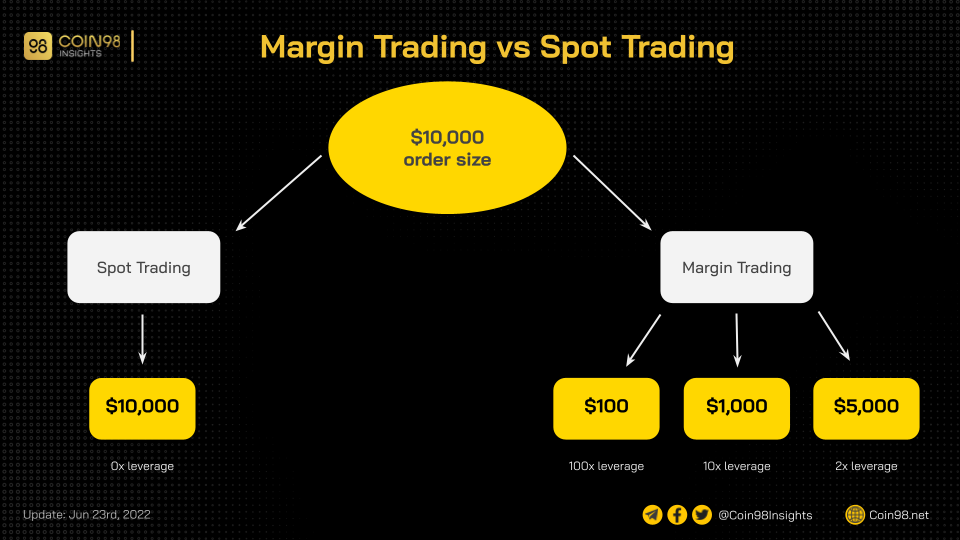
保證金交易與現貨交易
期貨交易
期貨是一種衍生交易產品。期貨交易不涉及代幣或加密貨幣,而是持有標的資產價值的合約。因此,用戶在期貨交易中交易合約,而不是直接交易代幣本身。
這些合約涉及兩方之間在特定日期以固定價格購買(多頭)或出售(空頭)標的資產的協議。如果投資者預期標的資產價格上漲,則建立多頭頭寸,如果預期其價格下跌,則建立空頭頭寸。期貨交易通常伴隨著槓桿。
例如: BTC 的價格是 40,000 美元。Bob 在 BTC 上建立多頭頭寸,而 Alice 以 10 倍槓桿率建立空頭頭寸。現在 BTC 的價格變為 44,000 美元(+10%)。如果此時兩人都決定平倉,Bob 將獲利 100% (10*10%),而 Alice 將因頭寸下跌 100% 而被平倉。
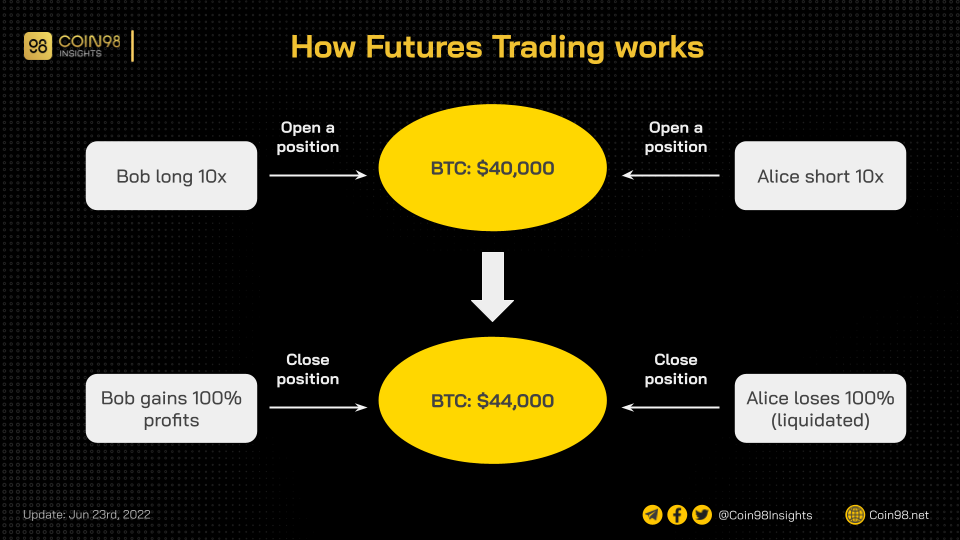
期貨交易如何運作
期貨合約通常具有在合約開倉時設定的到期日。但是,有一種稱為永續合約的期貨合約,可讓您隨心所欲地保留合約。對於這種合約,您必須支付特定的利率(類似於保證金交易中的借款)。
但是,OKX 用於期貨交易的資產數量非常有限(具體來說是 15 種資產)。OKX 主要關注永續合約,這將在下一部分進行討論。
永久掉期
如上所述,永續合約是永恆的——它們永遠存在而不會過期。這種類型的交易為投機投資者提供了更多的自由,因為他們可以預測未來某個時間而不是特定時間範圍內的價格上漲或下跌。
OKX 以高達 125 倍的槓桿以及多種交易對熱情支持永續交易。
選項
FTX 還支持期權合約。對於那些不知道的人,期權功能與期貨極為相同,看漲期權類似於多頭,看跌期權類似於空頭。兩者之間的主要區別在於它們的最終目標。
對於期權合約,您可以選擇是否在到期日使用它們。但是,一旦期貨合約到期,就必須滿足其條件。話雖如此,期貨合約必須在未來的某個時間點執行。相反,期權合約可以完好無損。
因此,投資者經常使用期權合約作為對沖方法,而他們優化期貨合約以用於投機目的。
目前,OKX 支持 3 種期權合約指數:比特幣 (BTC)、以太坊 (ETH) 和 Solana (SOL)。
交易機器人
交易機器人是 OKX 的一項特殊功能。Trading Bot 提供了許多策略,通常由機器人自動執行,以獲取利潤。此類策略包括:
例如,定期購買是一種在給定時間段後自動重複購買特定資產的計劃。例如,以 ETH 作為資產並以 7 天為時間框架,OKX 將在每 7 天后自動為您購買 ETH。這種策略也被稱為 DCA(美元成本平均),對長期持有者特別有利。
套利訂單等其他高級策略適用於經驗豐富的交易者。套利訂單使用機器人來利用眾多市場之間的價格差異。由於這種差異在短時間內存在,機器人的使用是帝國在幾秒鐘內執行一系列動作的。
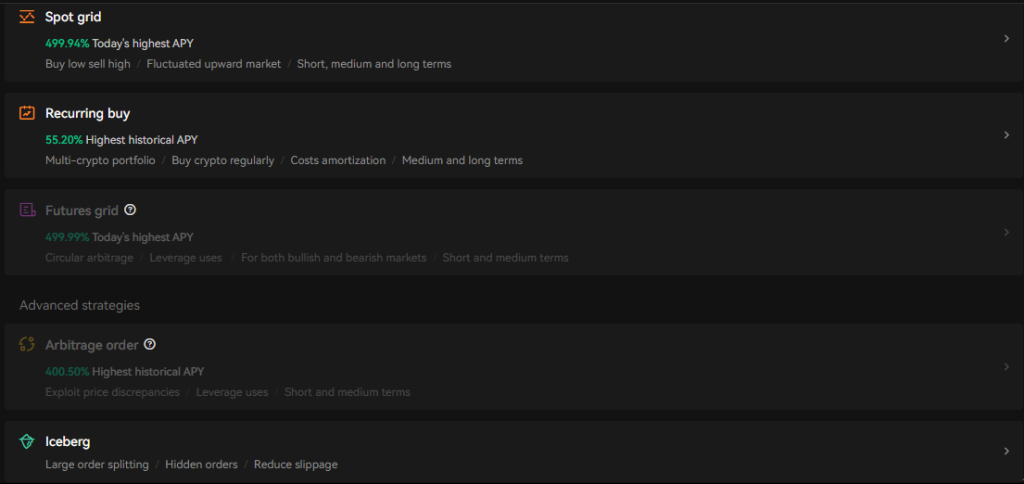
OKX 交易機器人策略
大宗交易
大宗交易是高價值訂單的一項功能。由於流動性問題,在市場上進行的此類訂單可能會導致巨大的價格波動和價格滑點。因此,大宗交易允許交易者私下與做市商協商超過 50,000 美元的場外訂單。
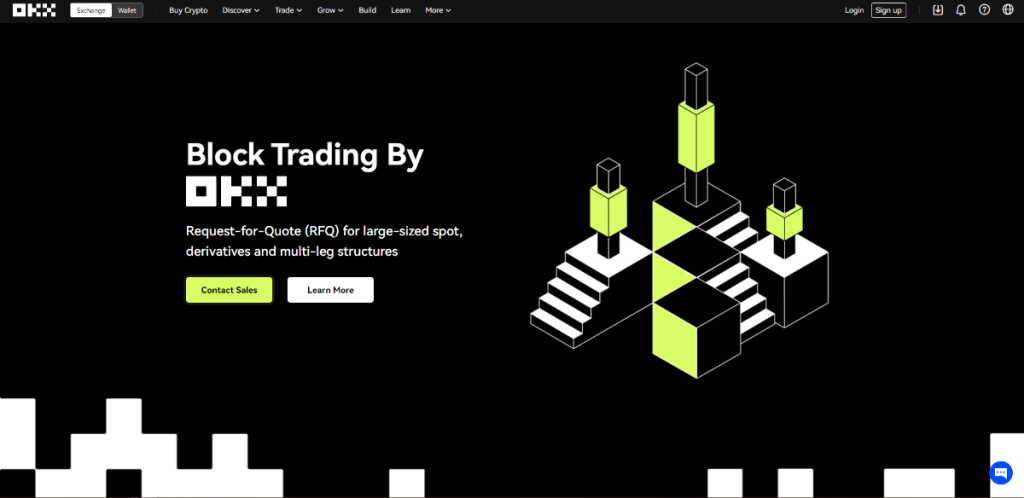
OKX 大宗交易
賺
OKX 為用戶提供了多種選擇來使用他們的加密貨幣賺錢,而不是讓他們閒置在錢包裡。OKX 目前有 8 種賺錢策略:
OKX 以其高收益的賺錢機會而聞名,所以如果你想獲得比單純持有代幣更多的利潤,這可能是你的最佳選擇。
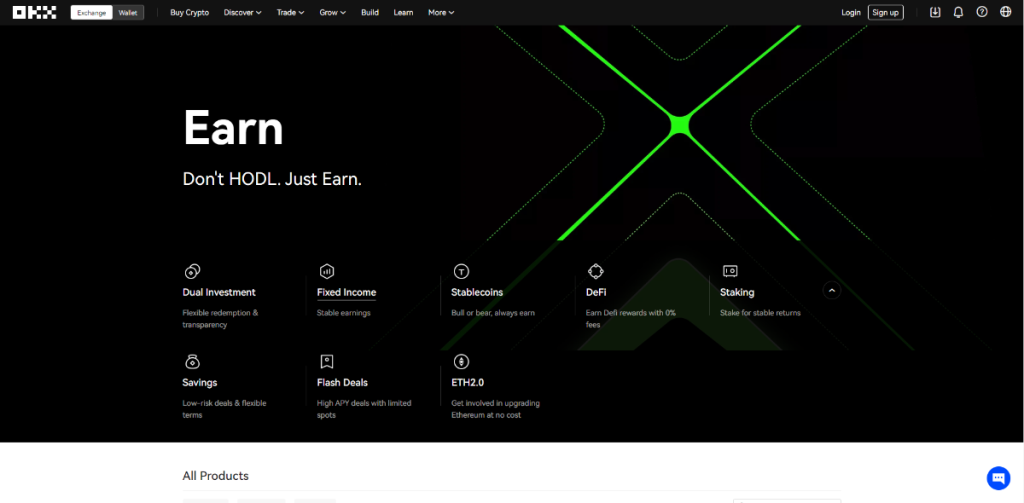
OKX 賺取功能
加密採礦服務
OKX 支持比特幣或以太坊等工作量證明區塊鏈的挖礦服務。此功能提供了在 PoW 區塊鏈上運行節點並獲得獎勵的基礎設施,而無需實際經歷漫長的設置過程。您所要做的就是準備採礦所需的硬件。
目前,該服務支持 5 種加密貨幣:比特幣 (BTC)、以太坊 (ETH)、萊特幣 (LTC)、Decred (DCR) 和比特幣黃金 (BTG)。
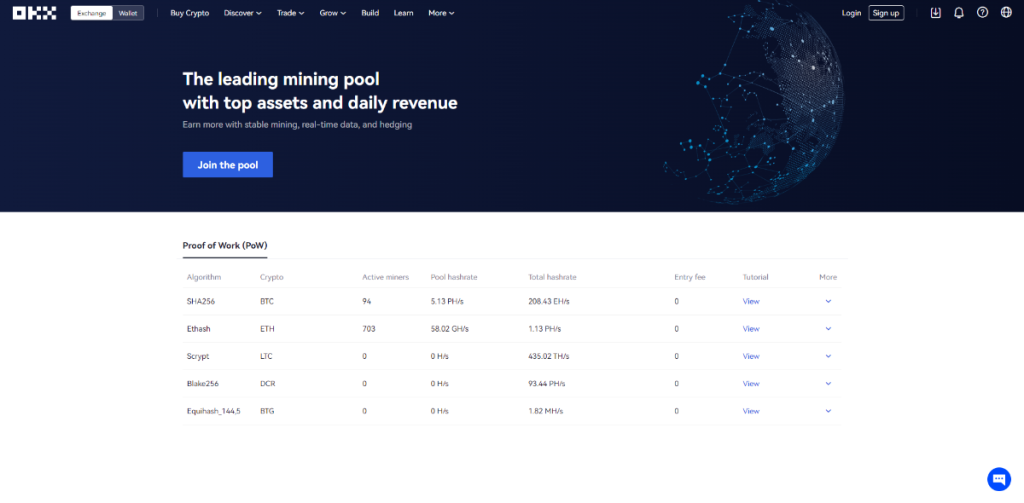
OKX 礦池
錢包
OKX Wallet 專為 DeFi 活動打造,是一款 Web3 錢包,支持從DeFi、GameFi到NFT的各種dApp。
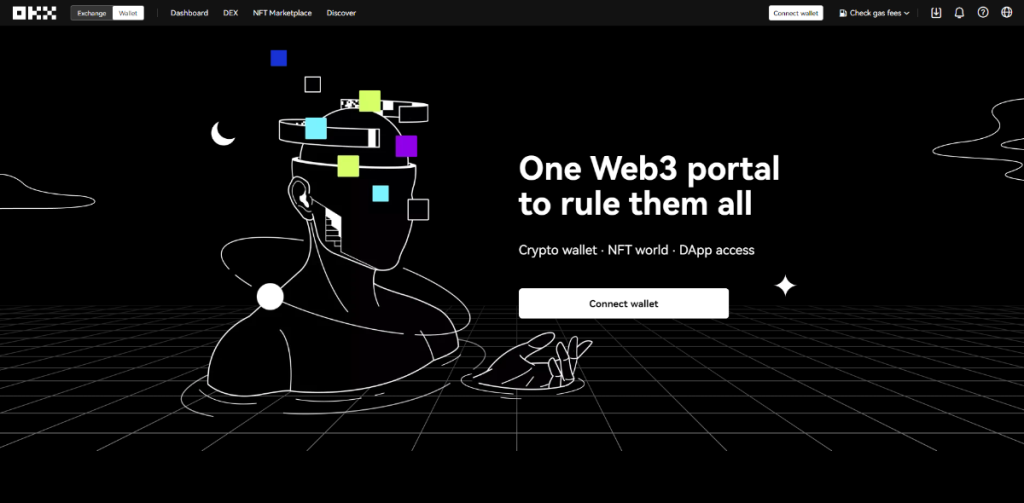
OKX Web3 錢包
敏捷
OKX 開發了一個用於交易加密資產的DEX聚合器。時至今日,OKX 已經支持了 5 個區塊鍊網絡,擁有無數的資產。但需要注意的是,僅支持 MetaMask 和 OKX Wallet。
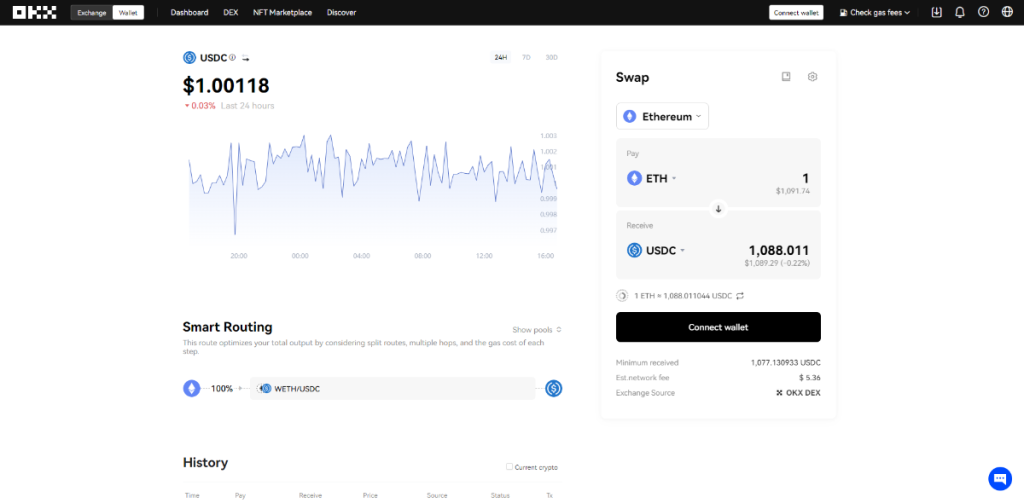
OKX 去中心化交易所
NFT 市場
OKX 還擁有一個NFT 市場。它支持來自 5 個網絡的 NFT,包括 Ethereum、OKC、BSC、Polygon 和 Immutable X。他們還建議以最便宜的費用在其鏈 OKC 上鑄造 NFT。
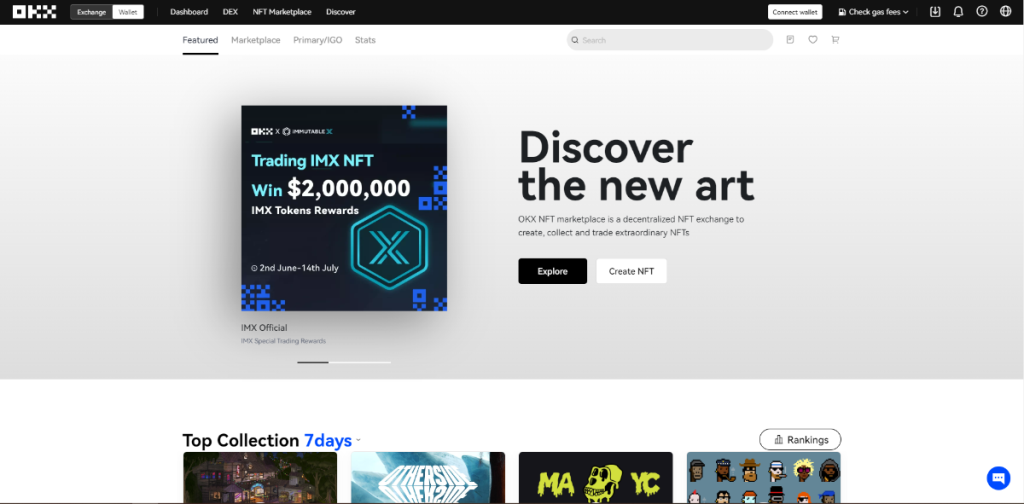
OKX NFT 市場
發射台
OKX 還擁有一個名為 JUMPSTART 的啟動板。目前,OKX Jumpstart 提供兩種類型的活動——挖礦和發售。
要參與 OKX JUMPSTART 代幣銷售,您需要擁有 OKX 賬戶並通過其二級 KYC 驗證,以及一定數量的 OKX 代幣。
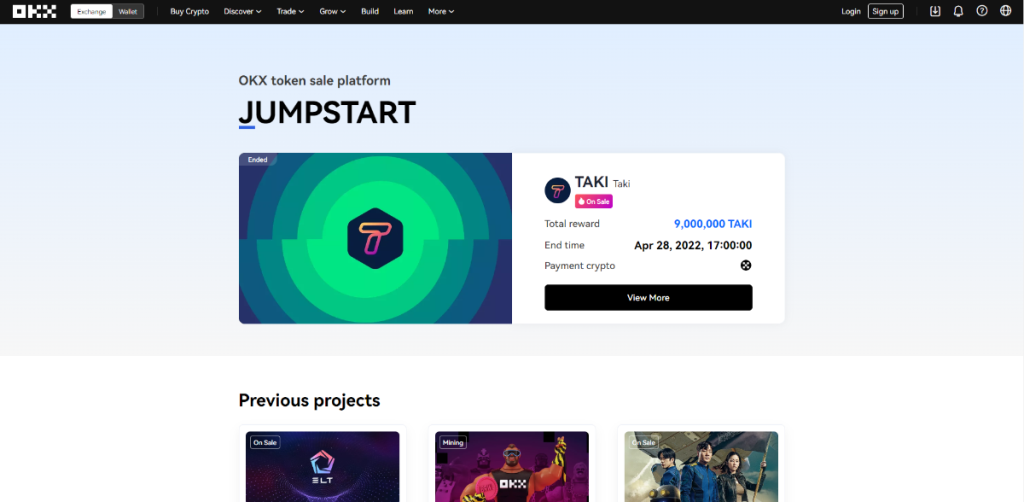
OKX 啟動板 - JUMPSTART
OKX 費用是多少?
交易費用
OKX 對每個現貨、期貨(包括永續)和期權訂單收取少量費用。
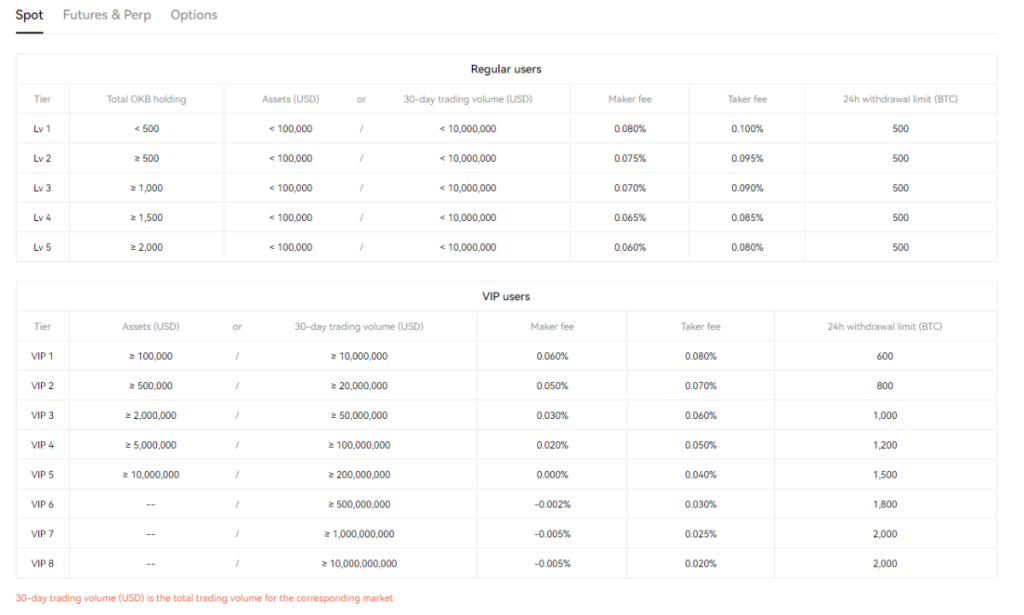
OKX 現貨費用
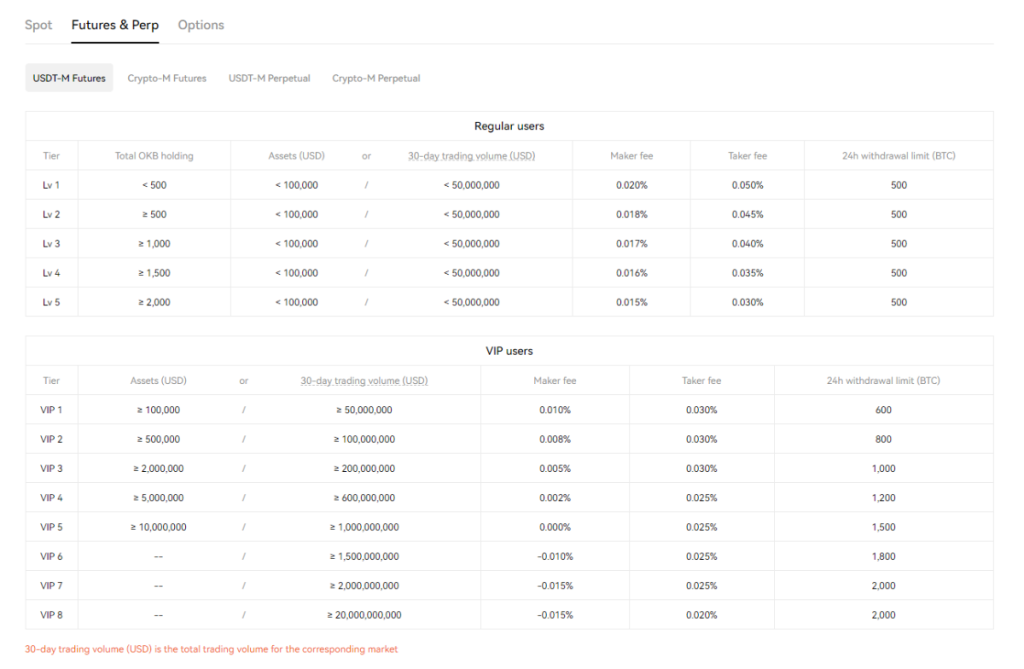
OKX 期貨費用
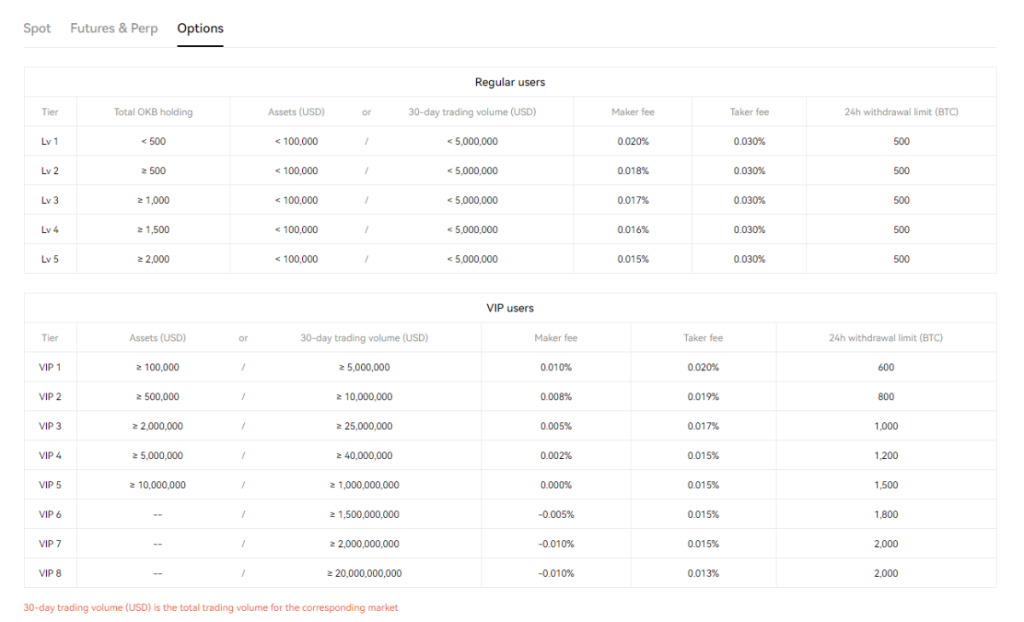
OKX 期權費用
OKX has arguably cheap fees for futures (including perpetual) and options orders, which is one reason why it has one of the highest trading volumes.
Deposit and withdrawal fees
Similar to the majority of centralized exchanges, OKX does not charge any deposit fees, whereas its withdrawal fees depend on each asset. Depositing cash using wire or bank transfer will cost flexible fees depending on the method you are using.
Other fees
OKX also charges fees for other services, namely its Margin Trading (Borrowing), DEX aggregator,...
How to use OKX exchange basically
Download OKX app
You can download OKX mobile app on both IOS and Android via the links below:
Create account
To create an OKX account, first, go to the OKX website here. Click on “Sign up”.
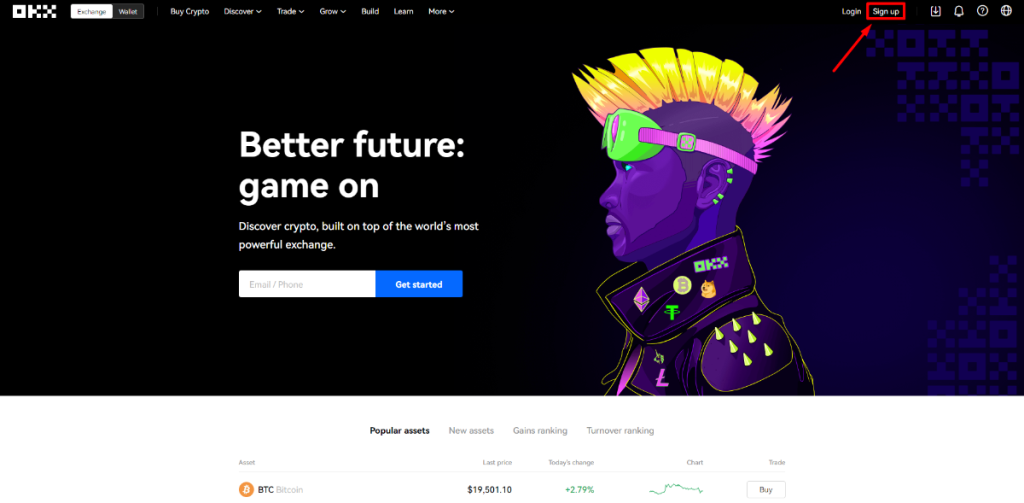
Here you will have a few options to create an account: using either a Mobile number or Email address. You can also log in using your existing Telegram or Google account. I will sign up using an email address as an example.
Enter your email address and password, then click on “Sign up”. Note that your password has to be 8-32 characters, containing at least 1 number, 1 uppercase letter, 1 lowercase, and 1 symbol.
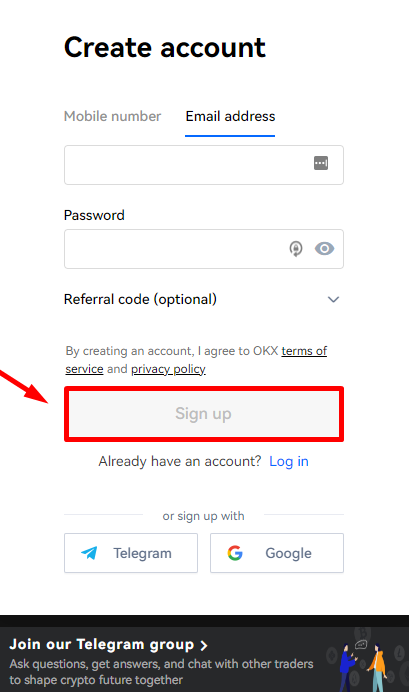
You will receive a code in your email. Enter the code and your account will be created.
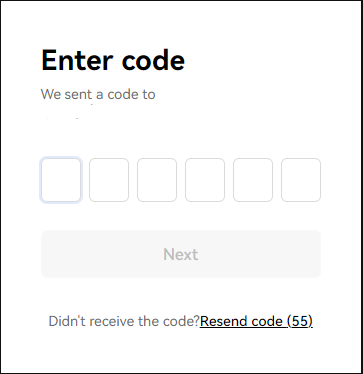
Verify
The first thing that you should do after successfully creating an account is to verify it. On the main page, point to the human icon and click on “Verification”.
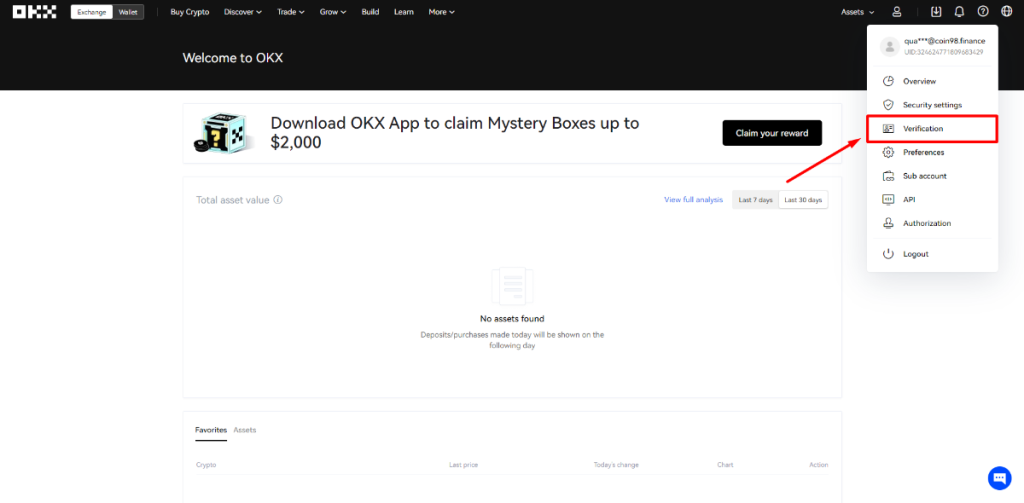
Here you will be given two options: Individual account or Corporate account. If you are a casual user, go for the first option. If you are using OKX as an employee in a company, verify it as a corporate account.
I will verify for an Individual account. Click on “Continue”.
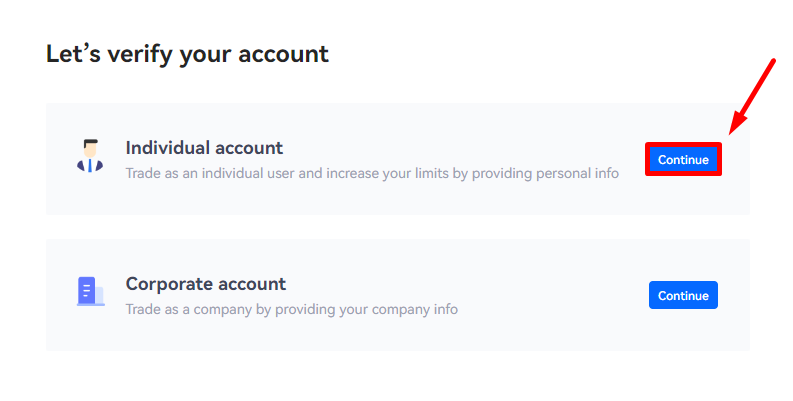
You are now required to fill in the following information:
After entering all of the information, click on “Submit”.
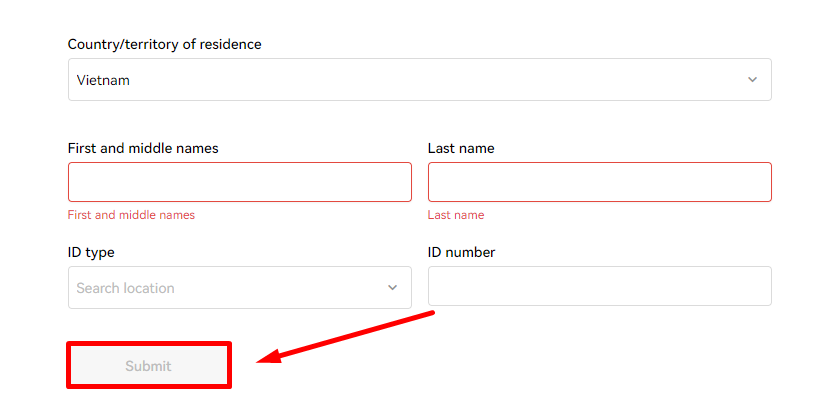
If your information is correct, you will be notified to be verified successfully.
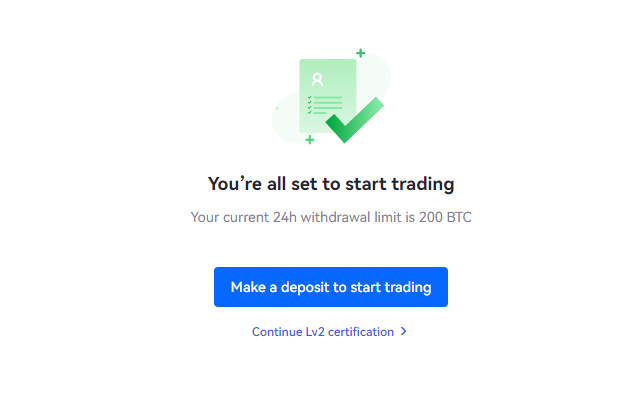
KYC
KYC is an advanced verification process required for further features. To activate KYC, which is level-2 verification on OKX, on the main page, point to the human icon and click on “Verification”.
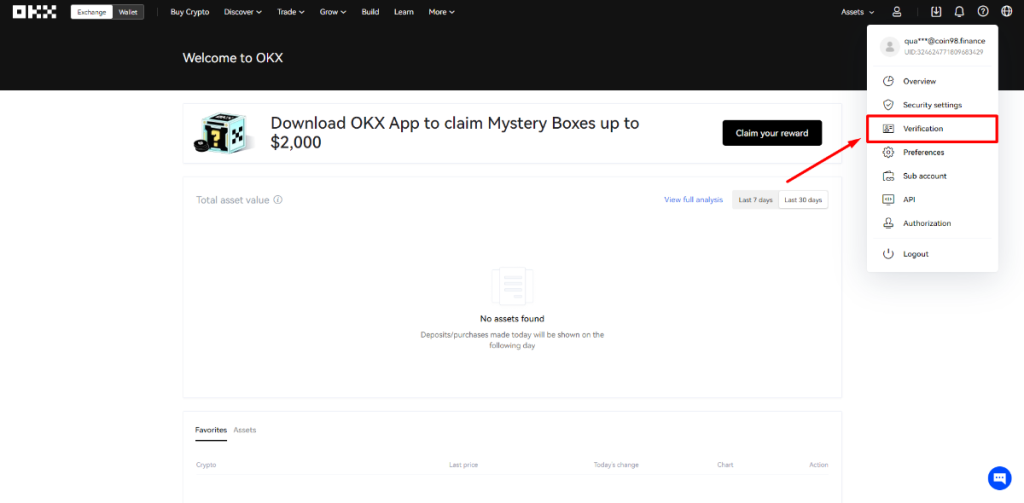
Continue by clicking on “Verify”.
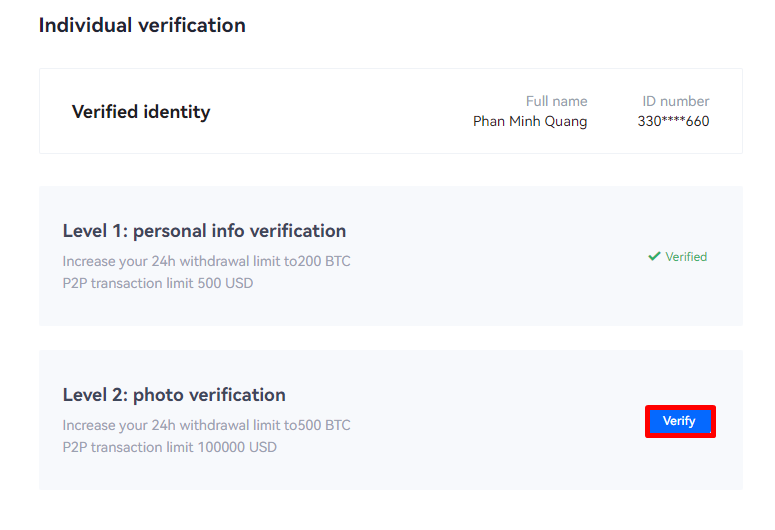
You now have 2 options for photo verification: Webcam (using your computer directly) or Mobile Phone. Choose either of them and follow the instructions.
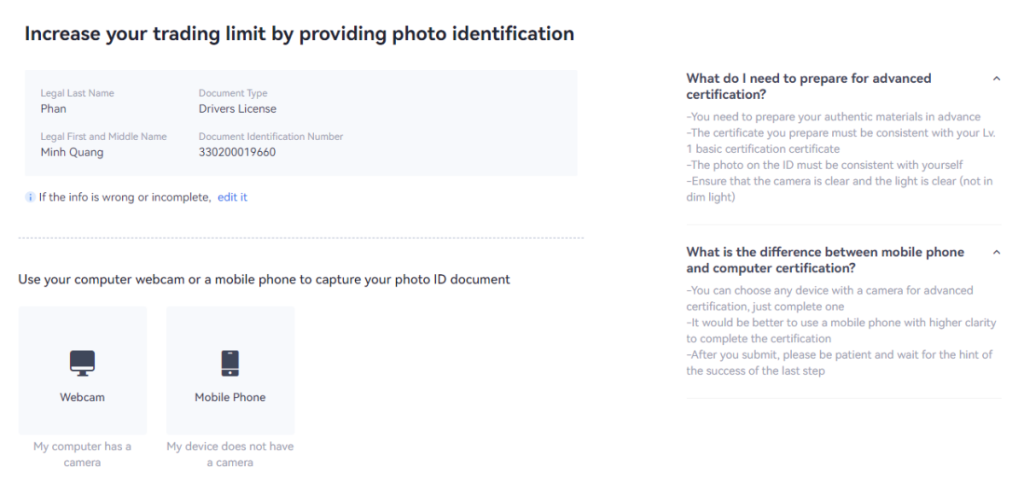
After completing the process, your submission will be reviewed for 2-3 days. If it is legitimate, you will be verified.
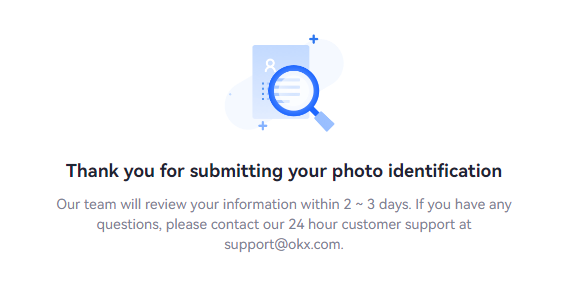
2FA (Two-factor authentication)
To improve the security of your account, Two-factor authentication is almost always needed. To enable 2FA, on the main page, point to the human icon and click on “Security settings”.
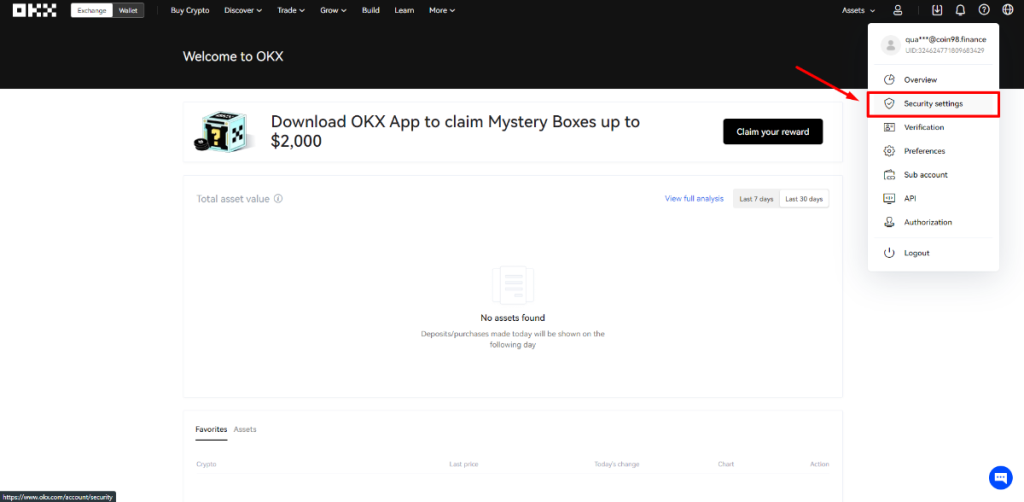
The options to enable 2FA will show up. You can use Mobile verification or an Authenticator app (such as Google Authenticator). I will use the Authenticator app as an example, specifically Google Authenticator. Click on “Set”.
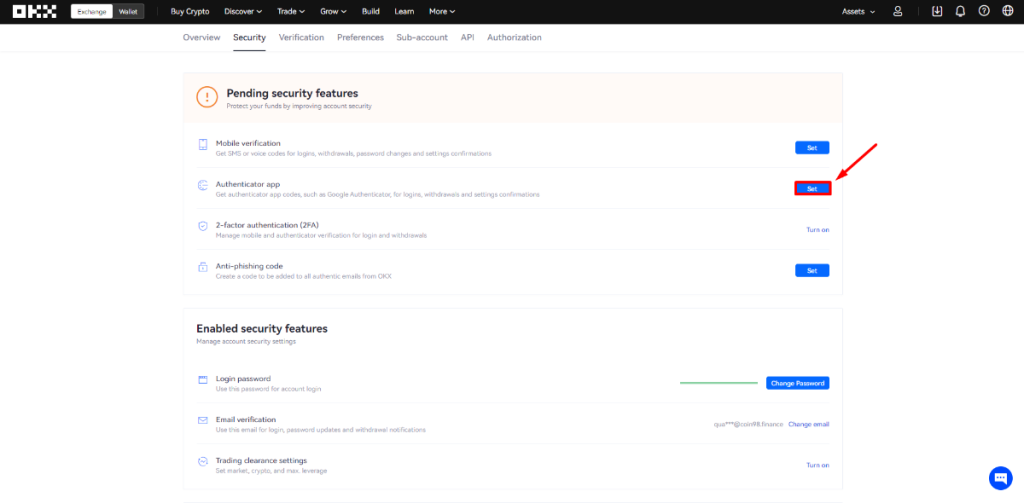
After successfully linking your OKX account to the Authenticator app, turn on 2FA by clicking on “Turn on”.
Deposit
You can start depositing your cryptocurrencies into OKX. On the main page, point to “Assets” and select “Deposit”.
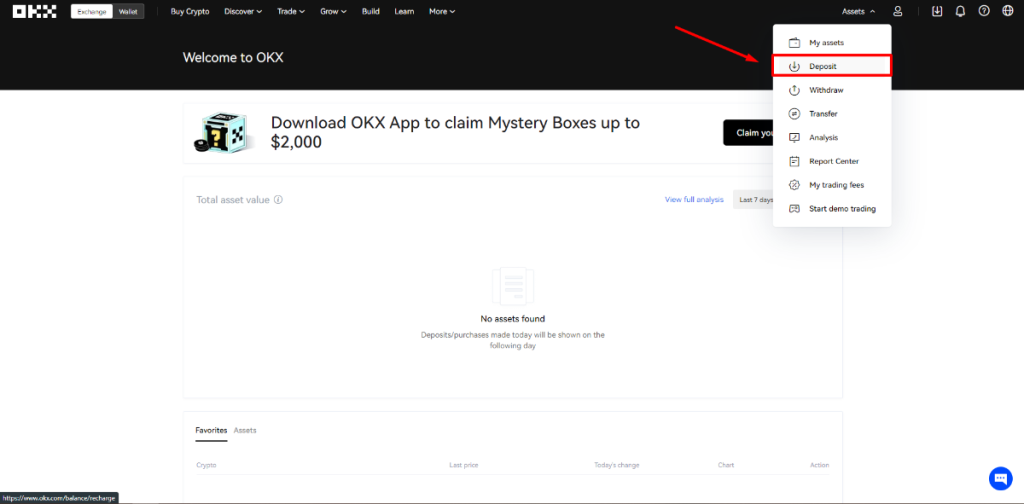
Select the token you want to deposit. I’ll use USDT as an example.
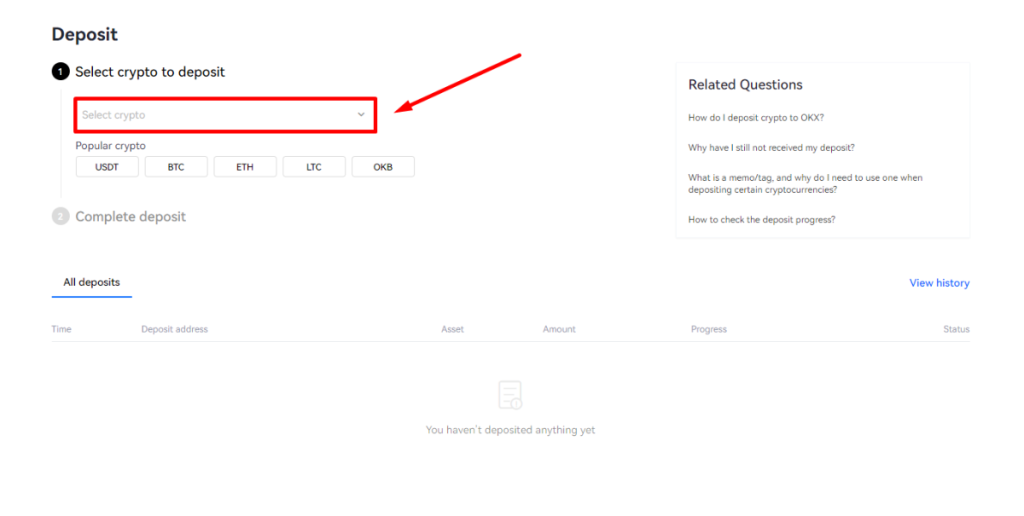
Select the blockchain network you are using to send your cryptocurrency from, then click on “Continue”.
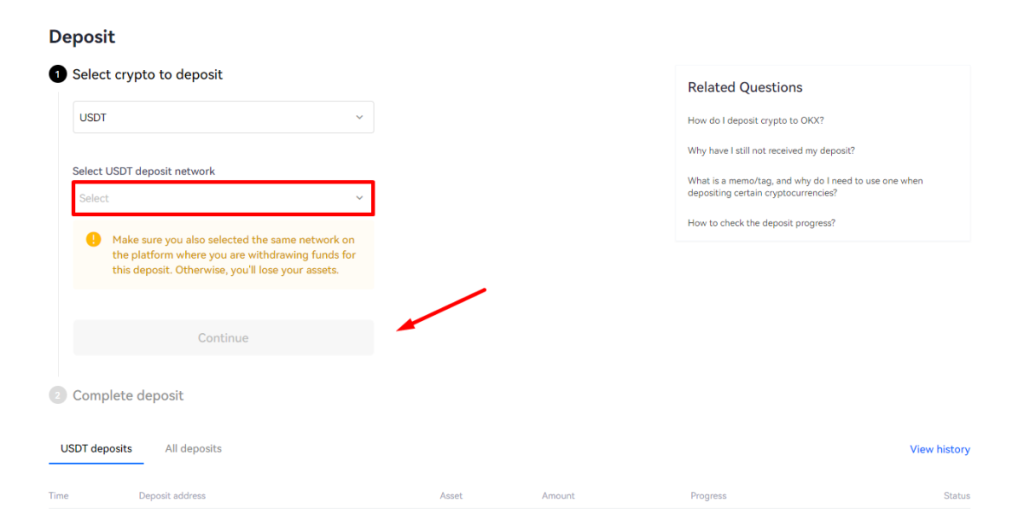
A wallet address will show up. You should only send the selected token from the selected network to this wallet address. Otherwise, your tokens will end up in another wallet, and you will lose all of them.
After you send the token to this wallet address, it will take a few minutes to process the transaction. Afterwards, your tokens will appear on OKX automatically.
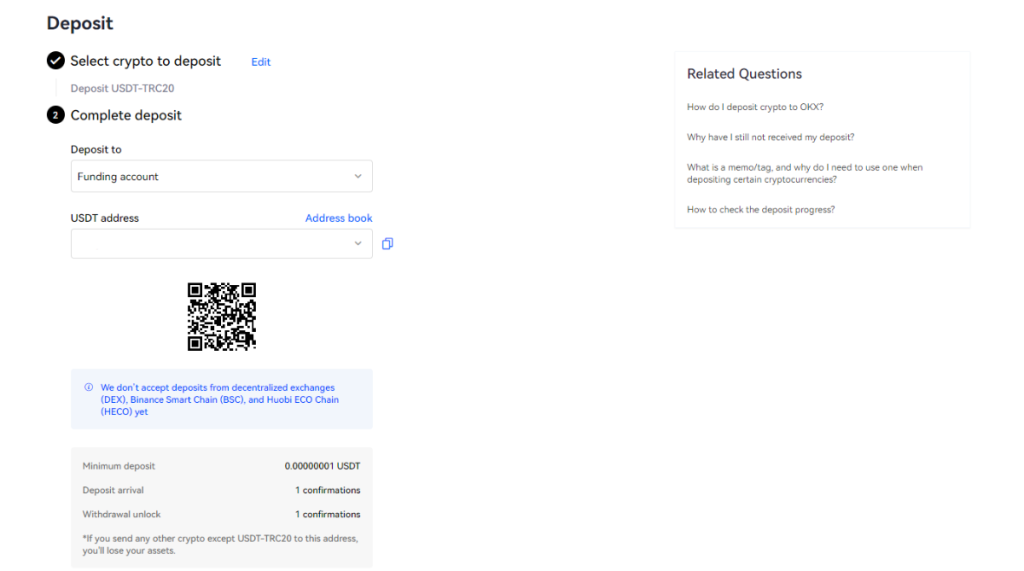
Withdraw
The process of withdrawing is nearly identical to that of depositing. On the main page, point to “Assets” and select “Withdraw”.
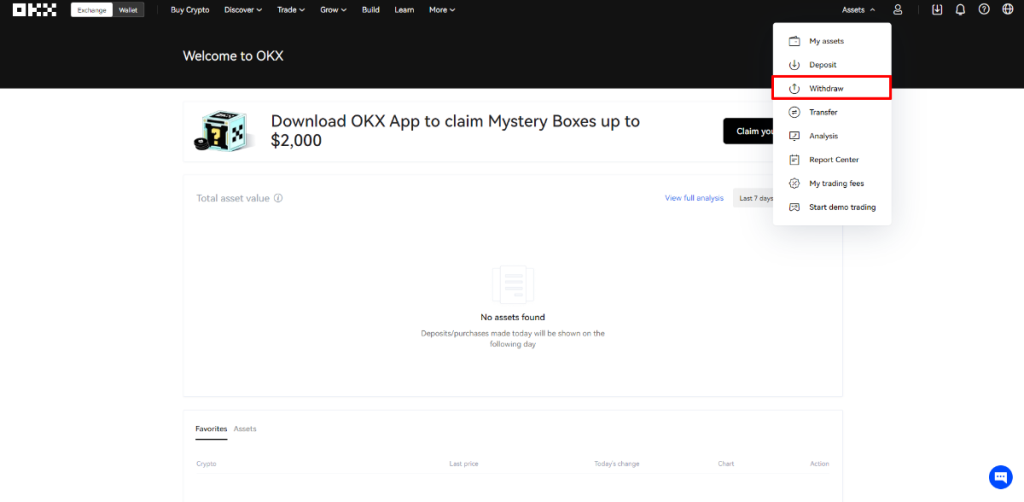
Select the token you want to withdraw. I’ll use USDT as an example.
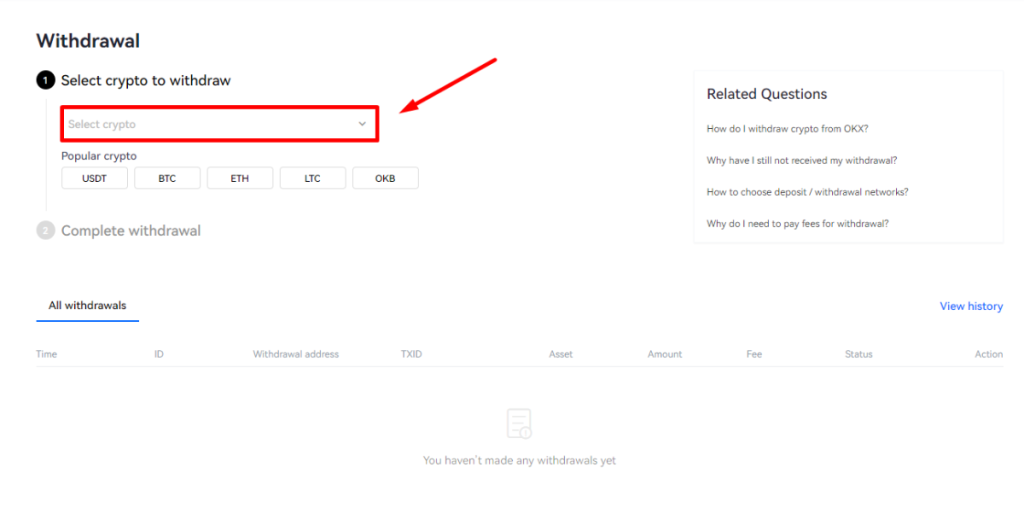
You will have 2 options to withdraw, either On-chain (to other wallets) or Internal (between OKX accounts). If you select the latter option, there will be no withdrawal fees. If you choose the first one, there will be a small number of fees depending on the asset you are withdrawing.
Afterwards, click on “Continue”.

Fill in all the information for your withdrawal and proceed with “Continue”.
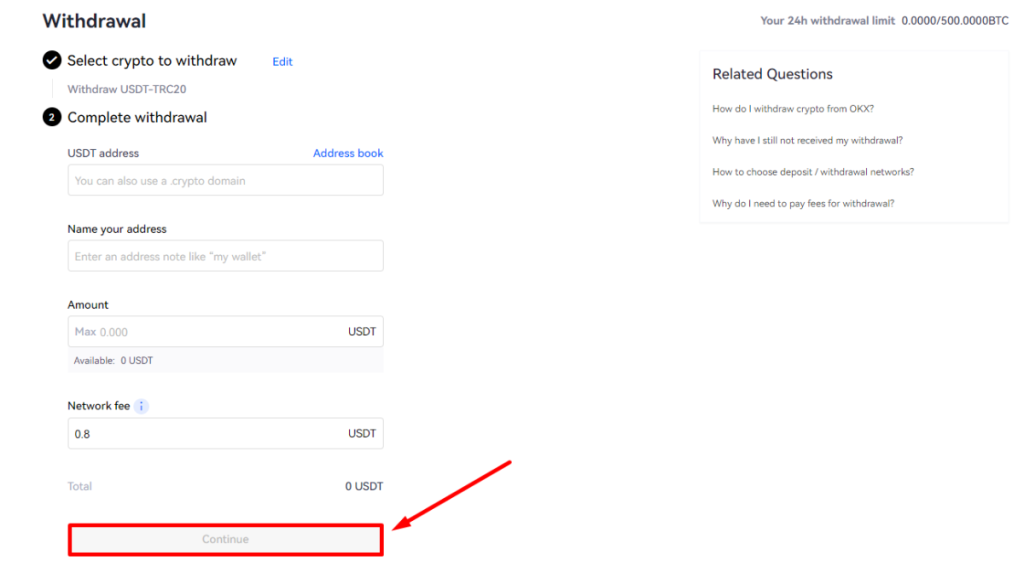
Buy & sell token
The most basic way to buy and sell tokens on OKX is spot trading. On the main page, point to “Trade” and select “Basic trading”. You can also use other features to buy and sell tokens, like Convert.
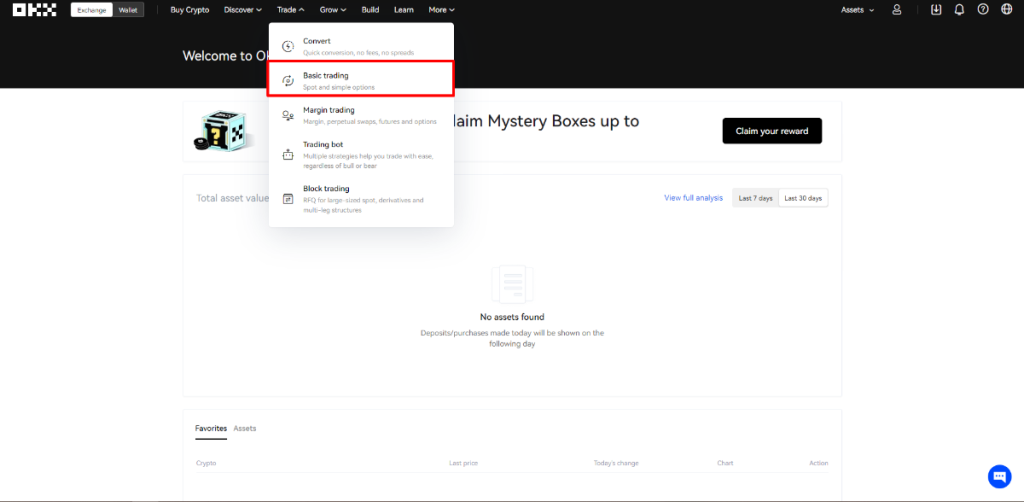
OKX order types
On OKX, there are 6 types of market orders:
For Stop Limit Order, there will be a stop price that converts the order to a sell order and a limit price that determines the selling price. This is made to prevent flash crash events that are followed by a quick market recovery, which may cause you to sell at a lower price than predicted.
How to trade on OKX Futures
Trading on OKX futures involves the use of leverage, which might be a risky tool if you do not understand it thoroughly. To trade on OKX Futures, on the main page, point to “Trade” and select “Margin trading”.
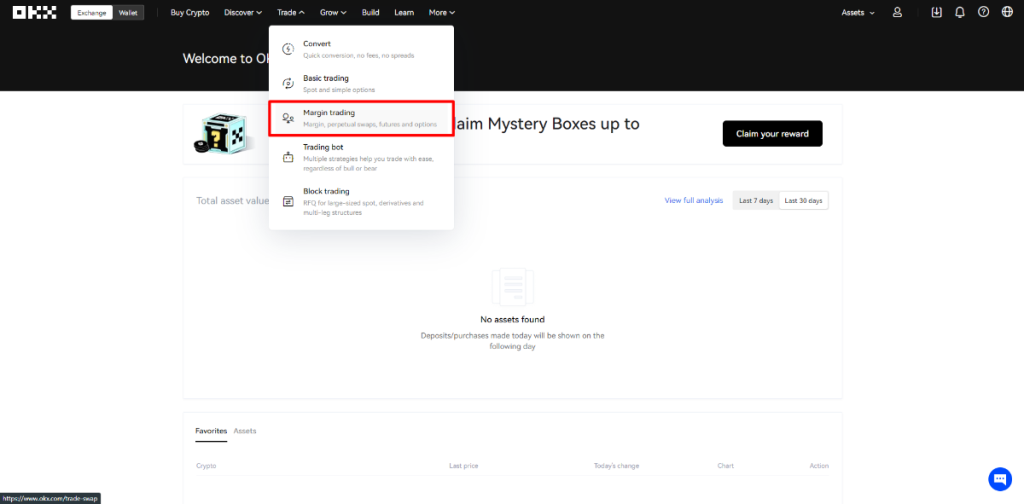
You can trade both conventional futures contracts as well as perpetual ones by choosing them in the left column. Perpetual contracts on OKX provide more versatility, so they are more highly recommended.
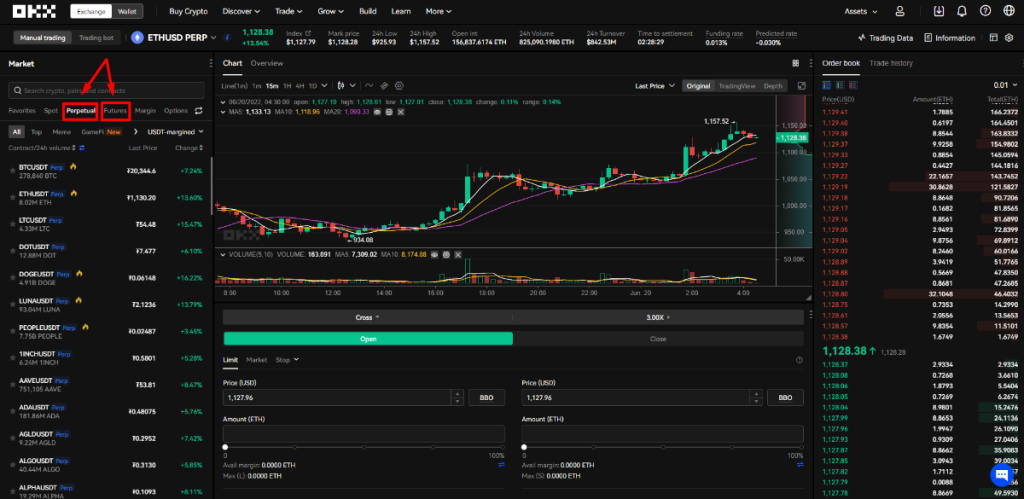
Before actually getting started with trading, Here are some tips on how to use leverage in Crypto in general and in futures particularly:
How to use OKX trading bot
Trading bot is a special feature on OKX that you can take advantage of to make more profits. On the main page, click on “Trade” and select “Trading bot”.
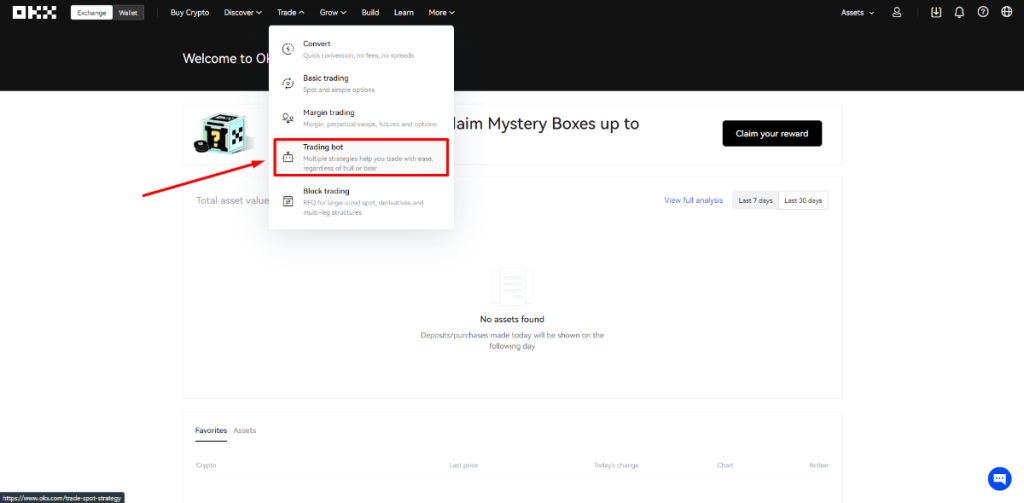
There are totally 6 different strategies that you can use with OKX’s trading bot. Select the one that suits you the most, and leave the rest to the bot.
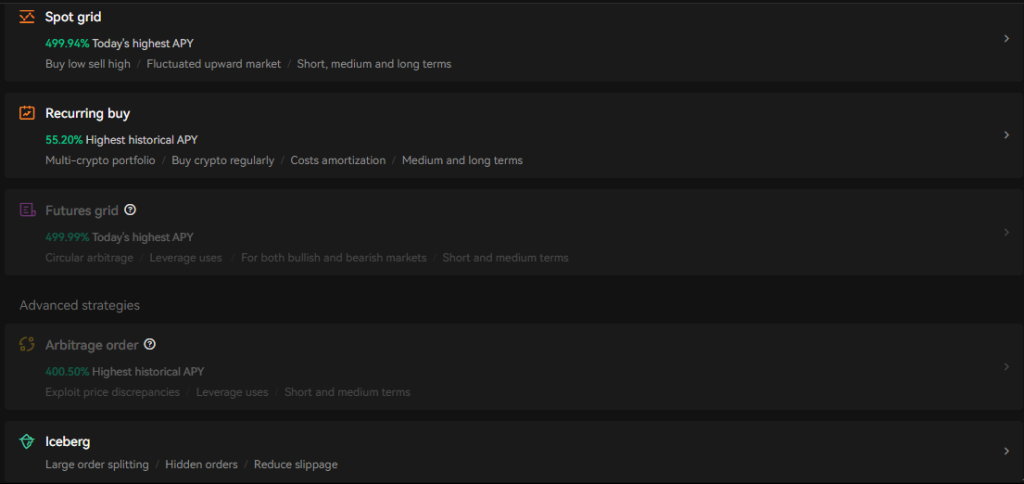
How to earn on OKX Exchange
Staking
Staking is one of the most used features on OKX. To start earning on OKX by staking, on the main page, point to “Grow” and select “Staking”.
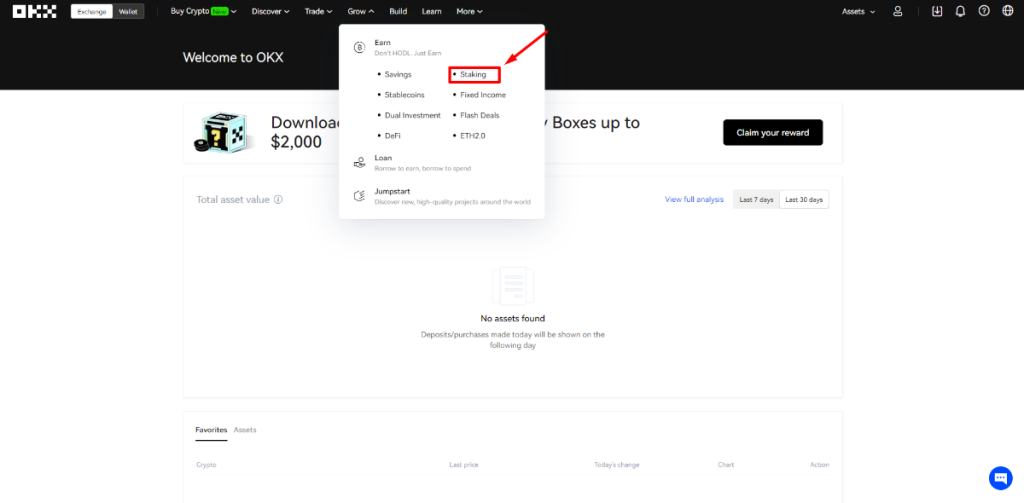
Various staking options will show up on the screen, including the staking token, estimated APY, and term (duration). I will stake NEAR for 90 days as an example. Click on “Subscribe”.
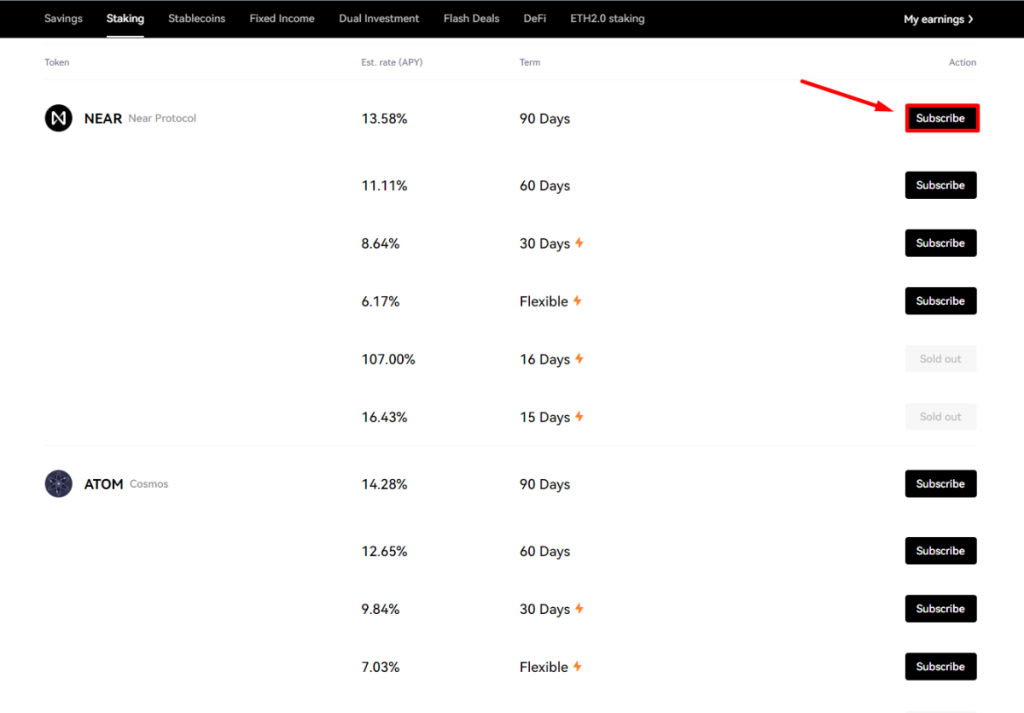
Enter the amount of NEAR you want to stake, and click on “Subscribe”.
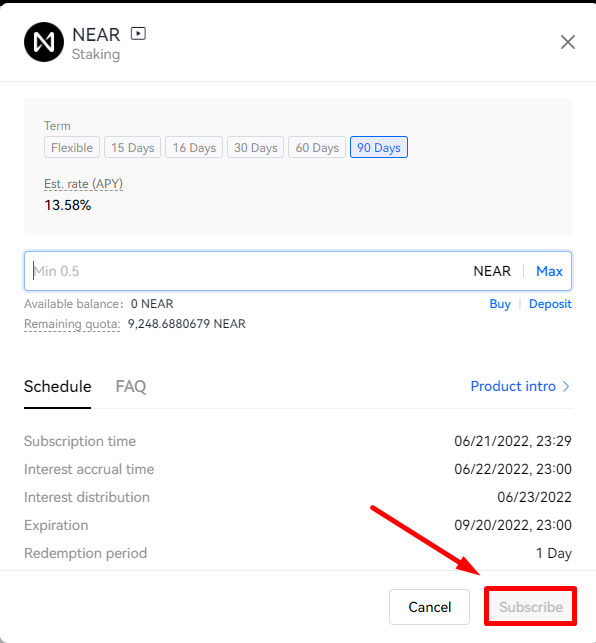
You can also choose other features to stake tokens, like Savings or Stablecoins & Fixed income for diversification. They all exist within the Earn sector on OKX.
Mining
One unique feature of OKX is its PoW Mining, as mentioned above. To use this feature to earn, on the main page, choose “More” and select “Pool”.
You can select the cryptocurrency to mine by clicking on “Join the pool”. For further instructions, click on “View” of the corresponding token for the detailed tutorial.
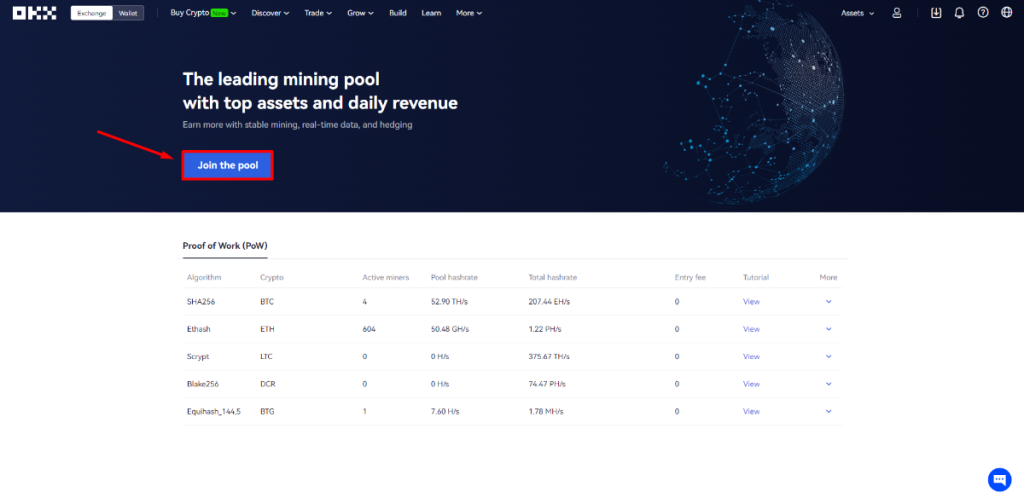
How to get OKX API
On the main page, point to the human icon and click on “API”.
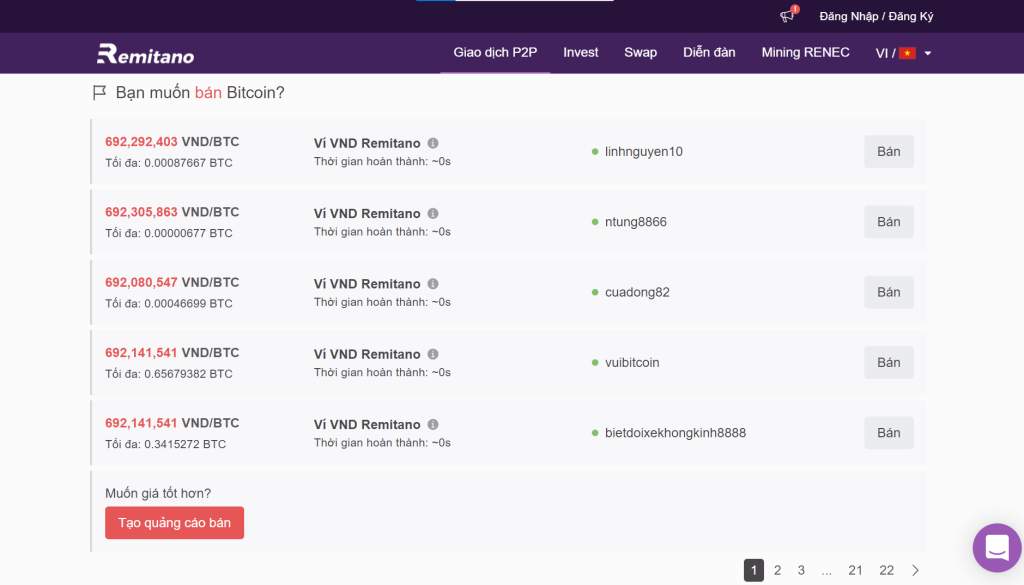
Proceed by clicking on “Create V5 API Key”.
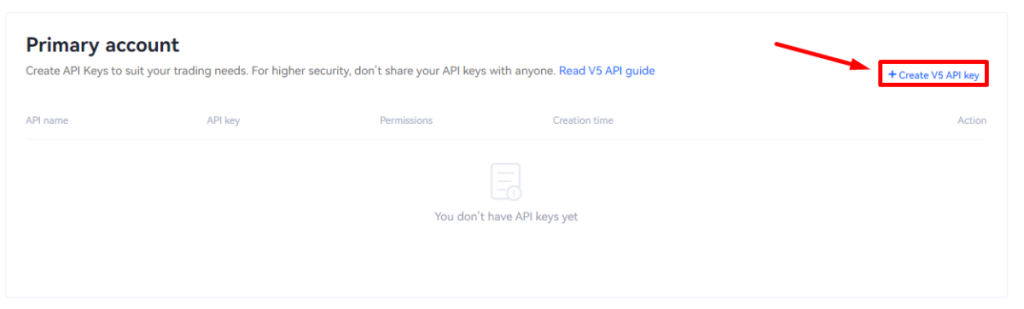
Here you will be required to enter some information on the API. Fill in all the blanks and continue with “Confirm”.
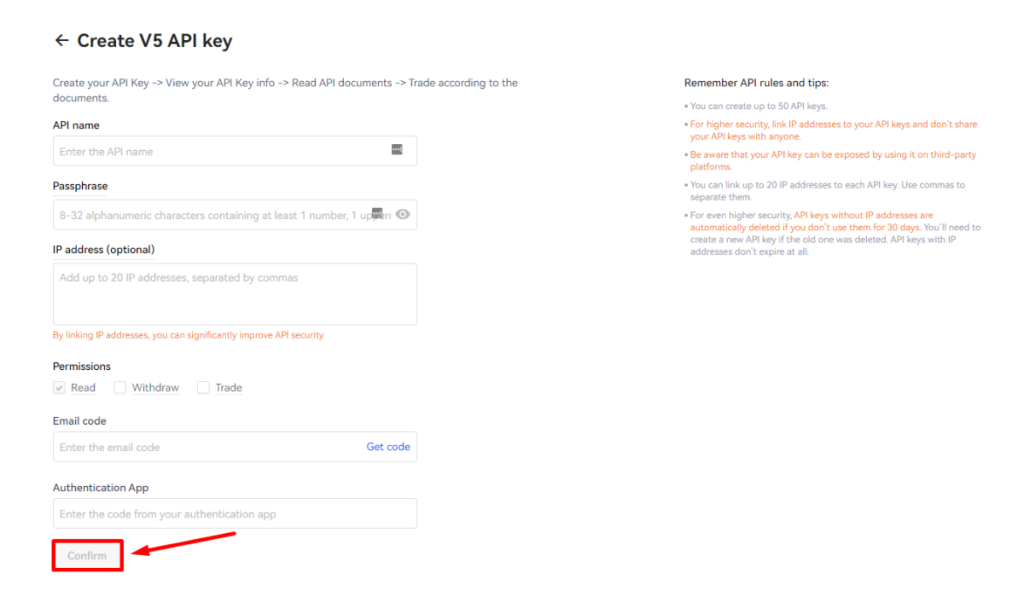
How to get OKX referral code
You can invite your friends to use OKX and receive numerous benefits as well as privileges. On the main page, point to “More” and select “Referral”.
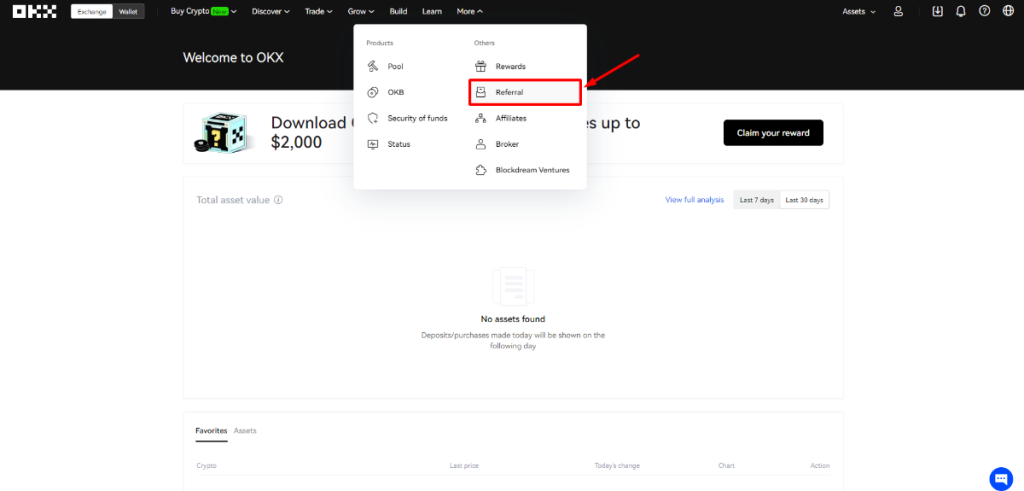
An invite link will be created. Share this link with your friends, and if they use it, you will receive referral bonuses.
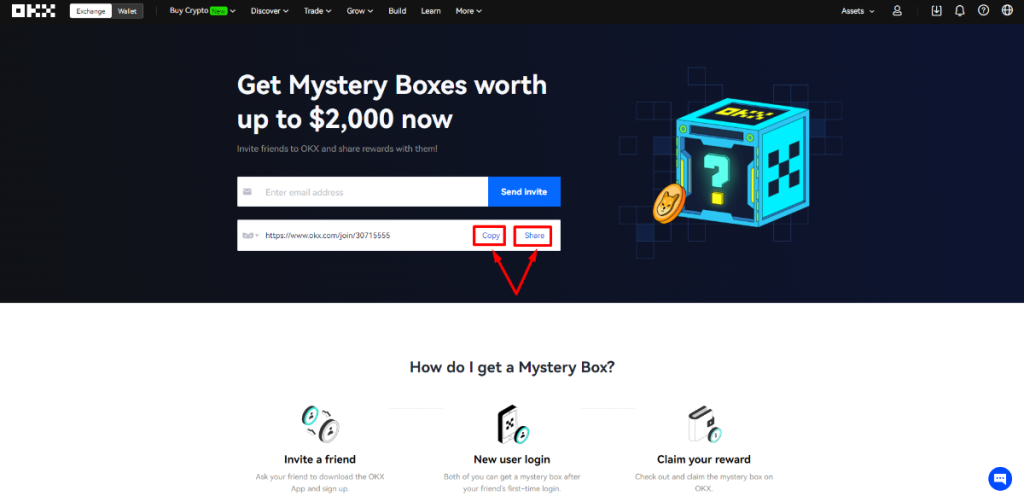
How OKX compares to other exchanges
OKX vs. Coinbase
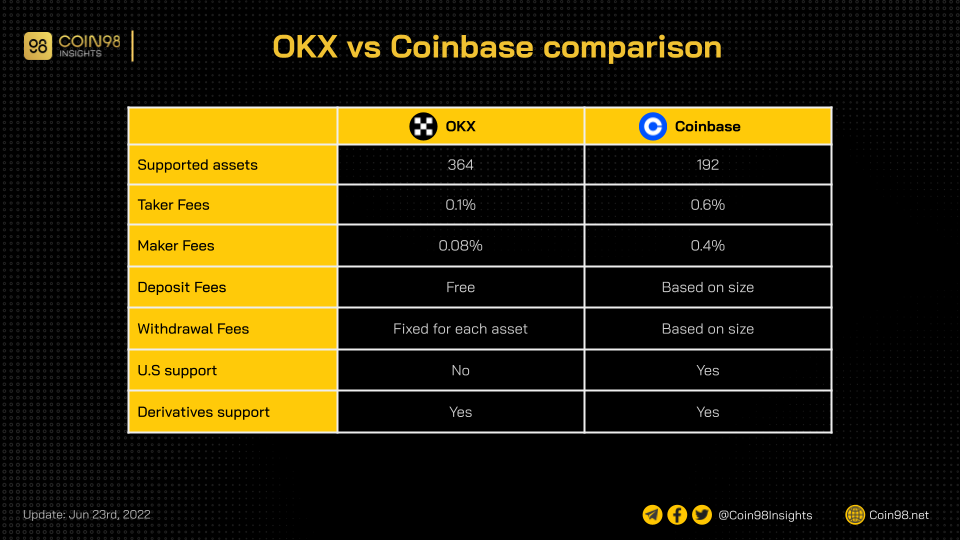
OKX vs. Okcoin
OKX vs. Binance
OKX vs. FTX
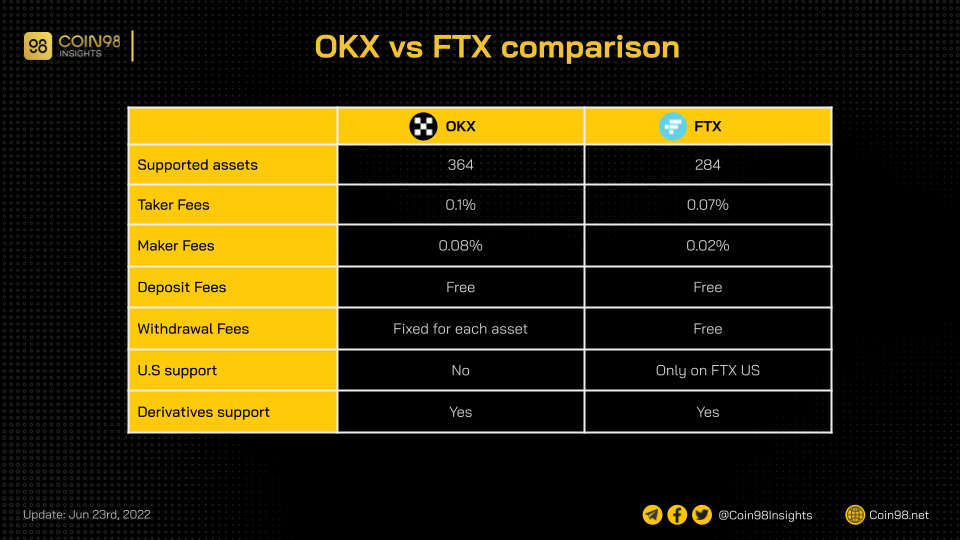
Some questions when using OKX Exchange
How to deactivate an OKX account?
First, point to the human icon and choose “Security settings”.
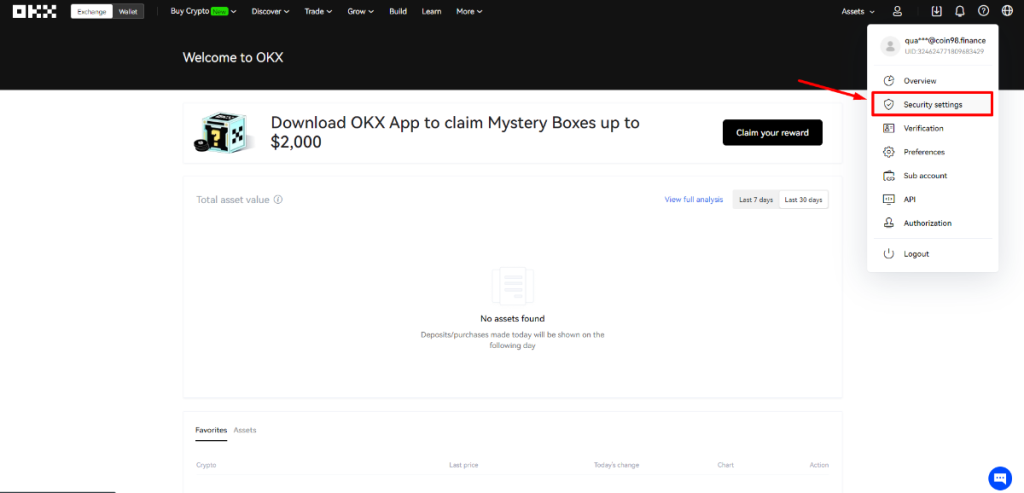
You have 2 options to deactivate your account: either by freezing it (temporarily) or closing it direct (permanently). Choose the one that suits you the most.
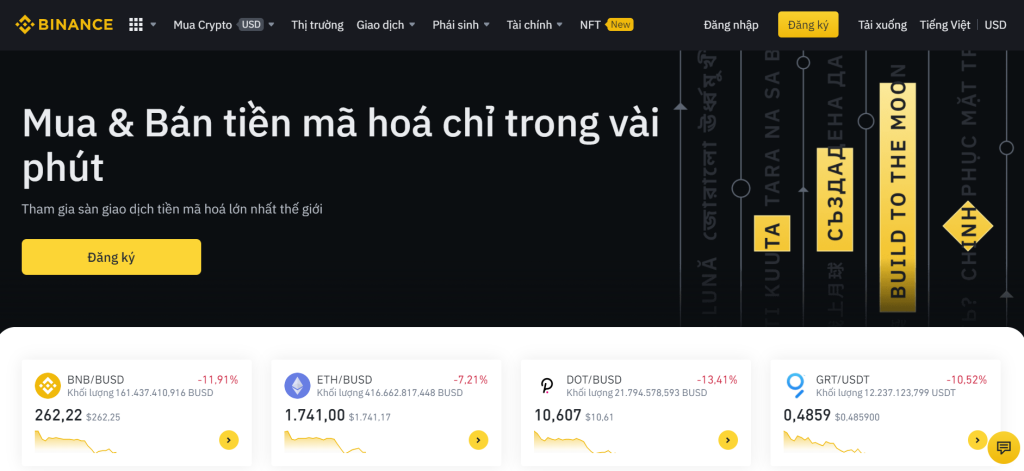
What is OKX 's token?
OKX has its native utility token called OKB.
Is OKX safe and legit?
OKX is among the biggest CEXs at the moment. Therefore, it can be guaranteed that OKX is safe and legit.
Is OKX available in the U.S?
Currently, OKX is not available in the U.S due to regulations.
Is OKX down?
You can check the status of OKX here.
Conclusion
And that is everything you need to know about OKX. In summary, here are some highlights about OKX:
本文將提供詳細的指導,幫助您輕鬆創建和使用 TRON (TRX) 錢包和相關代幣。
什麼是 DIA (DIA) 代幣?本文為您提供有關 DIA 代幣加密貨幣的所有最有用的信息。
由 Sam Bankman-Fried 支持的 Alameda Research 是加密領域最大的風險投資之一。了解 Alameda Research 的運作歷程及其對區塊鏈和加密技術的影響。
什麼是 Santos FC 球迷令牌?什麼是 SANTOS 代幣?在此處了解有關 SANTOS 代幣經濟學的更多信息!
什麼是 TomoChain (TOMO)?本文為您提供有關 TomoChain (TOMO) 加密貨幣的所有最有用的信息。
什麼是雪崩?什麼是 AVAX 幣?是什麼讓 Avalanche 與其他區塊鏈不同?了解有關 AVAX 代幣經濟學的更多信息!!!
什麼是 ShibaSwap?在此處了解有關所有 ShibaSwap 亮點和 SHIB 代幣代幣經濟學詳細信息的更多信息!
什麼是特所思?什麼是 XTZ 代幣?Tezos 與其他區塊鏈有何不同?在此處了解有關 XTZ 代幣經濟學的更多信息!
什麼是單元協議(DUCK)?本文為您提供有關單元協議 (DUCK) 加密貨幣的所有最有用的信息。
什麼是 Quantstamp (QSP)?本文為您提供了有關虛擬貨幣 Quantstamp (QSP) 的所有必要和有用的信息。








