Coin98 錢包初學者使用指南

Coin98錢包基本功能的使用說明包括:下載、安裝、創建錢包以及在錢包上發送和接收代幣。

Coin98交易所2.0是什麼?關於如何使用 Coin98 Exchange 的 AZ 指南,具有 4 個主要功能:交易所、市場、投資組合和終端。
Coin98 Exchange 2.0 是 Coin98 Labs 為實現優化用戶體驗和推動 DeFi 大規模採用而不斷努力的下一代產品。
在本文中,我將與您分享 Coin98 Exchange 2.0 的概述以及如何體驗這個尖端的多鏈流動性聚合器平台的 AZ 指南!
Coin98交易所2.0是什麼?
Coin98 Exchange 2.0 是一個去中心化交易所(DEX),一個多鏈流動性聚合器。Coin98 Exchange 2.0除了保留之前版本的高級功能外,還增加了超級鏈接機制來聚合流動性,從而在一次交易中為用戶找到最短路徑和最優價格。
Coin98 Exchange 2.0為解決眾多區塊鏈上的流動性碎片化問題而誕生,幫助用戶在不需要深入了解區塊鏈技術的情況下,充分無縫地體驗DeFi。
Coin98 Exchange 2.0 被稱為市場上領先的 CEX 的去中心化、非託管版本,正在逐步將傳統經濟中的基本服務引入 DeFi,例如:
Coin98 Exchange 2.0的特色
整合市場上最好的流動性來源。
Coin98 Exchange 2.0 是一款旨在擴大和深化其範圍的產品。目前,該產品已整合以太坊、BNB Chain、Solana、Polygon、Avalanche C-Chain、KCC、Fantom、Boba Network、Heco Chain等9大區塊鏈的流動性來源,支持用戶在Coin98產品中進行多鏈交易。
簡單易用。
Coin98 Exchange 2.0 現已翻新,具有直觀、用戶友好的界面,使用戶易於使用並更好地了解產品的交易流程。Gas free、滑點、價格影響、AMM 和其他信息都清晰顯示。
Gas費用優化
在新版本中,Coin98 Exchange 2.0 自動優化了代幣交換價格、gas 費用和交易速度。此外,根據您的需要,您可以通過調整氣條來手動調整氣費。
先進的機制
比較機制使用戶可以在流動性來源中以最優惠的價格和最小的滑點進行硬幣/代幣交易。在進行任何交易時,智能路由機制將計算創建路徑,幫助用戶在一次交易中獲得最佳利潤。
獨特的網站
與 Coin98'ư 產品的其他功能一樣,Coin98 Exchange 2.0 也有一個網站,讓 Coin98 Extension 用戶可以自由體驗這個全新的去中心化交易所。目前,該產品處於開發階段。用戶可以在 Coin98 Super App 的原生兌換上試用。
客戶服務
Coin98 Exchange 2.0 擁有 12 種不同語言的客戶服務團隊,在多個平台上 24/7 全天候在線,包括 Telegram 上 12 種語言的 12 個社區。
體驗Coin98 Exchange 2.0前需要準備什麼?
Coin98 Exchange 2.0 的核心是多鏈引擎,它將用戶輕鬆順暢地連接到許多不同的區塊鏈。用戶也可以使用單鏈錢包如 ETH 或 BSC 錢包進行交易,但 Coin98 建議使用多鏈錢包以獲得更好的用戶體驗。
此外,通過 Coin98 Wallet 和 Coin98 Exchange 之間的多鏈引擎的絕對兼容性,用戶可以享受獨特的“始終連接”體驗。
下載並安裝Coin98 Super App
Coin98 Exchange 2.0 現在可以在 Coin98 Super App 上供 iOS 和 Android 用戶使用:
閱讀有關如何使用 Coin98 Super App的詳細說明或觀看教程視頻以安裝 Coin98 Super App
下載並安裝 Coin98 擴展錢包
您可以訪問chrome.coin98.com安裝 Coin98 擴展錢包。
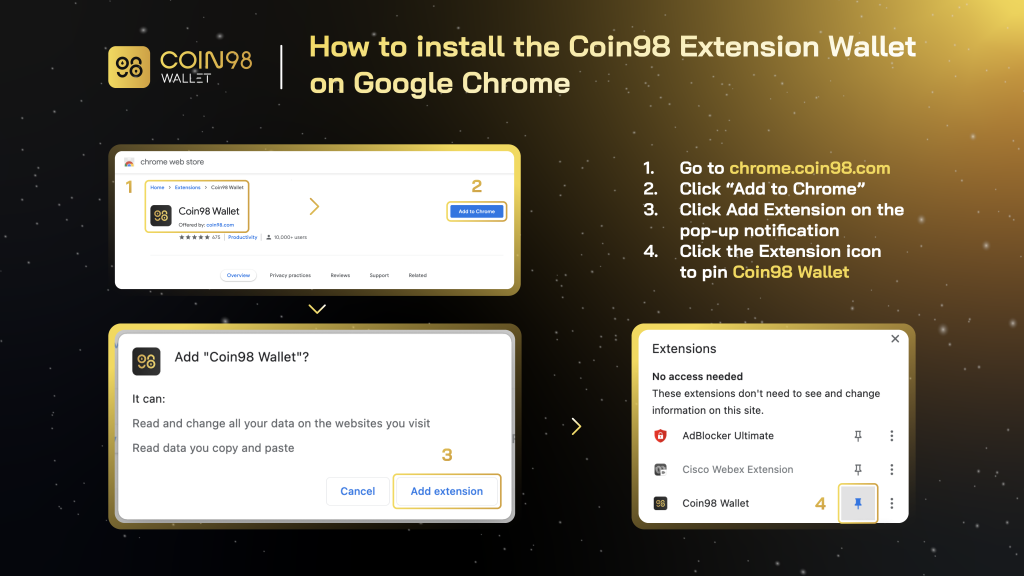
如何安裝 Coin98 擴展錢包
關於安裝和使用 Coin98 擴展錢包的說明,您可以參考本指南。
創建多鏈錢包
下載或更新 Coin98 擴展錢包後,您可以按照以下說明創建多鏈錢包或將錢包從其他錢包應用程序導入到 Coin98 錢包。
如果您目前是 Coin98 錢包用戶,請重新導入您的多鏈錢包,以更新最新版本的其他新鏈錢包!
為交易費用準備區塊鏈的原生幣
為了能夠使用 Coin98 Exchange 2.0,您需要為要使用的每個區塊鏈準備 Gas 費用。
您可以在Binance、Kucoin等CEX上購買原生幣,然後提現到相應的錢包中體驗產品。對於像 Boba 這樣的二層區塊鏈,請將 ETH 轉換為相應的網絡才能使用。
現在一切準備就緒,讓我們開始交易吧。
注意:您必須將每個硬幣轉移到正確區塊鏈上的相應錢包中。
Coin98 Exchange 2.0的特點
Coin98 Exchange 2.0有4個主要特點,包括:
Coin98 Exchange 2.0:為以信任、無需許可和無縫的方式交換代幣提供重要的流動性來源。
Coin98 Markets:以視覺方式提供重要的加密貨幣市場數據,為用戶提供可操作的見解。
Coin98 Portfolio:支持用戶在11+ 區塊鏈上監控價格變化和資產增長。
Coin98 終端包括:
如何使用 Coin98 Exchange 2.0 進行交易
Coin98 Exchange 2.0 是如何運作的?
Coin98 Exchange 2.0的工作流程如下:
第一步:如果用戶想將代幣 A 兌換成代幣 B,不再像以前那樣訪問每個 AMM,現在只需選擇相應的區塊鏈進行交易。
第2步:在這一步,Coin98 Exchange 2.0將進行:
第三步: Coin98 Exchange 2.0 為用戶提供最佳交易選擇。例如,在下圖中:91% 的 C98 代幣將通過 PancakeSwap 進行交易,而剩餘的 9% 將通過 Biswap 進行交易。
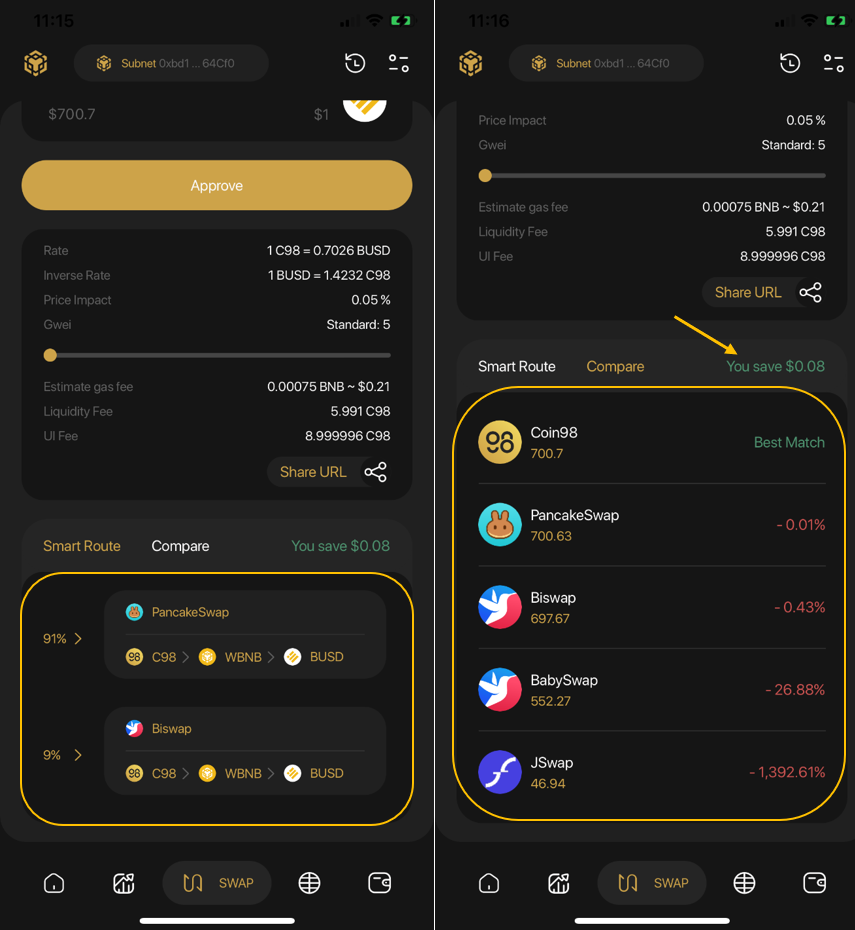
如何在 Coin98 超級 App 上使用 Coin98 Exchange 2.0 進行交易
Step 1:在Coin98 Super App主界面,點擊Swap。
第二步:選擇區塊鏈。在本文中,我將選擇 BNB 鏈作為示例。
第 3 步:單擊屏幕右上角的設置圖標,然後在 2 個界面選項之間進行選擇:基本 UI和Pro UI。
用戶還可以在此部分調整 Gas 費和滑點。
交易界面中間的箭頭用於切換買入和賣出倉位。用戶在進行任何交易之前需要仔細檢查代幣的位置。
用戶必須填寫以下信息才能完成交易:

第 4 步:滑動條以調整交易量。在決定交易之前,請仔細閱讀以下信息:
第5步:點擊批准(第一次) →交換完成。
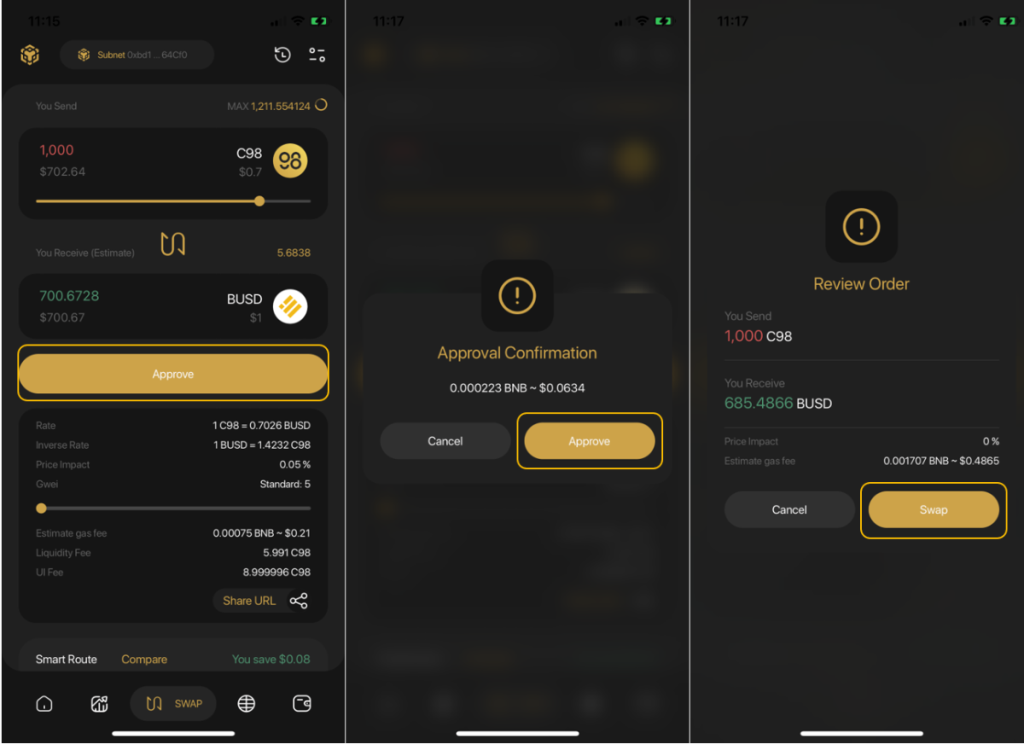
兌換成功後,用戶可以從兌換界面訪問交易歷史,查看交易情況,如果需要,可以返回主界面查看交易的代幣。
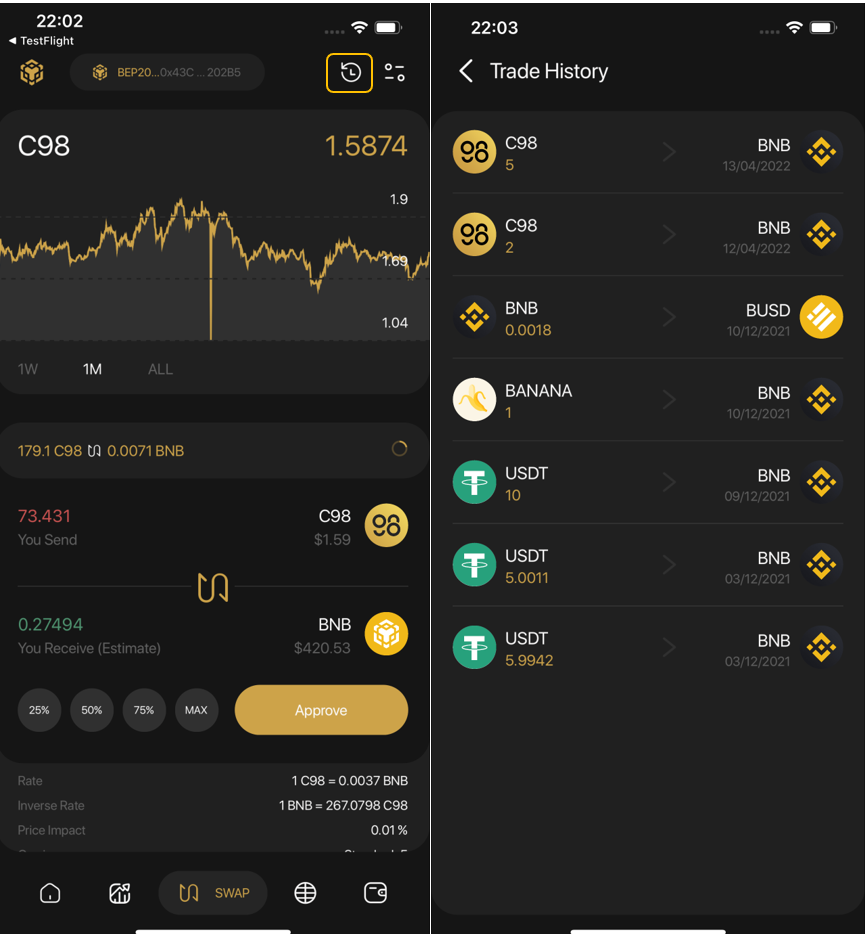
筆記:
如何在 Coin98 交易所交易
Coin98交易所一直在努力整合市場上盡可能多的領先AMM,包括Uniswap & SushiSwap (Ethereum)、PancakeSwap (V2) & MDEX (Binance Smart Chain)、MDEX (HECO Chain)、Pangolin & Trader Joe (Avalanche C -chain)、QuickSwap (Polygon)、Coin98 Exchange (Solana) 等等……讓用戶在不改變網絡的情況下,通過單個多鏈錢包跨不同的區塊鏈獲得無縫的交易體驗。
首先,您可以在這裡訪問 Coin98 交易所:exchange.coin98.com
Coin98交易所界面概覽
Coin98 為用戶提供兩種界面:
為活躍交易者和更高級用戶提供深入交易信息和功能的 Pro-UI
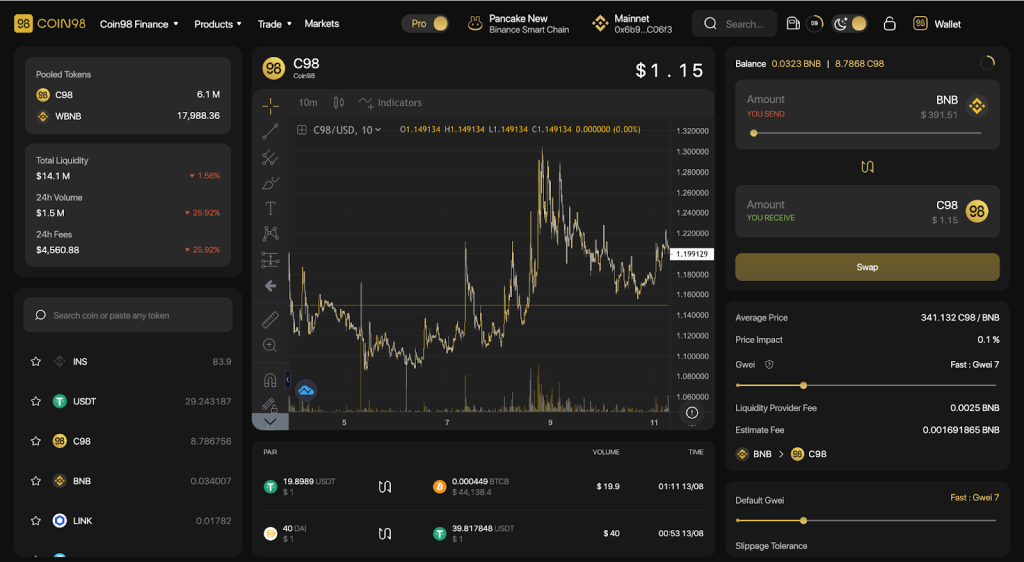
Basic - UI具有流線型界面,專注於簡單性、速度和易用性,使 Coin98 Exchange 成為加密新手、首次用戶和只需要基礎知識的用戶的完美選擇。

Coin98交易所的主界面有以下幾個部分:
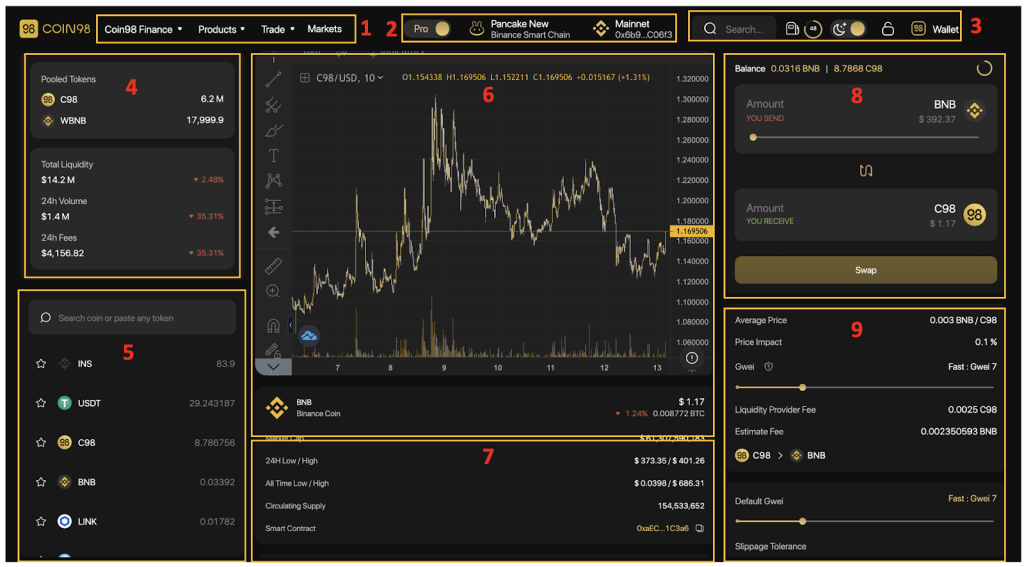
[1] 導航到 Coin98 的其他網站、產品和 Coin98 交易所的 AMM。
[2] 從左到右:
[3] 一些內置實用程序:
[4] 池中 2 個選定代幣的相關信息:
[5]令牌選擇區域。
[6]您打算兌換的代幣價格圖表包括:

Users can click the (!) icon at the lower-left corner of the price chart to view more information about the token.
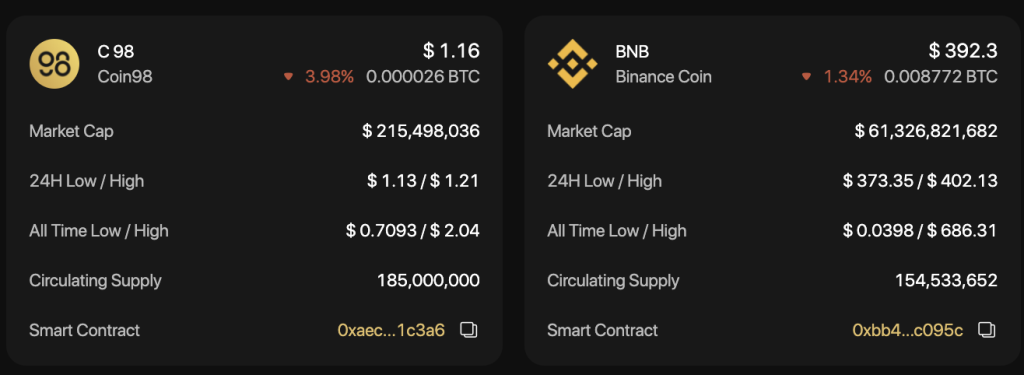
[7] History of transactions.
[8] The transaction area.
[9] The transaction information as well as the main settings:
Advanced Settings:
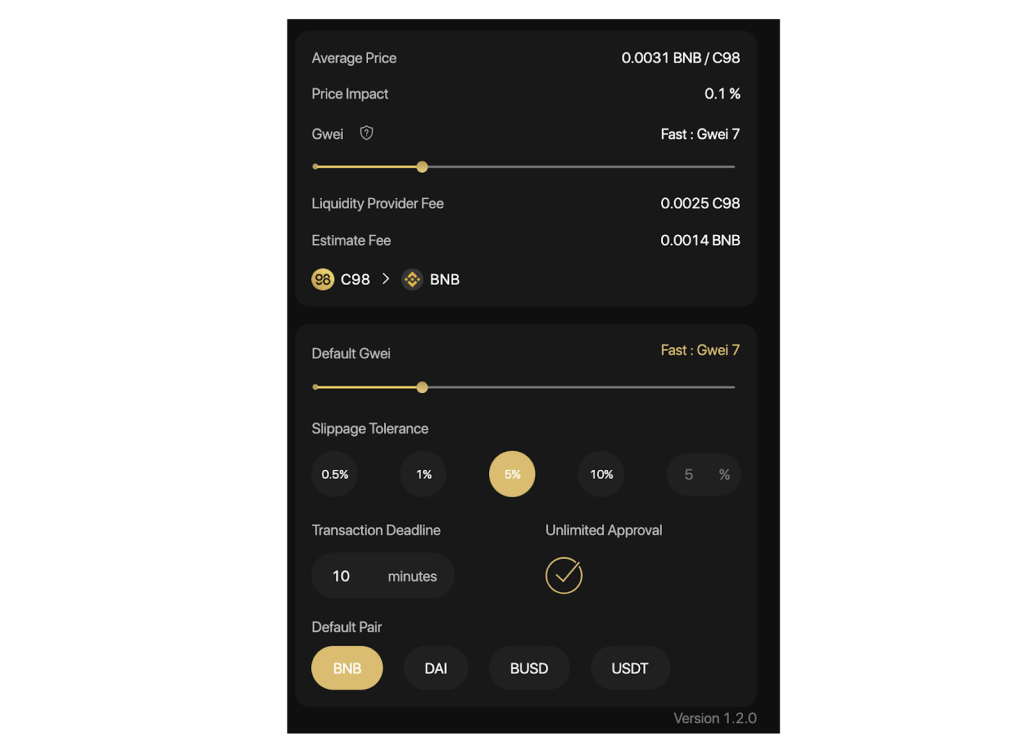
A simple guide on how to trade on Coin98 Exchange
Step 1: Select the AMM you want to trade with by clicking on one of the two highlighted sections on the screen.
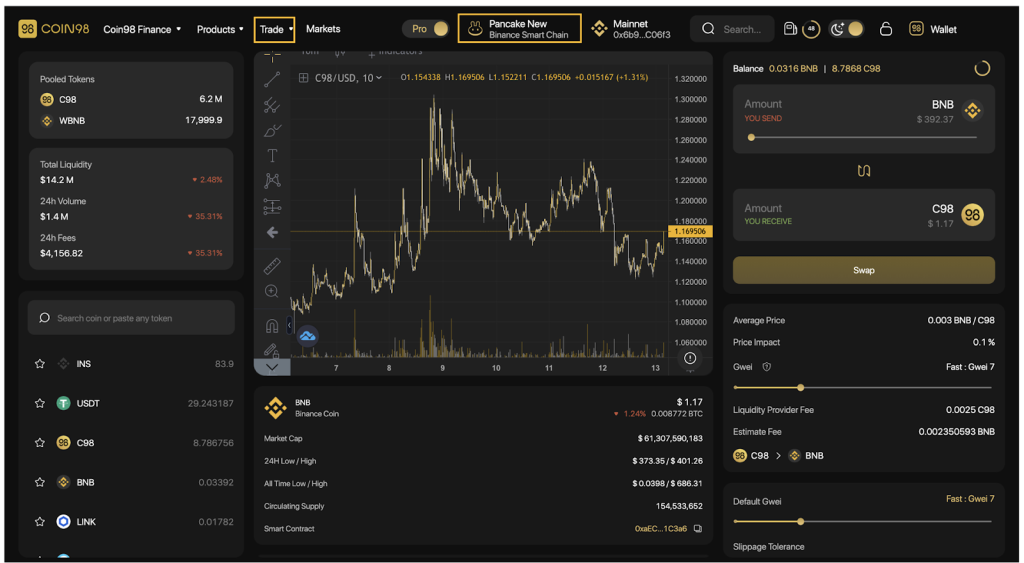
In this case, I will take PancakeSwap (V2) as an example.
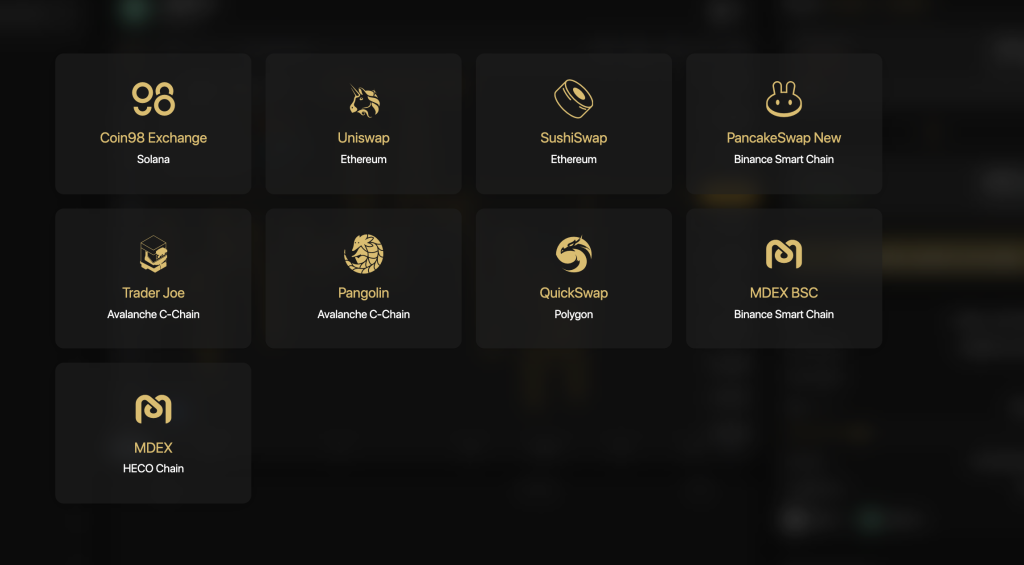
Step 2: Select the token you want to trade from the token search bar.
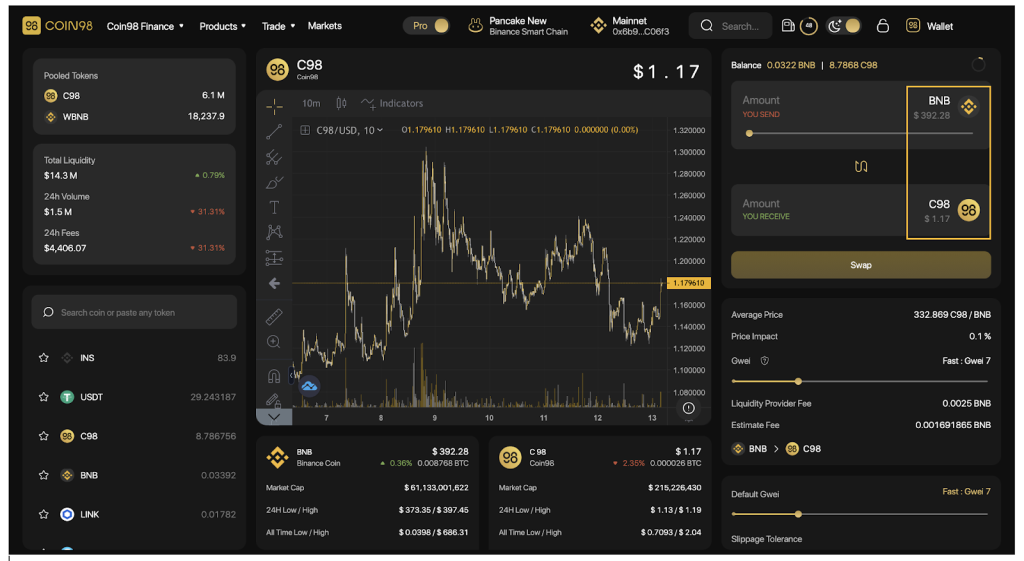
For new tokens that have not been listed on Coin98 Exchange, you can paste their Contract addresses and trade as usual.
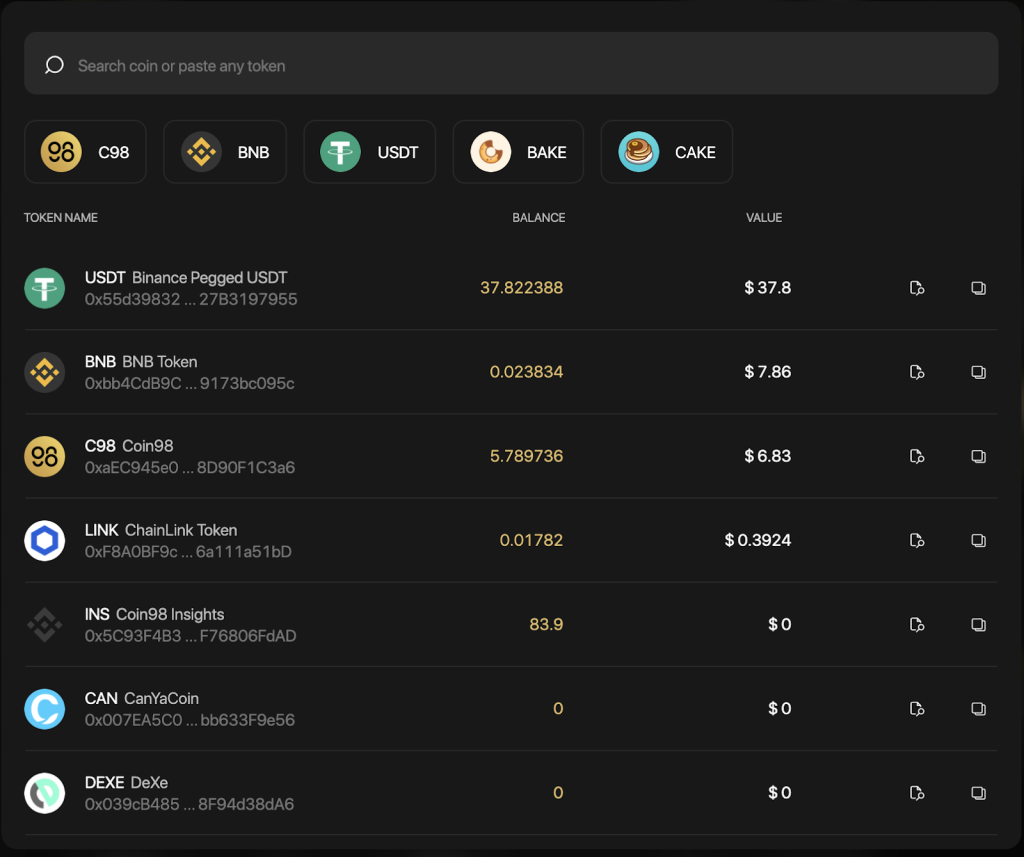
I will take the USDT-C98 trading pair as an example.
Step 3: At the transaction area, you can:
Step 4: Click Confirm to confirm that you agree with the fee and are ready to make this transaction.
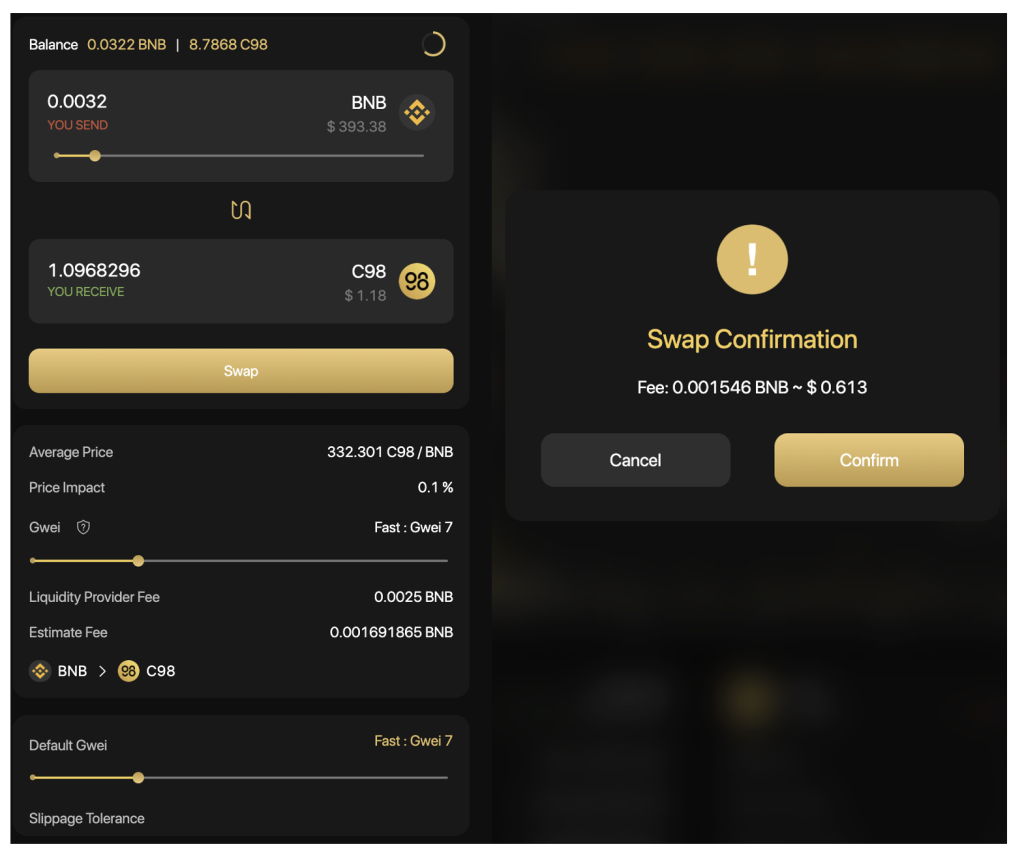
When the transaction is completed, you will receive a notification at the bottom right corner of the screen.
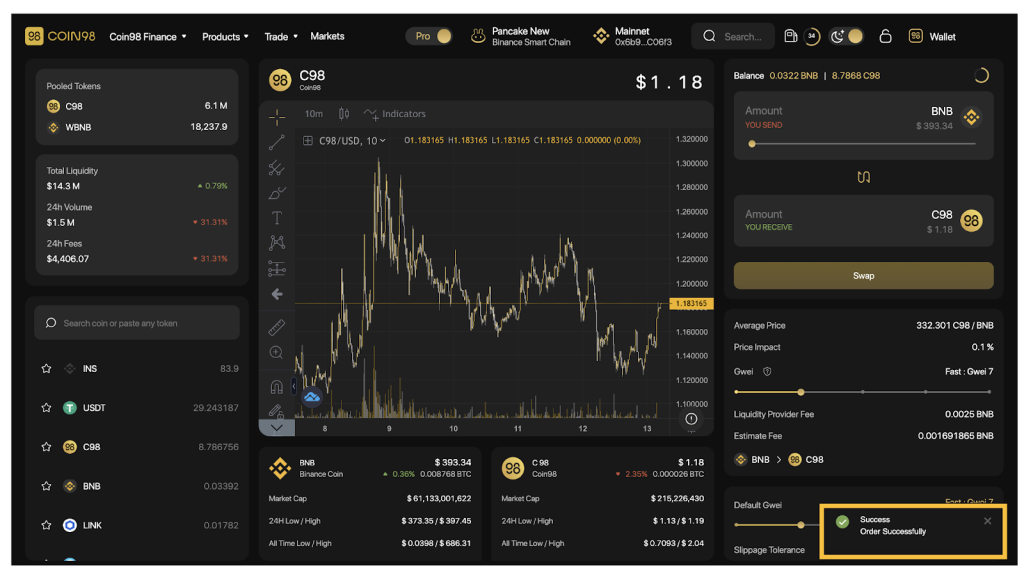
Note:
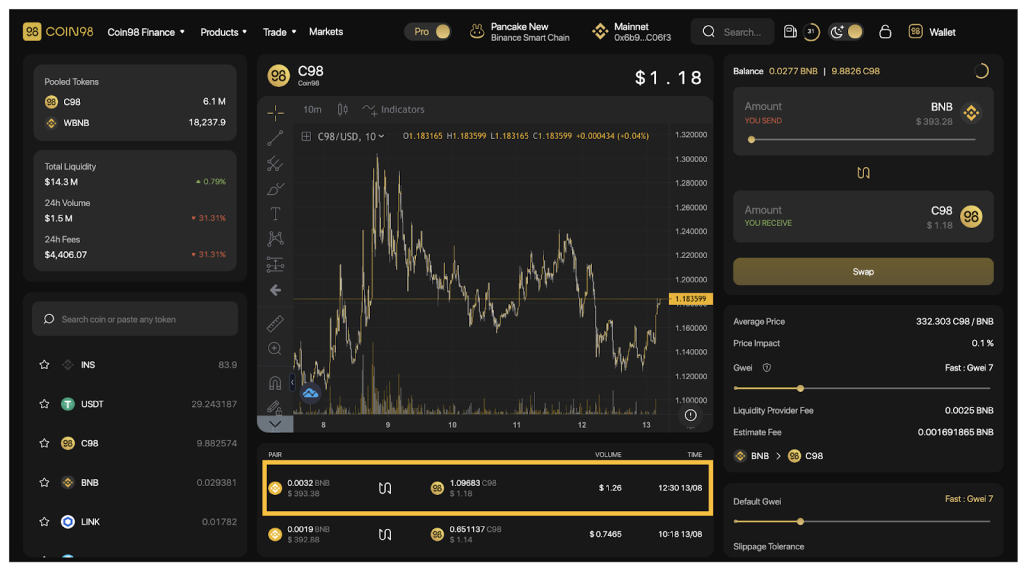
In the future, Coin98 Exchange will integrate more top-tier AMMs and cross-chain bridges to elevate users' trading experience to a new level.
During the Swap process, if you want to learn more about a certain coin/token, you can use the Coin98 Markets feature right in your browser.
How to use Coin98 Markets
Coin98 Markets is a tool that aggregates real-time, detailed, and useful market data that assists users in monitoring the market changes and fluctuations, from which appropriate investment decisions can be made.
Coin98 Markets is now tracking over 9,600 coins/tokens and over 660 exchanges. Via Coin98 Markets, users can gain understanding and objective perspectives of a coin/token to make appropriate investment and trading decisions.
Overview of the Coin98 Markets interface
Similar to the trading interface on Coin98 Exchange, before going into the detailed instructions, I will introduce to you the metrics as well as the main interface of Coin98 Markets.
From the Coin98 Exchange interface, you can click Markets on the navigation bar at the top of the page, or access Coin98 Markets via: markets.coin98.com.

The main interface of Coin98 Markets has the following sections:
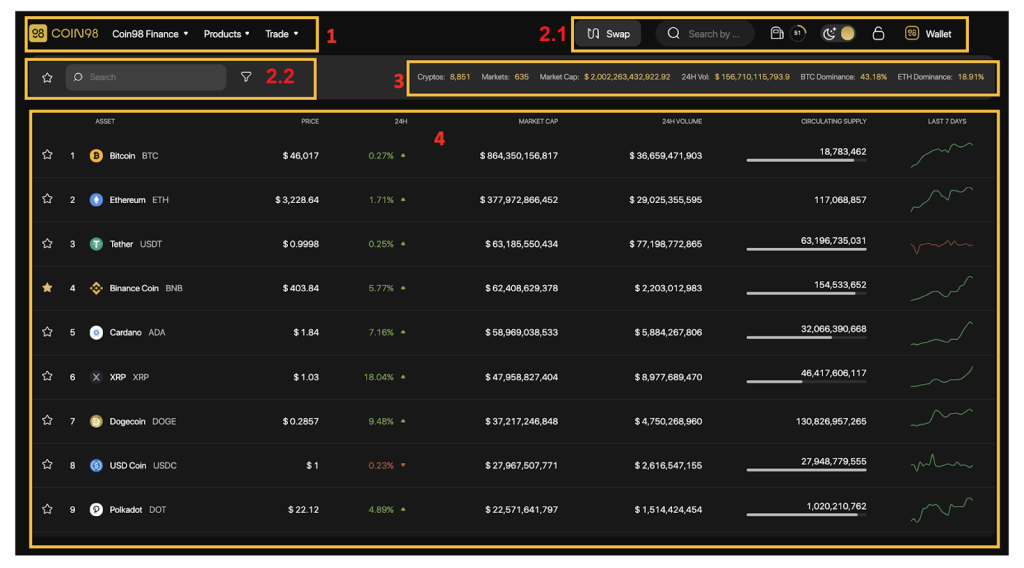
[1] Navigation to other Coin98's sites, products and AMMs of Coin98 Exchange.
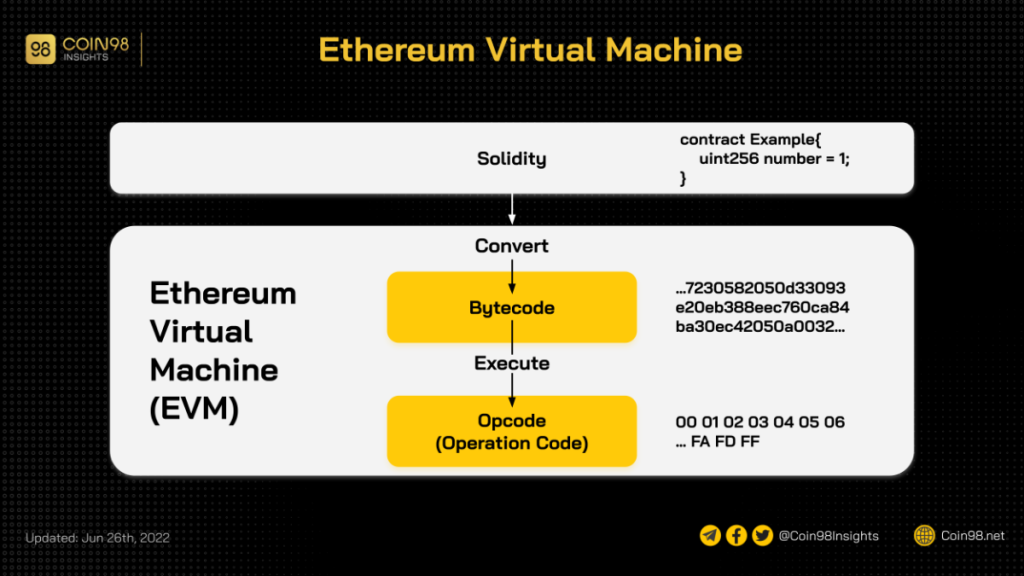
[2] Some built-in utilities:
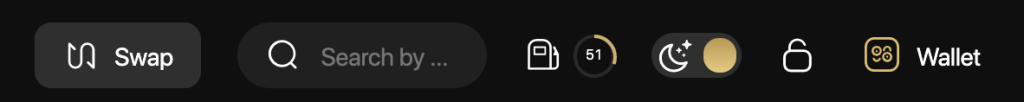
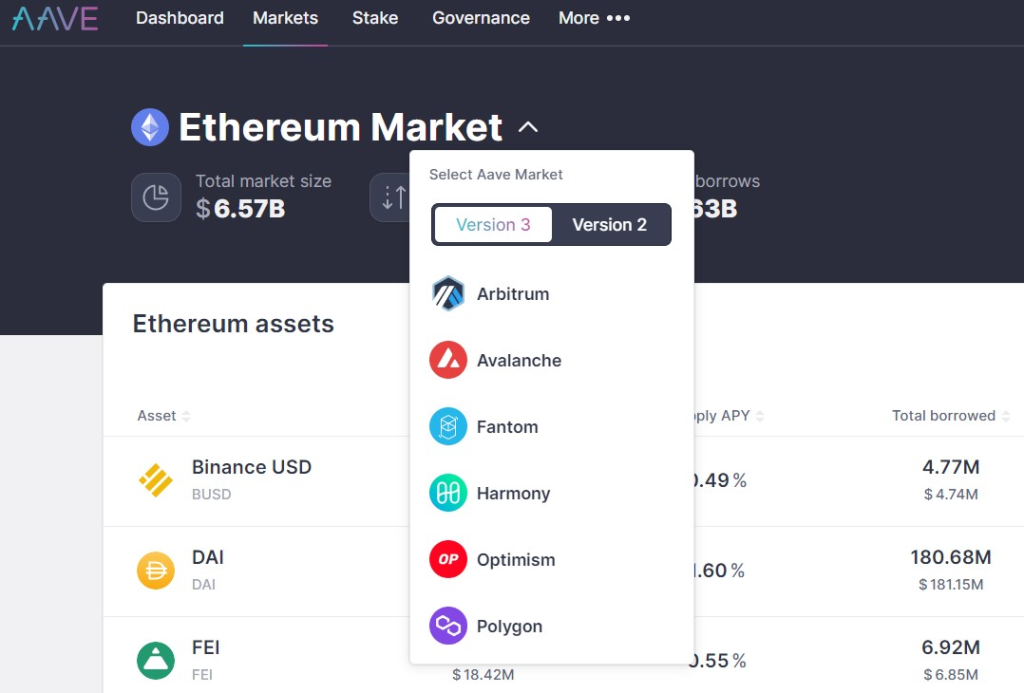
[3] Market Fundamental metrics:
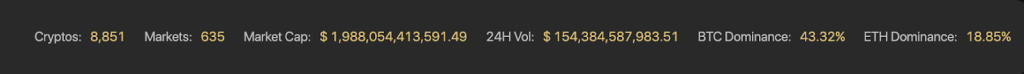
[4] Basic information about Coins/Tokens:
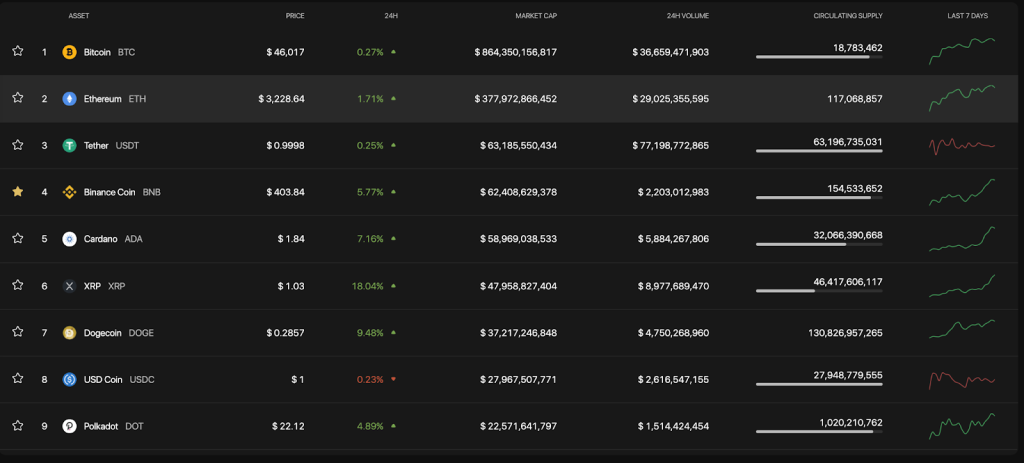
How to view token/coin information on Coin98 Markets
Step 1: Search token/coin you want to view on Coin98 Markets.
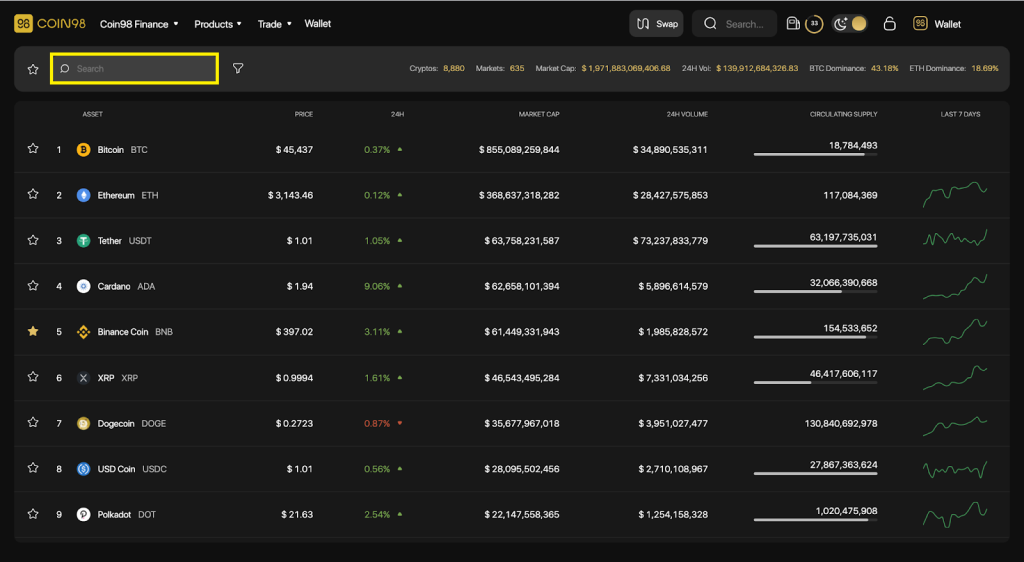
Step 2: Click on the token/coin you want to learn about.
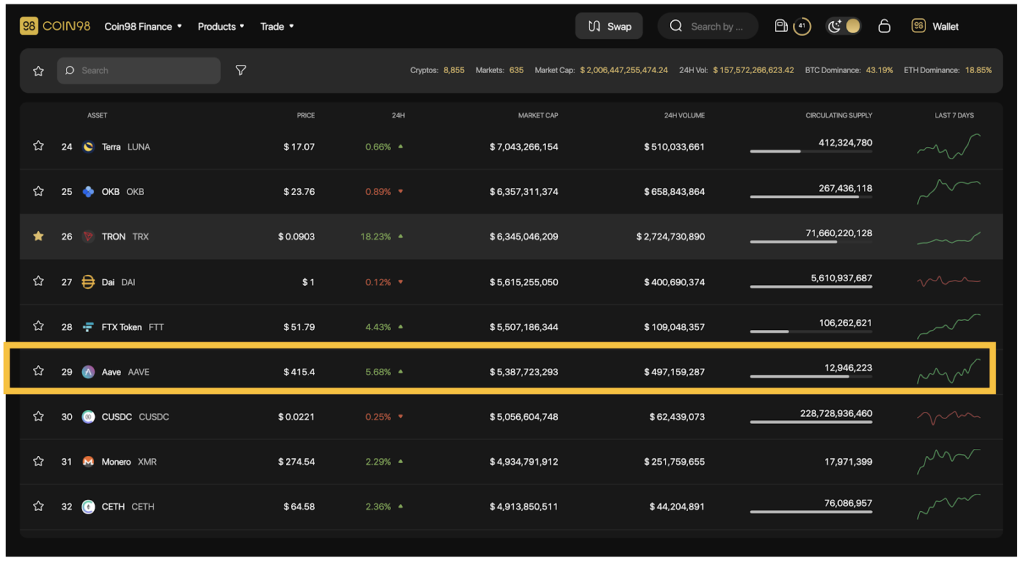
Step 3: The system will display the full information about the coin/token you have selected with some details as follows:

[1] Name and ticker of the token/coin, current price and % of price change within 24 hours
[2] Low - High bar: The highest and lowest price within 24 hours of the chosen coin/token.
[3] Market Cap and % change of Market Cap within 24 hours
[4] Fully Diluted Market Cap: Total market capitalization when all tokens are unlocked.
[5] With 2 information about Volume:
[6] Supply metrics:
[7] The price chart and the capitalization value of the chosen token/coin by day (Day), month (Month), Year (Year), and the entire time (All) view.
In addition, users can also use the Expand View mode by clicking on the arrow icon on the top right of the screen.

In this interface, you can see other information such as:
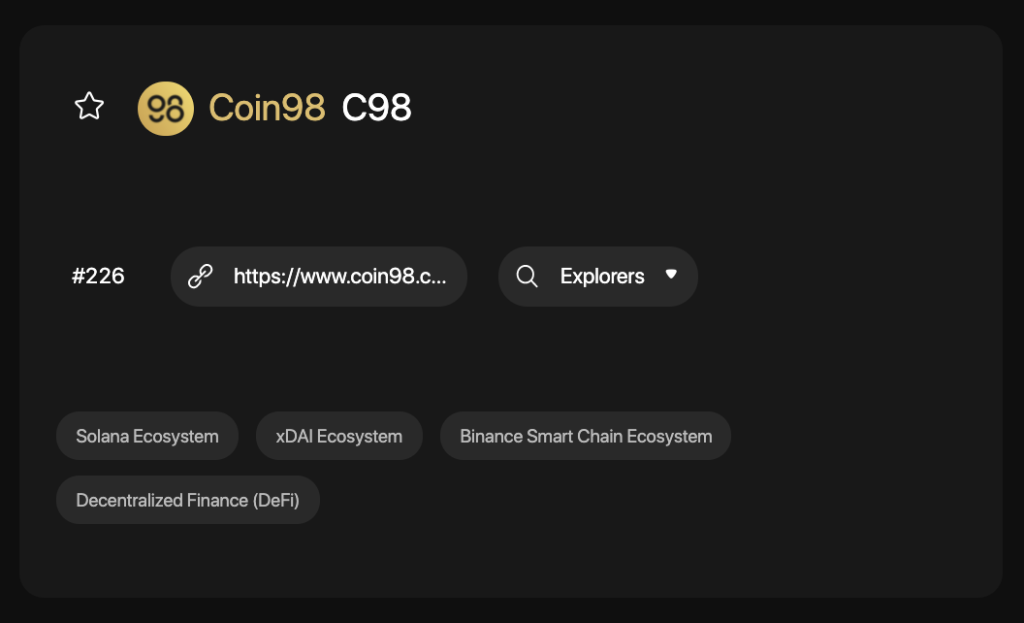
After researching the tokens/coins and trading them successfully you can directly manage your asset portfolio right on Coin98 Portfolio.
How to use Coin98 Portfolio
Coin98 Portfolio - a one-stop tracker for all your coins, has supported tracking portfolio for the following top-tier blockchain addresses: Solana, Ethereum, BSC, HECO, Avalanche C-Chain, Tron, TomoChain, Near, Polkadot, Kusama, and Celo, ... easily and conveniently. You only need to insert the wallet addresses to track without the need for Passphrases and Private Keys
To use Coin98 Portfolio, from the Coin98 Exchange/ Coin98 Markets interface, you can click on the Products navigation bar at the top of the page, select Coin98 Portfolio or visit this link: portfolio.coin98. com
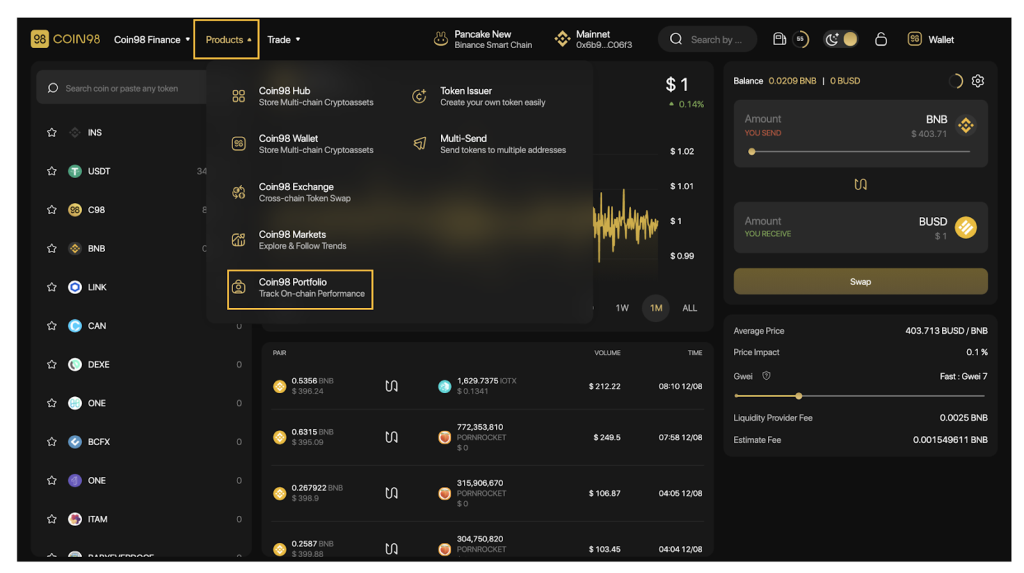
The main interface of Coin98 Portfolio has the following sections.
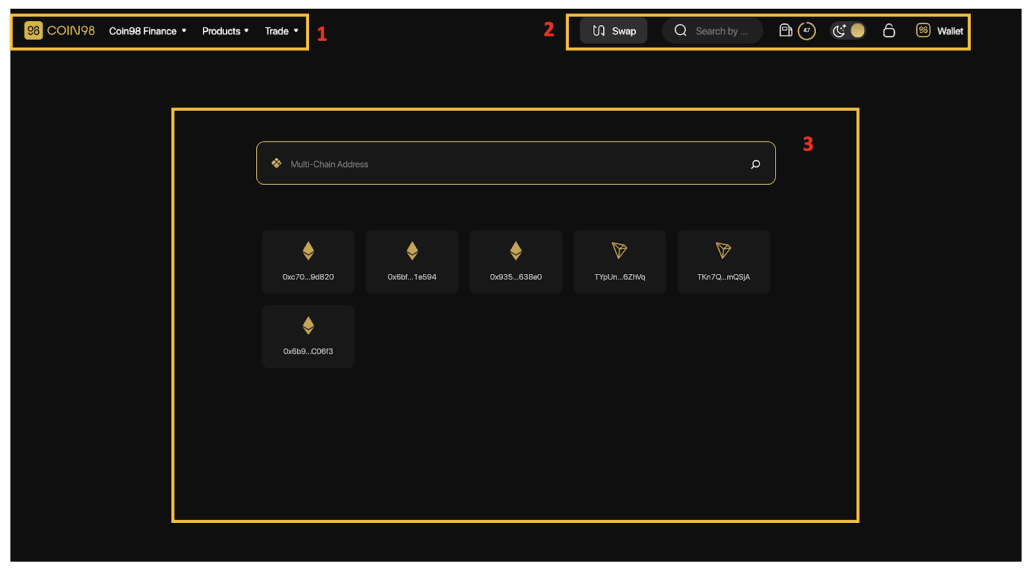
[1] Navigation to other Coin98's sites, products and AMMs of Coin98 Exchange.

[2]: Some built-in utilities:
[3] The Search box: This is the main feature of Coin98 Portfolio. You only need to insert the wallet addresses you want to track, no need for Passphrases and Private Keys. Coin98 Portfolio also supports saving recent addresses to make it easier for users to manage their assets.
Here are two simple steps you need to follow to use Coin98 Portfolio:
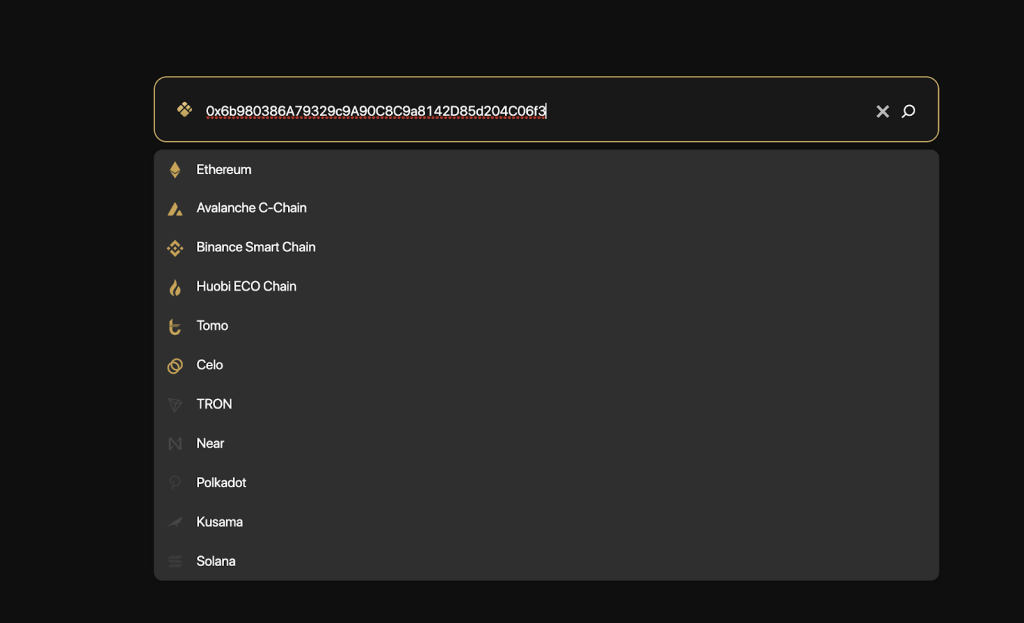
After you have inserted all of your wallets, here is what your portfolio looks like.

The main information includes:
[1] The total balance:
[2] The Balance chart: You can choose any time frame, from 1 hour - 1 year or the whole time.
[3] The Assets portfolio: Full information about each token you are holding such as price, total value, value changed in 24 hours, volume,.... To hide/show any token you can use the on/off icon on the right.
Moreover, you can click on a token to see its basic information popped up on the right side of the screen.
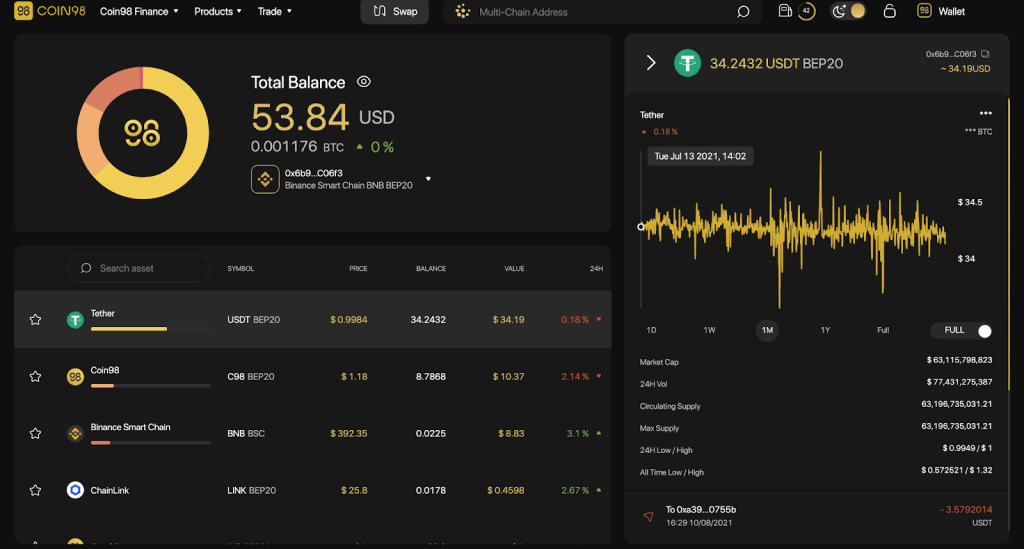
The main information includes:
[1] The token sticker, the standard and the token amount.
[2] Token wallet address, value in USD.
[3] The graph showing the total value of a token or the price of a token unit over time. To change the chart you can use the toggle button in the right corner of the chart. You can choose multiple time frames, from 1 hour - 1 year or the whole time.
[4] Token Information overview.
[5] Token transaction history on the wallet address you are choosing. You can click on each transaction to check the information on Explorer tools such as BscScan, EtherScan, ....

Besides the three main features mentioned above, Coin98 Exchange also offers an additional set of utility tools called Coin98 Terminal.
How to use Coin98 Terminals
Coin98 Terminal (Utilities) is a set of utility tools to enable users to easily become a part of the DeFi world in a convenient way, including Token Issuer, Multi-send, and Multisig (coming soon).
Token Issuer
Token Issuer is a feature that allows users to issue their own tokens easily and conveniently. Currently, Token Issuer is supporting on 3 main chains: Ethereum, HECO, and Binance Smart Chain. In the near future users can also experience this tool Tron (TRC10) and Solana.
To issue a new token on Token Issuer, follow those steps:
On the Products navigation bar at the top of the page, select Coin98 Issuer or visit the link: terminals.coin98.com/issuer
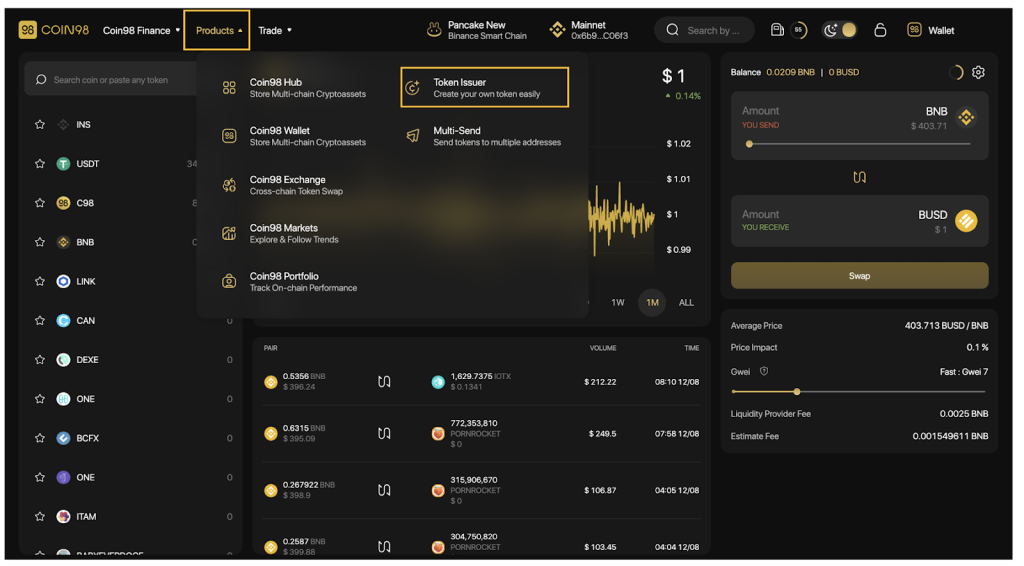
Step 1: Select the network that you wish to issue tokens, in this example I chose the HECO Chain (HRC20). The system would find your respective chain wallet.
Step 2: Fill in the following information:
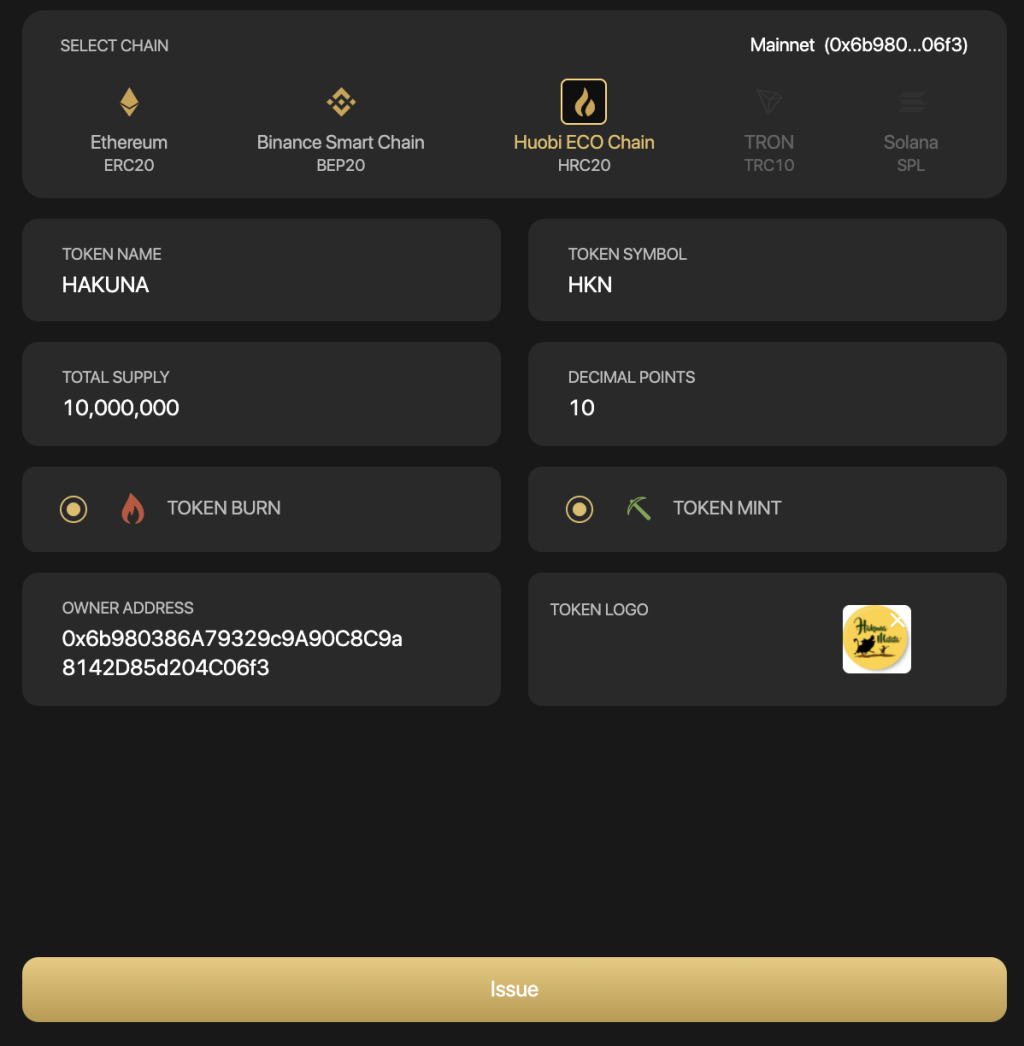
You can consider two options after issuing the token:
To change the address of your connected wallet, you can do the following steps:
Step 3: Click Issue.
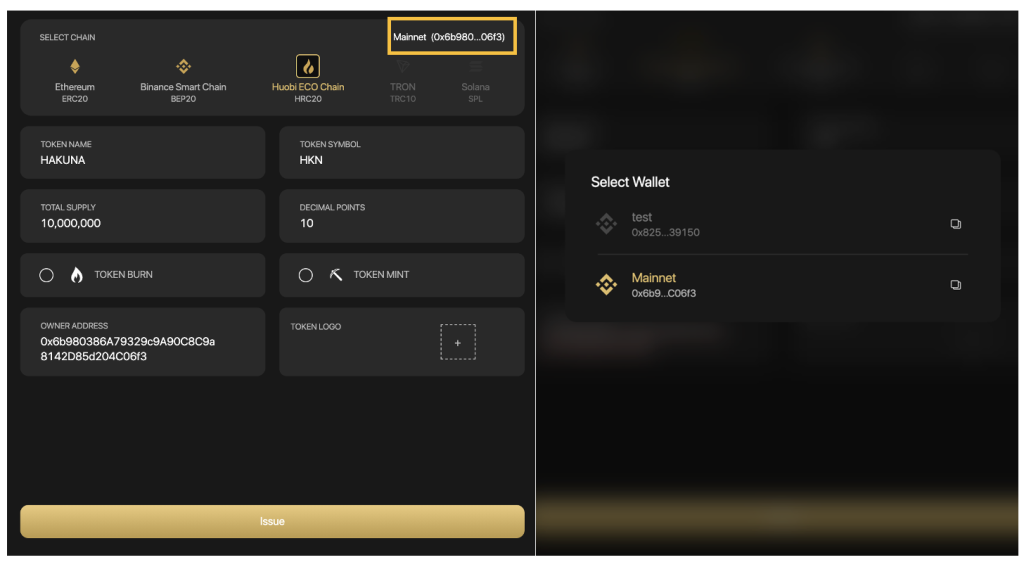
Step 4: The system will ask users to pay a network fee to issue tokens.
Users need to prepare enough fees for this step. If you agree, click Confirm on the pop-up confirmation.
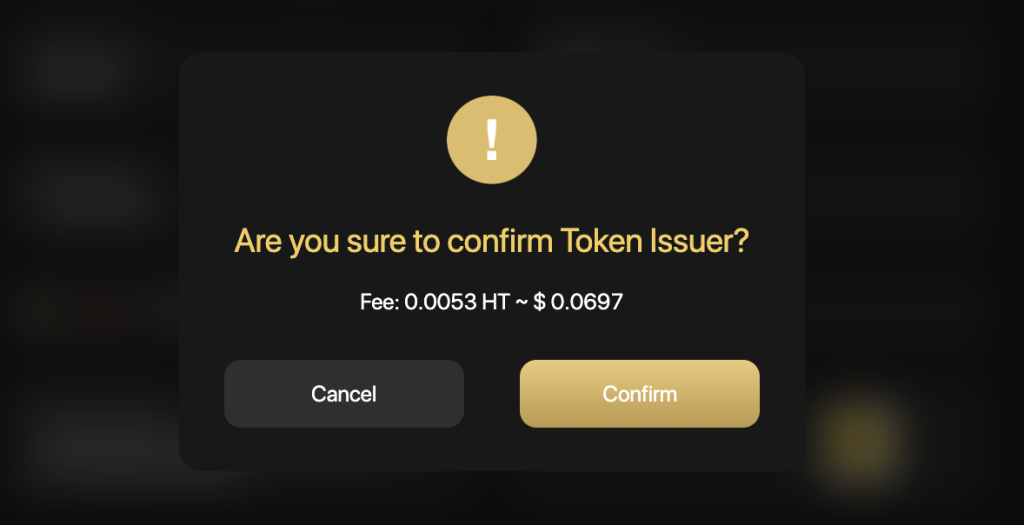
There will be a pop-up announcement in the bottom right corner to redirect you to EtherScan/BscScan/Hecoscan to view your token information.
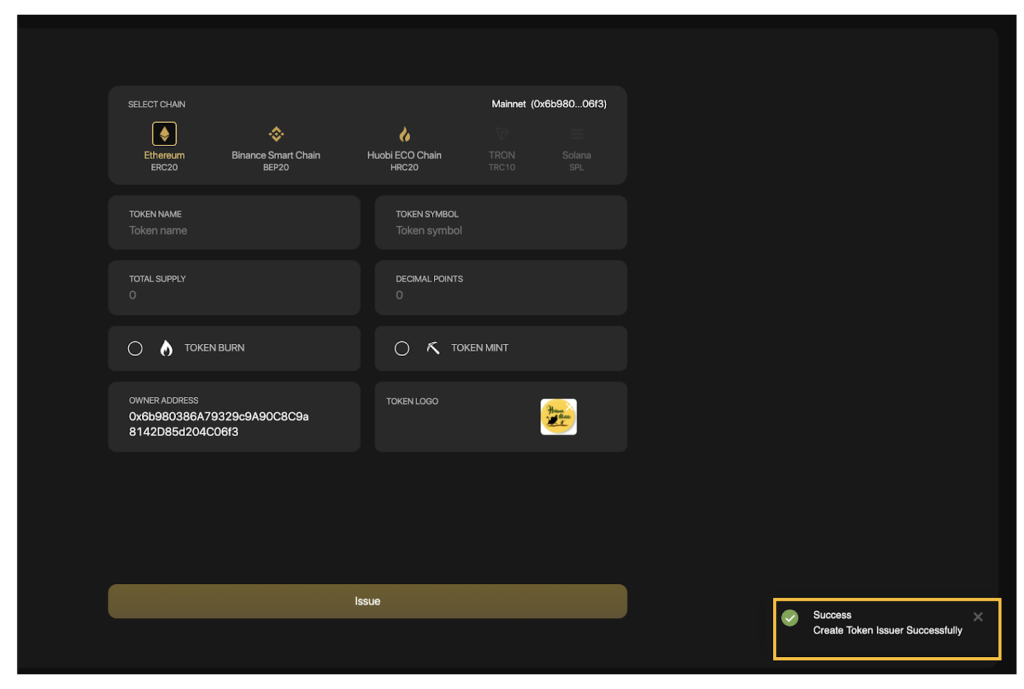
Multi-sender
Multi-sender is a feature allowing users to send coins/tokens to multiple addresses at the same time, on the following blockchains: Binance Smart Chain, Solana, Ethereum, Polygon, HECO Chain, Klaytn, GateChain, Celo, OKExChain, Tomochain, xDAI, Avalanche (C-chain), Fantom.
To access Coin98 Multisend, click on the Products navigation bar at the top of the page, select Coin98 Multisend or visit the link: terminals.coin98.com/multisend
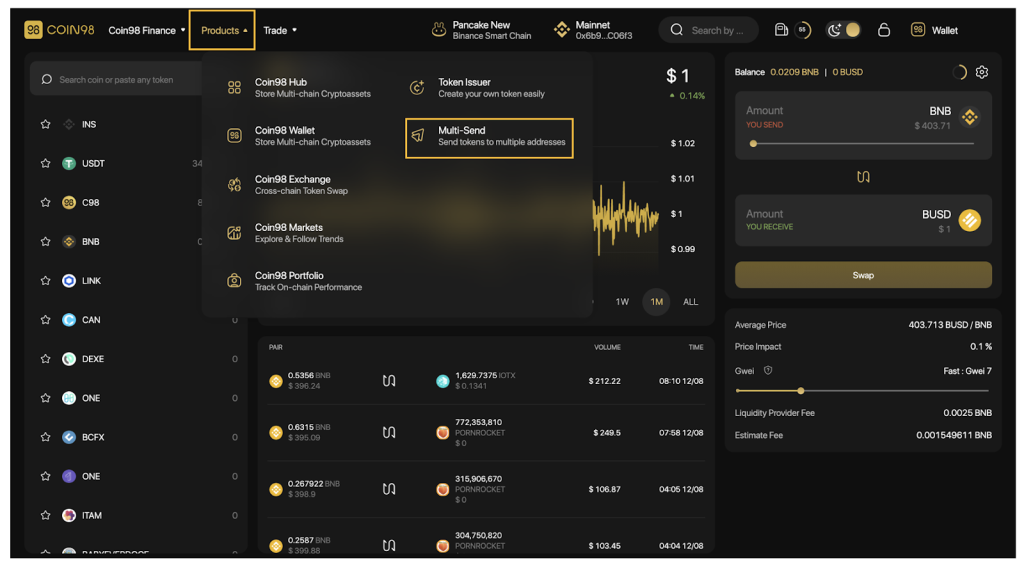
The main interface of Coin98 Multisend has the following sections:
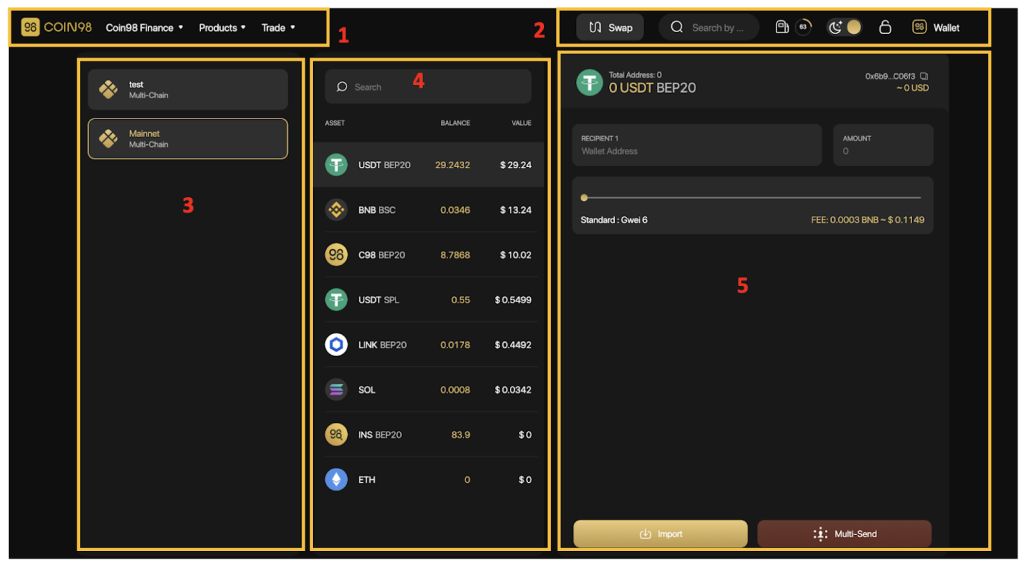
To experience the Multi-send feature, you can follow these steps:
[1] Navigation to other Coin98's sites, products and AMMs of Coin98 Exchange.
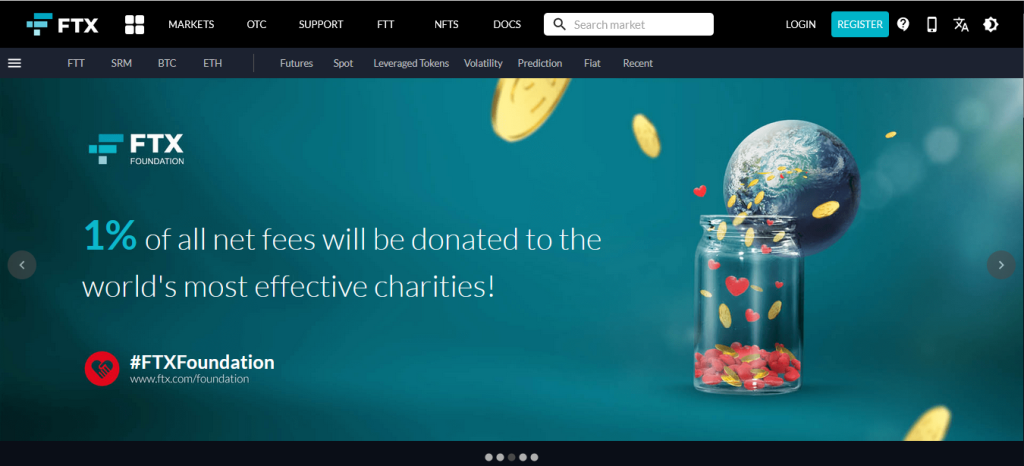
[2] Some built-in utilities:
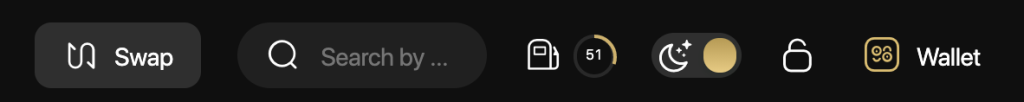
[3] The wallet selection area.
[4] The token selection area.
[5] The main area to send tokens.
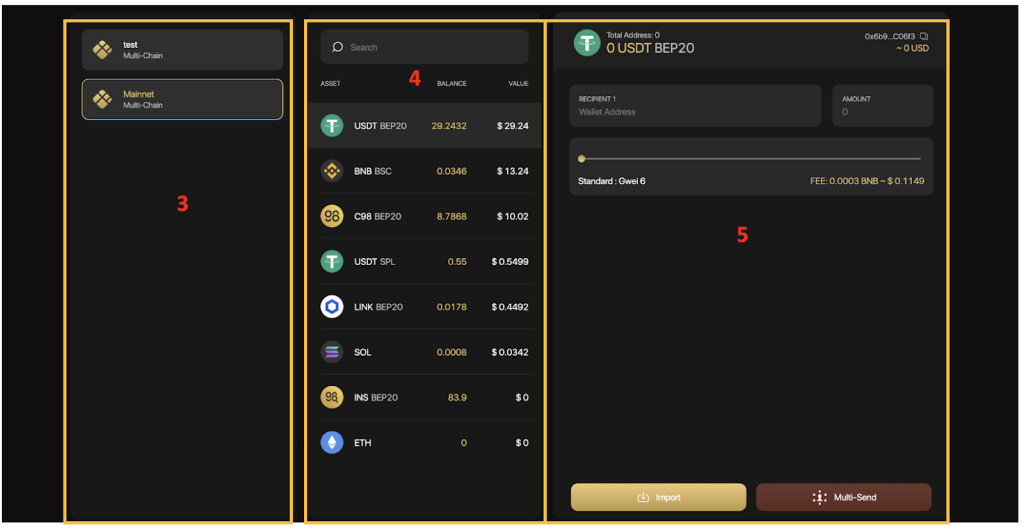
In the area where you can send tokens, follow those steps:
Step 1: Enter the recipient's wallet addresses. There are 2 ways to do it:
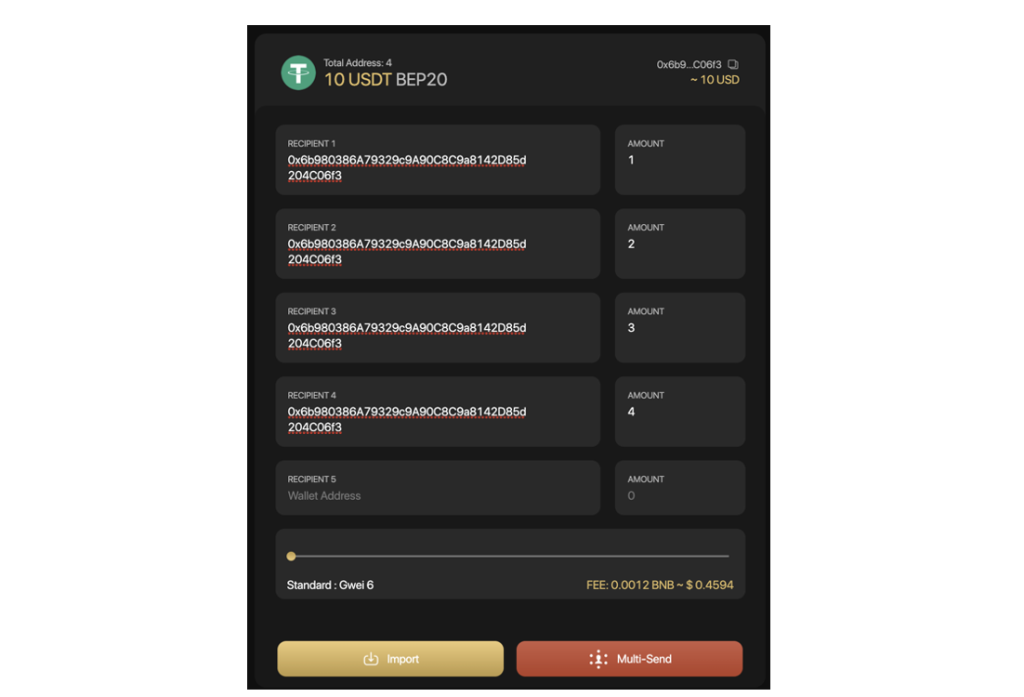
Eg: 0xbe80ceed72e1798c631fcd92f611367abd7f836f?0.5, 0x52c12e10f181f801324ed3c3cd6d17f58a93e6b8?1, 0x5a7b52cf2f59d072aa38dee1107612ad656e048e?0.75
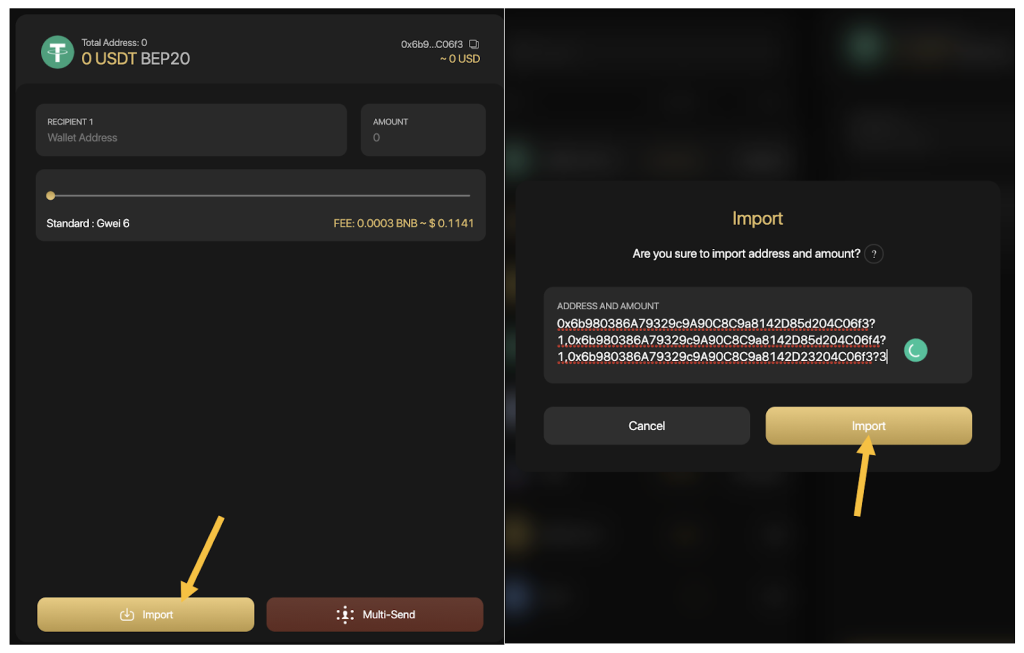
Step 2: Slide the gas bar to reach the desired gwei → Click Send to complete.
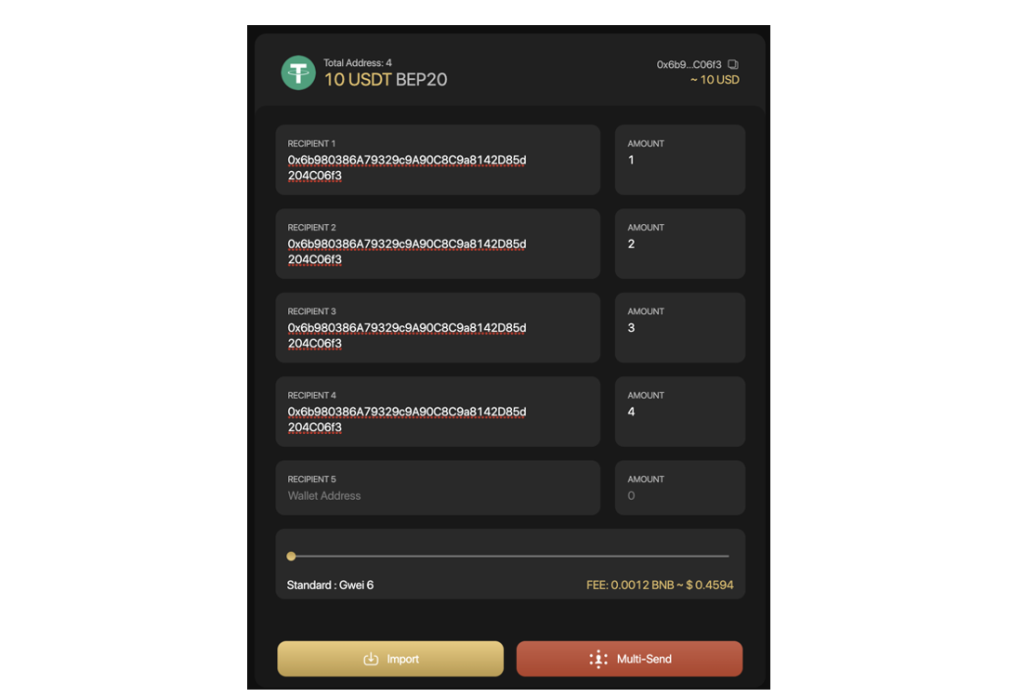
If you agree with the sending information, click Confirm.
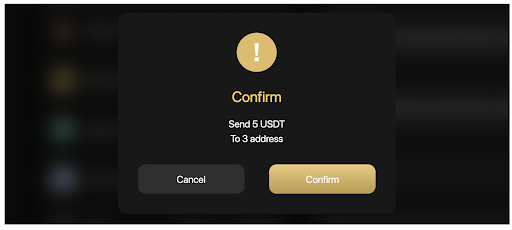
After sending successfully, you can access the Token History on Coin98 Extension Wallet or Coin98 Portfolio to view your transactions.To view further information of the transactions, you can also check on Explorer browsers (Etherscan, BscScan, ...).
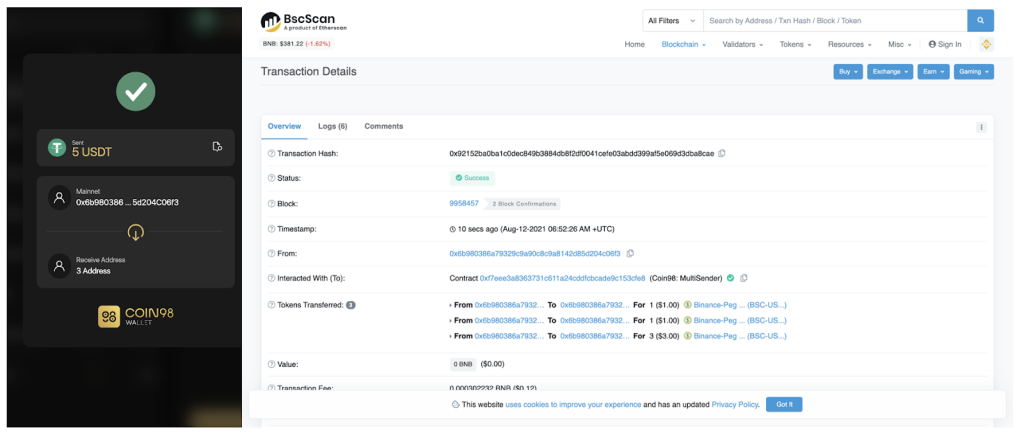
Note:
Wallet Approval
Wallet Approval is a feature allowing you to inspect all the contracts you've approved to spend money on your behalf and revoke their access for the ones you no longer need.
Why should you use Wallet Approval tool?
In order to trade, farm, stake, or interact with any dApps, users are required to allow smart contracts to access your assets. There are 2 approaches to allowance: Allow for a specific amount of tokens and unlimited approval.
Unlimited approval brings them a fast and frictionless experience; however, it might potentially affect the risk of asset loss if users interact with untrustworthy platforms or scamming pools.
It is recommended not to grant unlimited access to a platform to keep your funds safe.
How to revoke token allowances
Step 1: Access Coin98 Terminal
Step 2: Select Wallet Approval on the main screen to start revoking token.
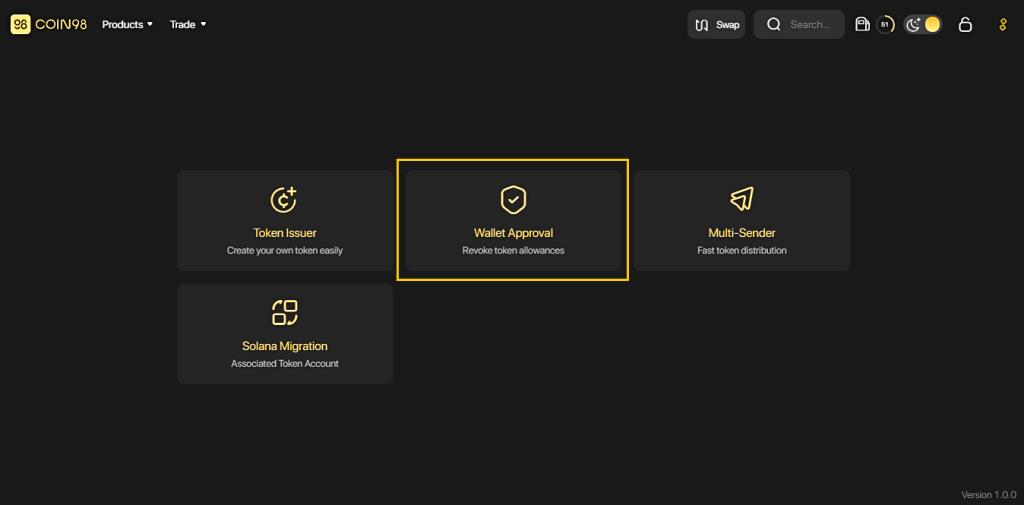
Step 3: Click to a wallet you often interact with DeFi services.
Step 4: In this interface, you can revoke the permission of any desired contract by clicking on the [x] icon.
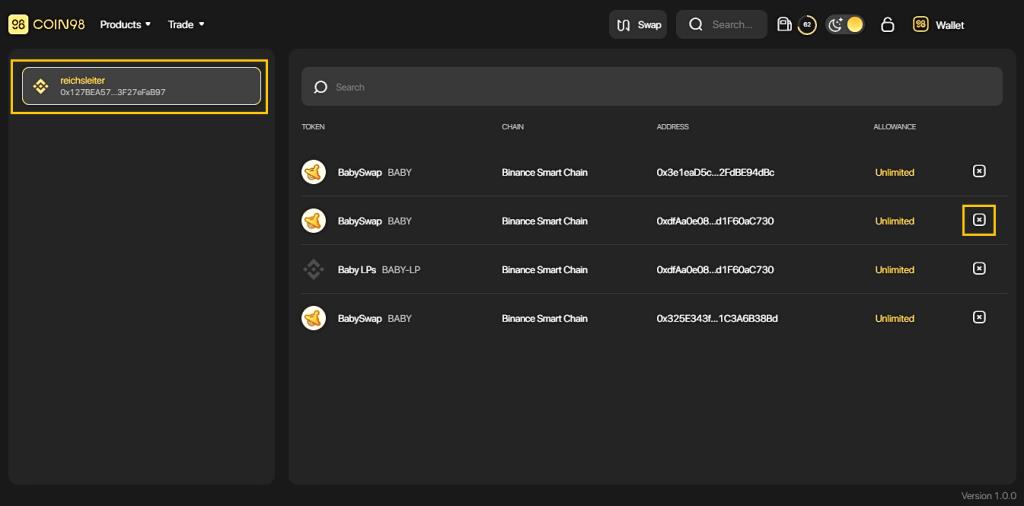
Step 5: Click Confirm for completion and wait for seconds. All done!
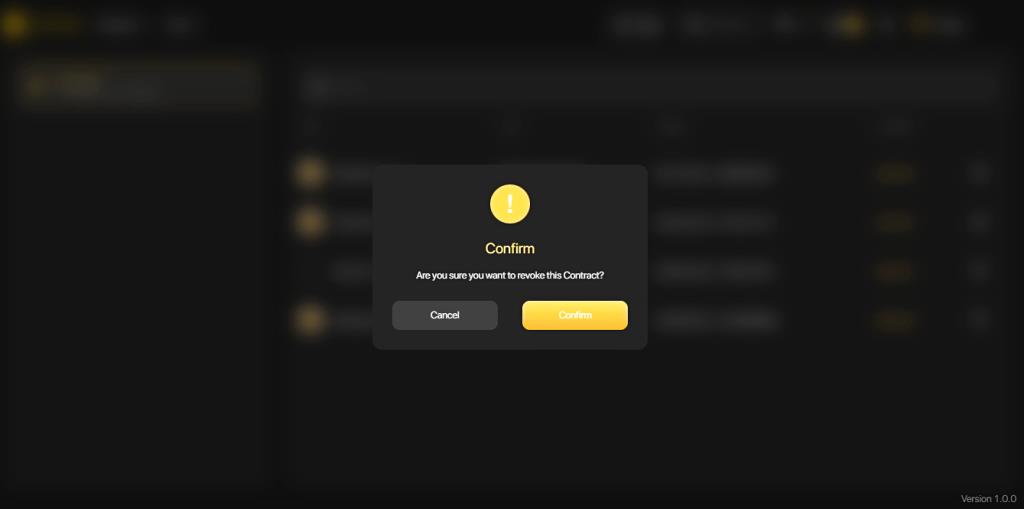
Once completed, the system will display a message in the lower right corner of the screen.
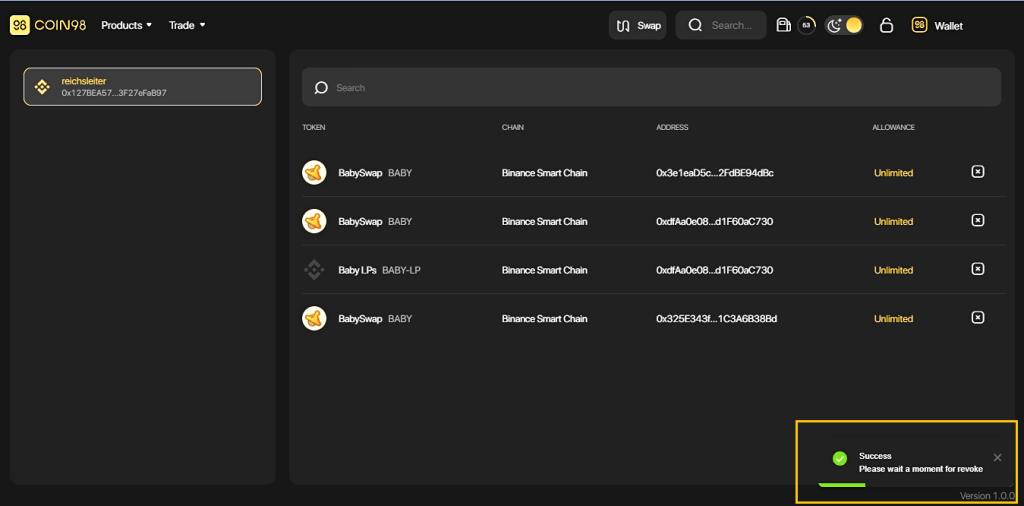
Note:
Solana Migration
Unlike other Blockchains, SOL addresses and SPL addresses are totally different, making it hard for users to utilize. If users send SPL tokens to SOL addresses, the network will automatically initiate another SPL address instead of navigating to the existing Wallet. That is the main reason why assets are divided into many single SPL addresses.
Solana Wallet Migration is a solution that helps users to migrate their associated SPL tokens to a single SOL wallet address and prevent the fragmentation of users’ assets when interacting with Solana DApps.
How to migrate fragmented SPL tokens to an SPL wallet
Step 1: Access Coin98 Terminal.
Step 2: On the home screen, choose Solana Migration to start the migration process.
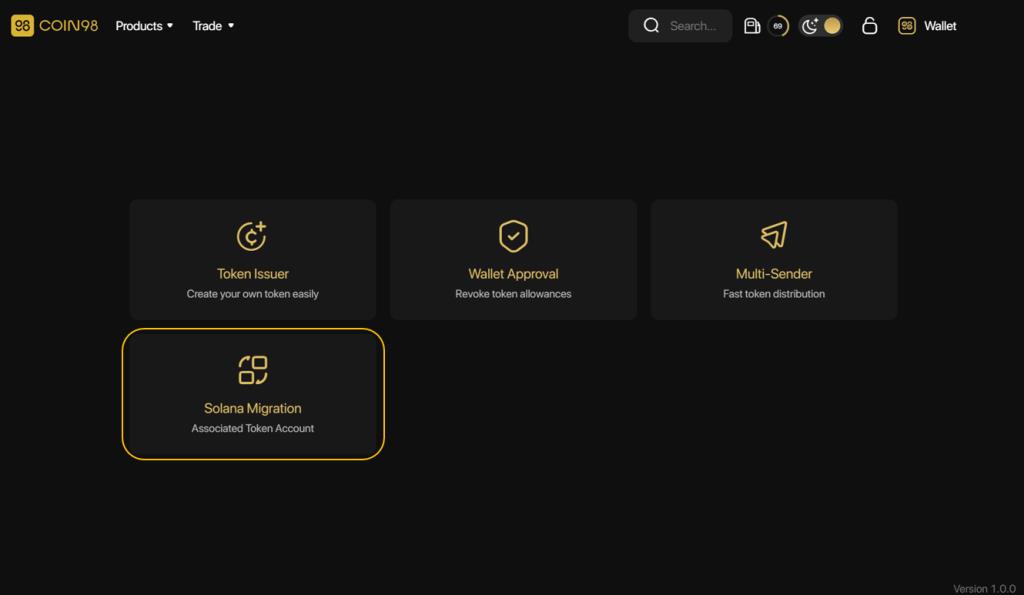
Step 3: At this screen, you can check:
Click the Migrate button to start the process
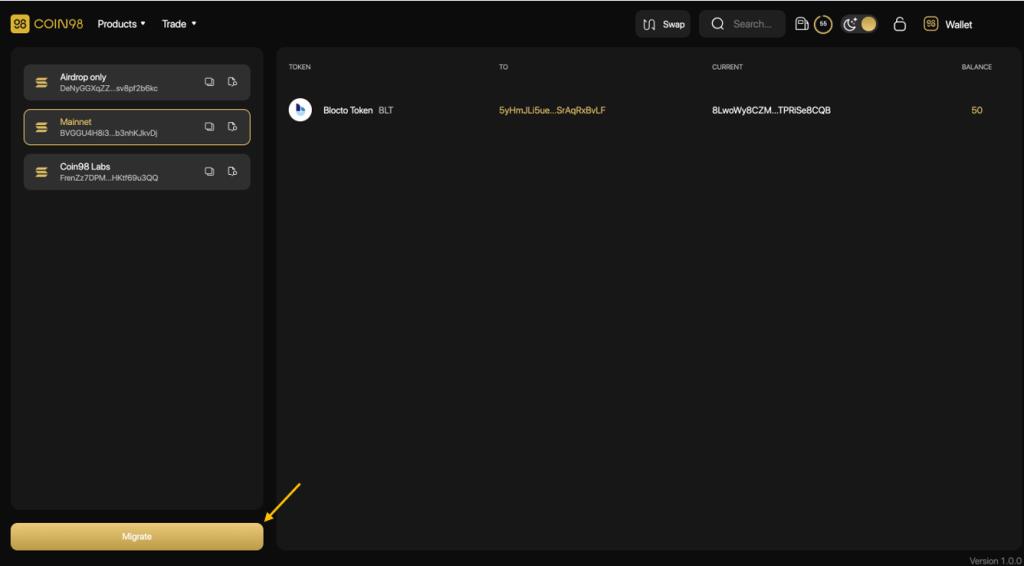
Then choose Confirm and wait for seconds to complete the process.
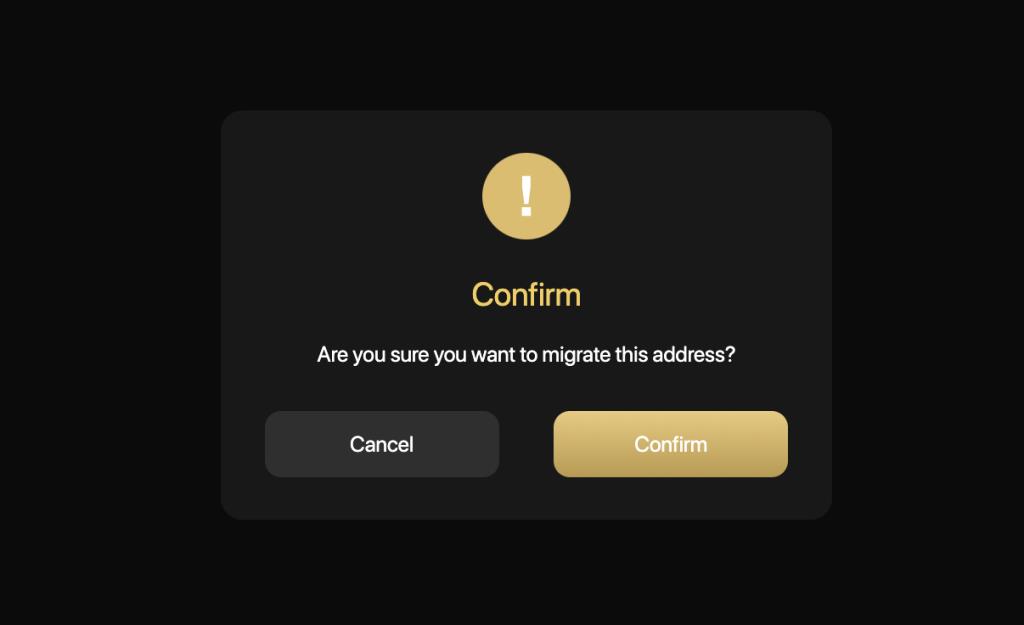
Notes:
Upcoming features on Coin98 Exchange
Besides the outstanding features that I introduced above, in the future, the Coin98 Exchange universe will also launch the following features:
Stay tuned for the guides on how to use these features in the next articles.
Final Thought
Through this article, I hope that you have gained an overview of the basic steps to trade on Coin98 Exchange. I believe the features integrated on this All-in-one platform will bring users optimized speed at the lowest cost possible.
If you have any questions or get into trouble using Coin98 Exchange, please feel free to comment below and join Coin98 Community to discuss your problem with admins!
Coin98錢包基本功能的使用說明包括:下載、安裝、創建錢包以及在錢包上發送和接收代幣。
錢包是 Coin98 Super App 的傑出功能之一。Coin98 錢包是一種非託管加密貨幣錢包,用於在多鏈上存儲加密資產、NFT。
什麼是多重發送?如何在 Coin98 Exchange 上使用 Multi-send 功能在一次交易中將代幣發送到多個地址。
KardiaChain 錢包是 KAI、KRC20 標準代幣存儲在 KardiaChain 區塊鏈中的地方。如何創建和使用 KardiaChain 錢包?
什麼是幣安 DEX?這是幣安在幣安鏈上開發的去中心化交易所。Binance DEX 於 2019 年 2 月推出測試網
什麼是 Santos FC 球迷令牌?什麼是 SANTOS 代幣?在此處了解有關 SANTOS 代幣經濟學的更多信息!
什麼是 TomoChain (TOMO)?本文為您提供有關 TomoChain (TOMO) 加密貨幣的所有最有用的信息。
什麼是雪崩?什麼是 AVAX 幣?是什麼讓 Avalanche 與其他區塊鏈不同?了解有關 AVAX 代幣經濟學的更多信息!!!
什麼是 ShibaSwap?在此處了解有關所有 ShibaSwap 亮點和 SHIB 代幣代幣經濟學詳細信息的更多信息!
什麼是特所思?什麼是 XTZ 代幣?Tezos 與其他區塊鏈有何不同?在此處了解有關 XTZ 代幣經濟學的更多信息!
什麼是單元協議(DUCK)?本文為您提供有關單元協議 (DUCK) 加密貨幣的所有最有用的信息。
什麼是 Quantstamp (QSP)?本文為您提供了有關虛擬貨幣 Quantstamp (QSP) 的所有必要和有用的信息。
什麼是火烈鳥 (FLM)?本文為您提供有關 Flamingo (FLM) 加密貨幣的重要且有用的信息。
什麼是維庫塔地板?Vicuta 是一家越南交易所,支持以低成本買賣各種山寨幣。請參閱此處的 Vicuta 地板手冊!
什麼是塊雲(BLOC)?本文為您提供有關 Blockcloud 項目和 BLOC 代幣的所有最詳細信息。













